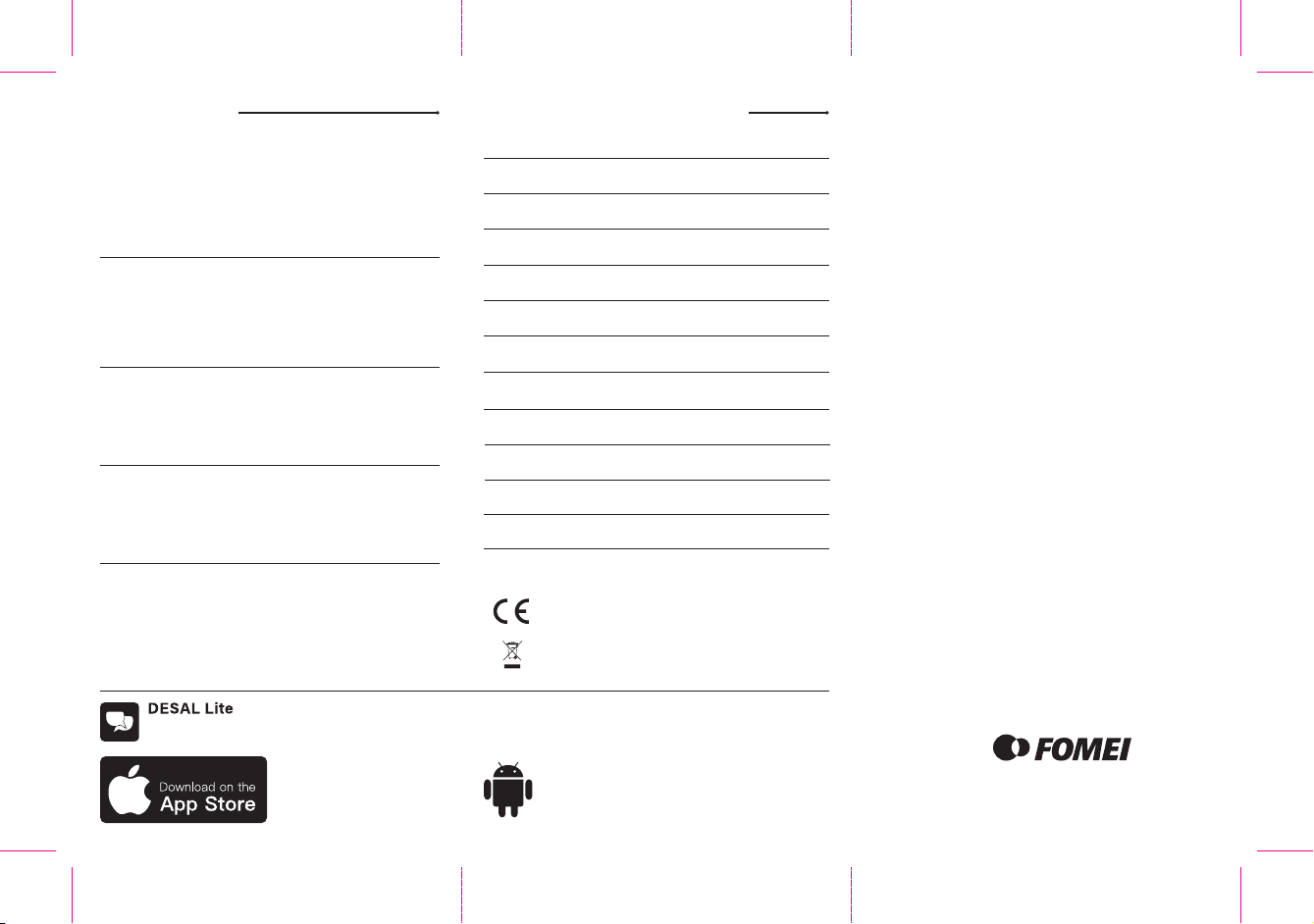
108 x 0.5W białe (white) / 108 x 0.5W żółte
(yellow) / 192pc s x 0.5W RGB
Diody LED
LEDS
Moc
Wattage24W
Zakres temp.
barwowej
CCT
2500K-9000K
Czas pracy
Runtime5600K ≤ 2.5h ( 100% jasności / full power)
Regulacja jasności
Dimming0-100%
Kąt świecenia
Beam Angle5600K:1m 61º
Ładowanie
Charging
USB-C: 5-15V 2A
QC3.0 quick charge
CRI
CRI96
LUX
LUX
2500K: 0.3m 10700 / 0.5m 3990 / 1m 965 / 2m 242
5500K: 0.3m 11200 / 0.5m 4010 / 1m 972 / 2m 250
Footcandles
Footcandles
2500K: 0.3m 994 / 0.5m 371 / 1m 89 / 2m 22
5500K: 0.3m 1040 / 0.5m 373 / 1m 90 / 2m 23
Wymiary
Dimensions173 × 160 × 15 mm
Waga
Weight685 g
Aplikace do zdalnego sterowania lampami przez Bluetooth
Wireless control app
Akumulator
Battery7.6V / 2x 3800mAh
1. Press the F dial to switch between lighting scene effect and its speed.
2. Turn the F dial up and down to change the parameters.
Efekty filmowe / Scene mode
1. Naciśnij pokrętło F, aby wybrać efekt lub jego prędkość.
2. Przekręć pokrętło F, aby ustawić parametry.
3. Ustaw ilość światła pokrętłem jasności.
3. Turn the brightness dial up and down to adjust the brightness.
Obsługa / Control
1. Pressthe F dial toselect the Red, Green, Blue parameters to be adjusted.
2. Turn the F dial up or down to change the selected parameter.
1. Naciśnij pokrętło F, aby wybrać parametr R (czerwony), G (zielony) lub B (niebieski)
2. Przekręć pokrętło F, aby ustawić parametry od 0 do 255.
TRYB RGB / RGB mode
1. Pressthe F dial toselect the LEE filter code.
2.Turn the brightness dial up and down to adjust the brightnes.
1. Naciśnij pokrętło F, aby wybrać kod filtru LEE.
2. Ustaw ilość światła pokrętłem jasności.
Filtry LEE/ LEE mode
1. Pressthe F dial toselect the ROSCO filter code.
2.Turn the brightness dial up and down to adjust the brightnes.
1. Naciśnij pokrętło F, aby wybrać kod filtru ROSCO.
2. Ustaw ilość światła pokrętłem jasności.
Filtry ROSCO/ ROSCO mode
1. Press the F dial to select “?”.
2. Turn the F dial up to display "YES".
Reset Bluetooth/ Bluetooth reset
1. Naciśnij pokrętło F, aby wybrać „?“.
2. Przekręć pokrętło do góry aby wybrać „YES“.
3. Naciśnij pokrętło F, aby zresetować połączenie Bluetooth.
3. Press the F dial to reset Bluetooth connection.
Dane techniczne / Specifications
FOMEI s.r.o.
provozovna:
Machkova 587
500 11 Hradec Králové
www.fomei.com
FOMEI servis
Tel.: +420 495 056 505
DESAL Lite iOS
Wyszukaj „DESAL Lite“ na App Store.
Seach "DESAL Lite" on APP Store.
DESAL Lite Android
Link do pliku APK na stronie www.sklep.medikon.pl
You can download APK file on fomei.com.
Temperatura pracy 8-38ºC. Temperatura przechowywania 8-65ºC.
Operating temperature is 8-38ºC. Storage temperature is 8-65ºC.
PO ZUŻYCIU PRODUKTU - UTYLIZACJA ODPADÓW:
Produkt zawiera elementy elektroniczne. Nie wyrzucać do pojemników na odpady
mieszane. Produkt należy wyrzucić do odpowiednio oznaczonego pojemnika lub
oddać do punktu zbierania odpadów komunalnych.
Recycling
This product contains electronic parts. Do not throw it into the rubbish bin, take it to
the electronic recyclation facility. Please, protect our planet.
Medikon Polska Sp. z o.o.
ul. Cyklamenów 7
04-798 Warszawa
www.medikon.pl