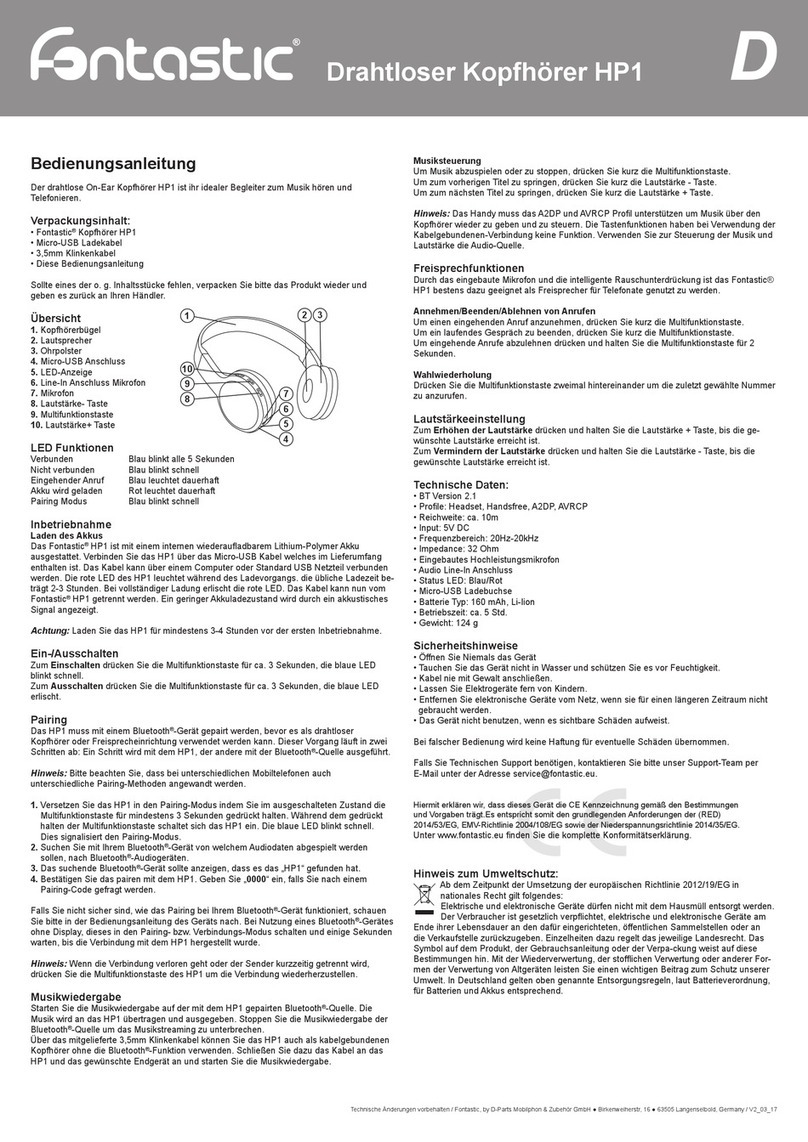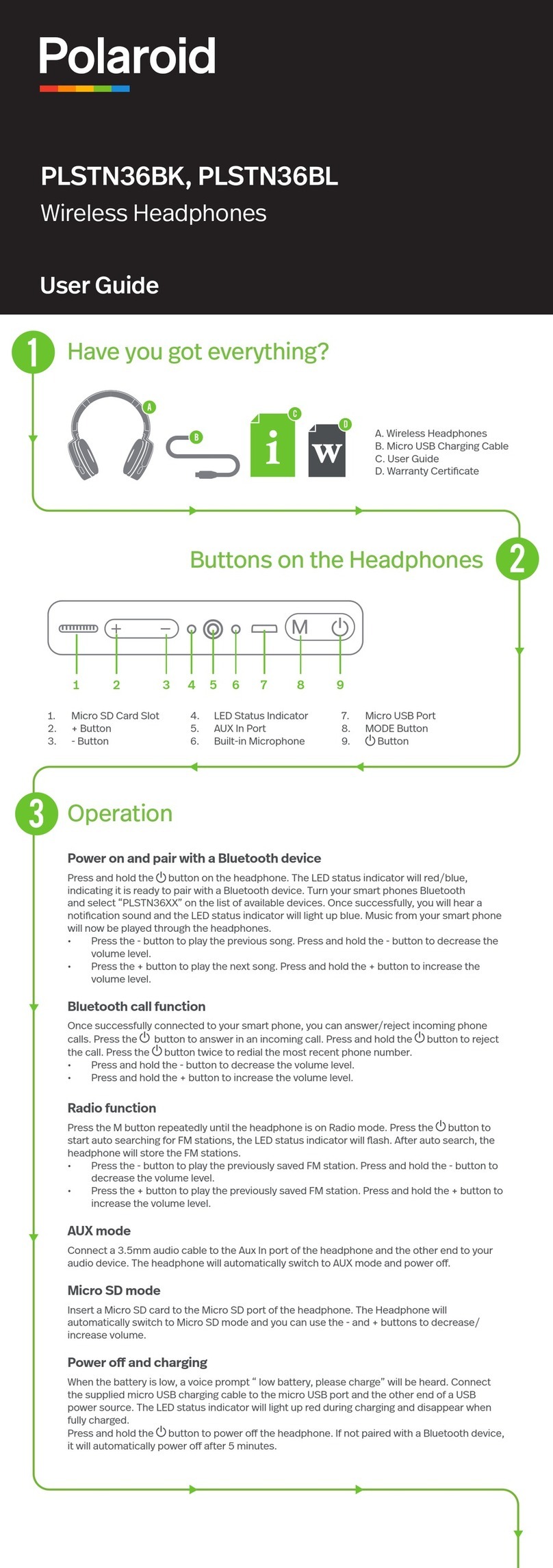fontastic Anca User manual
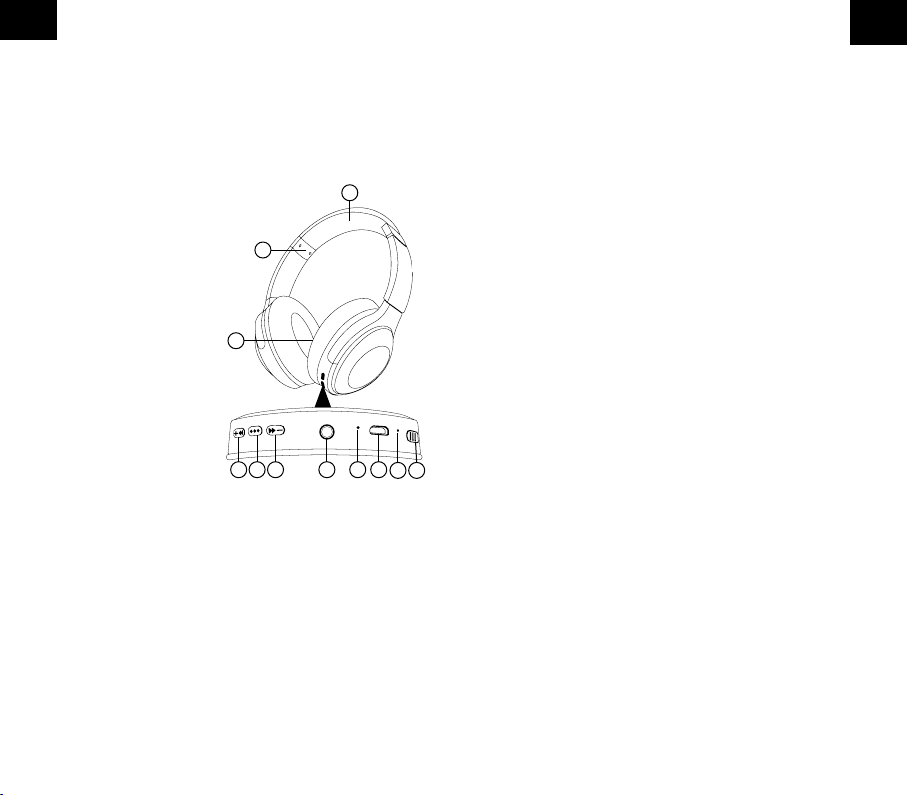
User Manual
Thank you for purchasing this Fontastic®headphones „Anca“
with active noise cancellation. Please read the Manual
carefully and observe the safety instructions. Please keep
these operating instructions for future reference.
Package contents
• Fontastic®Headphone Anca
• USB charging cable
• 3.5 mm audio cable
• Fabric bag
• This user manual
Overview
1. Speaker
2. Height adjustment
3. Headphone strap
4. Volume+ button | Next title
5. Multifunction button
(On/O, Telephone,
Musik Start/Stop)
6. Volume- button | Previous title
7. 3.5 mm Line-in connector
8. Microphone
9. Micro USB connector
10. LED indicator
11. ANC switch
LED functions
Connected Blue ashes
Not connected Blue and red ashing alternately
Incoming call Blue ashing slowly
Battery charging Red steady on
Pairing mode Blue and red ashing alternately
ANC enabled Green steady on
Charging the battery
The Fontastic®Anca is equipped with an internal rechargeable
battery. Connect the Anca with the micro USB cable which is
included in the package contents.
The cable can be connected to a computer or a standard USB
power supply. The Anca‘s red LED lights up during the charging
process. When fully charged, the red LED goes out.
GB GB
1 2
The cable can be disconnected from the Fontastic®Anca.
Note: Charge Anca for at least 3-4 hours before initial use.
Adjusting the height / turning the speakers
Anca oers the possibility to adjust the loudspeakers in height
to the optimum position for you. To do this, hold the loudspeaker
unit up and pull the headphone strap (3) upwards. Adjust the
headphones in this way until the ear pads are exactly on the ear.
For comfortable wearing around the neck when the headpho-
nes are not being used to listen to music, the speakers can be
turned outwards. The headphone can be folded for space-saving
storage or transport.
Switching On /O
To switch on, press the multifunction button (5) for 3 seconds,
an acoustic signal sounds, the blue and red LED ash alternately.
To switch o, press the multifunction button (5) for 3 seconds,
an acoustic signal sounds,
the LED goes o.
Pairing
Anca must be paired with a Bluetooth®device before it can be
used as wireless headphone with hands free function.
1. In the o state, press and hold the multifunction button (5) for
3 seconds to turn on. Keep the button pressed and wait until
the blue and red LED ashes alternately. This indicates the
pairing mode.
2. Search for „Anca“ on your Bluetooth®enabled device and
select it from the list of found devices to connect the
headphones to the Bluetooth®device.
3. Conrm the connection with Anca.
If you are unsure about the pairing procedure of your Bluetooth®
device, please check your device manual. When using a
Bluetooth® transmitter without display, set it to pairing mode and
wait a few seconds until the connection with Anca is established.
Note: If the connection is lost or the transmitter is temporarily
disconnected, briey press the multifunction button. Anca will
then try to restore the connection.
1
2
3
4 5 6 7 8 9 10 11
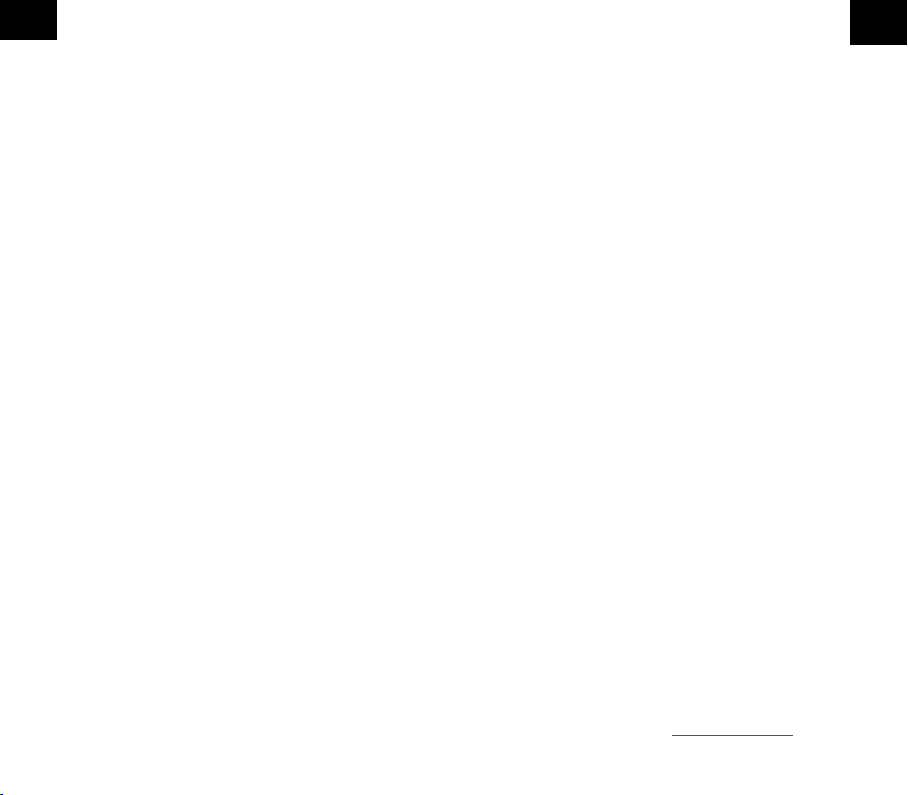
ANC Noise Cancellation
Anca is equipped with active noise cancellation to reduce
ambient noise and enhance music enjoyment. To activate the
ANC function, turn it on with the ANC switch. Activated ANC is
indicated by the green LED lighting up.
Music playback
Start music playback on the Bluetooth®source which is paired
with the Anca. The music is transferred to the Anca.
Stop the music playback on the Bluetooth®source to interrupt
the streaming.
To start or stop music playback via the Anca, press the
multifunction button (5) once. During music playback, the LED
blinks blue.
By using an 3.5 mm jack cable, you can also use Anca as wired
headphones when it is turned o. To do this, connect the cable
to the 3.5 mm line-in port (7) of Anca and the audio source, start
music playback on the audio source.
NOTE: The buttons on the Anca have no function when
using an audio cable.
Music control
To play or stop music, briey press the multifunction key (5).
To skip to the previous title, press and hold the volume- key (6).
To skip to the next track, press and hold the Volume+ key (4).
Note: The mobile phone must support the A2DP and AVRCP
prole for music streaming and control. The buttons have no
function when using the wired connection. Use the audio source
to control the music and volume.
Hands-free features
With its built-in microphone and intelligent noise reduction,
the Anca is perfectly suitable for phone calls.
Answer/ending calls
To accept an incoming call, briey press multifunction button (5).
To end an ongoing call, press and hold the multifunction button
(5).
Redial
Press the multifunction button (5) twice to redial the last dialled
number.
GB GB
3 4
Volume setting
To increase the volume, briey press the Volume+ key (4).
Press repeatedly until the desired volume is reached.
To reduce the volume, briey press the Volume- key (6). Press
repeatedly until the desired volume is reached.
Technical data:
• BT version 5.3
• Frequency: 2.402 -2.480GHZ
• Range: approx. 10m
• Proles: Headset, Handsfree, A2DP, AVRCP
• Charging voltage: 5V DC
• Speaker diameter: 40mm
• Frequency range: 20Hz-20kHz
• Sensitivity: 115dB
• Impedance: 32 Ohm
• Noise reduction depth: 22dB
• Noise reduction bandwidth: 50-800kHz
• Microphone sensitivity: 40-42dB
• 3.5 mm audio line-in connector
• Status LED: Blue/Red/Green
• Micro USB charging port
• Battery capacity: 400mAh
• Operating time: Up to 10 hrs.
• Operating temperature: -20ºC to 60ºC
• Weight: 197g
Safety advice:
• Do not open the device
• Do not hold the device under water
• Keep it safe from humidity
• Do not connect the adapter to the device by using force
• Keep the device away from children
• Disconnect electronic devices from the power when not using
them for longer time.
• Do not use the device when it has visible defects.
No liability is accepted for any damage caused by incorrect
operation.
In case you need technical support, please contact our
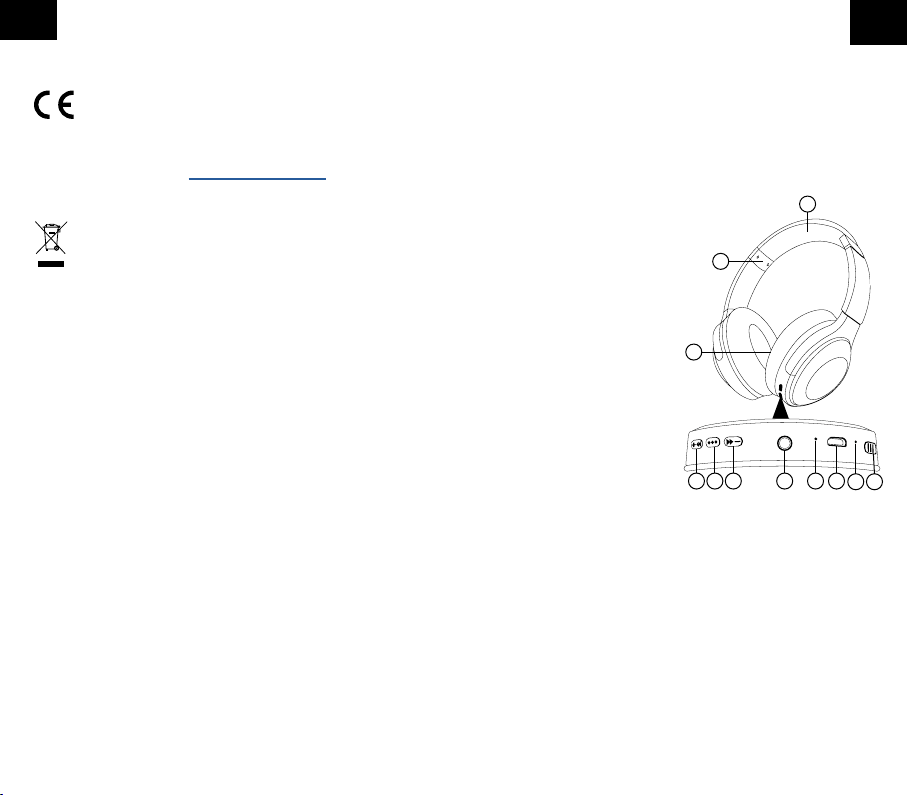
Registration and Safety
Certication/General Information
We hereby declare, that this device carries the CE mark
in accordance with the regulations and standards.
It conforms with the fundamental requirements of the
RED 2014/53/EU directive.
The full text of the EU declaration of conformity is available at the
following internet address: www.d-parts.de/Konfo
Note on environmental protection:
After the implementation of the European Directive
2012/19/EC in the national legal system, the following
applies: Electrical and electronic devices may not be
disposed of with domestic waste.
Consumers are obliged by law to return electrical and electronic
devices at the end of their service lives to the public collecting
points set up for this purpose or point of sale. Details of this are
dened by the national law of the respective country.
This symbol on the product, the instruction manual or the
package indicates that a product is subject to these regulations.
By recycling, re-using the materials or other forms of utilising old
devices, you are making an important contribution to protecting
our environment.
GB D
5 6
Bedienungsanleitung
Vielen Dank, dass Sie sich für diesen Fontastic®Kophörer
„Anca“ mit aktiver Geräuschunterdrückung entschieden haben.
Bitte lesen Sie die Bedienungsanleitung sorgfältig und beachten
Sie die Sicherheitshinweise. Bewahren Sie bitte diese
Bedienungsanleitung zum späteren Nachschlagen auf.
Verpackungsinhalt:
• Fontastic®Kopfhörer Anca
• USB Ladekabel
• 3,5 mm Audiokabel
• Stobeutel
• Diese Bedienungsanleitung
Übersicht
1. Lautsprecher
2. Höhenverstellung
3. Kopfhörerbügel
4. Lautstärke+ | Nächster Titel
5. Multifunktionstaste
(Ein/Aus-Taste, Telefon,
Musik Start/Stop)
6. Lautstärke- | Vorheriger Titel
7. 3,5 mm Line-In Anschluss
8. Mikrofon
9. Micro-USB Anschluss
10. LED-Anzeige
11. ANC Schalter
LED Funktionen
Verbunden Blau blinkt
Nicht verbunden Blau und rot blinken abwechselnd
Eingehender Anruf Blau blinkt langsam
Akku wird geladen Rot leuchtet dauerhaft
Pairing Modus Blau und rot blinken abwechselnd
ANC aktiviert Grün leuchtet dauerhaft
Laden des Akkus
Das Fontastic® Anca ist mit einem internen wiederauadbaren
Akku ausgestattet. Verbinden Sie das Anca über das Micro-USB
Kabel welches im Lieferumfang enthalten ist. Das Kabel kann
über einem Computer oder Standard USB Netzteil verbunden
werden. Die rote LED des Anca leuchtet während des Ladevor-
gangs und erlischt nach vollständiger Ladung.
1
2
3
4 5 6 7 8 9 10 11

DD
7 8
Achtung: Laden Sie das Anca für mindestens 3-4 Stunden vor
der ersten Inbetriebnahme.
Höhenanpassung / Drehen der Lautsprecher
Halten Sie zur Einstellung der Höhe die Lautsprechereinheit fest
und ziehen Sie den Kopfhörerbügel (3) nach oben. Stellen Sie
den Kopfhörer auf diese Weise ein, bis die Ohrpolster genau auf
dem Ohr sitzen.
Für bequemes Tragen um den Hals, wenn der Kopfhörer nicht
zum Musik hören verwendet wird, lassen sich die Lautspecher
nach außen drehen. Zur platzsparenden Aufbewahrung oder den
Transport lässt sich der Kopfhörer zusammenfalten.
Ein-/Ausschalten
Zum Einschalten drücken Sie die Multifunktionstaste (5) für
ca. 3 Sekunden, ein akkustisches Signal ertönt, die rot-blaue
LED blinkt.
Zum Ausschalten drücken Sie die Multifunktionstaste (5) für
ca. 3 Sekunden, ein akkustisches Signal ertönt, die LED erlischt.
Kopplung
Anca muss mit einem Bluetooth®-Gerät gekoppelt werden, bevor
er als drahtloser Kopfhörer mit Freisprecheinrichtung verwendet
werden kann.
1. Versetzen Sie Anca in den Kopplungs-Modus indem Sie im
ausgeschalteten Zustand die Multifunktionstaste (5) für
mindestens 3 Sekunden gedrückt halten. Das Anca schaltet
sich ein. Die rote und blaue LED blinken schnell.
Dies signalisiert den Kopplungs-Modus.
2. Suchen Sie auf ihrem Bluetooth®-fähigen Gerät nach „Anca“ und
wählen Sie dieses aus der Liste gefundener Geräte aus, um den
Kopfhörer mit dem Bluetooth®-Gerät zu verbinden.
3. Bestätigen Sie die Verbindung mit Anca.
Falls Sie nicht sicher sind, wie das Pairing bei Ihrem Bluetooth®-
Gerät funktioniert, schauen Sie bitte in der Bedienungsanleitung
des Gerätes nach.
Bei Nutzung eines Bluetooth®-Gerätes ohne Display, dieses
in den Pairing- bzw. Verbindungs-Modus schalten und einige
Sekunden warten, bis die Verbindung mit dem Anca hergestellt
wurde.
Hinweis: Wenn die Verbindung verloren geht oder der Sender
kurzzeitig getrennt wird, drücken Sie die Ein/Aus-Taste (5) des
Anca um die Verbindung wiederherzustellen.
ANC Geräuschunterdrückung
Anca ist mit einer aktiven Geräuschunterdückung ausgestattet
um Umbebungsgeräusche zu reduzieren und den Musikgenuss
zu erhöhen. Um die ANC-Funktion zu aktivieren, schalten Sie sie
mit dem ANC-Schalter ein. Aktiviertes ANC wird durch leuchten
der grünen LED angezeigt.
Musikwiedergabe
Starten Sie die Musikwiedergabe auf der mit dem Anca gepairten
Bluetooth®-Quelle. Die Musik wird an das Anca übertragen und
ausgegeben. Stoppen Sie die Musikwiedergabe der Bluetooth®-
Quelle um das Musikstreaming zu beenden.
Um die Musikwiedergabe über das Anca zu starten oder zu
beenden drücken Sie einmal die Musik Start/Stop Taste (5).
Über ein 3,5 mm Klinkenkabel können Sie Anca in
ausgeschalteten Zustand auch als kabelgebundenen Kopfhörer
verwenden. Verbinden Sie dazu das Kabel mit dem 3,5 mm
Line-In Anschluss (7) des Anca und der Audioquelle, starten
Sie die Musikwiedergabe auf der Audioquelle.
HINWEIS: Die Tasten des Anca haben bei der Verwendung
eines Audiokabels keine Funktion.
Musiksteuerung
Um Musik abzuspielen oder zu stoppen, drücken Sie kurz die
Multifunktionstaste (5).
Um zum vorherigen Titel zu springen, drücken und halten Sie die
Lautstärke- Taste (6).
Um zum nächsten Titel zu springen, drücken und halten Sie die
Lautstärke+ Taste (4).
Hinweis: Das Handy muss das A2DP und AVRCP Prol unter-
stützen um Musik über den Kopfhörer wieder zu geben und zu
steuern. Die Tastenfunktionen haben bei Verwendung der
Kabelgebundenen-Verbindung keine Funktion. Verwenden Sie
zur Steuerung der Musik und Lautstärke die Audio-Quelle.
Table of contents
Languages:
Other fontastic Wireless Headphones manuals