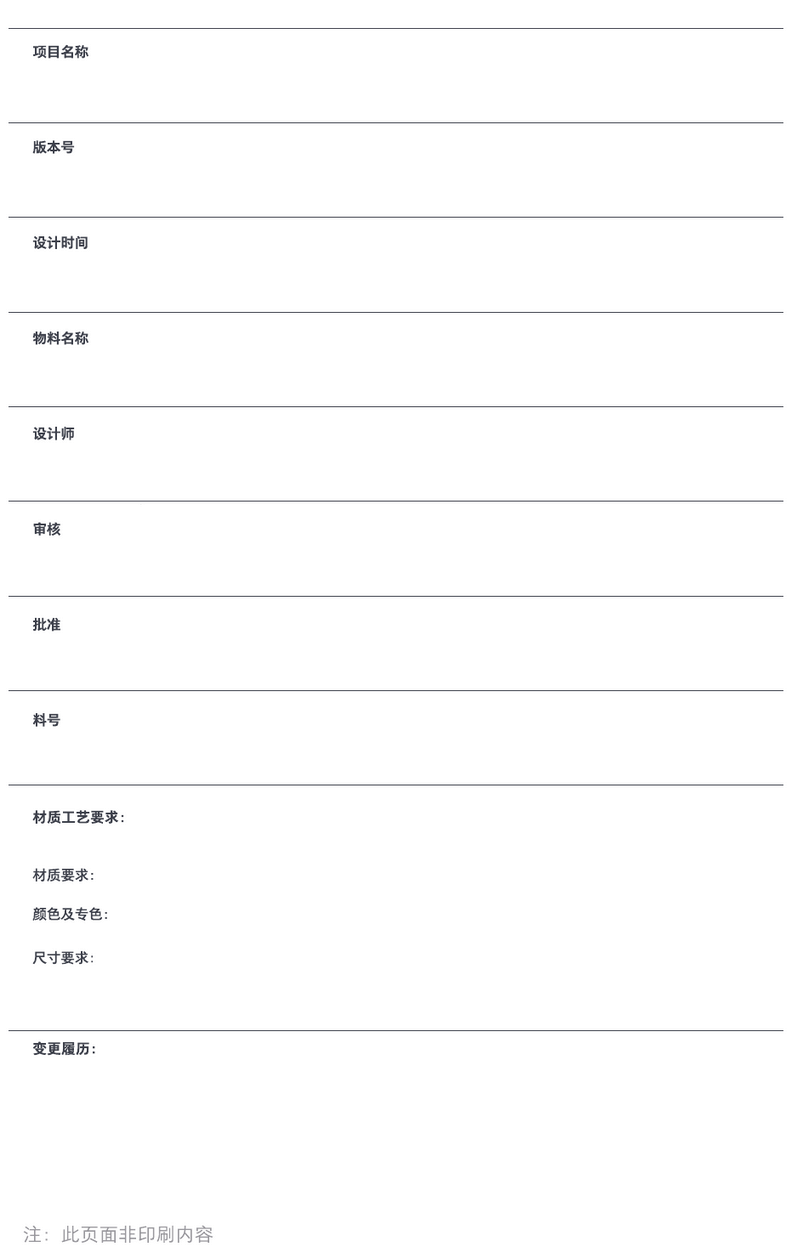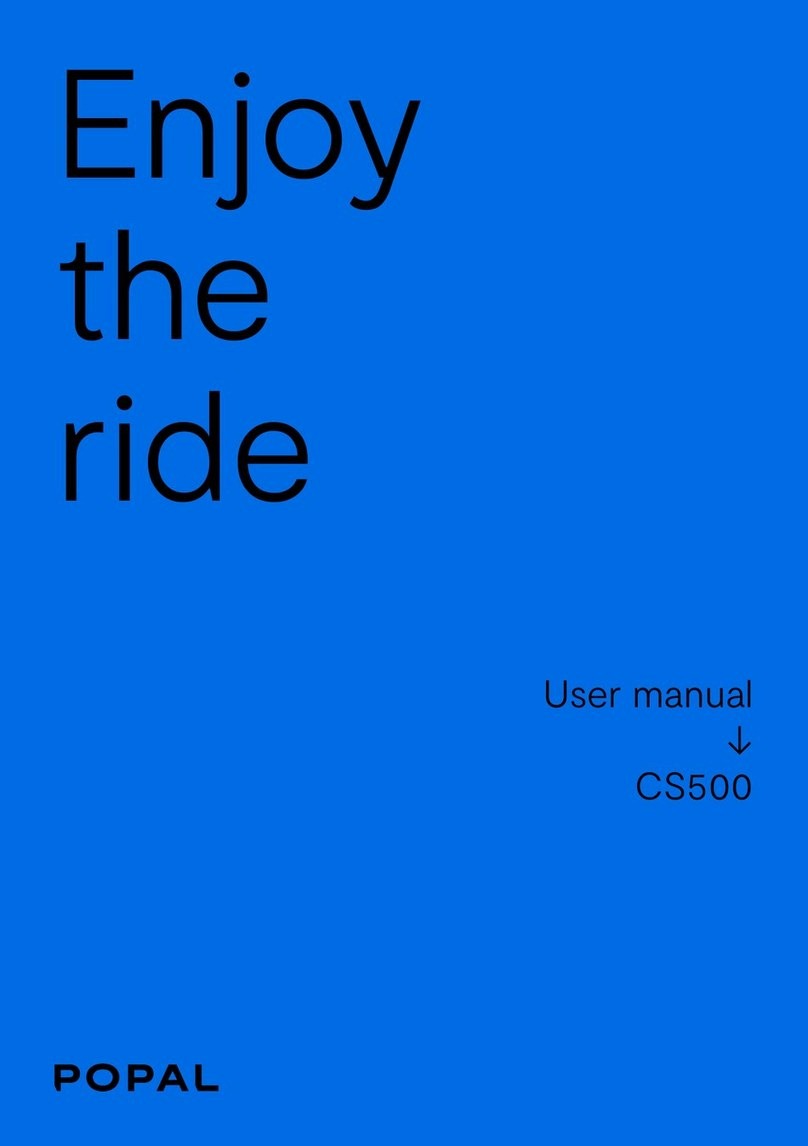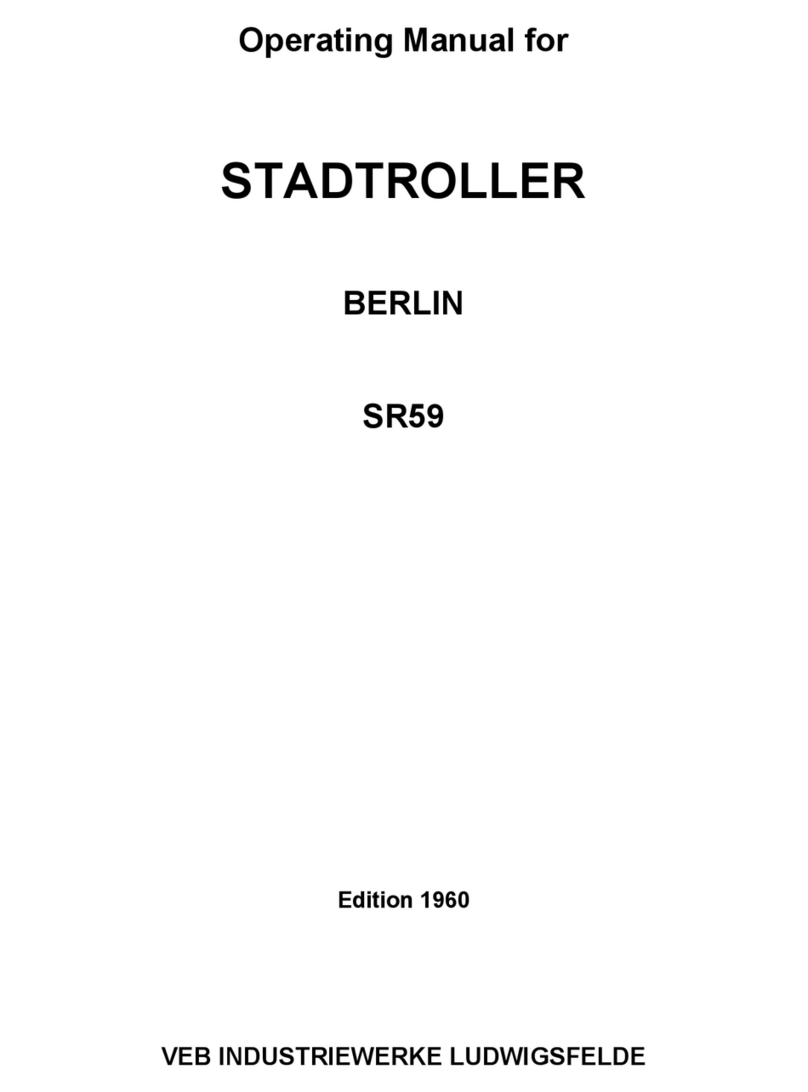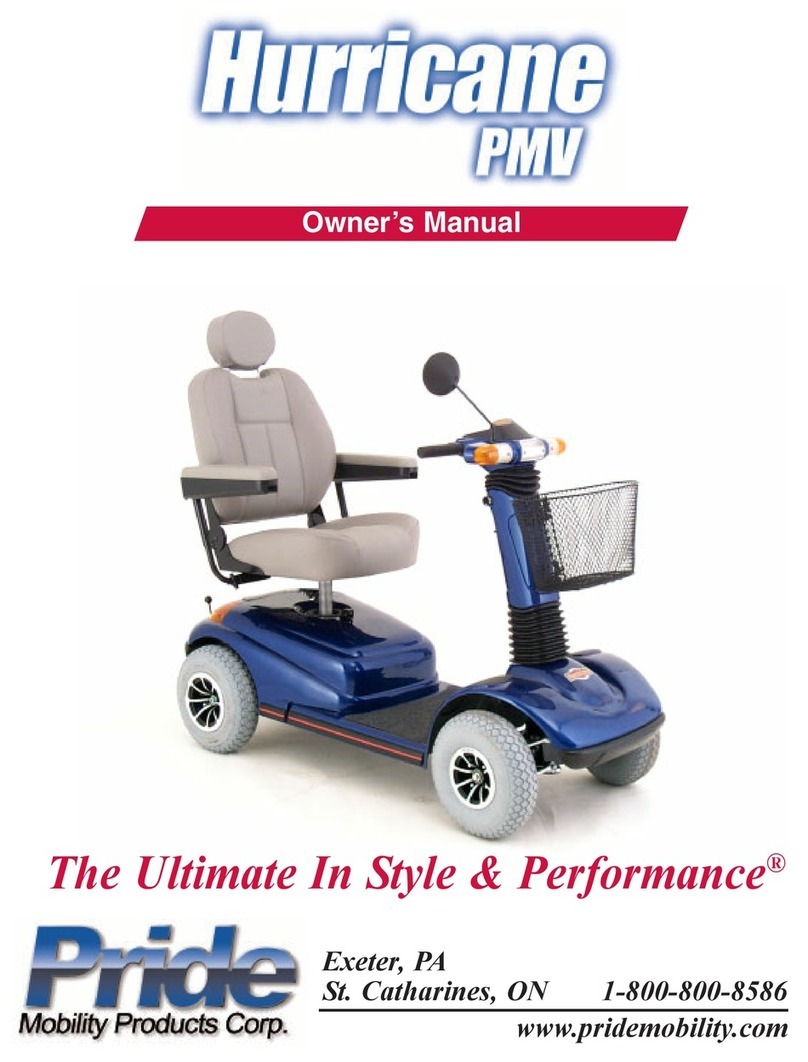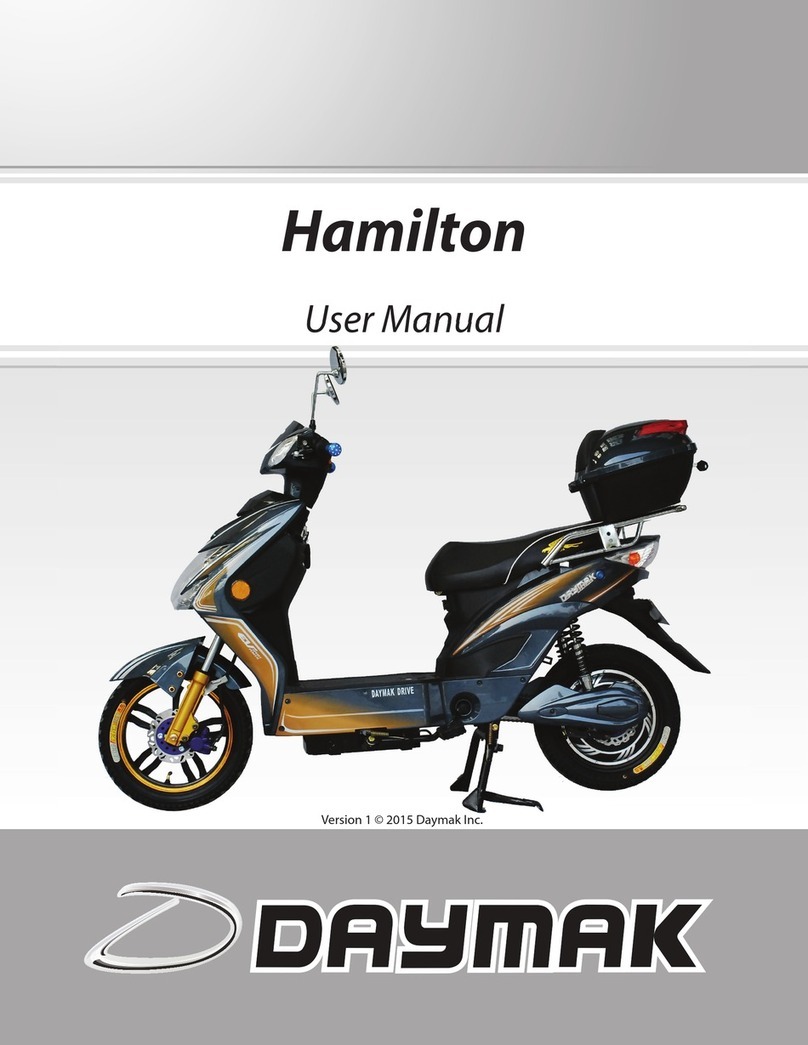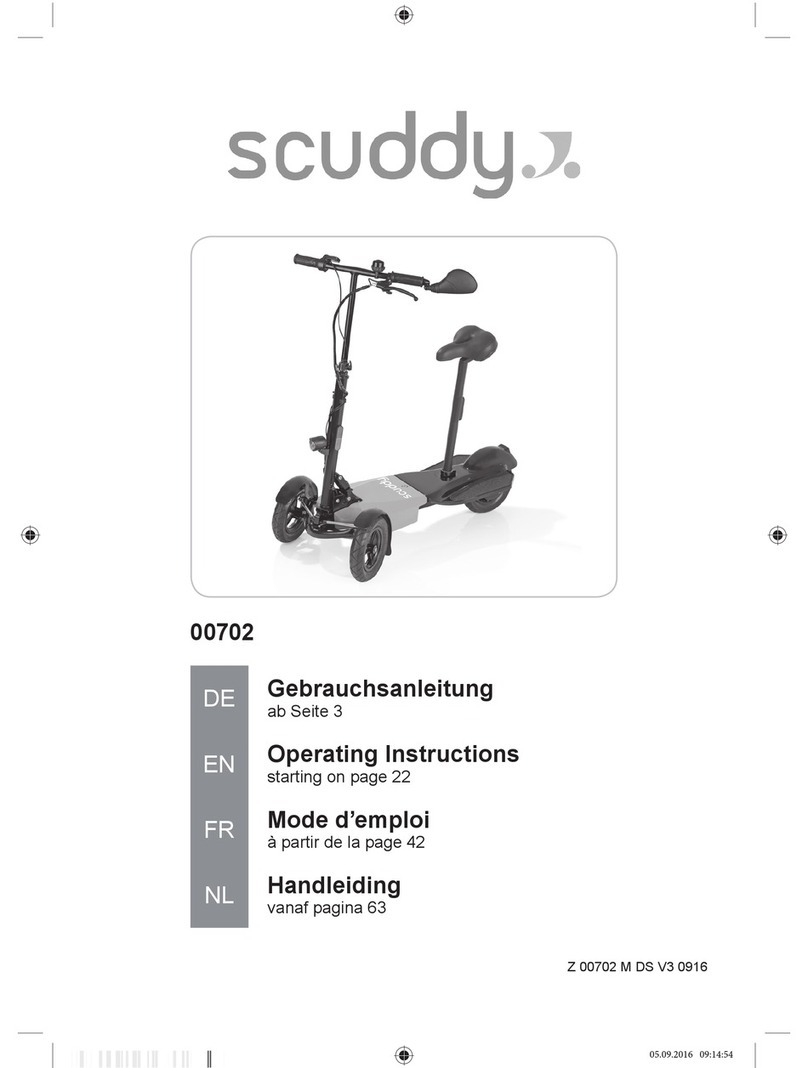Fonzarelli Fz User manual
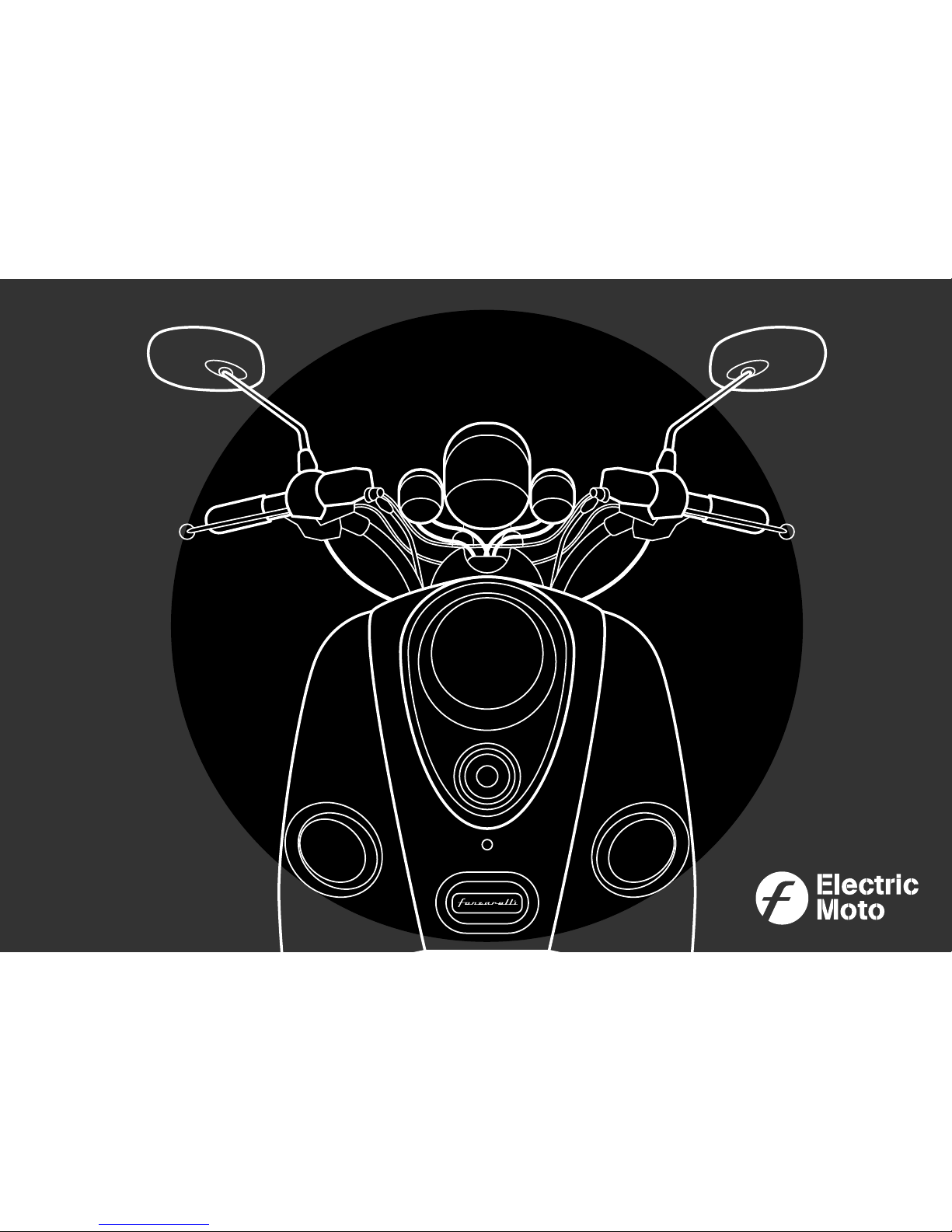
Fonzarelli
Owner’s Manual
Fonzarelli Fz moped, Fz, S1
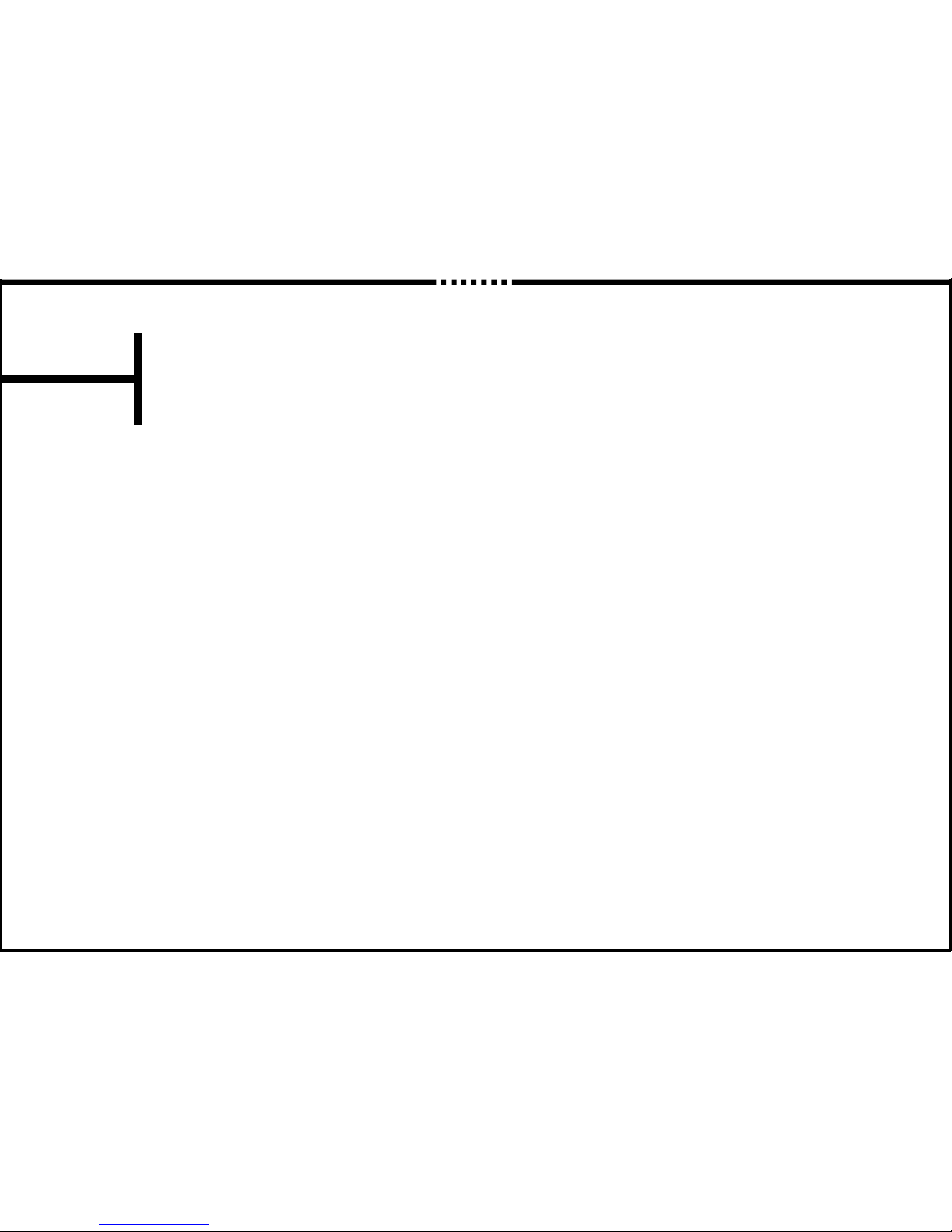
Welcome to the Fonzarelli community - you’ve just taken a
positive step in reducing your carbon footprint!
Your Fonz is the perfect commuter vehicle. An agile,
streamlined body allows you to easily negotiate traffic and
park almost anywhere.
The responsive and powerful digitally-controlled powertrain
can be optimised to suit your style. Your dynamic ride
customisations, can include regenerative braking to improve
efficiency, Forza and PowerPack configuration.
Not unlike your laptop or mobile phone, recharging your Fonz
is suited to charging in the evening. So you’ll probably benefit
from off-peak rates.
Now its time to get to know your electric dream!
Welcome
to the
Fonzarellis
What is Lithium Ion?
The PowerPack in your Fonzarelli utilises the highest
quality Lithium Ion Technology; the forefront of
rechargeable cell technology, with superior reliability,
recharging time, and power to weight ratio.
The PowerPack does not develop “charge memory”, so you
can recharge as frequently as it is convenient to do so.
Lithium Ion is an environmentally sustainable technology,
and does not use heavy metals like mercury or cadmium
found in other batteries.
2
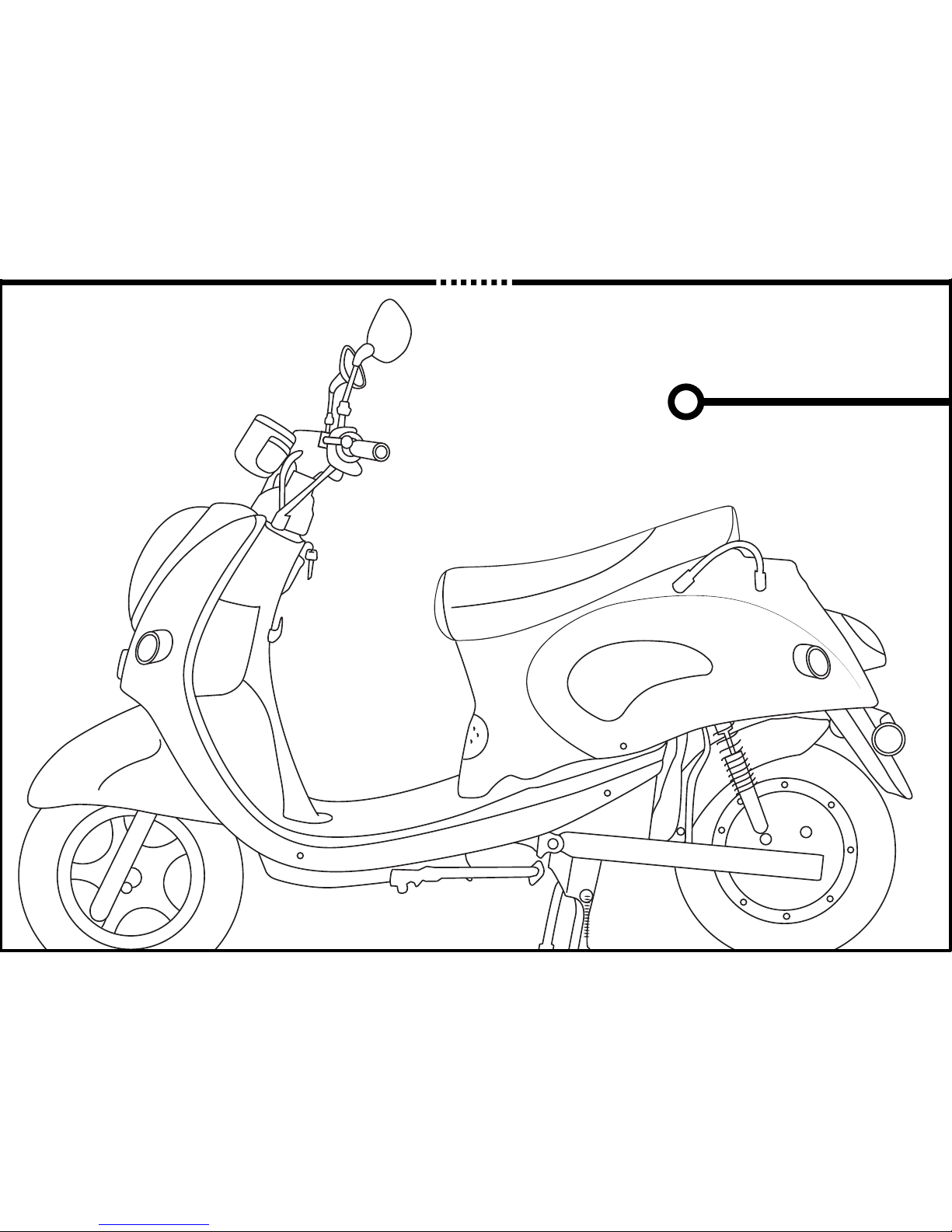
z
Fonzarelli
Owner’s manual
3
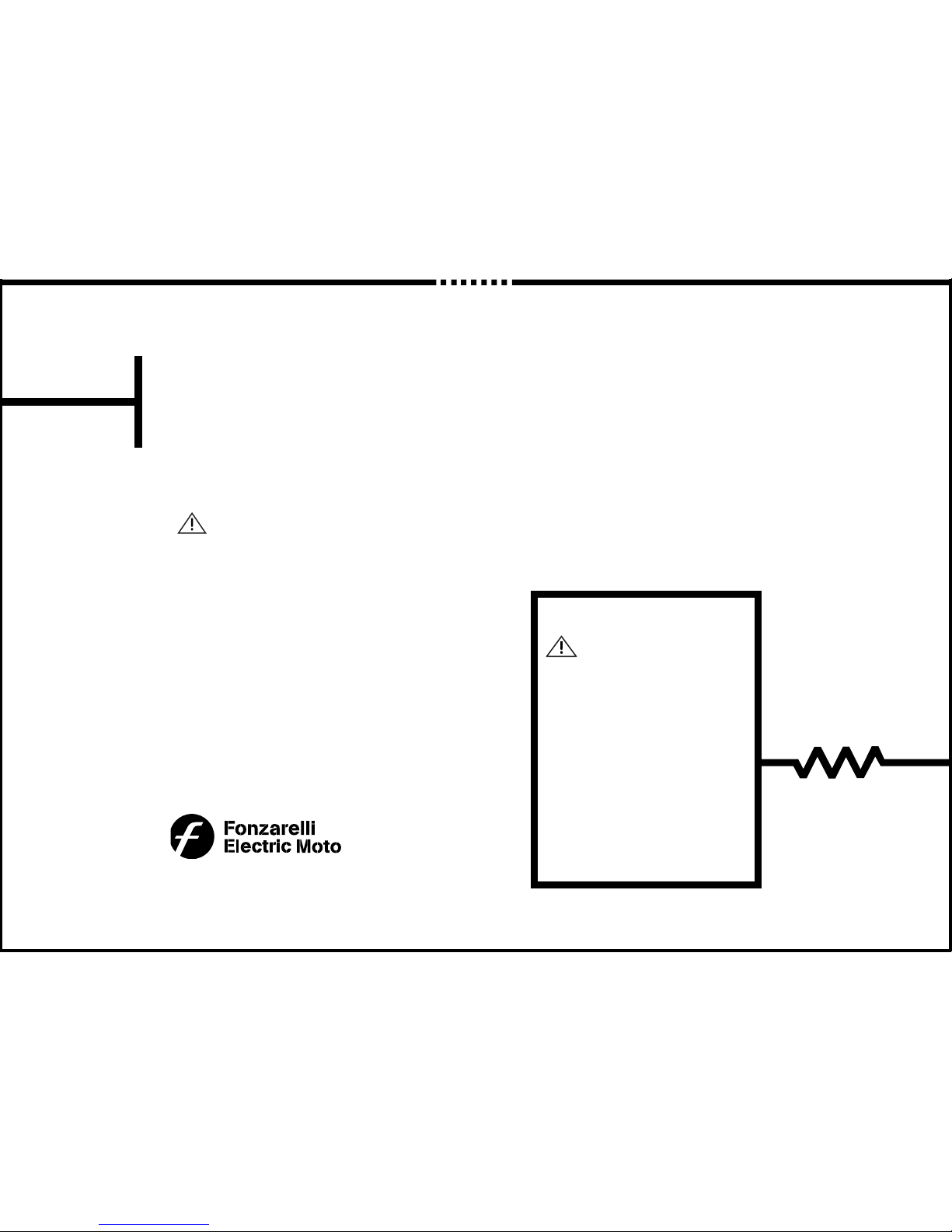
Important notice
The Fonzarelli is rated to carry the operator and up to one passenger. Combined weight of rider, passenger, accessories and cargo must never exceed the
maximum rated load capacity of 150kg. Minimising load will improve performance.
The Fonzarelli is designed to travel on sealed roads only.
Personal injury or mechanical damage may result if you do not operate the Fonzarelli in accordance with the guidelines of this document.
This symbol indicates that severe personal injury or damage to equipment may result if instructions are not followed.
Unless specified, ‘Fonzarelli’ refers to the LA Fonzarelli 100 moped ‘Fz moped’, LC Fonzarelli 125 Fz and S1 motorcycle categories.
Read this Owner’s Manual carefully, and retain it for future reference.
All information in this Owner’s Manual is correct at the time of publication.!
Fonzarelli Bikes reserves the right to make changes at any time without!
incurring obligation. ©Fonzarelli Bikes 2016 4
Running in
Brakes & Tyres
Ride slowly and apply brakes gently to
run in tyres and brake pads during the
first 100km.
We recommend keeping speed below
45km/h during the run in period
PowerPack: Allow 5 to 8 charge
cycles for optimal PowerPack
performance as the system learns your
PowerPack cells.
During the first 200KM!do not to drop your
PowerPack below 40%.
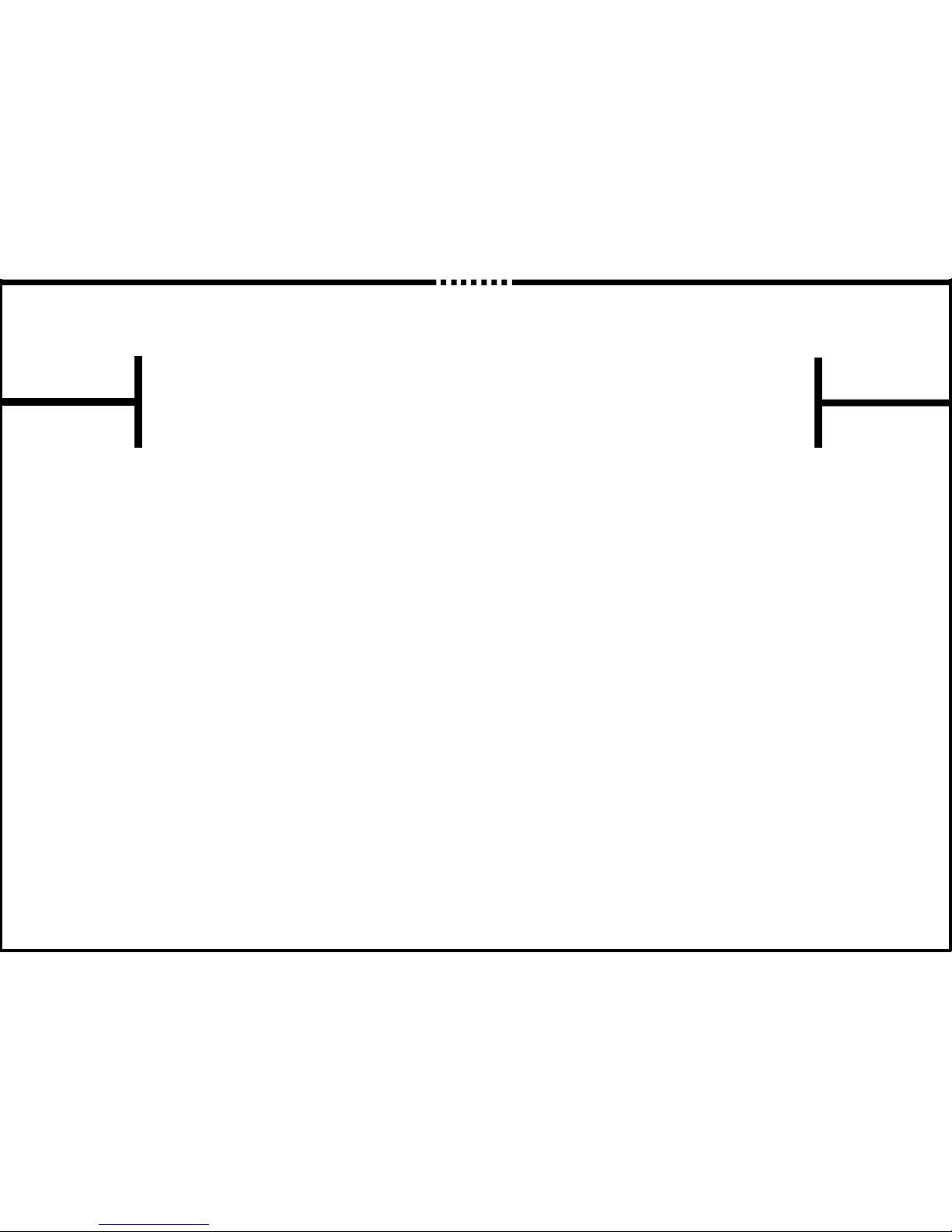
Contents
Safe riding 6
The bike 7
Right side 7
Left side 8
Handle bars 9
Instruments 11
Ignition 12
PowerPack 13
Charger 16
Stands 18
Vehicle identification 20!
VIN location 20
Compliance plate 21
Riding 22
Pre-ride inspection 22
Starting procedure 22
Running in 22!
Before you ride 23
Braking 23
Forza, Reverse, Regeneration 24
Forza supercharge 24!
Reverse & Parking 24!
Regeneration 24
Storage and load 25
Pillion passenger 26
Accessories 26
Specifications 27
Maintenance 28
Cleaning 28
Tyres 28
Brakes 29
Maintenance schedule 30
Power Train 31
PowerPack storage 31!
Operating temperature 31
Storage temperature 31
Long-term storage 31
Range & Performance 32
Warranty 33
5

Always conduct a pre-ride check before you turn on your Fonzarelli. !
This will prevent any accidental damage to equipment.
Safe riding rules
1. Obey all road regulations, and ride in a manner befitting road conditions.
2. Keep your hands and feet fixed firmly to the scooter at all times when riding.
3. Always take extra caution at intersections, in high traffic situations, and when!
lane filtering.
4. A compliant motorcycle helmet must be worn at all times when riding.
5. Wearing a rider jacket, gloves and boots is strongly advised.
6. Ensure that you hold the required rider licence for your state.
7. Never lend your vehicle to an inexperienced rider.
8. Never ride in another driver’s “blind spot”. Wear bright or reflective riding gear
to increase your visibility.
9. Above all, ride to live; employ common sense in all traffic situations.!
Further riding rules and tips can be found on the website of your local
transport authority.
Safe riding
z
6
Running in
See page 4 for information about
running in your Fonz

The bike R
z
Saddle
Pillion
Pillion dink grips
Rear!
indicator
Rear!
reflector
Rear!
brake caliper
Rear!
disc brake
Compliance plate
Ignition
Throttle & front!
brake lever Speedometer
Riding signals!
gauge
Front!
indicator
Front!
disc brake
Front brake!
caliper
7
Front brake lever
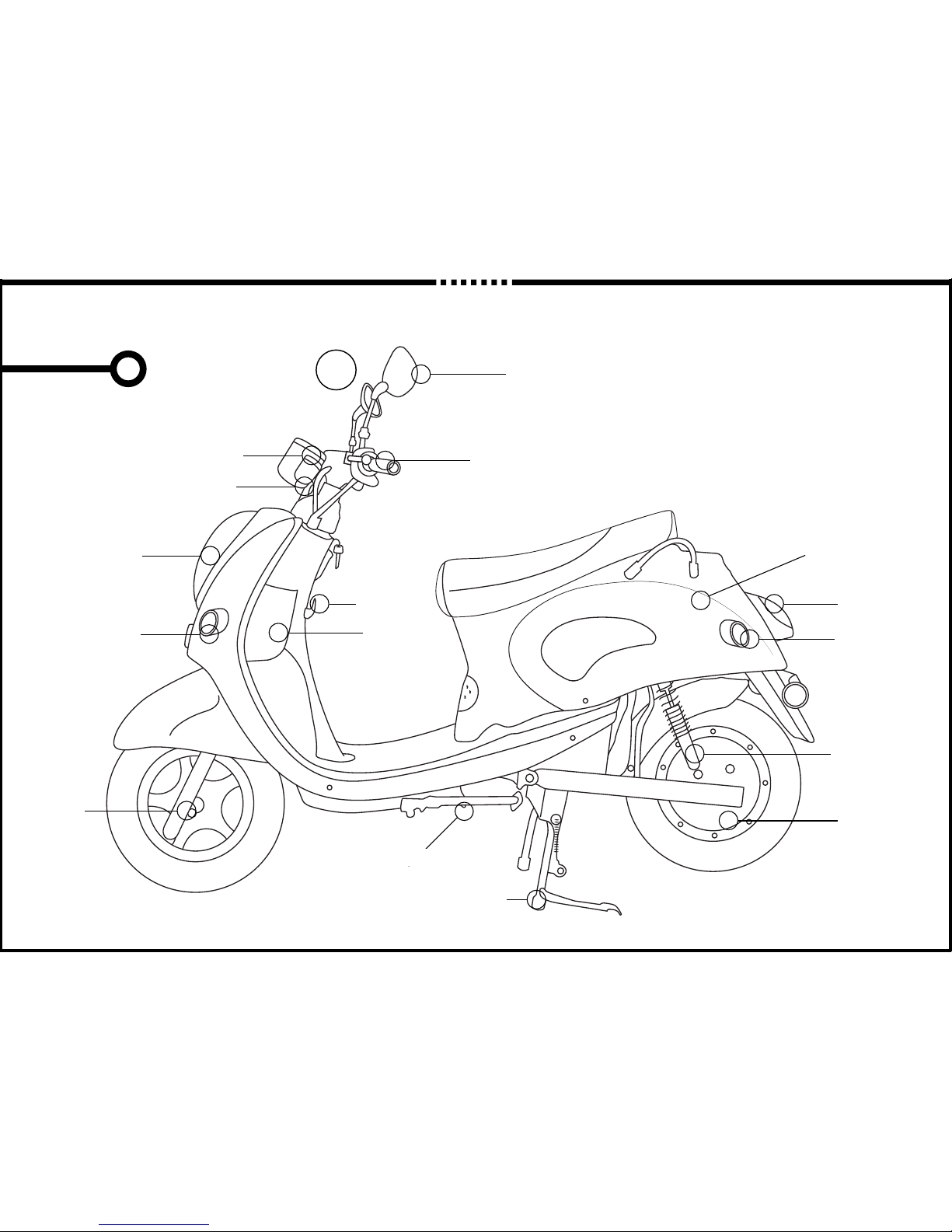
The bike L
z
Headlamp
Front!
suspension
Rear view mirrors
Rear!
indicators
Motor (engine)!
number
Indicator switch!
Horn
Rear brake lever
Cup holder
Gauge LCD
Indicator signals!
High beam signal
Rear!
suspension
Tail light
Under saddle storage!
PowerPack compartment
8
Bag hooks
Centre stand
Kick stand
Front indicator

Handle bars
z
Motor off switch
Indicator switch
Horn
High beam switch
Light switch
Forza
9

Features
z
High beam!
Low beam
Indicator switch
Horn
Rear Brake
fluid level
L
R
Motor off switch
Lights on/off switch
Forza
Reverse
10
Front Brake
fluid level
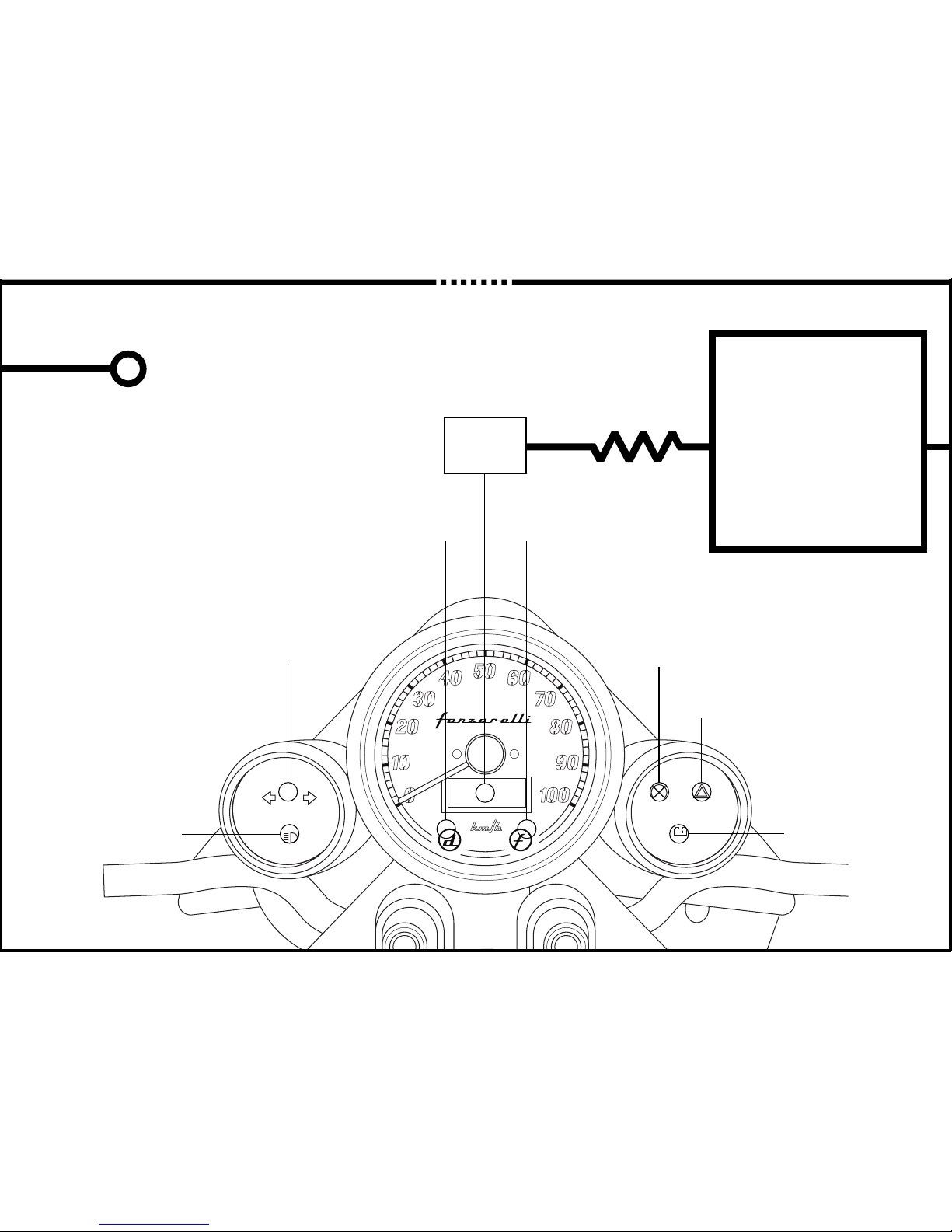
Instruments
z
Odometer!
Trip!
PowerPack %
Forza mode!
signal
Driver mode!
signal
Indicator!
on signal
Motor off switch!
engaged signal
Kick stand!
down signal
High beam signal PowerPack low signal
TIP: The LCD displays Odometer, Trip!
and PowerPack %. Press the small!
rubber button located on the left!
side of the Centre gauge to switch
between Odometer and Trip displays.
To reset the Trip hold down this!
button for 10 seconds.
BATT % indicates how full!
the PowerPack is by showing the State!
of Charge (SOC). This is much like!
your mobile phone display. !
11
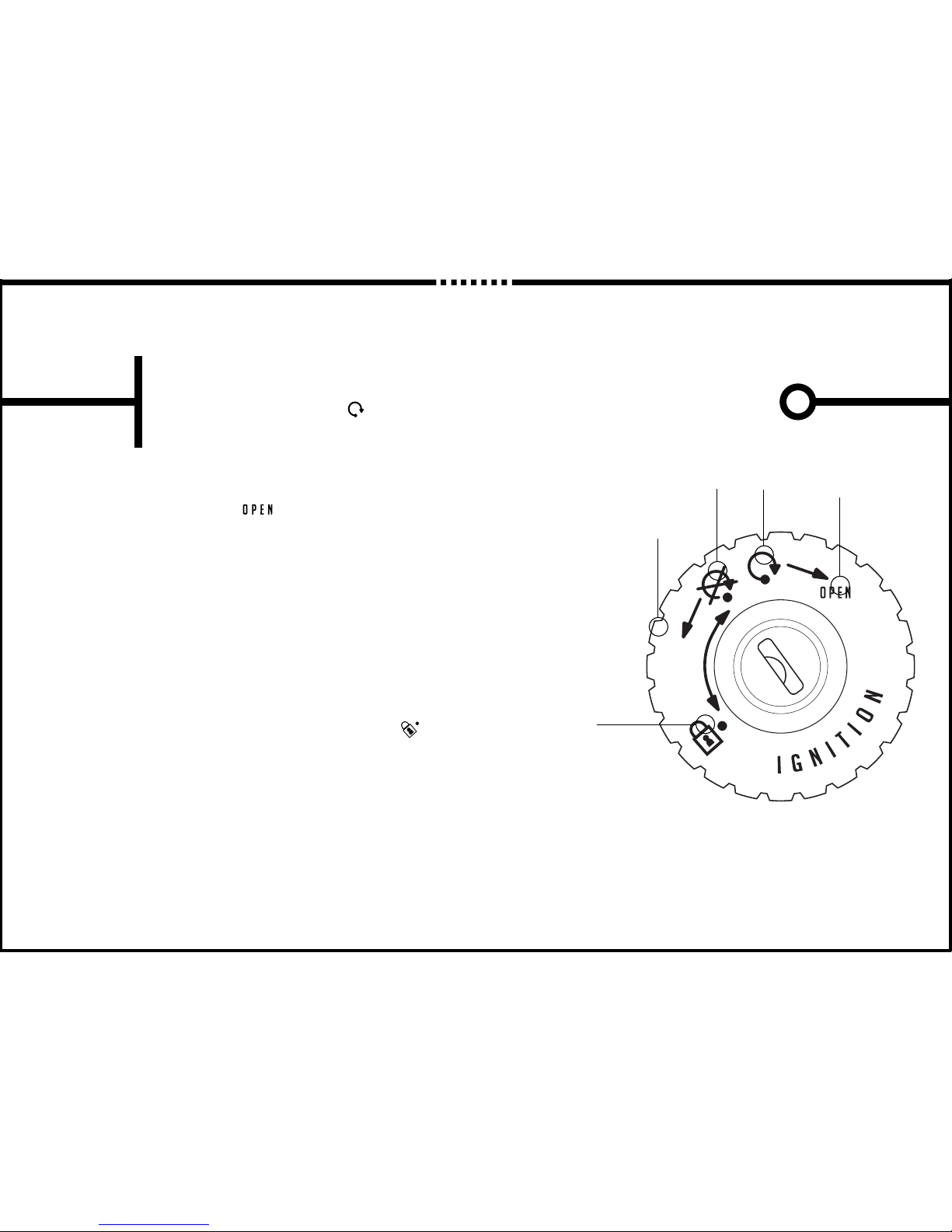
Power On / Off
1. Insert key.
2. Turn key clockwise to ON position.
3. The speedometer needle will move up and down,!
and the drive mode “D” signal will glow.
Saddle Release
1. Insert key.
2. Gently turn the key slightly further than ON or OFF position!
to disengage saddle latch.
TIP: do not push down on the key or saddle cannot release.
Steering Lock
As an anti-theft precaution, this scooter is fitted with a steering lock.
1. Complete the parking procedure.
2. Ensure the handlebars are in the full left position.
3. From the OFF position, push down on the key, and rotate!
anticlockwise to the STEERING LOCK position.
4. If the steering lock does not immediately engage, gently rock the
handlebars a few degrees left to right while turning the key.
Disengaging Steering Lock
1. Handlebars will be in the full left position.
2. From the STEERING LOCK position, push down on the key, and rotate!
key clockwise to the OFF position.
3. If the steering lock does not immediately disengage, gently rock the
handlebars a few degrees left to right while turning the key.
z
Ignition
Steering!
lock
Drive!
mode
ON
Saddle!
release
12
Drive!
mode
OFF
Saddle!
release

PowerPack
z
*************************
*************************
*************************
*************************
Charginglimit voltage
ChargeTemperature
DischargeTemperature
StoreTemperature
Model:
Rating:
Rechar CAUTION
13
Note: diagram depicts Fonzarelli Fz moped (100) and Fonzarelli Fz
(125) with one PowerPack installed. PowerPack configuration will vary depending on powertrain setup
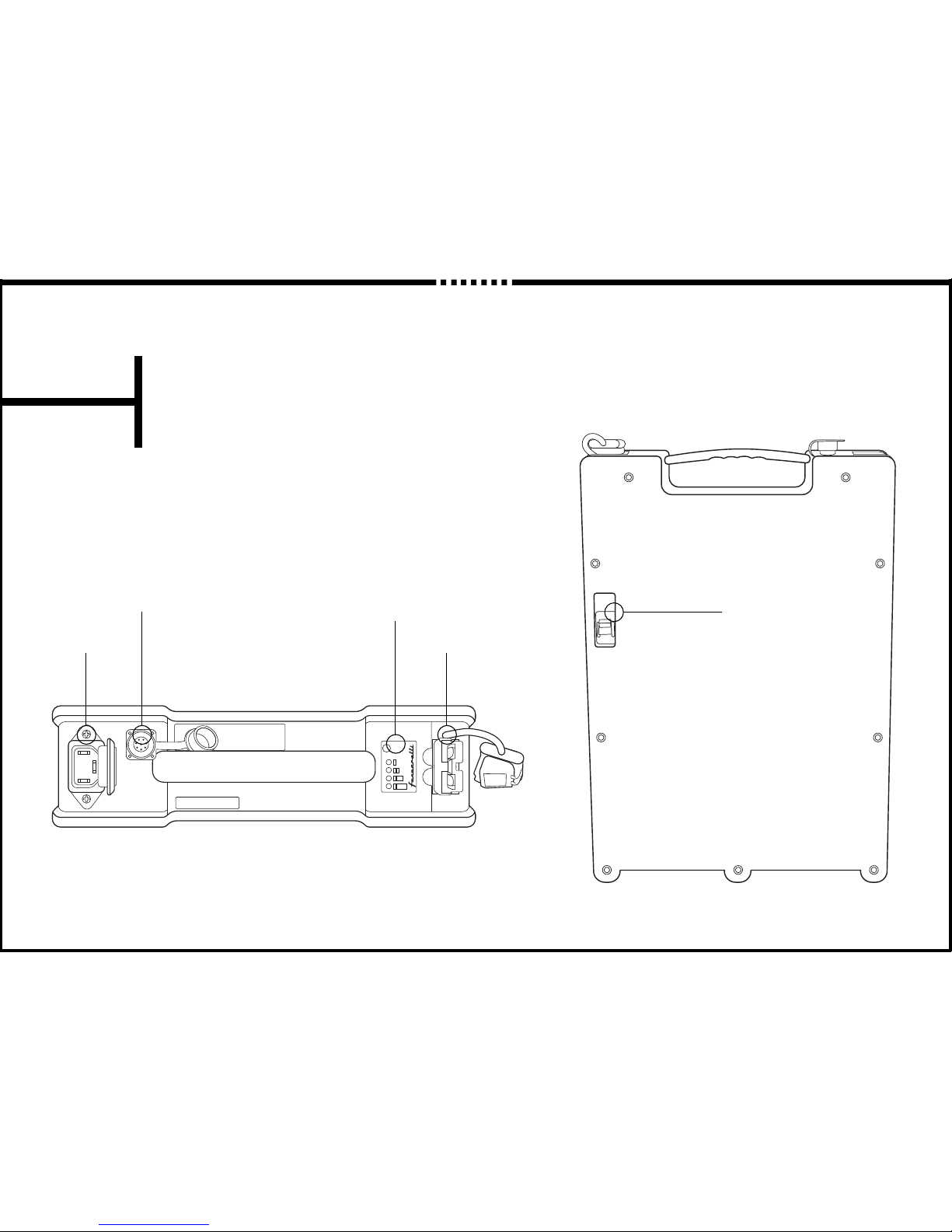
PowerPack equipment
Charge
Port
*************************
*************************
*************************
*************************
Charging limit voltage
ChargeTemperature
DischargeTemperature
StoreTemperature
Model:
Rating:
Rechar CAUTION
Communications !
Connector
Power!
connector
Charge!
level Safety
switch
14
NOTE: Equipment location may vary depending on the PowerPack variant
Diagram depicts Fonzarelli Fz moped (100) and Fonzarelli Fz
(125) with one PowerPack installed.
PowerPack configuration will vary depending on powertrain setup

Installation of PowerPack
1. Insert the key, and turn clockwise to the saddle latch release position.
2. Remove key from ignition.
3. Lift the saddle.
4. Ensure PowerPack Safety Switch is set to the OFF position (down)
5. Insert the PowerPack into the holding bay.
6. Connect Power Connector (red colour).
7. Connect Communications Connector (silver colour). Note this is a latch. Find the
keyhole and latch. Do not screw it in.
8. Set Safety Switch to ON position (up)
For convenience, and extended range, two PowerPacks may be stowed under the
saddle.
z
IMPORTANT: SOC Connector must be
connected to operate the vehicle
properly
TIP: For a longer service life, prevent
arcing damage in the Power
Connector by turning the Safety
Switch to OFF position at any time
the Power Connector plug is being
connected / disconnected. You can
also minimise sparking by ensuring
the ignition is turned to OFF
15

Charger
z
BATTERY CHARGER
Charging Indicator : Caution:
DC Output Wire :
LED1 Red: Power On
LED2 Red: Charging
LED2 Green: Charged
Battery Type:
AC Input :
Battery Voltage(V): Charge Current(A):
F M A
L90-120Vac
12
72
24
84
36
96
48 68
108
220-240Vac 100-240Vac
Brown:
Blue:
H W
3
8
4
10
5
12
6 7
Do not expose to water, volatile gas
or opened ame.
Charge in a well-ventilated room.
The case of the charger is the heat
sink; do not cover it.
ATE
OK
20
15
HI-POT
OK
16
Fuse
LED display
On/ Off switch
TIP: location may vary depending on the Charger model

Charging the PowerPack
Follow these instructions to charge the PowerPack:
1. Following Installation of PowerPack procedure and tips,
Disconnect the Power Connector from bike.
2. Connect the Charger to 240V mains power outlet.
3. Turn the Charger switch to the ON position. The Charger will!
display 1 x Green LED, 1 x Red LED.
4. Connect the plug of Charger to the PowerPack. When the Charger !
displays 2 x Red LEDs it indicates the PowerPack is charging.
5. Turn the PowerPack Safety Switch to ON position. The Charger
displaying 2 X Red LEDs indicates the PowerPack is charging
6. Upon completion of charging, the Charger will display!
1 x Green LED, 1 x Red LED.
7. Disconnect the charger from the PowerPack when!
charging is complete.
PowerPack charge state:
RED + RED = Charging in progress
RED + GREEN = Fully charged
Notes:
For optimal performance and convenience, you can charge the
PowerPack as frequently as it suits you
Storage: If you are not riding the bike for extended periods of time, !
you should leave the charge % between 60-90%.
Never store the PowerPack at 0%.
z
TIP: Charge your Fonzarelli anywhere.
The charger may be stowed under
the saddle, so you can charge
anywhere. Ensure it is secured to
avoid damage to the charger while
riding
TIP: Frequent charging will not affect
life cycles, from time-to-time
ensure discharging calibrate cells
to PowerPack management
system
17
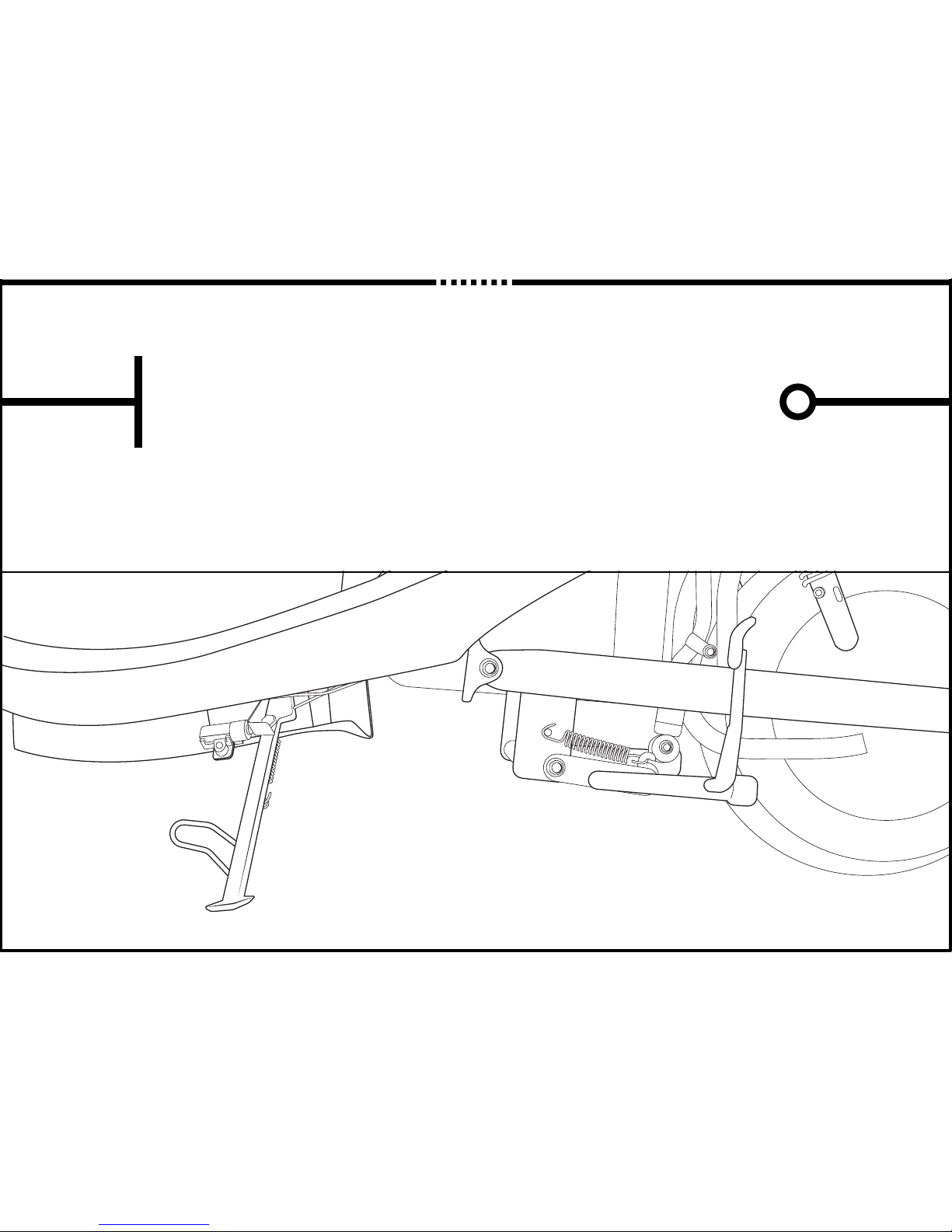
z
Stands
Kick stand
Use the kick stand when parking the scooter for a short amount of time.
1. Position the scooter such that it is on firm level ground. If you must park on
inclined ground, ensure that the front wheel is pointing up-hill.
2. Engage the kill switch.
3. Swing the side-stand down, and support the scooter on the side-stand.
4. Dismount the scooter, and turn the handlebars fully to the left.
5. Turn the key to the OFF position.
18

Centre stand
The centre stand should be employed when parking the scooter for extended periods!
or when undertaking maintenance.
1. While dismounted, hold the left hand grip with your left hand.
2. With your right hand, hold the pillion passenger left hand grip.
3. While applying firm pressure to the main stand foot lever, lift the rear of the scooter.
4. Ensure the weight is fully supported by the main stand before you release grip of the scooter.
19
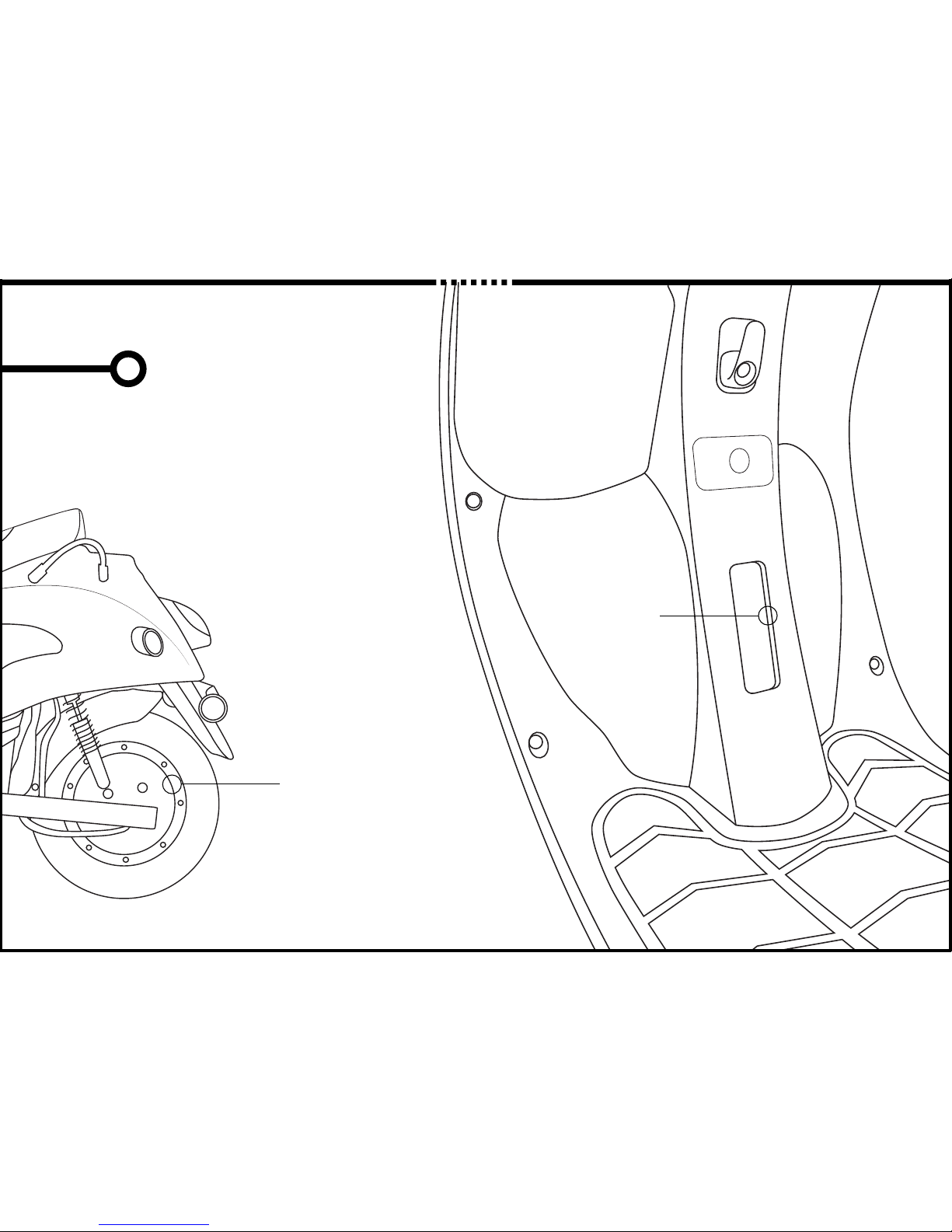
***********
Vehicle!
Identification
z
VIN Location and!
Motor (engine) number
Motor number
location
VIN location
(behind plate)
20
This manual suits for next models
2
Table of contents