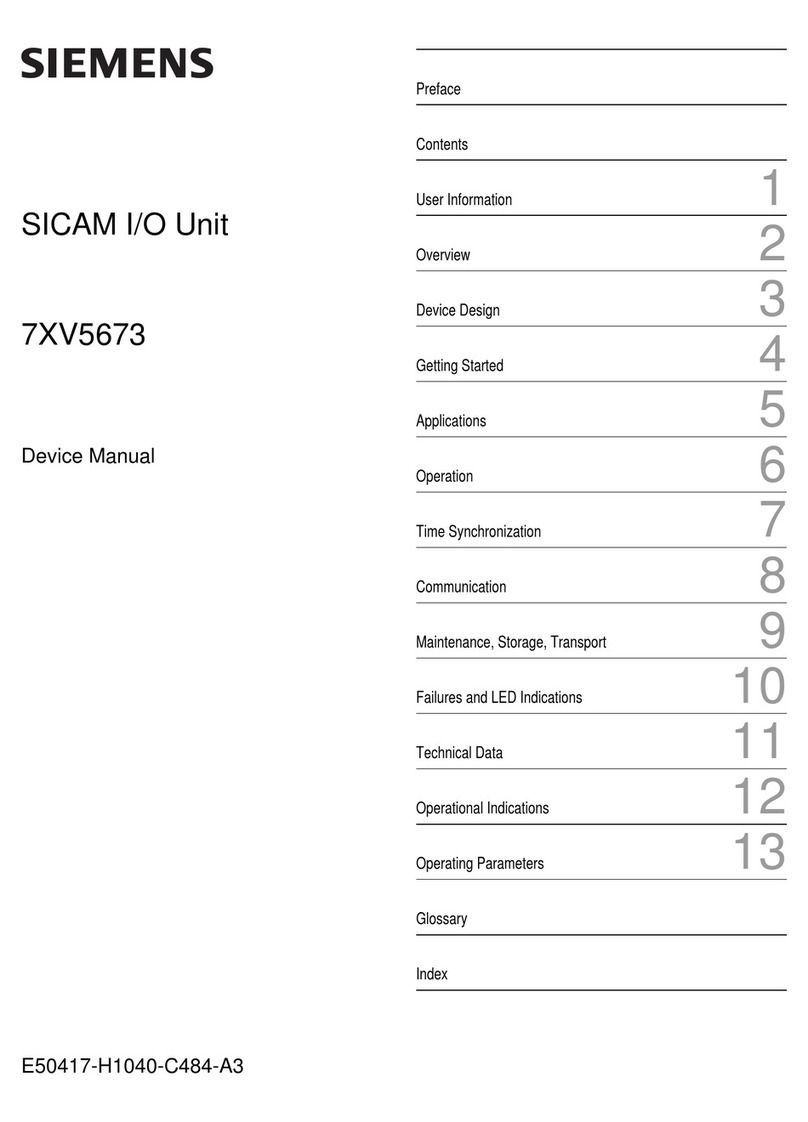FOR-A HVS-100AO User manual

HVS-100AO
HD/SD Analog Output Card
HVS-100DO
HD/SD Digital Output Card
HVS-100PCO
PC Output Card
3rd Edition - Rev.1
INSTALLATION
GUIDE

2
Prior to Starting
HVS-100AO, HVS-100DO, and HVS-100PCO are output expansion cards for HVS-100, HVS-2000
and HVS-490 units.
HVS-100DO and HVS-100PCO are output expansion cards for VRP-100 units.
Check to ensure no damage has occurred during shipment. If damage has occurred, or items are
missing, inform your supplier immediately.
HVS-100AO
ITEM
QTY
REMARKS
HVS-100AO
1
2-output analog expansion card
Conversion cable
1
Conversion cable for Ch2 (PC-3275)
Connector retainer for
conversion cable
1
For retaining the Mini-DIN connector of the
cable
Screws
2
Spare screws for securing the card
Installation guide
1
(This guide)
HVS-100DO
ITEM
QTY
REMARKS
HVS-100DO
1
2-output digital expansion card
Screws
2
Spare screws for securing the card
Installation guide
1
(This guide)
HVS-100PCO
ITEM
QTY
REMARKS
HVS-100PCO
1
2-output PC expansion card
Screws
2
Spare screws for securing the card
Installation guide
1
(This guide)
CAUTION
The expansion cards are inserted from the rear of the main unit. The
installation of expansion card should only be done by qualified technical
personnel. To protect cards from electrostatic damage, do not touch the
components on the cards.

3
1. Installing Output Cards
1-1. Card Installation Slots
HVS-100
The HVS-100AO, HVS-100DO, and/or HVS-100PCO cards can be installed into SLOT-B and
SLOT-C from the HVS-100 rear panel. Note that the SLOT-B can accept both input and output
cards.
HVS-2000
The HVS-100AO, HVS-100DO, and/or HVS-100PCO cards can be installed into I/O A and I/O B
from the HVS-2000 rear panel. Note that the I/O A and I/O B can accept both input and output
cards.
VRP-100
The HVS-100DO, and/or HVS-100PCO cards can be installed into SLOT-B and SLOT-C from the
VRP-100 rear panel. Note that the SLOT-B can accept both input and output cards.
HVS-490
The HVS-100AO, HVS-100DO, and/or HVS-100PCO cards can be installed into SLOT A and
SLOT B from the HVS-490 rear panel. Note that the SLOT A and SLOT B can accept both input
and output cards.
SDI INPUT HDMI
65431 21615141312111098765431 2 21
M/E AUX
OPTION SLOT BOPTION SLOT A
AC100-240V 50/60Hz IN
2 1
AC100-240V 50/60Hz IN
REF IN REF OUT
GENLOCKGPI/TALLY OUTGPI IN/ALARMLAN
HVS(OU) EXT 1 2
RS-422
REF OUT 1 1
2 3 4 5 6 7 8 2 3 4
A
B
C
REF IN
1 2
2
AC100-240 V 50/60Hz INAC100-240 V 50/60Hz IN
1
TO OU LAN GENLOCK SDI INPUT
RS-422 GPI IN/T ALLY OUT
HDMI OUTAUX
REF OUT 1 1
2 3 4 5 6 7 8 2 3 4
A
B
C
REF IN
LAN GENLOCK SDI INPUT
RS-422 GPI IN/TALLY OUT
HDMI OUTAUX
12
21
AC100-240V 50/60Hz INAC100-240V 50/60Hz IN
AC 1 0 0 -2 4 0 V 50 /6 0 H zI N
PS1
PS2
AC1 00 - 2 4 0 V5 0 /6 0 H z I N
CPU
I/O 1
I/O 2
I/O A
I/O B
A UX
2 3 4 1 2 3 4 5 6 7 8 9 10 11 121M/E
SDIOUTPUT
3 4 521
REF OUT
6
LAN1
(MA IN)
GPIIN TALLYOUT
RS-422
ARCNET LAN2
RE FIN GENLOCK
(SU B)
1 2 3 54 6 7 8 9 10 11 12
SDIIN PUT HDMIOUT1
SDIIN PUT HDMIOUT2
13 14 15 16 17 18 19 20 21 22 23 24
IN A IN B
IN C IN D
OPTION SLOT
SER. NO.
SLOT A
SLOT B

4
1-2. Inserting a Card into a Slot
(1) Turn off the power of your Main Unit and disconnect the power cord(s).
(2) Remove the two screws securing the blank panel of Slot B or C and remove the blank panel.
(3) Position the output card between the guide rails of the slot and insert the card into the slot.
NOTE
Do not force the card into the slot. When inserting, be sure that the card is firmly positioned
between the guide rails and not tilted.
(4) Make sure that the card is inserted correctly and tighten both screws on the rear panel.
(5) Connect the power cord and turn on the power of the switcher.
1-3. Checking the Installation
Check the STATUS menu to see that the output card(s) you have installed into the slot(s) is
properly recognized.
HVS-100
Open the [SETUP - STATUS - OPTION] menu. Check that the output card(s) you have installed
into the slot(s) is recognized. The menu example below shows an HVS-100DO is installed in
SLOT-B.
STATUS :SLOT-A : (not install) : 1/6
OPTION :SLOT-B : HVS-100DO > v01-00 :
HVS-2000
Open the [STATUS > OPTION] menu. Check that the output card(s) you have installed into the
slot(s) is recognized.
VRP-100
Open the [SETUP - STS] menu on the VRP-100RU. Check that the output card(s) you have
installed into the slot(s) is recognized.
HVS-490
Open the [STATUS > OPTION] menu. Check that the output card(s) you have installed into the
slot(s) is recognized.

5
2. Output Channels
Each card provides two channels of output and each channel can be independently set.
HVS-100
Each option channel should be set up in the [SETUP –OUTPUT-OPTION] menu.
Additional output channels on SLOT-B are called B-Ch1 and B-Ch2.
Additional output channels on SLOT-C are called C-Ch1 and C-Ch2.
Use these names for additional output settings.
The OUTPUT settings for these channels are initially assigned to AUX5 to AUX8, which are
applied in numerical order.
Refer to the HVS-100 operation manual for details on output channel settings.
HVS-2000
Each option channel should be set up in the [SETUP > OUTPUT > OUT XPT] menu.
Additional output channels on I/O A slot are called AUX15 and AUX16.
Additional output channels on I/O B slot are called AUX17 and AUX18.
Use these names for additional output settings.
Refer to the HVS-2000 operation manual for details on output channel settings.
VRP-100
Each option channel should be set up in the [IO- OUT] menu on the VRP-100RU.
Additional output channels are called OUT5 to OUT8.
Use these names for additional output settings.
Refer to the VRP-100RU operation manual for details on output channel settings.
HVS-490
Each option channel should be set up in the [SETUP - OUTPUT - AUX OUT] menu.
Additional output channels on SLOT A are called AUX13 and AUX14.
Additional output channels on SLOT B are called AUX17 and AUX18.
Use these names for additional output settings.
Refer to the HVS-490 operation manual for details on output channel settings.

FOR-A COMPANY LIMITED
Head Office 3-8-1 Ebisu, Shibuya-ku, Tokyo 150-0013, Japan
Overseas Division Tel: +81(0)3 3446 3936 Fax: +81(0)3 3445 5116
Japan Branch Offices Osaka/Okinawa/Fukuoka/Hiroshima/Nagoya/Sendai/Sapporo
R&D/Production Sakura Center/Sapporo Center
FOR-A Corporation of America
11155 Knott Ave., Suite G&H, Cypress, CA 90630, USA.
Tel: +1 714 894 3311 Fax: +1 714 894 5399
FOR-A Corporation of America East Coast Office
2 Executive Drive, Suite 670, Fort Lee Executive Park, Fort Lee, NJ 07024, USA
Tel: +1 201 944 1120 Fax: +1 201 944 1132
FOR-A Corporation of America Distribution & Service Center
2400 N.E. Waldo Road, Gainesville, FL 32609, USA
Tel: +1 352 371 1505 Fax: +1 352 378 5320
FOR-A Corporation of America Miami Office
8333 North West 53rd Street Suite 427 Doral, FL 33166, USA
Tel: +1 305 931 1700 Fax: +1 714 894 5399
FOR-A Europe S.r.l.
Via Volturno 37, 20861 Brugherio MB, Italy
Tel: +39 039 91 64 811 Fax: +39 039 878 140
FOR A UK Limited
Trident Court, 1 Oakcroft Road, Chessington, KT9 1BD, UK
Tel: +44 (0)20 3044 2935 Fax: +44(0)20 3044 2936
FOR-A Italia S.r.l.
Via Volturno 37, 20861 Brugherio MB, Italy
Tel: +39 039 881 086/103 Fax: +39 039 878 140
FOR-A Corporation of Korea
1007, 57-5, Yangsan-ro, Yeongdeungpo-gu, Seoul 150-103, Korea
Tel: +82 (0)2 2637 0761 Fax: +82 (0)2 2637 0760
FOR-A China Limited
708B Huateng Building, No. 302, 3 District, Jinsong, Chaoyang, Beijing 100021, China
Tel: +86 (0)10 8721 6023 Fax: +86 (0)10 8721 6033
FOR-A Middle East-Africa Office
Dubai Media City, Aurora Tower, Office 1407, P.O. Box 502688, Dubai, UAE
Tel: +971 (0)4 551 5830 Fax: +971 (0)4 551 5832
Agiv (India) Private Limited (FOR-A India)
2nd Floor, Valecha Chambers, Link Road, Andheri(W), Mumbai 400053
Tel: +91-22-26733623 Fax: +91-22-26393415
January 18, 2018 Printed in Japan
http://www.for-a.com/
This manual suits for next models
2
Table of contents
Other FOR-A I/O System manuals