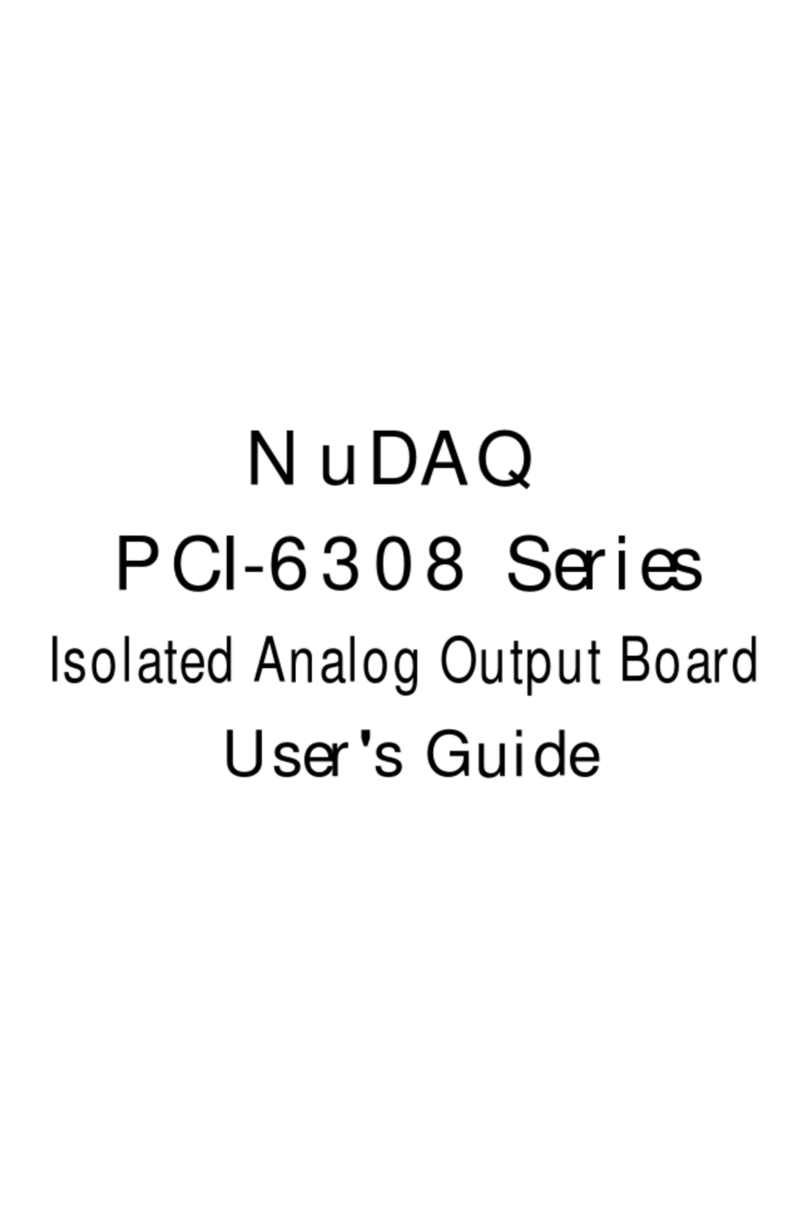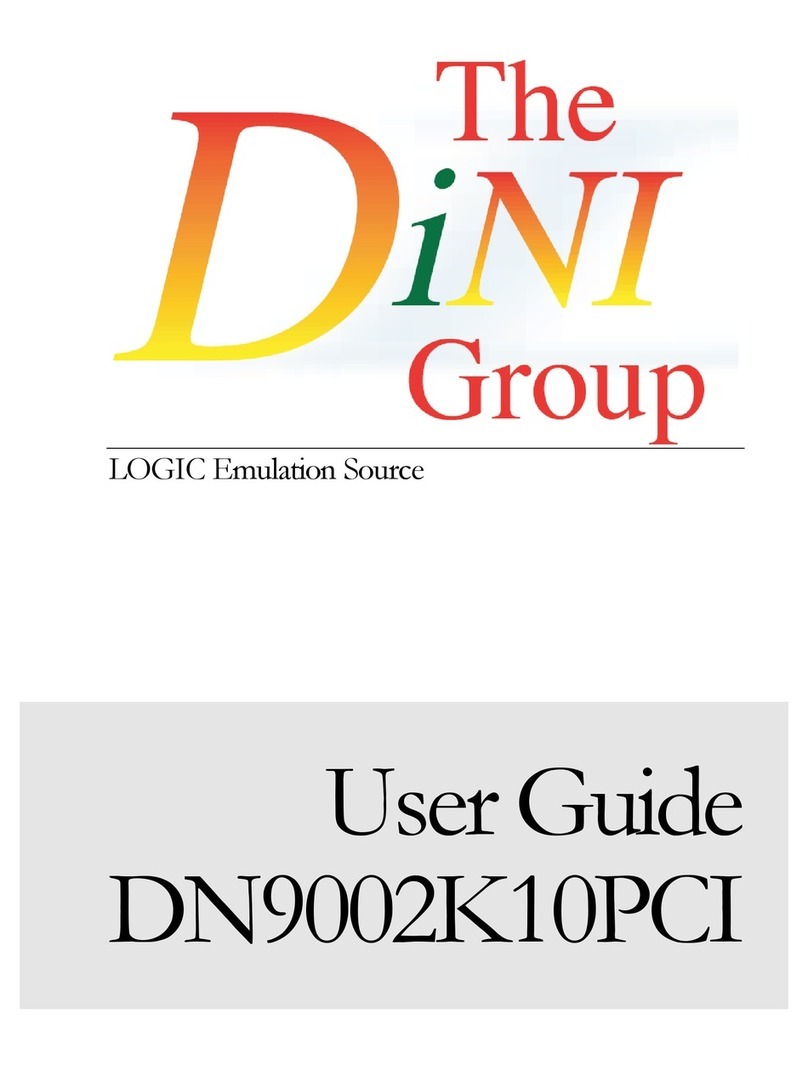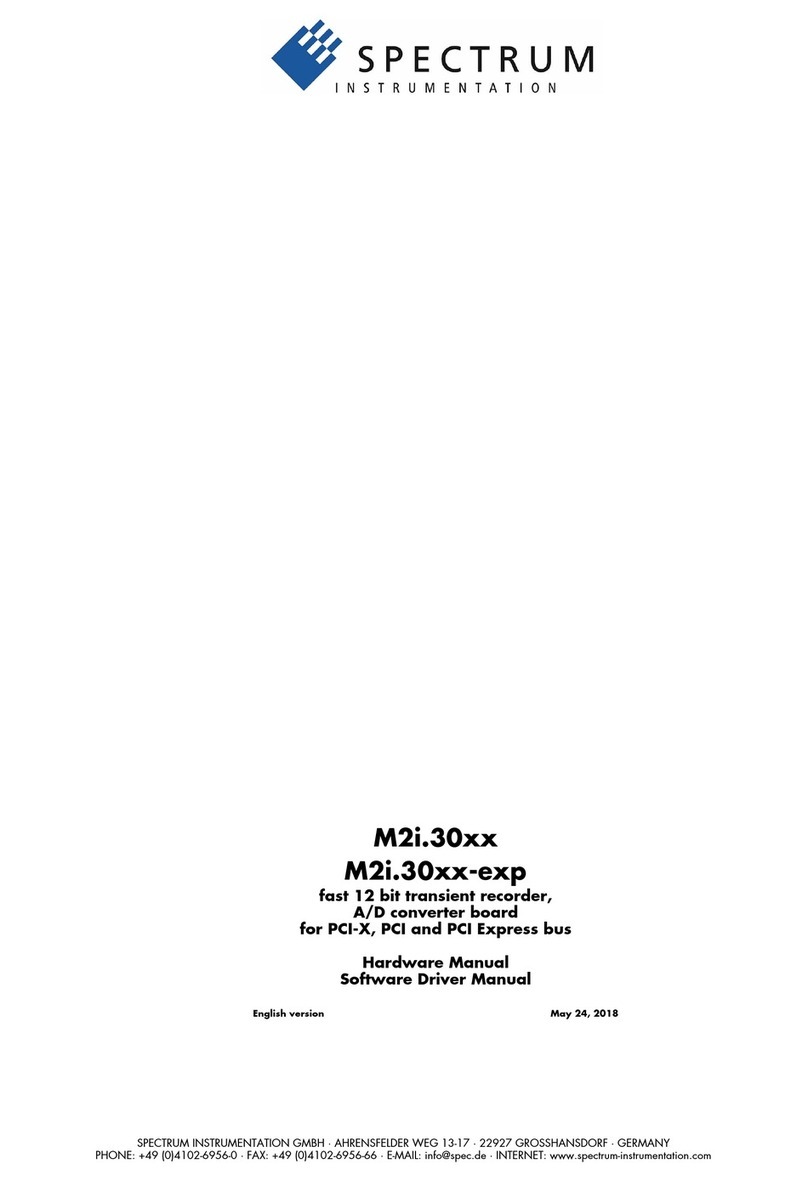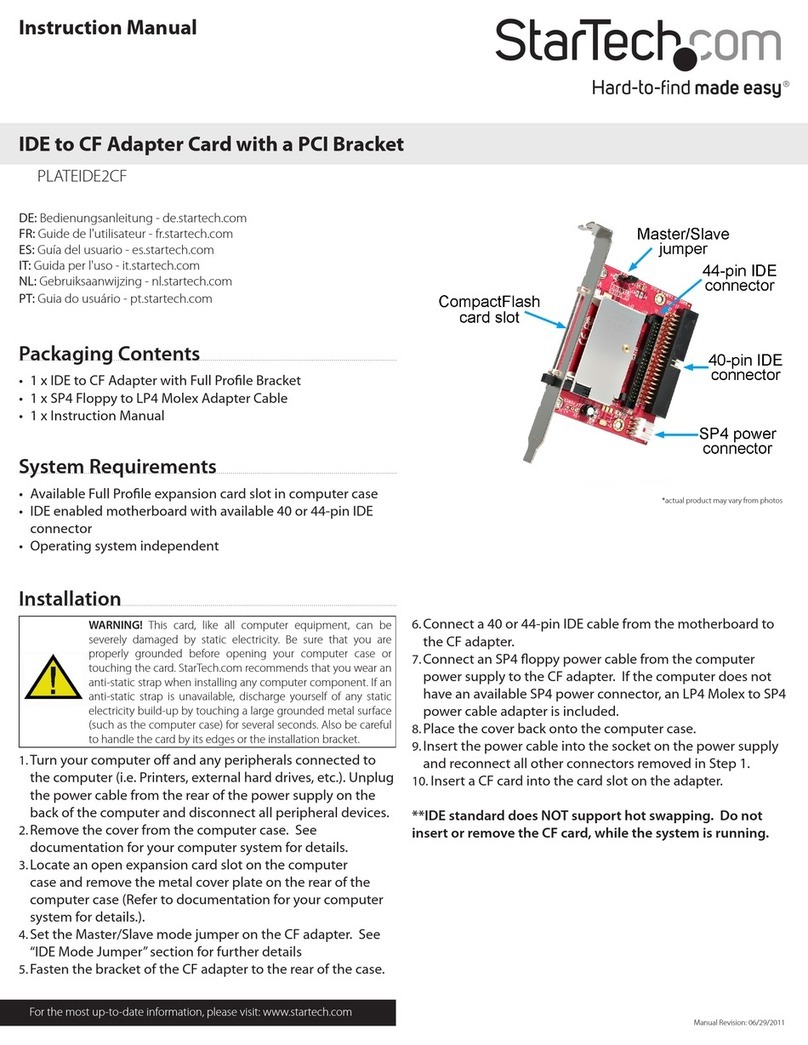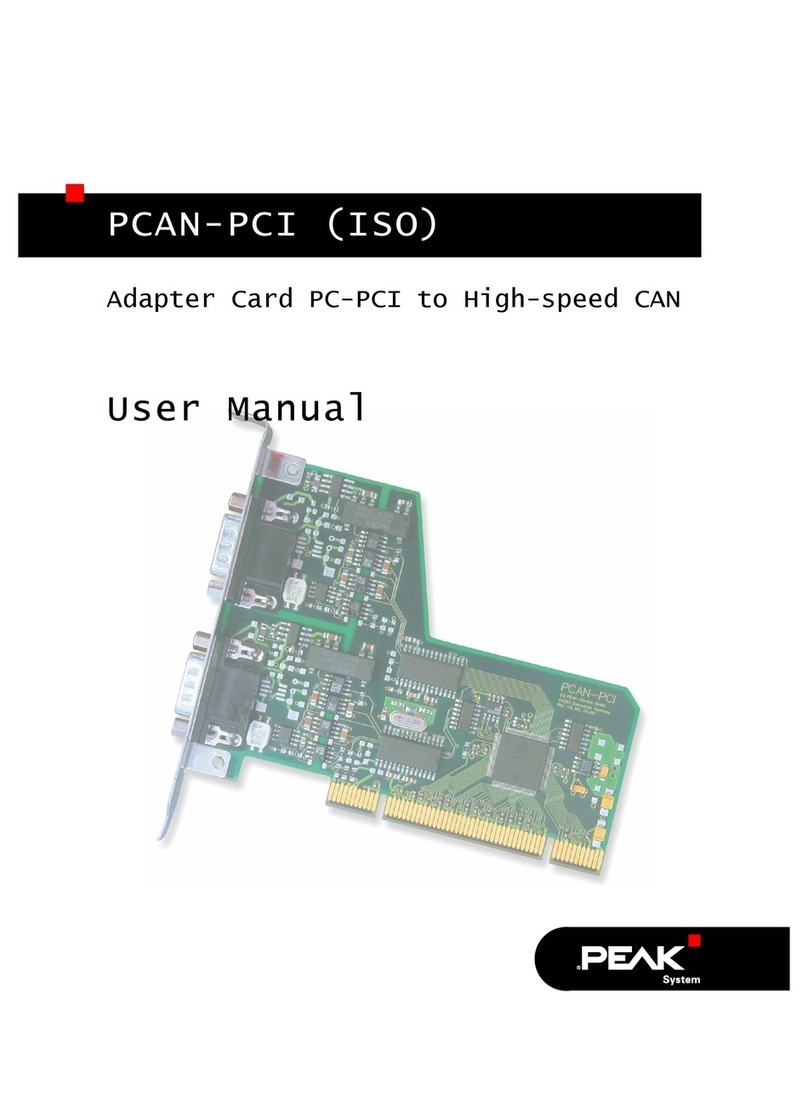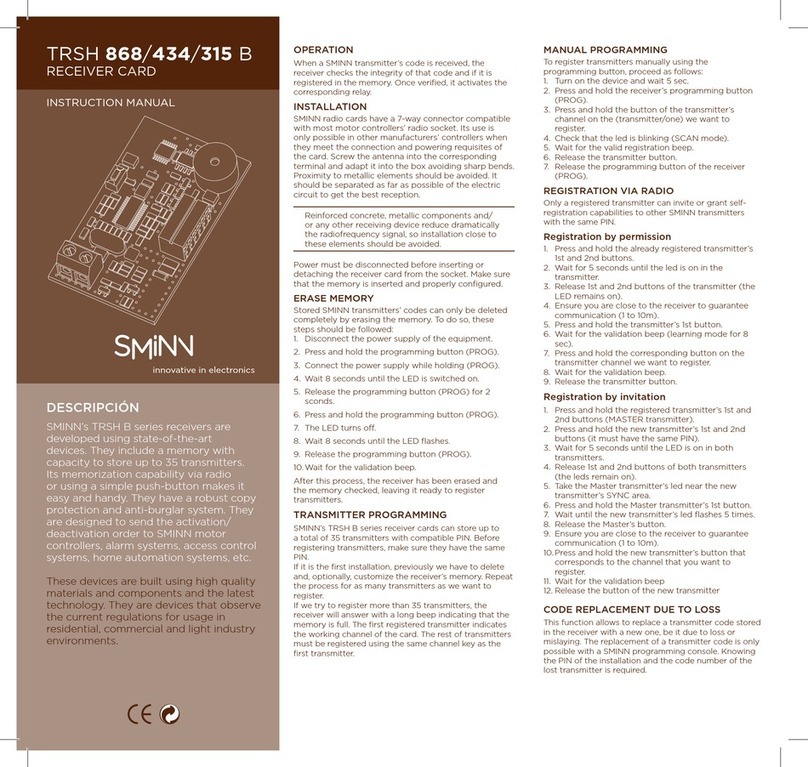Force Computers PENT/CPCI-721 User manual

PENT/CPCI-721
Installation Guide
P/N 213235 Revision AC
August 2001

The information in this publication is subject to change without notice. Force Computers, GmbH reserves the right to make
changes without notice to this, or any of its products, to improve reliability, performance, or design.
Force Computers, GmbH shall not be liable for technical or editorial errors or omissions contained herein, nor for indirect, special,
incidental, or consequential damages resulting from the furnishing, performance, or use of this material. This information is pro-
vided “as is” and Force Computers, GmbH expressly disclaims any and all warranties, express, implied, statutory, or otherwise,
including without limitation, any express, statutory, or implied warranty of merchantability, fitness for a particular purpose, or
non-infringement.
This publication contains information protected by copyright. This publication shall not be reproduced, transmitted, or storedin
a retrieval system, nor its contents used for any purpose, without the prior written consent of Force Computers, GmbH.
Force Computers, GmbH assumes no responsibility for the use of any circuitry other than circuitry that is part of a product of
Force Computers, GmbH. Force Computers, GmbH does not convey to the purchaser of the product described herein any license
under the patent rights of Force Computers, GmbH nor the rights of others.
Copyright 2001 by Force Computers, GmbH. All rights reserved.
The Force logo is a trademark of Force Computers, GmbH.
IEEE is a registered trademark of the Institute for Electrical and Electronics Engineers, Inc.
PICMG, CompactPCI, and the CompactPCI logo are registered trademarks and the PICMG logo is a trademark of the PCI Indus-
trial Computer Manufacturer’s Group.
MS-DOS, Windows95, Windows98, Windows2000 and Windows NT are registered trademarks and the logos are a trademark of
the Microsoft Corporation.
Intel and Pentium are registered trademarks and the Intel logo is a trademark of the Intel Corporation.
Other product names mentioned herein may be trademarks and/or registered trademarks of their respective companies.
Copyright

213235 420 000 AC
World Wide Web: www.forcecomputers.com
24-hour access to on-line manuals, driver updates, and application notes
is provided via SMART, our SolutionsPLUS customer support program
that provides current technical and services information.
Headquarters
The Americas Europe Asia
Force Computers Inc.
5799 Fontanoso Way
San Jose, CA 95138-1015
U.S.A.
Tel.: +1 (408) 369-6000
Fax: +1 (408) 371-3382
Email: [email protected]
Force Computers GmbH
Prof.-Messerschmitt-Str. 1
D-85579 Neubiberg/München
Germany
Tel.: +49 (89) 608 14-0
Fax: +49 (89) 609 77 93
Email: support@force.de
Force Computers Japan KK
Shiba Daimon MF Building 4F
2-1-16 Shiba Daimon
Minato-ku, Tokyo 105-0012 Japan
Tel.: +81 (03) 3437 3948
Fax: +81 (03) 3437 3968
Email: smiyagawa@fci.com


PENT/CPCI-721 v
Contents
Using This Manual
Safety Notes
Sicherheitshinweise
1 Introduction
Features . . . . . . . . . . . . . . . . . . . . . . . . . . . . . . . . . . . . . . . . . . . . . . . . . . . . . . . . . 1-3
CPU . . . . . . . . . . . . . . . . . . . . . . . . . . . . . . . . . . . . . . . . . . . . . . . . . . . . . . . . . . . . . . . . . . . . . . . . . .1-3
Memory . . . . . . . . . . . . . . . . . . . . . . . . . . . . . . . . . . . . . . . . . . . . . . . . . . . . . . . . . . . . . . . . . . . . . . . .1-3
Interfaces . . . . . . . . . . . . . . . . . . . . . . . . . . . . . . . . . . . . . . . . . . . . . . . . . . . . . . . . . . . . . . . . . . . . . .1-4
PENT/CPCI-721 . . . . . . . . . . . . . . . . . . . . . . . . . . . . . . . . . . . . . . . . . . . . . . . . . . . . . . . . . . . . . .1-4
I/O-721 . . . . . . . . . . . . . . . . . . . . . . . . . . . . . . . . . . . . . . . . . . . . . . . . . . . . . . . . . . . . . . . . . . . . . .1-4
Functions . . . . . . . . . . . . . . . . . . . . . . . . . . . . . . . . . . . . . . . . . . . . . . . . . . . . . . . . . . . . . . . . . . . . . .1-5
Block Diagram . . . . . . . . . . . . . . . . . . . . . . . . . . . . . . . . . . . . . . . . . . . . . . . . . . . 1-6
Board Expansions . . . . . . . . . . . . . . . . . . . . . . . . . . . . . . . . . . . . . . . . . . . . . . . . 1-7
PENT/CPCI-721 . . . . . . . . . . . . . . . . . . . . . . . . . . . . . . . . . . . . . . . . . . . . . . . . . . . . . . . . . . . . . . . . .1-7
Memory . . . . . . . . . . . . . . . . . . . . . . . . . . . . . . . . . . . . . . . . . . . . . . . . . . . . . . . . . . . . . . . . . . . . .1-8
I/O-721 . . . . . . . . . . . . . . . . . . . . . . . . . . . . . . . . . . . . . . . . . . . . . . . . . . . . . . . . . . . . . . . . . . . . . .1-8
IOBP . . . . . . . . . . . . . . . . . . . . . . . . . . . . . . . . . . . . . . . . . . . . . . . . . . . . . . . . . . . . . . . . . . . . . . .1-9

vi PENT/CPCI-721
Standard Compliance . . . . . . . . . . . . . . . . . . . . . . . . . . . . . . . . . . . . . . . . . . . . . 1-10
Delivery Information . . . . . . . . . . . . . . . . . . . . . . . . . . . . . . . . . . . . . . . . . . . . . . 1-11
Product Nomenclature . . . . . . . . . . . . . . . . . . . . . . . . . . . . . . . . . . . . . . . . . . . . . . . . . . . . . . . . . . . 1-11
Ordering Information . . . . . . . . . . . . . . . . . . . . . . . . . . . . . . . . . . . . . . . . . . . . . . . . . . . . . . . . . . . . 1-11
2Installation
Requirements . . . . . . . . . . . . . . . . . . . . . . . . . . . . . . . . . . . . . . . . . . . . . . . . . . . . 2-3
Environmental Requirements . . . . . . . . . . . . . . . . . . . . . . . . . . . . . . . . . . . . . . . . . . . . . . . . . . . . . . . 2-4
Power Requirements . . . . . . . . . . . . . . . . . . . . . . . . . . . . . . . . . . . . . . . . . . . . . . . . . . . . . . . . . . . . . 2-5
Location Overview . . . . . . . . . . . . . . . . . . . . . . . . . . . . . . . . . . . . . . . . . . . . . . . . 2-6
PENT/CPCI-721 . . . . . . . . . . . . . . . . . . . . . . . . . . . . . . . . . . . . . . . . . . . . . . . . . . . . . . . . . . . . . . . . . 2-6
I/O-721 . . . . . . . . . . . . . . . . . . . . . . . . . . . . . . . . . . . . . . . . . . . . . . . . . . . . . . . . . . . . . . . . . . . . . . . . 2-8
Action Plan . . . . . . . . . . . . . . . . . . . . . . . . . . . . . . . . . . . . . . . . . . . . . . . . . . . . . 2-10
Hardware Upgrades and Accessories . . . . . . . . . . . . . . . . . . . . . . . . . . . . . . . 2-11
Memory Modules . . . . . . . . . . . . . . . . . . . . . . . . . . . . . . . . . . . . . . . . . . . . . . . . . . . . . . . . . . . . . . . 2-11
IOBP-CPU720 . . . . . . . . . . . . . . . . . . . . . . . . . . . . . . . . . . . . . . . . . . . . . . . . . . . . . . . . . . . . . . . . . 2-11
IOBP-IO720 . . . . . . . . . . . . . . . . . . . . . . . . . . . . . . . . . . . . . . . . . . . . . . . . . . . . . . . . . . . . . . . . . . . 2-12
PMC Module . . . . . . . . . . . . . . . . . . . . . . . . . . . . . . . . . . . . . . . . . . . . . . . . . . . . . . . . . . . . . . . . . . 2-12
Voltage Keys . . . . . . . . . . . . . . . . . . . . . . . . . . . . . . . . . . . . . . . . . . . . . . . . . . . . . . . . . . . . . . . . 2-13
Connector Configuration . . . . . . . . . . . . . . . . . . . . . . . . . . . . . . . . . . . . . . . . . . . . . . . . . . . . . . . 2-13
Installation Procedure . . . . . . . . . . . . . . . . . . . . . . . . . . . . . . . . . . . . . . . . . . . . . . . . . . . . . . . . . 2-13
Removal Procedure . . . . . . . . . . . . . . . . . . . . . . . . . . . . . . . . . . . . . . . . . . . . . . . . . . . . . . . . . . 2-15
Flash-AccKit . . . . . . . . . . . . . . . . . . . . . . . . . . . . . . . . . . . . . . . . . . . . . . . . . . . . . . . . . . . . . . . . . . . 2-15
SVGA-AccKit . . . . . . . . . . . . . . . . . . . . . . . . . . . . . . . . . . . . . . . . . . . . . . . . . . . . . . . . . . . . . . . . . . 2-18
IDE Devices . . . . . . . . . . . . . . . . . . . . . . . . . . . . . . . . . . . . . . . . . . . . . . . . . . . . . . . . . . . . . . . . . . . 2-19
SCSI Device Connection . . . . . . . . . . . . . . . . . . . . . . . . . . . . . . . . . . . . . . . . . . . . . . . . . . . . . . . . . 2-19
Switch Settings . . . . . . . . . . . . . . . . . . . . . . . . . . . . . . . . . . . . . . . . . . . . . . . . . . 2-20
Board Installation . . . . . . . . . . . . . . . . . . . . . . . . . . . . . . . . . . . . . . . . . . . . . . . . 2-22
Voltage Supply . . . . . . . . . . . . . . . . . . . . . . . . . . . . . . . . . . . . . . . . . . . . . . . . . . . . . . . . . . . . . . . . . 2-22
Installation in a Non-Powered System . . . . . . . . . . . . . . . . . . . . . . . . . . . . . . . . . . . . . . . . . . . . . . . 2-22
Installing the I/O-721 on the PENT/CPCI-721 . . . . . . . . . . . . . . . . . . . . . . . . . . . . . . . . . . . . . . 2-22
Removing the I/O-721 from the PENT/CPCI-721 . . . . . . . . . . . . . . . . . . . . . . . . . . . . . . . . . . . . 2-23

PENT/CPCI-721 vii
Software Upgrades and Accessories . . . . . . . . . . . . . . . . . . . . . . . . . . . . . . . . 2-25
BIOS Upgrade Kit . . . . . . . . . . . . . . . . . . . . . . . . . . . . . . . . . . . . . . . . . . . . . . . . . . . . . . . . . . . . . . .2-25
NT Driver Kit . . . . . . . . . . . . . . . . . . . . . . . . . . . . . . . . . . . . . . . . . . . . . . . . . . . . . . . . . . . . . . . . . . .2-25
NT Support Package . . . . . . . . . . . . . . . . . . . . . . . . . . . . . . . . . . . . . . . . . . . . . . . . . . . . . . . . . . . .2-25
Battery . . . . . . . . . . . . . . . . . . . . . . . . . . . . . . . . . . . . . . . . . . . . . . . . . . . . . . . . . 2-26
3 Controls, Indicators, and Connectors
Front Panel . . . . . . . . . . . . . . . . . . . . . . . . . . . . . . . . . . . . . . . . . . . . . . . . . . . . . . 3-3
Connectors . . . . . . . . . . . . . . . . . . . . . . . . . . . . . . . . . . . . . . . . . . . . . . . . . . . . . . . . . . . . . . . . . . . . .3-3
Keys . . . . . . . . . . . . . . . . . . . . . . . . . . . . . . . . . . . . . . . . . . . . . . . . . . . . . . . . . . . . . . . . . . . . . . . . . .3-5
Reset Key . . . . . . . . . . . . . . . . . . . . . . . . . . . . . . . . . . . . . . . . . . . . . . . . . . . . . . . . . . . . . . . . . . .3-5
Abort Key . . . . . . . . . . . . . . . . . . . . . . . . . . . . . . . . . . . . . . . . . . . . . . . . . . . . . . . . . . . . . . . . . . . .3-5
LEDs . . . . . . . . . . . . . . . . . . . . . . . . . . . . . . . . . . . . . . . . . . . . . . . . . . . . . . . . . . . . . . . . . . . . . . . . . .3-6
PENT/CPCI-721 . . . . . . . . . . . . . . . . . . . . . . . . . . . . . . . . . . . . . . . . . . . . . . . . . . . . . . . . . . . . . .3-6
I/O-721 . . . . . . . . . . . . . . . . . . . . . . . . . . . . . . . . . . . . . . . . . . . . . . . . . . . . . . . . . . . . . . . . . . . . . .3-7
On-Board Connectors . . . . . . . . . . . . . . . . . . . . . . . . . . . . . . . . . . . . . . . . . . . . . 3-8
PENT/CPCI-721 . . . . . . . . . . . . . . . . . . . . . . . . . . . . . . . . . . . . . . . . . . . . . . . . . . . . . . . . . . . . . . . . .3-8
J1 and J2 . . . . . . . . . . . . . . . . . . . . . . . . . . . . . . . . . . . . . . . . . . . . . . . . . . . . . . . . . . . . . . . . . . . .3-8
J5 . . . . . . . . . . . . . . . . . . . . . . . . . . . . . . . . . . . . . . . . . . . . . . . . . . . . . . . . . . . . . . . . . . . . . . . . . .3-8
I/O-721 . . . . . . . . . . . . . . . . . . . . . . . . . . . . . . . . . . . . . . . . . . . . . . . . . . . . . . . . . . . . . . . . . . . . . . . .3-9
J1 and J2 . . . . . . . . . . . . . . . . . . . . . . . . . . . . . . . . . . . . . . . . . . . . . . . . . . . . . . . . . . . . . . . . . . . .3-9
J5 . . . . . . . . . . . . . . . . . . . . . . . . . . . . . . . . . . . . . . . . . . . . . . . . . . . . . . . . . . . . . . . . . . . . . . . . . .3-9
IOBP-IO720 . . . . . . . . . . . . . . . . . . . . . . . . . . . . . . . . . . . . . . . . . . . . . . . . . . . . . . . . . . . . . . . . .3-10
VGA-IO720-4 . . . . . . . . . . . . . . . . . . . . . . . . . . . . . . . . . . . . . . . . . . . . . . . . . . . . . . . . . . . . . . . .3-14
4BIOS
Features . . . . . . . . . . . . . . . . . . . . . . . . . . . . . . . . . . . . . . . . . . . . . . . . . . . . . . . . . 4-3
Boot Selection Menu . . . . . . . . . . . . . . . . . . . . . . . . . . . . . . . . . . . . . . . . . . . . . . 4-4
Setup . . . . . . . . . . . . . . . . . . . . . . . . . . . . . . . . . . . . . . . . . . . . . . . . . . . . . . . . . . . 4-5
Boot Configuration . . . . . . . . . . . . . . . . . . . . . . . . . . . . . . . . . . . . . . . . . . . . . . . . 4-6

viii PENT/CPCI-721
Sample Start-Up . . . . . . . . . . . . . . . . . . . . . . . . . . . . . . . . . . . . . . . . . . . . . . . . . . 4-9
BIOS Messages . . . . . . . . . . . . . . . . . . . . . . . . . . . . . . . . . . . . . . . . . . . . . . . . . . 4-10
5SCSIBIOS
Features . . . . . . . . . . . . . . . . . . . . . . . . . . . . . . . . . . . . . . . . . . . . . . . . . . . . . . . . . 5-3
Selectable Host Adapter SCSI ID . . . . . . . . . . . . . . . . . . . . . . . . . . . . . . . . . . . . . . . . . . . . . . . . . . . 5-4
SCSI Parity Checking . . . . . . . . . . . . . . . . . . . . . . . . . . . . . . . . . . . . . . . . . . . . . . . . . . . . . . . . . . . . 5-4
Selectable Boot Device . . . . . . . . . . . . . . . . . . . . . . . . . . . . . . . . . . . . . . . . . . . . . . . . . . . . . . . . . . . 5-4
Selectable Settings For Synchronous Data Transfer . . . . . . . . . . . . . . . . . . . . . . . . . . . . . . . . . . . . . 5-5
Enabling Disconnection . . . . . . . . . . . . . . . . . . . . . . . . . . . . . . . . . . . . . . . . . . . . . . . . . . . . . . . . . . . 5-5
Send Start Unit Command . . . . . . . . . . . . . . . . . . . . . . . . . . . . . . . . . . . . . . . . . . . . . . . . . . . . . . . . . 5-6
Initiate Wide Negotiation . . . . . . . . . . . . . . . . . . . . . . . . . . . . . . . . . . . . . . . . . . . . . . . . . . . . . . . . . . 5-6
Advanced Configuration Options . . . . . . . . . . . . . . . . . . . . . . . . . . . . . . . . . . . . 5-7
Plug-and-Play Support . . . . . . . . . . . . . . . . . . . . . . . . . . . . . . . . . . . . . . . . . . . . . . . . . . . . . . . . . . . . 5-7
Support for Removable Disks . . . . . . . . . . . . . . . . . . . . . . . . . . . . . . . . . . . . . . . . . . . . . . . . . . . . . . 5-7
Extended Translation Scheme for DOS Drives > 1 GByte . . . . . . . . . . . . . . . . . . . . . . . . . . . . . . . . 5-7
Multiple LUN Support . . . . . . . . . . . . . . . . . . . . . . . . . . . . . . . . . . . . . . . . . . . . . . . . . . . . . . . . . . . . . 5-8
BIOS Support for Bootable CD-ROM . . . . . . . . . . . . . . . . . . . . . . . . . . . . . . . . . . . . . . . . . . . . . . . . . 5-8
BIOS Support for Int 13h Extensions . . . . . . . . . . . . . . . . . . . . . . . . . . . . . . . . . . . . . . . . . . . . . . . . . 5-9
Support for UltraSCSI Speed . . . . . . . . . . . . . . . . . . . . . . . . . . . . . . . . . . . . . . . . . . . . . . . . . . . . . . . 5-9
6 Maps and Registers
Overview . . . . . . . . . . . . . . . . . . . . . . . . . . . . . . . . . . . . . . . . . . . . . . . . . . . . . . . . 6-3
I/O and Memory Maps . . . . . . . . . . . . . . . . . . . . . . . . . . . . . . . . . . . . . . . . . . . . . . 6-4
PENT/CPCI-720/2/3 Registers . . . . . . . . . . . . . . . . . . . . . . . . . . . . . . . . . . . . . . . 6-6
Lock/Unlock Register . . . . . . . . . . . . . . . . . . . . . . . . . . . . . . . . . . . . . . . . . . . . . . . . . . . . . . . . . . . . . 6-6
I2C Register . . . . . . . . . . . . . . . . . . . . . . . . . . . . . . . . . . . . . . . . . . . . . . . . . . . . . . . . . . . . . . . . . . . . 6-7
ENUM# Interrupt Control Register CPCI Bus B . . . . . . . . . . . . . . . . . . . . . . . . . . . . . . . . . . . . . . . . . 6-8
Hot Swap I2C Register CPCI Bus B . . . . . . . . . . . . . . . . . . . . . . . . . . . . . . . . . . . . . . . . . . . . . . . . . . 6-9
ENUM# Interrupt Control Status Register CPCI Bus A . . . . . . . . . . . . . . . . . . . . . . . . . . . . . . . . . . 6-10
Hot Swap I2C Register CPCI Bus A . . . . . . . . . . . . . . . . . . . . . . . . . . . . . . . . . . . . . . . . . . . . . . . . . 6-11

PENT/CPCI-721 ix
Switch and Interrupt Control Register . . . . . . . . . . . . . . . . . . . . . . . . . . . . . . . . . . . . . . . . . . . . . . . .6-12
Watchdog Control and Retrigger Register . . . . . . . . . . . . . . . . . . . . . . . . . . . . . . . . . . . . . . . . . . . .6-13
PCI Bus Control Register . . . . . . . . . . . . . . . . . . . . . . . . . . . . . . . . . . . . . . . . . . . . . . . . . . . . . . . . .6-15
NMI Status Register . . . . . . . . . . . . . . . . . . . . . . . . . . . . . . . . . . . . . . . . . . . . . . . . . . . . . . . . . . . . .6-16
Base Board LED Control Register . . . . . . . . . . . . . . . . . . . . . . . . . . . . . . . . . . . . . . . . . . . . . . . . . .6-17
I/O Board LED Control Register . . . . . . . . . . . . . . . . . . . . . . . . . . . . . . . . . . . . . . . . . . . . . . . . . . . .6-18
LED Off . . . . . . . . . . . . . . . . . . . . . . . . . . . . . . . . . . . . . . . . . . . . . . . . . . . . . . . . . . . . . . . . . . . .6-18
LED Green . . . . . . . . . . . . . . . . . . . . . . . . . . . . . . . . . . . . . . . . . . . . . . . . . . . . . . . . . . . . . . . . . .6-18
Product Error Report

xPENT/CPCI-721

PENT/CPCI-721 xi
Tables
Introduction
Table 1 Standard Compliance. . . . . . . . . . . . . . . . . . . . . . . . . . . . . . . . . . . . . . . . . . . . . . . .1-10
Table 2 Nomenclature. . . . . . . . . . . . . . . . . . . . . . . . . . . . . . . . . . . . . . . . . . . . . . . . . . . . . . 1-11
Table 3 Ordering Information Excerpt. . . . . . . . . . . . . . . . . . . . . . . . . . . . . . . . . . . . . . . . . .1-11
Installation
Table 4 Environmental Requirements. . . . . . . . . . . . . . . . . . . . . . . . . . . . . . . . . . . . . . . . . . .2-4
Table 5 Power Requirements . . . . . . . . . . . . . . . . . . . . . . . . . . . . . . . . . . . . . . . . . . . . . . . . .2-5
Table 6 List of Important Components of the PENT/CPCI-721. . . . . . . . . . . . . . . . . . . . . . . .2-7
Table 7 List of Important Components of the I/O-721. . . . . . . . . . . . . . . . . . . . . . . . . . . . . . .2-9
Table 8 Memory Modules . . . . . . . . . . . . . . . . . . . . . . . . . . . . . . . . . . . . . . . . . . . . . . . . . . .2-11
Table 9 PENT/CPCI-721 Switch Settings. . . . . . . . . . . . . . . . . . . . . . . . . . . . . . . . . . . . . . .2-20
Table 10 I/O-721 Switch Settings . . . . . . . . . . . . . . . . . . . . . . . . . . . . . . . . . . . . . . . . . . . . . . 2-21
Controls, Indicators, and Connectors
Table 11 Description of Front Panel LEDs on the PENT/CPCI-721 . . . . . . . . . . . . . . . . . . . . .3-6
Table 12 Description of Front Panel LEDs on I/O-721 . . . . . . . . . . . . . . . . . . . . . . . . . . . . . . .3-7
Maps and Registers
Table 13 Register Overview . . . . . . . . . . . . . . . . . . . . . . . . . . . . . . . . . . . . . . . . . . . . . . . . . . .6-3
Table 14 I/O Map . . . . . . . . . . . . . . . . . . . . . . . . . . . . . . . . . . . . . . . . . . . . . . . . . . . . . . . . . . .6-4
Table 15 Lock/Unlock Register. . . . . . . . . . . . . . . . . . . . . . . . . . . . . . . . . . . . . . . . . . . . . . . . . 6-6
Table 16 I2C Register . . . . . . . . . . . . . . . . . . . . . . . . . . . . . . . . . . . . . . . . . . . . . . . . . . . . . . . .6-7
Table 17 ENUM# Interrupt Control Status Register B. . . . . . . . . . . . . . . . . . . . . . . . . . . . . . . . 6-8
Table 18 Hot Swap I2C Register B . . . . . . . . . . . . . . . . . . . . . . . . . . . . . . . . . . . . . . . . . . . . . .6-9
Table 19 ENUM# Interrupt Control Status Register A. . . . . . . . . . . . . . . . . . . . . . . . . . . . . . . 6-10
Table 20 Hot Swap I2C Register A . . . . . . . . . . . . . . . . . . . . . . . . . . . . . . . . . . . . . . . . . . . . .6-11

xii PENT/CPCI-721
Table 21 Switch and Interrupt Control Register . . . . . . . . . . . . . . . . . . . . . . . . . . . . . . . . . . . 6-12
Table 22 Watchdog Control Register . . . . . . . . . . . . . . . . . . . . . . . . . . . . . . . . . . . . . . . . . . . 6-13
Table 23 Watchdog Retrigger Register . . . . . . . . . . . . . . . . . . . . . . . . . . . . . . . . . . . . . . . . . 6-14
Table 24 PCI Bus Control Register . . . . . . . . . . . . . . . . . . . . . . . . . . . . . . . . . . . . . . . . . . . . 6-15
Table 25 NMI Status Register . . . . . . . . . . . . . . . . . . . . . . . . . . . . . . . . . . . . . . . . . . . . . . . . 6-16
Table 26 Base Board LED Control Register. . . . . . . . . . . . . . . . . . . . . . . . . . . . . . . . . . . . . . 6-17

PENT/CPCI-721 xiii
Figures
Introduction
Figure 1 PENT/CPCI-721(Slot 1) and I/O-721 (Slot 2) Block Diagram . . . . . . . . . . . . . . . . . .1-6
Figure 2 PENT/CPCI-721 with I/O-721 . . . . . . . . . . . . . . . . . . . . . . . . . . . . . . . . . . . . . . . . . .1-7
Figure 3 PENT/CPCI-721 . . . . . . . . . . . . . . . . . . . . . . . . . . . . . . . . . . . . . . . . . . . . . . . . . . . .1-7
Figure 4 Top View of an I/O-721 . . . . . . . . . . . . . . . . . . . . . . . . . . . . . . . . . . . . . . . . . . . . . . . 1-8
Installation
Figure 5 Location Diagram of the PENT/CPCI-721 . . . . . . . . . . . . . . . . . . . . . . . . . . . . . . . . .2-6
Figure 6 Location Diagram of the I/O-721 . . . . . . . . . . . . . . . . . . . . . . . . . . . . . . . . . . . . . . . .2-8
Figure 7 Mounting Points 2M1, ..., 2M5 of PMC Module on the I/O-721 . . . . . . . . . . . . . . . .2-14
Figure 8 Mounting Points on the Flash Disk. . . . . . . . . . . . . . . . . . . . . . . . . . . . . . . . . . . . . .2-15
Figure 9 Flash Disk Connector on the PENT/CPCI-721 . . . . . . . . . . . . . . . . . . . . . . . . . . . .2-16
Figure 10 Mounting Points of the Flash on the Bottom of the PENT/CPCI-721. . . . . . . . . . . .2-17
Figure 11 Mounting Points of the VGA-IO721-4 on the Bottom of an I/O Board . . . . . . . . . . .2-18
Figure 12 Mounting Points of the I/O-721 on the PENT/CPCI-721 . . . . . . . . . . . . . . . . . . . . . 2-23
Figure 13 Connecting Pins between Front Panel Handles. . . . . . . . . . . . . . . . . . . . . . . . . . . . 2-23
Figure 14 PCI Interconnection between PENT/CPCI-721 and I/O-721 . . . . . . . . . . . . . . . . . .2-24
Controls, Indicators, and Connectors
Figure 15 K/M- Keyboard and Mouse Connector Pinout . . . . . . . . . . . . . . . . . . . . . . . . . . . . . .3-3
Figure 16 ETH - Ethernet Connector Pinout . . . . . . . . . . . . . . . . . . . . . . . . . . . . . . . . . . . . . . .3-3
Figure 17 USB Connector Pinout . . . . . . . . . . . . . . . . . . . . . . . . . . . . . . . . . . . . . . . . . . . . . . .3-4
Figure 18 PCMCIA (PC Card) Connector Pinout . . . . . . . . . . . . . . . . . . . . . . . . . . . . . . . . . . . 3-4
Figure 19 COM1 Connector Pinout . . . . . . . . . . . . . . . . . . . . . . . . . . . . . . . . . . . . . . . . . . . . . . 3-4
Figure 20 Front Panel LEDs on the PENT/CPCI-721 . . . . . . . . . . . . . . . . . . . . . . . . . . . . . . . .3-6
Figure 21 Front Panel LEDs on the I/O-721 . . . . . . . . . . . . . . . . . . . . . . . . . . . . . . . . . . . . . . .3-7
Figure 22 PENT/CPCI-721 CompactPCI J5 Connector Pinout . . . . . . . . . . . . . . . . . . . . . . . . .3-9
Figure 23 I/O-721 CompactPCI J5 Connector Pinout . . . . . . . . . . . . . . . . . . . . . . . . . . . . . . .3-10

xiv PENT/CPCI-721
Figure 24 IOBP-IO720 . . . . . . . . . . . . . . . . . . . . . . . . . . . . . . . . . . . . . . . . . . . . . . . . . . . . . . 3-10
Figure 25 Connector Pinout for Full PMC User I/O . . . . . . . . . . . . . . . . . . . . . . . . . . . . . . . . 3-11
Figure 26 Connector Pinout for Partial PMC 2 User I/O . . . . . . . . . . . . . . . . . . . . . . . . . . . . . 3-12
Figure 27 16-bit SCSI Connector Pinout . . . . . . . . . . . . . . . . . . . . . . . . . . . . . . . . . . . . . . . . 3-13
Figure 28 8-bit SCSI Connector Pinout . . . . . . . . . . . . . . . . . . . . . . . . . . . . . . . . . . . . . . . . . 3-14
Figure 29 VGA Connector Pinout . . . . . . . . . . . . . . . . . . . . . . . . . . . . . . . . . . . . . . . . . . . . . . 3-15
BIOS
Figure 30 Sample Setup Showing the Boot Configuration Options . . . . . . . . . . . . . . . . . . . . . 4-7
Figure 31 Sample Start-Up Message . . . . . . . . . . . . . . . . . . . . . . . . . . . . . . . . . . . . . . . . . . . . 4-9
Maps and Registers
Figure 32 Memory Map . . . . . . . . . . . . . . . . . . . . . . . . . . . . . . . . . . . . . . . . . . . . . . . . . . . . . . 6-5

PENT/CPCI-721 xv
Using This Manual
This Installation Guide is intended for users qualified in electronics or
electrical engineering. Users must have a working understanding of
Peripheral Component Interconnect (PCI), Compact Peripheral Compo-
nent Interconnect (CPCI), and telecommunications.
Other Sources of Information
For further information on the PENT/CPCI-721 refer to the following
documents:
Company Web Address Document
Force Computers www.forcecomput-
ers.com PENT/IOBP-720 IG
(P/N 210615)
PENT/MEM-720 IG
(P/N 208847)
PENT/CPCI-72x/AccKit IG
(P/N 205235)
Hitachi/Micron/
Mitsubishi www.halsp.hitachi.com EDO DRAM on memory mod-
ules, 2Mx8 for 16 and 32 MByte
total memory capacity per mod-
ule (HM51W17805B)
8Mx8 for 64 and 128 MByte total
memory capacity per module
(HM5165805A)
Intel www.devel-
oper.intel.com CPU: Intel Pentium
BIOS flash: AMD/INtel 512Kx8
(28F400B5T)
EIDE, PCI-to-ISA bridge, USB:
82371SB
Ethernet: 21143
Host-to-PCI bridge: 82439 HX
PCI-to-PCI bridge: 21150

xvi PENT/CPCI-721
For further information on the I/O board refer to the following docu-
ments:
• Adaptec (www.adaptec.com): Adaptec AIC 7880 SCSI
• Cirrus Logic (www.cirrus.com): Cirrus Logic CL-GD 5446 SVGA
• Intel (www.developer.intel.com): Intel 21150 PCI-to-PCI bridge
Conventions
National www.national.com Keyboard, PS2 mouse, COM1,
COM2, LPT1, floppy, battery-
backed NVRAM, RTC: National
PC87308 SuperI/O
Temperature Sensor: National
Semiconductor LM75
NEC Electronics, Inc. www.necel.com L2 cache VMC/NEC 32Kx32 (µ
PD431232L)
Philips Semiconduc-
tor www.philips.com The I2C bus and how to use it
(including specifications)
SanDisk www.sandisk.com User flash: SanDisk 1.3” Flash
Drive (SDIBT)
Texas Instruments www.ti.com PCMCIA-PC card: TI-PCI 1131
Company Web Address Document
Notation Description
All numbers are decimal numbers except when used with the
following notations:
0000.000016 Typical notation for hexadecimal numbers (digits are 0
through F), e.g. used for addresses and offsets.
Note the dot marking the 4th (to its right) and 5th (to its left)
digit.
00002Same for binary numbers (digits are 0 and 1)
Bold Character format used to emphasize a word
Courier Character format used for on-screen output
Courier+Bold Character format used to characterize user input and to sepa-
rate it from system output
Italics Character format for references and for table and figure
descriptions.

PENT/CPCI-721 xvii
Revision History
<text> Typical notation used for variables and keys.
Note: No danger encountered. Pay attention to important informa-
tion marked using this layout.
Caution Possibly dangerous situation: slight injuries to people or dam-
age to objects possible
Danger Dangerous situation: injuries to people or severe damage to
objects possible
Notation Description
Ord. No. Revision Date Description
209172 1.0 April 1997 First print with SAP number 209172
210275 2.0 October 1998 Changed SAP number, changed front-
panel design, added register descriptions
210275 3.0 October 1998 Description of IOBP-CPU720 moved to
section 2.8.1 Base-720 CompactPCI Inter-
face, extended Installation Prerequisites
and Requirements, corrected description
of the Base Board LED Control Register
210275 4.0 May 1999 Changed name of HD-AccKit, P1 connec-
tor removed from IOBP-IO720, corrected
block diagram
210275 5.0 July 1999 3.3V feature removed, editorial changes
210275 6.0 December 1999 Changed base-721 settings, editorial
changes
213235 AA August 2000 Changed SAPnumber, editorial changes,
added VGA-IO720-4 option (see the
“SVGA-AccKit” section on page 2-18)
213235 AB October 2000 Editorial changes
213235 AC August 2001 Added the “Sicherheitshinweise” sec-
tion on page -xxiii;
updated the the “Standard Compliance”
section on page 1-10

xviii PENT/CPCI-721

PENT/CPCI-721 xix
Safety Notes
This section provides safety precautions to follow when installing, oper-
ating, and maintaining the PENT/CPCI-721. For your protection, follow
all warnings and instructions found in the following text.
This Installation Guide provides the necessary information to install
and handle the PENT/CPCI-721. As the product is complex and its
usage manifold, we do not guarantee that the given information is com-
plete. If you need additional information, ask your Force Computers
representative.
The PENT/CPCI-721 has been designed to meet the standard indus-
trial safety requirements. It must not be used except in its specific
area of office telecommunication industry and industrial control.
Only personnel trained by Force Computers or persons qualified in
electronics or electricalengineering are authorized to install, uninstall
or maintain the PENT/CPCI-721. The information given in this man-
ual is meant to complete the knowledge of a specialist and must not
be taken as replacement for qualified personnel.
EMC
The board has been tested in a Standard Force Computers system and
found to comply with the limits for a Class A digital device in this
system, pursuant to part 15 of the FCC Rules respectively EN 55022
Class A.
These limits are designed to provide reasonable protection against
harmful interference when the system is operated in a commercial
environment.
The board generates, uses and can radiate radio frequency energy
and, if not installed properly and used in accordance with this Instal-
lation Guide, may cause harmful interference to radio communica-
tions. Operating the system in a residential area is likely to cause
harmful interference, in which case the user will be required to cor-
rect the interference at his own expense.
If boards are integrated into open systems, always cover empty slots.
To ensure proper EMC shielding, always operate the PENT/CPCI-721
with the blind panels or with PMC modules installed.

xx PENT/CPCI-721
Installation
Electrostatic discharge and incorrect board installation and uninstal-
lation can damage circuits or shorten their life. Therefore:
• Before installing or uninstalling the board, check the “Require-
ments” section on page 2-3.
• Before touching integrated circuits, make sure that you are work-
ing in an ESD-safe environment.
• When plugging the board in or removing it, do not press on the
front panel but use the handles.
• Before installing or uninstalling an additional device or module,
read the respective documentation.
• Make sure that the board is connected to the CompactPCI back-
plane via all assembled connectors and that power is available on
all power pins.
• Never operate the PENT/CPCI-721 without I/O board.
Operation
While operating the board ensure that the environmental and power
requirements are met.
When operating the board in areas of strong electromagnetic radia-
tion ensure that the board is bolted on the CompactPCI rack and
shielded by enclosure.
Make sure that contacts and cables of the board cannot be touched
while the board is operating.
Expansion
Check the total power consumption of all components installed (see
the technical specification of the respective components).
Ensure that any individual output current of any source stays within
its acceptable limits (see the technical specification of the respective
source).
Only replace components or system parts with those recommended
by Force Computers. Otherwise, you are fully responsible for the
impact on EMI and the possibly changed functionality of the product.
Table of contents
Popular PCI Card manuals by other brands

Edimax
Edimax EW-7326Ig user manual

Telit Wireless Solutions
Telit Wireless Solutions xE910 user guide

HEIDENHAIN
HEIDENHAIN IK 5000 QUADRA-CHEK installation instructions

StarTech.com
StarTech.com PEXUSB3S42V user guide
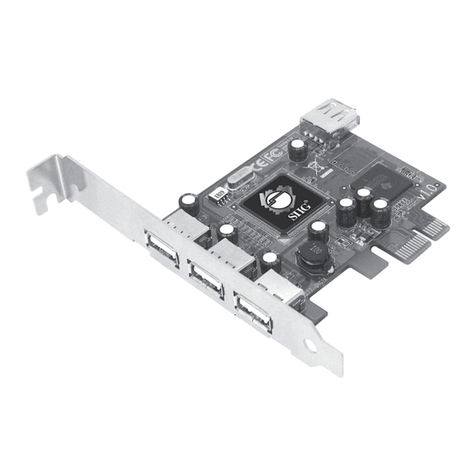
SIIG
SIIG DP Hi-Speed USB 4-Port PCIe Quick installation guide

Curtiss-Wright
Curtiss-Wright GT100 Hardware reference