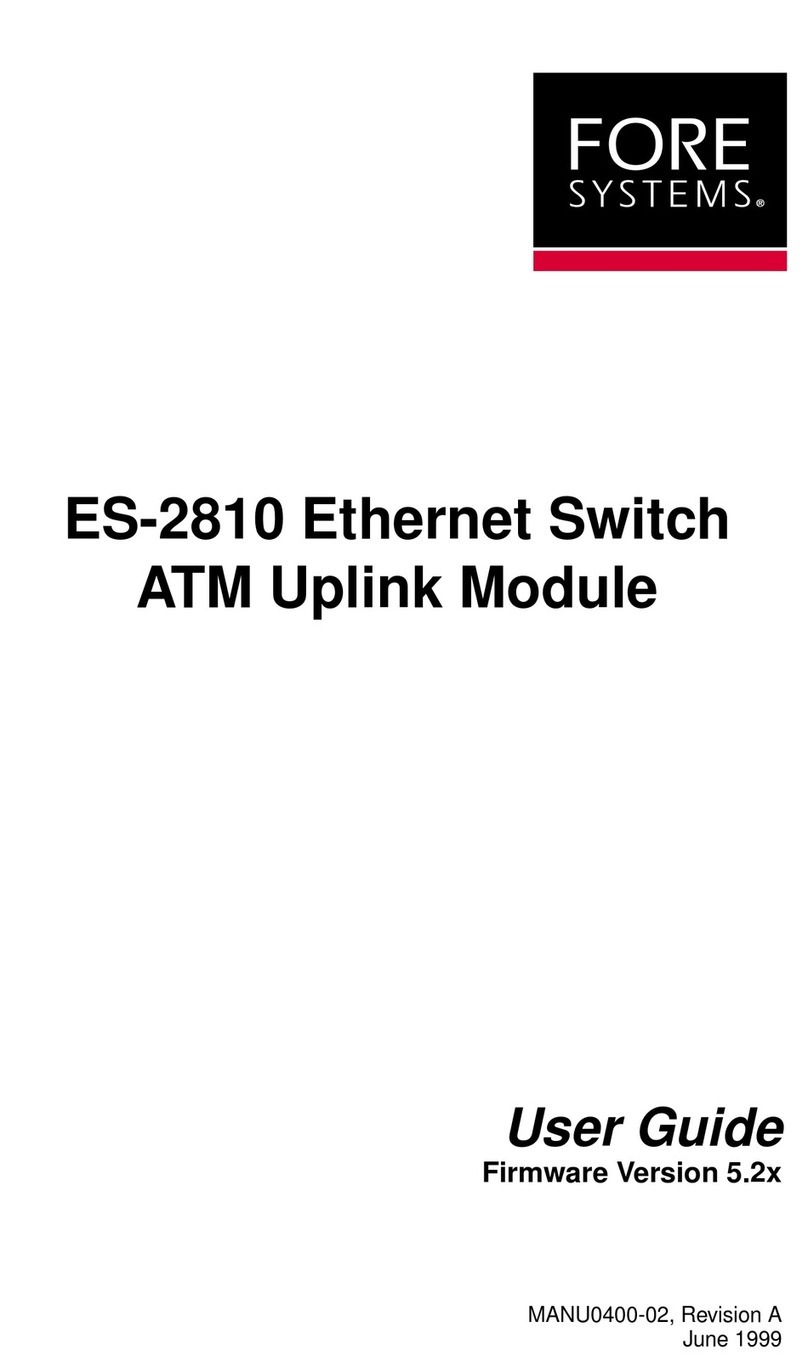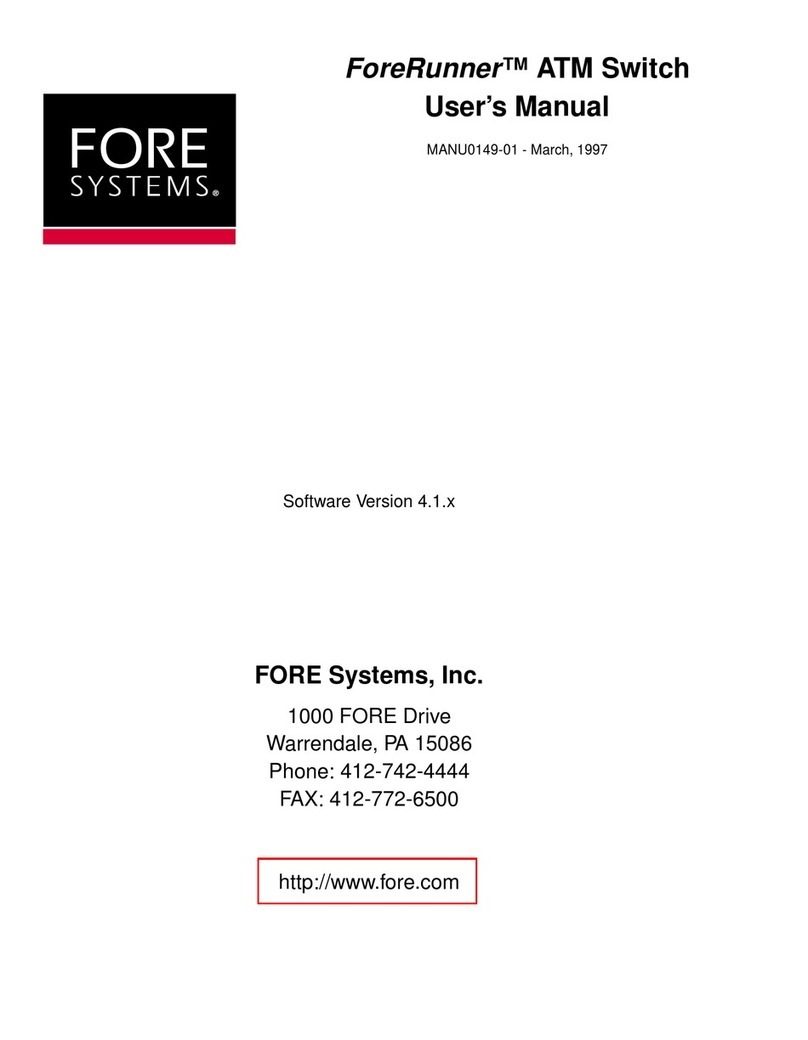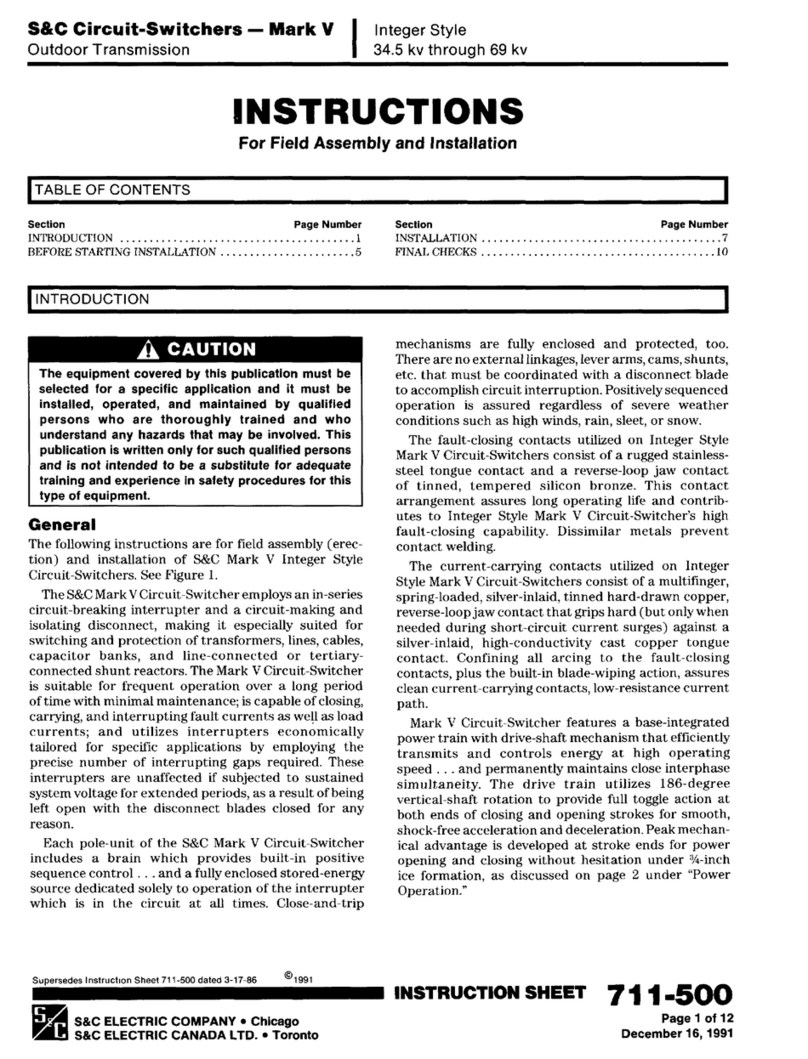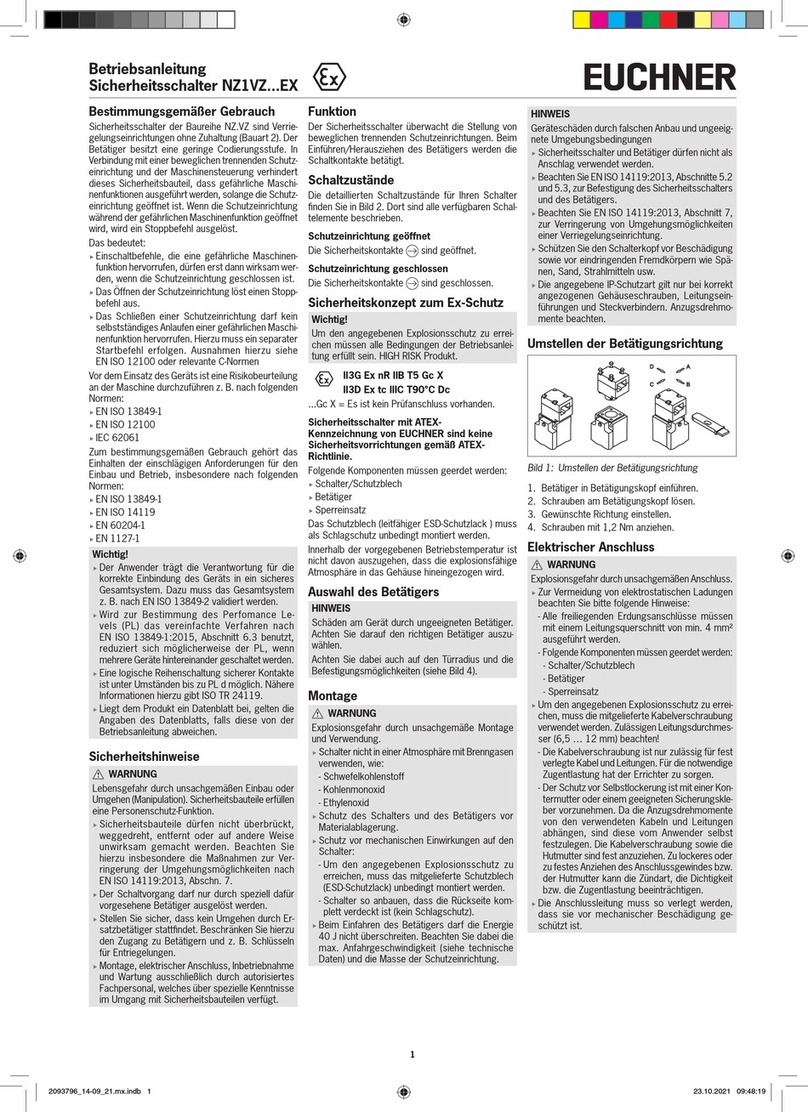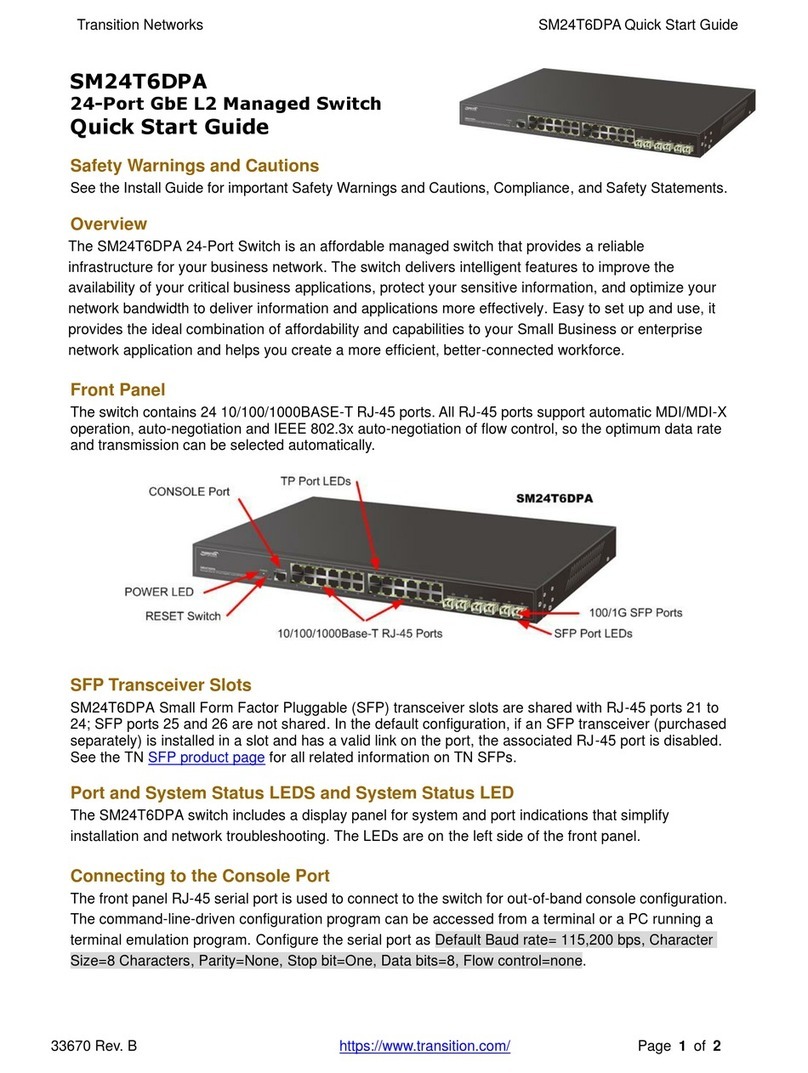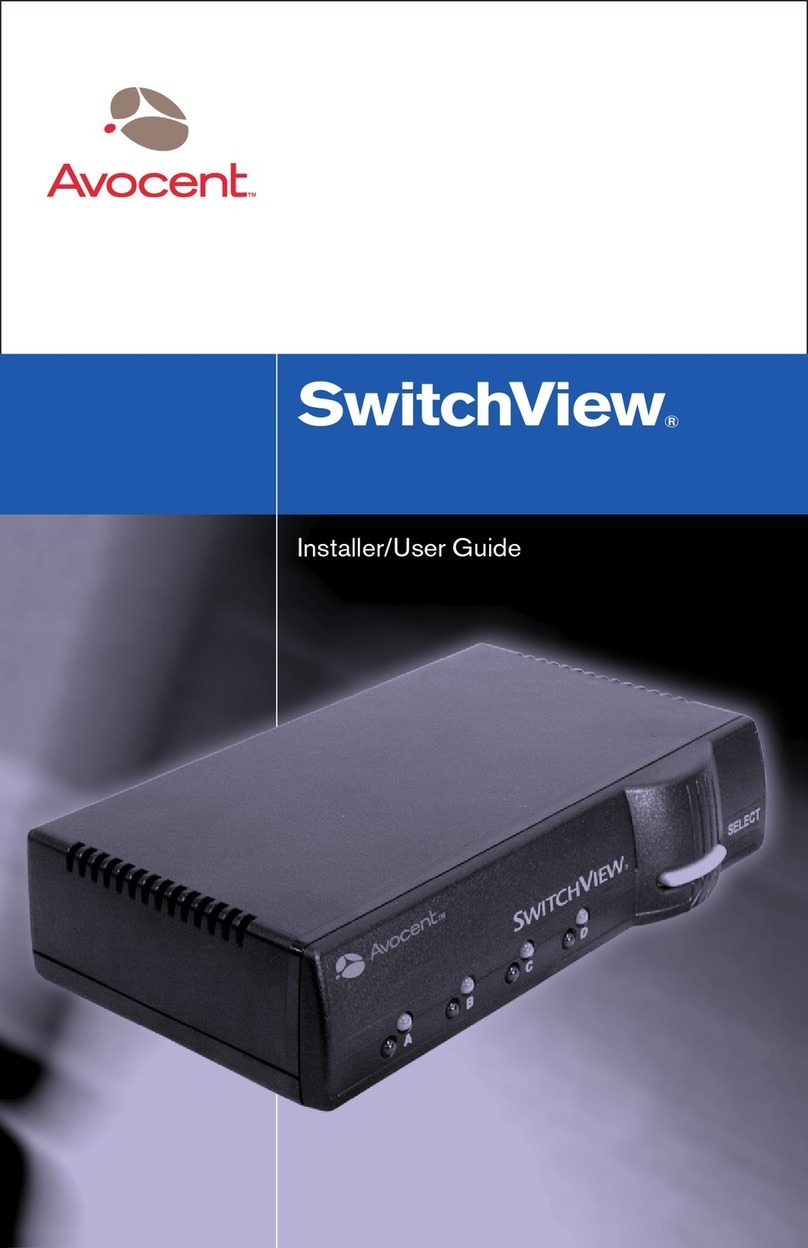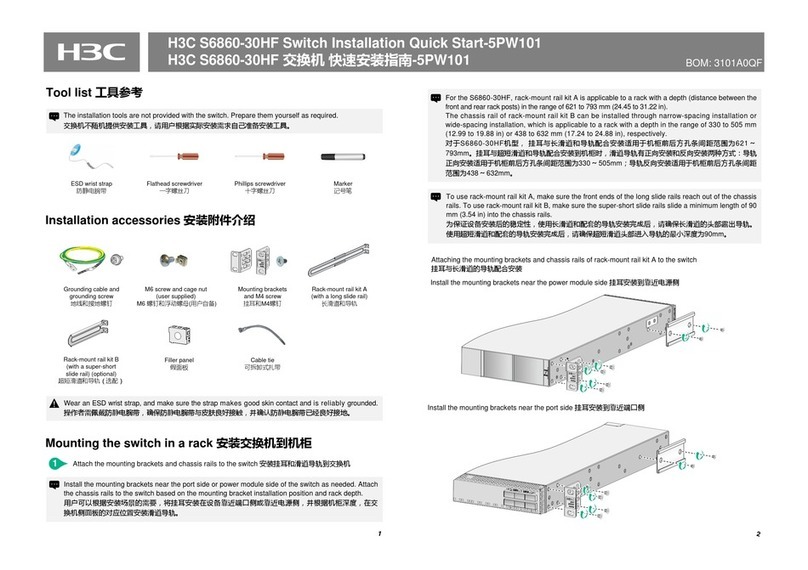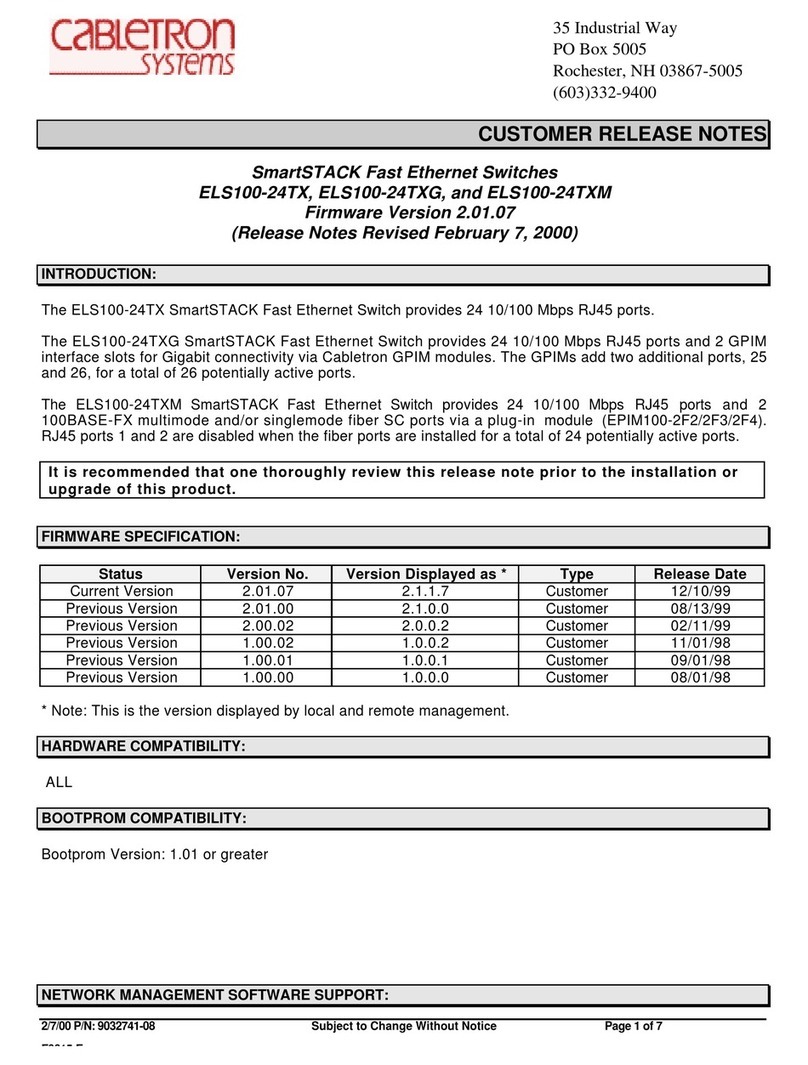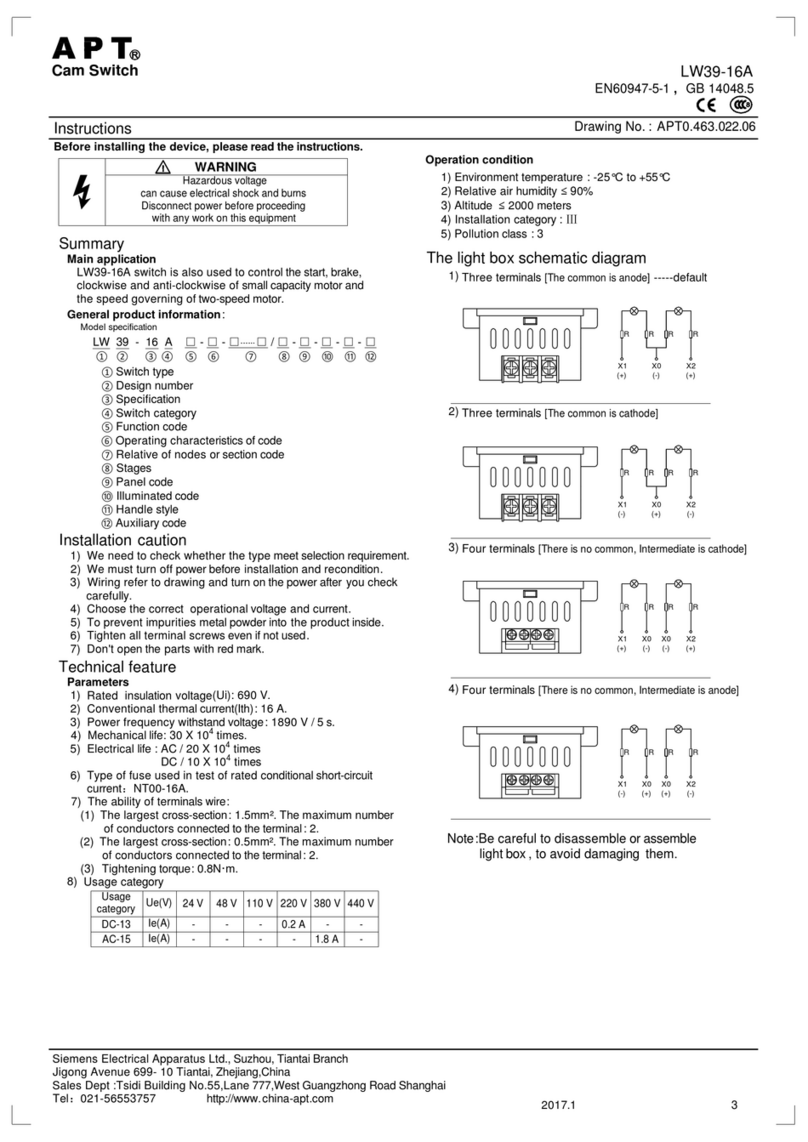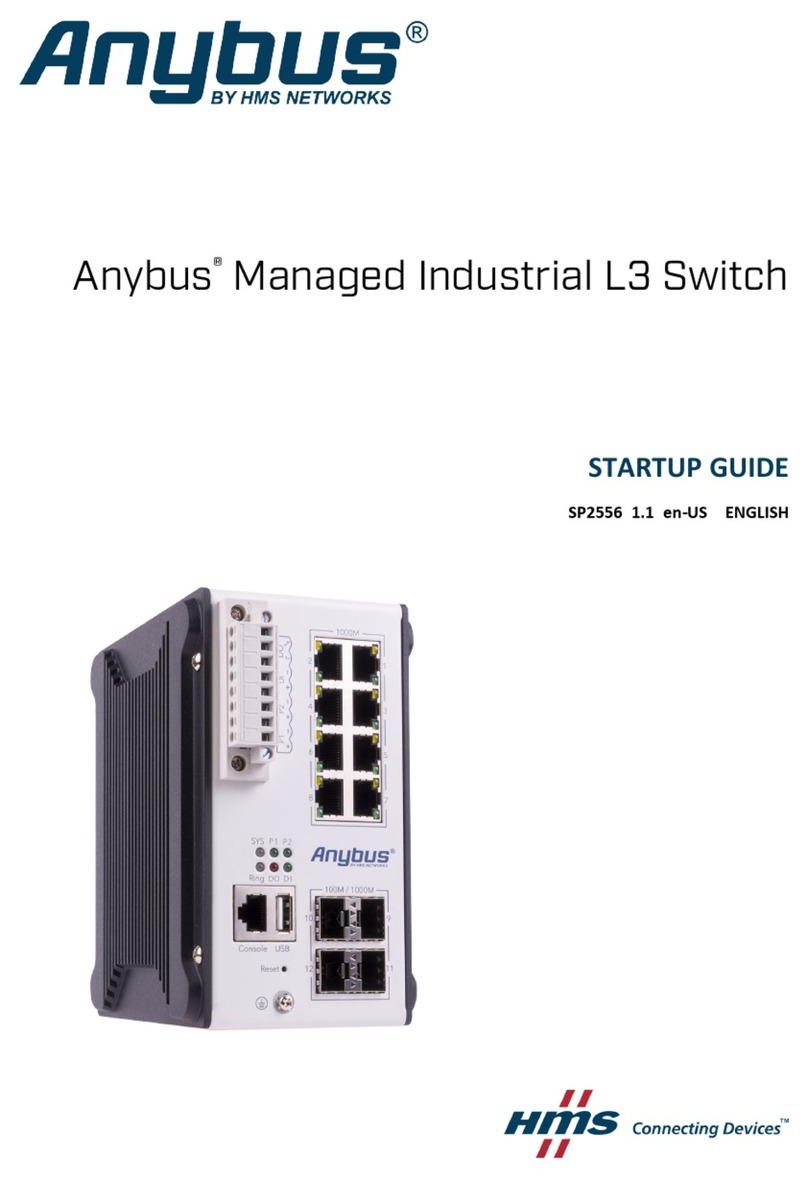Fore Systems forerunner series Instruction sheet

Legal Notices
Copyright © 1995-1998 FORE Systems, Inc. All rights reserved. FORE Systems is a registered trademark, and ForeRunner,
ForeRunnerLE, ForeThought, ForeView, PowerHub, and CellPath are trademarks of FORE Systems, Inc. All other brands or
product names are trademarks or registered trademarks of their respective holders.
U.S. Government Restricted Rights. If you are licensing the Software on behalf of the U.S. Government (“Government”),
the following provisions apply to you. If the Software is supplied to the Department of Defense (“DoD”), it is classified as
“Commercial Computer Software” under paragraph 252.227-7014 of the DoD Supplement to the Federal Acquisition Regu-
lations (“DFARS”) (or any successor regulations) and the Government is acquiring only the license rights granted herein
(the license rights customarily provided to non-Government users). If the Software is supplied to any unit or agency of the
Government other than DoD, it is classified as “Restricted Computer Software” and the Government’s rights in the Soft-
ware are defined in paragraph 52.227-19 of the Federal Acquisition Regulations (“FAR”) (or any successor regulations) or,
in the cases of NASA, in paragraph 18.52.227-86 of the NASA Supplement to the FAR (or any successor regulations).
Printed in the USA.
No part of this work covered by copyright may be reproduced in any form. Reproduction, adaptation, or translation with-
out prior written permission is prohibited, except as allowed under the copyright laws.
This publication is provided by FORE Systems, Inc. “as-is” without warranty of any kind, either express or implied, includ-
ing, but not limited to, the implied warranties or conditions of merchantability or fitness for a particular purpose. FORE
Systems, Inc. shall not be liable for any errors or omissions which may occur in this publication, nor for incidental or conse-
quential damages of any kind resulting from the furnishing, performance, or use of this publication.
Information published here is current or planned as of the date of publication of this document. Because we are improving
and adding features to our products continuously, the information in this document is subject to change without notice.
RESTRICTED RIGHTS LEGEND. Use, duplication, or disclosure by the government is subject to restrictions as set forth in
subparagraph (c)(1)(ii) of the Rights in Technical Data and Computer Software clause at DFARS 252.227-7013 (October
1988) and FAR 52.227-19 (June 1987).
The VxWorks software used in the Mini Loader is licensed from Wind River Systems, Inc., Copyright ©1984-1996.
FCC CLASS A NOTICE
WARNING: Changes or modifications to this unit not expressly approved by the party responsible for compliance could
void this user’s authority to operate this equipment.
NOTE: The ASX-200, the ASX-200WG, the ASX-200BX, the ASX-1000, and the ForeRunnerLE 155 have been tested and
found to comply with the limits for a Class A digital device, pursuant to Part 15 of the FCC Rules. These limits are designed
to provide reasonable protection against harmful interference when the equipment is operated in a commercial environ-
ment. This equipment generates, uses, and can radiate radio frequency energy and, if not installed and used in accordance
with the instruction manual, may cause harmful interference to radio communications. Operation of the equipment in a
residential area is likely to cause harmful interference in which case the user will be required to correct the interference at
his own expense.
DOC CLASS A NOTICE
This digital apparatus does not exceed Class A limits for radio noise emission for a digital device as set out in the Radio
Interference Regulations of the Canadian Department of Communications.
Le present appareil numerique n’emet pas de bruits radioelectriques depassant les limites applicables aux appareils nume-
riques de la class A prescrites dans le reglement sur le brouillage radioelectrique edicte par le ministere des Communica-
tions du Canada.

VCCI CLASS 1 NOTICE
This equipment is in the Class 1 category (Information Technology Equipment to be used in commercial and/or industrial
areas) and conforms to the standards set by the Voluntary Control Council For Interference by Information Technology
Equipment aimed at preventing radio interference in commercial and/or industrial areas.Consequently, when used in a
residential area or in an adjacent area thereto, radio interference may be caused to radios and TV receivers, etc. Read the
instructions for correct handling.
FCC REQUIREMENTS (Notice to Users of DS1 Service)
The following instructions are provided to ensure compliance with the Federal Communications Commission (FCC) Rules,
Part 68.
(1) This device must only be connected to the DS1 network connected behind an FCC Part 68
registered channel service unit. Direct connection is not allowed.
(2) Before connecting your unit, you must inform the telephone company of the following
information:
(3) If the unit appears to be malfunctioning, it should be disconnected from the telephone lines
until you learn if your equipment or the telephone line is the source of the trouble. If your
equipment needs repair, it should not be reconnected until it is repaired.
(4) If the telephone company finds that this equipment is exceeding tolerable parameters, the
telephone company can temporarily disconnect service, although they will attempt to give
you advance notice if possible.
(5) Under the FCC Rules, no customer is authorized to repair this equipment. This restriction
applies regardless of whether the equipment is in or out of warranty.
(6) If the telephone company alters their equipment in a manner that will affect use of this
device, they must give you advance warning so as to give you the opportunity for uninter-
rupted service. You will be advised of your right to file a complaint with the FCC.
Port ID REN/SOC FIC USOC
NM-6/DS1C
NM-2/DS1C
NM-8/DS1D
NM-4/DS1D
6.0N 04DU9-BN,
04DU9-DN,
04DU9-1ZN, and
04DU9-1SN
RJ48C

CANADIAN IC CS-03 COMPLIANCE STATEMENT
NOTICE: The Industry Canada label identifies certified equipment. This certification means that the equipment meets cer-
tain telecommunications network protective, operational and safety requirements. The Industry Canada label does not
guarantee the equipment will operate to the user’s satisfaction.
Before installing this equipment, users should ensure that it is permissible to be connected to the facilities of the local tele-
communications company. The equipment must also be installed using an acceptable method of connection. In some cases,
the company’s inside wiring associated with a single line individual service may be extended by means of a certified con-
nector assembly (telephone extension cord). The customer should be aware that compliance with the above conditions may
not prevent degradation of service in some situations.
Repairs to certified equipment should be made by an authorized Canadian maintenance facility designated by the supplier.
Any repairs or alterations made by the user to this equipment, or equipment malfunctions, may give the telecommunica-
tions company cause to request the user to disconnect the equipment.
Users should ensure for their own protection that the electrical ground connections of the power utility, telephone lines and
internal metallic water pipe system, if present, are connected together. This precaution may be particularly important in
rural areas.
Caution:Users should not attempt to make such connections themselves, but should contact the appropriate electric
inspection authority, or electrician, as appropriate.
E1 AND E3 NOTICE
The E1 (NM-6/E1C, NM-2/E1C, NM-8/E1D, and NM-4/E1D) and E3 (NM-4/E3C, NM-2/E3C, NM-4/E3D, and NM-2/
E3D) network modules that are described in this manual are approved for use in FORE Systems’ host systems providing
that the instructions below are strictly observed. Failure to follow these instructions invalidates the approval.
Pan European Approval - CE Marking
Pan European approval of the E1 network module was issued by BABT following assessment against CTR12. This means
that it can be connected to ONP and unstructured PTO-provided private circuits with 120 Ω interfaces in all European
countries, according to Telecommunications Terminal Equipment (TTE) Directive 91/263/EEC. Thus, the following CE
mark applies:
The E1 and E3 network modules conform to safety standard EN60950: 1992 following the provisions of Low Voltage
Product Safety Directive 73/23/EEC and CE Marking Directive 93/68/EEC, and can be marked accordingly with the CE
symbol.
The E1 and E3 network modules conform to EN55022: 1994 and EN50082-1: 1992 following the provisions of the EMC
Directive 89/336/EEC, and can be marked accordingly with the CE symbol.
1
68
X

National Approvals
UK
Required User Guide Statements - UK Installation
The network modules are designed for use only with FORE Systems ATM Switches. Use of the network modules in any
product not listed in this manual may result in a hazard and will invalidate the regulatory approval. The network modules
must be installed in accordance with the installation instructions provided.
The following table shows the available ports and their safety status:
CE
NOTICE
Marking by the symbol CE indicates compliance of this system to the EMC (Electromagnetic Compatibility) directive of the
European Community and compliance to the Low Voltage (Safety) Directive. Such marking is indicative that this system
meets or exceeds the following technical standards:
• EN 55022 - “Limits and Methods of Measurement of Radio Interference Characteristics of Information Tech-
nology Equipment.”
• EN 50082-1 - “Electromagnetic compatibility - Generic immunity standard Part 1: Residential, commercial,
and light industry.”
• IEC 1000-4-2 - “Electromagnetic compatibility for industrial-process measurement and control equipment
Part 2: Electrostatic discharge requirements.”
• IEC 1000-4-3 - “Electromagnetic compatibility for industrial-process measurement and control equipment
Part 3: Radiate electromagnetic field requirements.”
• IEC 1000-4-4 - “Electromagnetic compatibility for industrial-process measurement and control equipment
Part 4: Electrical fast transient/burst requirements.”
SAFETY CERTIFICATIONS
ETL certified to meet Information Technology Equipment safety standards UL 1950, CSA 22.2 No. 950, and EN 60950.
Network Module Connects to Approval Number
E1 PTO-provided private circuits
with 75 Ω interfaces AA60953
E3 PTO-provided private circuits
with 75 Ω interfaces NS/4387/1/T/605954
CEM E1 PTO-provided private circuits
with 75 Ω or 120 Ωunstructured interfaces AA607478
Ports Safety Status
E1 and E3 Ports TNV operating at SELV
Bus Connector SELV


TOC - 1
ForeRunner
ATM Switch Network Configuration Manual
Table of Contents
List of Figures
List of Tables
Preface
Chapter Summaries. . . . . . . . . . . . . . . . . . . . . . . . . . . . . . . . . . . . . . . . . . . . . . . . . . . . . . . . . . i
Technical Support . . . . . . . . . . . . . . . . . . . . . . . . . . . . . . . . . . . . . . . . . . . . . . . . . . . . . . . . . . .ii
Typographical Styles . . . . . . . . . . . . . . . . . . . . . . . . . . . . . . . . . . . . . . . . . . . . . . . . . . . . . . . . iii
Important Information Indicators . . . . . . . . . . . . . . . . . . . . . . . . . . . . . . . . . . . . . . . . . . . . . . . iv
Laser Radiation Notice . . . . . . . . . . . . . . . . . . . . . . . . . . . . . . . . . . . . . . . . . . . . . . . . . . . . . . .v
Safety Precautions. . . . . . . . . . . . . . . . . . . . . . . . . . . . . . . . . . . . . . . . . . . . . . . . . . . . . . . . . . vi
Modifications to Equipment . . . . . . . . . . . . . . . . . . . . . . . . . . . . . . . . . . . . . . . . . . . . vi
Placement of a FORE Systems Product . . . . . . . . . . . . . . . . . . . . . . . . . . . . . . . . . . vi
Power Cord Connection . . . . . . . . . . . . . . . . . . . . . . . . . . . . . . . . . . . . . . . . . . . . . . .vii
CHAPTER 1 Configuring PVCs
1.1 General Concepts. . . . . . . . . . . . . . . . . . . . . . . . . . . . . . . . . . . . . . . . . . . . . . . . . .1 - 1
1.2 Virtual Paths . . . . . . . . . . . . . . . . . . . . . . . . . . . . . . . . . . . . . . . . . . . . . . . . . . . . . .1 - 3
1.2.1 Through Paths . . . . . . . . . . . . . . . . . . . . . . . . . . . . . . . . . . . . . . . . . . . .1 - 4
1.2.2 Originating and Terminating Paths . . . . . . . . . . . . . . . . . . . . . . . . . . . . .1 - 6
1.3 Listing Virtual Paths . . . . . . . . . . . . . . . . . . . . . . . . . . . . . . . . . . . . . . . . . . . . . . . . 1 - 7
1.3.1 Listing Through Paths. . . . . . . . . . . . . . . . . . . . . . . . . . . . . . . . . . . . . . .1 - 7
1.3.2 Listing Originating and Terminating Paths . . . . . . . . . . . . . . . . . . . . . . .1 - 9
1.4 Virtual Channels. . . . . . . . . . . . . . . . . . . . . . . . . . . . . . . . . . . . . . . . . . . . . . . . . . 1 - 11
1.4.1 Smart Permanent Virtual Circuits. . . . . . . . . . . . . . . . . . . . . . . . . . . . .1 - 14
1.4.2 Listing Virtual Channels . . . . . . . . . . . . . . . . . . . . . . . . . . . . . . . . . . . . 1 - 15
1.5 Creating PVCs and SPVCs . . . . . . . . . . . . . . . . . . . . . . . . . . . . . . . . . . . . . . . . .1 - 17
1.5.1 Creating a Through Path . . . . . . . . . . . . . . . . . . . . . . . . . . . . . . . . . . . 1 - 18
1.5.2 Creating an Originating or Terminating Path . . . . . . . . . . . . . . . . . . . .1 - 21
1.5.2.1 Shaping Multiple Originating Paths on a Single Port. . . . . . . . 1 - 24
1.5.2.2 Terminating a PVC at a Switch . . . . . . . . . . . . . . . . . . . . . . . .1 - 27
1.5.2.3 Creating ATM ARP Entries . . . . . . . . . . . . . . . . . . . . . . . . . . . 1 - 28
1.5.2.4 Listing ATM ARP Entries . . . . . . . . . . . . . . . . . . . . . . . . . . . . .1 - 29
1.5.3 Creating a Virtual Channel. . . . . . . . . . . . . . . . . . . . . . . . . . . . . . . . . . 1 - 30
1.5.4 Creating a SPANS SPVC . . . . . . . . . . . . . . . . . . . . . . . . . . . . . . . . . . .1 - 32
1.5.5 Displaying SPANS SPVC Information . . . . . . . . . . . . . . . . . . . . . . . . .1 - 33

TOC - 2
ForeRunner
ATM Switch Network Configuration Manual
Table of Contents
1.6 Traffic Types. . . . . . . . . . . . . . . . . . . . . . . . . . . . . . . . . . . . . . . . . . . . . . . . . . . . . 1 - 35
1.7 Traffic Policing (Usage Parameter Control) . . . . . . . . . . . . . . . . . . . . . . . . . . . . . 1 - 36
1.7.1 Leaky Bucket Algorithm. . . . . . . . . . . . . . . . . . . . . . . . . . . . . . . . . . . . 1 - 36
1.7.2 Non-conforming Cells: Tagging vs. Dropping . . . . . . . . . . . . . . . . . . . 1 - 37
1.7.3 UPC Traffic Contract Parameters . . . . . . . . . . . . . . . . . . . . . . . . . . . . 1 - 37
1.7.4 AMI UPC Commands . . . . . . . . . . . . . . . . . . . . . . . . . . . . . . . . . . . . . 1 - 39
CHAPTER 2 Configuring Classical IP
2.1 Introduction . . . . . . . . . . . . . . . . . . . . . . . . . . . . . . . . . . . . . . . . . . . . . . . . . . . . . . 2 - 1
2.1.1 Logical IP Subnets . . . . . . . . . . . . . . . . . . . . . . . . . . . . . . . . . . . . . . . . 2 - 2
2.1.2 Classical IP Interfaces. . . . . . . . . . . . . . . . . . . . . . . . . . . . . . . . . . . . . . 2 - 2
2.1.3 SPANS Interface . . . . . . . . . . . . . . . . . . . . . . . . . . . . . . . . . . . . . . . . . . 2 - 3
2.2 Address Registration and ILMI . . . . . . . . . . . . . . . . . . . . . . . . . . . . . . . . . . . . . . . 2 - 4
2.2.1 NSAP Addresses. . . . . . . . . . . . . . . . . . . . . . . . . . . . . . . . . . . . . . . . . . 2 - 4
2.2.2 Operating with ILMI Support . . . . . . . . . . . . . . . . . . . . . . . . . . . . . . . . . 2 - 5
2.2.3 Operating without ILMI Support. . . . . . . . . . . . . . . . . . . . . . . . . . . . . . . 2 - 5
2.2.4 Configuration. . . . . . . . . . . . . . . . . . . . . . . . . . . . . . . . . . . . . . . . . . . . . 2 - 5
2.3 ARP and ARP Servers . . . . . . . . . . . . . . . . . . . . . . . . . . . . . . . . . . . . . . . . . . . . . 2 - 6
2.3.1 Theory. . . . . . . . . . . . . . . . . . . . . . . . . . . . . . . . . . . . . . . . . . . . . . . . . . 2 - 6
2.3.2 Configuring a FORE Switch to be an ARP Server . . . . . . . . . . . . . . . . 2 - 7
2.3.3 Classical IP Operation. . . . . . . . . . . . . . . . . . . . . . . . . . . . . . . . . . . . . . 2 - 8
2.3.4 Operational Issues. . . . . . . . . . . . . . . . . . . . . . . . . . . . . . . . . . . . . . . . . 2 - 9
2.4 Classical IP PVCs . . . . . . . . . . . . . . . . . . . . . . . . . . . . . . . . . . . . . . . . . . . . . . . . 2 - 10
2.4.1 Theory and Configuration . . . . . . . . . . . . . . . . . . . . . . . . . . . . . . . . . . 2 - 10
2.4.2 Revalidation and Removal. . . . . . . . . . . . . . . . . . . . . . . . . . . . . . . . . . 2 - 10
2.5 Configuring the Network . . . . . . . . . . . . . . . . . . . . . . . . . . . . . . . . . . . . . . . . . . . 2 - 11
2.5.1 Third-Party Host with No ILMI and No RFC-1577 Support . . . . . . . . . 2 - 12
2.5.2 Third-Party Switch with ILMI and No RFC-1577 Support . . . . . . . . . . 2 - 13
2.5.3 Third-Party Switch with RFC-1577 and No ILMI Support . . . . . . . . . . 2 - 14
CHAPTER 3 Configuring an Emulated LAN
3.1 Introduction . . . . . . . . . . . . . . . . . . . . . . . . . . . . . . . . . . . . . . . . . . . . . . . . . . . . . . 3 - 1
3.1.1 Ethernet ELANs. . . . . . . . . . . . . . . . . . . . . . . . . . . . . . . . . . . . . . . . . . . 3 - 1
3.1.2 Token Ring ELANs . . . . . . . . . . . . . . . . . . . . . . . . . . . . . . . . . . . . . . . . 3 - 1
3.2 ELAN Components . . . . . . . . . . . . . . . . . . . . . . . . . . . . . . . . . . . . . . . . . . . . . . . . 3 - 2
3.2.1 LAN Emulation Client (LEC) . . . . . . . . . . . . . . . . . . . . . . . . . . . . . . . . . 3 - 3
3.2.2 LAN Emulation Configuration Server (LECS) . . . . . . . . . . . . . . . . . . . . 3 - 3
3.2.3 LAN Emulation Server (LES). . . . . . . . . . . . . . . . . . . . . . . . . . . . . . . . . 3 - 3
3.2.4 Broadcast and Unknown Server (BUS). . . . . . . . . . . . . . . . . . . . . . . . . 3 - 3
3.3 Emulated LAN Operation. . . . . . . . . . . . . . . . . . . . . . . . . . . . . . . . . . . . . . . . . . . . 3 - 4
3.3.1 Initialization . . . . . . . . . . . . . . . . . . . . . . . . . . . . . . . . . . . . . . . . . . . . . . 3 - 6

TOC - 3
ForeRunner
ATM Switch Network Configuration Manual
Table of Contents
3.3.2 Registration and Address Resolution. . . . . . . . . . . . . . . . . . . . . . . . . . . 3 - 7
3.3.3 Data Transfer . . . . . . . . . . . . . . . . . . . . . . . . . . . . . . . . . . . . . . . . . . . . . 3 - 8
3.4 Distributed LAN Emulation . . . . . . . . . . . . . . . . . . . . . . . . . . . . . . . . . . . . . . . . . . . 3 - 9
3.4.1 Single Server LANE Services Model . . . . . . . . . . . . . . . . . . . . . . . . . . .3 - 9
3.4.1.1 Using a Single Server . . . . . . . . . . . . . . . . . . . . . . . . . . . . . . .3 - 10
3.4.1.2 Limitations of a Single Server . . . . . . . . . . . . . . . . . . . . . . . . .3 - 11
3.4.2 Distributed LAN Emulation Model. . . . . . . . . . . . . . . . . . . . . . . . . . . . . 3 - 12
3.4.2.1 Using DLE . . . . . . . . . . . . . . . . . . . . . . . . . . . . . . . . . . . . . . . . 3 - 13
3.4.2.2 Advantages of DLE . . . . . . . . . . . . . . . . . . . . . . . . . . . . . . . . . 3 - 15
3.4.2.2.1 Load Sharing . . . . . . . . . . . . . . . . . . . . . . . . . . . . . 3 - 15
3.4.2.2.2 Improved Performance for Remote LECs. . . . . . . .3 - 15
3.4.2.2.3 Fault Tolerance . . . . . . . . . . . . . . . . . . . . . . . . . . . . 3 - 15
3.4.2.2.3.1 Single Server ELAN. . . . . . . . . . . . . . . .3 - 16
3.4.2.2.3.2 DLE ELAN . . . . . . . . . . . . . . . . . . . . . . .3 - 18
3.5 ELAN Access Control. . . . . . . . . . . . . . . . . . . . . . . . . . . . . . . . . . . . . . . . . . . . . . 3 - 21
3.6 Configuring an ELAN . . . . . . . . . . . . . . . . . . . . . . . . . . . . . . . . . . . . . . . . . . . . . . 3 - 22
3.6.1 Configuring an LECS Configuration Database File . . . . . . . . . . . . . . . 3 - 23
3.6.1.1 Before You Begin. . . . . . . . . . . . . . . . . . . . . . . . . . . . . . . . . . .3 - 23
3.6.1.2 LECS Configuration File Syntax . . . . . . . . . . . . . . . . . . . . . . .3 - 24
3.6.1.3 Defining an ELAN . . . . . . . . . . . . . . . . . . . . . . . . . . . . . . . . . .3 - 30
3.6.1.4 Defining a Client . . . . . . . . . . . . . . . . . . . . . . . . . . . . . . . . . . . 3 - 31
3.6.1.5 LECS Control Parameters. . . . . . . . . . . . . . . . . . . . . . . . . . . .3 - 32
3.6.1.6 LECS MPOA Parameters . . . . . . . . . . . . . . . . . . . . . . . . . . . .3 - 33
3.6.2 Sample LECS Configuration File . . . . . . . . . . . . . . . . . . . . . . . . . . . . .3 - 35
3.6.3 Starting the LAN Emulation Services. . . . . . . . . . . . . . . . . . . . . . . . . .3 - 38
3.6.3.1 Starting the LECS . . . . . . . . . . . . . . . . . . . . . . . . . . . . . . . . . .3 - 38
3.6.3.2 Starting the DLE LES/BUS Peer Servers . . . . . . . . . . . . . . . .3 - 40
3.6.4 Starting the LEC(s) and Joining an ELAN . . . . . . . . . . . . . . . . . . . . . . 3 - 42
3.7 Upgrading an ELAN to Use DLE . . . . . . . . . . . . . . . . . . . . . . . . . . . . . . . . . . . . . 3 - 44
3.7.1 Edit the LECS.CFG File . . . . . . . . . . . . . . . . . . . . . . . . . . . . . . . . . . . .3 - 45
3.7.2 Delete the LES and BUS . . . . . . . . . . . . . . . . . . . . . . . . . . . . . . . . . . .3 - 46
3.7.3 Upgrade the Switches Running Services. . . . . . . . . . . . . . . . . . . . . . . 3 - 47
3.7.4 Create the DLE Peer Servers. . . . . . . . . . . . . . . . . . . . . . . . . . . . . . . . 3 - 47
3.7.5 Transfer the Updated LECS.CFG File . . . . . . . . . . . . . . . . . . . . . . . . . 3 - 48
3.7.6 Restart the LECS . . . . . . . . . . . . . . . . . . . . . . . . . . . . . . . . . . . . . . . . . 3 - 49
3.7.7 Recreate the LECs. . . . . . . . . . . . . . . . . . . . . . . . . . . . . . . . . . . . . . . . 3 - 49
3.7.8 Create the Last DLE Peer . . . . . . . . . . . . . . . . . . . . . . . . . . . . . . . . . . 3 - 51
3.7.9 Add the Last DLE Peer to Each Peer List. . . . . . . . . . . . . . . . . . . . . . .3 - 51
3.7.10 Update the LECS.CFG File . . . . . . . . . . . . . . . . . . . . . . . . . . . . . . . . .3 - 52
3.7.11 Transfer the Final LECS.CFG File . . . . . . . . . . . . . . . . . . . . . . . . . . . . 3 - 52
3.7.12 Restart the LECS . . . . . . . . . . . . . . . . . . . . . . . . . . . . . . . . . . . . . . . . .3 - 53

TOC - 4
ForeRunner
ATM Switch Network Configuration Manual
Table of Contents
3.8 Upgrading an ELAN without Using DLE . . . . . . . . . . . . . . . . . . . . . . . . . . . . . . . 3 - 54
3.8.1 Deleting the Non Co-located Services . . . . . . . . . . . . . . . . . . . . . . . . 3 - 55
3.8.1.1 Administer Down the Services . . . . . . . . . . . . . . . . . . . . . . . . 3 - 55
3.8.1.2 Delete the Non Co-located LES and BUS . . . . . . . . . . . . . . . 3 - 55
3.8.1.2.1 Edit the LECS.CFG File. . . . . . . . . . . . . . . . . . . . . 3 - 55
3.8.2 Upgrade the Switches Running Services . . . . . . . . . . . . . . . . . . . . . . 3 - 56
3.8.3 Recreate the LES and BUS Together . . . . . . . . . . . . . . . . . . . . . . . . . 3 - 56
3.8.4 Administer the Services Up. . . . . . . . . . . . . . . . . . . . . . . . . . . . . . . . . 3 - 57
CHAPTER 4 MPOA
4.1 Overview of LANE/MPOA . . . . . . . . . . . . . . . . . . . . . . . . . . . . . . . . . . . . . . . . . . . 4 - 1
4.2 LANE Primer . . . . . . . . . . . . . . . . . . . . . . . . . . . . . . . . . . . . . . . . . . . . . . . . . . . . . 4 - 2
4.2.1 LANE Components . . . . . . . . . . . . . . . . . . . . . . . . . . . . . . . . . . . . . . . . 4 - 2
4.2.2 An Example LANE Configuration . . . . . . . . . . . . . . . . . . . . . . . . . . . . . 4 - 3
4.2.2.1 The Initialization Process . . . . . . . . . . . . . . . . . . . . . . . . . . . . . 4 - 4
4.2.2.2 The Connection Process . . . . . . . . . . . . . . . . . . . . . . . . . . . . . 4 - 5
4.2.2.3 Multicast and Broadcast Packets . . . . . . . . . . . . . . . . . . . . . . . 4 - 5
4.2.2.4 Accessing Fast Ethernet and FDDI Networks . . . . . . . . . . . . . 4 - 5
4.2.2.5 Multiple ELANs. . . . . . . . . . . . . . . . . . . . . . . . . . . . . . . . . . . . . 4 - 6
4.2.2.6 Distributed LAN Emulation . . . . . . . . . . . . . . . . . . . . . . . . . . . . 4 - 6
4.2.2.7 Automatic ELAN Selection . . . . . . . . . . . . . . . . . . . . . . . . . . . . 4 - 6
4.2.2.8 Intelligent BUS . . . . . . . . . . . . . . . . . . . . . . . . . . . . . . . . . . . . . 4 - 6
4.3 An Introduction to Multi-Protocol Over ATM. . . . . . . . . . . . . . . . . . . . . . . . . . . . . . 4 - 7
4.3.1 LANE Without MPOA . . . . . . . . . . . . . . . . . . . . . . . . . . . . . . . . . . . . . . 4 - 7
4.3.2 Why MPOA? . . . . . . . . . . . . . . . . . . . . . . . . . . . . . . . . . . . . . . . . . . . . . 4 - 8
4.3.3 MPOA Components. . . . . . . . . . . . . . . . . . . . . . . . . . . . . . . . . . . . . . . 4 - 10
4.3.4 MPOA Example. . . . . . . . . . . . . . . . . . . . . . . . . . . . . . . . . . . . . . . . . . 4 - 11
4.3.4.1 MPS Configuration . . . . . . . . . . . . . . . . . . . . . . . . . . . . . . . . . 4 - 12
4.3.4.2 Initialization. . . . . . . . . . . . . . . . . . . . . . . . . . . . . . . . . . . . . . . 4 - 12
4.3.4.3 Flow Analysis . . . . . . . . . . . . . . . . . . . . . . . . . . . . . . . . . . . . . 4 - 13
4.3.4.4 Making a Shortcut . . . . . . . . . . . . . . . . . . . . . . . . . . . . . . . . . 4 - 13
4.3.4.5 Shortcut Teardown . . . . . . . . . . . . . . . . . . . . . . . . . . . . . . . . . 4 - 14
CHAPTER 5
ForeThought
PNNI
5.1 FT-PNNI Routing . . . . . . . . . . . . . . . . . . . . . . . . . . . . . . . . . . . . . . . . . . . . . . . . . . 5 - 2
5.1.1 Hello Protocol . . . . . . . . . . . . . . . . . . . . . . . . . . . . . . . . . . . . . . . . . . . . 5 - 2
5.1.2 Topology Database Exchange. . . . . . . . . . . . . . . . . . . . . . . . . . . . . . . . 5 - 2
5.1.3 Flooding. . . . . . . . . . . . . . . . . . . . . . . . . . . . . . . . . . . . . . . . . . . . . . . . . 5 - 2
5.1.4 Hierarchical Routing . . . . . . . . . . . . . . . . . . . . . . . . . . . . . . . . . . . . . . . 5 - 3

TOC - 5
ForeRunner
ATM Switch Network Configuration Manual
Table of Contents
5.1.4.1 Hierarchical Addressing. . . . . . . . . . . . . . . . . . . . . . . . . . . . . . . 5 - 3
5.1.4.1.1 Switch Prefix. . . . . . . . . . . . . . . . . . . . . . . . . . . . . . .5 - 3
5.1.4.1.2 Switch Summary Prefix . . . . . . . . . . . . . . . . . . . . . . 5 - 4
5.1.4.1.3 Peer Group ID. . . . . . . . . . . . . . . . . . . . . . . . . . . . . .5 - 4
5.1.4.2 Path Computation . . . . . . . . . . . . . . . . . . . . . . . . . . . . . . . . . . . 5 - 4
5.2 The Physical Network. . . . . . . . . . . . . . . . . . . . . . . . . . . . . . . . . . . . . . . . . . . . . . .5 - 5
5.2.1 Peer Groups . . . . . . . . . . . . . . . . . . . . . . . . . . . . . . . . . . . . . . . . . . . . . . 5 - 8
5.2.2 Peer Group Topology . . . . . . . . . . . . . . . . . . . . . . . . . . . . . . . . . . . . . . .5 - 8
5.2.3 Border Switches . . . . . . . . . . . . . . . . . . . . . . . . . . . . . . . . . . . . . . . . . . .5 - 8
5.2.4 Peer Group Summary Node (PGSN) . . . . . . . . . . . . . . . . . . . . . . . . . . .5 - 9
5.2.5 Backbone Topology . . . . . . . . . . . . . . . . . . . . . . . . . . . . . . . . . . . . . . . .5 - 9
5.2.6 Single Switch Perspective . . . . . . . . . . . . . . . . . . . . . . . . . . . . . . . . . . .5 - 9
CHAPTER 6 ATM Forum PNNI
6.1 PNNI Routing Protocol . . . . . . . . . . . . . . . . . . . . . . . . . . . . . . . . . . . . . . . . . . . . . . 6 - 1
6.1.1 Hello Protocol. . . . . . . . . . . . . . . . . . . . . . . . . . . . . . . . . . . . . . . . . . . . .6 - 1
6.1.2 Database Exchange Protocol. . . . . . . . . . . . . . . . . . . . . . . . . . . . . . . . . 6 - 2
6.1.3 Flooding Protocol . . . . . . . . . . . . . . . . . . . . . . . . . . . . . . . . . . . . . . . . . . 6 - 2
6.1.4 Path Computation. . . . . . . . . . . . . . . . . . . . . . . . . . . . . . . . . . . . . . . . . .6 - 2
6.1.5 Hierarchical Routing. . . . . . . . . . . . . . . . . . . . . . . . . . . . . . . . . . . . . . . .6 - 3
6.2 PNNI Signalling Protocol . . . . . . . . . . . . . . . . . . . . . . . . . . . . . . . . . . . . . . . . . . . . 6 - 4
6.2.1 Source Routing. . . . . . . . . . . . . . . . . . . . . . . . . . . . . . . . . . . . . . . . . . . .6 - 4
6.2.2 Crankback . . . . . . . . . . . . . . . . . . . . . . . . . . . . . . . . . . . . . . . . . . . . . . . 6 - 4
6.3 Internetworking between PNNI and FT-PNNI. . . . . . . . . . . . . . . . . . . . . . . . . . . . .6 - 5
6.3.1 Gateway Switches and Split Switches . . . . . . . . . . . . . . . . . . . . . . . . . .6 - 5
6.3.2 Dynamic Leaking of Reachability Information . . . . . . . . . . . . . . . . . . . .6 - 6
6.3.2.1 Areas. . . . . . . . . . . . . . . . . . . . . . . . . . . . . . . . . . . . . . . . . . . . . 6 - 6
6.3.2.1.1 Peer Groups in Areas. . . . . . . . . . . . . . . . . . . . . . . .6 - 7
6.3.2.1.2 Area IDs . . . . . . . . . . . . . . . . . . . . . . . . . . . . . . . . . . 6 - 7
6.3.2.1.3 Levels . . . . . . . . . . . . . . . . . . . . . . . . . . . . . . . . . . . .6 - 8
6.3.2.2 Domains . . . . . . . . . . . . . . . . . . . . . . . . . . . . . . . . . . . . . . . . . . 6 - 8
6.3.2.2.1 Configuring Domains . . . . . . . . . . . . . . . . . . . . . . . .6 - 9
6.3.2.3 Propagation of Reachability Information . . . . . . . . . . . . . . . . .6 - 10
6.3.2.3.1 Policies . . . . . . . . . . . . . . . . . . . . . . . . . . . . . . . . . . 6 - 10
6.3.2.3.2 Scope . . . . . . . . . . . . . . . . . . . . . . . . . . . . . . . . . . . 6 - 10
6.3.2.3.3 The Process for Leaking Reachability
Information . . . . . . . . . . . . . . . . . . . . . . . . . . . . . . .6 - 11
6.3.2.4 VP Trunk QoS Extension. . . . . . . . . . . . . . . . . . . . . . . . . . . . .6 - 11

TOC - 6
ForeRunner
ATM Switch Network Configuration Manual
Table of Contents
CHAPTER 7 Signalling
7.1 VCI Allocation Range . . . . . . . . . . . . . . . . . . . . . . . . . . . . . . . . . . . . . . . . . . . . . . 7 - 1
7.1.1 Determining the VCI Allocation Range with ILMI Down . . . . . . . . . . . . 7 - 2
7.1.2 Determining the VCI Allocation Range with ILMI Up. . . . . . . . . . . . . . . 7 - 4
7.2 Signalling Scope . . . . . . . . . . . . . . . . . . . . . . . . . . . . . . . . . . . . . . . . . . . . . . . . . . 7 - 7
7.2.1 VC-Space . . . . . . . . . . . . . . . . . . . . . . . . . . . . . . . . . . . . . . . . . . . . . . . 7 - 7
7.2.2 Dynamic Paths . . . . . . . . . . . . . . . . . . . . . . . . . . . . . . . . . . . . . . . . . . . 7 - 8
7.3 Signalling Channel Auto Configuration Procedures. . . . . . . . . . . . . . . . . . . . . . . . 7 - 9
7.3.1 Overview of Signalling Channel Auto Configuration . . . . . . . . . . . . . . . 7 - 9
7.3.2 Rules for Signalling Channel Auto Configuration. . . . . . . . . . . . . . . . . 7 - 12
7.3.2.1 Specifying the Type and Interface Version . . . . . . . . . . . . . . . 7 - 12
7.3.2.1.1 Examples of Valid Configurations . . . . . . . . . . . . . 7 - 13
7.3.2.1.2 Examples of Invalid Configurations . . . . . . . . . . . . 7 - 14
7.3.2.2 Specifying the Scope and Mode. . . . . . . . . . . . . . . . . . . . . . . 7 - 15
7.3.2.2.1 Examples of Valid Configurations . . . . . . . . . . . . . 7 - 16
7.3.2.2.2 Examples of Invalid Configurations . . . . . . . . . . . . 7 - 16
7.4 Allowable Combination of Traffic Parameters . . . . . . . . . . . . . . . . . . . . . . . . . . . 7 - 18
7.4.1 PNNI 1.0/UNI 4.0. . . . . . . . . . . . . . . . . . . . . . . . . . . . . . . . . . . . . . . . . 7 - 18
7.4.1.1 Service Categories. . . . . . . . . . . . . . . . . . . . . . . . . . . . . . . . . 7 - 18
7.4.1.2 Allowable Combination of Traffic Parameters. . . . . . . . . . . . . 7 - 18
7.4.2 UNI 3.X . . . . . . . . . . . . . . . . . . . . . . . . . . . . . . . . . . . . . . . . . . . . . . . . 7 - 19
CHAPTER 8 Security
8.1 Configuring Userids. . . . . . . . . . . . . . . . . . . . . . . . . . . . . . . . . . . . . . . . . . . . . . . . 8 - 1
8.1.1 Login Authentication Method. . . . . . . . . . . . . . . . . . . . . . . . . . . . . . . . . 8 - 3
8.1.1.1 Local Authentication . . . . . . . . . . . . . . . . . . . . . . . . . . . . . . . . . 8 - 3
8.1.1.2 SecurID Authentication. . . . . . . . . . . . . . . . . . . . . . . . . . . . . . . 8 - 3
8.1.1.2.1 SecurID Protection on Switches . . . . . . . . . . . . . . . 8 - 3
8.1.1.2.2 SecurID Passcode. . . . . . . . . . . . . . . . . . . . . . . . . . 8 - 4
8.1.1.2.2.1 PIN Number . . . . . . . . . . . . . . . . . . . . . . 8 - 4
8.1.1.2.2.2 SecurID Tokens. . . . . . . . . . . . . . . . . . . . 8 - 4
8.1.1.2.3 SecurID Server . . . . . . . . . . . . . . . . . . . . . . . . . . . . 8 - 4
8.1.1.2.3.1 Slave Server . . . . . . . . . . . . . . . . . . . . . . 8 - 4
8.1.1.2.3.2 Server Database. . . . . . . . . . . . . . . . . . . 8 - 4
8.1.1.2.3.3 Data Encryption between the Server
and Switches . . . . . . . . . . . . . . . . . . . . . 8 - 5
8.1.1.2.4 SecurID AMI Commands. . . . . . . . . . . . . . . . . . . . . 8 - 5
8.1.1.2.5 Installing SecurID on a Switch. . . . . . . . . . . . . . . . . 8 - 5
8.1.1.2.5.1 Installing the Server Software. . . . . . . . . 8 - 5
8.1.1.2.5.2 Transferring the Configuration File . . . . . 8 - 5
8.1.1.2.5.3 Editing the Server Configuration File . . . 8 - 6
8.1.1.2.5.4 An Example Login Using SecurID . . . . . 8 - 8

TOC - 7
ForeRunner
ATM Switch Network Configuration Manual
Table of Contents
8.1.2 AMI Command Privileges. . . . . . . . . . . . . . . . . . . . . . . . . . . . . . . . . . . . 8 - 9
8.1.2.1 Admin Privileges . . . . . . . . . . . . . . . . . . . . . . . . . . . . . . . . . . . .8 - 9
8.1.2.2 User Privileges . . . . . . . . . . . . . . . . . . . . . . . . . . . . . . . . . . . . .8 - 9
8.1.3 AMI Access Levels . . . . . . . . . . . . . . . . . . . . . . . . . . . . . . . . . . . . . . . . .8 - 9
8.1.3.1 Serial Access. . . . . . . . . . . . . . . . . . . . . . . . . . . . . . . . . . . . . . .8 - 9
8.1.3.2 Network Access. . . . . . . . . . . . . . . . . . . . . . . . . . . . . . . . . . . . .8 - 9
8.1.3.3 All Access . . . . . . . . . . . . . . . . . . . . . . . . . . . . . . . . . . . . . . . . . 8 - 9
8.1.3.4 No Access . . . . . . . . . . . . . . . . . . . . . . . . . . . . . . . . . . . . . . . . .8 - 9
8.1.4 Userid Password . . . . . . . . . . . . . . . . . . . . . . . . . . . . . . . . . . . . . . . . .8 - 10
8.1.5 Privilege Level for Unlisted Users. . . . . . . . . . . . . . . . . . . . . . . . . . . . . 8 - 10
8.2 IP Filtering . . . . . . . . . . . . . . . . . . . . . . . . . . . . . . . . . . . . . . . . . . . . . . . . . . . . . .8 - 11
8.2.1 Authorized IP Address Table . . . . . . . . . . . . . . . . . . . . . . . . . . . . . . . . 8 - 11
8.2.2 IP Filtering Flags . . . . . . . . . . . . . . . . . . . . . . . . . . . . . . . . . . . . . . . . .8 - 11
8.2.2.1 Strict Source Routing Flag . . . . . . . . . . . . . . . . . . . . . . . . . . . 8 - 12
8.2.2.2 Loose Source Routing Flag. . . . . . . . . . . . . . . . . . . . . . . . . . .8 - 12
8.2.2.3 All Flag . . . . . . . . . . . . . . . . . . . . . . . . . . . . . . . . . . . . . . . . . .8 - 12
8.2.3 IP Access Statistics . . . . . . . . . . . . . . . . . . . . . . . . . . . . . . . . . . . . . . . 8 - 12
8.3 NSAP Filtering . . . . . . . . . . . . . . . . . . . . . . . . . . . . . . . . . . . . . . . . . . . . . . . . . . .8 - 13
8.3.1 Filters and Templates . . . . . . . . . . . . . . . . . . . . . . . . . . . . . . . . . . . . . .8 - 13
8.3.2 NSAP Filtering Lookup. . . . . . . . . . . . . . . . . . . . . . . . . . . . . . . . . . . . .8 - 14
8.3.3 NSAP Filtering Statistics . . . . . . . . . . . . . . . . . . . . . . . . . . . . . . . . . . .8 - 14
CHAPTER 9 Configuring Timing
9.1 Overview. . . . . . . . . . . . . . . . . . . . . . . . . . . . . . . . . . . . . . . . . . . . . . . . . . . . . . . . .9 - 1
9.2 Timing Modes. . . . . . . . . . . . . . . . . . . . . . . . . . . . . . . . . . . . . . . . . . . . . . . . . . . . .9 - 1
9.3 Switchclock. . . . . . . . . . . . . . . . . . . . . . . . . . . . . . . . . . . . . . . . . . . . . . . . . . . . . . . 9 - 2
9.3.1 Failover of the Switchclock. . . . . . . . . . . . . . . . . . . . . . . . . . . . . . . . . . .9 - 2
9.4 Port Level Timing . . . . . . . . . . . . . . . . . . . . . . . . . . . . . . . . . . . . . . . . . . . . . . . . . .9 - 3
9.5 Timing Configuration Examples . . . . . . . . . . . . . . . . . . . . . . . . . . . . . . . . . . . . . . .9 - 4
9.5.1 Configuring Timing on an ASX-200BX or ASX-200WG. . . . . . . . . . . . . 9 - 4
9.5.2 Configuring Timing on an ASX-1000 (Single Timing Domain) . . . . . . . .9 - 4
9.5.3 Configuring Timing on an ASX-1000 (Multiple Timing Domains). . . . . .9 - 5
9.5.4 Configuring Timing on a ForeRunnerLE 155 . . . . . . . . . . . . . . . . . . . . .9 - 5
APPENDIX A Configuring SNMP
A.1 SNMP Indexing. . . . . . . . . . . . . . . . . . . . . . . . . . . . . . . . . . . . . . . . . . . . . . . . . . . .A - 1
A.2 SNMP Traps . . . . . . . . . . . . . . . . . . . . . . . . . . . . . . . . . . . . . . . . . . . . . . . . . . . . . .A - 3
A.2.1 Adding SNMP Trap Destinations . . . . . . . . . . . . . . . . . . . . . . . . . . . . .A - 21
A.2.2 Displaying SNMP Trap Destinations. . . . . . . . . . . . . . . . . . . . . . . . . . .A - 21
A.2.3 Removing SNMP Trap Destinations. . . . . . . . . . . . . . . . . . . . . . . . . . .A - 22

TOC - 8
ForeRunner
ATM Switch Network Configuration Manual
Table of Contents
APPENDIX B Configuring Circuit Emulation Services
B.1 Configuring CES Connections. . . . . . . . . . . . . . . . . . . . . . . . . . . . . . . . . . . . . . . . B - 2
B.1.1 Creating a New CES Connection . . . . . . . . . . . . . . . . . . . . . . . . . . . . . B - 2
B.1.2 Displaying CES Connections. . . . . . . . . . . . . . . . . . . . . . . . . . . . . . . . . B - 5
APPENDIX C Converting from FT-PNNI to PNNI
C.1 ASX-1000 Routing Configuration Issues. . . . . . . . . . . . . . . . . . . . . . . . . . . . . . . . C - 2
C.1.1 ASX-1000s in FT-PNNI Peer Groups. . . . . . . . . . . . . . . . . . . . . . . . . . . C - 2
C.1.2 ASX-1000s in PNNI Areas . . . . . . . . . . . . . . . . . . . . . . . . . . . . . . . . . . C - 3
C.1.3 Multiple Gateways in an ASX-1000. . . . . . . . . . . . . . . . . . . . . . . . . . . . C - 4
C.1.4 Migrating from FT-PNNI to PNNI Routing . . . . . . . . . . . . . . . . . . . . . . . C - 4
C.2 Migration of a Non-Hierarchical FT-PNNI Network . . . . . . . . . . . . . . . . . . . . . . . . C - 5
C.2.1 Migration Overview . . . . . . . . . . . . . . . . . . . . . . . . . . . . . . . . . . . . . . . . C - 5
C.2.2 Detailed Migration Example. . . . . . . . . . . . . . . . . . . . . . . . . . . . . . . . . . C - 6
C.3 Migration of a Hierarchical FT-PNNI Network . . . . . . . . . . . . . . . . . . . . . . . . . . . C - 10
C.3.1 Migration of a Hierarchical FT-PNNI Network with a
Contiguous Backbone . . . . . . . . . . . . . . . . . . . . . . . . . . . . . . . . . . . . . C - 10
C.3.1.1 Migration Starting with the Backbone. . . . . . . . . . . . . . . . . . . C - 10
C.3.1.1.1 Migration Overview . . . . . . . . . . . . . . . . . . . . . . . . C - 11
C.3.1.1.1.1 Upgrade the Switches. . . . . . . . . . . . . . C - 11
C.3.1.1.1.2 Convert the Backbone . . . . . . . . . . . . . C - 11
C.3.1.1.1.3 Convert the Individual Peer Groups . . . C - 14
C.3.1.2 Migration Starting with the Peer Groups. . . . . . . . . . . . . . . . . C - 19
C.3.1.2.1 Overview of the Migration . . . . . . . . . . . . . . . . . . . C - 19
C.3.1.2.1.1 Upgrade the Switches. . . . . . . . . . . . . . C - 19
C.3.1.2.1.2 Convert Peer Group C . . . . . . . . . . . . . C - 19
C.3.1.2.1.3 Convert Peer Group A . . . . . . . . . . . . . C - 23
C.3.1.2.1.4 Convert the Backbone . . . . . . . . . . . . . C - 23
C.3.1.2.1.5 Convert Peer Group B . . . . . . . . . . . . . C - 26
C.3.2 Migration of a Hierarchical FT-PNNI Network with a
Non-Contiguous Backbone . . . . . . . . . . . . . . . . . . . . . . . . . . . . . . . . . C - 27
APPENDIX D Configuring
FramePlus
Modules
D.1 Frame Relay Overview . . . . . . . . . . . . . . . . . . . . . . . . . . . . . . . . . . . . . . . . . . . . . D - 2
D.1.1 Interworking Function (IWF) . . . . . . . . . . . . . . . . . . . . . . . . . . . . . . . . . D - 2
D.1.1.1 Translation Mode . . . . . . . . . . . . . . . . . . . . . . . . . . . . . . . . . . . D - 2
D.1.1.2 Transparent Mode. . . . . . . . . . . . . . . . . . . . . . . . . . . . . . . . . . . D - 2
D.2 Configuring the Module Level . . . . . . . . . . . . . . . . . . . . . . . . . . . . . . . . . . . . . . . . D - 3
D.2.1 Dividing the Buffer Space . . . . . . . . . . . . . . . . . . . . . . . . . . . . . . . . . . . D - 3
D.2.2 Setting the Thresholds . . . . . . . . . . . . . . . . . . . . . . . . . . . . . . . . . . . . . D - 4
D.2.2.1 Noting the CLP0PPD Threshold. . . . . . . . . . . . . . . . . . . . . . . . D - 5
D.2.2.2 Configuring the CLP1EPD Threshold. . . . . . . . . . . . . . . . . . . . D - 6

TOC - 9
ForeRunner
ATM Switch Network Configuration Manual
Table of Contents
D.2.2.3 Configuring the CLP0EPD Threshold . . . . . . . . . . . . . . . . . . . .D - 7
D.2.2.4 Configuring the CLP1PPD Threshold . . . . . . . . . . . . . . . . . . . .D - 8
D.3 Profiles . . . . . . . . . . . . . . . . . . . . . . . . . . . . . . . . . . . . . . . . . . . . . . . . . . . . . . . . . .D - 9
D.3.1 EPD/PPD Profile . . . . . . . . . . . . . . . . . . . . . . . . . . . . . . . . . . . . . . . . . .D - 9
D.3.2 FRF.8 Profile. . . . . . . . . . . . . . . . . . . . . . . . . . . . . . . . . . . . . . . . . . . . . .D - 9
D.3.3 Frame Relay Rate Profile . . . . . . . . . . . . . . . . . . . . . . . . . . . . . . . . . . .D - 10
D.3.4 LMI Profile . . . . . . . . . . . . . . . . . . . . . . . . . . . . . . . . . . . . . . . . . . . . . .D - 11
D.3.5 Service Profile . . . . . . . . . . . . . . . . . . . . . . . . . . . . . . . . . . . . . . . . . . .D - 11
D.3.6 FUNI Profile . . . . . . . . . . . . . . . . . . . . . . . . . . . . . . . . . . . . . . . . . . . . .D - 11
D.4 Services . . . . . . . . . . . . . . . . . . . . . . . . . . . . . . . . . . . . . . . . . . . . . . . . . . . . . . . .D - 11
D.5 Configuring Frame Relay . . . . . . . . . . . . . . . . . . . . . . . . . . . . . . . . . . . . . . . . . . .D - 12
D.5.1 Choosing Frame Relay Profiles . . . . . . . . . . . . . . . . . . . . . . . . . . . . . .D - 12
D.5.2 Creating the Services for Frame Relay. . . . . . . . . . . . . . . . . . . . . . . . .D - 13
D.5.3 Creating Frame Relay PVCs . . . . . . . . . . . . . . . . . . . . . . . . . . . . . . . .D - 14
D.5.4 Configuring Frame Relay SPVCs. . . . . . . . . . . . . . . . . . . . . . . . . . . . .D - 15
D.5.4.1 Creating a Frame Relay SPANS SPVC. . . . . . . . . . . . . . . . . .D - 15
D.5.4.2 Creating a Frame Relay PNNI SPVC . . . . . . . . . . . . . . . . . . .D - 16
D.6 Configuring FUNI . . . . . . . . . . . . . . . . . . . . . . . . . . . . . . . . . . . . . . . . . . . . . . . . .D - 17
D.6.1 Changing the Application Key . . . . . . . . . . . . . . . . . . . . . . . . . . . . . . .D - 17
D.6.2 Creating the Profiles for FUNI . . . . . . . . . . . . . . . . . . . . . . . . . . . . . . .D - 18
D.6.3 Creating FUNI Services . . . . . . . . . . . . . . . . . . . . . . . . . . . . . . . . . . . .D - 19
D.6.4 Creating FUNI PVCs . . . . . . . . . . . . . . . . . . . . . . . . . . . . . . . . . . . . . .D - 20
D.6.5 Configuring FUNI SPVCs. . . . . . . . . . . . . . . . . . . . . . . . . . . . . . . . . . .D - 21
D.6.5.1 Creating a FUNI SPANS SPVC. . . . . . . . . . . . . . . . . . . . . . . .D - 21
D.6.5.2 Creating a FUNI PNNI SPVC . . . . . . . . . . . . . . . . . . . . . . . . .D - 22
D.7 Upgrading the
FramePlus
Network Module Software. . . . . . . . . . . . . . . . . . . . . .D - 23
Acronyms
Glossary
Index

TOC - 10
ForeRunner
ATM Switch Network Configuration Manual
Table of Contents

LOF - 1
ForeRunner
ATM Switch Network Configuration Manual
CHAPTER 1 Configuring PVCs
Figure 1.1 The Cell . . . . . . . . . . . . . . . . . . . . . . . . . . . . . . . . . . . . . . . . . . . .1 - 2
Figure 1.2 Virtual Channels in a Virtual Path. . . . . . . . . . . . . . . . . . . . . . . . .1 - 3
Figure 1.3 An Example of a Virtual Path . . . . . . . . . . . . . . . . . . . . . . . . . . . . 1 - 3
Figure 1.4 Composition of a Virtual Path. . . . . . . . . . . . . . . . . . . . . . . . . . . .1 - 4
Figure 1.5 An Example of a Through Path. . . . . . . . . . . . . . . . . . . . . . . . . . .1 - 5
Figure 1.6 Through Paths are Unidirectional . . . . . . . . . . . . . . . . . . . . . . . . .1 - 5
Figure 1.7 Using Originating and Terminating Paths for Bandwidth
Allocation . . . . . . . . . . . . . . . . . . . . . . . . . . . . . . . . . . . . . . . . . . . 1 - 6
Figure 1.8 An Example of a Virtual Channel . . . . . . . . . . . . . . . . . . . . . . . . 1 - 11
Figure 1.9 Example of a Virtual Channel. . . . . . . . . . . . . . . . . . . . . . . . . . .1 - 12
Figure 1.10 Virtual Channels are Unidirectional . . . . . . . . . . . . . . . . . . . . . . 1 - 12
Figure 1.11 Virtual Channels Created on Terminating Path C3|3 . . . . . . . . .1 - 13
Figure 1.12 Virtual Channels Created on Originating Path C2|2 . . . . . . . . . .1 - 13
Figure 1.13 The Path of a Cell Via SPVCs . . . . . . . . . . . . . . . . . . . . . . . . . .1 - 14
Figure 1.14 PVPs Looped through Port 1A2 and Output on Port 1A1
to WAN . . . . . . . . . . . . . . . . . . . . . . . . . . . . . . . . . . . . . . . . . . . . 1 - 24
Figure 1.15 PVPs Coming in Port 1A1 from WAN and Looped through
Port 1A2 . . . . . . . . . . . . . . . . . . . . . . . . . . . . . . . . . . . . . . . . . . . 1 - 25
CHAPTER 2 Configuring Classical IP
Figure 2.1 Configuring a Third-Party Host with No ILMI and No
RFC-1577 Support . . . . . . . . . . . . . . . . . . . . . . . . . . . . . . . . . . . 2 - 12
Figure 2.2 Configuring a Third-Party Switch with ILMI Support and
No RFC-1577 . . . . . . . . . . . . . . . . . . . . . . . . . . . . . . . . . . . . . . .2 - 13
Figure 2.3 Configuring a Third-Party Switch with RFC-1577 and No
ILMI Support. . . . . . . . . . . . . . . . . . . . . . . . . . . . . . . . . . . . . . . .2 - 14
CHAPTER 3 Configuring an Emulated LAN
Figure 3.1 Basic Emulated LAN Interconnections . . . . . . . . . . . . . . . . . . . . .3 - 2
Figure 3.2 ELAN Operation . . . . . . . . . . . . . . . . . . . . . . . . . . . . . . . . . . . . . .3 - 5
Figure 3.3 Single Server LANE Services Model . . . . . . . . . . . . . . . . . . . . . . 3 - 9
Figure 3.4 Broadcast IP-ARP Request . . . . . . . . . . . . . . . . . . . . . . . . . . . . 3 - 10
Figure 3.5 IP ARP Response Handling . . . . . . . . . . . . . . . . . . . . . . . . . . . .3 - 10
List of Figures

LOF - 2
ForeRunner
ATM Switch Network Configuration Manual
List of Figures
Figure 3.6 Distributed LAN Emulation Model . . . . . . . . . . . . . . . . . . . . . . . 3 - 12
Figure 3.7 IP ARP Broadcast from LEC 1 to LEC 9 . . . . . . . . . . . . . . . . . . 3 - 13
Figure 3.8 Re-distributing the Broadcast across DLE Peer Servers. . . . . . 3 - 13
Figure 3.9 LE-ARP for Unknown Host Sent to Proxies (not shown) and
DLE Peer Servers . . . . . . . . . . . . . . . . . . . . . . . . . . . . . . . . . . . 3 - 14
Figure 3.10 LE-ARP Query Answered by One DLE Peer Server and
Re-distributed by Another . . . . . . . . . . . . . . . . . . . . . . . . . . . . . 3 - 14
Figure 3.11 LE-ARP Response Delivered and LEC 9 Contacts LEC 1 . . . . 3 - 15
Figure 3.12 ELAN with a Single Server and Multiple Switches
Connecting to Services . . . . . . . . . . . . . . . . . . . . . . . . . . . . . . . 3 - 16
Figure 3.13 ELAN with Single Server and Remote Connection to Server . . 3 - 17
Figure 3.14 ELAN with Single Server in Operation. . . . . . . . . . . . . . . . . . . . 3 - 17
Figure 3.15 Registrations on an ELAN with Multiple Servers. . . . . . . . . . . . 3 - 18
Figure 3.16 ELAN with Multiple Servers in Operation. . . . . . . . . . . . . . . . . . 3 - 19
Figure 3.17 Failure of One ELAN Server and the Recovery Process. . . . . . 3 - 19
Figure 3.18 ELAN Re-established Using the Second Server . . . . . . . . . . . . 3 - 20
Figure 3.19 Sample LECS Configuration File (Part One of Two) . . . . . . . . . 3 - 36
Figure 3.20 Sample LECS Configuration File (Part Two of Two) . . . . . . . . . 3 - 37
CHAPTER 4 MPOA
Figure 4.1 An Example of an ELAN . . . . . . . . . . . . . . . . . . . . . . . . . . . . . . . 4 - 4
Figure 4.2 LANE without MPOA . . . . . . . . . . . . . . . . . . . . . . . . . . . . . . . . . . 4 - 7
Figure 4.3 LANE with MPOA . . . . . . . . . . . . . . . . . . . . . . . . . . . . . . . . . . . . 4 - 9
Figure 4.4 MPOA Example Network. . . . . . . . . . . . . . . . . . . . . . . . . . . . . . 4 - 11
CHAPTER 5
ForeThought
PNNI
Figure 5.1 Example of a 13-byte Switch Prefix. . . . . . . . . . . . . . . . . . . . . . . 5 - 3
Figure 5.2 Private ATM Network with 21 Switches and 34 Bidirectional
Links . . . . . . . . . . . . . . . . . . . . . . . . . . . . . . . . . . . . . . . . . . . . . . 5 - 6
Figure 5.3 Example of FT-PNNI Hierarchy Showing Lowest-Level Peer
Groups. . . . . . . . . . . . . . . . . . . . . . . . . . . . . . . . . . . . . . . . . . . . . 5 - 7
Figure 5.4 View of the Network from Switches in Peer Group A. . . . . . . . . 5 - 10
CHAPTER 6 ATM Forum PNNI
Figure 6.1 Internetworking of FT-PNNI and PNNI. . . . . . . . . . . . . . . . . . . . . 6 - 5
Figure 6.2 Split Switches and Gateway Switches Connecting Areas . . . . . . 6 - 6
Figure 6.3 Peer Groups Connected by Border Links . . . . . . . . . . . . . . . . . . 6 - 7
Figure 6.4 Static Route Connecting Two Domains . . . . . . . . . . . . . . . . . . . . 6 - 8

LOF - 3
ForeRunner
ATM Switch Network Configuration Manual
List of Figures
APPENDIX C Converting from FT-PNNI to PNNI
Figure C.1 Invalid Configuration of ASX-1000 Split between Two
FT-PNNI Peer Groups. . . . . . . . . . . . . . . . . . . . . . . . . . . . . . . . . .C - 2
Figure C.2 Invalid Configuration of ASX-1000 Split between Two
PNNI Peer Groups . . . . . . . . . . . . . . . . . . . . . . . . . . . . . . . . . . . .C - 3
Figure C.3 Multiple Fabrics of an ASX-1000 Incorrectly Configured
as Gateways. . . . . . . . . . . . . . . . . . . . . . . . . . . . . . . . . . . . . . . . .C - 4
Figure C.4 A Non-Hierarchical FT-PNNI Network. . . . . . . . . . . . . . . . . . . . . .C - 6
Figure C.5 S5 Changed to a Gateway Switch . . . . . . . . . . . . . . . . . . . . . . . .C - 7
Figure C.6 S3 Changed to a Gateway Switch . . . . . . . . . . . . . . . . . . . . . . . .C - 7
Figure C.7 S4 Changed to a Gateway Switch and S5 to PNNI . . . . . . . . . . .C - 8
Figure C.8 A Completely Converted PNNI Network. . . . . . . . . . . . . . . . . . . .C - 9
Figure C.9 Hierarchical FT-PNNI Network with 3 Peer Groups and a
Contiguous Backbone. . . . . . . . . . . . . . . . . . . . . . . . . . . . . . . . .C - 10
Figure C.10 C.1 and A.1 as Gateway Switches . . . . . . . . . . . . . . . . . . . . . . .C - 12
Figure C.11 Peer Group Severed from the Rest of the FT-PNNI Area . . . . . .C - 13
Figure C.12 Peer Group C before the Conversion to PNNI . . . . . . . . . . . . . .C - 14
Figure C.13 C.1 and C.2 Not Part of Peer Group C . . . . . . . . . . . . . . . . . . . .C - 16
Figure C.14 A Completely Converted PNNI Network. . . . . . . . . . . . . . . . . . .C - 18
Figure C.15 C.6 as a Gateway . . . . . . . . . . . . . . . . . . . . . . . . . . . . . . . . . . . .C - 20
Figure C.16 Peer Group C Fully Migrated to PNNI. . . . . . . . . . . . . . . . . . . . .C - 22
Figure C.17 Peer Group B Disconnected from Peer Group A . . . . . . . . . . . .C - 24
Figure C.18 A Migrated Backbone . . . . . . . . . . . . . . . . . . . . . . . . . . . . . . . . .C - 26
Figure C.19 Hierarchical FT-PNNI Network with 3 Peer Groups and a
Non-contiguous Backbone . . . . . . . . . . . . . . . . . . . . . . . . . . . . .C - 27
Figure C.20 Hierarchical PNNI Network after Migration. . . . . . . . . . . . . . . . .C - 28
APPENDIX D Configuring
FramePlus
Modules
Figure D.1 Buffer Sizes Configured Using the setmem Command . . . . . . . .D - 4
Figure D.2 CLP0PPD Automatically Calculated. . . . . . . . . . . . . . . . . . . . . . .D - 5
Figure D.3 Calculated CLP1EPD . . . . . . . . . . . . . . . . . . . . . . . . . . . . . . . . . .D - 6
Figure D.4 Calculated CLP0EPD . . . . . . . . . . . . . . . . . . . . . . . . . . . . . . . . . .D - 7
Figure D.5 Calculated CLP1PPD . . . . . . . . . . . . . . . . . . . . . . . . . . . . . . . . . .D - 8

LOF - 4
ForeRunner
ATM Switch Network Configuration Manual
List of Figures
Table of contents
Other Fore Systems Switch manuals
Popular Switch manuals by other brands

Dwyer Instruments
Dwyer Instruments ADPS-08-2-N Specifications-installation and operating instructions
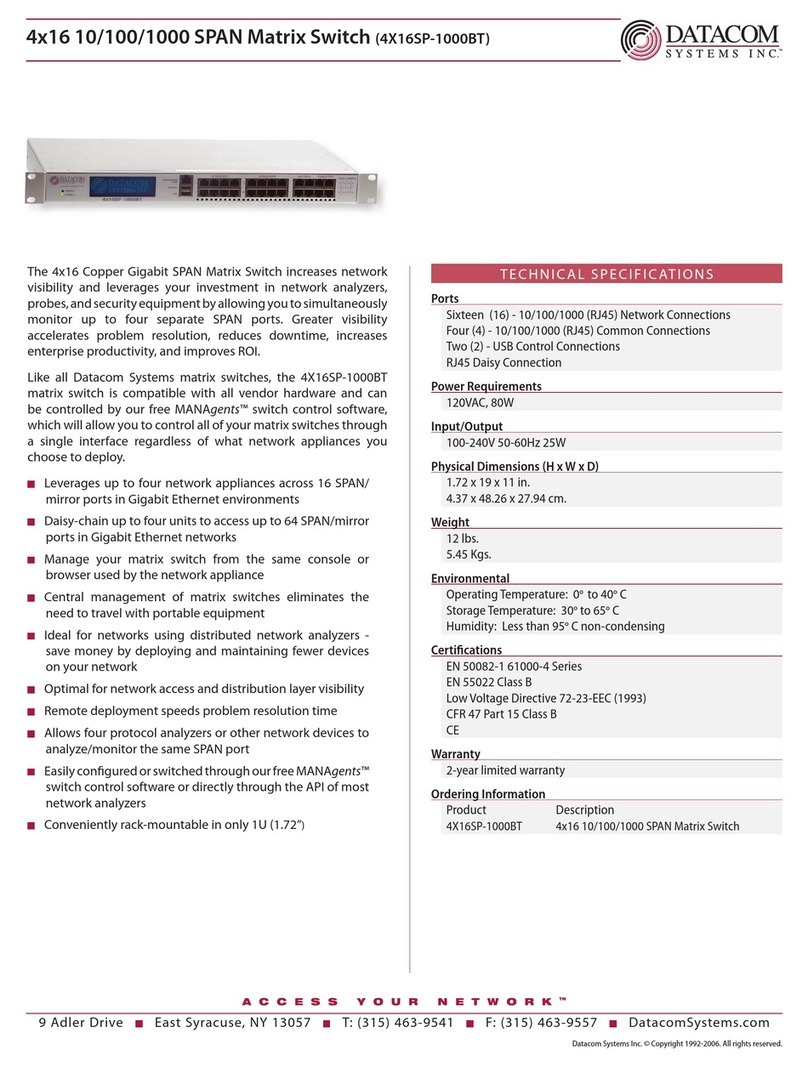
Datacom Systems
Datacom Systems 4X16SP-1000BT Specification sheet
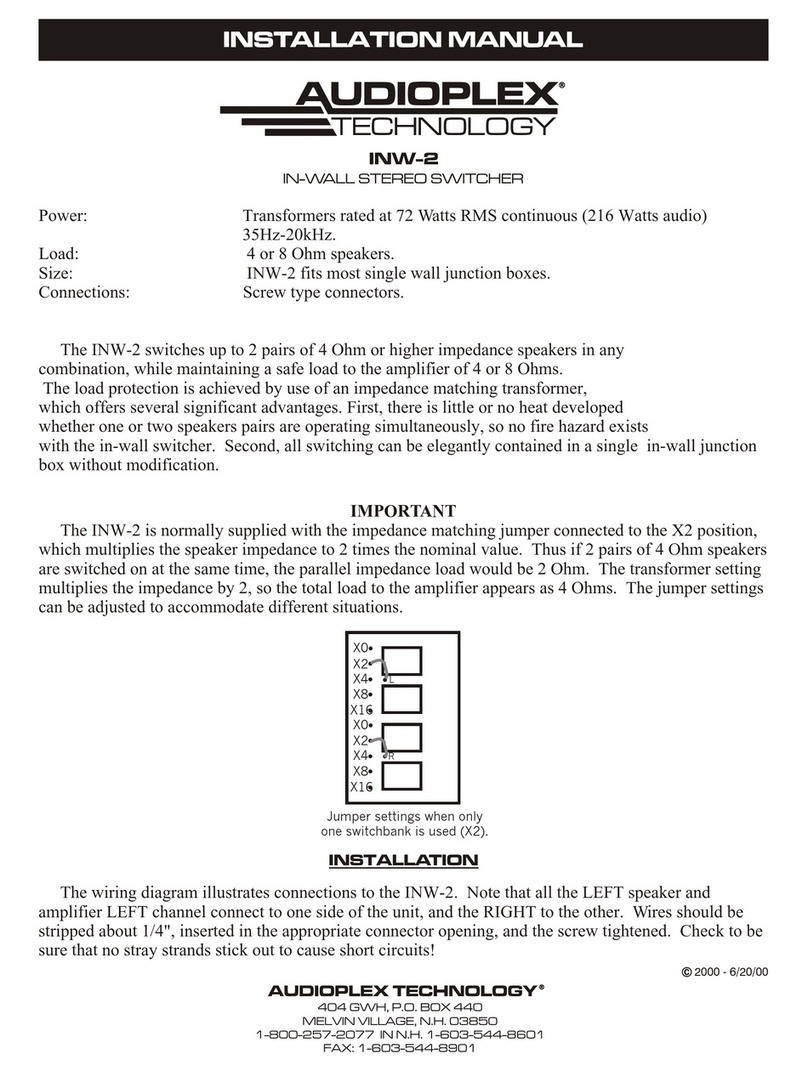
Audioplex
Audioplex INW-2 installation manual

Ruijie
Ruijie RG-S6920-4C Series Hardware installation and reference guide
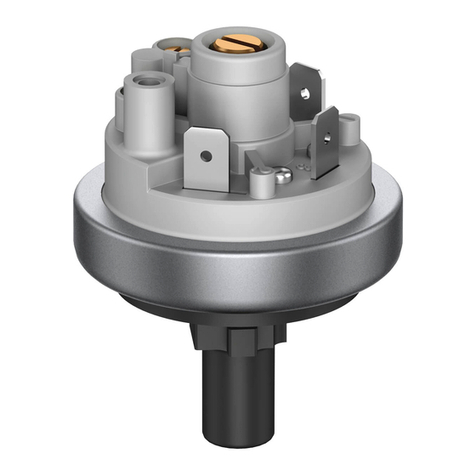
Beck
Beck 901 EX Series operating instructions
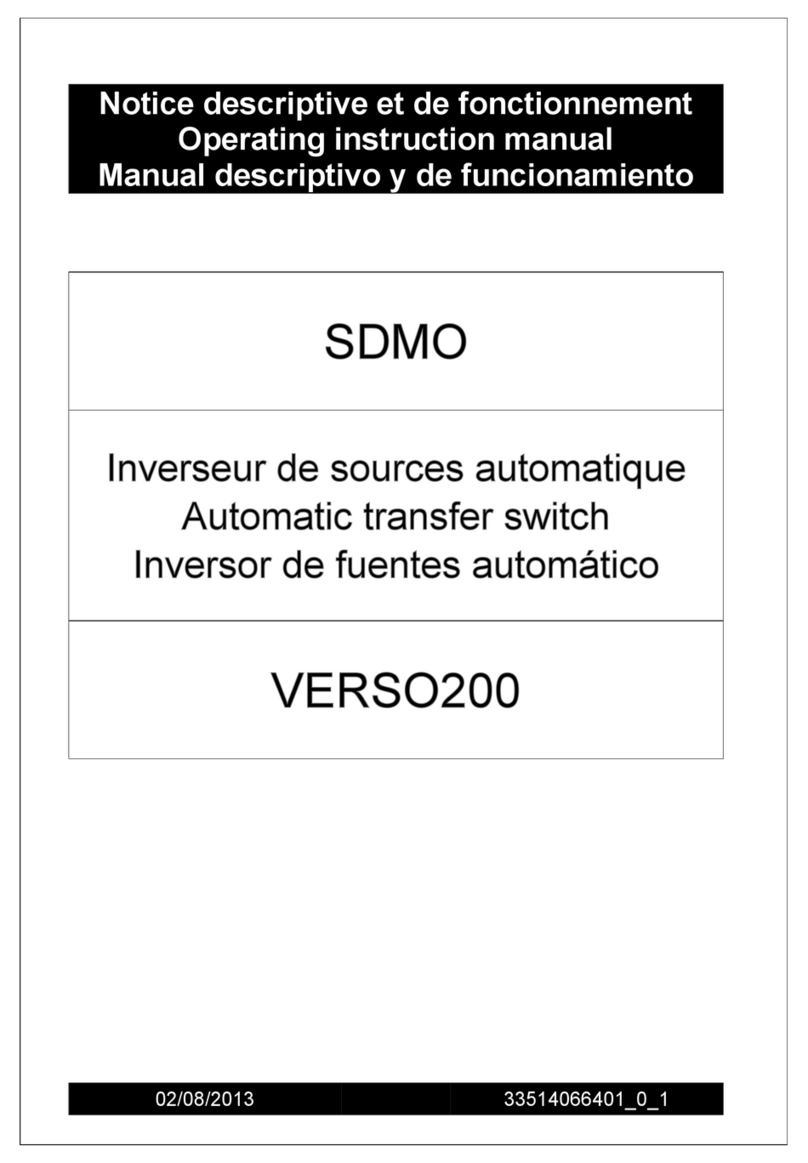
ECG
ECG VERSO200 Operating instructions manual