FORK 204-150 User manual
Other FORK Measuring Instrument manuals
Popular Measuring Instrument manuals by other brands

Johnson Controls
Johnson Controls EMCOMMS Series installation instructions

PCB Piezotronics
PCB Piezotronics 354C10 Installation and operating manual

ABB
ABB EV3 user manual
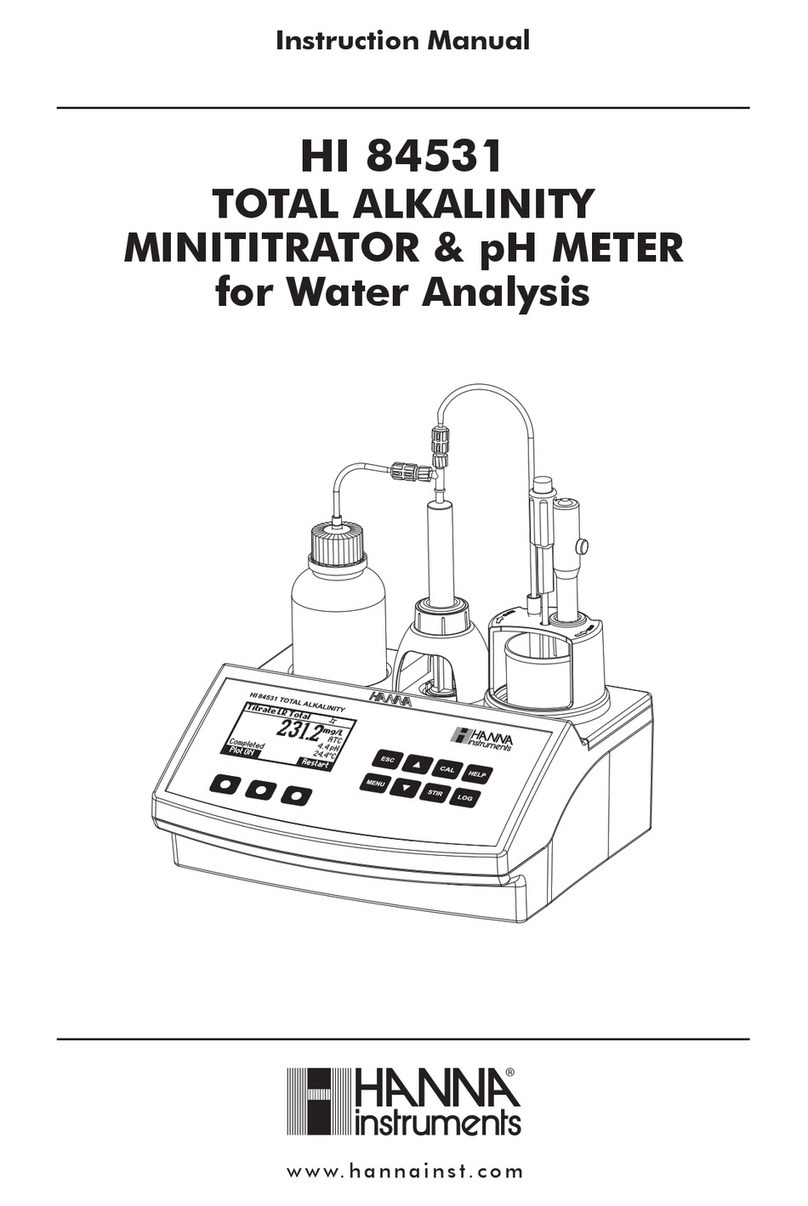
Hanna Instruments
Hanna Instruments HI84531-02 instruction manual

PCE Health and Fitness
PCE Health and Fitness PCE-S 41 user manual

Advanced Instruments
Advanced Instruments OsmoTECH PRO quick start guide
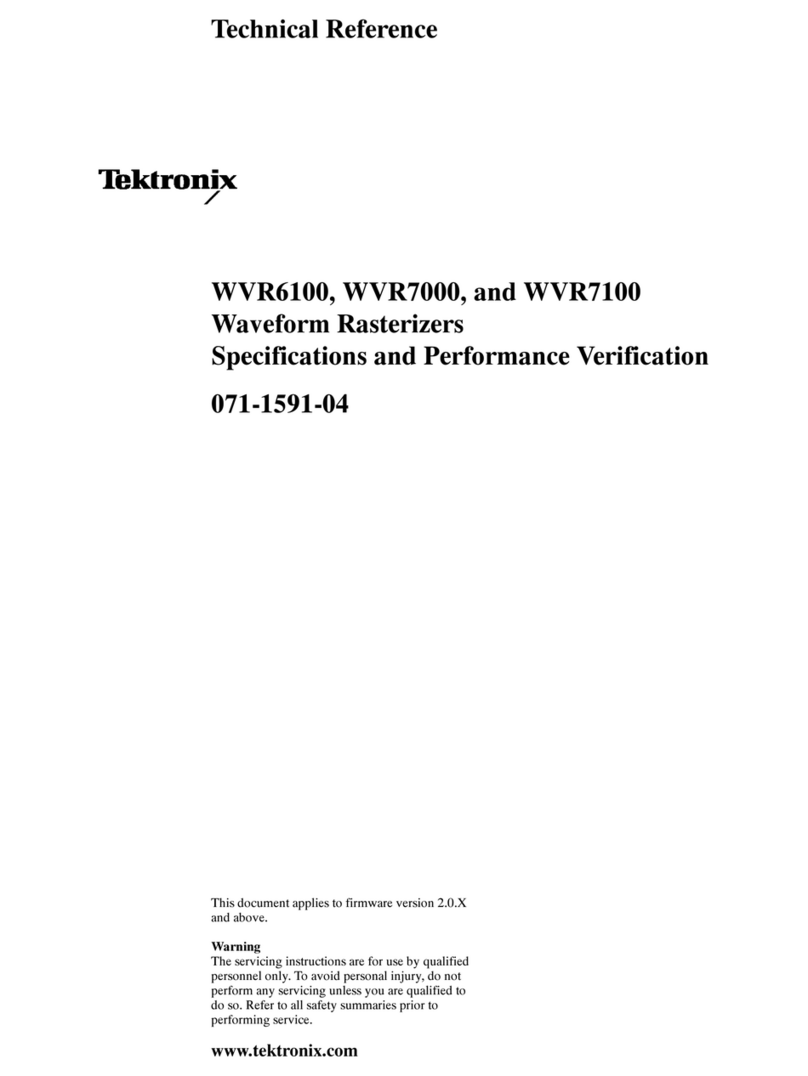
Tektronix
Tektronix WVR6100 Series instructions

Starrett
Starrett AV300 user manual
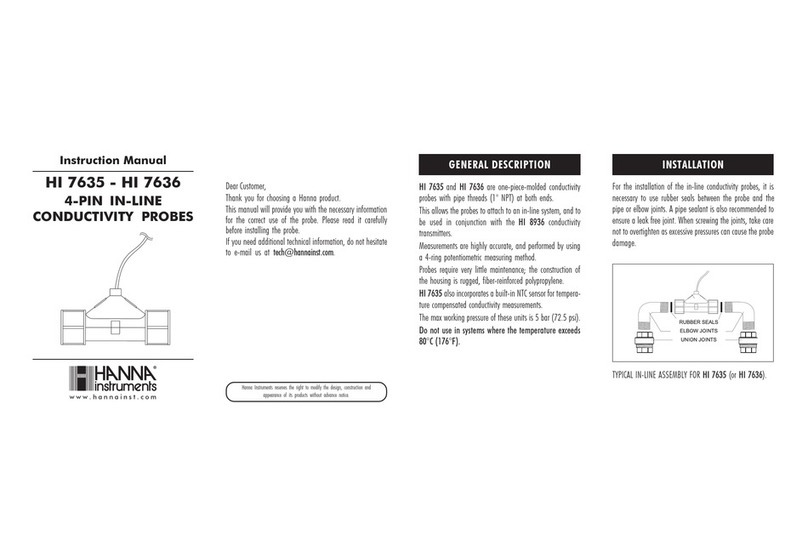
Hanna Instruments
Hanna Instruments HI 7635 instruction manual

Endress+Hauser
Endress+Hauser Prosonic M FMU40 operating instructions
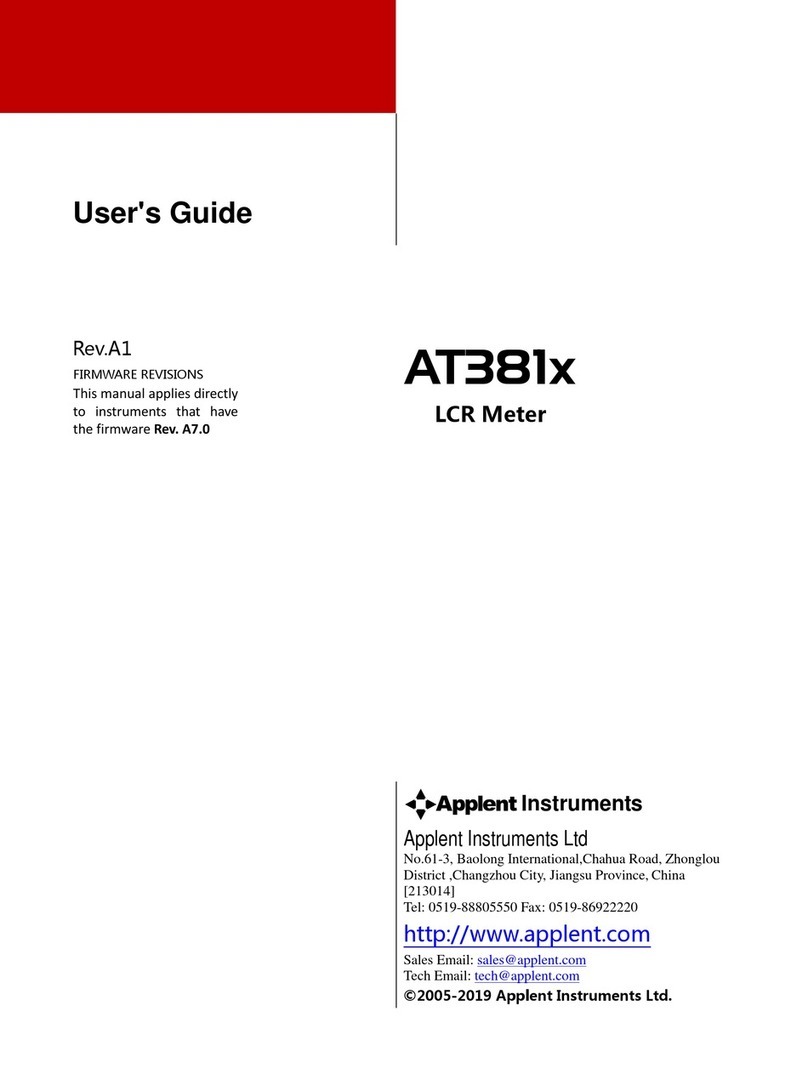
Applent Instruments
Applent Instruments AT381x user guide

Ametek
Ametek DT-8300EX Installation and operating instructions










