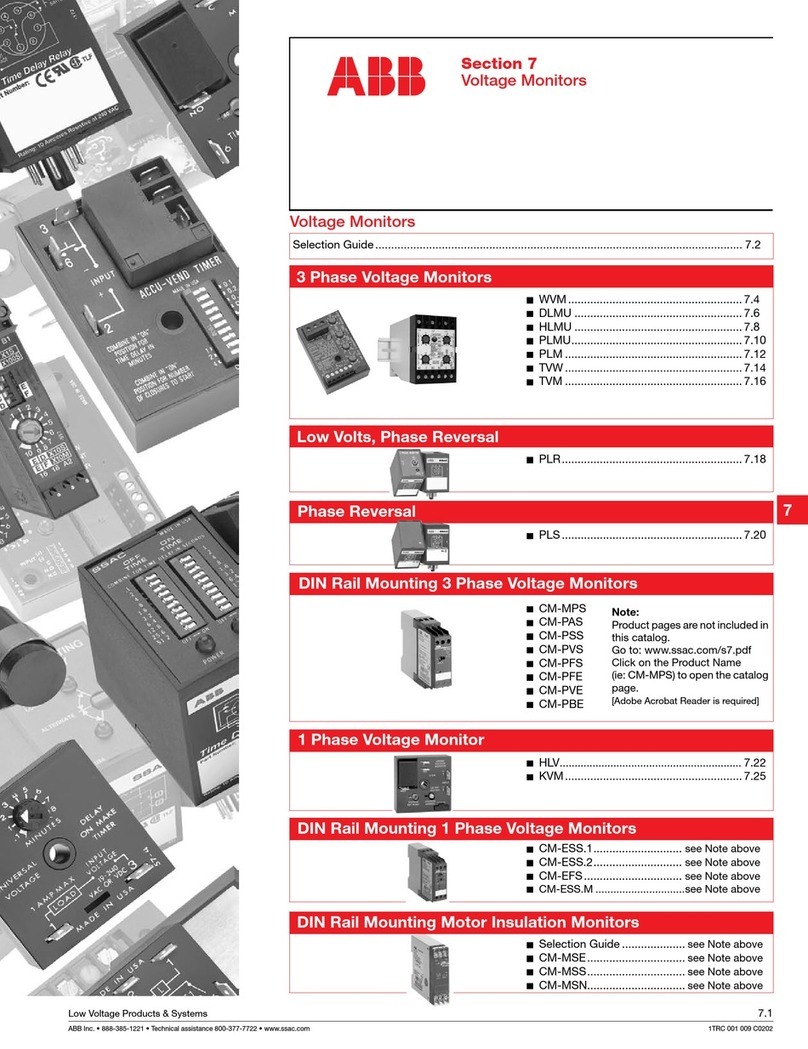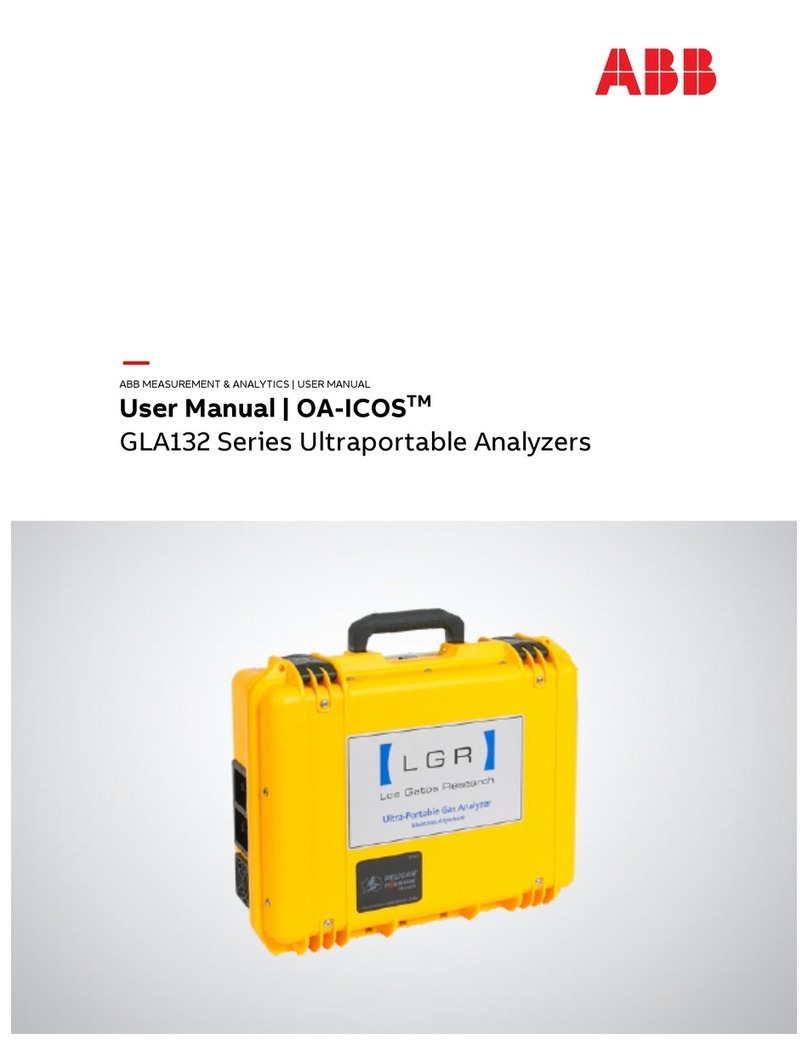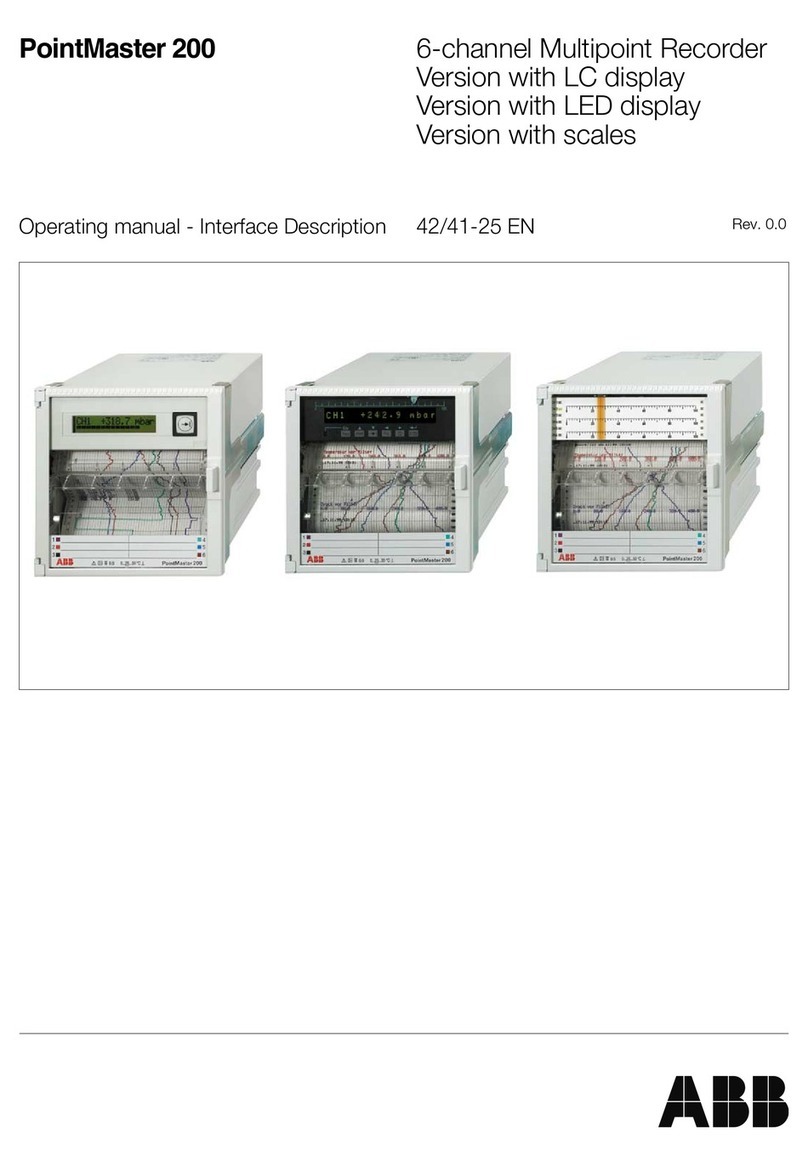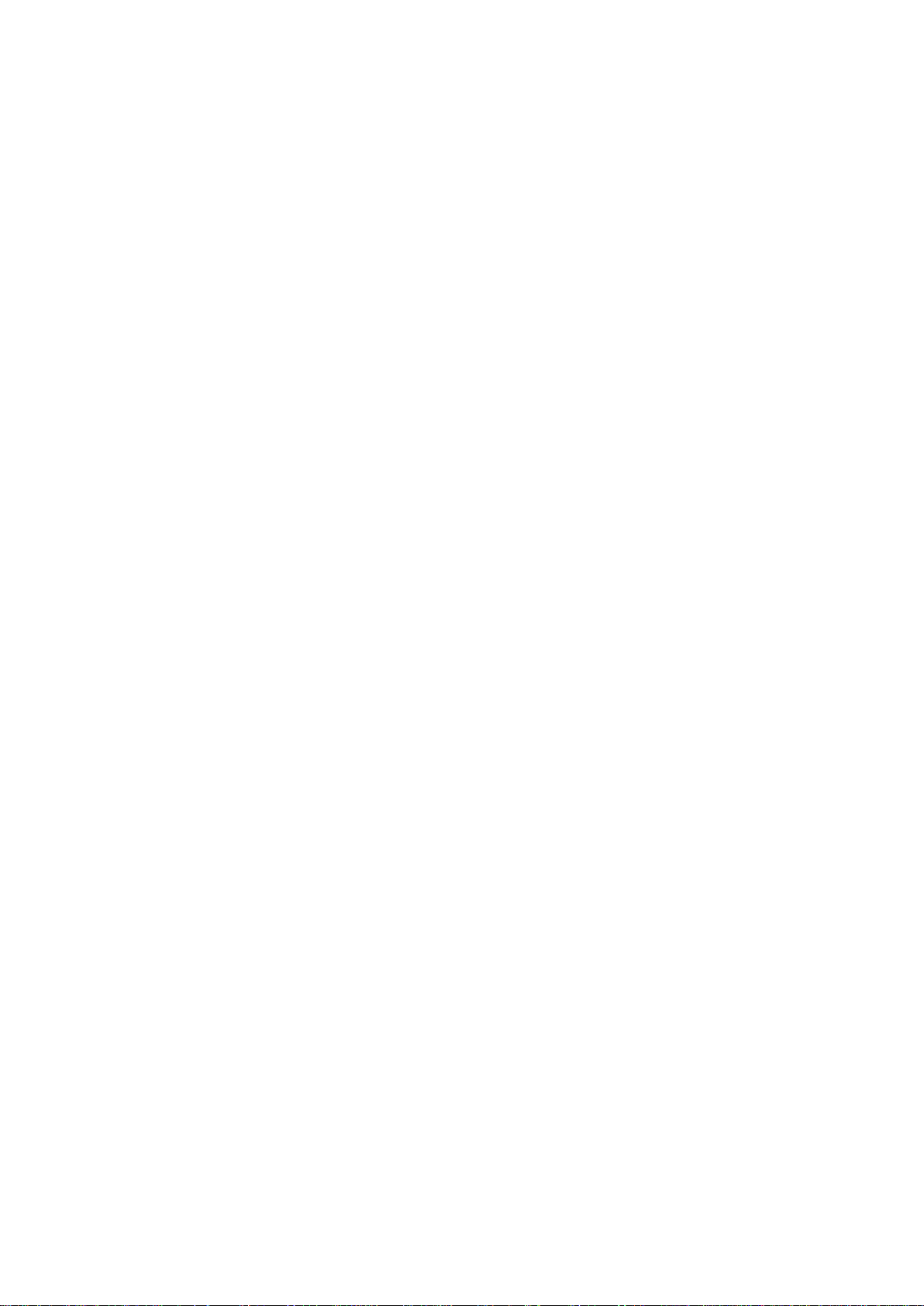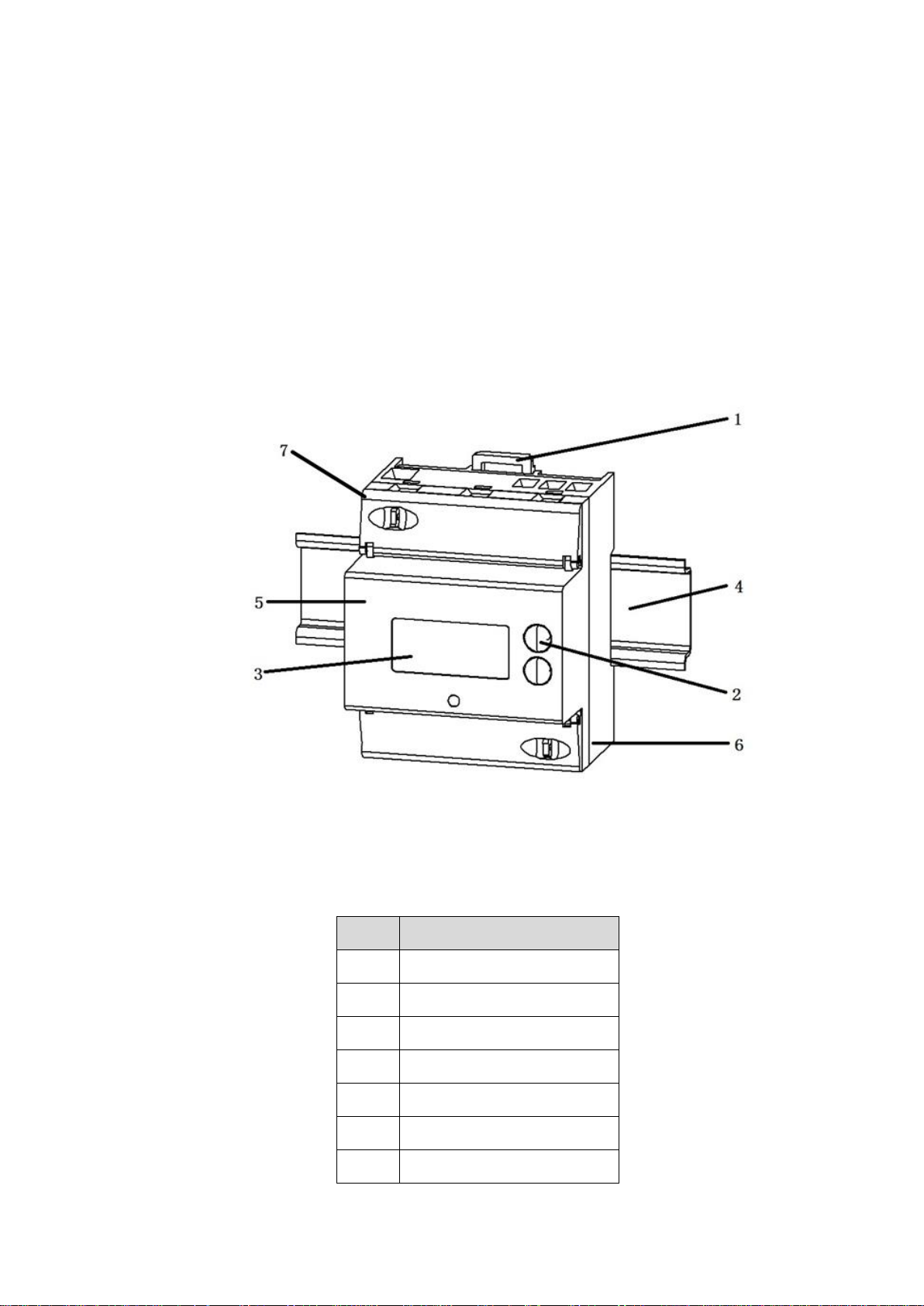3/21
Table of Contents
1General Information .................................................................................................................. 4
1.1 Responsibility .............................................................................................................................. 4
1.2 Common safety instructions.................................................................................................... 4
1.3 Service and warranty instructions.......................................................................................... 4
1.4 Disposal (product end of life information) ........................................................................... 4
1.5 Environment................................................................................................................................. 5
1.6 Service and Warranty ................................................................................................................. 5
1.7 Cyber Security Disclaimer......................................................................................................... 5
1.8 Symbols......................................................................................................................................... 6
2Technical data .............................................................................................................................7
2.1 Abbreviations................................................................................................................................7
2.2 Technical specifications .............................................................................................................7
2.2.1 Technical Standards ................................................................................................. 9
3Dimension, Assembling and Installation EV3 012-100..........................................................10
3.1 Assembling and dimensions ...................................................................................................10
3.2 Installation...................................................................................................................................12
3.3 Protection Housing ...................................................................................................................13
3.4 EV3.................................................................................................................................................14
4LCD-Display ...............................................................................................................................15
5User Buttons..............................................................................................................................16
6Test LED .....................................................................................................................................16
7Components .............................................................................................................................. 17
7.1 Block diagram............................................................................................................................. 17
8Functionality .............................................................................................................................18
8.1 Measurement..............................................................................................................................18
8.1.1 Instantaneous parameter measurements..........................................................18
8.2 Display Modes.............................................................................................................................18
8.2.1 Status Diagram.........................................................................................................19
8.2.2 AUTO Mode and ALT Mode ................................................................................... 20
8.3 Fatal Error................................................................................................................................... 20
8.4 Backlight EV3 ............................................................................................................................. 20