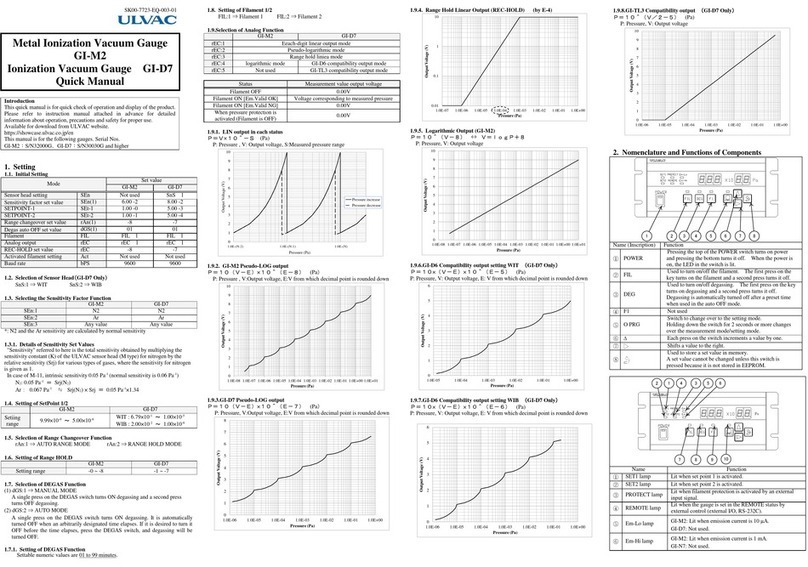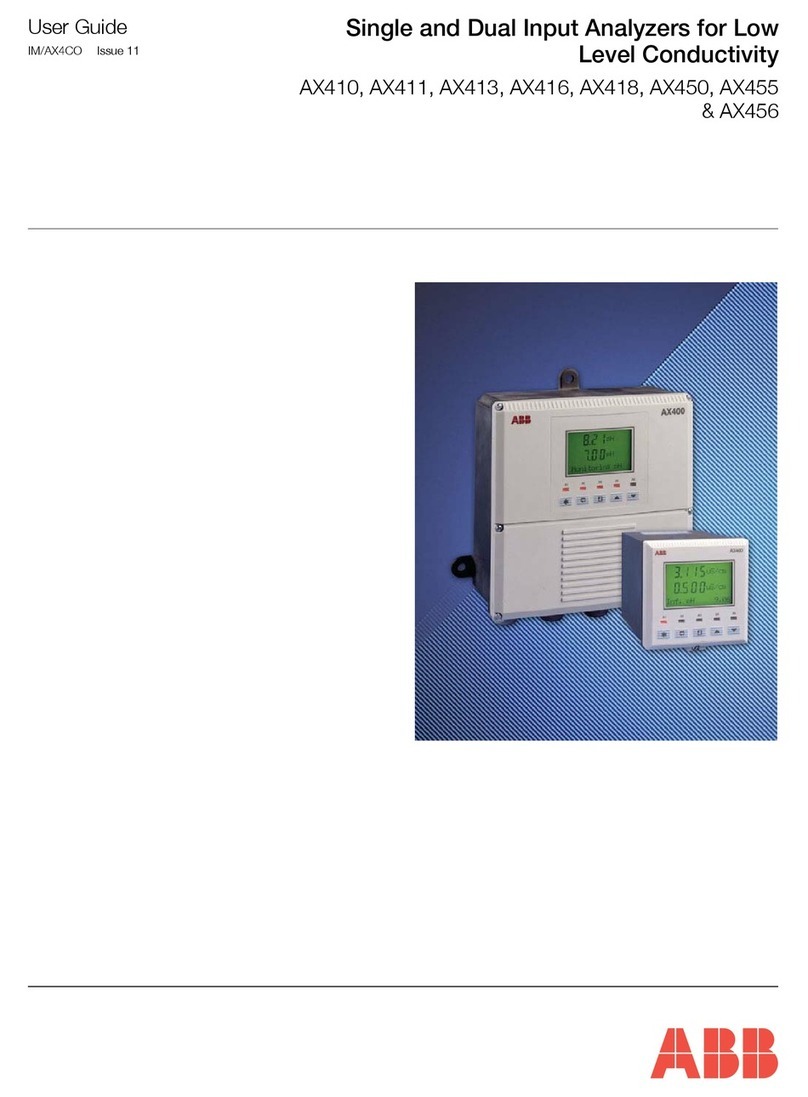Advanced Instruments OsmoTECH PRO User manual
Other Advanced Instruments Measuring Instrument manuals
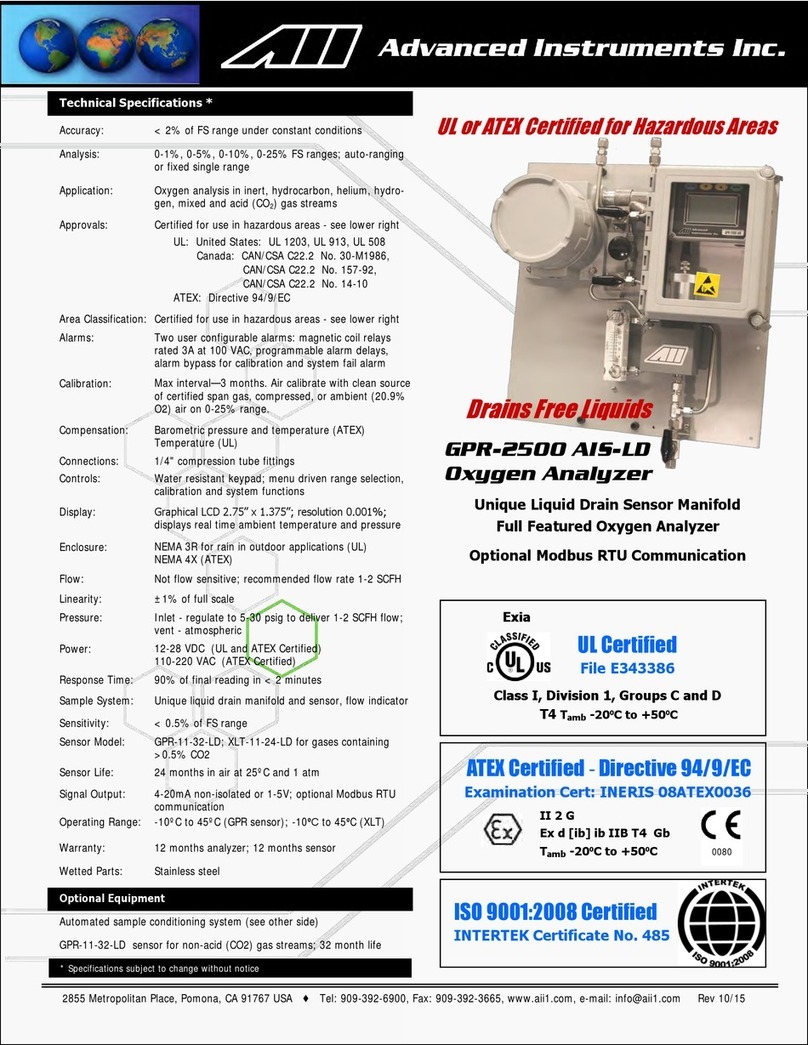
Advanced Instruments
Advanced Instruments GPR-2500 User manual

Advanced Instruments
Advanced Instruments GPR-1800 AIS LD User manual
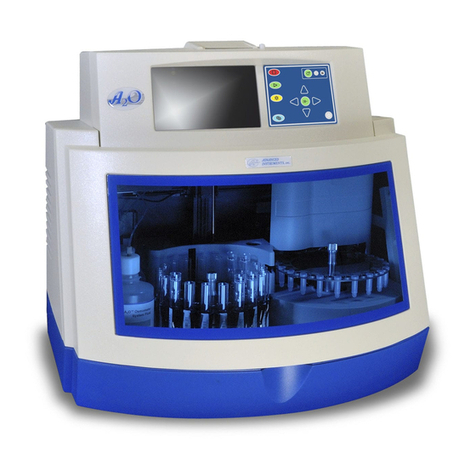
Advanced Instruments
Advanced Instruments A2O User manual

Advanced Instruments
Advanced Instruments 3320 User manual

Advanced Instruments
Advanced Instruments OsmoPRO User manual

Advanced Instruments
Advanced Instruments 4C3 User manual

Advanced Instruments
Advanced Instruments OsmoPRO User manual

Advanced Instruments
Advanced Instruments 3250 User manual

Advanced Instruments
Advanced Instruments 3300 User manual

Advanced Instruments
Advanced Instruments AE Series User manual

Advanced Instruments
Advanced Instruments GPR-1200 User manual

Advanced Instruments
Advanced Instruments 3300 User manual

Advanced Instruments
Advanced Instruments GPR-IN190 User manual

Advanced Instruments
Advanced Instruments OsmoTECH Setup guide

Advanced Instruments
Advanced Instruments OsmoTECH PRO Setup guide

Advanced Instruments
Advanced Instruments 3250 User manual
Popular Measuring Instrument manuals by other brands

Power Test
Power Test Superflow SF-Black Widow Operator's manual

Nidec
Nidec DT-205LR Operation manual
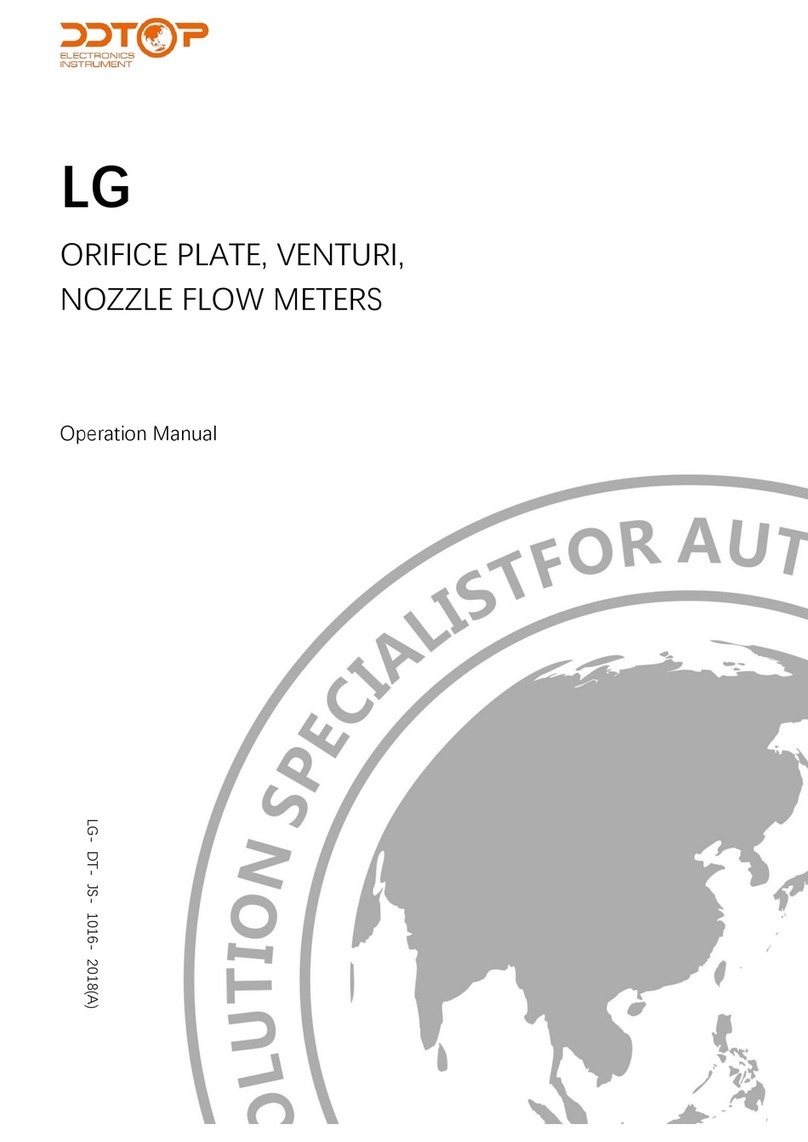
ddtop
ddtop LG Operation manual

Photon Systems Instruments
Photon Systems Instruments AquaPen-C AP 110-C Instruction guide

PCE Instruments
PCE Instruments PA6000 manual

BRUEL & KJAER
BRUEL & KJAER 2245 user guide