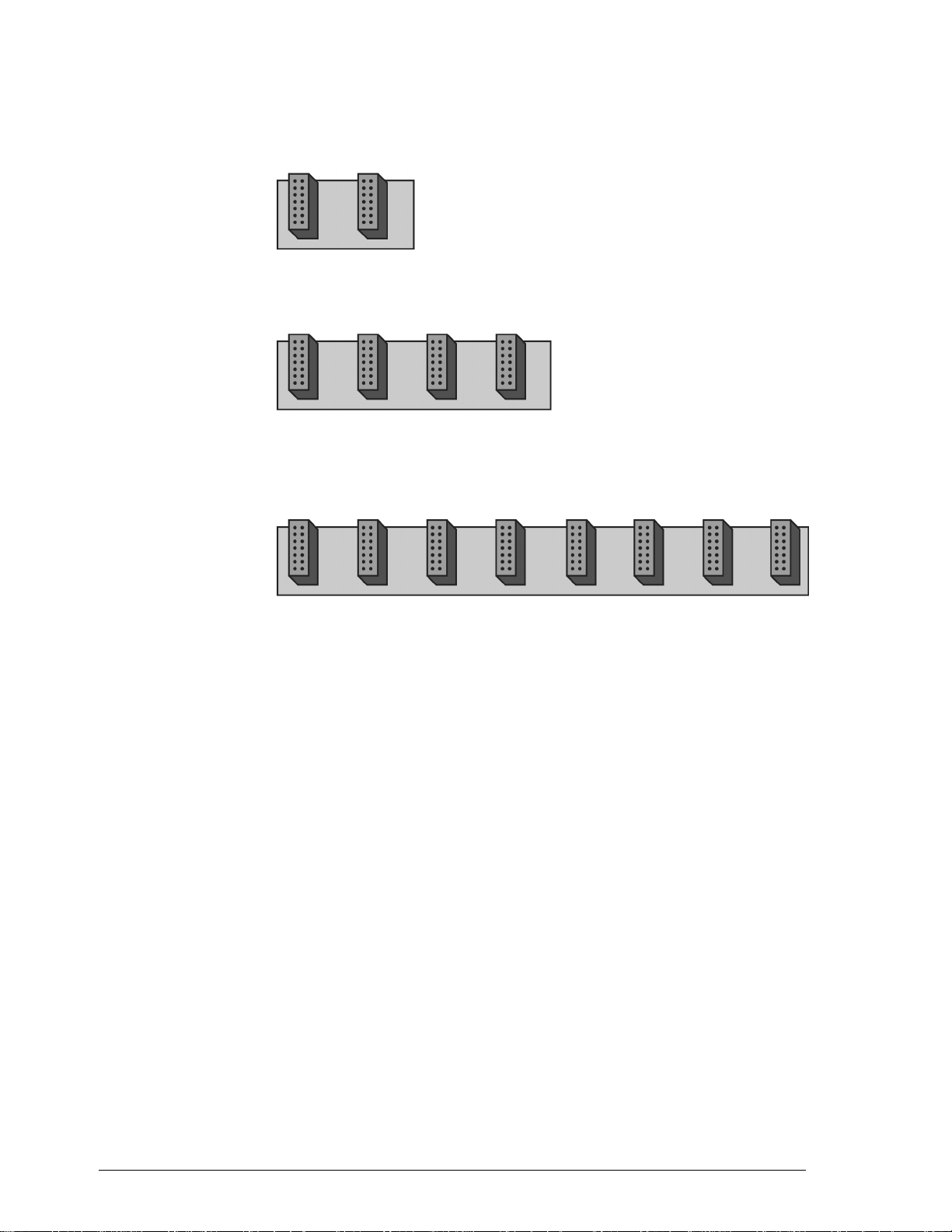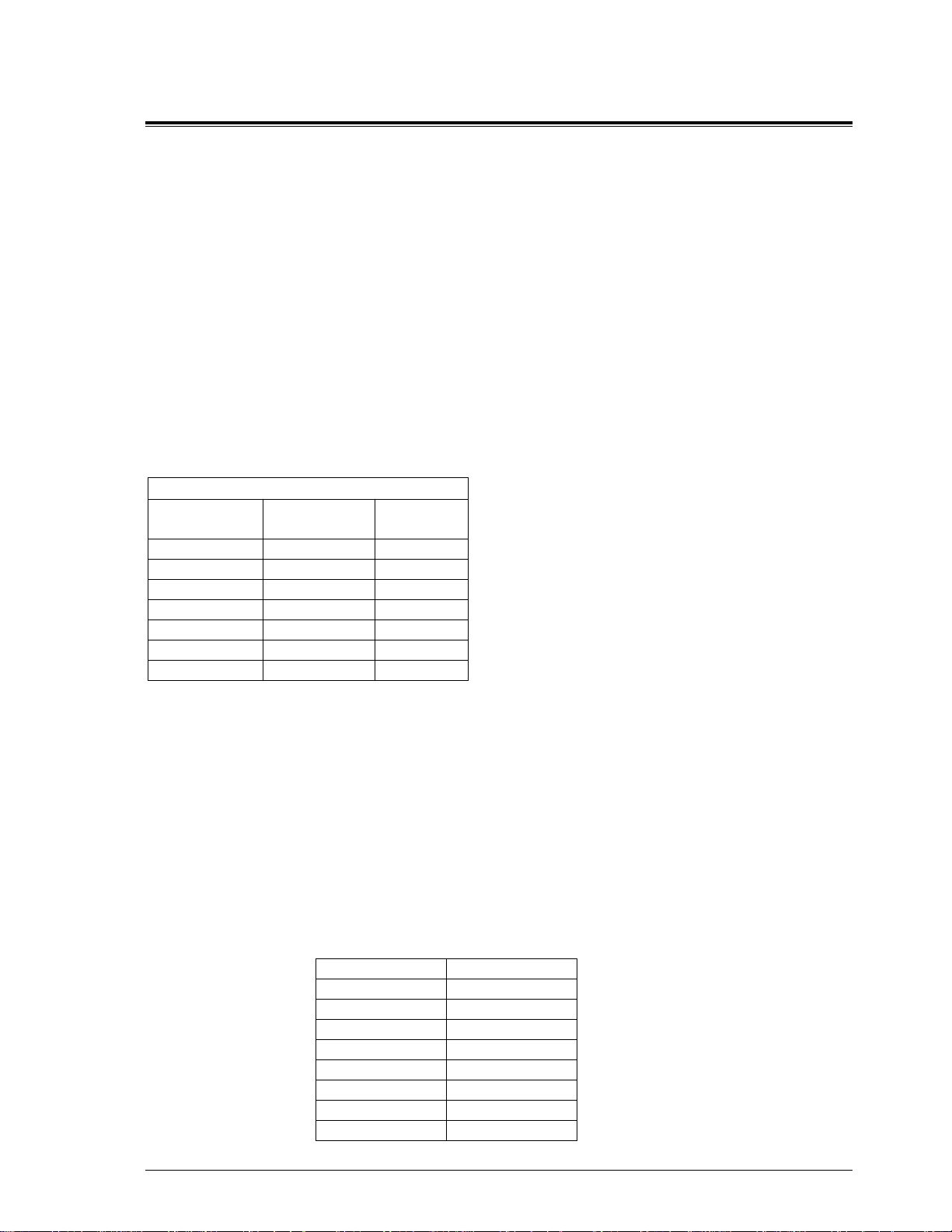© Copyright Gage Applied Technologies 2004
First Edition (August 2004)
GAGE, COMPUSCOPE, and GAGESCOPE are registered trademarks of Gage Applied Technologies, Inc. MS-DOS, WINDOWS 95, WINDOWS
98, WINDOWS ME, WINDOWS NT, WINDOWS 2000 and WINDOWS XP are trademarks of Microsoft Incorporated. LabVIEW is a registered
trademark of National Instruments. MATLAB is a registered trademark of The MathWorks Inc. IBM, IBM PC, IBM PC/XT, IBM PC AT
and PC-DOS are trademarks of International Business Machines Corporation. All other trademarks are registered trademarks of their
respective companies.
Changes are periodically made to the information herein; these changes will be incorporated into new editions of the publication. Gage
Applied Technologies, Inc. may make improvements and/or changes in the products and/or programs described in this publication at any
time. The latest copy of this manual can be found on our web page at www.gage-applied.com in the Downloads section, User Manuals.
Copyright © 2004 Gage Applied Technologies, Inc. All Rights Reserved, including those to reproduce this publication or parts thereof in
any form without permission in writing from Gage Applied Technologies, Inc. The installation program used to install the GageScope
Software, InstallShield, is licensed software provided by InstallShield Software Corp., 900 National Parkway, Ste. 125, Schaumburg, IL.
InstallShield is Copyright ©1998 by InstallShield Software Corp., which reserves all copyright protection worldwide. InstallShield is
provided to you for the exclusive purpose of installing the GageScope Software. In no event will InstallShield Software Corp. be able to
provide any technical support for GageScope. For detailed Terms and Conditions, please refer to the GageScope User’s Guide.
Please complete the following section and keep it handy when calling Gage for technical support:
Owned by: ___________________________
Serial Number(s): ___________________________
___________________________
Purchase Date: ___________________________
Purchased From: ___________________________
You must also have the following information when you call:
· Software Driver & Application Version
· Software Development Kit, if applicable
· Brand name and type of computer
· Processor and bus speed
· Total memory size
· Information on all other hardware in the computer
How to reach Gage Applied Technologies for Product Support
Toll-free phone: (800) 567-GAGE Toll-free fax: (800) 780-8411
To reach Gage from outside North America
Tel: (514) 633-7447 Fax: (514) 633-0770
Email: prodinfo@gage-applied.com Website: www.gage-applied.com