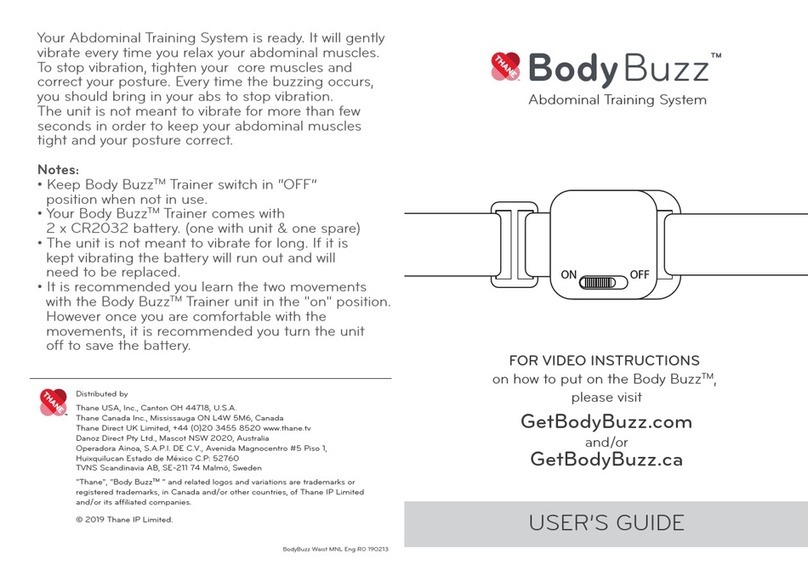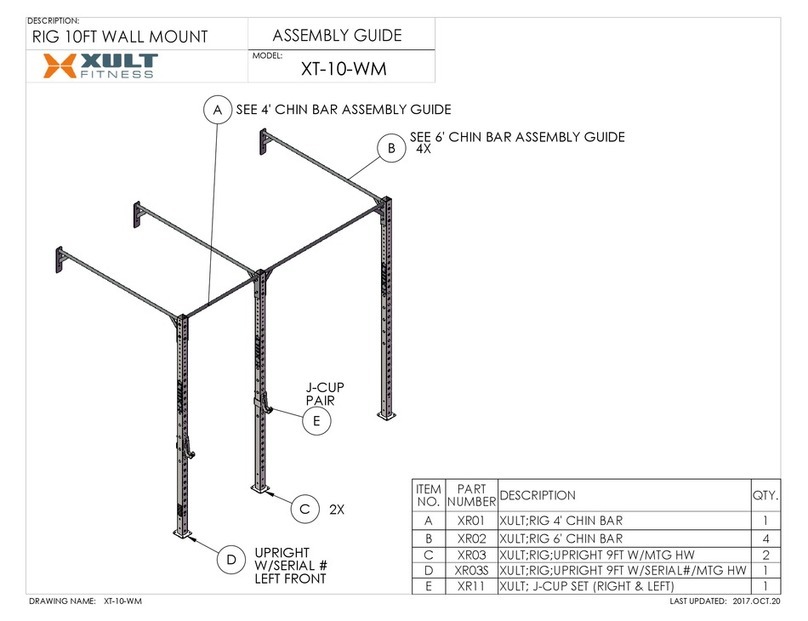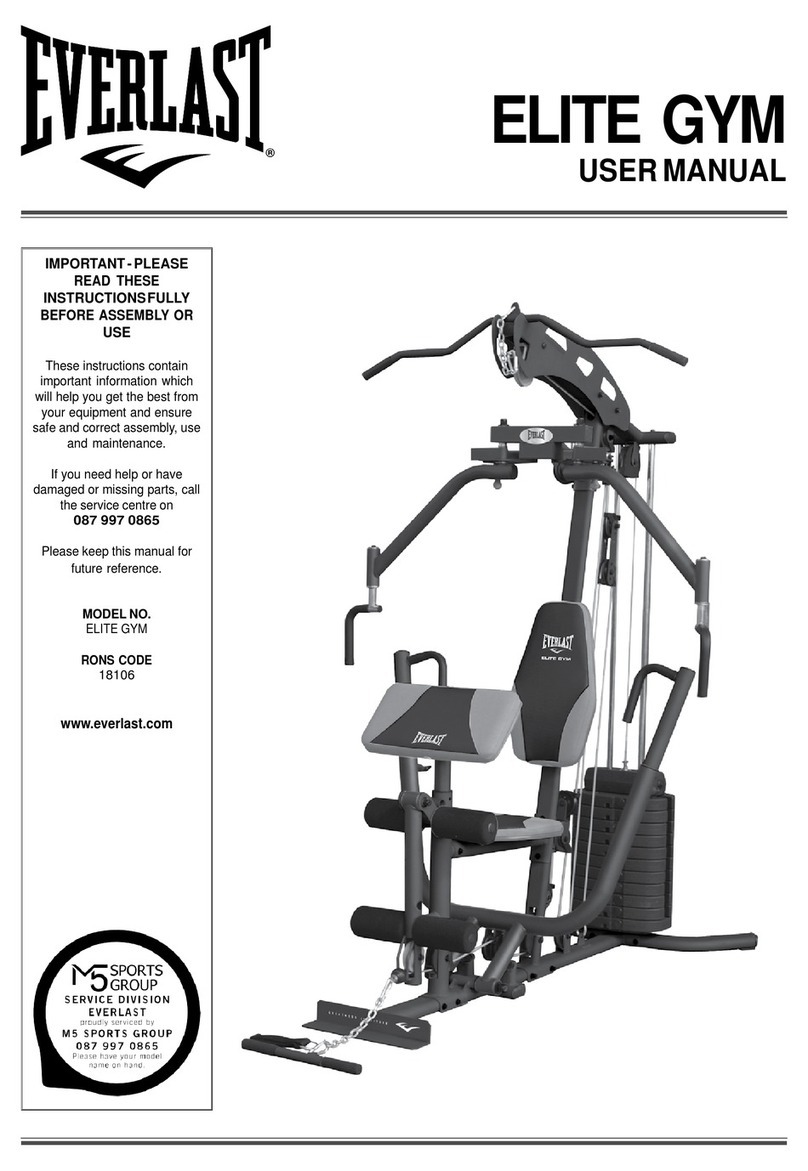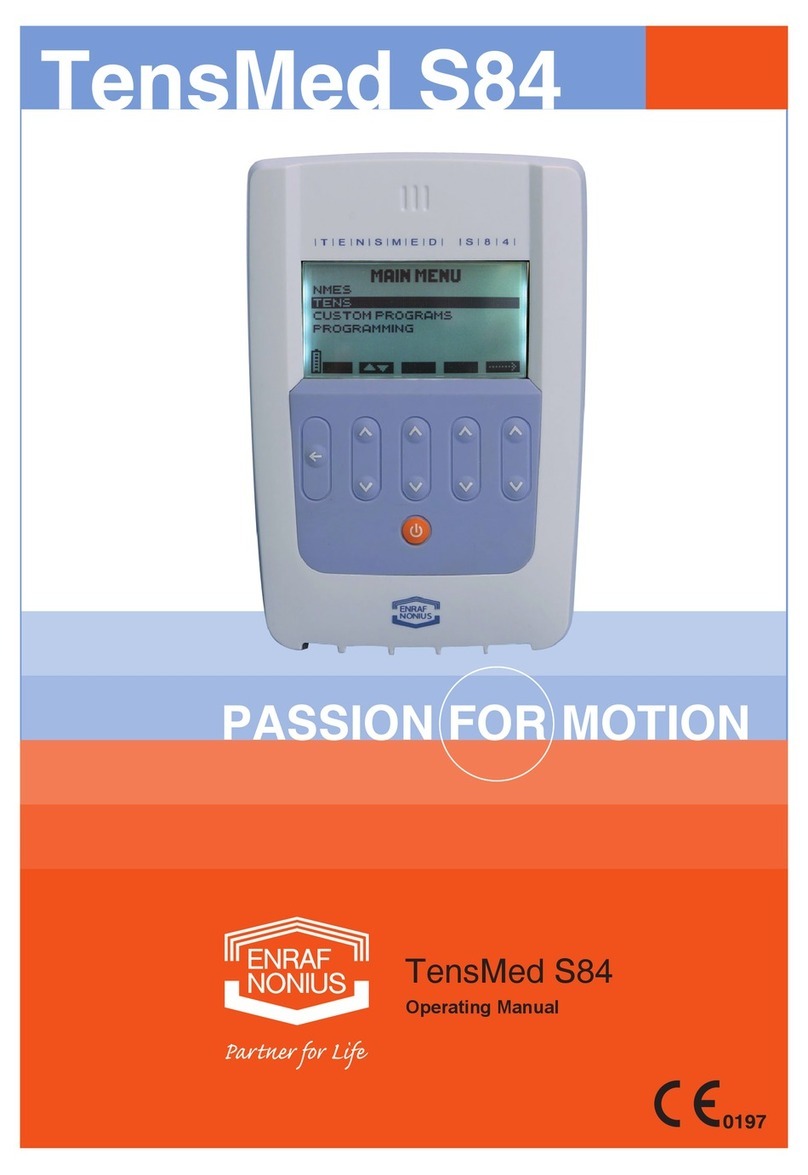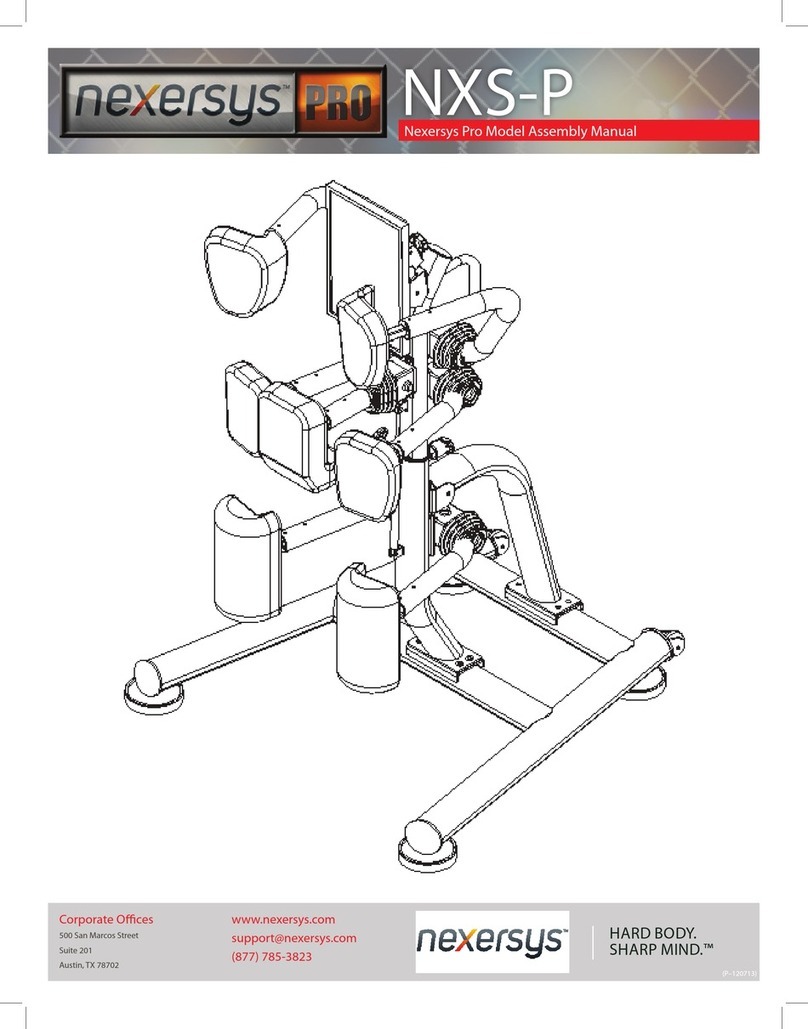Forme Studio User manual

1
MANUAL

2
SAFETY INFORMATION + NOTICES
FCC COMPLIANCE
•FCC Warning
•FCC Radiation Exposure Statement
IMPORTANT SAFETY INTRUCTIONS
SAVE THESE INSTRUCTIONS
INSTALLATION SAFETY
BATTERIES
GROUNDING INSTRUCTIONS
PRIOR TO USE
•Medical Warnings
•Maintenance and Routine Inspection
•Minors
•Illness and Disability
STUDIO
PRODUCT SPECIFICATIONS
•Studio
GETTING STARTED
•Membership Set Up
• Powering On + O
•Connecting to Wi-Fi or Etherne
•Signing In
•Pairing Bluetooth To Headphones
•Pairing Bluetooth to Heart Rate Monitor
THE SCREEN
•Get to Know Your Studio
•The Class Screen
ACCESSORY PARTS
•What’s Included
•Barre Accessory
STUDIO LIFT
PRODUCT SPECIFICATIONS
•Studio Lift
•Adjustments and Restrictions
AFTER USE
•Cleaning
•Updates
•Sleep
•Powering Down
ACCESSORY PARTS
•Barre Accessory +
•What’s Included
USING THE STUDIO LIFT
•Instructions and Metrics
•General Safety Tips
• Turning your Studio Lift on and o
•Unstowing Arms
•Stowing Arms
•Adjusting Height
•Adjusting Hug
•Adjustment Prompts
•Attaching and Detaching Accessories
THE SCREEN
•Workout Screen
•Setting Resistance
•Using the Passcode Feature
TERMS OF USE
•30-Day Return Policy
•1-Year Warranty
•Additional Coverage
•How to Obtain Warranty Service
•Terms of Use
•Member Support
03
05
06
07
11
13
15
16
18
19
22
29
33
STUDIO + LIFT | Table of Contents

3
FCC COMPLIANCE
Federal Communications Commission (FCC) Supplier’s
Declaration of Conformity 47 CFR § 2.1077 Compliance
Information
Unique Identier: FORME, Model FLLL-1000
Responsible Party:
Interactive Strength Inc.
204 West Spear St., Ste 3697
Carson City, NV 89703
Telephone: (310) 697-8655
This device complies with FCC part 15 FCC Rules. Operation is
subject to the following two conditions:
1. This device may not cause harmful interference and
2. This device must accept any interference, including
interference that may cause undesired operation of the
device.
FCC WARNING
Changes or modications not expressly approved by the
party responsible for compliance could void the user’s
authority to operate the equipment.
Note: This equipment has been tested and found to comply
with the limits for a Class B digital device, pursuant to part
15 of the FCC Rules. These limits are designed to provide
reasonable protection against harmful interference in a
residential installation. This equipment generates, uses and can
radiate radio frequency energy and, if not installed and used in
accordance with the instructions, may cause harmful interference
to radio communications. However, there is no guarantee that
interference will not occur in a particular
installation. If this equipment does cause harmful interference
to radio or television reception, which can be determined by
turning the equipment o and on, the user is encouraged to
try to correct the interference by one or more of the following
measures:
• Reorient or relocate the receiving antenna.
supervision or instruction concerning use of the equipment by
a person responsible for their safety.
6. Use this equipment only for its intended use as
described in this manual. Do not use attachments not
recommended by FORME.
7. Never operate this equipment if it has a damaged cord
or plug, if it is not working properly, if it has been dropped or
damaged, or dropped into water. Contact us at
8. Keep the power cord away from heated surfaces.
9. Never operate the product with the air openings blocked.
Keep the air openings free of lint, hair, and the like.
10. Never drop or insert any object into any opening.
11. Do not use outdoors.
12. Do not operate where aerosol (spray) products are being
used or where oxygen is being administered.
13. To turn o the Studio Lift, turn o the main power switch
on the right side of the Lift resistance module.
14. No user-serviceable parts are inside. Please contact
FORME Member Support for all repair needs.
SAVE THESE INSTRUCTIONS
Should an alert or notication appear on the screen before or
during the course of a workout, stop your movement and follow
the instructions provided by the Studio. If you are unsure of
what to do, please contact [email protected] to address
the alert or notication prior to continuing your workout.
- Do not lean on the Studio Lift mirror.
- Do not attempt to lift the Studio Lift, or remove it from its
wall-mount.
- Use FORME-provided accessories only. Other
accessories may damage the Studio Lift, and/or the mirror.
- FORME is certied to provide only the workouts oered
via a FORME Membership.
- Do not attempt to serve other content through the Studio
Lift that was not oered via a FORME Membership.
- Do not hang or store anything on the Studio Lift.
- Do not hang wet towels or clothing on or near the Studio
Lift.
• Increase the separation between the equipment and
receiver.
• Connect the equipment into an outlet on a circuit dierent from
that to which the receiver is connected.
• Consult the dealer or an experienced radio/TV technician for
help.
FCC RADIATION EXPOSURE STATEMENT
This equipment complies with FCC radiation exposure limits
set forth for an uncontrolled environment.
Contains FCC ID: PD99260NG
IMPORTANT SAFETY INSTRUCTIONS
When using electrical equipment, basic precautions should
always be followed, including the following: Read all
instructions before using FORME Studio Lift
DANGER: TO REDUCE ELECTRIC SHOCK
1. Always unplug this equipment from the electrical outlet for
servicing.
WARNING: TO REDUCE THE RISK OF BURNS, FIRE,
ELECTRIC SHOCK, OR INJURY TO PERSONS:
2. Connect this equipment to a properly grounded outlet only.
See Grounding Instructions.
3. Keep children under the age of 13 away from this
machine.
4. Do not cover FORME Studio Lift with a blanket or any
covering. Excessive heating can occur and cause re,
electric shock, or injury to persons.
5. This equipment is not intended for use by persons with
reduced physical, sensory or mental capabilities, or lack of
experience and knowledge, unless they have been given
STUDIO + LIFT | Safety Information + Notices

4
INSTALLATION SAFETY
FORME Studio Lift requires professional installation. Do not
attempt to install, uninstall, or relocate your FORME Studio Lift
without the help of an approved FORME installer. If you require
assistance installing, moving, or repositioning the product,
- Do not attempt to use FORME Studio Lift until it has been
fully assembled and inspected for correct performance by an
approved FORME installer.
- Do not attempt to install FORME Studio Lift on your own.
Incorrect installation can lead to improper functioning of the
product, cause serious injury, or death. Installation by
unauthorized personnel will void the warranty of the Studio Lift
device. Please refer to the Terms of Use page on the FORME
website for further information
(https://formelife.com/terms-of-use).
- FORME Studio Lift is meant for indoor use only. Do not install
FORME Studio Lift outside. Always keep FORME Studio Lift
away from water, moisture, or damp environments.
-FORME Studio Lift is designed for home use only and is not
designed for commercial applications.
BATTERIES CAUTION:
Risk of Explosion if Battery is replaced by an Incorrect Type.
Dispose of Used Batteries According to the Instructions.
GROUNDING INTSTRUCTIONS
This product must be grounded. If it should malfunction or break
down, grounding provides a path of least resistance for electric
current to reduce the risk of electric shock. This product is
equipped with a cord having an equipment-grounding
conductor and a grounding plug. The plug must be plugged into
an appropriate outlet that is properly installed and grounded in
accordance with all local codes and ordinances.
DANGER !
Improper connection of the equipment grounding conductor
can result in a risk of electric shock. Check with a qualied
ordinary, do not use FORME Studio Lift. Contact us at
FORME technician.
- If you do not understand how to operate FORME Studio Lift,
explanation on safe and proper use.
- Keep the manual and any warning labels for future reference.
Request replacement of any labels, if damaged, illegible, or
removed, by contacting us at [email protected].
- Damaged or worn parts should be replaced immediately. Do
not attempt to repair FORME Studio Lift on your own. Do not
use FORME Studio Lift until a proper repair and inspection has
been performed by an approved FORME technician.
- Use of damaged equipment could result in serious injury or
death.
- Never operate FORME Studio Lift if it is not functioning
properly. If you believe there is a problem, do not use your
FORME Studio Lift until a proper assessment has been
conducted by an approved FORME representative. Ensure
other individuals in the household or who may come in contact
with the product know not to use FORME Studio Lift until
maintenance has been performed and the machine is in good
working order.
MINORS
WARNING: Risk of serious injury or death.
FORME Studio Lift may not be used by individuals below
the age of 18. Do not allow children near FORME Studio Lift
equipment and accessories.
You are responsible for the safety of your children and
anyone else you allow to use your FORME Studio Lift.
ILLNESS AND DISABILITY
Do not use this equipment if you are pregnant, have a heart
condition, have muscle injuries, or are feeling unwell.
FORME Studio Lift is provided for tness and entertainment
only. It is not a certied health conditioning plan.
If a movement feels uncomfortable, stop immediately and
ensure you are following the correct movement or form. Do not
overexert or push your body beyond your comfort level, even if
the trainer advises it.
electrician or service professional if you are in doubt as to
whether the product is properly grounded. Do not modify the
plug provided with the product - if it will not t the outlet, have a
proper outlet installed by a qualied electrician.
This product is for use on a nominal 120V circuit and has a
grounding plug that looks like the plug illustrated provided in this
manual. Make sure that the product is connected to an outlet
having the same conguration as the plug. No adapter should be
used with this product.
PRIOR TO USE
MEDICAL WARNINGS
Consult your physician before beginning this or any tness plan.
This is particularly important for individuals over 65 or persons
with preexisting health conditions. Incorrect or excessive training
can result in serious injury or death.
Certain exercise programs or equipment may not be
appropriate for all people. Consult your physician prior to using
FORME Studio Lift.
If you experience faintness, chest pain, shortness of breath, or
other abnormal symptoms, stop exercising immediately and
consult a physician.
If you are taking medication that may aect your heart rate,
consult your physician before using FORME Studio Lift.
MAINTENANCE AND ROUTINE INSPECTION
Before each use, inspect FORME Studio Lift for any signs
of damage or wear. If you believe anything is out of the
STUDIO + LIFT | Safety Information + Notices

5
THE STUDIO

6
68”
43” UHD 4K Display
with touchscreen
Full-Length Mirror
for Form Comparison
Stereoscopic Cameras
for Live 1:1 Personal Training
26.3”
Wall Mount
Option Only
2.25”
STUDIO | Specifications

7
SET UP YOUR MEMBERSHIP
Use the FORME web app at members.formelife.
com/activate to set up your account and
membership. Additional member proles can be
created by visiting members.formelife.com.
STUDIO | Getting Started

8
POWERING ON + OFF
To wake the Studio, touch the display. The Studio goes to sleep
automatically a few minutes after you stop using it. You can also
manually put the Studio to sleep or restart it using the touchscreen
menu. In sleep mode, the Studio uses very little electricity.
If the Studio does not wake up when you touch the display, it can be
turned on by pressing the power button. The round power button
is located below the right camera on the rear of the Studio. When
the Studio is on, pressing the power button will put it to sleep, or
holding down the button for 4 seconds will shut it down.
There is an installer power switch located near the power cord. Your
installer will switch this to ON and it should remain in this position.
Power
Button
STUDIO | Getting Started

9
CONNECT TO WIFI OR ETHERNET
A strong WiFi or ethernet connection is required for your Studio.
If you are using an ethernet cable, it can be plugged into the
port next to where the installer power switch is located at the
bottom rear of the Studio.If you are using WiFi, we recommend
a download speed of 50 Mbps with a minimum of 25 Mbps.
SIGNING IN
Use the same email address and password that you used
on the app setup sign in. You can add users from your
household by tapping the ellipsis (three dots) on the top
right corner of the Studio screen, then tapping Proles. Tap
Manage Members on the Proles page. All users must create
their own account prole on the web app before signing into
the Studio for the rst time.
STUDIO | Getting Started

10
PAIRING BLUETOOTH
WITH HEADPHONES
Visit Settings > Bluetooth on your Studio.
Make sure that your headphones are in pairing mode rst, and
have them close to the Studio.
In the list of nearby bluetooth devices on your Studio, nd and
tap your headphones.
You’ll see a conrmation once they are paired.
PAIRING BLUETOOTH WITH
YOUR HEART RATE MONITOR
Visit Settings > Bluetooth on your Studio.
Put on your heart rate monitor following the instructions
included with its packaging. The Blue LED will ash, indicating
the heart rate monitor is in pairing mode.
In the list of nearby Bluetooth devices on your Studio, nd and
tap the device named FORME HRM. When paired, the Blue LED
will stop ashing.
STUDIO | Getting Started

11
GET TO KNOW YOUR STUDIO
The Up Next tab is your screenshot for the week,
with classes picked just for you and your tracked
progress ready to view. Under the On Demand
tab, you’ll be able to explore the full library of
content that is updated daily, and meet our world
class instructors.
You can choose a class category by tapping any
of the options at the top of the screen. To further
lter by instructors, class length, focus, equipment
or diculty level, tap the Filter button to reveal
these options. New programs are introduced
regularly and can be found under the Programs
tab. There, you can watch the trailer, tap through
the classes and begin to experience the program.
STUDIO | The Screen

12
REP
COUNTER
WORKOUT
BLOCKS
MUSIC INFO
BAR
VOLUME
CONTROL FOR
MUSIC AND
TRAINER
WEIGHT MOVED
CALORIES BURNED
MOVEMENT
NAME HEART RATE
THE CLASS SCREEN
Your FORME Studio features a menu bar (like your
smartphone) at the top of the screen. This bar
contains a clock, the settings button, the total time
remaining in the current class, a calorie counter, and
your current heart rate.
Depending on the class you’re taking, you may also
see a countdown clock for the current exercise in the
upper left of your screen, along with the current
exercise name and the one coming up next. The
blocks just below the countdown clock track your
sets as you work through the class.
Some classes, like yoga and dance, do not have
timed exercises or sets, so you won’t see the
countdown clock or blocks during those classes.
Each time a new song begins during a class, the title
and artist will appear in the bottom left corner. Tap
the speaker icon in the upper right corner of the
menu bar to adjust the music and trainer
volume independently.
STUDIO | The Screen

13
Heart Rate Monitor
Microber Towel
Magnetic Camera
Covers
Premium
Non-Slip Mat
STUDIO | Accessory Parts

14
THE BARRE
The barre can be easily attached in two simple steps. First, insert the two metal arms that
hold the barre into the keyholes behind either side of the Studio. Insert the arm at the top of
the keyhole, then slide it down into place. Lock each arm in position by pushing the protruding
lever down toward the arm. Now your studio is ready to hold the barre.
With the caps at the end of the barre unscrewed, line the T-shaped hook on each arm with the
hole on the underside of the barre. Insert the T-hook into the barre and screw the ends of the
caps tightly into place.
To detach the barre, simply unscrew the caps at each end to loosen, lift the barre up and o
the T-hooks, and stowe. Remove the metal arms at the back of the studio by lifting the lever to
unlock the arm, and then pulling each arm up and out of the keyhole.
STUDIO | Barre Accessory

15
THE LIFT

16
Always be mindful of your surroundings, since working with Studio Lift requires certain space to perform the suggested activities.
Use the following illustrations to create a safe workout environment: Proper viewing requires a minimum of 7 feet by 7 feet zone
7 FT
8 FT
7 FT
4.5 FT
STUDIO LIFT | Adjustments and Restrictions

17
11”
7.2 FT
165°
Maximum height with arms at fully raised position (165 degrees) is 7.2 feet, so please
allow at least 8 feet of ceiling clearance to safely operate the Studio Lift equipment.
STUDIO LIFT | Adjustments and Restrictions

18
CLEANING
To keep the mirror in pristine condition, wipe it down using
the provided micro-ber cloth after each use.
Never use corrosive liquids or lmy soap products (e.g. hand
soap, dishwashing soap, etc.) on your Studio Lift.
Never allow any cleaning uid or product to enter the vents
on your Studio Lift.
UPDATES
The Studio Lift will automatically download and install
system updates when it goes to sleep. New workout content
will also be available regularly on the Studio.
If any user action is required to update your Studio Lift,
FORME will send a notication with instructions via email,
our app, or directly on the Studio Lift.
If you have any issues with your Studio Lift, please
contact us at support@formelife.com.
SLEEP
To put the Studio Lift to sleep after use, tap the Sleep
button on the top of the Studio screen after completion
of the class or session. Alternatively, navigate to the
Settings menu and tap the Sleep icon. The Studio Lift
will count down to sleep.
POWERING DOWN
To fully power down the Studio Lift, ip o the power
switch located inside the panel on the right side of the
Lift Resistance Module.
STUDIO LIFT | After Use

19
THE BARRE
To attach the Barre accessory, locate the plastic magnetic covers on each side of the Lift. Push
the top or bottom of the cover to open and remove to uncover the keyhole for the metal arms.
Slide the metal arms on each side through
the keyhole adaptor and lock the latch.
Place the wooden bar with the openings aligned
with pins on the metal handles.
Tighten the caps on each end of the wooden
bars until it’s secure.
To detach the barre, simply unscrew the caps at each end to loosen, lift the barre up and o the
T-hooks, and stow. Remove the metal arms at the back of the studio by lifting the lever to unlock
the arm, and then pulling each arm up and out of the keyhole.
STUDIO LIFT | Barre Accessory

20
Heart Rate Monitor
Microber Towel
Magnetic Camera
Covers
Premium
Non-Slip Mat
STUDIO LIFT | Accessory Parts
Other manuals for Studio
1
Table of contents