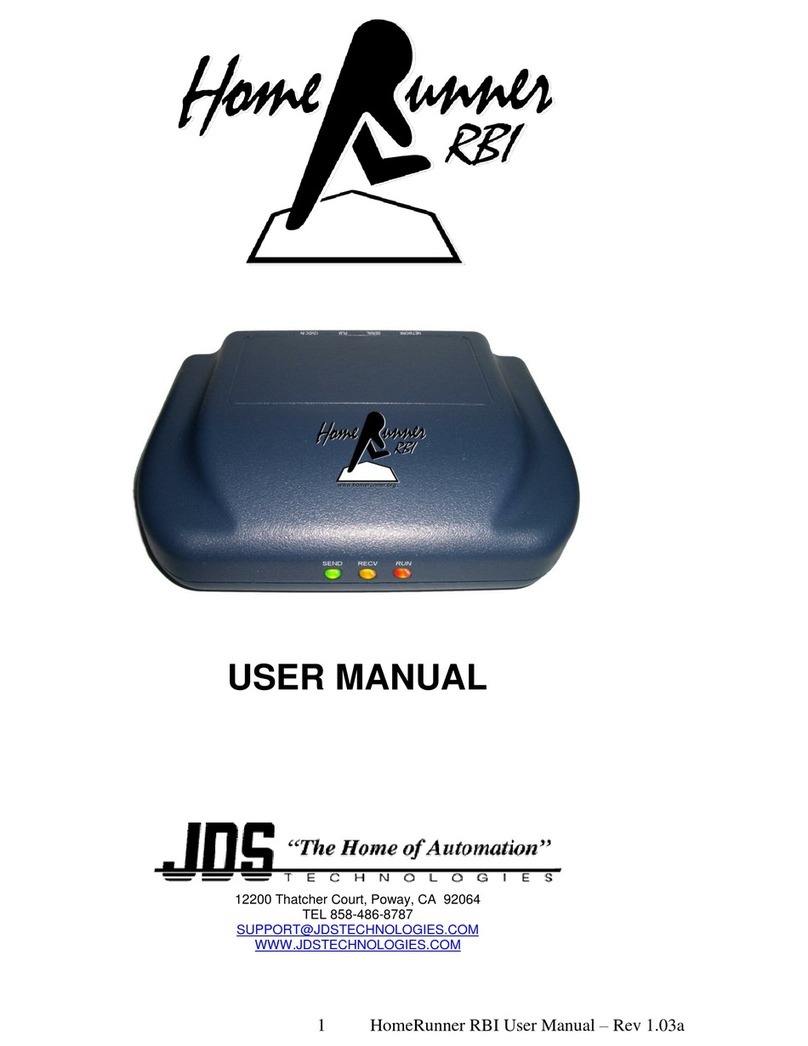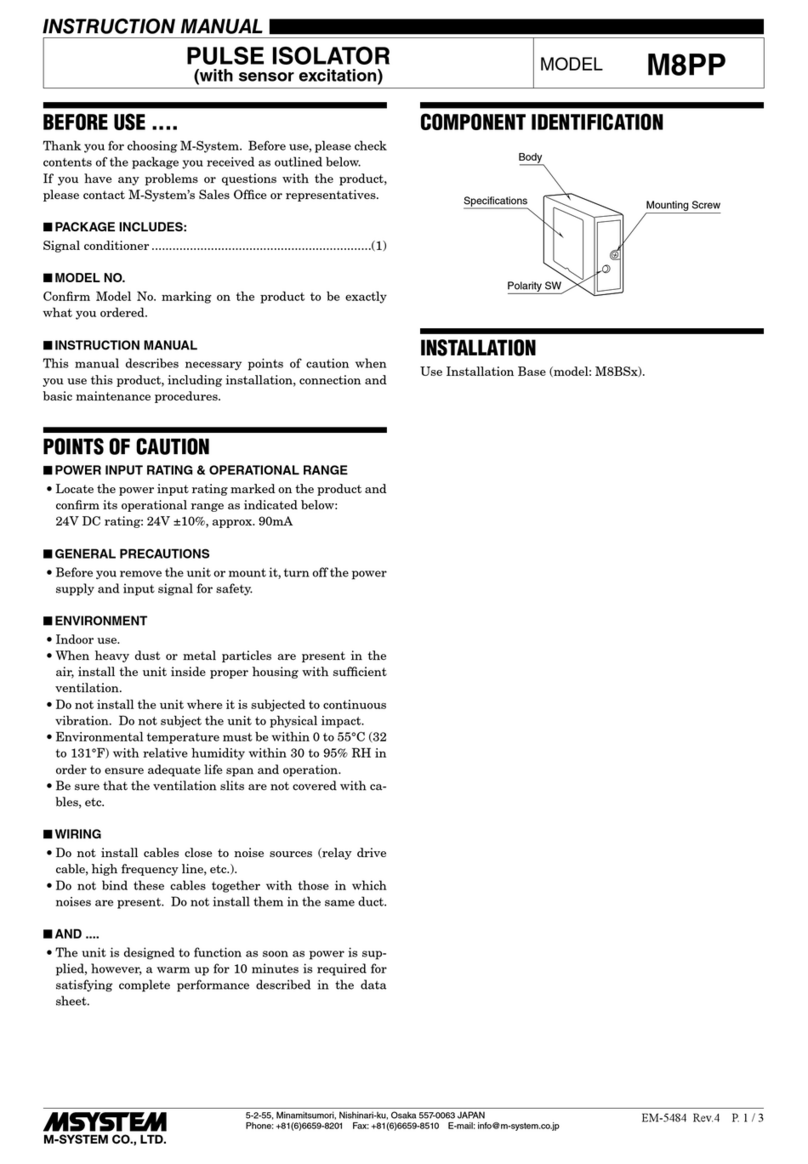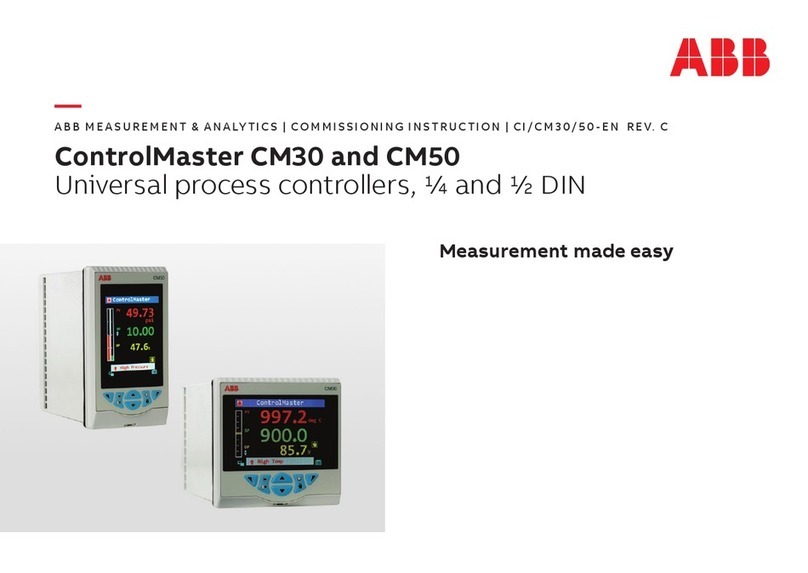Fort VSC-006 User manual

© 2021, FORT Robotics. Company Confidential. Do not distribute. 935-0003 Rev C
1 of 33
The Vehicle Safety Controller (VSC) is a wireless safety module that integrates into your machine or vehicle.
The VSC acts as the receiver for FORT’s Wireless Emergency Stop and Safe Remote Control systems. It can also
be configured as an emergency stop input, and emergency stop bridge, or as a wireless CAN bus bridge. The
VSC and all FORT controllers implement FORT’s proprietary SafetySense® technology to ensure consistent and
reliable control.
1. Applications
•Control of remote, tele-operated, semi- or fully autonomous robotic systems where safety and
usability are critical.
•Monitoring of fixed or mobile industrial systems requiring sophisticated control and reliable wireless
emergency stop capabilities.
2. Key Features (Vehicle Safety Controller –VSC)
•SafetySense® wireless communications
oFrequency bands include 900 MHz (2+ km LOS), 2.4 GHz (200+ m LOS) (other bands available)
•USB, RS-232 serial, and CAN bus support for flexible system integration options
•Second generation SafetySense® architecture for high reliability, no single point of failure safety
implementation
•Dual wired emergency stop loop with active diagnostics
oDesigned to meet ISO 13849 Category 3 Performance Level D 2015 Edition
•Master enable relay outputs for direct stop of motion control equipment
oInternal Master enable fault detection
•9 VDC to 36 VDC power input
•USB interface for programming and configuration
•-40oC to 70oC operation
•Multiple Connector Options
oSealed Mini-USB AB, Ecomate RM for Power, Estop I/O, RS232, or CAN interfaces, and RP-SMA
antenna connector
oMIL-DTL-38999 6 pin for USB, MIL-DTL-38999 19 pin for Power, Estop I/O, RS232, or CAN
interfaces, and RP-SMA antenna connector
•IP66 (NEMA 4X) rated enclosure
Vehicle Safety Controller
Hardware Manual
Rugged Wireless Receiver with Dual Emergency Stop
Inputs and Outputs, USB, RS232, and CAN Integration

VEHICLE SAFETY CONTROLLER
© 2021, FORT Robotics. Company Confidential. Do not distribute. 935-0003 Rev C
2 of 33
3. SafetySense® Technology
SafetySense® Technology consists of major system-level technologies that work together to provide the
integrator the ability to design systems with consistent and reliable remote operations.
The VSC contains dedicated hardware that is monitoring its remote links, local safety inputs, local safety
outputs, as well as its internal health. Dual highly-reliable programmable controllers run frequent diagnostics
on themselves as well as their partner to ensure any internal or external faults are detected before a demand
on the safety system occurs.
Figure 1 –Safety Architecture
The figure above illustrates the internal structure of the VSC. It is designed from the ground up to ensure
that no single point of failure (hardware or software) exists that could cause an unsafe condition to not be
caught and indicated by the Master Enable. It is important that system designers pay careful attention in
the integration of the VSC with their drive system to ensure that motion will be prevented when the
system de-asserts the Master Enable signals.

VEHICLE SAFETY CONTROLLER
© 2021, FORT Robotics. Company Confidential. Do not distribute. 935-0003 Rev C
3 of 33
4. Specifications (Vehicle Safety Controller –VSC)
The Vehicle Safety Controller is an advanced receiver for several of FORT’s wireless control and safety systems.
It incorporates many of the SafetySense® technologies described above.
4.1. Absolute Maximum Ratings1
Please note that the GND pin, the USB ground, and the chassis are all connected internally and should
be accounted for in your wiring and interface with the VSC.
Parameter
Minimum
Maximum
Unit
PVin
GND
42
V
Output Voltage
GND
PVin
V
MasterEnable 0 & 1 to Estop, PVin, GND or Data signals
1000
Vrms
Operational Temperature
-40
+70
oC
Storage Temperature
-40
+85
oC
Input Voltage
GND
PVin
V
1 –Stresses beyond those listed under absolute maximum ratings may cause permanent damage to the device. These are stress ratings only,
and functional operation of the device at these or any other conditions beyond those indicated under Recommended Operating Conditions is
not implied. Exposure to absolute-maximum-rated conditions for extended periods may affect device reliability.
Table 1 –Absolute Maximum Ratings
4.2. Recommended Operating Conditions
Parameter
Minimum
Typical
Maximum
Unit
PVin High Operating Voltage
9
12
36
V
PVin Input Power
1
81
W
PVin Operating Current
1.5
A
MasterEnable 0 & 1 Output Voltage (AC)
250
VAC
MasterEnable 0 & 1 Output Voltage (DC)
50
VDC
MasterEnable 0 & 1 Current
4
A
EStopLoop 0 & 1 Output
GND
5
V
Estop 0 & 1 Input Voltage Maximum
GND
36
V
Estop 0 & 1 Input High Voltage
2.3
V
Estop 0 & 1 Input Low Voltage
1.0
V
LED 0-2 Voltage
GND
5
V
LED 0-2 Current
50
mA
1 –Maximum depends on primarily on RF power output.
Table 2 –Recommended Operating Conditions
4.3. Wireless Specifications
The VSC can be configured with several different radios based on frequency requirements and local
regulatory compatibility. Prior to ordering and deployment, please consult your local regulations to
ensure the proper radio is installed.

VEHICLE SAFETY CONTROLLER
© 2021, FORT Robotics. Company Confidential. Do not distribute. 935-0003 Rev C
4 of 33
4.3.1. 902-928MHz North America ISM Radio (Radio Code -901)
Parameter
Minimum
Typical
Maximum
Unit
Transmit Power
140
10001
mW
Receive Sensitivity
-107
dBm
Frequency
902
928
MHz
Channel Size
250
kHz
Number of Channels
105
Error Detection
32 bit CRC
Spread Spectrum
FHSS
1 –Maximum depends on local regulations. Inquire for details.
Table 3 –902-928 MHz North America Radio Specifications
4.3.2. 915-928MHz Australia & New Zealand ISM Radio (Radio Code -903)
Parameter
Minimum
Typical
Maximum
Unit
Transmit Power
140
10001
mW
Receive Sensitivity
-108
dBm
Frequency
915
928
MHz
Channel Size
250
kHz
Number of Channels
52
Error Detection
32 bit CRC
Spread Spectrum
FHSS
1 –Maximum depends on local regulations. Inquire for details.
Table 4 –915-928MHz Australia & New Zealand Radio Specifications
4.3.3. 2.4GHz ISM Radio (Radio Code -2401)
Parameter
Minimum
Typical
Maximum
Unit
Transmit Power –2.4GHz
100
5001
mW
Receive Sensitivity
-107
dBm
Frequency
2.4000
2.4835
GHz
Channel Size
250
kHz
Number of Channels
105
Error Detection
32 bit CRC
Spread Spectrum
FHSS
1 –Maximum depends on local regulations. Inquire for details.
Table 5 –2.4GHz Radio Specifications

VEHICLE SAFETY CONTROLLER
© 2021, FORT Robotics. Company Confidential. Do not distribute. 935-0003 Rev C
5 of 33
4.4. Data Interfaces
The VSC’s integration interface is USB, RS232, or CAN. The communication specifications (data rates and
protocol) are described in the system user manual. The dual Master Enable outputs should be used to
prevent any motion of the system under control when the VSC receives an emergency stop from either the
connected remote device or its wired emergency stop input. The emergency stop inputs are relative to
the PVin. A single ground reference should be maintained for all power and reverence voltages.
Parameter
Minimum
Typical
Maximum
Unit
CAN H/L Voltage
-2
7
V
CAN H/L baud rate
40
250
1000
kbps
CAN H/L high level input voltage
2
V
CAN H/L low level input voltage
0.8
V
CAN H/L high level output current - driver
-40
mA
CAN H/L high level output current - receiver
-8
mA
CAN H/L low level output current - driver
48
mA
CAN H/L low level output current - receiver
8
mA
CAN H/L positive going input threshold
750
900
mV
CAN H/L negative going input threshold
500
650
mV
CAN H/L input resistance
25
35
50
kΩ
Table 6 - CAN Interface Specifications
Note: CANbus installations require proper termination on the data lines (CAN_H & CAN_L) to ensure reliable
operation. Termination is not included in the VSC
Parameter
Minimum
Typical
Maximum
Unit
RS232 TX high level output voltage
5
5.4
V
RS232 TX low level output voltage
-5
-5.4
V
RS232 RX high level output voltage
5
5.4
V
RS232 RX positive going input threshold
1.5
2.4
V
RS232 RX negative going input threshold
0.6
1.2
V
RS232 RX input resistance
3
5
8
kΩ
RS232 baud rate
115200
bps
Table 7 –RS232 Interface Specification
4.5. I/O Connector Pinout
The 19-pin I/O connector is where the majority of the system integration is done. Most applications will
only need this connector, leaving 6-pin USB connector capped.

VEHICLE SAFETY CONTROLLER
© 2021, FORT Robotics. Company Confidential. Do not distribute. 935-0003 Rev C
6 of 33
Figure 2 - VSC I/O connector pinout
NOTE: Connectors are designed to be hand tightened only. Use of a wrench or other tool will cause damage
to the connector or cabling.
VSC-009
Pin
VSC-006
Pin
Signal Name
Type
Wire Color on
Breakout
Description
A
A
MasterEnable0_COM
O
White/Blue
Master Enable 0 common
B
B
NA
NA
Reserved. Do Not Connect.
C
C
Estop_In_0
I
Brown
Estop loop input 0
D
D
Estop_In_1
I
Violet
Estop loop input 1
E
E
LED0
O
Gray
Status LED output. Refer to red LED behavior in user
manual.
F
F
CAN_L
I/O
Yellow
CAN low data interface
G
G
CAN_H
I/O
Orange
CAN high data interface
H
H
MasterEnable1_COM
O
White/Black
Master Enable 1 common
J
J
RS-232_TX
O
White/Orange
RS-232 transmit data interface
K
K
RS-232_RX
I
White/Yellow
RS-232 receive data interface
L
L
Estop_Out_0
O
White/Brown
Estop 0 loop output. Connect to Estop In 0 through one
or more normally closed emergency stop switches.
M
M
Estop_Out_1
O
White/Violet
Estop 1 loop output. Connect to Estop In 1 through one
or more normally closed emergency stop switches.
N
N
MasterEnable1_NO
O
White
Normally open MasterEnable0 contact
de-asserted = open = active estop condition
asserted = closed (pulled low) = no estop condition
P
P
LED1
O
Pink
Status LED output. Refer to green LED behavior in user
manual.
R
R
RS-485_P
I/O
White/Gray
Reserved for future use. Do Not Connect.
S
S
MasterEnable0_NO
O
Blue
Normally open system enable output
de-asserted = open = active estop condition
asserted = closed (pulled low) = no estop condition (run)
T
T
RS-485_N
I/O
White/Green
Reserved for future use. Do Not Connect.
U
U
PVin
NA
Red
Power input
V
V
GND
NA
Green
Table 8 –VSC I/O connector pinout and signal descriptions

VEHICLE SAFETY CONTROLLER
© 2021, FORT Robotics. Company Confidential. Do not distribute. 935-0003 Rev C
7 of 33
4.6. USB Connector Pinout
4.6.1. VSC-009 - 38999
The 6-pin USB connector is used primarily for configuration and firmware upgrades or system
communication if the USB-CDC interface is utilized.
Figure 3 - VSC USB connector pin location
NOTE: Connectors are designed to be hand tightened only. Use of a wrench or other tool will cause damage
to the connector or cabling.
Pin
Signal Name
Type
Description
1
+5V
Vcc
USB power input
2
NA
NA
Reserved. Do Not Connect.
3
NA
NA
Reserved. Do Not Connect.
4
USB D-
I/O
USB data negative differential signal
5
USB D+
I/O
USB data positive differential signal
6
GND
Vss
USB ground
Table 9 –VSC USB (VIC-004) connector pinout and signal descriptions
4.6.2. VSC-006 –USB Mini-AB
The standard USB Mini-AB connector is used primarily for configuration and firmware upgrades or system
communication if the USB-CDC interface is utilized.
4.7. Mechanical Specifications
4.7.1. VSC-009 –38999
Parameter
Minimum
Typical
Maximum
Unit
Ingress Protection
IP661
Weight
1.0
lbs
Antenna Connector
RP-SMA Female
Data Connector
38999 Series III TV 6p
(Amphenol part #
D38999/24WA35PN)
I/O Connector
38999 Series III TV 19p
(Amphenol part #
D38999/24WD19PN)
1 –When connected or dustcap installed
Table 10 –VSC-009 Mechanical Specifications

VEHICLE SAFETY CONTROLLER
© 2021, FORT Robotics. Company Confidential. Do not distribute. 935-0003 Rev C
8 of 33
4.7.2. VSC-006 –Ecomate RM
Parameter
Minimum
Typical
Maximum
Unit
Ingress Protection
IP661
Weight
1.0
lbs
Antenna Connector
RP-SMA Female
Data Connector
USB Mini-AB
I/O Connector
Amphenol Ecomate RM
(Amphenol part #
RTO01619PNH)
1 –When data connector is connected
Table 11 –VSC-006 Mechanical Specifications
4.8. Mechanical Drawing
4.8.1. VSC-009 –38999
Figure 4 –VSC-009 Mechanical Drawing (All Dimensions in Inches)

VEHICLE SAFETY CONTROLLER
© 2021, FORT Robotics. Company Confidential. Do not distribute. 935-0003 Rev C
9 of 33
4.8.2. VSC-006 –Ecomate RM
Figure 5 –VSC-006 Mechanical Drawing (all dimensions in inches)

VEHICLE SAFETY CONTROLLER
© 2021, FORT Robotics. Company Confidential. Do not distribute. 935-0003 Rev C
10 of 33
5. Hardware Integration
The I/O cable described in section 4.5 provides the connections required for most integration into systems
with a user computer, wired emergency stops, and utilizing the Master Enables.
Estop_In_0/Estop_out_0 and Estop_In_1/Estop_out_1 are intended to be connected as shown through a
standard emergency stop switch. These signals are internally biased to their fault state, so if this wired
safety input is not used it must be bypassed externally as shown below. It is critical that the Estop_In_0
and Estop_In_1 signals are treated properly. If one or both signals are treated improperly or left
unconnected, the VSC will treat this as a fault condition and de-assert the Master Enable signals.
Figure 6 –Emergency Stop Input Wiring
Access to the internal safety relays are given through the MasterEnable_NO and MasterEnable_COM
signals. One normally open contact of each of the two relays is provided for control of external loads
(motors, contactors, or relays) or participation in an existing wired emergency stop loop. This architecture
makes the VSC integrate similarly to an additional wired normally open emergency stop button.
Figure 7–Master Enable Connection to Emergency Stop Loop

VEHICLE SAFETY CONTROLLER
© 2021, FORT Robotics. Company Confidential. Do not distribute. 935-0003 Rev C
11 of 33
Figure 8–Master Enable Connection to External Load
6. Operation
All command and control communication to the VSC is over the USB, RS232, or CAN-based interfaces. The
specific protocols for each are defined in detail below. The VSC also provides an Emergency Stop interface for
hardware based emergency control. Two Master Enable (normally high, low asserted) outputs are provided.
Two normally-closed Emergency Stop inputs are also provided, so the VSC can be connected to an existing
Emergency Stop interface. If the Emergency Stop input is activated, the Master Enable signals are asserted
immediately by VSC hardware.
The Safe Remote Control System has five modes while operating: Local, Remote, Operational, Menu, and
Pause. The basic features of these modes are summarized in Table 12. The SRC features 6-axis control, 8
buttons, and an emergency stop but the joystick and button data are only available when the system is in
operational mode as described below.
If a Wireless Emergency Stop or another Vehicle Safety Controller is paired to the primary VSC, then there will
only be two possible modes while operating: Local and Operational. In this instance, joystick information will
always be zeroed.
Mode
Value (Hex)
Heartbeat
Joysticks
Buttons
Local
0x04
Nominal / E-Stop Indicated
Zeroed
Zeroed
Remote
0x06
Nominal
Zeroed
Zeroed
Operational
0x09
Nominal
Active
Active
Menu
0x0A
Nominal
Zeroed
Zeroed
Pause
0x0B
Nominal
Zeroed
Zeroed
Table 12: VSC Modes of Operation

VEHICLE SAFETY CONTROLLER
© 2021, FORT Robotics. Company Confidential. Do not distribute. 935-0003 Rev C
12 of 33
6.1. Local Mode
Local mode occurs in several cases. If the SRC is powered on, but cannot connect to a VSC, the LCD display
will show it is in Searching Mode. This can occur if the VSC is not powered, or if the SRC is not in range to
the VSC. The SRC display will look similar to the following in Searching Mode.
Figure 9: Local Mode
If the VSC is in Local mode, then it cannot connect to its paired device. This can occur if the paired device
is not powered, or the paired device is not in range to the VSC, or because the Estop was triggered on the
paired device. This is considered an unsafe operating condition because the operator cannot establish a
communication link to the vehicle. When the VSC and the paired device are not connected, the VSC will
continue to output the heartbeat message with an indication that the Emergency Stop is active because of
the unsafe condition. The VSC will also continue to output the joystick message with all values set to 0 to
guarantee no motion will occur. The Master Enable outputs from the VSC will also be asserted and can be
used to prevent motion.
6.2. Remote Mode
Remote mode occurs when the SRC and the VSC first establish a connection. When in Remote mode, the
VSC will continue to output the heartbeat message. The VSC will also continue to output the joystick
message with all values set to 0 to guarantee no motion will occur until the user is ready. The VSC’s Master
Enable relay output from the VSC is energized providing a closed-circuit condition indicating a safe state.
The SRC display will look like the following in Local Mode.
Figure 10: Remote Mode
6.3. Pause Mode
When in Pause Mode, the SRC and the VSC have established a communication link, however no motion is
intended. The SRC display will look like the following in Pause Mode.

VEHICLE SAFETY CONTROLLER
© 2021, FORT Robotics. Company Confidential. Do not distribute. 935-0003 Rev C
13 of 33
Figure 11: Pause Mode
Pause Mode will be entered upon any of the following conditions:
1) Whenever the Pause Button is pressed on the SRC
2) Upon any of the following SafetySense® triggers
a. Orientation Detection
b. Free-fall Detection
c. Inactivity Timeout
If the VSC is in Pause Mode, the VSC will continue to output the heartbeat message with an indication that
the system is in Pause Mode. The VSC’s Master Enable relay is energized providing a closed-circuit
condition indicating a safe state. The VSC will also continue to output the joystick message with all values
set to 0 to guarantee no motion will occur.
6.4. Menu Mode
Menu Mode is used to modify system parameters on the SRC. When in Menu Mode, the SRC and the VSC
have established a communication link, however no motion is intended. The SRC LCD display will show it is
in Menu Mode.
If the VSC is in Menu Mode, the VSC will continue to output the heartbeat message with an indication that
the system is in Menu Mode. The VSC will also continue to output the joystick message with all values set
to 0 to guarantee no motion will occur. The VSC’s Master Enable relay is energized providing a closed-
circuit condition indicating a safe state.
Pressing the Menu Button on the SRC is the only way to enter Menu Mode. The SRC display will look
similar to the following in Menu Mode.
Figure 12:Menu Mode

VEHICLE SAFETY CONTROLLER
© 2021, FORT Robotics. Company Confidential. Do not distribute. 935-0003 Rev C
14 of 33
There are three tabs in the menu display, from left to right: Vehicle, Remote, and Info. The Vehicle menu
tab displays the 9 user values that can be updated through the VSC interface. The Remote menu tab
contains setting specific to the SRC as shown below. The Info menu tab displays related information
pertaining to the system, including battery life, software version information, and network ID.
Menu Item
Description
Values
LCD Contrast
Controls the contrast setting on the LCD screen.
0 - 16
LCD Backlight
Controls the backlight setting on the LCD screen.
When set to 0, the backlight is disabled.
0 - 16
InactivePause
Controls the time before the SRC goes into Pause
Mode because of an Inactivity Timeout. The time
before going into Pause Mode is the InactiveTime +
1 in minutes.
0 - 10
AutoOffEnable
Controls whether or not the SRC will automatically
power off after being inactive for 2 minutes after
going into Pause Mode because of an Inactivity
Timeout.
ON –OFF
Table 13: Menu Options
6.5. Operational Mode
Operational Mode is the only state where motion is allowed in the system. When in Operational Mode, the
VSC and its paired device have established a communication link, and motion is intended. The SRC LCD
display will show it is in Operational Mode. At this point, all joystick movement, and button presses on the
SRC will be output from the VSC. The VSC’s Master Enable relay is energized providing a closed-circuit
condition indicating a safe state. For configurations without an SRC the joystick messages will be available
but will always be zeroed.
If the VSC is in Operational Mode, the VSC will output the heartbeat message with an indication that the
system is operational and the VSC will output the joystick message with all values reflective of commands
on the SRC.
When in Operational Mode, the SRC display has four available modes that are configurable via a feedback
key from the API. The default display mode shows data from the GPS module on the SRC including UTC
time, Latitude and Longitude. The second display mode allows the user to display four 20-character lines of
text using the feedback string functions in the API. These text lines can be updated every 250ms allowing
the user to update the entire display once per second if desired. The third display mode will display the
first four user defined keys with both the custom text and value. The last display mode will display the first
eight user defined keys with only the value updating. For more information regarding custom display
updates, refer to the API definition and the example code. The SRC display will look similar to the following
in the default Operational Mode.
6.6. Master Enables
The Master Enable output relays are open-circuit when the system determines that an unsafe condition
exists. The LCD display on the SRC will show that the E-Stop is asserted as shown below.

VEHICLE SAFETY CONTROLLER
© 2021, FORT Robotics. Company Confidential. Do not distribute. 935-0003 Rev C
15 of 33
Figure 13: SRC Emergency Stop Display
The Master Enables will be de-asserted upon the following conditions:
1) The Emergency Stop Button on the SRC is activated.
2) The External Emergency Stop Input on the VSC is activated.
3) The Emergency Stop Software Input on the VSC is activated.
4) The VSC loses its connection to the SRC.
If the VSC has Master Enable indication asserted, this is considered an unsafe operating condition. It will
continue to output the heartbeat message with an indication that the Emergency Stop is active because of
the unsafe condition but will return to local mode or searching mode as specified. The VSC will also
continue to output the joystick message with all values set to 0 to guarantee no motion will occur. The
Master Enable outputs from the VSC will also be de-asserted and should be used to prevent motion.
The Master Enable outputs will only be asserted once the unsafe condition has been acknowledged and
corrected. The system will always revert to Local Mode after an E-Stop condition has occurred.
6.7. VSC LED
The VSC LED indicator is tied to the state of the master enable of the VSC and the connection state of the
paired device to the VSC.
LED State
SRCS State
Blinking Amber
VSC in bootloader mode
Solid Red
Paired device is not connected or is in estop mode
Blinking Red
Paired device is connected and VSC estop enabled
Blinking Green
Paired device is connected and no estops enabled
Table 14: VSC LED States

VEHICLE SAFETY CONTROLLER
© 2021, FORT Robotics. Company Confidential. Do not distribute. 935-0003 Rev C
16 of 33
7. Interfacing using FORT Packet Protocol (USB / RS232)
The command and control communication to the VSC is over the RS232 and USB->Serial interface in the FORT
Packet Protocol. The serial format is fixed at 8 data bits, 1 stop bit and no parity with a baud rate of 115200.
The VSC USB interface is implemented as a CDC device and on most operating systems it will show up as a
serial port (/dev/tty.usbserial, /dev/ttyACM0, etc). The example shows to how provide heartbeat and feedback
messages to the VSC while receiving joystick, heartbeat and GPS messages from the VSC. The FORT Packet
Protocol is a binary protocol designed with error checking, high efficiency and has a well-defined specification.
It is used for all communications between the user and the VSC.
7.1. Data Types
Mode
Size
uint8
0x01
int8
0x01
uint16
0x02
int16
0x02
uint32
0x04
int32
0x04
Table 15: Packet Protocol Data Types
7.2. Packet Structure
Byte Offset
Type
Size
Description
0
uint16
2
Header
2
uint8
1
Message Type
3
uint8
1
Message Length (Size of variable data)
4
Variable
N
Data Packet
N+4
uint16
2
16-Bit Checksum
Table 16: Packet Protocol Structure
7.3. Message Types
The FORT packet protocol contains all of the messages below. The timing of each message that is output
from the VSC can be configured using the “Message Control” packet. The default values for the frequency
of the messages are shown below.
Table 17: Packet Protocol Message Types
Type
Description
Direction
Enabled
Frequency
0x10
Joystick
From VSC
Yes
50 Hz
0x12
SRC GPS
From VSC
Yes
~1 Hz
0x20
Heartbeat
From VSC
Yes
20 Hz
0x22
Remote Status
From VSC
No
1 Hz
0x21
Heartbeat
To VSC
20 Hz
0x23
Message Control
To VSC
Aperiodic
0x30
User Feedback Set
To/From VSC
Yes
Aperiodic (Max rate 20 Hz)
0x31
User Feedback Name String
To VSC
Aperiodic (Should be sent
Once, Max rate 4 Hz)
0x32
User Feedback Get
To VSC
Aperiodic (Max rate 20 Hz)

VEHICLE SAFETY CONTROLLER
© 2021, FORT Robotics. Company Confidential. Do not distribute. 935-0003 Rev C
17 of 33
7.3.1. Joystick Message (From VSC)
The joystick message from the SRC includes all 6 axes as well as both D-Pads.
Byte Offset
Type
Size
Description
Value
0
uint16
2
Header
0x1001
2
uint8
1
Message Type
0x10
3
uint8
1
Message Length
0x0E
4
uint16
2
Left X Joystick Value
See Joystick Reference
6
uint16
2
Left Y Joystick Value
See Joystick Reference
8
uint16
2
Left Z Joystick Value
See Joystick Reference
10
uint16
2
Right X Joystick Value
See Joystick Reference
12
uint16
2
Right Y Joystick Value
See Joystick Reference
14
uint16
2
Right Z Joystick Value
See Joystick Reference
16
uint8
1
Left Button Values
See Button Reference
17
uint8
1
Right Button Values
See Button Reference
18
uint16
2
16-Bit Checksum
See Checksum Reference
Table 18: Packet Protocol Joystick Message
7.3.2. Heartbeat Message (From VSC)
The heartbeat message from the VSC contains the Emergency Stop indication as well as the current
system state.
Byte Offset
Type
Size
Description
Value
0
uint16
2
Header
0x1001
2
uint8
1
Message Type
0x20
3
uint8
1
Message Length
0x06
4
uint8
1
VSC Mode
See state definitions
5
uint8
1
Autonomy Mode
0: User Control
1: Shared Control
2: Autonomous Control
6
uint32
4
E-Stop indication
0 = OK
>0 = E-Stop Active
(Each bit represents an E-Stop)
10
uint16
2
16-Bit Checksum
See Checksum Reference
Table 19: Packet Protocol Heartbeat Message (From VSC)
7.3.3. Remote Status Message (From VSC)
The Remote Status message from the VSC contains key information pertaining to the connected
remote and the status of the link between the VSC and the remote. NOTE: These values are not
cleared when a connection is lost to the remote device. Make sure to use the state in the heartbeat
message to indicate whether or not a remote device is connected.

VEHICLE SAFETY CONTROLLER
© 2021, FORT Robotics. Company Confidential. Do not distribute. 935-0003 Rev C
18 of 33
Byte Offset
Type
Size
Description
Value
0
uint16
2
Header
0x1001
2
uint8
1
Message Type
0x22
3
uint8
1
Message Length
0x06
4
uint8
1
Battery Level
Percentage of battery remaining in
10% increments (0-100%)
5
uint8
1
Battery Charging
0 = Not Charging, 1 = Charging
6
uint8
1
Connection Strength
(as perceived by VSC)
0 = Low Connection Strength
(intermittent messages, could be
disconnected)
1 = Medium Strength
2 = High Strength
7
uint8
1
Connection Strength
(as perceived by SRC)
Reserved for future use, currently
mirrors connection strength as
perceived by VSC
8
uint8
1
Reserved
Reserved for future use
9
uint8
1
Reserved
Reserved for future use
10
uint16
2
16-Bit Checksum
See Checksum Reference
Table 20: Packet Protocol Heartbeat Message (From VSC)
7.3.4. Heartbeat Message (To VSC)
The heartbeat message to the VSC contains the Emergency Stop indication from the user. If the User
E-STOP Timeout Key is set, the VSC will use this message as a watchdog for the user computer as well.
It will indicate an Emergency Stop condition if the user does not periodically send this message (after a
500ms timeout). This message is reliant on the Application Layer and is therefore not safety rated.
Byte Offset
Type
Size
Description
Value
0
uint16
2
Header
0x1001
2
uint8
1
Message Type
0x21
3
uint8
1
Message Length
0x01
4
uint8
1
E-Stop indication
0 = OK
>0 = E-Stop Active
5
uint16
2
16-Bit Checksum
See Checksum Reference
Table 21: Packet Protocol Heartbeat Message (To VSC)

VEHICLE SAFETY CONTROLLER
© 2021, FORT Robotics. Company Confidential. Do not distribute. 935-0003 Rev C
19 of 33
7.3.5. Message Control Message (To VSC)
The Message Control message to the VSC allows the user to configure which messages are output from
the VSC, and how often. The enabled field determines whether or not the message is transmitted.
And the interval is defined as the number of milliseconds between transmissions of the message. All of
these settings are persistent in EEPROM, so they only need to be configured once by the user. NOTE: It
is not recommended to disable the heartbeat or joystick messages from the VSC.
Byte Offset
Type
Size
Description
Value
0
uint16
2
Header
0x1001
2
uint8
1
Message Type
0x23
3
uint8
1
Message Length
0x04
4
uint8
1
Message Type
Which VSC message type to modify
5
uint8
1
Enabled
Whether or not the message is
transmitted.
6
uint16
2
Interval
Time between transmissions in
milliseconds (20 -> UINT16_MAX)
8
uint16
2
16-Bit Checksum
See Checksum Reference
Table22: Packet Protocol Heartbeat Message (To VSC)
7.3.6. User Feedback Set Message (To VSC)
The User Feedback message to the VSC allows the user to update values that can be displayed on the
SRC. Note, even though this message uses a 32-bit into to transmit data, the SRC can only display 6
characters of information (it is capable of displaying all values in the range of a 16-bit integer).
Anything out of range will result in a “XXXXXX” to be displayed.
Byte Offset
Type
Size
Description
Value
0
uint16
2
Header
0x1001
2
uint8
1
Message Type
0x30
3
uint8
1
Message Length
0x05
4
uint8
1
User Feedback Key
0-99
5
int32
4
User Feedback Value
7
uint16
2
16-Bit Checksum
See Checksum Reference
Table 23: Packet Protocol User Feedback Message
The following keys are currently defined by the system.
Key
Name
Description
1–9
User Values
These 9 keys are allocated to custom user values that can be displayed on
the LCD screen. These values should be limited to 16-bit values.
10
Left Vibratory
Motor Control
Setting this value to 1 will drive the vibratory motor on the left side of the
SRC for a small period of time (750ms).
11
Right Vibratory
Motor Control
Setting this value to 1 will drive the vibratory motor on the right side of the
SRC for a small period of time (750ms).
12
Vibratory Motor
Control
Setting this value to 1 will drive both of the vibratory motors of the SRC for a
small period of time (750ms).
80
Inactivity Pause
Controls the time before the SRC goes into Pause Mode because of an
Inactivity Timeout. The time before going into Pause Mode is the
InactiveTime + 1 in minutes. Valid Values: 0 - 10

VEHICLE SAFETY CONTROLLER
© 2021, FORT Robotics. Company Confidential. Do not distribute. 935-0003 Rev C
20 of 33
81
Auto Off Enable
Enables the feature of the SRC to go power-off after 2 minutes past an
inactivity timeout.
0 = Disabled
1 = Enabled (default)
82
Orientation
Pause Enable
Enables the feature of the SRC to go into Pause Mode because of an
Orientation Fault detected.
0 = Disabled
1 = Enabled (default)
83
Free-fall Pause
Enable
Enables the feature of the SRC to go into Pause Mode because of a Free-fall
fault detected.
0 = Disabled
1 = Enabled (default)
84
Inactivity Pause
Enable
Enables the feature of the SRC to go into Pause Mode because of an
inactivity timeout.
0 = Disabled
1 = Enabled (default)
85
User E-STOP
Timeout
Enables the feature of the VSC to enable the watchdog connection to the
user computer. If the user computer doesn’t continuously transmit
heartbeat messages to the VSC, it will indicate an E-STOP condition. (This
item is persistent and only needs to be sent once)
0 = Disabled (default)
1 = Enabled
99
Display Mode
0 = Default Display Mode
1 = User Text Display Mode (4 Lines)
2 = User Key Value / Text Display Mode (4 Values w/ Text)
3 = User Key Display Mode (8 Values)
Table 24: User Feedback Keys
7.3.7. User Feedback Get Message (To VSC)
The User Feedback Get message to the VSC allows the user to query keys and feedback values from the
system. When a valid key is requested, the VSC will queue a User Feedback Set Message back to the
user with the requested key/value pair.
Byte Offset
Type
Size
Description
Value
0
uint16
2
Header
0x1001
2
uint8
1
Message Type
0x32
3
uint8
1
Message Length
0x01
4
uint8
1
User Feedback Key
0-99
5
uint16
2
16-Bit Checksum
See Checksum Reference
Table 25: Packet Protocol User Feedback Message
7.3.8. User Feedback Message (From VSC)
The User Feedback message from the VSC allows the user to update values in Menu Mode on the SRC
that can then be fed back to the control software.
This manual suits for next models
1
Table of contents
Popular Controllers manuals by other brands

PACSEAL HYDRAULICS
PACSEAL HYDRAULICS KR-150 Maintenance instructions
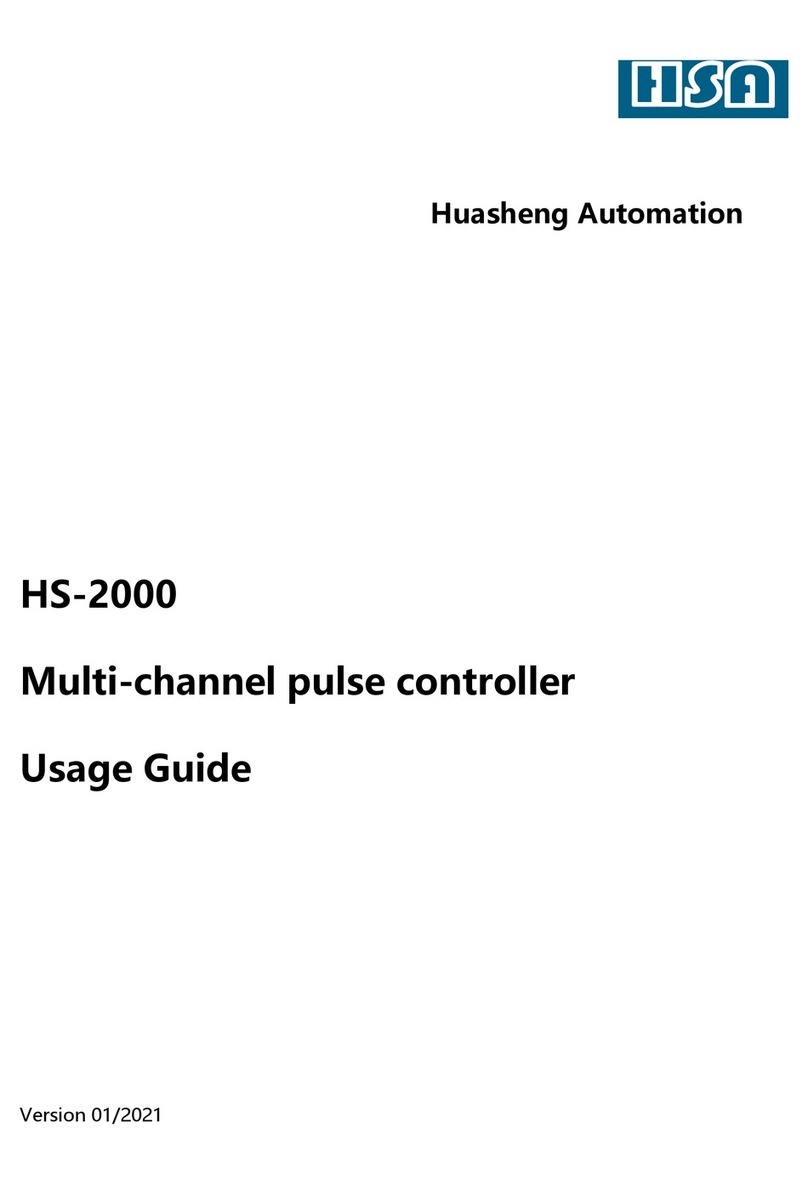
HSA SYSTEMS
HSA SYSTEMS HS-2000 Usage Guide
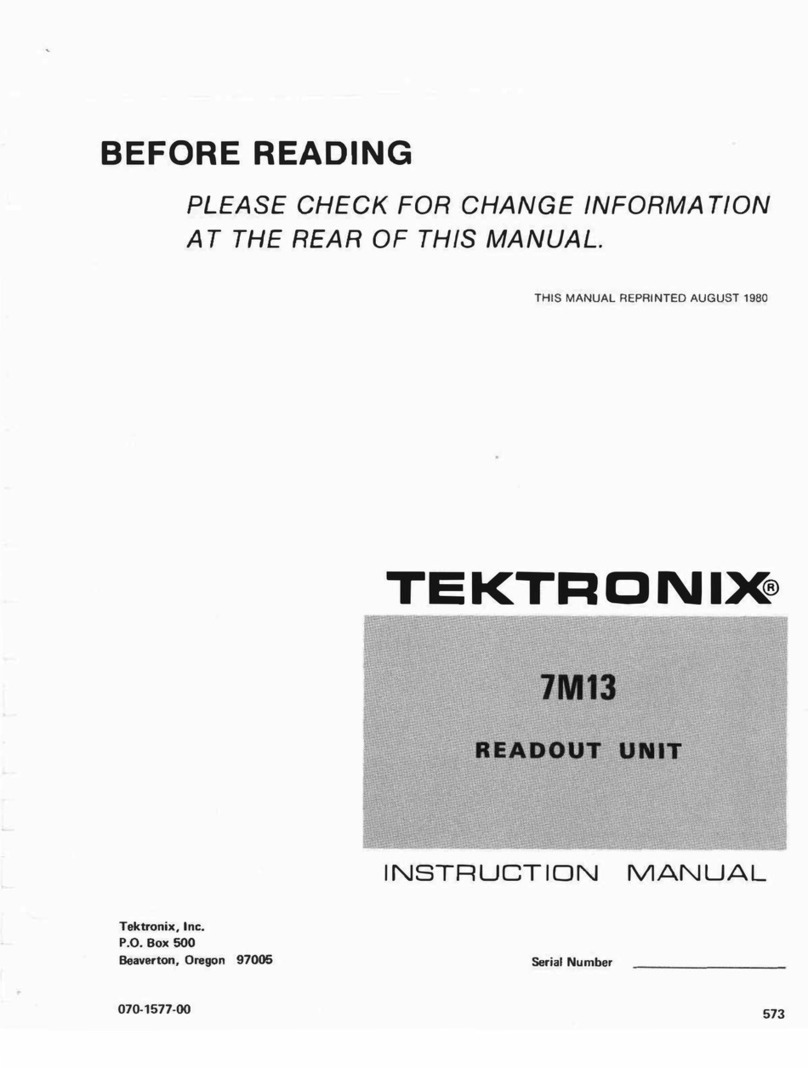
Tektronix
Tektronix 7M13 instruction manual

Shimadzu
Shimadzu CBM-40 CL instruction manual

BASICMICRO
BASICMICRO RoboClaw Solo 300A 60VDC manual
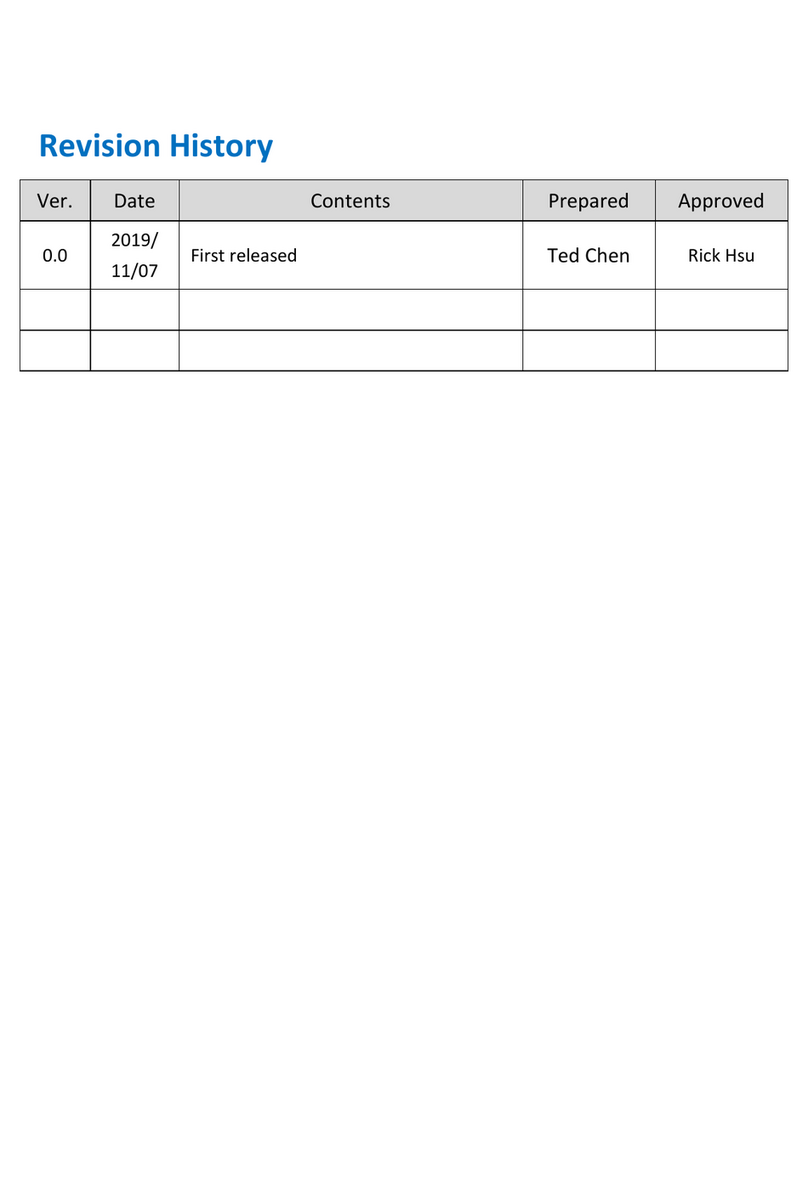
PrimeVOLT
PrimeVOLT G2000 Installation & operation manual