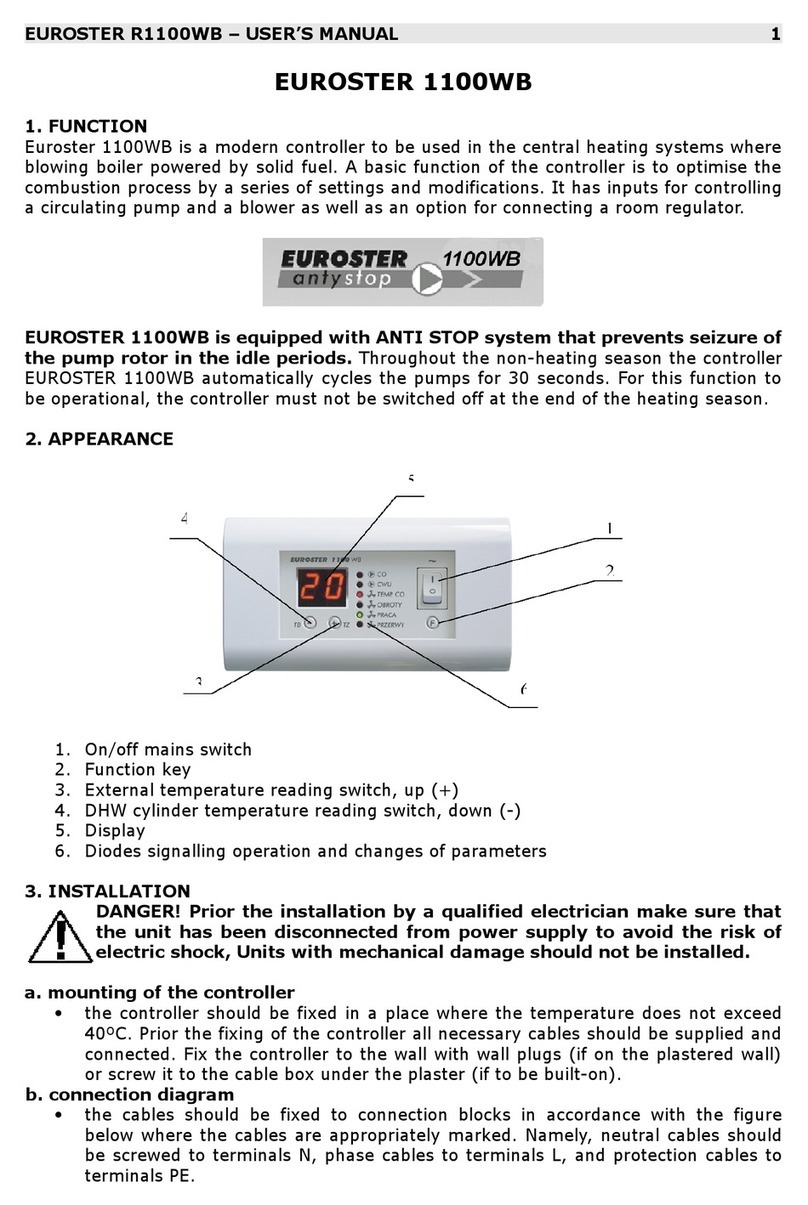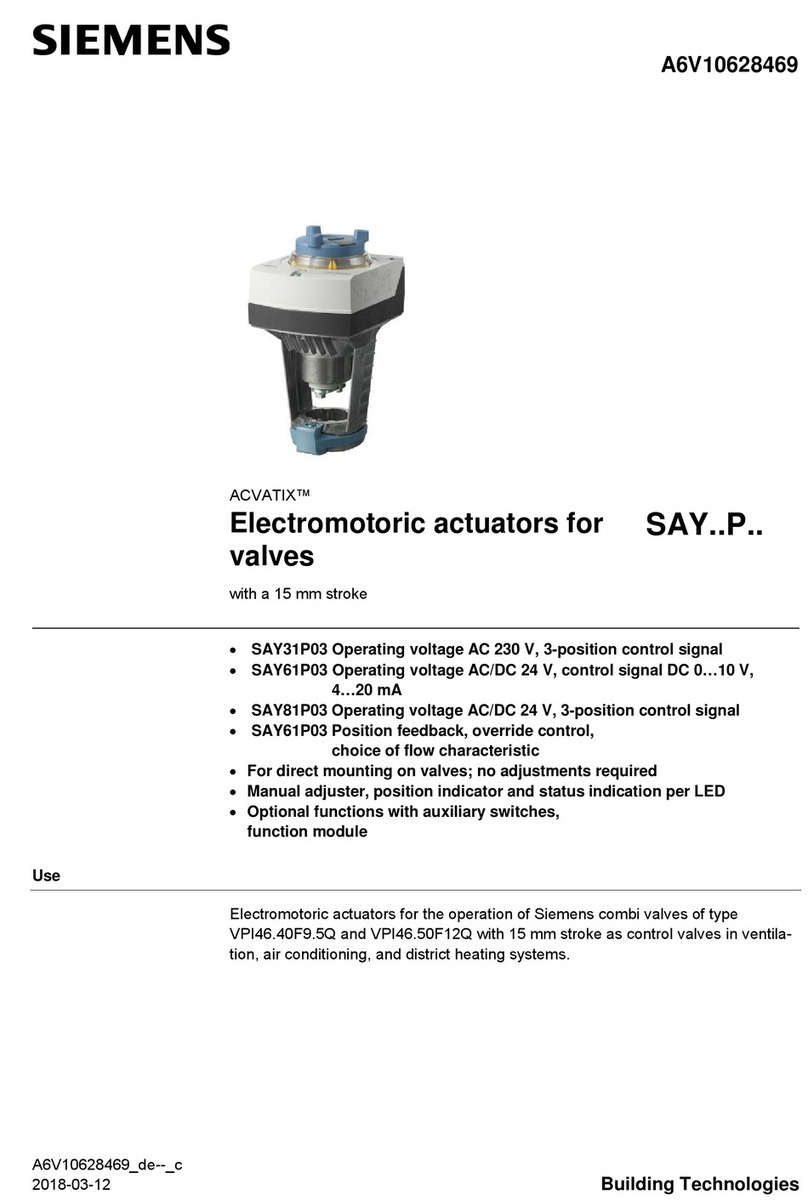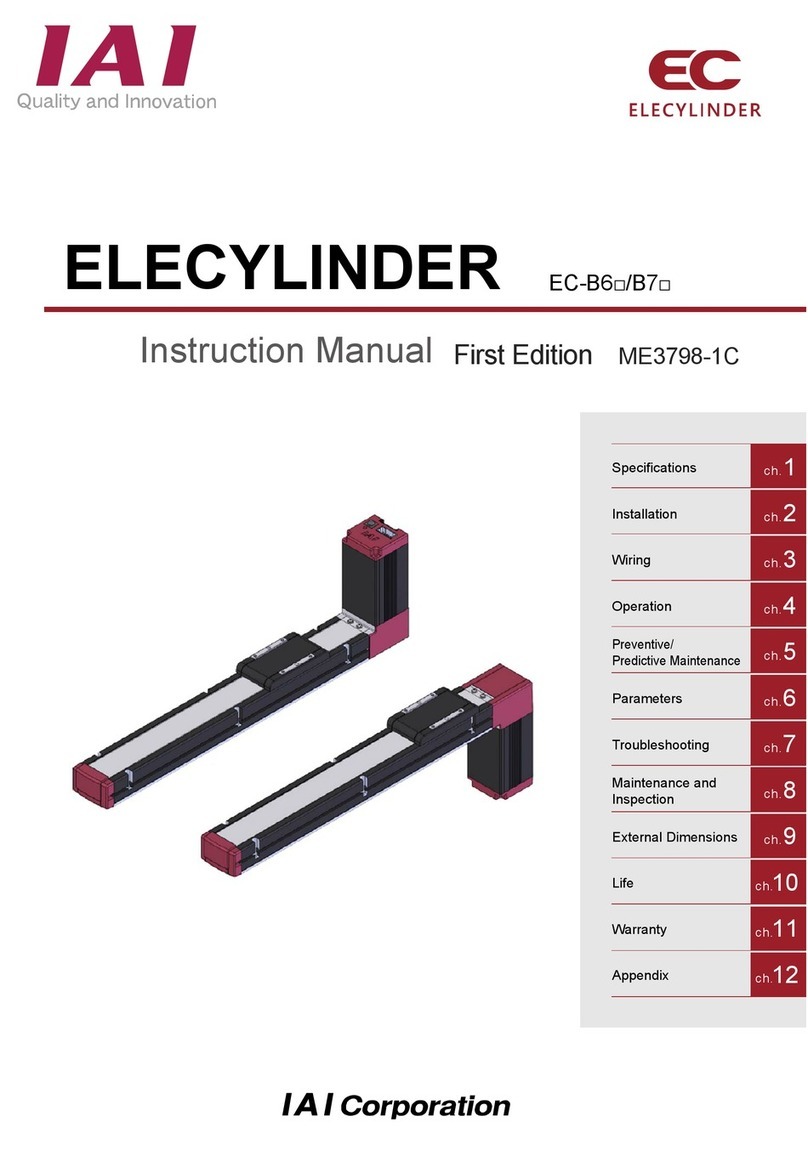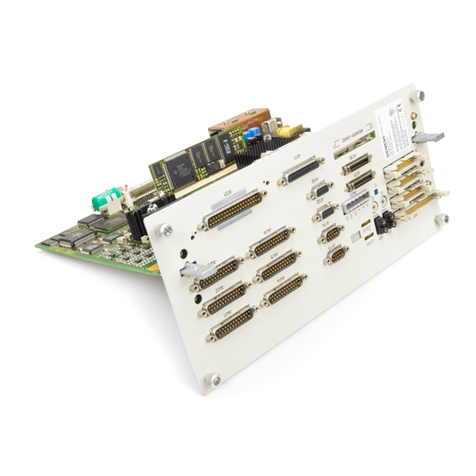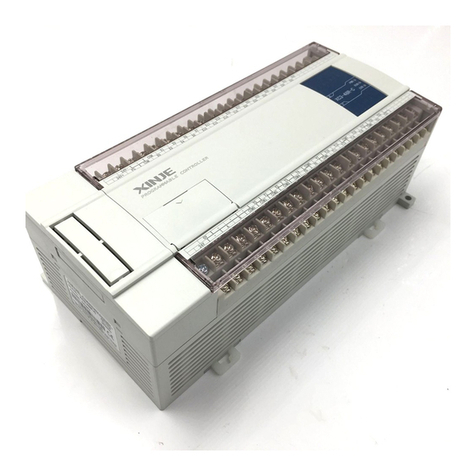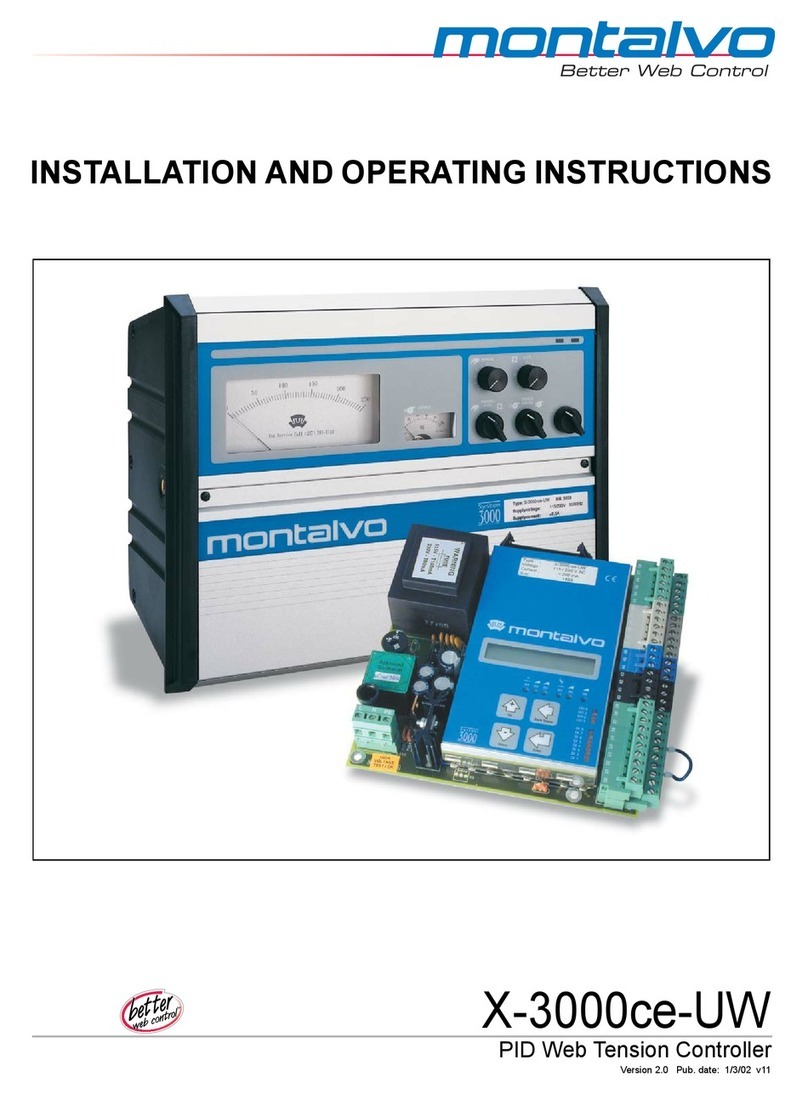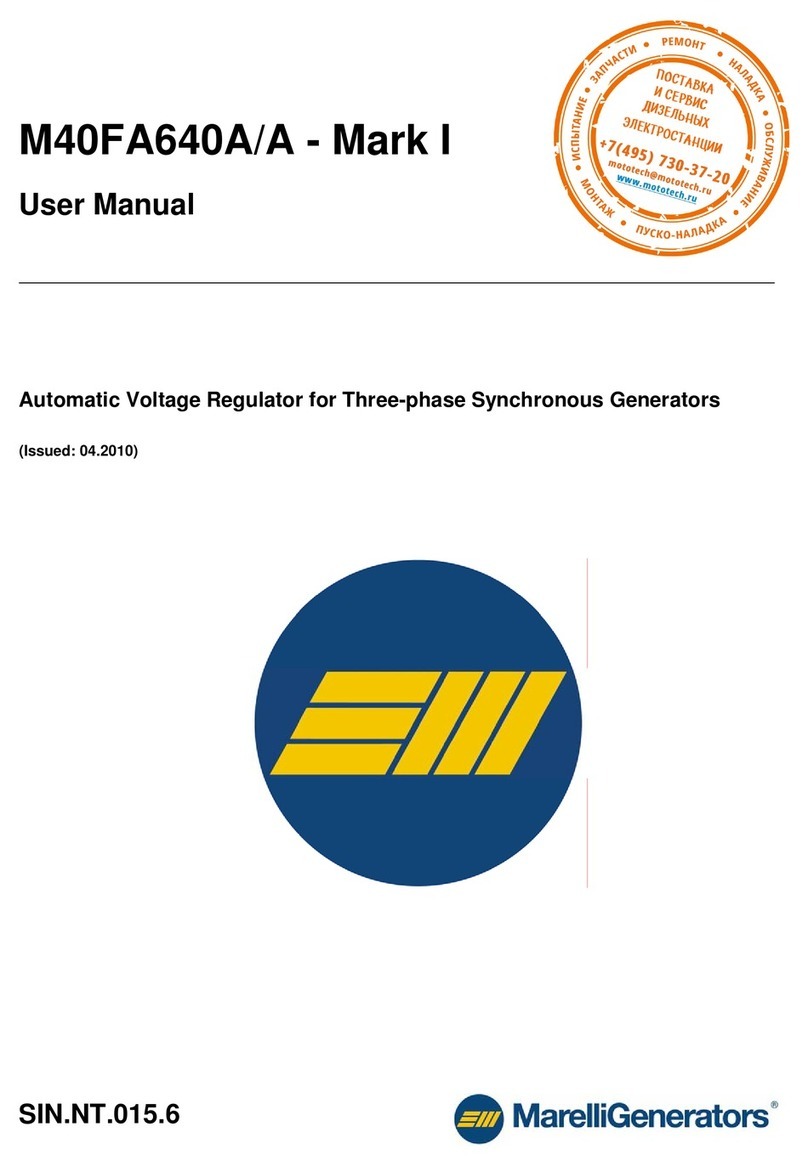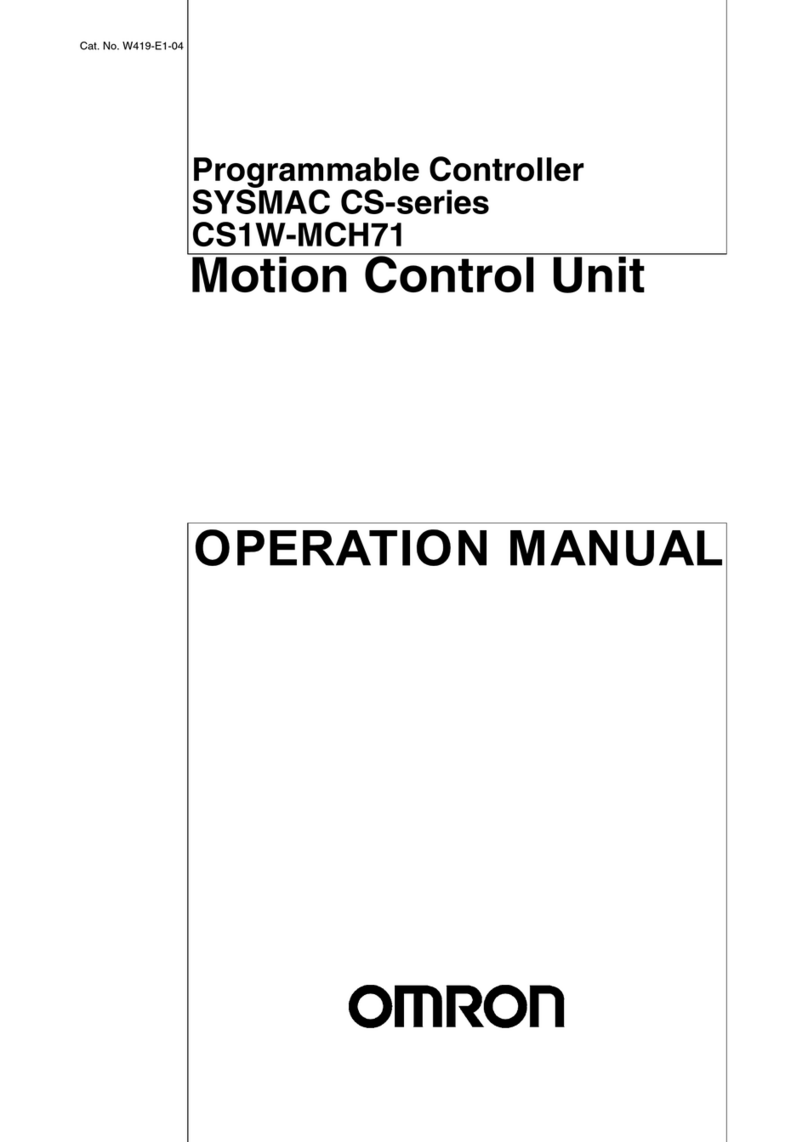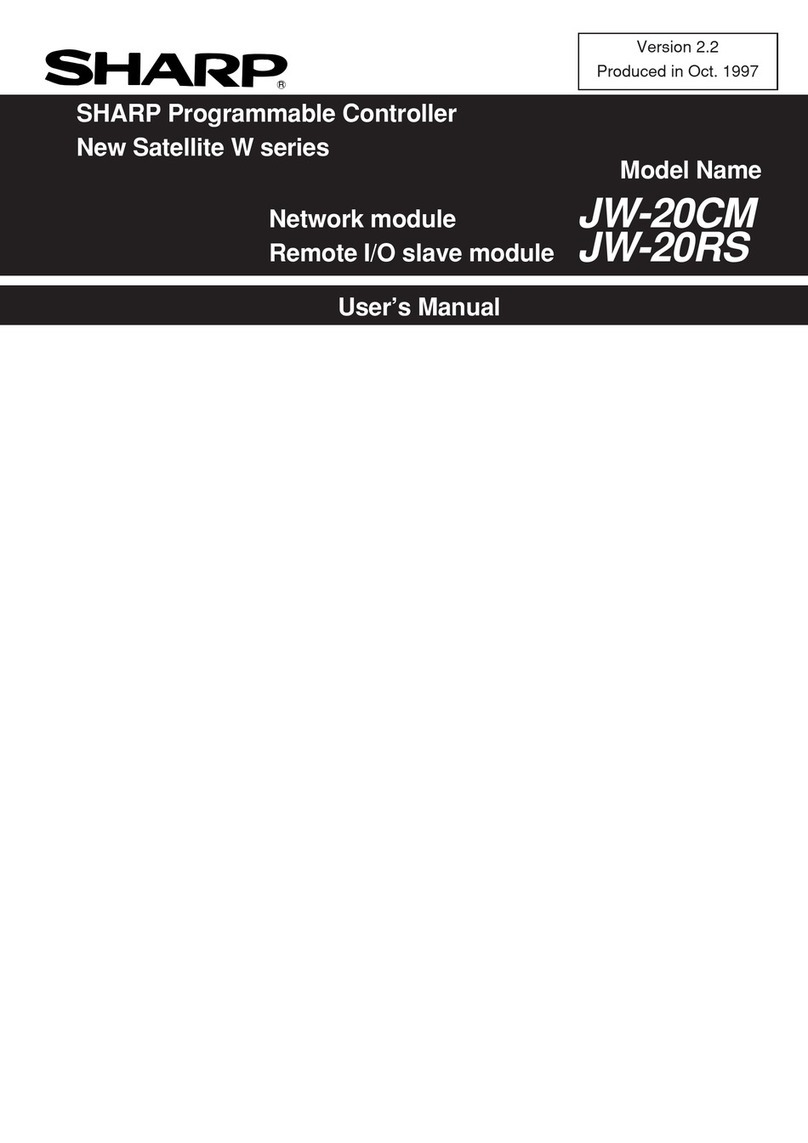EUROSTER 12 User manual

EUROSTER 12 – INSTALLATION AND OPERATION MANUAL 1
EUROSTER 12
Universal controller for heating system
MANUFACTURER: P.H.P.U. AS, Chumiętki 4, 63-840 Krobia, Poland
In order to take full advantage of the controller capabilities and ensure proper operation of a
heating system, please read this user manual carefully.
Manual version: 29.03.2016
1. APPLICATION
EUROSTER 12 is a universal controller designed to control a heating system.
It is equipped with three independently operating control outputs (relays). Based on the
measured temperatures or time, the controller switches on and off a relay for each output.
Flexible arrangement enables adaptation of the controller to the needs of the majority of
systems. Each of the controller outputs may be set up to interact with:
central heating circulation pump
domestic hot water tank feeding pump
domestic hot water zone circulation pump
floor heating pump
blower (no speed adjustment)
any device (thermostat mode, time-based operation mode).
All parameters are shown on a readable graphical display and the device is very easy to
control with a knob and a button.
Example of a CH pump, floor heating pump (thermostatic mixer) and DHW tank feeding pump
control system

EUROSTER 12 – INSTALLATION AND OPERATION MANUAL 2
1. Feeding temperature sensor
2. CH zone pump
3. CH zone temperature sensor
4. Floor heating pump (thermostatic
mixer)
5. Floor heating zone temperature
sensor
6. DHW tank feeding pump
7. DHW tank temperature sensor
2. BASIC FUNCTIONS OF THE CONTROLLER
weekly operating schedules independent for each output
configurable DHW priority
overheating protection for the zones
alarm indication
SUMMER/WINTER operation mode
frost protection mode for pump operation
possibility to turn off any unused output
Anti-Stop function – protection of pumps against seizure
possibility to test each output independently
readable, graphical, backlit LCD
three relay outputs
set of temperature sensors
surface mounting
3. VISIBLE ELEMENTS
1. Power switch
2. LCD
3. Knob
4. 230 V 50 Hz power cable of the controller
5. 230 V 50 Hz power cable of the zone 1 device
6. 230 V 50 Hz power cable of the zone 2 device
7. 230 V 50 Hz power cable of the zone 3 device
8. Zone 1 temperature sensor cable
9. Zone 2 temperature sensor cable
10. Zone 3 temperature sensor cable
11. Feeding temperature sensor cable
a. Display
The following information is shown on the display:
arrangement of the controller outputs
current and preset temperatures of the individual outputs
current feeding temperature of the heating system
switched on devices
time and date
controller status (anti-stop, thermal cleansing, heating season: WINTER/SUMMER,
alarms, and others)

EUROSTER 12 – INSTALLATION AND OPERATION MANUAL 3
Example of a screen
b. Meaning of icons shown on the display
H – operation with a weekly schedule
P – active DHW heating priority
P (flashing) – pause in the DHW heating priority
D – thermal cleansing of the DHW switched on
↑ – thermostat mode – heating
↓ – thermostat mode – cooling
– output switched on
WINTER– heating season
AS – anti-stop system active
AF – frost protection switched on
4. CONTROLLER INSTALLATION
Caution!
It is necessary to read this user manual prior to the commencement of the
installation works. Incorrect installation and control of the controller will
result in loss of manufacturer's warranty.
Prior to mounting or dismantling, make sure that the controller is de-
energized.
Voltages hazardous to life may be present on the controller and its cables,
therefore only qualified and authorized technicians may be entrusted with the
installation of the controller.
Ready electric connections and cables used shall be adequate to the applied
loads and must conform to all requirements.
Do not install any controller showing signs of mechanical damage.
The controller is not a safety component of the heating system.
Additional protection devices must be used in the systems prone to the risk of
damage due to failure of the control systems.
Protect the controller against moisture, water, and other liquids.
The controller should be installed in a place where the temperature does not
exceed 40°C.
Using a pair of screws mount the controller box on a wall or any other supporting structure
(screw anchors with screws are supplied with the controller). Screw the power cables to the
connectors of the controlled devices according to the description and figure. Make sure to
keep the proper designation of the cables. Screw the neutral conductors to N terminals,
phase conductors to L terminals, and grounding conductors to PE terminals. Using hose clips
tighten the temperature sensors to the pipes and cover them with thermal insulation.
Moreover, make sure to provide the proper contact with measured surfaces.

EUROSTER 12 – INSTALLATION AND OPERATION MANUAL 4
CAUTION! Do not immerse the temperature sensors in liquids nor install them at
flue gas outlets to the stack.
5. Switching on and operating the controller
The controller is operated by means of a knob with a button. Use the power switch to turn the
controller on. Once the controller is switched on, a main information window is displayed and
an anti–stop system is activated for 15 seconds (AS sign is displayed). Press the knob to
enter the menu. Turn the knob to select the subsequent menu items. Press the knob to select
the required item. Proceed the same way to change the parameters. Exit the menu using the
"Exit" message or by pressing the knob longer (for approximately 3 seconds).
6. Configuration of the controller and restoring factory settings
In order to configure the controller outputs or restore factory settings, perform the following
steps:
keep the knob pressed and turn the controller off and on. A "Factory settings"
configuration window will be displayed
if you want to restore factory settings, set YES for "RESET" parameter
select language of the menu
select operation mode for output No. 1
select operation mode for output No. 2
select operation mode for output No. 3
For each of the outputs, the following operation modes are selectable: Off/ CH/ DHW/
Circulation/ Thermostat/ Floor/ Temporary operation/ Blower/
store the changes by confirming the "STORAGE/Exit" parameter
Caution! Reset does not delete the controller configuration, menu language, date, and time.
7. Description of the menu parameters
Depending on the type of the heating system, each controller should be set up individually,
according to the individual needs.
Caution! It is recommended to restore factory settings before configuring a new controller.
a. For detailed description of the selected operation modes, see point 8.
b. Manual operation
It enables the connected devices to be switched on manually. The test lasts until
leaving the menu.
c. Heating season
It enables switching off the central heating and floor heating zones beyond the heating
season (SUMMER).
Caution! DHW, Circulation, Thermostat, Time-based operation and Blower modes
operate continuously regardless of the selected heating season.
d. Date and Time
These windows enable to enter current date and time. Please remember that only
correct settings enable the proper operation of the schedules and controlling
algorithms.
e. Temperature reading correction
This is a value added to or subtracted from the measured temperature value.
It enables a manual correction of the temperature reading for each temperature
sensor
in the range of +/-5°C.

EUROSTER 12 – INSTALLATION AND OPERATION MANUAL 5
f. Feeding
Setting of the alarm temperature value for the feeding temperature sensor. Upon
exceeding this temperature, an alarm of feeding overheating is generated. CH, DHW,
floor outputs are switched on until the decrease of the feeding temperature below the
preset alarm temperature. Range from 60°C to 110°C.
8. Description of the operation modes
The following diagrams are simplified and do not cover all the elements necessary for the
correct operation of the system.
a. CH MODE – OPERATING THE CENTRAL HEATING CIRCULATION PUMP
Designations:
1. Feeding temperature sensor
2. CH zone pump
3. The zone temperature sensor for
which the CH mode was selected.
Operating conditions:
The CH pump is activated if:
the CH system is switched on;
the current time is selected in the schedule;
the temperature of the feeding sensor reaches the value of the "Switch-on
temperature" setting.
The CH pump is deactivated if the temperature of the feeding sensor drops by the
hysteresis value below the "Switch-on temperature" setting.
The weekly schedule of the CH pump operation enables switching the zone off for the
selected hours in the selected days of the week.
The zone overheating alarm is generated if the temperature of the zone sensor
exceeds the value of the "Alarm temperature" setting. If the alarm temperature is
maintained longer than for one minute, then the zone pump is switched off.
In the case when the hourly schedule for the pump operation is not marked (heating
not needed), the pump operates in cycles, according to the "Operating time" and "Idle
time" settings. If "Operating time" = 0 is set, then the pump is not switched on.
Caution! When setting the alarm temperature, special precautions must be taken in order
not to damage the system or CH boiler.

EUROSTER 12 – INSTALLATION AND OPERATION MANUAL 6
CH mode settings table
Mode
Parameter
Value
default
Description
CH
On/Off
On
Switches the zone on or off.
Switch-on
temperature
35°C
The temperature above which the pump is
switched on. Range from 10°C to 90°C.
Schedule
All hours on.
Weekly schedule of the CH pump operation
Alarm
temperature
95°C
The temperature above which the pump is
switched off
generates the alarm. Range from 80°C to
110°C.
Maintenance
Operation – 10
minutes
Idle time – 50
minutes
The function is active when the hourly schedule
is not selected.
"Operating time" setting range – from 0 to 600
min.
"Idle time" setting range – from 1 to 600 min.
Hysteresis
2°C
It is a difference between the temperature at
which the CH pump is switched on and off.
Range from 2°C to 10°C.
Exit
-
-
b. DHW MODE – CONTROL OF THE DOMESTIC HOT WATER TANK FEEDING PUMP
Designations:
1. Feeding temperature sensor
2. DHW tank feeding pump
3. The tank temperature sensor for
which the DHW mode was
selected.
Operating conditions:
The DHW pump is activated if:
the DHW system is switched on;
the current time is selected in the schedule;
the temperature of the DHW sensor drops by the value of the hysteresis below
the DHW preset temperature;
the temperature of the feeding sensor will be higher by the "Excess" parameter
than the tank temperature;
the feeding sensor temperature will be higher than the "DHW start
temperature" setting.
The weekly schedule of the DHW pump operation enables switching the zone off for
the selected hours in the selected days of the week.
The thermal cleansing function consists in heating the tank up to the temperature of
70°C. The time for performance of the thermal cleansing is limited to 4 hours.
Maintaining a low DHW temperature (at the level of 40°C) facilitates the development
of bacterial flora in the system. The proper cleansing consists in heating the DHW tank

EUROSTER 12 – INSTALLATION AND OPERATION MANUAL 7
to the temperature of 70°C and flushing the pipes with hot water.
The “Excess” parameter determines the value by which the temperature of the heat
source must exceed the temperature of the tank. Setting a higher temperature
ensures an adequate heating capacity and compensates the heat loss due to the
imperfect insulation of pipes connecting the boiler and the tank. If the temperature of
the heat source is not sufficiently high, then the DHW tank feeding pump is not
switched on.
The overheating alarm is generated if the temperature of the zone sensor exceeds the
value of the "Alarm temperature" setting and is maintained longer than for one
minute.
Switching on of the "Priority" function means that the controller switches off the CH
circuits for the time of DHW heating in order to achieve the temperature preset for the
tank as fast as possible. In the case when the tank cannot be heated up in a
reasonable time, it is possible to limit the DHW priority. The DHW tank is heated for
the time preset by the “Operation time” parameter (Picon active on the display
screen), then the DHW priority is switched off for the “priority break time”. – the
pumps operate simultaneously (Picon flashing on the display). Subsequently, the
priority is switched on again. Only CH and Floor zones implement the “priority”
function.
The "DHW start temperature" parameter determines the threshold of the DHW pump
activation. If the temperature of the feeding sensor exceeds the DHW start
temperature, the pump is activated.
DHW mode settings table
Mode
Parameter
Default
value
Description
DHW
On/Off
On
Switches the zone on or off.
Preset
temperature
50°C
DHW tank preset temperature
Range from 30°C to 95°C.
Schedule
All hours
on.
Weekly schedule of the DHW pump operation.
DHW thermal
cleansing
Off
Enables performance of thermal cleansing of the
DHW system.
Hysteresis
5°C
It is a difference between the temperature at which
the tank feeding pump is switched on and off.
Range from 2°C to 10°C.
Excess
5°C
Determines the value by which the temperature of
the heat source must exceed the temperature of the
tank. Range from 2°C to 10°C.
Alarm temp.
85°C
The temperature above which the tank overheating
alarm is generated.
Range from 75°C to 95°C.
Priority
Off
Enables switching the DHW operating priority over
the CH and floor heating pumps on or off.
"Operating time" setting range – from 1 to 99 min.
"Idle time" setting range – from 1 to 99 min.
DHW start
temperature
40°C
DHW pump activation threshold
Range from 10°C to 80°C.
Exit
-
-

EUROSTER 12 – INSTALLATION AND OPERATION MANUAL 8
c. CIRCULATION MODE – CIRCULATION OF THE DOMESTIC HOT WATER ZONE
Designations:
1. DHW circulation pump
2. The zone temperature sensor for
which the "Circulation" mode was
selected.
Operating conditions:
The circulation pump is activated if:
the circulation zone is active;
the current time is selected in the schedule;
the temperature of the zone sensor decreases below the preset temperature by
the value of the hysteresis.
The pump is switched off if the temperature of the zone sensor achieves the preset
temperature.
The zone overheating alarm is generated after one minute from the moment of
exceeding the "Alarm temperature" setting.
Circulation mode settings table
Mode
Parameter
Default
value
Description
DHW
Circulation
"Circ"
On/Off
On
Switches the zone on or off.
Temperature
40°C
Preset temperature of the zone. Range from 20°C
to 70°C.
Schedule
All hours
on.
Weekly schedule of the DHW circulation pump
operation.
Hysteresis
5°C
It is a difference between the temperature at
which the circulation pump is switched on and
off.
Range from 2°C to 10°C.
Alarm temp.
75°C
The temperature above which the zone
overheating alarm is generated.
Range from 70°C to 95°C.
Exit
-
-
d. THERMOSTAT MODE – MODE OF OPERATION AS A PROGRAMMABLE THERMOSTAT
WITH A HEATING OR COOLING FUNCTION
HEATING Tswitch on < Tswitch off
COOLING Tswitch on < switch off
The temperature sensor of the zone for which the "Thermostat" mode was selected is
used in this mode.
Operating conditions:
The output is activated if:
the zone is active;
the current time is selected in the schedule;
according to the "T switch on" and "T switch off" settings.

EUROSTER 12 – INSTALLATION AND OPERATION MANUAL 9
The Heating/Cooling parameter enables selecting whether the zone is to control
heating or cooling.
The feeding temperature is disregarded in this mode.
Thermostat mode settings table
Mode
Parameter
Default
value
Description
Thermostat
"Thermo"
On/Off
On
Switches the zone on or off.
T switch on
28°C
Switch-on temperature.
Range from 0°C to +95°C
T switch off
30°C
Switch-off temperature.
Range from 0°C to +99°C
Schedule
All hours
on.
Weekly schedule of the Thermostat output
operation.
Heating/
Cooling
Heating
Enables selecting whether the thermostat circuit is
to control heating or cooling.
Exit
-
-
e. FLOOR MODE – CONTROL OF THE FLOOR HEATING ZONE
Designations:
1. Feeding temperature sensor
2. Floor zone pump
3. The zone temperature sensor for
which the "Floor" mode was
selected.
4. Thermostatic valve
Operating conditions:
The floor pump is activated if:
the zone is active;
the current time is selected in the schedule;
the temperature of the feeding sensor exceeds the value of the switch-on
temperature setting (Switch-on temp.);
the temperature of the floor zone temperature sensor is maintained below the
switch-off temperature setting (Switch-off temp.).
The temperature sensor downstream of the pump is used for controlling the
temperature of the floor zone. The pump will be switched off when the temperature of
the sensor reaches the switch-off temperature (switch-off temp.) and will be switched
on when the temperature of the zone sensor drops by the hysteresis value below the
switch-off temperature.
The zone overheating alarm is generated after one minute from the moment of
exceeding the "Alarm temperature" setting. The alarm temperature setting must be
higher than the switch-off temperature.
In the case when the hourly schedule for the pump operation is not marked (heating
not needed), the "Maintenance" function is implemented" – the pump operates in

EUROSTER 12 – INSTALLATION AND OPERATION MANUAL 10
cycles, according to the "Operating time" and "Idle time" settings.
If "Operating time" = 0 is set, then the pump is not switched on.
Floor mode settings table.
Mode
Parameter
Value
default
Description
Floor
"Floor"
On/Off
On
Switches the zone on or off.
Switch-on
temperature
20°C
The temperature above which the pump is switched
on. Range from 10°C to 60°C.
Switch-off
temperature
45°C
The temperature above which the pump is switched
off.
The switch-off temperature must be lower than the
alarm temperature.
Range from 20°C to 50°C.
Schedule
All hours
on.
Weekly schedule of the floor pump operation.
Alarm
temperature
50°C
The temperature above which the zone overheating
alarm is generated.
Range from 21°C to 60°C.
Maintenance
Operation –
10 minutes
Idle time –
50 minutes
The function is active when the hourly schedule is
not selected.
"Operating time" setting range – from 0 to 600 min.
"Idle time" setting range – from 1 to 600 min.
Hysteresis
2°C
It is a difference between the temperature at which
the pump is switched on and off.
Range from 2°C to 10°C.
Exit
-
-
f. TIME-BASED OPERATION MODE – MODE OF OPERATION WITH PROGRAMMABLE
OPERATING TIME AND IDLE TIME
1. The temperature sensors are not used in
this mode.
2. The output may be used for the time-
based control of, e.g., lighting, ventilation.
Operating conditions:
The transmitter is activated if:
the output is active;
the current time is selected in the schedule;
according to the "Operating time" and "Idle time" settings – operation in cycles.
In the case when the hourly schedule of the pump operation is not marked (empty
cells), the output is not switched on.
If the "Idle time" = 0 is set, then the output operates at all times.

EUROSTER 12 – INSTALLATION AND OPERATION MANUAL 11
Time-based operation mode settings table
Mode
Parameter
Value
default
Description
Time-
based
operation
"Temp.op."
On/Off
On
Switches the zone on or off.
Operating time
10 minutes
Range from 1 min to 600 min.
Idle time
30 minutes
Range from 0 min to 600 min.
Schedule
All hours
on.
Weekly schedule of the output operation.
Exit
-
-
g. BLOWER MODE – MODE OF OPERATION CONTROLLING THE CH BOILER BLOWER
(WITHOUT SPEED ADJUSTMENT)
Designations:
1. CH pump
2.
The zone temperature sensor for
which the "Blower" mode was
selected.
3. Blower
Operating conditions:
The transmitter is activated if:
the output is active;
the current time is selected in the schedule;
the temperature of the sensor is maintained below the "Preset temperature"
setting.
The FIRING-UP function is activated by switching the controller off and on again with
the power button. The blower operates for 60 minutes and if during this period the
zone temperature does not reach the shutdown temperature, then the controller
switches the blower off and terminates the firing-up process.
Exceeding the boiler temperature ("Preset temperature") results in turning into the
blow-through operation. The blower operates time-based, according to the "Blow-
through time" and "Blow-through idle time". In this operation mode, the blower is
started only to remove combustion gases out of the furnace. The blow-throughs are
implemented until the temperature drops by the hysteresis value below the preset
temperature.
In the case when the hourly schedule of the pump operation is not marked (heating
not needed), the preset temperature is decreased by the "Reduction" parameter.
The zone overheating alarm is generated after one minute from the moment of
exceeding the "Alarm temperature" setting. The blow-throughs are not performed
then.
The zone temperature sensor shall be located along with the feeding temperature
sensors (possibly close to the boiler).
"Shutdown" – a temperature below which the controller turns the blower off (the fire is
considered shut down).

EUROSTER 12 – INSTALLATION AND OPERATION MANUAL 12
Blower mode settings table
Mode
Parameter
Value
default
Description
Blower
"Blower"
On/Off
On
Switches the zone on or off.
Temperature
60°C
Preset temperature.
Range from 15°C to 85°C.
Schedule
All hours
on.
Weekly schedule of the blower operation.
Hysteresis
5°C
It is a difference between the temperature at which
the blower is switched on and off.
Range from 2°C to 10°C.
Temp. reduction
5°C
Reduction of the preset temperature by a preset
value. Range from 2°C to 10°C.
Alarm
temperature
95°C
The temperature above which the alarm is
generated. Range from 90°C to 95°C.
Blow-through
time
10 seconds
Blow-through time. Range from 1 s to 99 s.
Blow-through
idle time.
5 minutes
Idle time between the blow-throughs.
Range of 1 min to 99 min.
Shutdown
35°C
Range from 10°C to 50°C.
Exit
-
-
9. Anti-stop system
EUROSTER 12 controller is equipped with an ANTI-STOP system that prevents the process of
scale build-up on the rotors of unused pumps. It automatically turns the pumps on every
10 days when the heating season is over. Keep the controller turned on to allow the function
operation after the heating season.
The anti-stop system is implemented for the CH, DHW, Circulation, Floor modes.
10. Alarm situations
To ensure safe and reliable operation, the controller features a number of protections. The list
of alarm events is shown in the table below. If an alarm situation occurs, an audible alarm is
generated and a relevant message is displayed. Upon resolution of the alarm situation, the
controller automatically resumes its operation. The message is displayed until the menu is
entered. If the alarm is resolved, the message is erased upon exiting the menu.
Alarm
Message
Controller response
Feeding sensor
shorted
Supply sens. shorted
Switching on of the outputs (CH, Floor) and
activation of an audible alarm.
Opening of the
feeding sensor
Feeding sens. open
Switching on of the outputs (CH, Floor) and
activation of an audible alarm.
Feeding sensor
overheating
Feed. sens.
overheating
Switching on of the outputs (CH, DHW, Floor)
and activation of an audible alarm.
Zone 1 sensor
shorted
Sens. shorted 1
Switching off of the output, activation of an
audible alarm
Zone 1 sensor open
Sens. open 1
Switching off of the output, activation of an
audible alarm.
Zone 1 sensor
overheating
Sens. overheating 1
Switching off of the output, activation of an
audible alarm.
Zone 2 sensor
shorted
Sens. shorted 2
Switching off of the output, activation of an
audible alarm.

EUROSTER 12 – INSTALLATION AND OPERATION MANUAL 13
Zone 2 sensor open
Sens. open 2
Switching off of the output, activation of an
audible alarm.
Zone 2 sensor
overheating
Sens. overheating 2
Switching off of the output, activation of an
audible alarm.
Zone 3 sensor
shorted
Sens. shorted 3
Switching off of the output, activation of an
audible alarm.
Zone 3 sensor open
Sens. open 3
Switching off of the output, activation of an
audible alarm.
Zone 3 sensor
overheating
Sens. overheating 3
Switching off of the output, activation of an
audible alarm.
11. Maintenance
Before each and every heating season, the controller must be cleaned of any dust and dirt,
the cables must be checked for tight fixing. If necessary, wipe it carefully with a soft cloth. Do
not use solvents and aggressive detergents since they may damage the surface of the
housing and the display. Avoid contact with water or other liquids.
12. Internal battery
The controller is equipped with an internal battery, unavailable for the user. Do not try to
replace it by yourself. For further information on replacement or repair of the controller
(no clock backup after blackout), please contact our technical support.
13. Dimensions

EUROSTER 12 – INSTALLATION AND OPERATION MANUAL 14
14.Technical data
Controlled device: pumps and other devices used in heating
systems
Supply voltage: 230 V 50 Hz
Maximum load of each of the outputs: 1 A 230 V 50 Hz
Maximum power consumption of the controller: 3 W
Temperature measurement range: from -5°C to +100°C
Temperature adjustment range: CH mode: from +10°C to +90°C
DHW mode: from +30°C to +95°C
Circulation mode: from +20°C to +70°C
Floor mode: from +10°C to +60°C
Blower mode: from +15°C to +85°C
Thermostat mode: from 0°C to +99°C
Temperature control accuracy: 1°C
Hysteresis range: from 2°C to 10°C
Visual signalization: backlit LCD
Operation temperature: from +5°C to +40°C
Storage temperature: from 0°C to +50°C
Ingress protection rating: IP40
Color: black
Mounting method: wall-mounted
Controller weight: 0.84 kg
Standards, approvals, certificates: conformity to EMC, LVD, and RoHS
Warranty period: 2 years
Dimensions (width / height / depth) in mm: 150 / 90 / 52
Line protection: WTA-T4A time lag fuse (inside the controller)
Length of cables:
Power cable of the controller: 1.5 m
Power cable of device No. 1: 1.5 m
Power cable of device No. 2: 1.5 m
Power cable of device No. 3: 1.5 m
Zone 1 temperature sensor: 1.5 m
Zone 2 temperature sensor: 3 m
Zone 3 temperature sensor: 5 m
Feeding temperature sensor: 1.5 m
15. KIT CONTENTS
Euroster 12 controller
Sensor hose clips (4 pcs)
Screw anchors (2 pcs)
Mounting template
User Manual with Warranty Certificate
16. STANDARDS AND CERTIFICATES
Euroster 12 controller conforms to the following EU Directives: EMC, LVD, and ROHS.
The EC Declaration of Conformity is published and available at:
http://www.euroster.com.pl

EUROSTER 12 – INSTALLATION AND OPERATION MANUAL 15
17.ELECTRONIC WASTE MANAGEMENT INFORMATION
We made every effort to ensure that this controller lifetime is as long as
possible.
However, the device is subject to natural wear. If the device would not meet your
requirements any more, you are kindly requested to have it brought in to an
electronic waste management facility. Cardboard boxes must be disposed at a
paper recycling facility.
WARRANTY CERTIFICATE
EUROSTER 12 controller
Warranty terms:
1. The warranty is valid for 24 months from the device sale date.
2. Claimed thermostat together with this warranty certificate must be supplied to the
seller.
3. Warranty claims shall be processed within 14 business days from the date the
manufacturer has received the claimed device.
4. The device may be repaired exclusively by the manufacturer or by other party clearly
authorized by the manufacturer.
5. Warranty becomes invalidated in case of any mechanical damage, incorrect operation
and/or making any repairs by unauthorized persons.
6. This consumer warranty does not exclude, restrict nor suspend any right of the Buyer
ensuing if the product would not meet any of the sale contract terms.
.................................................................................................................................
sale date
serial number/ date of
manufacture
stamp
and signature
service:
tel. 65-57-12-012
Business entity that issued this warranty certificate is:
P.H.P.U. AS Agnieszka Szymańska-Kaczyńska, Chumiętki 4, 63-840 Krobia, Poland
Table of contents
Other EUROSTER Controllers manuals

EUROSTER
EUROSTER 11Z User manual

EUROSTER
EUROSTER 10M User manual

EUROSTER
EUROSTER 11WB User manual
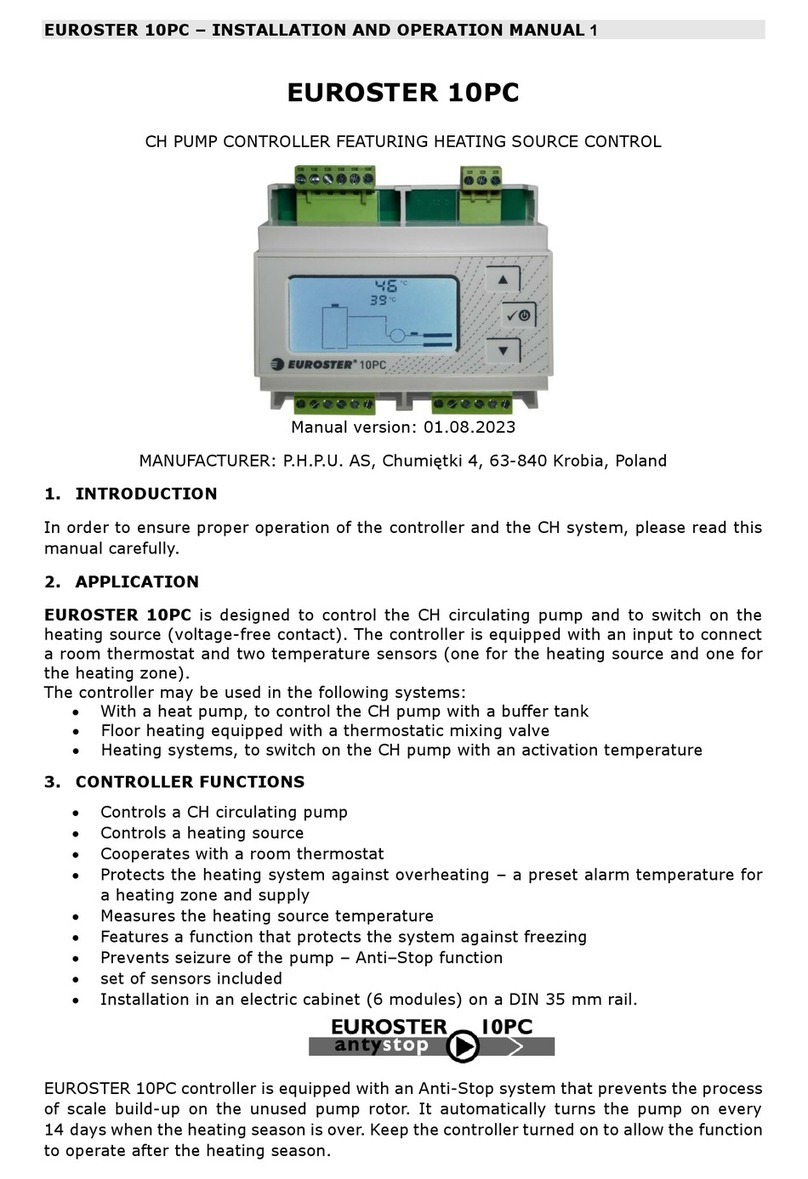
EUROSTER
EUROSTER 10PC User manual

EUROSTER
EUROSTER 1100E User manual

EUROSTER
EUROSTER 11W User manual

EUROSTER
EUROSTER C6RX User manual

EUROSTER
EUROSTER 11B User manual

EUROSTER
EUROSTER UNI2 User manual

EUROSTER
EUROSTER 813 User manual

EUROSTER
EUROSTER FH1 User manual

EUROSTER
EUROSTER 11WBZ User manual

EUROSTER
EUROSTER UNI3 User manual

EUROSTER
EUROSTER 11E User manual

EUROSTER
EUROSTER 11Z User manual

EUROSTER
EUROSTER 12M User manual

EUROSTER
EUROSTER 11W User manual

EUROSTER
EUROSTER 11M User manual

EUROSTER
EUROSTER 11E User manual

EUROSTER
EUROSTER 11K User manual