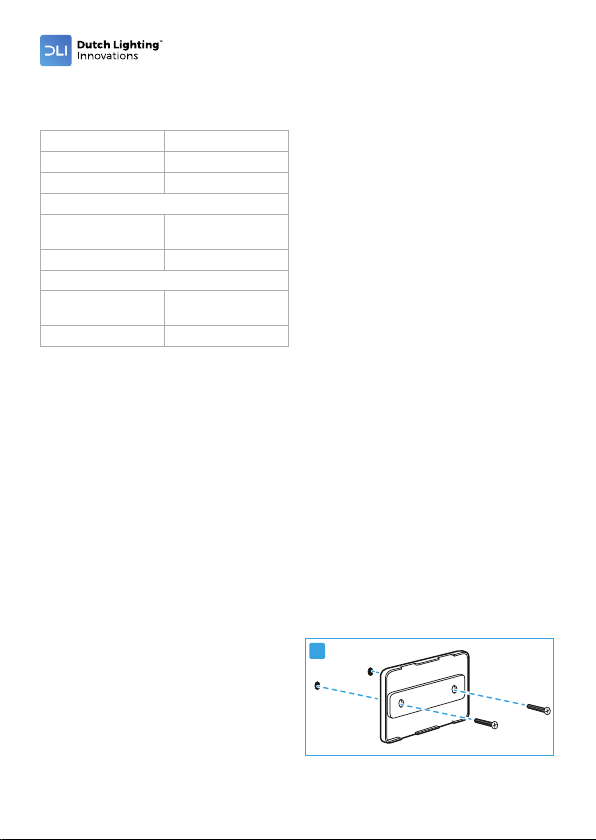3
EN
Connecting the USB charging cable and
the RJ cable
1
Caution!
– Always connect the USB power cable
properly.
– Always connect the RJ cable properly.
1. Plug the USB charging cable into the
USB power adapter.
2. Plug the other end of the USB charging
cable into the controller.
3. Plug the USB power adapter into a
power outlet.
4. Plug the RJ cable into the RJ port of the
controller.
5. Plug the other end of the RJ cable into
a fixture.
4Always use a DLI fixture in combination
with the controller.
6. Connect more fixtures.
– Use the RJ out port on the fixture to
connect more fixtures.
– Use the T splitter to connect more
fixtures.
Use
1. Switch the on/off switch to I to switch on
the controller.
2. Press the menu button to switch
between the different percentages.
4The LED indicator shows which
percentage is currently chosen.
Maintenance
-
Warning!
– Never open the controller. Danger
of short-circuiting which pose a fire
hazard.
Check the controller regularly for dust or
dirt. Clean the controller if necessary.
Disconnecting the USB charging cable
and the RJ cable
1. Switch the on/off switch to 0 to switch
off the controller.
2. Unplug the USB power adapter from
the power outlet.
3. Unplug the RJ cable from the fixture.
4. Unplug the RJ cable from the RJ port of
the controller.
5. Unplug the USB charging cable from
the controller.
6. Unplug the USB charging cable from
the USB power adapter.
Storage and disposal
Store the controller in a dry, dust-free and
clean environment.
Store in a room with an ambient
temperature between 0 – 35 °C and a
relative humidity between 5% and 85%, non
condensating.
This product should not be thrown away
with other household waste. To prevent
possible harm to the environment or
human health by uncontrolled waste
disposal, you are responsible for recycling
it so that it can promote the sustainable
reuse of raw materials. To return your used
product, you can use the regular return
and collection systems applicable in your
country.
Contact
Dutch Lighting Innovations
Lakenblekerstraat 41, 1431 GE Aalsmeer,
The Netherlands
www.dutchlightinginnovations.com
info@dutchlightinginnovations.com
T +31 (0)297 760500