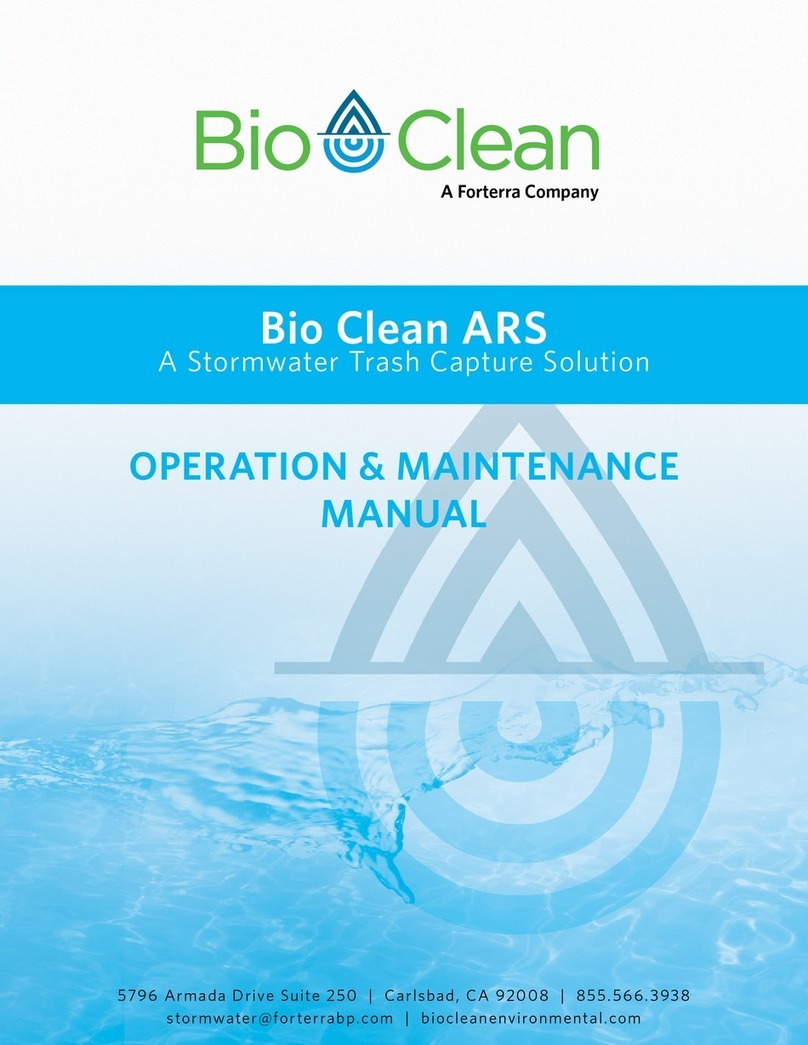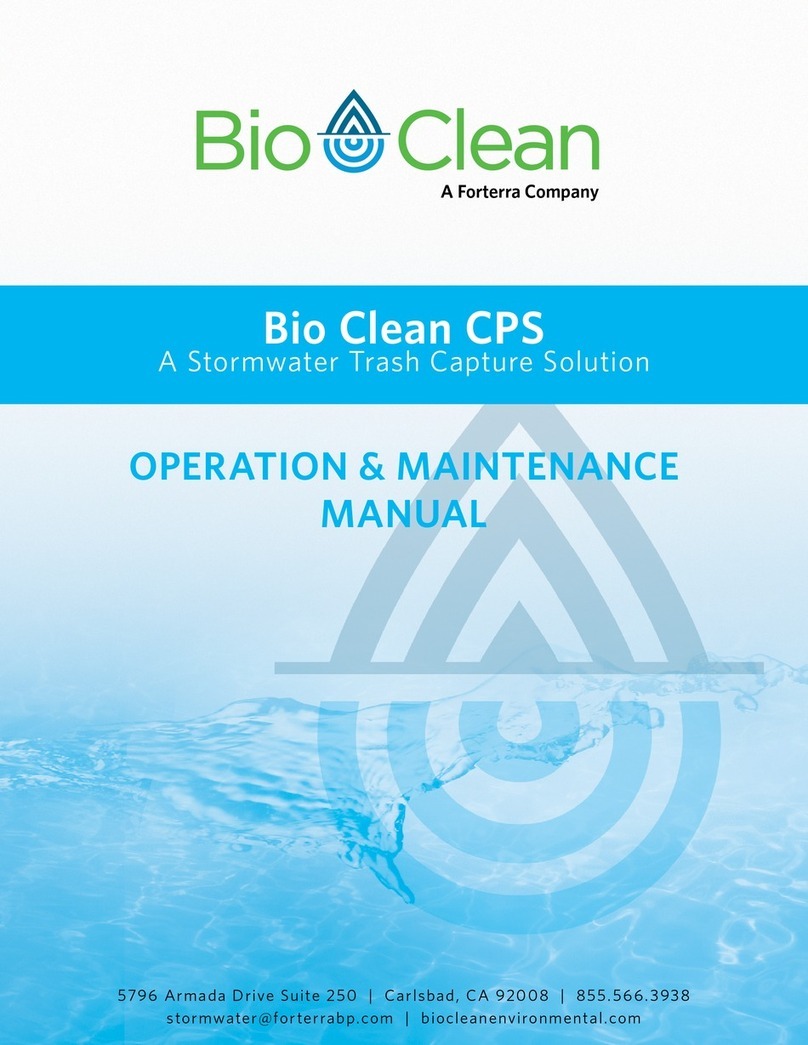Forterra Bio Clean ARS User manual












Other manuals for Bio Clean ARS
1
Table of contents
Other Forterra Cleaning Equipment manuals
Popular Cleaning Equipment manuals by other brands

General Pipe Cleaners
General Pipe Cleaners TheMetro operating instructions

Kärcher
Kärcher HD 7/16-4 ST manual

Starlyf
Starlyf Drain Sticks quick start guide

Atos Medical
Atos Medical PROVOX Brush manual

Kärcher
Kärcher FRV 30 ME Original instructions

Garten Meister
Garten Meister 94 60 24 Original instructions

e.ziclean
e.ziclean hobot 388 manual
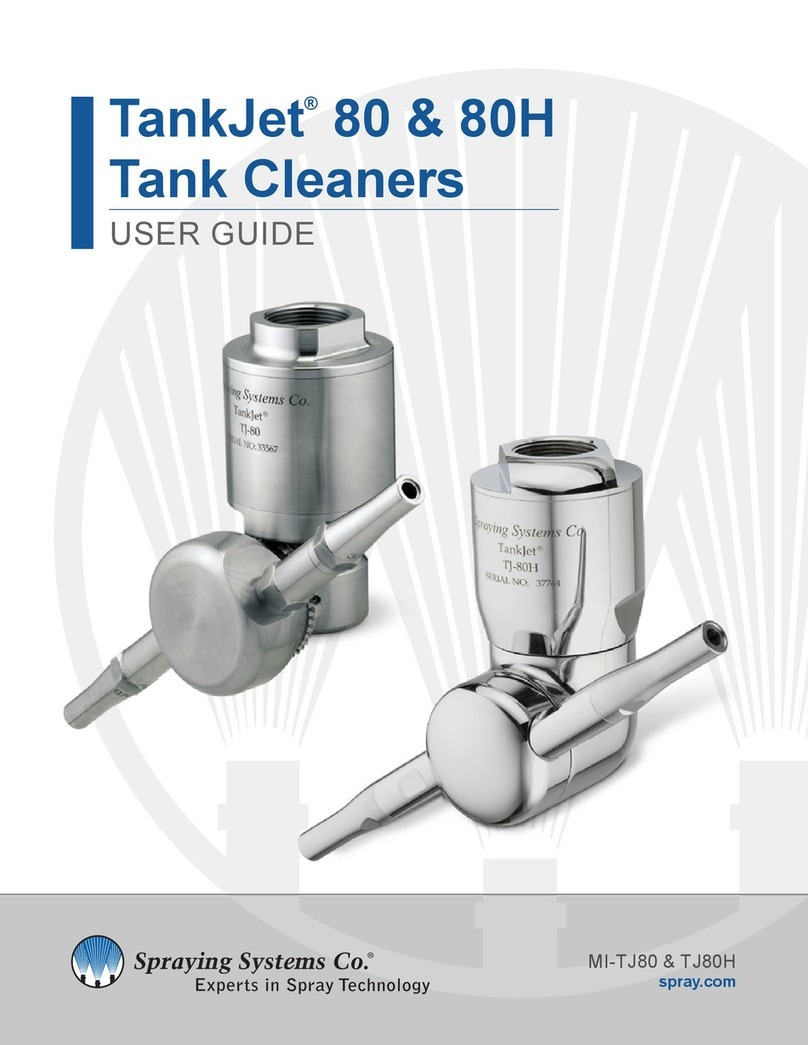
Spraying Systems
Spraying Systems TankJet 80 user guide

FRONIUS
FRONIUS Robacta Reamer V Easy operating instructions
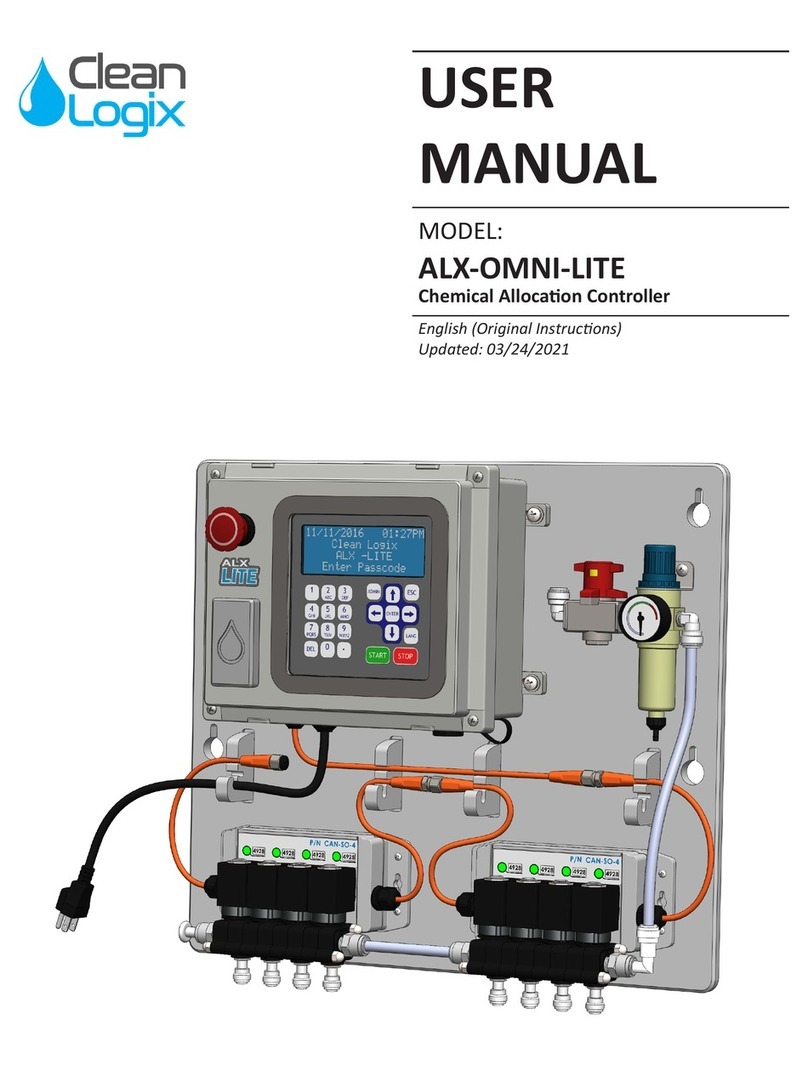
Clean Logix
Clean Logix ALX-OMNI-LITE user manual

Bar Maid
Bar Maid CP-7000-CE manual

Parkside
Parkside PRRS 15 A3 Translation of the original instructions
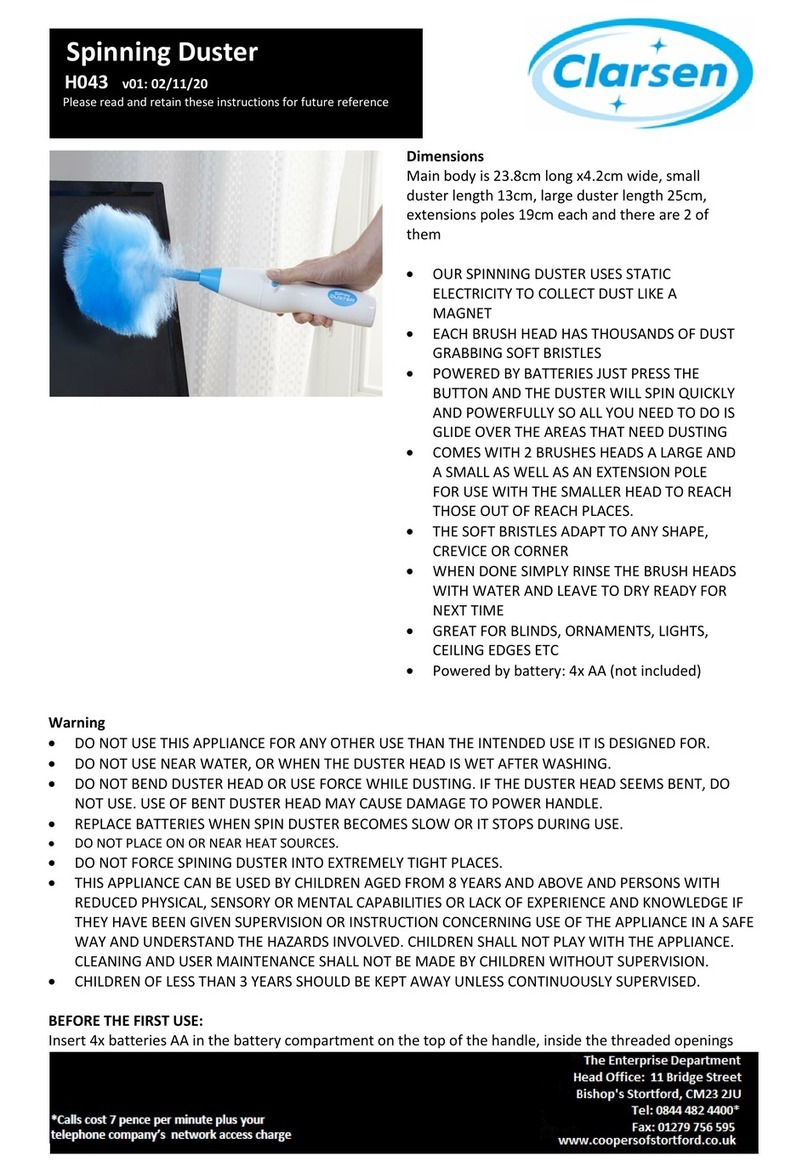
Coopers of Stortford
Coopers of Stortford Clarsen H043 Quick start quide

Franke
Franke SIRIUS SIRW721A Installation and operating instructions

Caviblaster
Caviblaster 2828-E Operation & maintenance manual
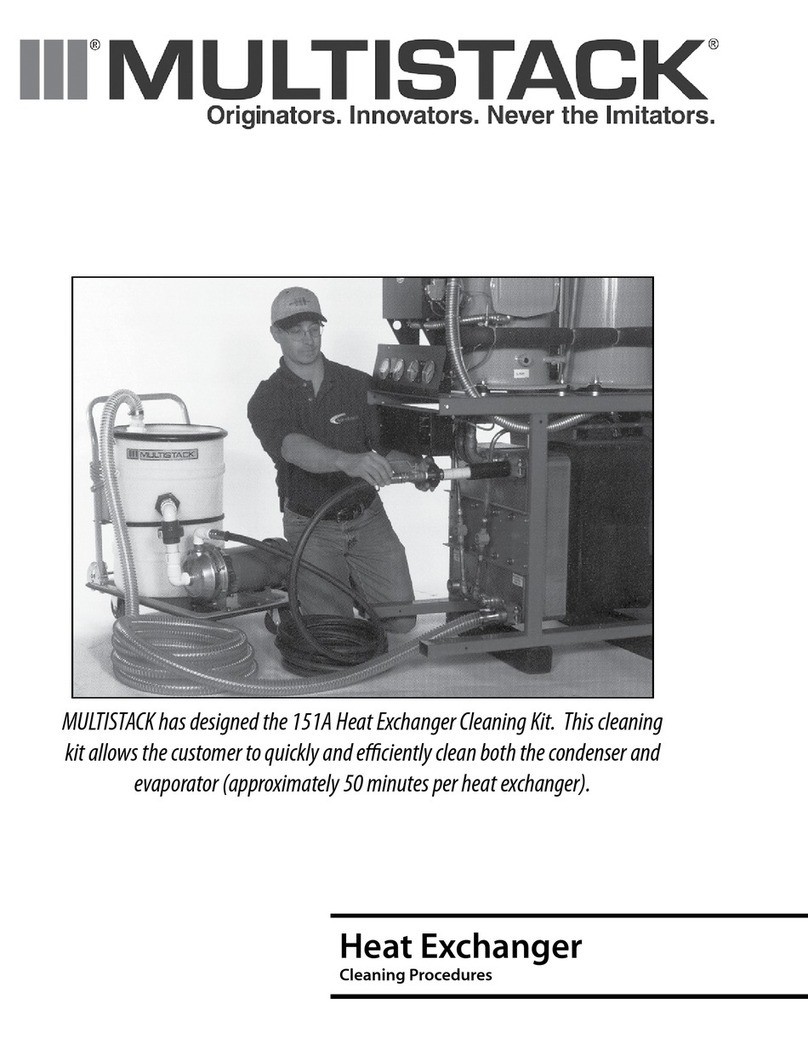
Multistack
Multistack 151A Cleaning Procedures

U-Line
U-Line SHOP-VAC H-6489 manual
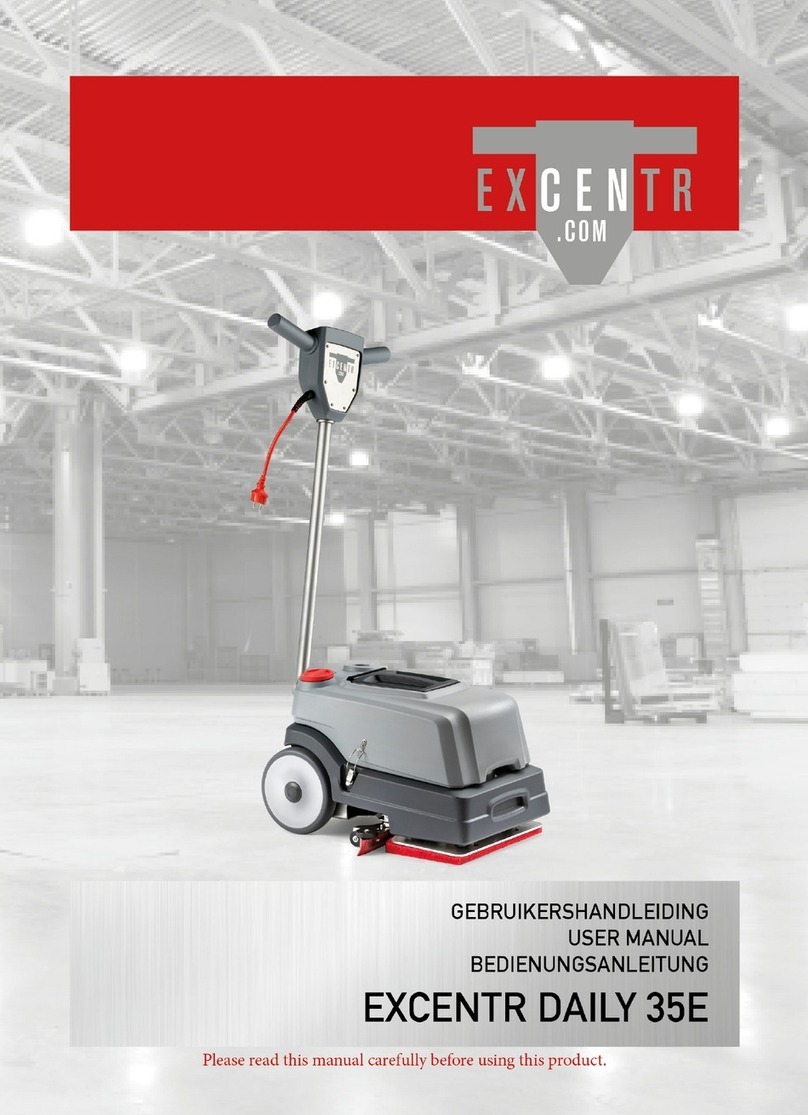
Excentr
Excentr DAILY 35E user manual