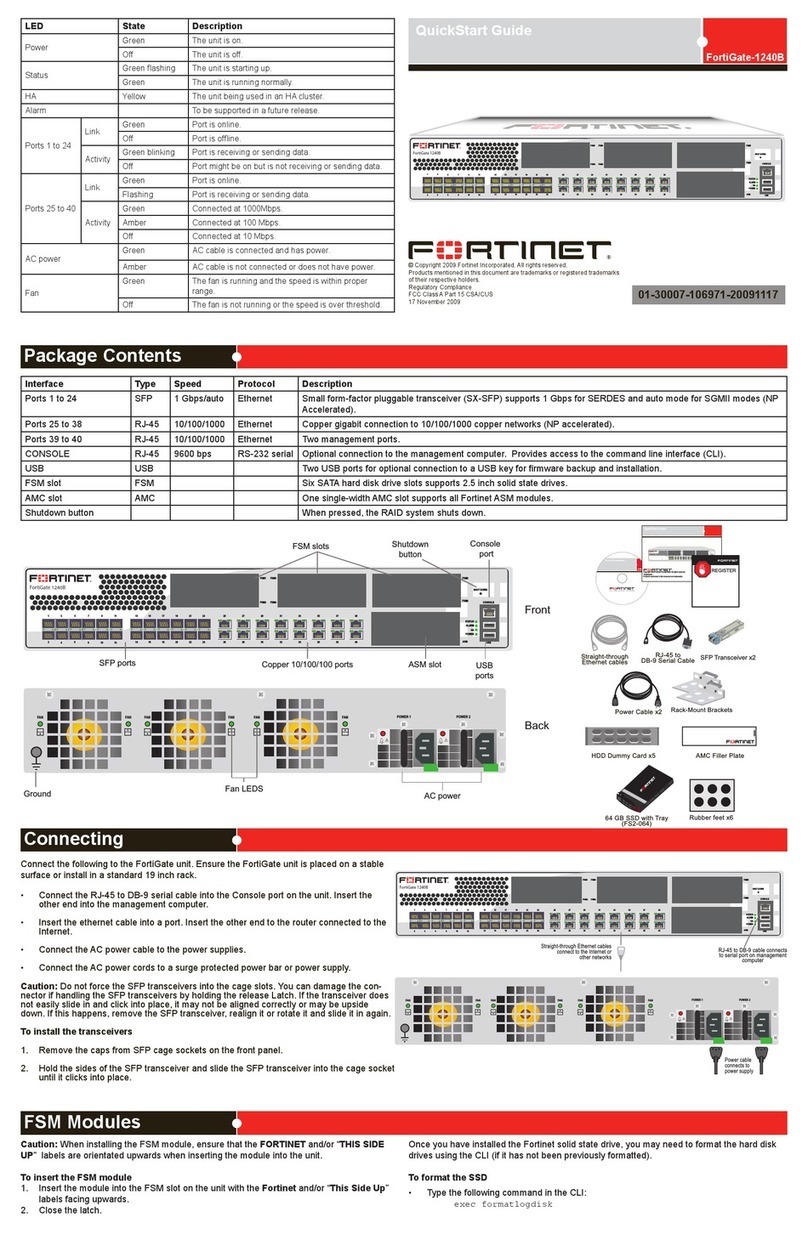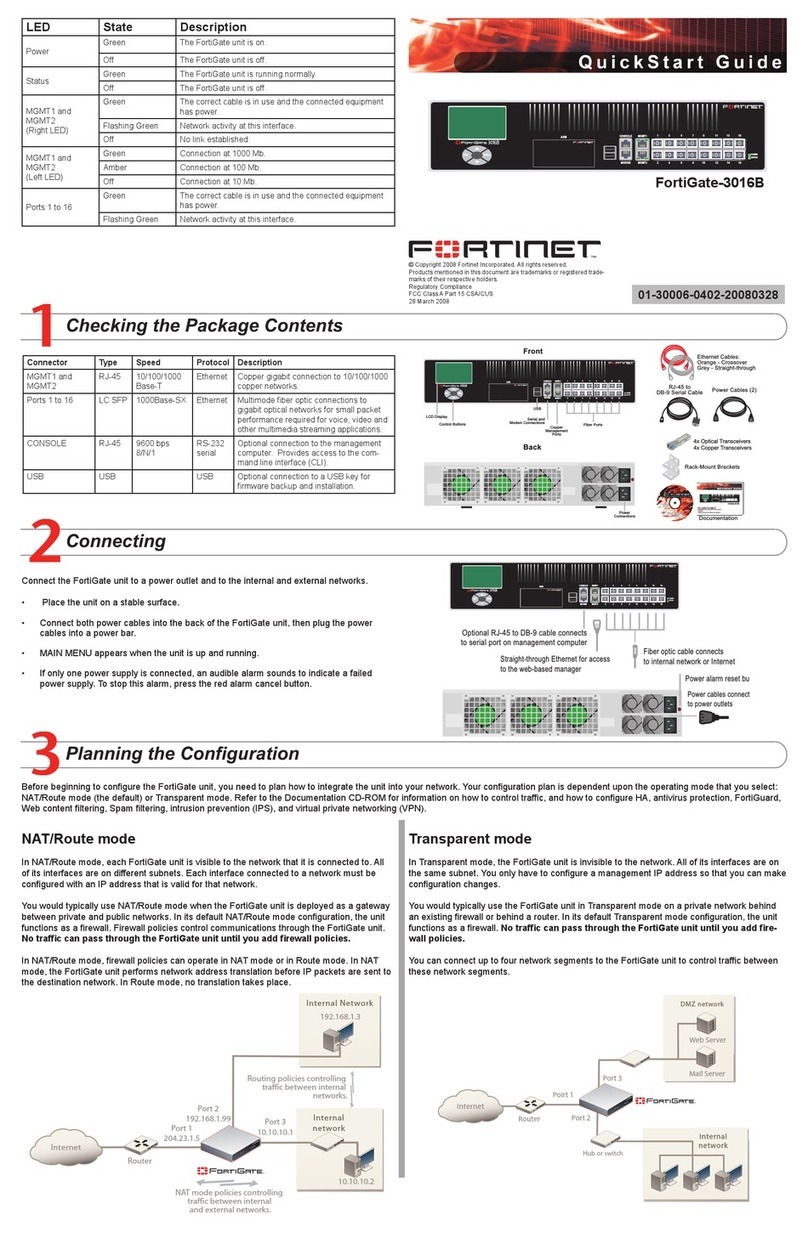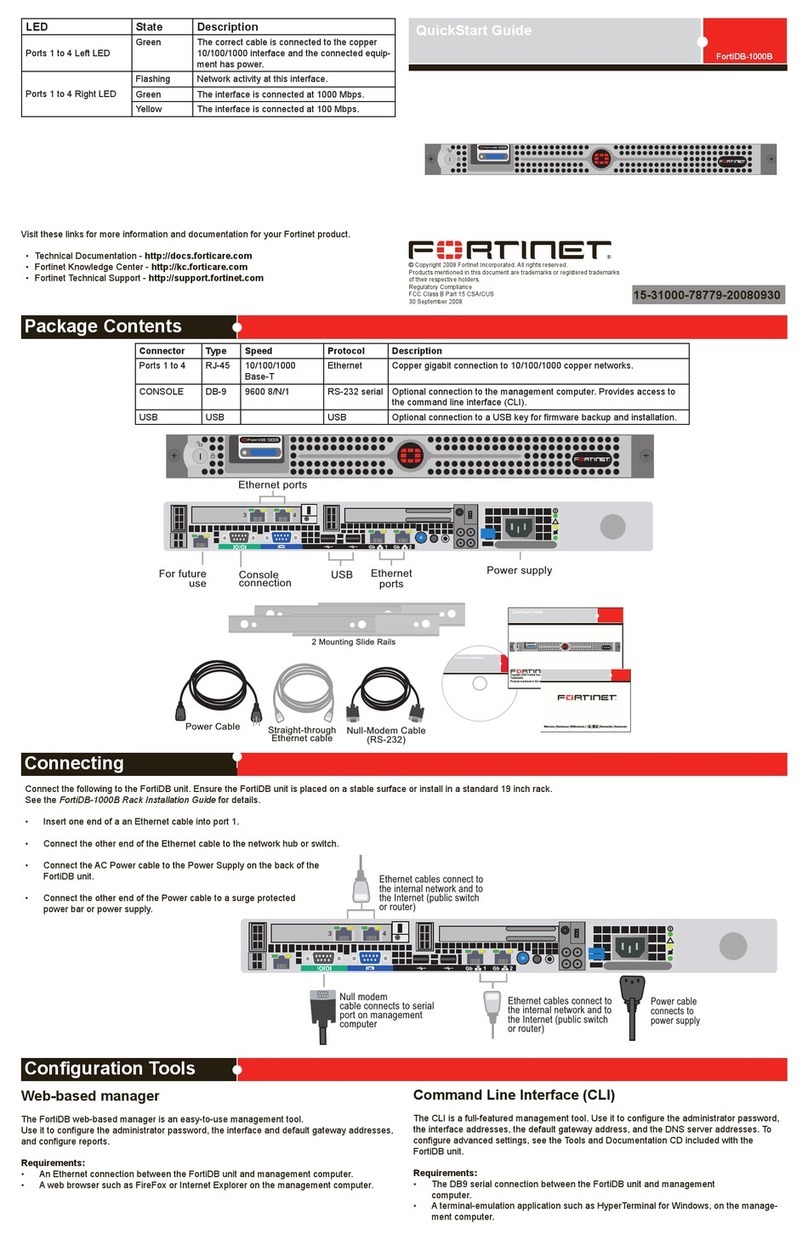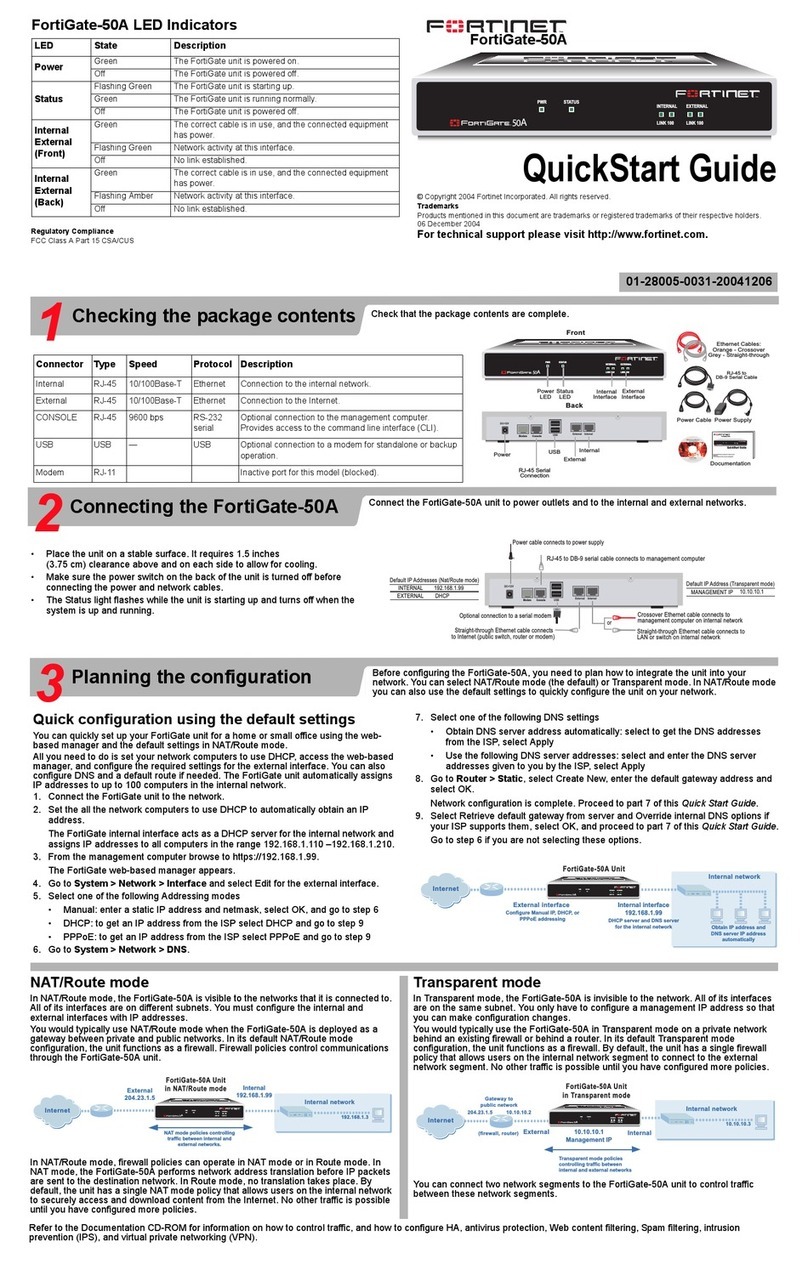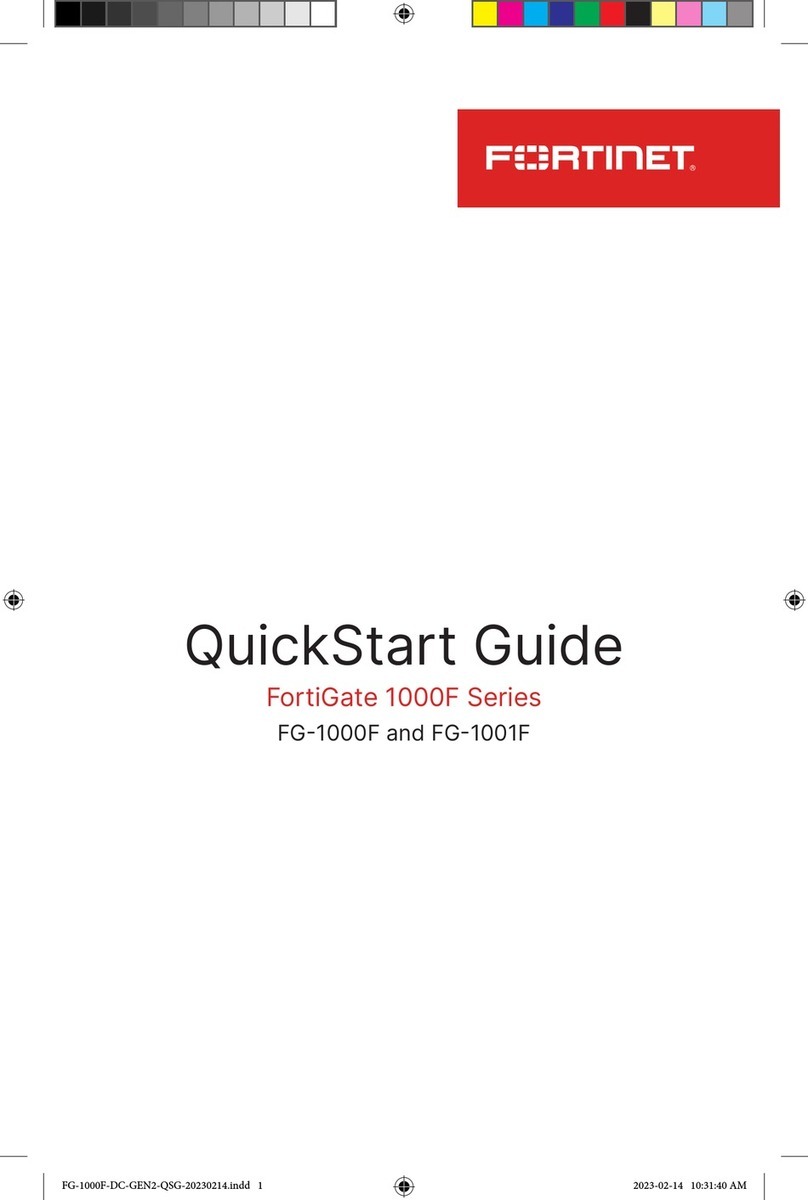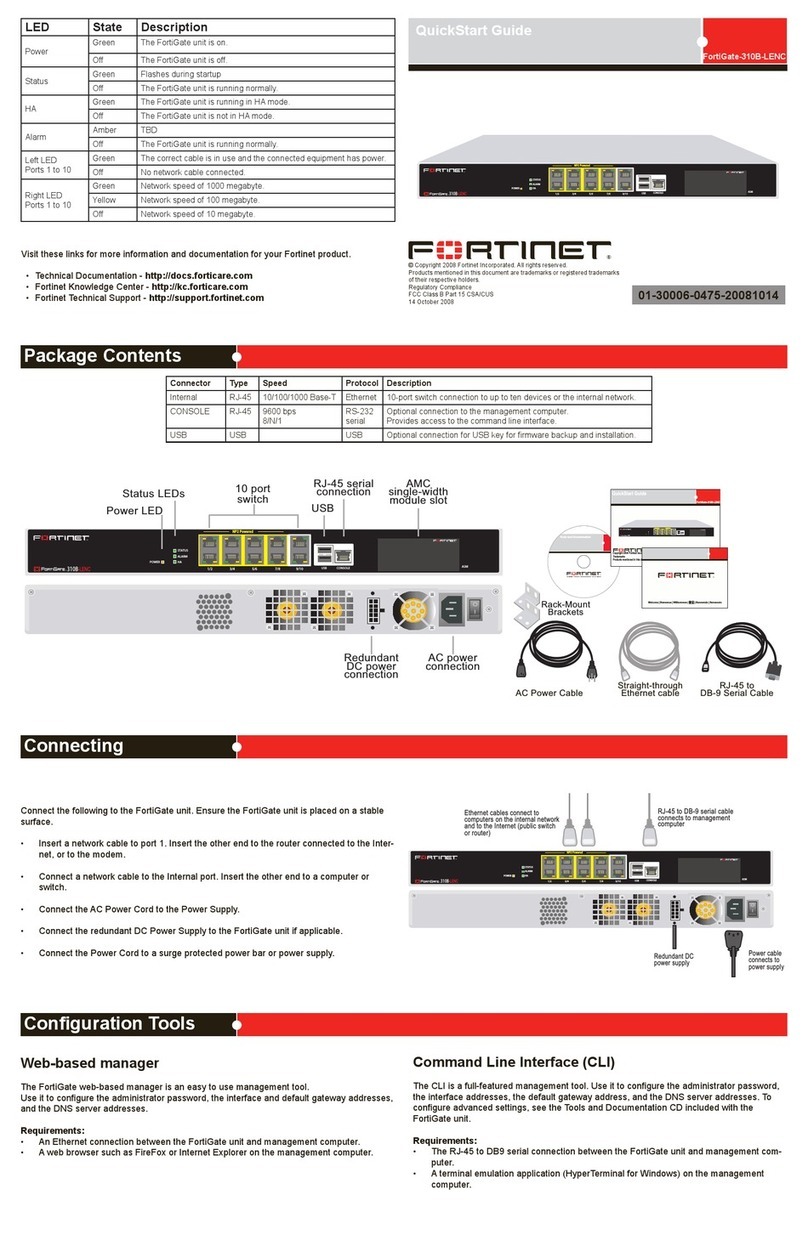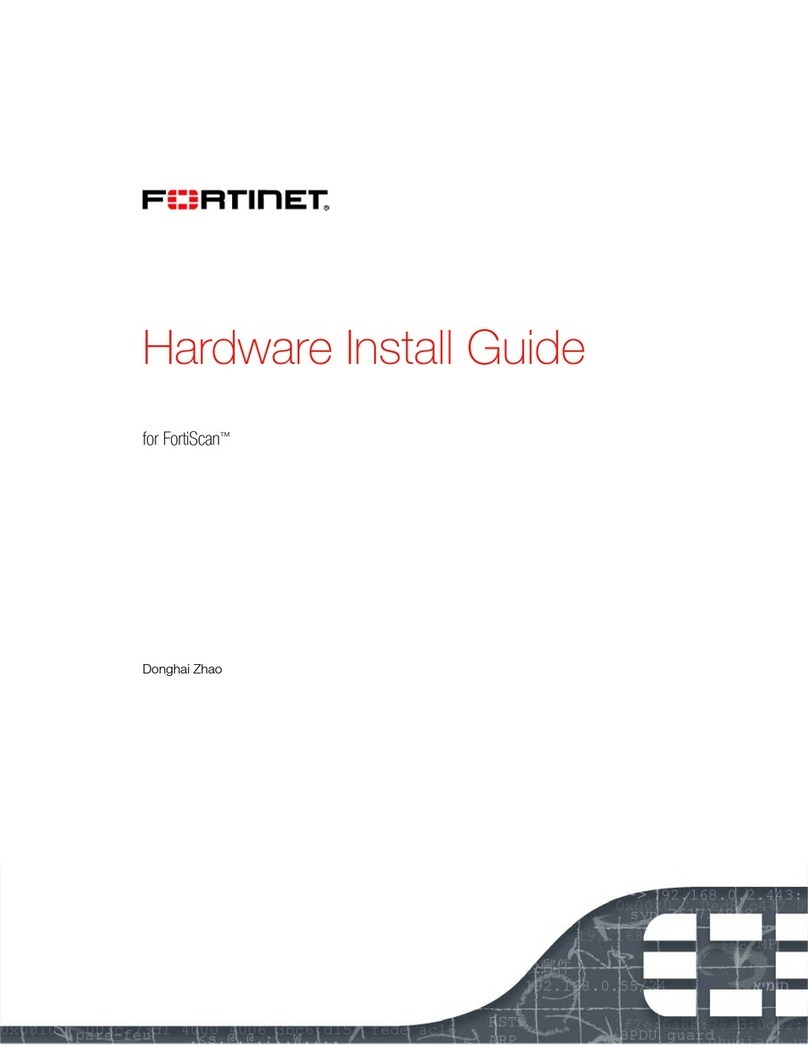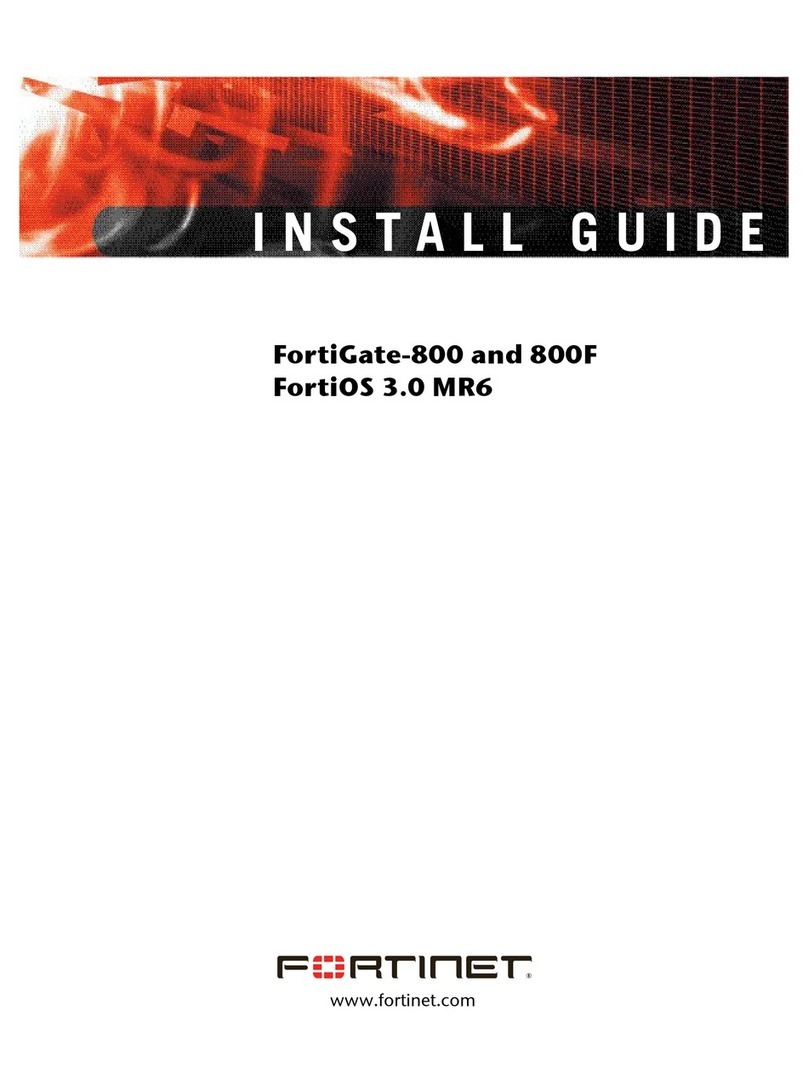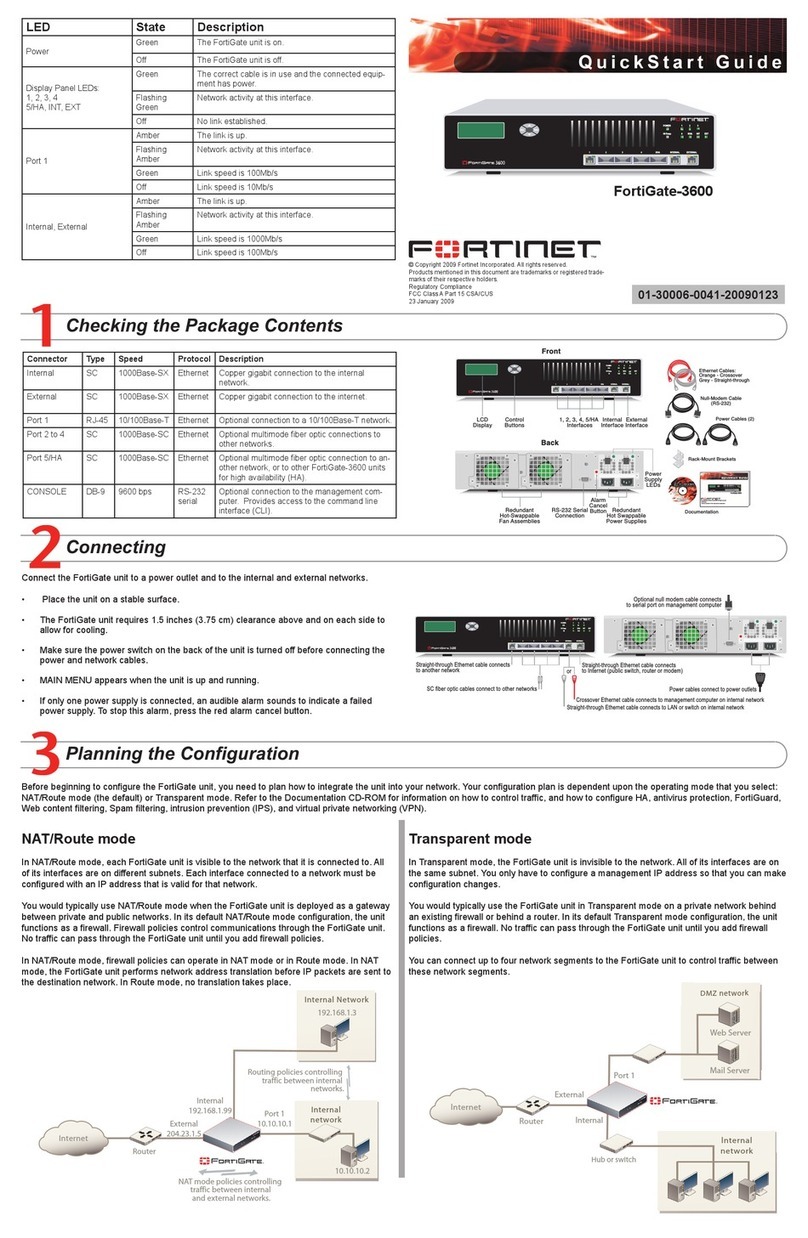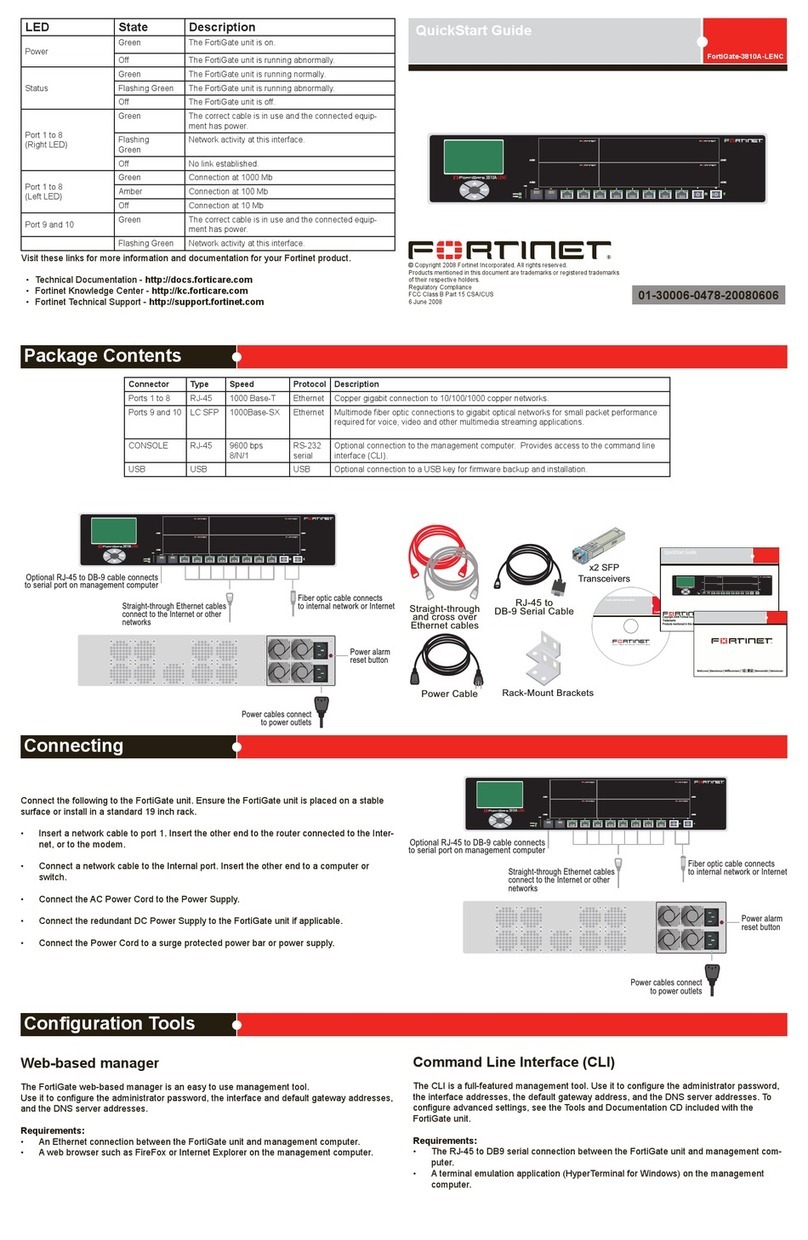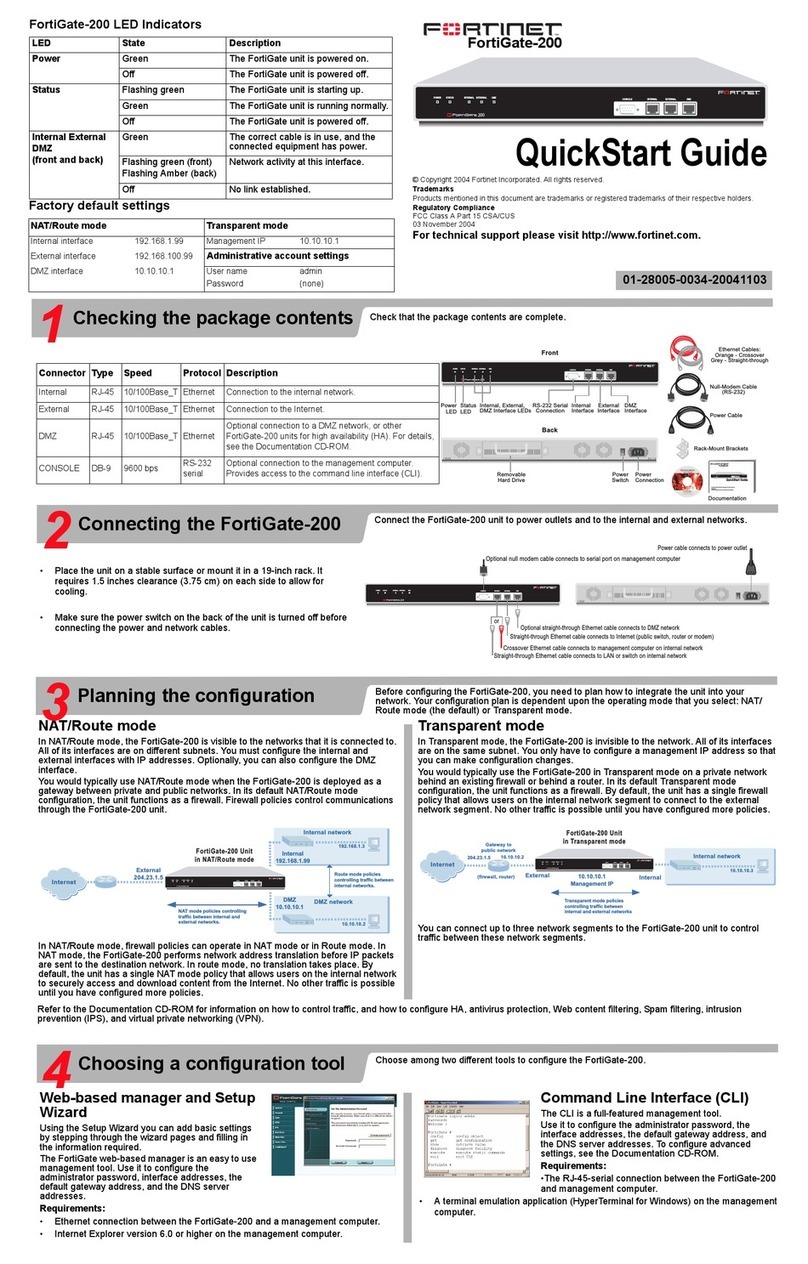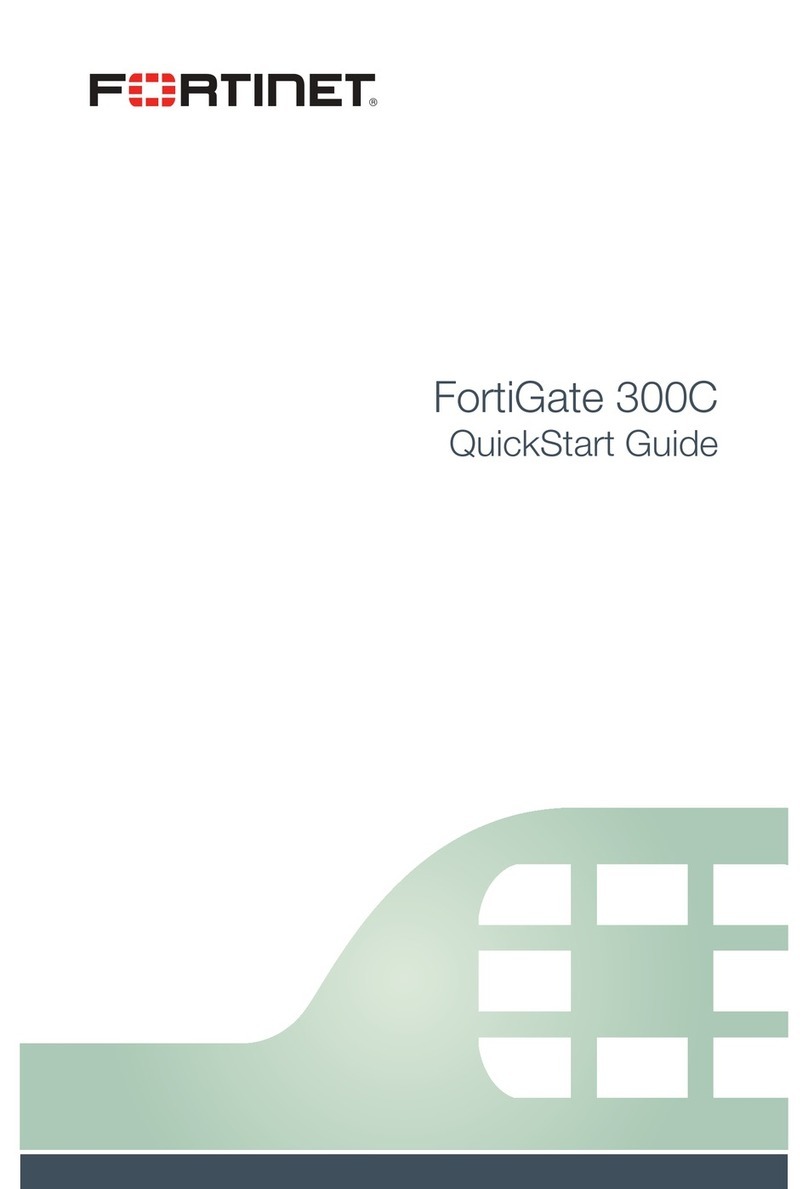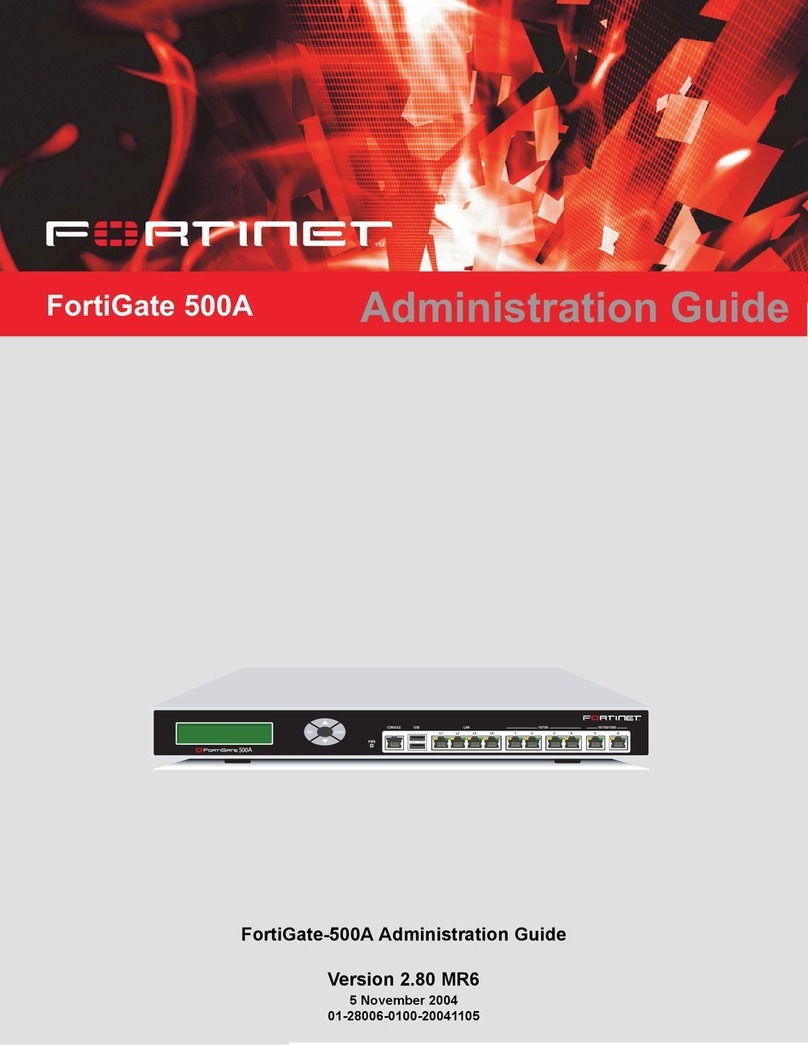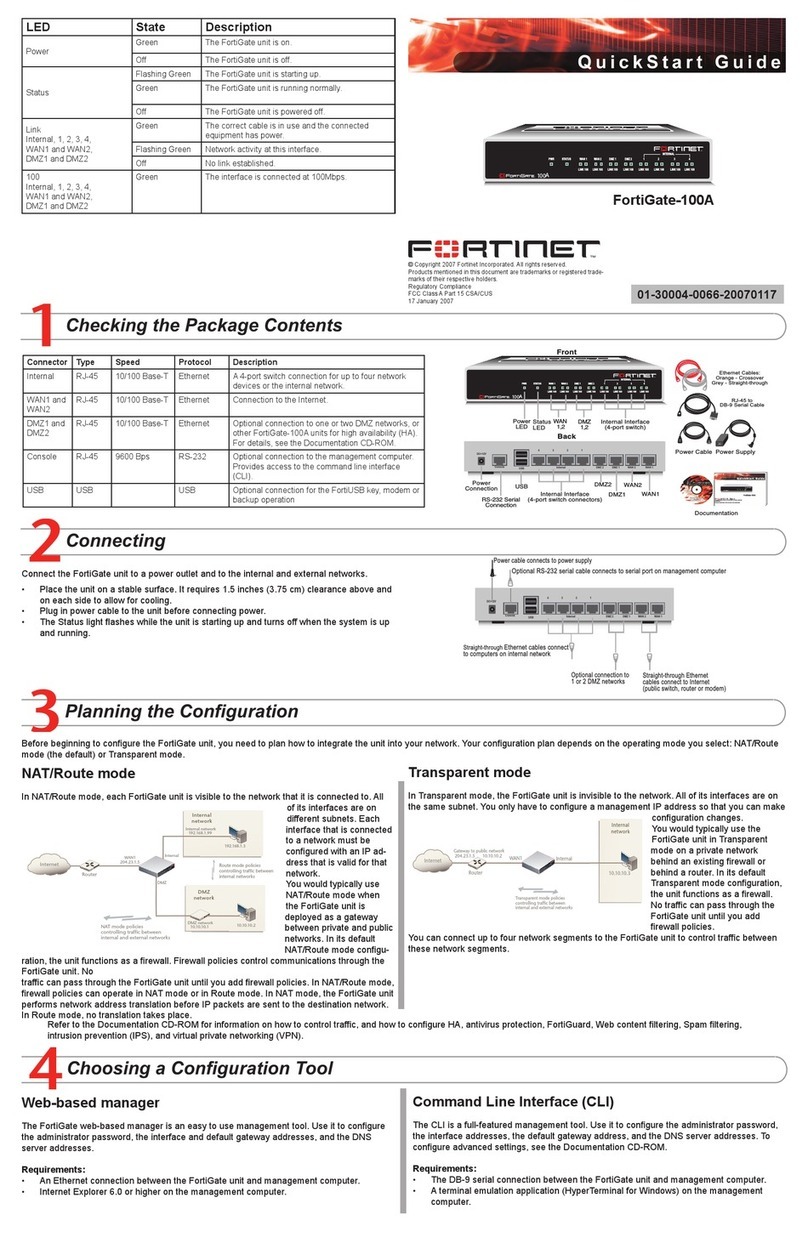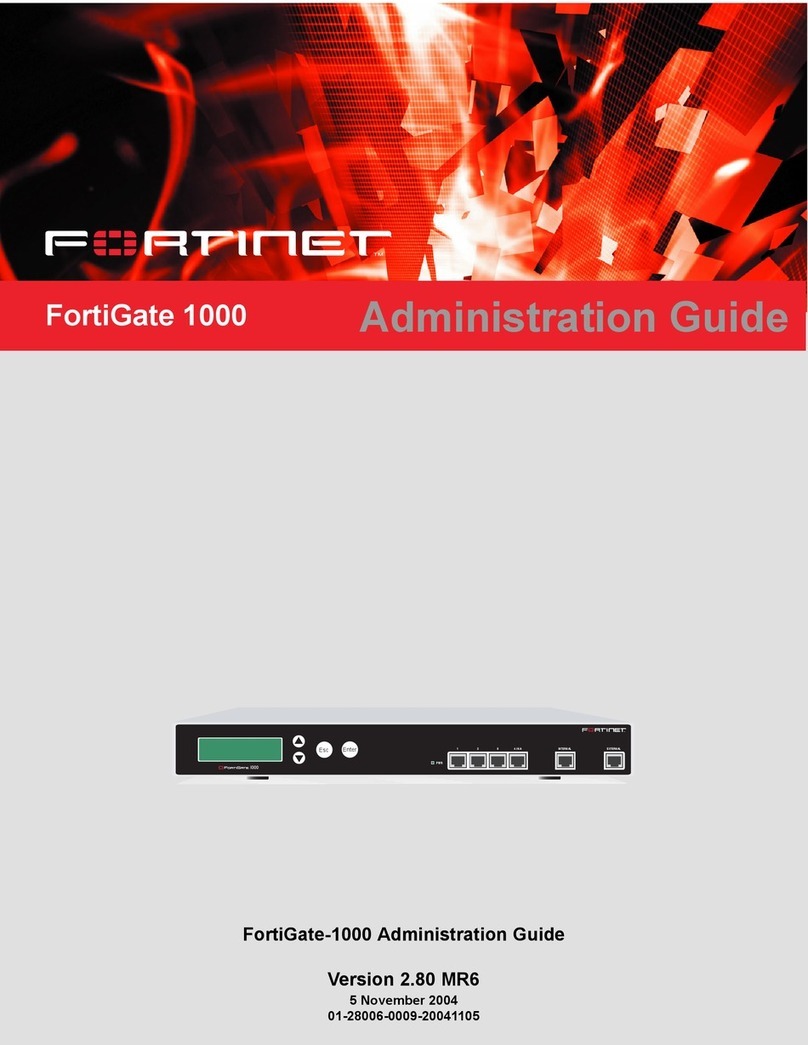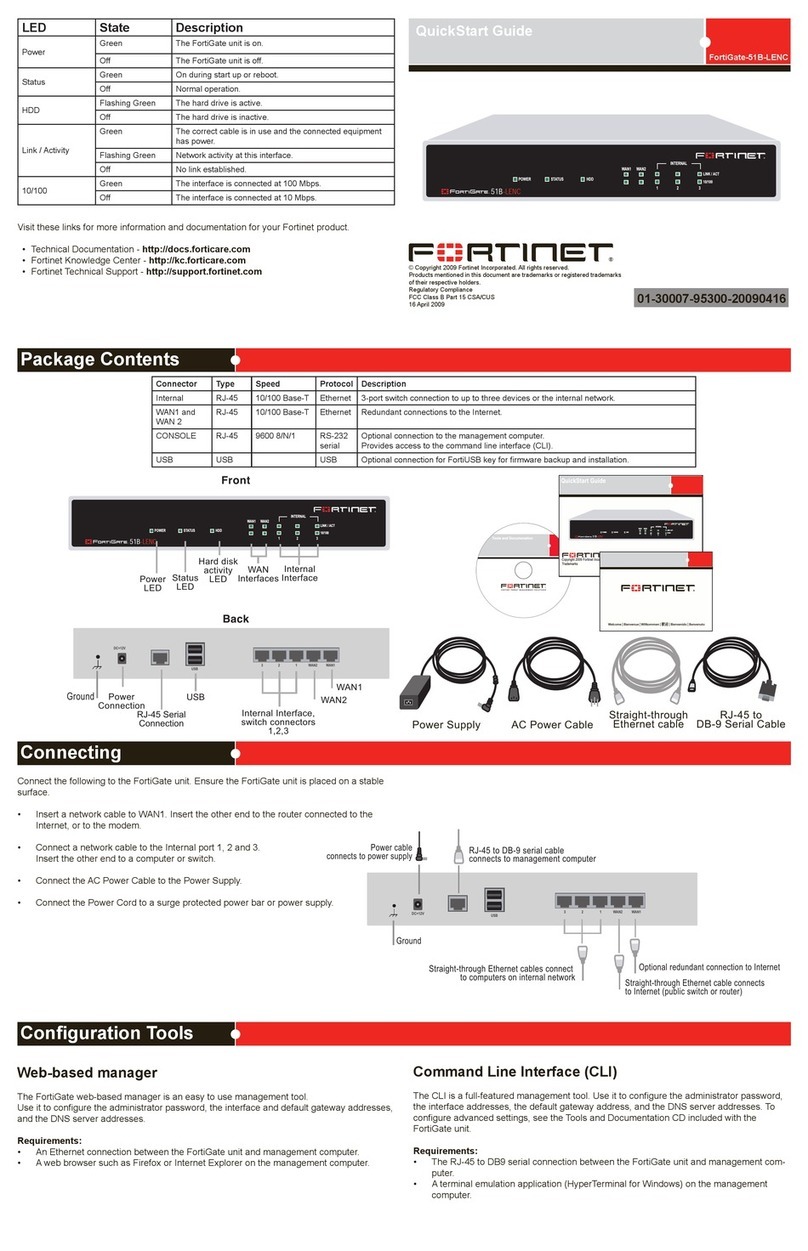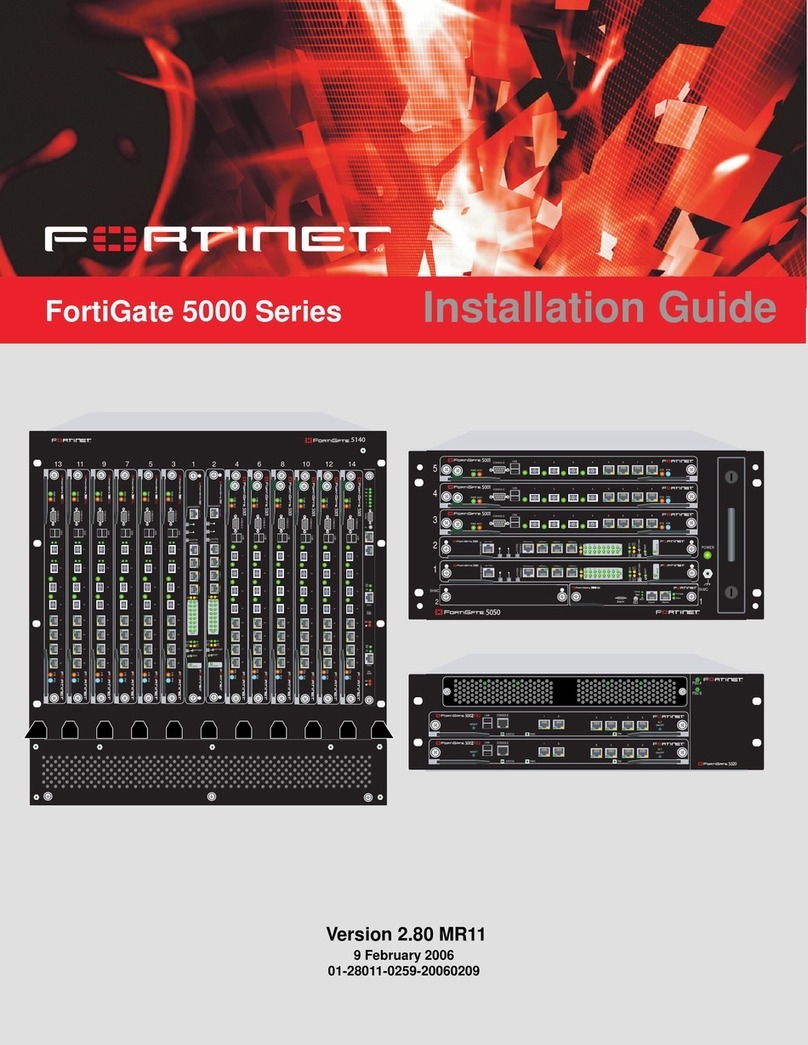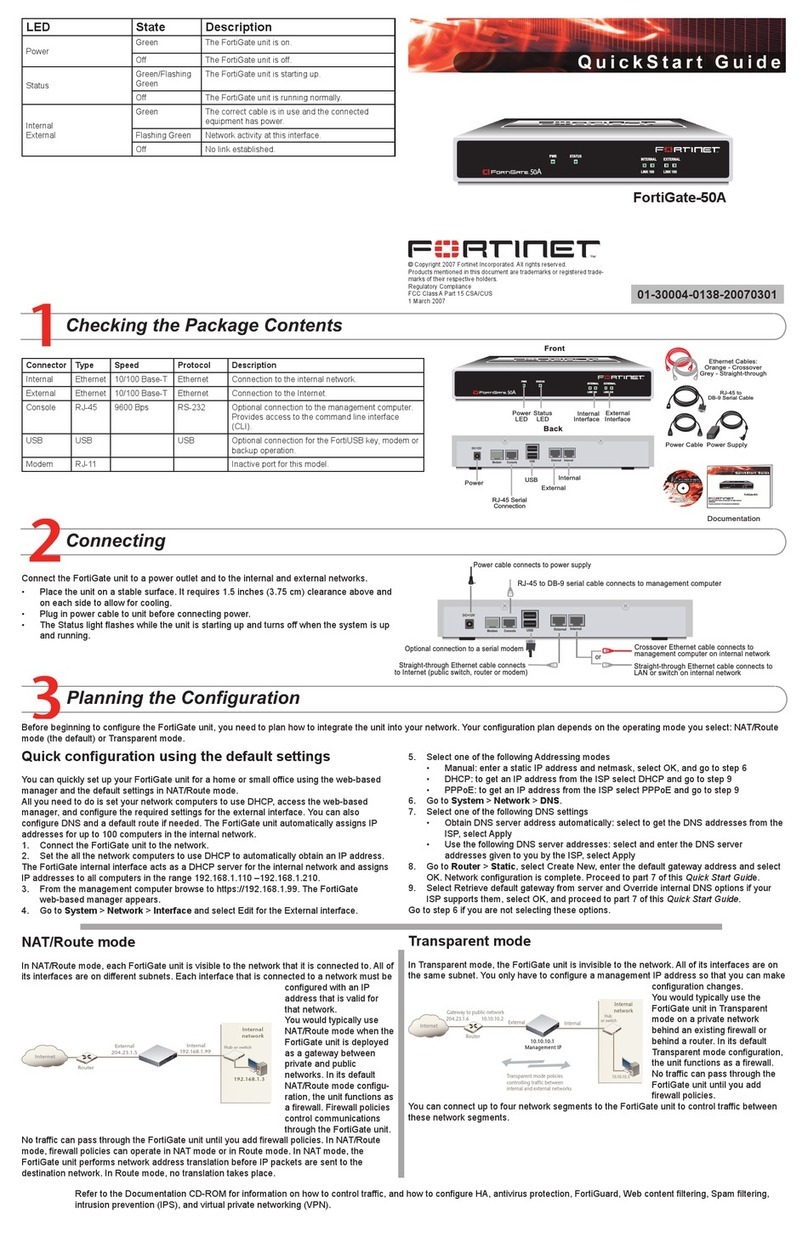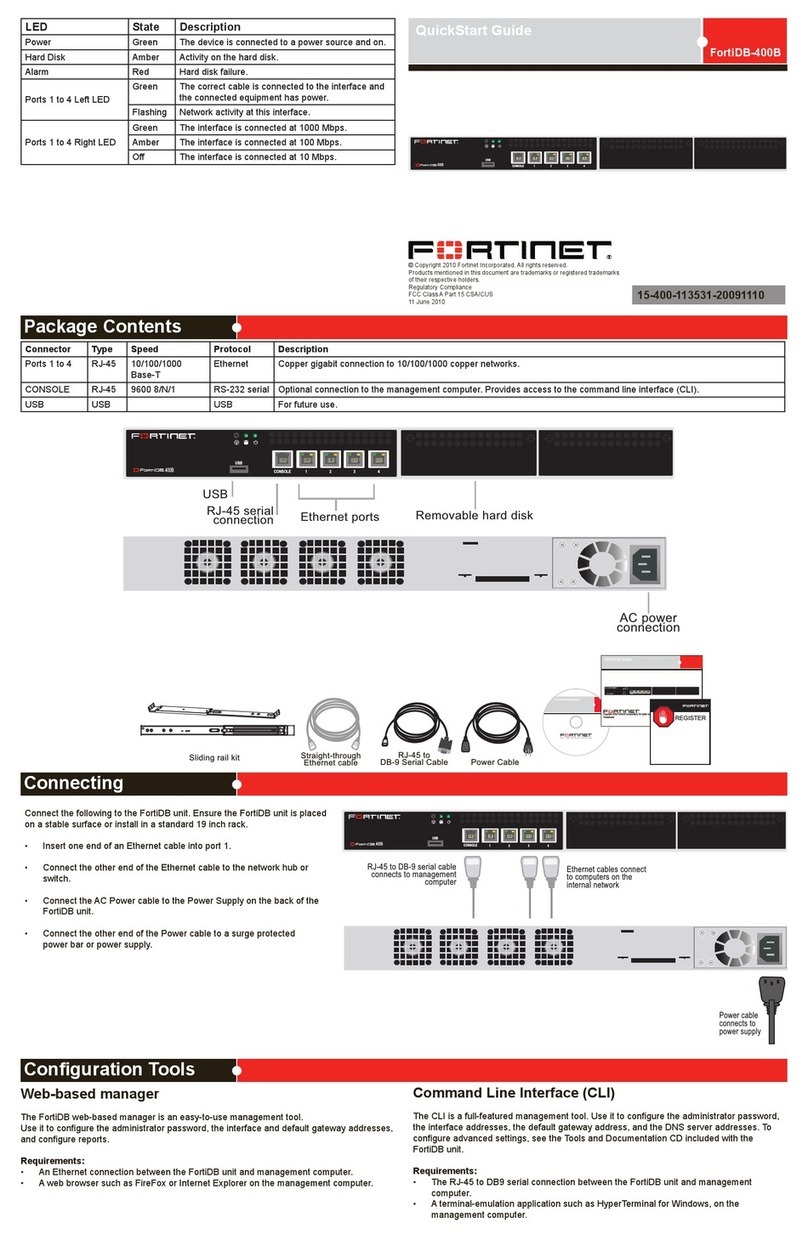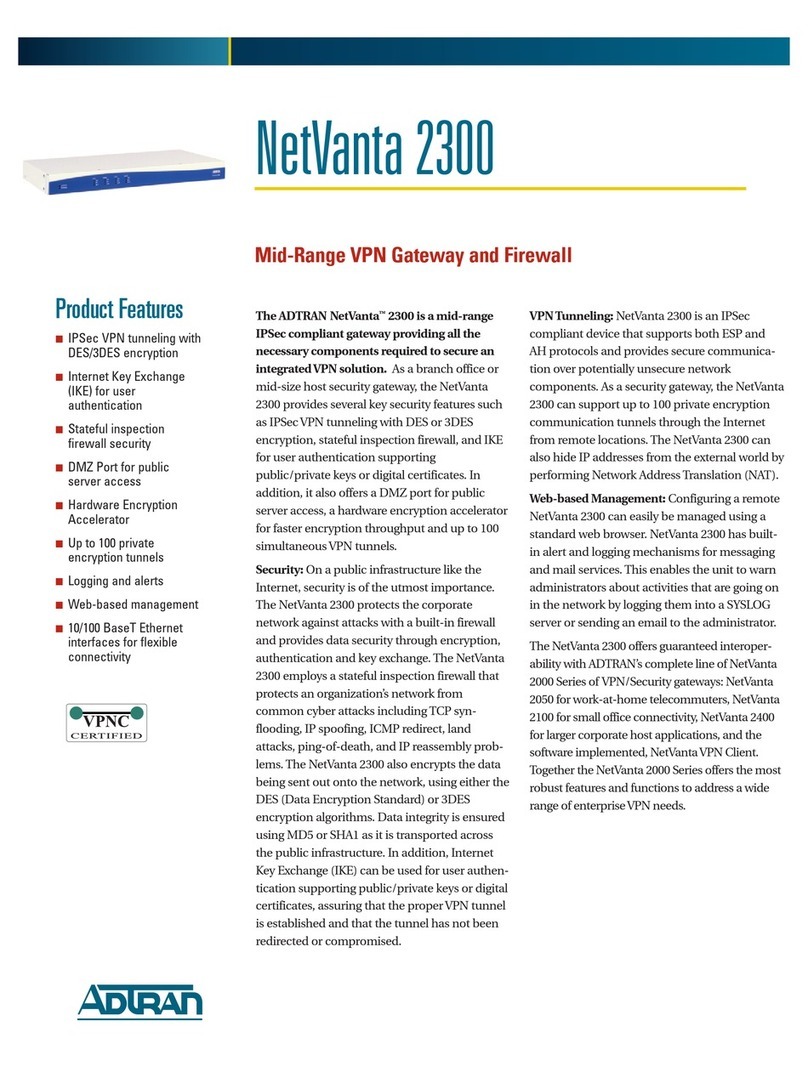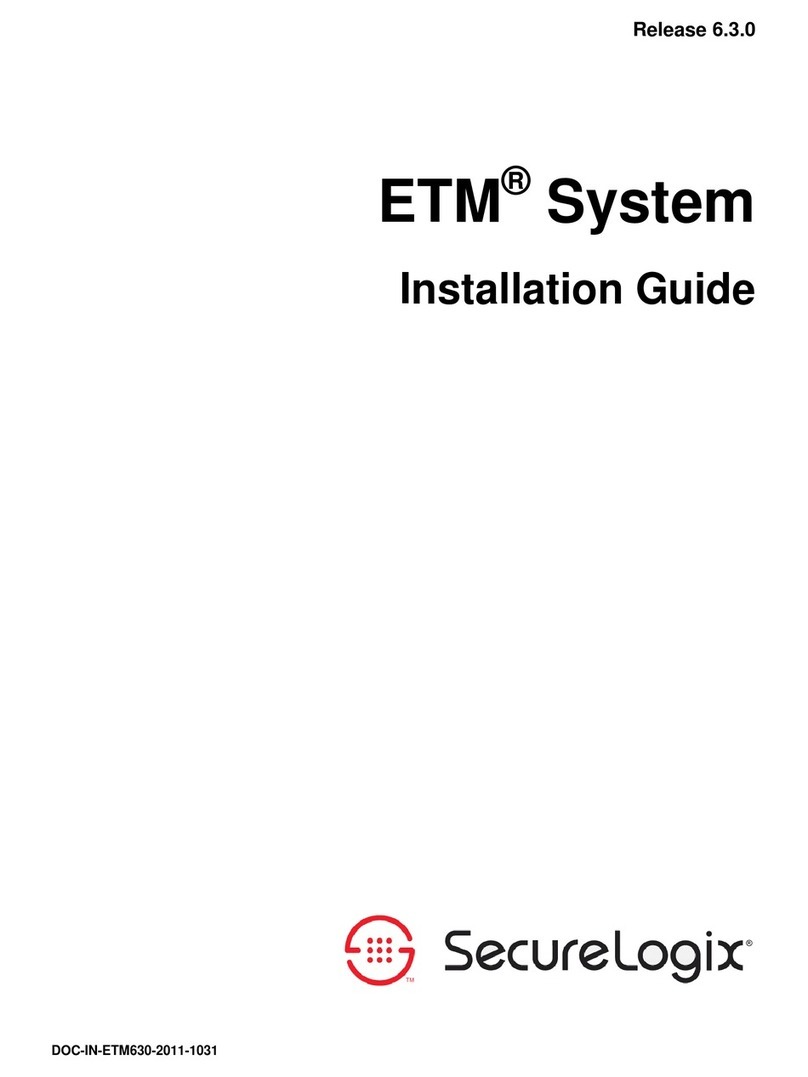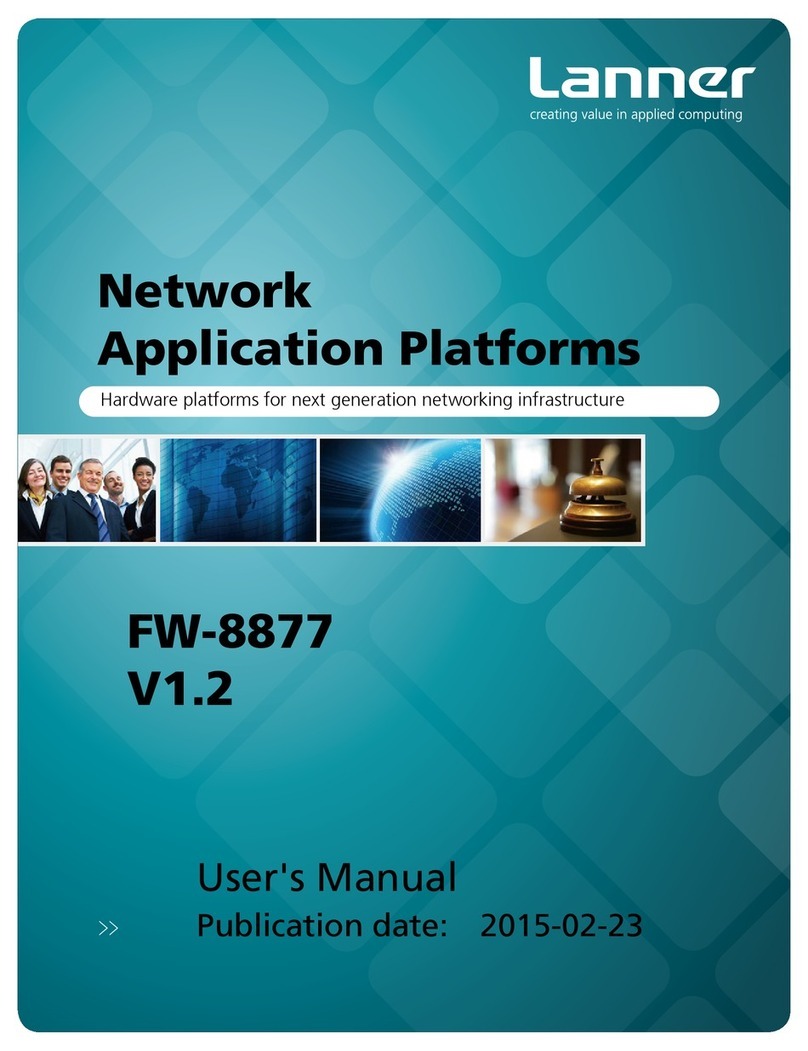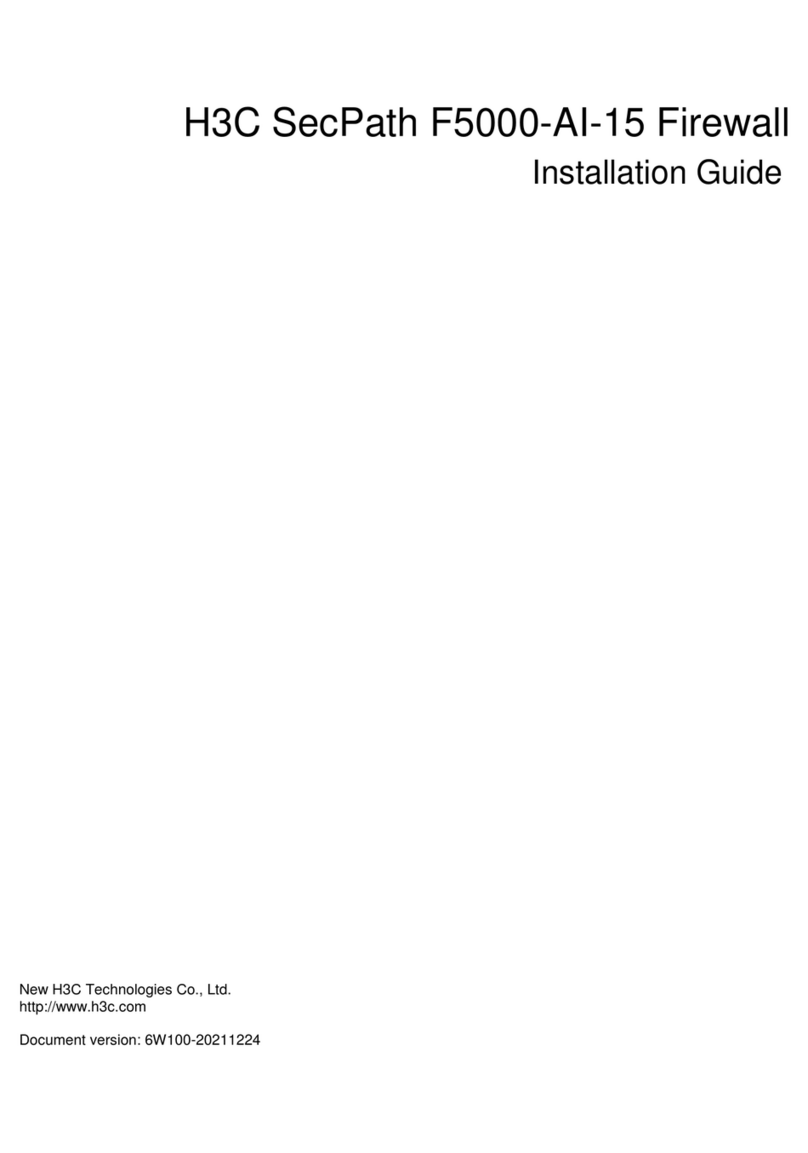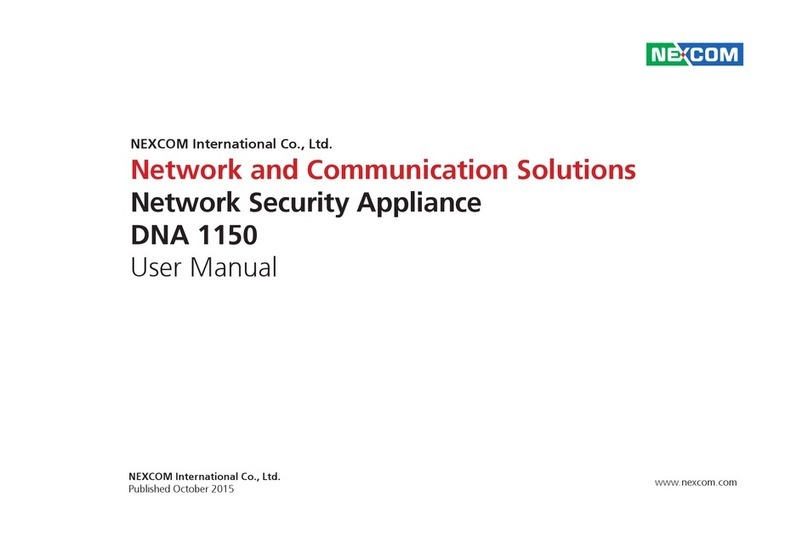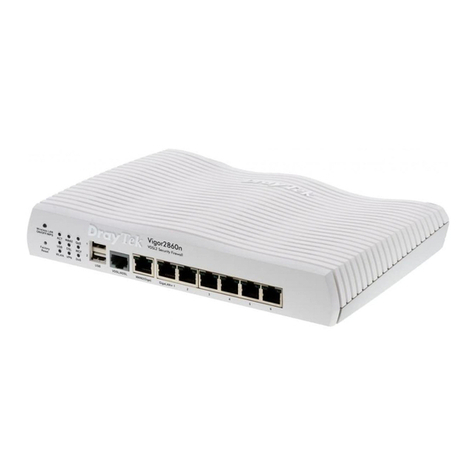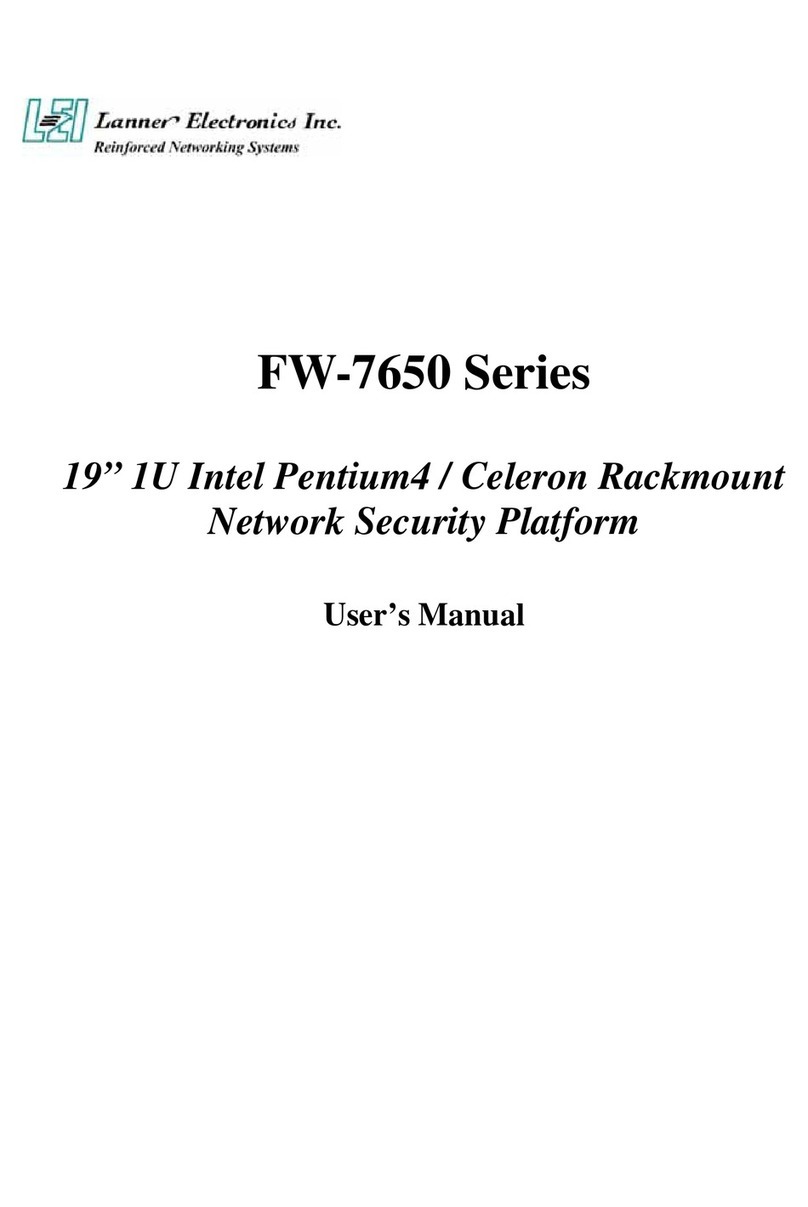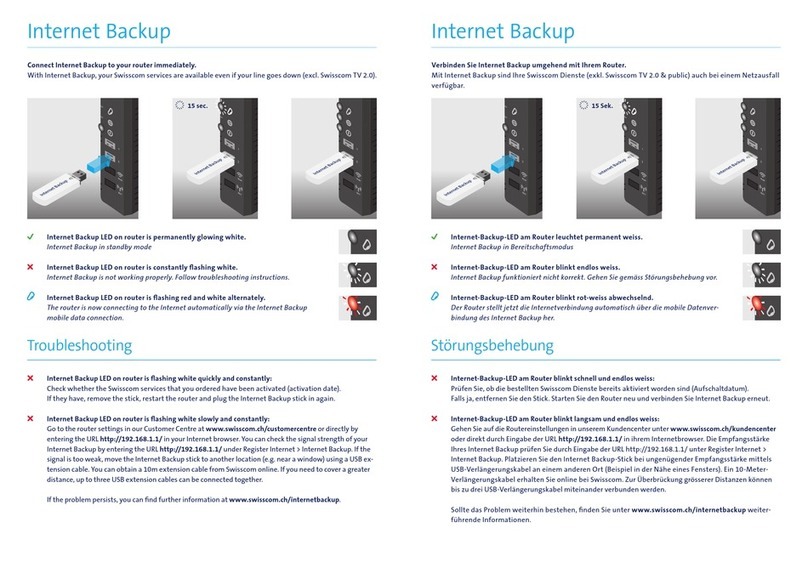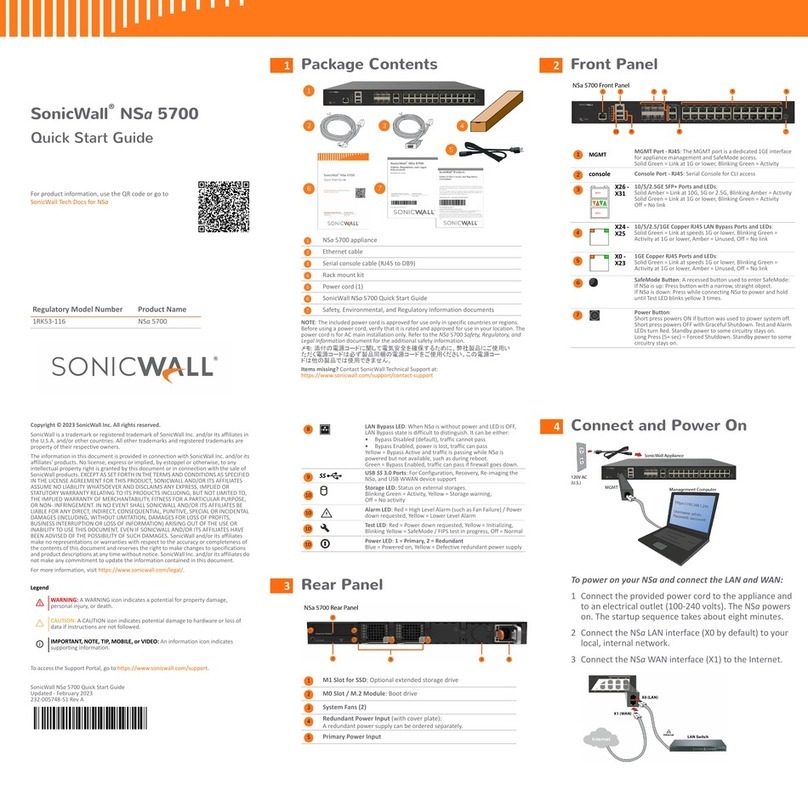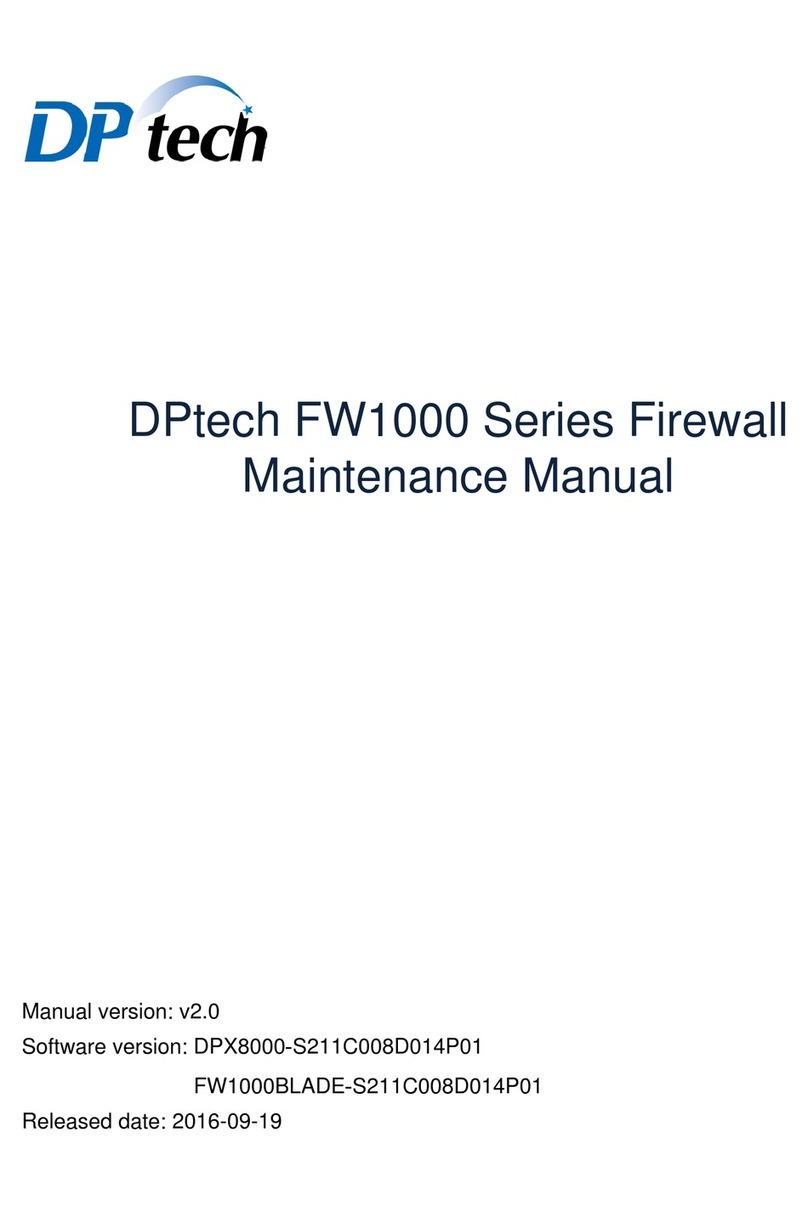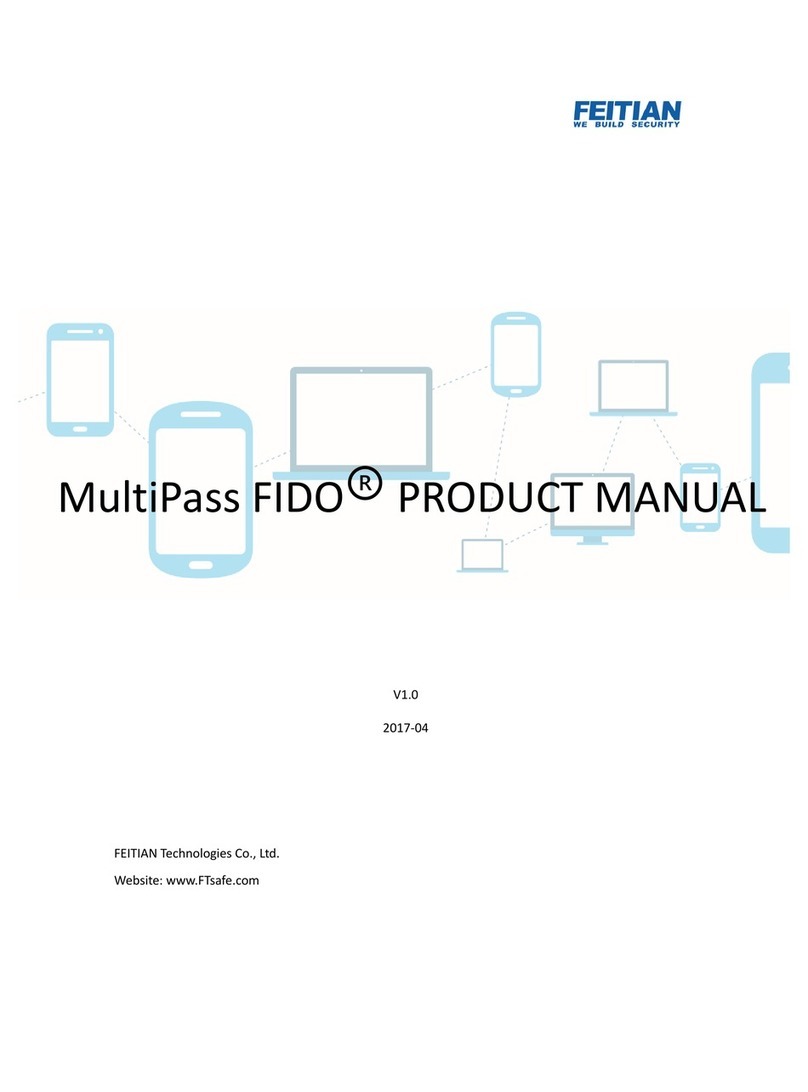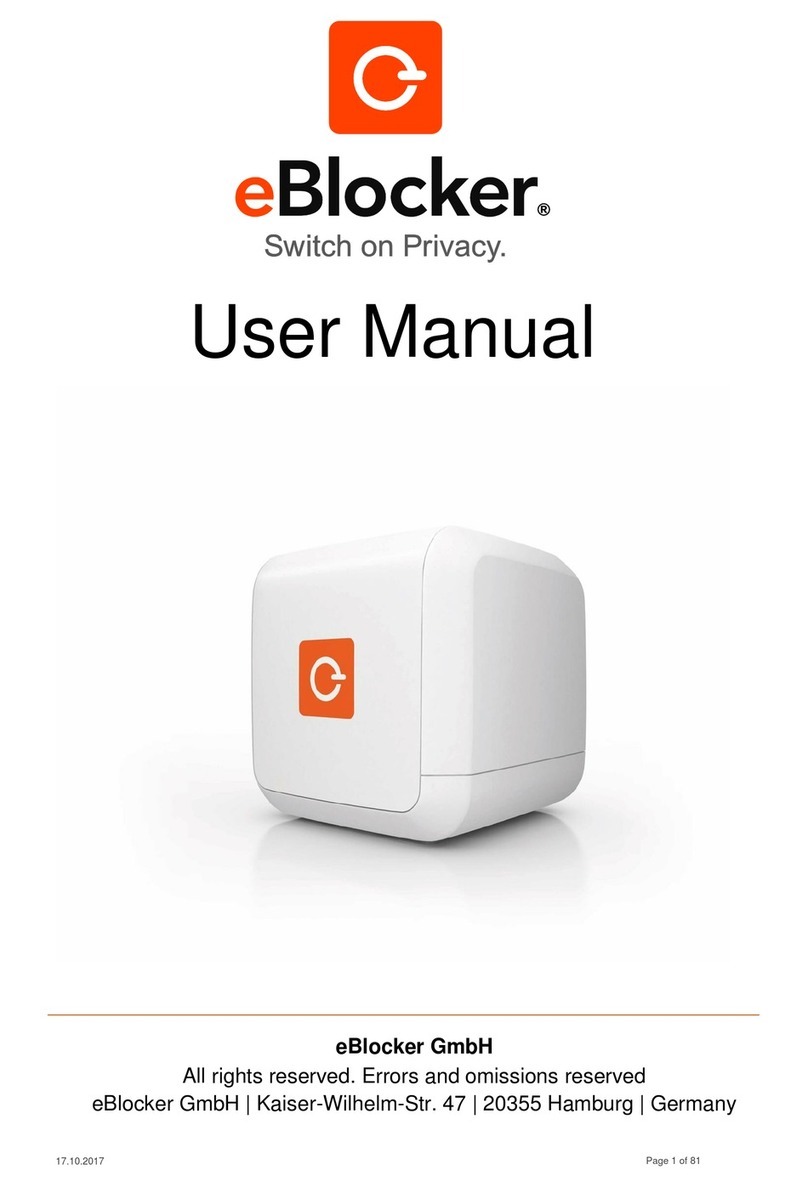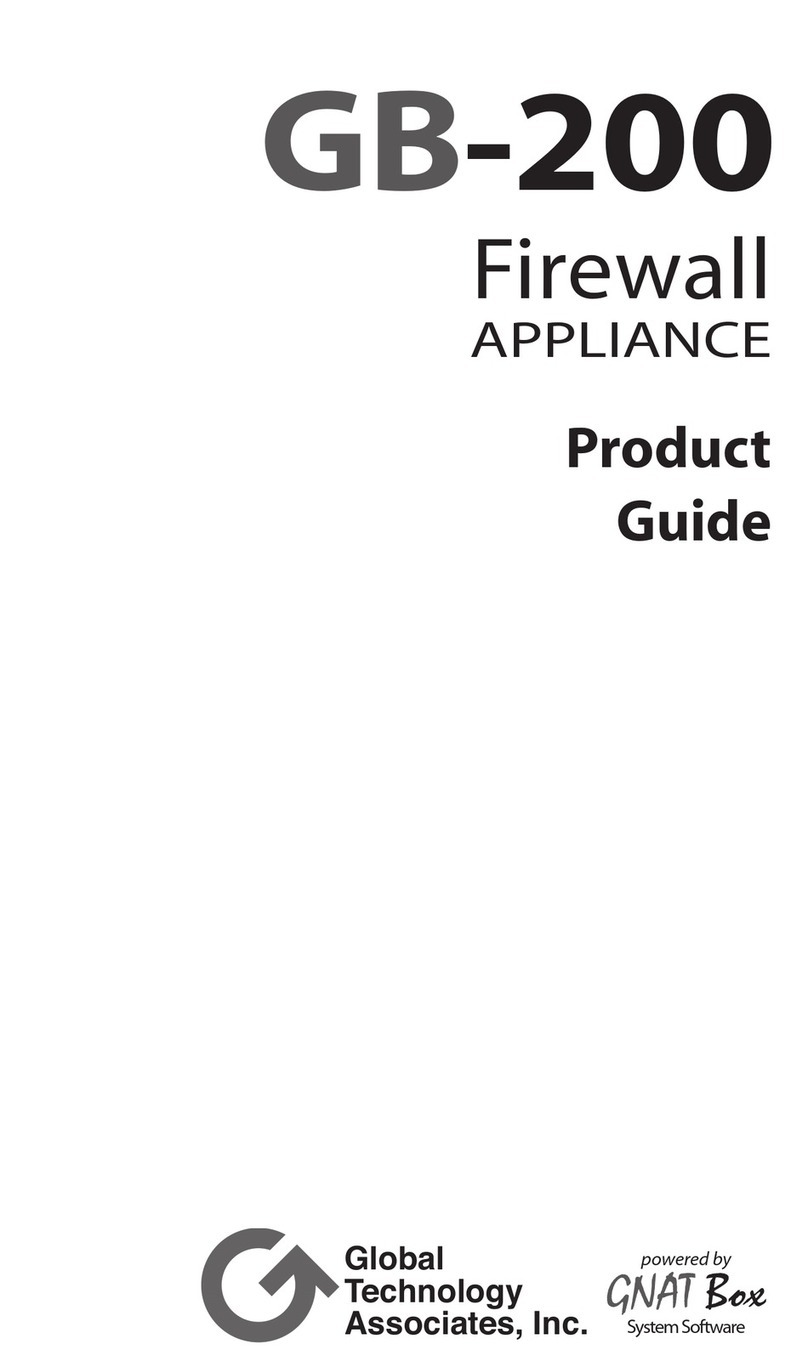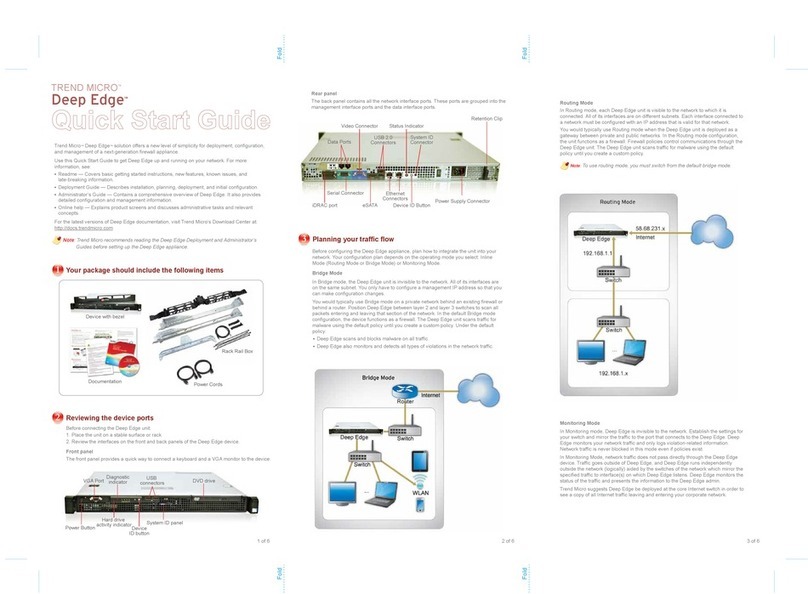Contents
FortiMail™ Secure Messaging Platform Version 4.0 Patch 1 Install Guide
4Revision 2
http://docs.fortinet.com/ • Feedback
Powering on the FortiMail unit..................................................................................... 26
FortiMail-100 and FortiMail-100C ............................................................................. 26
FortiMail-400............................................................................................................. 26
FortiMail-2000A and FortiMail-4000A....................................................................... 26
FortiMail-2000B ........................................................................................................ 27
FortiMail-5001A ........................................................................................................ 27
Connecting to the network........................................................................................ 27
Turning off the FortiMail unit ....................................................................................... 27
Powering off the FortiMail-5001A board ................................................................... 27
Connecting to the web-based manager or CLI........................................................... 28
Connecting to the web-based manager.................................................................... 28
Connecting to the CLI............................................................................................... 29
Using the front panel’s control buttons and LCD display .......................................... 31
FortiMail-2000B hardware installation ................................................. 33
Mounting the FortiMail unit .......................................................................................... 33
Removing the system from the rack ......................................................................... 39
Installing the cable management arm ......................................................................... 40
Installing the hard drives.............................................................................................. 45
Installing the bezel ........................................................................................................ 48
Connecting the keyboard, mouse, and monitor......................................................... 49
Connecting the power cables ...................................................................................... 50
Securing the power cord .............................................................................................. 51
FortiMail-5001A hardware installation ................................................. 53
Changing FortiMail SW11 switch settings.................................................................. 54
FortiMail mounting components ................................................................................. 55
Inserting a FortiMail board ........................................................................................... 56
Removing a FortiMail board......................................................................................... 59
Resetting a FortiMail board.......................................................................................... 61
Troubleshooting............................................................................................................ 61
FortiMail system does not start up............................................................................ 61
FortiMail status LED is flashing during system operation......................................... 61
Updating the firmware ........................................................................... 63
Testing new firmware before installing it ................................................................... 63
Installing firmware ........................................................................................................ 65
Installing backup firmware........................................................................................... 66
Restoring firmware ....................................................................................................... 68
Choosing the operation mode .............................................................. 71
Characteristics of gateway mode ................................................................................ 72