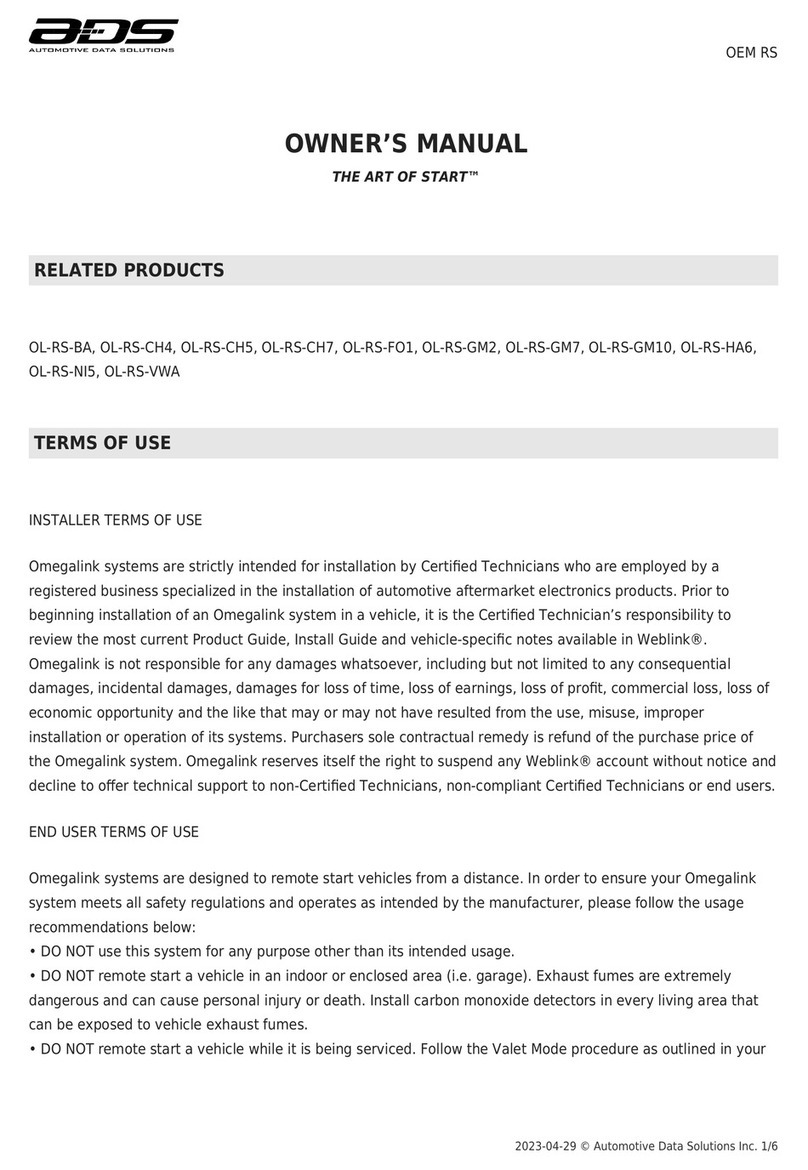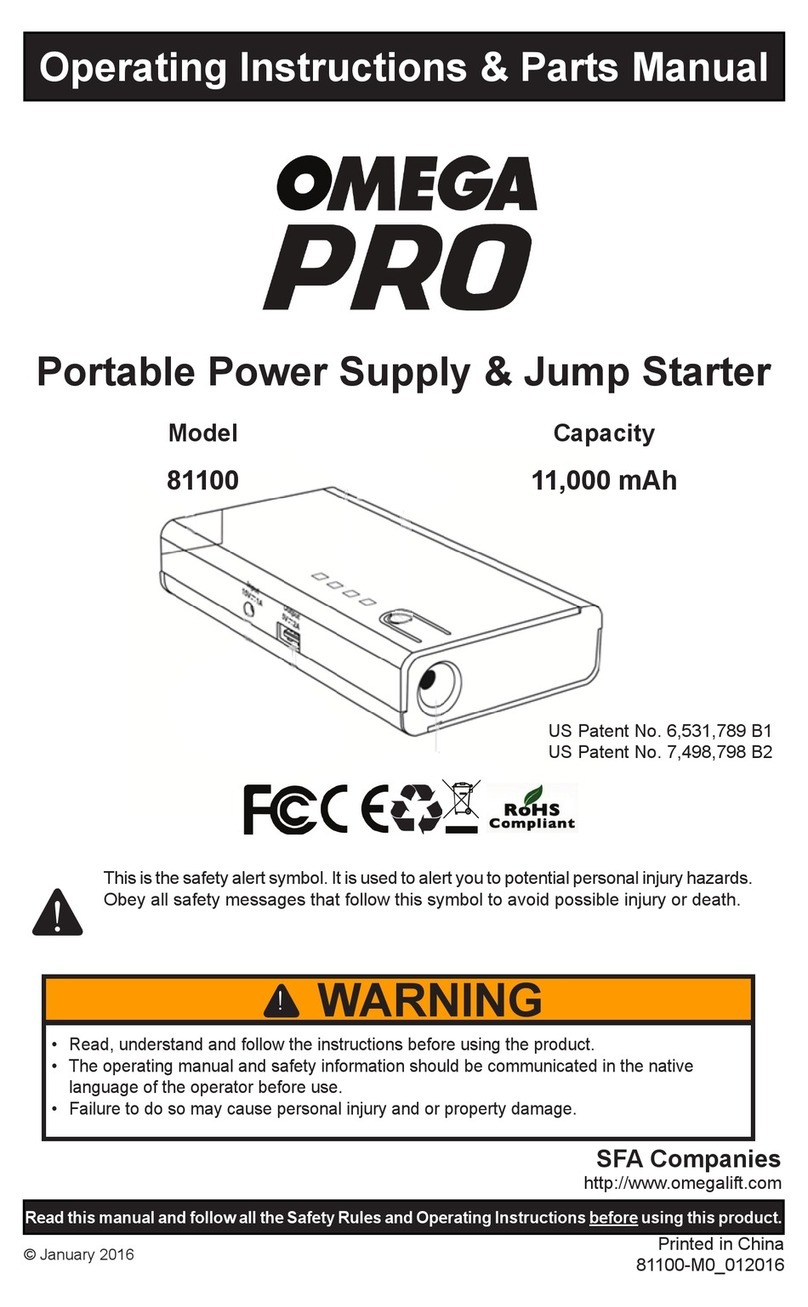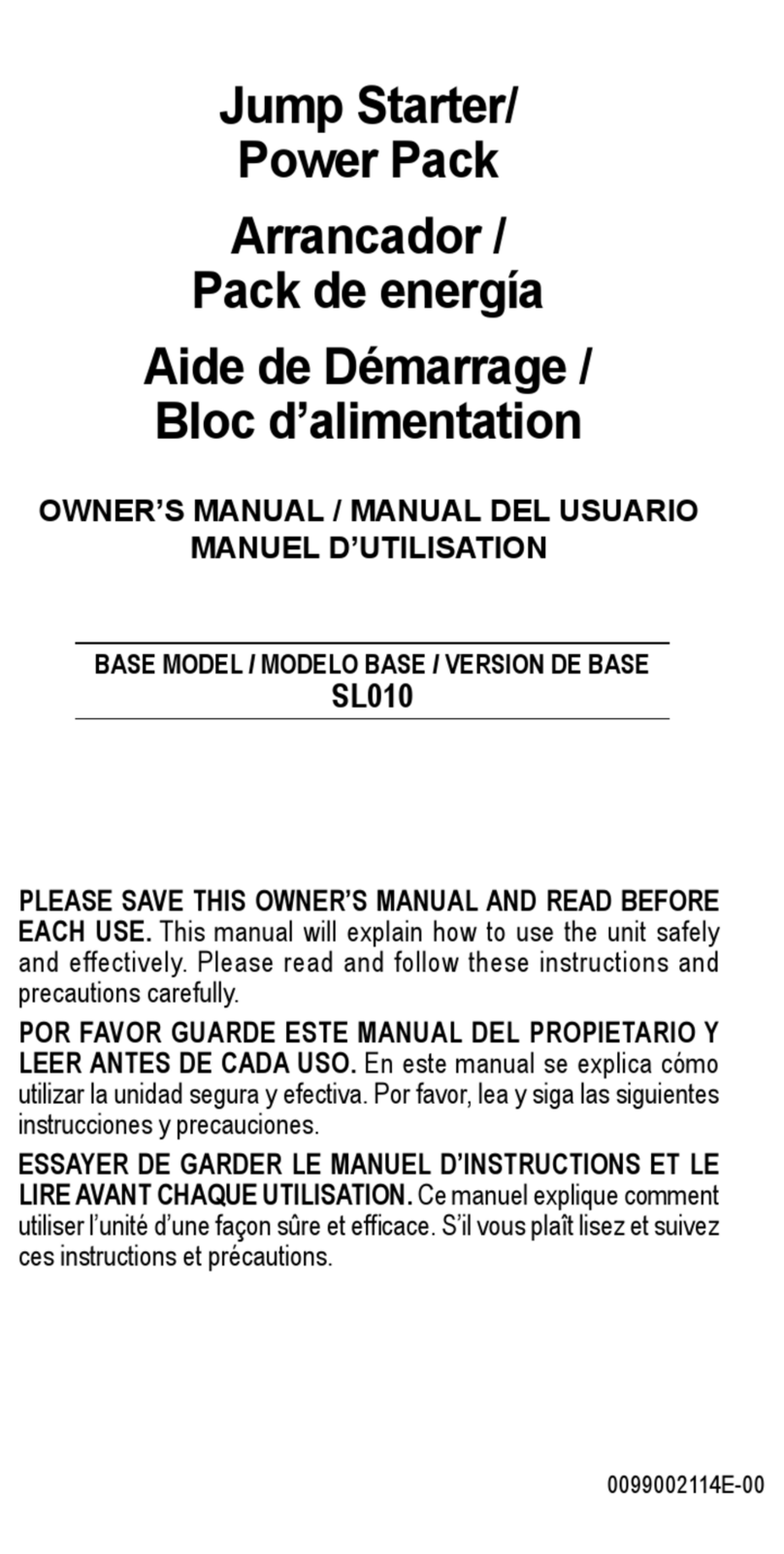Fortress Automotive Security FS-90 User manual

1
FS-90
2-WayTouchScreenRemote
PagingAlarm& EngineStartingSystem
OPERATION INSTRUCTIONS
INTRODUCTION
CONGRATULATIONS onyourchoiceofthe 2-WayTouchScreen Remote Paging Alarm&
RemoteEngine StartingSystembyCrimestopperSecurityProductsInc. TheFS-90operates
at915MHzandfeaturesan animatedcolorLCD TouchScreen remotecontrol.Itincludes
voiceconfirmation ofall AlarmandRemoteStartfunctionsinbothEnglishandSpanish.The
remoteusesarechargeableLithium Ionbatteryand includesbothacarand ACcharging
adaptor.The systemincludesCarjackand Panicprotection.You canoperate4vehicleswith
aPinCode.Thereare7zonesofprotectionwithtriggerhistoryofdateandtimeofviolation.
TheremotecontrolincludesaParkingMeter,AlarmClock,and vehicletemperatureand
batteryvoltagechecks. RemoteStartfeaturesinclude,DailyStartingandbuilt inTurboTimer.
Aspecialprotective coverisincluded toprotecttheTouchScreenremote.Thereisabuiltin
PhotoCelltosensebrightsunlight. Thischangesthe iconstoblackandwhiteforeasier
viewing.
CONTACTINFORMATION:
TECHNICALSUPPORT(800)-998-6880
Monday -Friday 8:00am-4:30pmPacific
Website: www.crimestopper.com
CRIMESTOPPER SECURITYPRODUCTSINC.
1770S. TAPOSTREET
SIMIVALLEY, CA.93063
REV.04.2010
This device complieswith FCCRulespart15.Operationis
subject tothefollowing twoconditions: 1) This devicemay not
cause interference,and (2) this devicemust accept any
interferencethatmaybereceived,includinginterferencethat
may causeundesiredoperation.The manufactureris not
responsiblefor any radio or TVinterferencecausedby
unauthorizedmodificationto this equipment. Such modification
could void the user's authority to operatetheequipment.

2
TABLE OFCONTENTS
OperationCautions& Warnings……………….....…………..…..………………….…………..2
TheRemoteControls……………….....…………..……………………………………………..3-4
Menu FlowChart……………….....…………..……………………………………..………………5
AlternateSub Menus………………………………………………………………………………. 6
OperatingInstructions-Alarm……………….....…………..………………………………..7-11
CarSelection/ CarName/ CarLogo……………….....…………..…………………………...11
AuxiliaryChannels……………….....…………..…………………………………………………12
VehicleStatus/Voltage/ TemperatureCheck……………….....…………..………............12
TimeDisplay /AlarmClock Settings…………………….………………....………………….12
SettingtheClock…………………………………………….……………….....…………………13
PinCode………...…………………………………………….……………….....…………………13
Backlight /Vibration/ SoundSettings………...……………………..…………………...13-14
Parking Timer/ ParkArea Location………………………...………………………………....14
Count DownTimer……………………………………………..……………………………..…..14
PanicMode/ CarjackProtection………………………………………………………………..15
RemoteEngineStarting–Automatic/ ManualTransmission……………..……………..16
RemoteStartDiagnostics /IdleDownMode………………………………………………….17
Turbo TimerMode………………………………………………………………………………….18
Count DownStart/ DailyStart/ TemperatureStart………………………………………….18
TransmitterFind / LocateFeature…………………………………………………………..19-20
ChargingBattery/ LanguageSelection…………………………………………………...…..21
OptionalGarageDoorOpener………….…………………………………………………...…..21
OPERATIONCAUTIONS&WARNINGS
CRIMESTOPPERSECURITYPRODUCTS,INC. and its VENDORS shall notbe liablefor
anyaccidentresulting fromtheuseofthisequipment.Thissystemis designed tobe
professionallyinstalled intoacarorvehicleingood running order.Items,suchasparking
brake,doorswitches,andallenginesafetyfeatures,must beinperfect workingcondition.
DAMAGEresulting frommisuseornegligence isNOTcoveredunderwarranty and will
besubject torepairand / orreplacement charges.
ITISABSOLUTELYTHEOWNER’SSOLERESPONSIBILITYTO: A)Understandthe
operation ofthissystemand itssafetyfeatures.B)Checkforproperoperationofthese
safetyfeaturespriortoacceptingdeliveryofthe vehiclefromtheinstallationfacility.C)
Checkand maintainthe condition ofthe vehicle and allitemsrelativetotheproperoperation
ofthissystemanditssafetyfeatures.
DONOTremotestartthevehicleinaclosedgarage. Makesurethatthevehicleis
outdoors,agaragedooris open,orthereis adequateexhaustventilation.Failureto
observethisrulecouldresultin injuryordeath frompoisonousCarbonMonoxidefumes.
This is especially important whenusingtheTimedSelf-Startfeatureof theunit

3
THEREMOTECONTROLS
1-WAY - SIDEKICK REMOTE:
The1-Waysidekickremoteaddsflexibilitytoyoursystem.You can havethe convenience of
operating yoursystemwithoutneedingtocarrythe largerpagerremote.TheSidekick
remotehaslessrangeandoffersallofthesameoperationfeaturesexceptforpage-back
confirmation. The1-WaySidekickRemoteusestwoCR-2025 Lithium3Volt Batteries.
2-WAY - TOUCH SCREENPAGER / REMOTECONTROL:
The2-WayTouchScreenpagerremotecontrolis used tosendandreceiveinformationto
andfromthe vehicle.The vehiclewillconfirmremotecommandsbytransmitting High
FrequencyFMsignals to yourpageroverlongdistances. Yourrange will varydepending on
location, terrain,and localRFnoise/interference.Thissystemisnotguaranteedto pageyou
ifyouarebehindconcretewalls,underground,inalarge structure,orinanareawithhigh
levels of electronicinterference. Handle the pager/remotewith care.TheLCD displayand/or
theelectronicsmaybedamaged if subjected toabuse.
TheTouchScreenremotecontrolwillconfirmeverything on thedisplayalongwithvoiceand
vibration.The voiceandvibration canbe turnedON orOFF thruthemenuchoices.
•PressfrontSTAR buttonto ActivateVehicleStatusDisplay
•Pressanywhereon VehicleStatusScreento display ButtonMenu
•PressingSTAR buttonwill stop animationdisplay, soundandvoice
•PressLock/Unlockbuttonsto Arm/Disarmwithoutusingfrontscreen
•PressSTAR button 2secondsto activateBlack andWhiteIcons

4
Thisscreen changes toblack and whiteinbright sunlight.
•PressUporDownArrowIcon to DisplayAlternateMenus
•TheTouchScreenremotecanoperateup to 4vehicles
•PressfrontSTAR Button Twice toDisplayClock
•PressfrontSTAR Button 2secondsto activateBlack/WhiteIcons
ARM/ LOCK DISARM/UNLOCK
TRUNK START
UPMENUDOWN MENU
To changeclockcolor-Pressoneof
the4coloredButtonsincorner

5
Menu FlowChart
•Pressing sidebutton onceactivatesmainmenuscreen.
•Pressing UPArrowonce goesto CAR selection screen.
•Pressing DN Arrowonce goes to SILENTARM/ DISARMscreen.
•ContinnuepressingUPorDN Arrowto scroll thruall menus.

6
•Alternate SubMenus
The IconturnsthePowerOFF.All memoryfunctionswillbe lost.You willhaveto
resettheDateand Clockafterturning remotebackon.TheTouchScreen Remotewillnot
receivesignals fromvehicleuntilthesidebutton ispressed.Batterylifewillbe about3
monthsinthismode.
The Icon goestothe previousmenu.
The Icon goestothe next selectionmenu.
The EnterIcon savesthe selection.
To cancel Count Down: SetCount Down=00:00
To cancel AlarmClock:SetAlarmTime=00:00

7
or Arming/ Locking:
PresstheLockIcononthe frontscreen orthe sideLockbuttonon theremotecontrol.The
Systemwillarmandconfirmwithone siren and hornchirp,oneparklightsflash,andthe
LEDwillbegintoflashslowly.Powerlockswill lock(ifequipped).Thestarterdisablecircuit
willturnon.The2-WayLCDPagerwill givevoiceconfirmation “SystemArmed” while
displaying aLock Iconon front. Afterashortdelay,the systemwillbe completely
armed.
NOTE: The sirenandhornchirpsareprogrammableON orOFF (option#4).
OpenDoorAlert/ Bypass:
Uponarming,the systemwill warnyouifadoor,hoodortrunkis
left open.The remotewillshowtheopenDoor,HoodorTruck
along withavoicealert. Thesystemwillalsochirpandflashthe
parkinglights4timestowarnyou ofaproblem. The systemwillwaitupto45seconds
(programmable0,15,30,45seconds)forthedomelighttoturnoff. Theopenzonewill
automaticallybebypassed untilclosed.The alarmwillcontinuetoprotect all otherzones.
or CarFinderMode:
Whenthealarmsystemisarmed, presstheLockIconorbutton.The siren, hornand lights
willflash6times. Thisisusefulinalargeparking lot tohelpfind yourcar.
or Disarming/ Unlocking:
PresstheUnlockIcononthe frontscreenortheside Unlockbutton ontheremotecontrol.
TheSystemwilldisarmandconfirmwithtwochirps,twolightflashes,andtheLEDwillturn
off.Powerlockswill unlockand InteriorDomelightwillturnon(ifinstalled withthese
optionalfeatures).The2-WayLCD Pagerwillconfirmwith “SystemDisarmed” while
displaying an Unlock Icon on front.
Driver’sDoorPriorityUnlock:Optional connectionrequired
Thisoptionseparatesunlockofthedriver’sdoorfromthepassengerdoorswiththeremote
control. Thereare2choicesof operation.
•Default =PressandholdtheUnlockIcon for2secondstounlockalldoors.
•Pressthe UnlockIcon2timestounlockall doors.
Thisis RemoteChannel2output (Option #10).Thisoutputcanalsobe programmedfor
otherauxiliaryfunctions, consult yourinstaller.

8
SilentArming:
ToArmwithoutchirps,presstheSilentArmIcon.The2-WayLCD
Pagerwillconfirmwith “SystemArmed”.
SilentDisarming:
ToDisarmwithout chirps,pressthe SilentDisarmIcon.The2-WayLCD
Pagerwillconfirmwith “SystemDisarmed”.
SilentMode:
ToArmthealarmwithsilentmonitoring ofvehicle,presstheSilent
Mode Icon.Whenthealarmis triggered,thepagerwillnotifyyou ofan
alarmtriggerwithoutthesiren,hornhonkorflashinglights.Only the
StarterKillcircuit is active.
Armwithout ShockSensorZone:
Toarmthe systemwithout the shocksensorzone,pressthe NOSHOCKIconshownabove.
The2-WayLCD Pagerwill confirmwith “SystemArmed”.
ManualArmingMode:
Thealarmsystemcan beManuallyArmed andDisarmedwithouttheremotecontrol.The
doorentrywillchangetoa20seconddelaytoallowdisarmwithoutsoundingalarm.This is
usefulifyoudon’t havearemotecontrolorgoswimming.
ToActivateManualMode:
1.TurnIgnitionKeyoff.
2.PressValetOverrideButton 3timesandexitvehicle.
3.Thesystemwill arm10 secondsafterclosingthedoor.
4.DisarmbyIgnitionOnandpressValet Overridebutton 4seconds.
ValetMode:SolidBlueLED
ValetModeis disablestheAlarmand RemoteEngineStartingfor
vehicleservicing.ThealarmsystemmustbedisarmedtoenterValet
Mode. ToActivateValetModeManually: Turntheignitiononand
presstheValet/Overridebutton[about5-6seconds]until theLED
turnsonsolid.RepeattheprocesstoexitVALETMode(youhear(2)
siren chirps). ToActivateValetwiththeremote,pressthe remote’s
Valet Icon.Repeat thissteptoexit ValetModewiththeremotecontrol.

9
Emergency Override(DisarmwithoutRemote)
If you havelostthe transmitteroritstopsworkingforanyreasonand theAlarmis armed,
youwillhavetodisarmthesystemmanually.Open thedoorwiththekey[alarmwill sound],
turntheignitionon,andpressthe Valet/Overridebutton forabout5seconds.The Alarm
willdisarmandallowyou tousethe vehicleuntilyoucan repair/ replacetheremote.
Ignition ControlledDoorLocks:(Option #2)
Thedoorswill automaticallylockwhen theignitionisturnedonandwill unlockwhenthe
ignition is turnedoff. This featurecanbe programmedon,off,tolockthe doorsonlyor
unlockthedoorsonly. Doorswillnotlockif theyareopentopreventlocking the keysin.
PassiveArmingMode:(Option#6-3)
Passive(automatic)Arming occurs30secondsaftertheignitionisturnedoff andthe last
dooris closed.Upon closingthelastdoor,theLED willbeflashing rapidlytoconfirmpassive
countdown.Ifadooris reopenedwithinthe30-secondperiod,the LEDwillturnOFF as
countdownstopsand beginflashingagainwhenthedooris closed. Passive arming provides
failsafeprotectionincaseyouforgettoarmthesystem.
PassiveLocking: (Option#6-2)
Thesystemcanbeprogrammedtopassivelylockthedoorswhen the systempassively arms.
The defaultsettingis OFFbecausepassivelockingincreasestheriskoflockingthekeysin
thevehiclewhen the systemarms/lockspassively, withoutpressingtheremote.
ArmingReminder:(Option#6-1=ON, #6-4=OFF)
If PassiveArmingisturnedoff, thereisaremindertoarmthesystem15 secondsafter
closing the last door. Thesystemwillchirp4timestoremind youtoarmthe alarm.
Auto Rearm:FailsafeProtection(Option #5-2withLock, #5-3withoutLock)
Afterdisarming systemandopeningandclosingadoortogetapackage,thealarmwill
rearmautomaticallyunlessthe ignition is turnedon.Thesystemcan beprogrammed to
passivelylockthe doorswithAutoRearm.
Active Rearm:(Option#5-4)
ActiveRearmingmeansthatthesystemwillre-armitself30secondsafterbeingdisarmed
withthetransmitterifadoorhasnotyetbeenopened.Thisishandyifthevehicleis
accidentallydisarmed(viathe transmitterinyourpocket)withoutyouknowingit.This
featurecanalsobe turnedoffinprogramming.

10
Pre-WarningShock Protection:
ThePre-Warning(Warn-A-Way)featurewill activatewhen alow-levelLightShockor
vibration isdetectedbythe system’sshocksensor.Thealarmwill chirpthe siren6timesto
helpdeteranyfurthertamperingwiththe vehicle.You willreceiveapagingsignalthatwill
displayan iconofahammerhittingthe vehicle.The2-WayLCD Pagerwillalsovibrateand
givevoiceconfirmationof “SensorWarning” tonotifyyouthe vehiclehasbeentampered
with. ThePre-WarningisBypassedafter5cyclesand reinstatedafter10minutes with
no activity. Thereis2nd SensorcircuitwithPre-Warning and fullalarmtrigger.Thisisforan
optionalmicrowave(radar) orglassbreaksensor.Bothsensorzonesareindependently
monitored.
AlarmTriggers:
If thereisanintrusion intothe vehicle,ahardimpacttothebodyorthe
ignition is turnedon;the alarmwillsound andflashthelightsfor30
seconds.If youarewithinrange,youwill receiveapagingsignalthat
willdisplayanicon ofwhatcausedthe zoneviolation.The 2-WayLCD
Pagerwill alsovibrateandgivevoiceconfirmation of “Door,Hood,
Trunk,IgnitionorSensorTrigger” tonotifyyou thevehiclehasbeentamperedwith.If a
dooris left openafteranintrusion then thesystemwill cycleonceand bypassthe door.If
anyindividualzoneistriggered5timesinone armingperiod,itwill be bypassed.The
systemwill continuetoprotect theotherun-tamperedorunopened zones.
Priorintrusion Alert:
Thissystemwillnotifyyouifthealarmwastriggered whileyouwereaway. Upondisarming,
therewillbefoursiren chirpsinsteadof the twonormaldisarmchirps. Checkyourvehiclefor
anysignsof abreakinortampering. TheBlueStatusLED willflashthetriggerzonenumber
asfollows:
2LEDFlashes =Sensor#1
3LEDFlashes =Sensor#2
4LEDFlashes =Trunk
5LEDFlashes =Door
6LEDFlashes =Hood
7LEDFlashes =Ignition
Diagnosticswill resetwhentheIgnition isturnedon orwhenthesystemisre-armed.
AlarmTriggerHistory:
TheLCDremotewill keep adetailed recordofthetriggerzone,time
anddateandvehiclenumber.TheTouchScreenshowstheCAR#on
thebottomofdisplay.Pressthe Icontochangethe
TriggerHistoryDisplayfromCAR 1, 2,3or4.
TheSensorTriggerisBypassedafter
4cyclesandreinstatedafter1hour.

11
Trunk/ HatchPop -RemoteChannel 1(Option#10and16)
Thisfeatureisdesigned tointerfacewithexistingFactorypowertrunkorpowerhatch
releasesystemsandmayrequireadditionalpartsand/orlaborcharges.Toactivate,press
andholdtheTrunkIconfor3seconds.The 2-WayLCD remotewillconfirmactivation witha
trunkicon.If thesystemis armed,itwillautomatically bypassthetrunkandshocksensor
triggerzonesuntil10 secondsafterclosing.Thesystemcan alsobeprogrammedtodisarm
withTrunkPop (option#16). Note: Thisoutputcanalsobe programmed tooperateother
accessoriesordevices,consult yourinstaller.
CAR Selection:
Youcanoperateupto4vehicleswiththis remote.Simplypressthe CarIcon you wishto
operate. Thedisplaywill showthemainmenuscreenforthecar.
CAR Name:
Thecarnamecan bechanged bypressingthe CARNAMEIcon.The
displaywill showthe CAR#withakeypadtochange the name.
The Icongoestothenext
selectionmenu.
Press tosaveselection.
CAR Logo:
Tochange thevehicledisplayLogo,pressthe LOGO Icon.Pressthe
DownArrowtoscrollthruthe choices.Tosavetheselection,pressthe
ENTER Key.

12
RemoteChannels2, 3, 4,5, and6(Optional,Requiresspecial programming)
Theseoutputsareprogrammableforavarietyoffunctions.Thedefault
settingsareforstandardfeatureslikedomelight,hornhonkandremote
starting.Theseoutputsareprogrammableformomentary,latched,or
timed. Theseoutputscanonly be programmedfor1function.
Consultyourinstallerforavailableoptions.
The1-WaySidekickRemoteusesbuttons:
Channel 2= then ………….. Option#11
Channel 3= then …………..Option#12
Channel 4= then ………… Option#13
Channel 5= plus ……….. Option#14
Channel 6= plus ……….. Option#15
VehicleStatusCheck:
TochecktheStatusof yourvehicle, presstheSTATUS
Icon.It willshowArm, Disarm, RemoteStart RunTime,
Door,Hood orTrunkOpen.
BatteryVoltage:
Tocheckthevehiclebatteryvoltage, pressthe VOLT Icon. The2-Way
remotewilldisplaythe voltageon the top of LCD display.
VehicleTemperature:
Tocheckthevehicletemperature,pressthe TempIcon.The 2-WayLCD
remotewilldisplaythe temperatureonthetopofLCD display.The vehicle
temperatureis selectablein °F and °C.
TimeDisplay:
Pressthe hourIcontochangetheclockdisplayfrom12to24hourclock.
AlarmClock:
Thisisanalarmreminder. Toset alarm,press ALARMCLOCK Icon.Enterthe timeofalarm
(in24 hourformat)and pressEnterKey. Theremotewilldisplayan Iconon front.
Tocancel AlarmClock, SetAlarmTime=00:00

13
SettingtheClock Timeand Date:
Tochange thedateandtime,pressthe TimeSet Icon.Thedisplaywill
show DATESET screen.Enterthe month,dayandyearand pressthe
EnterIcon tosaveselection. The TIMESET screenshowsnext.
Enterthecorrecttimeand presstheEnterIcon tosaveselection.
SetPINCode:
Foraddedsecurity,you can programina2to6digitPINcode toDisarmandunlockthe
doors.
TosetPIN code:
1.PressPINSETIconinSubMenu.The PIN
CODEkeyboardwill showupwith PINCODE
1ST.
2.Enter2to6digitPINcode andpress “Enter
Key”.The PINCODEkeyboardwillshowup
with 2ND.
3.EntersamePINcodeandpress “EnterKey”.
Thedisplaywillshow SAVE.
4.Thedisplaywill show ERROR ifsamePINisn’tentered twicecorrectly.Repeatsteps
1thru4tosetPIN code.
PINCodeONand PINCodeOFF:
ToactivatethePINCodefeaturescrolluptothe PINCode Menuand
press thePINONIcon.TheKeyboardwillcomeup foryoutoenterthe
correctcode. The displaywillconfirmPINCode ONintop rightcornerwith
P:ON. TheTouchScreenwillnowbe lockedwhen thedisplayturnsoff.
ToturnOFF PIN Codefeature,simplypressthePIN Code OFF Icon.
NOTE:APINCodemustbesetto usethisfeature, seeSetPINCode.
PowerSave Mode:
Thisturns off all paging functions.Pressthe “PowerSaveON
Icon toactivatethismode. Thiswill extend battery life to about6
weekswithouthaving toreprogramthe dateorclock.The
Touch Screen Remotewillnot receivesignalsfrom vehicleuntil
the Power Saveisturned OFF.
BackLight:
Thischangesthebrightnessof thedisplay.The displaybacklighting can
bechangedtosuit yourneeds.Thereare5choices.
Press ENTER Keytosaveselection.
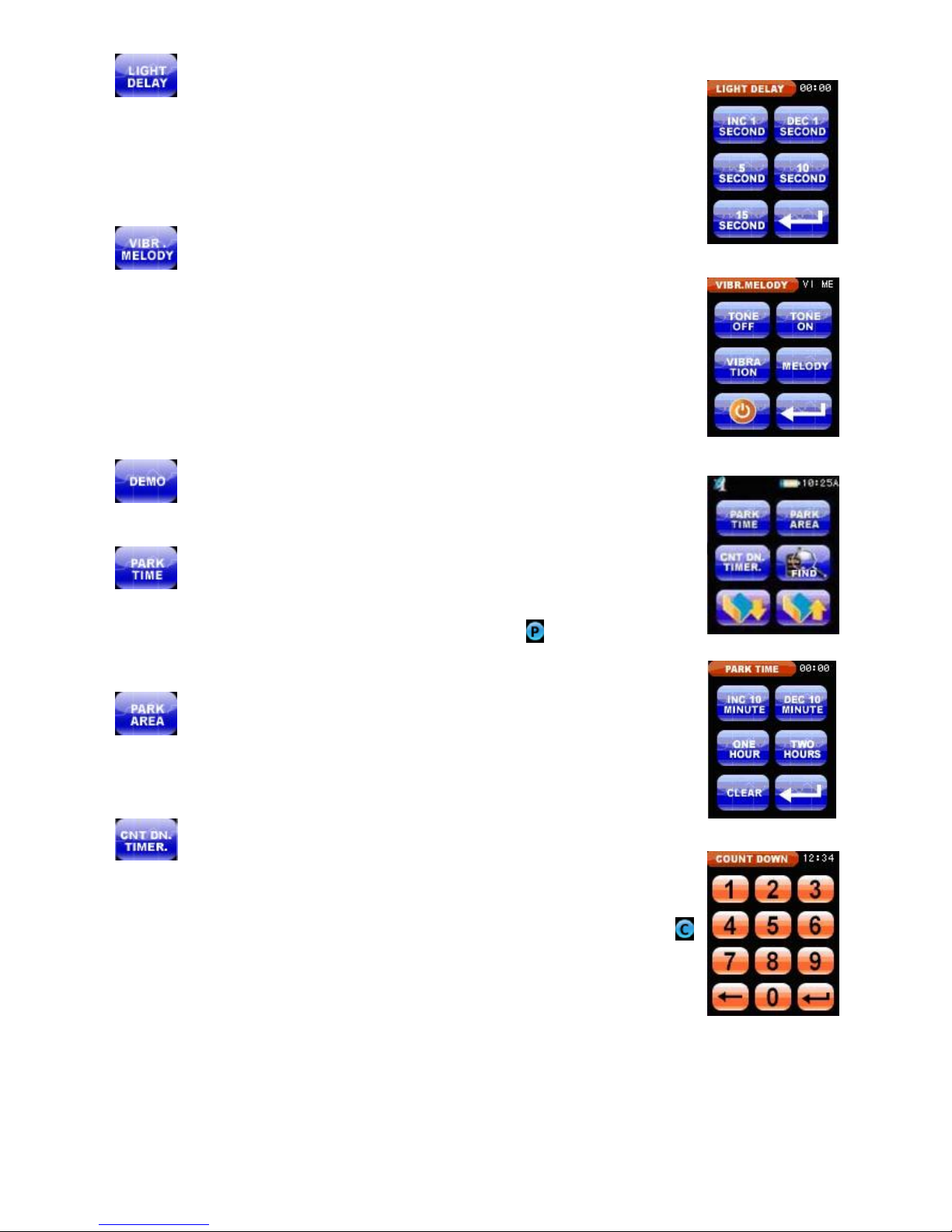
14
Light Delay Time:
Thisadjuststheamountoftimethedisplaystaysilluminated.You can
increaseordecreasethe timein1secondincrements.The displaywill
showthenumberofsecondsinthe top rightcornerofscreen.
Press ENTER KeyIcontosaveselection.
Vibration andMelody:
Tochangethesounds,voice,vibrationorpoweroff remote,pressthe
MELODY Icon.
•ToneON/OFF -Controlsthebeepswhen akeyispressedon
remotecontrol.
•VibrationON/OFF.
•Melody-ControlsVoiceconfirmation.
•PowerOFF Icon.TheTouchScreen Remotewillnotreceive
signalsfromvehicleuntiltheside button is pressed.
PressforDemoof remotecontroldisplayfunctions.
Parking Timer:
Thisis aparking meteralarmreminder.Enterthe amountoftimeneeded
andpressEnterKey.The remotewilldisplayan Icon onfront. To
cancelparking metertimepressclear.
ParkAreaLocation:
Thisallowsyoutoenterthelocation ofyourparked vehicleinaparking
lot orparking garage.
CountDownTimer:
Thisis acountdownalarmreminder.Tosettimer,pressthe CNTDN.
TIMER Icon.Enterhoursandminutes(up to99 hoursand 99minutes).
PresstheEnterIcontosaveselection.Theremotewill displayan
Icon onfront.
To cancel Count DownTimer,SetTime=00:00

15
or PanicMode:
Tosound the alarminan emergencysituationortodrawattentionto yourvehicle, pressand
holdtheLockIcon untilthe siren/hornsounds.Thealarmwillsoundfor30seconds.Press
theLockorUnlockIcon toresetpanicmode.
Carjack Protection:2Modes of Operation(Option #27)
CarjackModeis designedtoprotectyouinaHold-Upsituation.Thereare2-waysof
activatingCarjack,passively thruthe doorsandactivelythrutheremote.WhenCarjack
triggers,itwill starta30 secondcountdown.Aftercountdown,the siren,hornandlightswill
flashfor3minutes.Carjackwill triggeragainwhen theignitionisturned offand on.The
vehiclewill not startuntil Carjackisdeactivated. Carjack isprogrammableON orOFF.
PassiveCarjackusingtheValetButton:
Whiledriving yourvehicle,presstheValet/Overridebutton once.The CarjackMode is now
readytoprotectyou.When anydoorisopenandclosed,the30secondCarjackcountdown
starts.TheParking Lightswill flashoncethe LEDwill begintoflashrapidly during
countdown.
•ToDeactivateCarjackduring 30 secondcountdown: WiththeIgnition ON, press
theUnlockIcon(LEDstopsflashing).Afterthe 30secondcountdown,the alarmwill
triggerand the remotecontrolcan’t deactivateCarjack.
•ToDeactivateCarjackwhiletriggered: Withthe Ignition ON, pressandholdthe
Valet Overridebutton (6seconds)until alarmturnsoff.
Active Carjack usingtheRemote:
Whiledrivingvehicle,presstheCarjack Icon onthe 2-WayLCD remotecontrol.The30
second Carjackcountdownstartsinstantly (LEDstartsflashing rapidly).After30seconds
countdown,thealarmwill triggerandtheremotecontrolcan’tdeactivate. Thecountdownwill
continue withthe ignitionturned off.
Note:
ForCarjackon1-WaySidekickremote,pressthe Buttonsat thesametime.
Plus

16
RemoteEngineStarting:
Pressand holdthe RemoteStart Iconuntil theremotecontrolbeepsa2nd time.
1)Parkinglightsflashtwiceandthe systemwill chirp3timesforaudibleconfirmation.
The2-WayLCD Pagerwill givevoiceconfirmation “EngineON”.
2)AftertheIgnitionandAccessorycircuitsturnforafewseconds,theStarterMotor
engages.
3)AfterEngineStartsandRuns,theParkingLightsflash3times.The 2-WayLCD
Pagerwillgivevoiceconfirmation “CarStarted”.
4)TheTouchScreenwillshowtheEngineRUN TimeCountdowneveryminute.
5)Engine will remainrunning forprogrammedrun timeuntilresetwithBrakepedal.The
systemwill chirp4timeswithBrakeReset. If needed,theengine can beturnedoff
withremotetransmitter.The 2-WayPagerwillgivevoiceconfirmation “EngineOFF”.
Notes:
•Theremotewill displayan Iconwhilevehicleis running.
•Thesystemwill attempttoRemoteStart 4times.
•TheChirpswithRemoteStartcanbeprogrammedONorOFF.
•TheDoorLocksareprogrammableON orOFF withRemoteStart.
•If vehicledoesn’tremotestart,thesystemhasonboardLED Diagnostics.
MANUALTRANSMISSIONEXITPROCEDURE(Option#26-2and26-3)
ThissystemfeaturesaManualTransmissionMode. Whenexiting the vehicle, thereissafety
checkout procedurerequiredforthemanualtransmissionmode towork. Thereare2
choicesof operation,
1. Option 26-2: Withenginerunningandvehicleinneutral,setparkingbrake,then
press“IdleDown” Icon orremotestartontransmitter.The remotestarterwillturnon
andtakeoveroperationof thevehicle.
2. Option 26-3: Withengine runningand vehicleinneutral,setparkingbrake.The
remotestarterwill turnonandtakeoveroperation of thevehicle.
3. Removekey,exitvehicle(remotestarterunitmust“SEE”dooropened,then closed
withenginerunning).
4. PressLockbutton within10 secondsofclosingdoortoArmsystemwith“IdleDown”
(engine staysrunning).PressLocka2nd timetocancel“IdleDown”(engine turnsoff)
andset upManualTransmission Mode.
5. PressLockbuttonafter10secondsof closingdoorto Armsystem,lockthe doorsand
shutdowntheengine.Fromthis point, thesystemwill remotestarttheengineunless
adoorisopenedorthe alarmis triggered(eitherfunctionwill cancelthe remotestart
sequence).
Turbo TimerinManualTransmissionMode:
ForTurbo Timer,setparkingbrakeand presstheRemoteStartIcon(requiresTurboTimer
Option#23).Afterexitingvehicle,armthealarmtosetManualTransmission Mode.The
enginewillremainrunningforthe TurboTimesetting (1, 3or6minutes).
ERROR CODECHIRPS:
•3Chirps=HandBrakenot set whenenteringManualTransmission ExitProcedure.
•4Chirps=ProblemwithRemoteStart, checkLED flashesfordiagnosticcode.
•5Chirps=Engine not running whenenteringManualTransmissionExit Procedure.

17
RemoteStartDiagnostics:
If thesystemdoesn’tremotestart,theStatusLEDflashesanerrorcodetoidentifythe
problemarea.
•SOLIDLED=ValetService Mode.Thesystemis inValetMode.ToexitValet Mode,
turnthe Ignitionon,pressandholdValetButtonforabout5secondsuntilLEDgoes
out. Unitisnowout of Valet Modeandshouldperformaremotestart.
•2LEDFlashes =ProblemwithHood Switch. Makesurehoodis closed.
•3LEDFlashes =ProblemwithBrake Switch. Therecouldbe abadbrakelight.
Manydualfilamentlightbulbsconnectthe brakeandparklightstogetherwhen bulb
goesbad. Checkto make sureallbrakelightsworkproperly.Ifusinghandbrake,but
surethehand brakeis set.
•4LEDFlashes =LowBatteryVoltage. TheBatteryvoltageisbelow11.5volts.
•5LEDFlashes =IgnitionOnbeforeRemoteStart.
•6LEDFlashes=TachProblem. The Tachsourcemayneedtobereprogrammed,
contact yourinstaller.
•7LEDFlashes =ManualTransmission Error.
•8LEDFlashes =Diesel Waitto StartTimeOut (120seconds).
•9LEDFlashes=RemoteStartFailed4Times. Contactyourinstallertohave
systemchecked out.
IdleDownMode:(Take OverOperation)
Thismodeallowsthe remotestartertotakeoveroperationofyour
vehiclewhileitis parked andidling.Thevehicleis putintoaremote
startedconditionbeforeyouexitanditwill remainrunningforthe
programmedruntime,untilyoustep onbrake,oruntil theRemoteStart
Icon ispressed.IdleDownisprogrammablefor15,30,45minutes
orInfinityrun
Example: Youpullup toaconveniencestoreforaquickstop,"IdleDown"modekeeps
enginerunningwhenyouexitthe vehicle,(withkeysinhand)remotelock/armalarm.When
youreturn,unlock/disarmalarm, turnignitionON and driveaway.
IdleDownMode:ExitingtheVehicle
1)Withenginerunning,pressthe IDLEDOWN Iconon 2-Wayremotecontrol.TheLights
will flashonceforconfirmation.Onthe1-WaySidekick,press Lock +Start forIdle
down.
2)TurnOFF Ignitionandremovekey.
3)Parking Lightswill turnON.
4)Engineshouldremainrunning.
5)Exitvehicleand remotelockdoorsif desired.
6)Enginewillremainrunningforprogrammedrun time,untilyoustepon brake,orpress
the remotestart Icon.

18
Turbo Timer:(Option#23)
TheoptionalTurbo Timermodeallowsthe RemoteStartertokeep a
TurboorTurboDieselvehiclerunningfor1to6minutes(selectively)
afteryouremovethe keyandexitthevehicle.Thisis handyforturbo
cool-downwithoutthe needforexpensiveturbo timers.Toactivatethe
TurboTimerrequirespressing remotestartbutton beforeturning off
ignition key.The 2-WayLCDPagerwillconfirmwith TURBO on topof
display.
The run timeoptionsare1,3and6minutes.ToabortTurbotimer,step
onbrakeorpressthe remotestart Icon.
TheTurbo TimerisprogrammableON orOFF.
Count DownStart:
Thisis acountdowntimertostartyourvehicle.Tosettimer,pressthe
COUNTDOWNSTART Icon.Enterthehoursandminutes(upto99
hoursand99minutes).Pressthe EnterIcon tosaveselection.The
remotewilldisplayan Icon onfront.
To cancel Count DownStart, SetTime=00:00
DailyStart:
Thisallowsyoutohavevehicleautomatically starttosametimeevery
dayorindividualdays.Tosetup,pressthe DAILYSTART Icon.Select
oneoffollowingoptions:
Pressfor7DayStarting
Tocancel DailyStart
Toselectindividual days(toprightof LCDscreen)
Tochangedays(SMTWTFS)
Afterselecting StartDays,pressentertobringup DailyStartKeypad.
Entertimeand pressenterto saveselection.Theremotewill displayan
Icononfront. Youmustbe withinrangeofvehicletoprogram.
TemperatureStart:
Thisallowsyou tohavevehicleautomatically start atanytemperature
from-20°F to+120°F. Tosetup,pressthe TEMPSTART Icon. The
temperaturecanbechanged in1or10degreeincrements. Pressenter
tosaveselection.The remotewill displayan Icon onfront. You
mustbe withinrangeof vehicletoprogramthis feature.PressCleartocancelTempstart.

19
Touch-ScreenLOCATE/FIND Function description:
ThereisaLocateand FindFunctionforthe 2-Wayremotecontrols.
Thisis used tohelpfindalostremotecontrol.Itwill activateabeeping
function for30 secondstolocatethelostremote.Youcanusethe
Sidekick1-Wayremotetofinda2-Wayremote,orusea2-Waytofind
another2-Wayremote.Touse thisfeature,eachremotewillneed tobe
learned bythe otherremote.Eachremote willneedto be named soyou
findindividualremotes. ThereisaLOCATEfunction and FIND function.
RegistertheNameforyourselectedtransmitter:
Pressthe NameIcononthemenu screentonameremote. Press
toreturntopreviousmenu.
SelecttheTransmitter(shownontop left of screen):
Press buttontoaselect transmitter
tonameand register.
ForExample: Select tonamethe1st transmitter.
BACKSPACEPAGEDOWNCONFIRM
LOCATE/ FIND TransmitterCODE-LEARNING:
Press buttontoselectTouch-ScreenTransmitter you
wanttoLearn.
ForExample:
If youwanttolearn2TouchScreen Transmitters, Pleasemark1&2on the 1st &2nd
transmittertobe programmed toeachother. WewilllabelTouchScreen#1asTS1.
On TS1 select thenpress Code-Learningbutton.
On TS2 select thenpress Code-Learningbutton.
•TheTS1&TS2will automatictodotheLOCATE/FIND code-learningeachother
within30seconds. Iflearningsuccessful, willdisplay“OK”on the top-right sideofthe
screenalsoaconfirmmelody.
•PleaserefertheaboveexampletodotheLOCATE/FIND code-learningforTS1/TS3,
TS2/TS3, TS1/TS4,TS2/TS4, TS3/TS4.

20
SIDEKICK 1-WayTransmitterLOCATECode-Learning:
Pressthe TouchScreentransmitter code-learningbutton. Within30 seconds,press
Sidekick1-Waytransmitterbuttons + togetherat the sametime.
If learningsuccessful, theTouch-ScreenTransmitterwilldisplay“OK”onthetop-right side
ofthe screen along withaconfirmmelody.
LOCATEFUNCTION:
Using the2-Wayremote,select thetransmitter you want to
LOCATE.
Thenpressthe button to LOCATE.
If lost remoteis withinrangereceivingfromthelosttransmitter,will displayOKonthe
top-right sideofthe handset. Iffailed,will displayLOST.
The lostTouchScreenTransmitterwillkeep beepingandLCD flashingfor60 seconds
and alsodisplaythenameof thecall transmitteron the screen.
•UsingSidekick1-waytransmittertoLOCATETouch-Screentransmitter.
Pressthe +* buttons togethertolocatethe lost remote.
The lostTouchScreenTransmitterwillkeep beepingandLCD flashingfor60 seconds
and alsodisplaythenameof the1-waytransmitteronthescreen.
FIND FUNCTION:
Using the2-Wayremote,select thetransmitter you want to
FIND.
Thenpressthebutton to FIND losttransmitter
TheTouchScreentransmitterwillbeep and displaythedistanceoflost transmitterasbelow:
•DistanceSignals:
2Beeps=Far
3Beeps=Middle
4Beeps=Near
Youcansee thedistancemessage(FAR /Middle/ Near) showed on the displaytoknow
whetheryouaregetting closertothelosttransmitterornot.
Thelost TouchScreen Transmitterwill keepbeeping and LCD flashing for60secondsand
alsodisplaythenameof the calltransmitteronthescreen. If the lost transmitteris outof the
receiverangeorhaveno returned signals fromthe searchedtransmitter, systemwillshow
“NOFIND”on the display.
Table of contents
Other Fortress Automotive Security Remote Starter manuals
Popular Remote Starter manuals by other brands

Herth+Buss
Herth+Buss Elparts Reanimator 1400 operating instructions
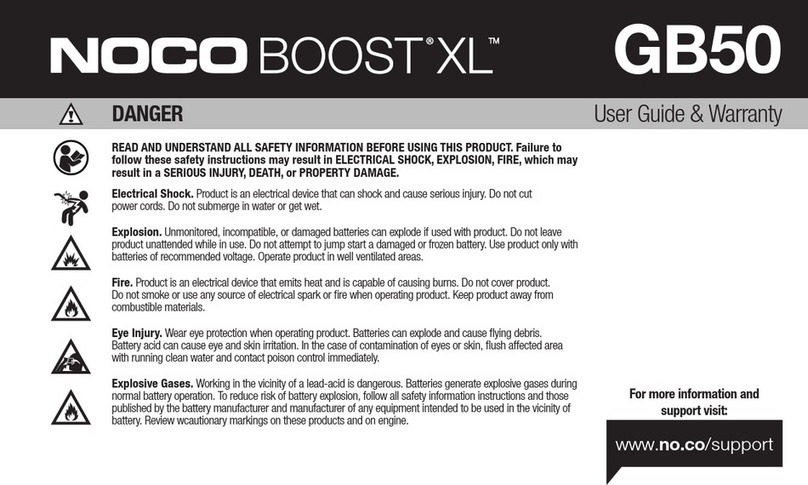
NOCO Genius
NOCO Genius BOOST XL GB50 User guide & warranty
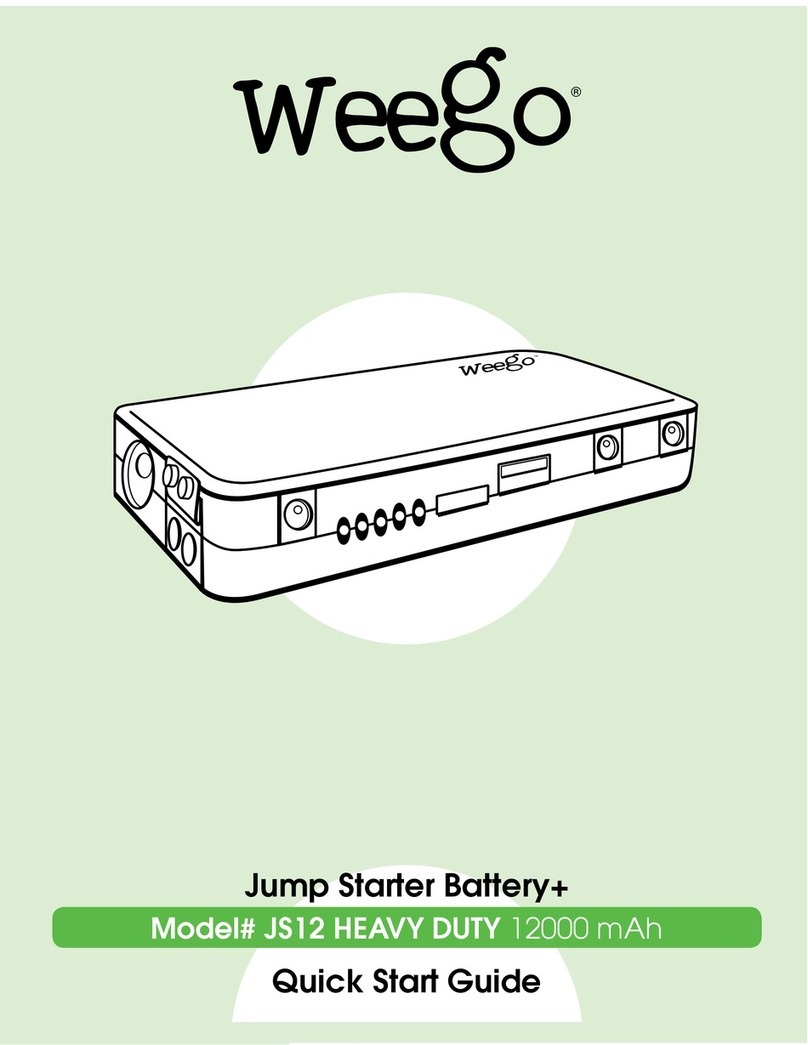
Weego
Weego JS12 quick start guide
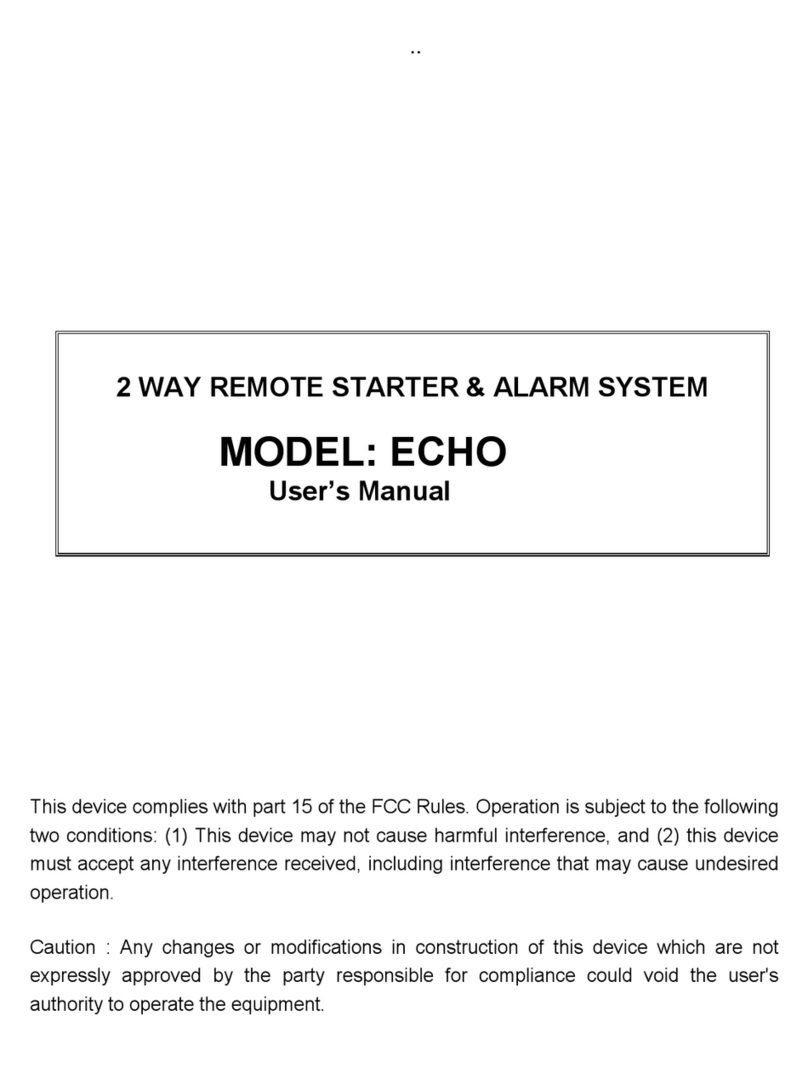
Innosys
Innosys ECHO user manual
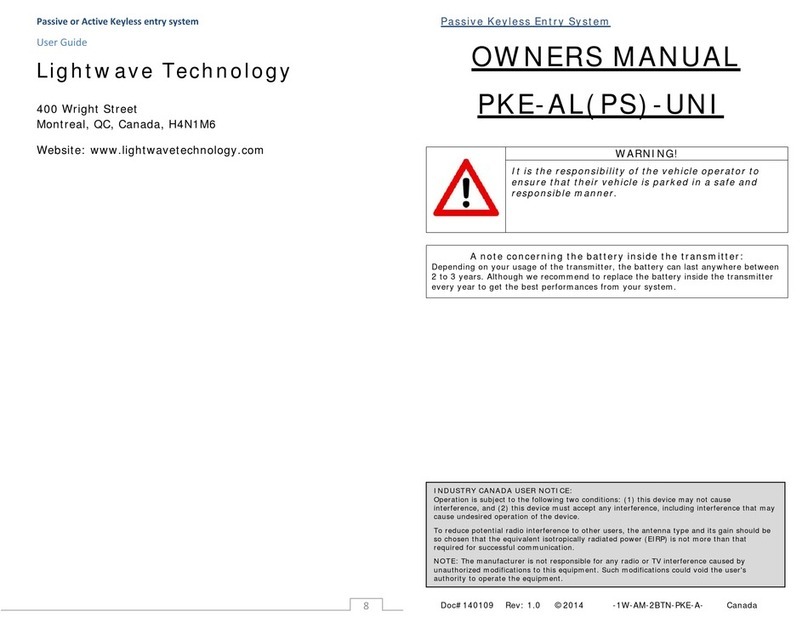
Lightwave Technology
Lightwave Technology PKE-AL(PS)-UNI owner's manual
![FlashLogic FLC-CH(RS)-CH5-[FLRSCH5]-EN install guide FlashLogic FLC-CH(RS)-CH5-[FLRSCH5]-EN install guide](/data/manuals/1d/7/1d7ti/sources/flashlogic-flc-ch-rs-ch5-flrsch5-en-remote-starter-manual.jpg)
FlashLogic
FlashLogic FLC-CH(RS)-CH5-[FLRSCH5]-EN install guide