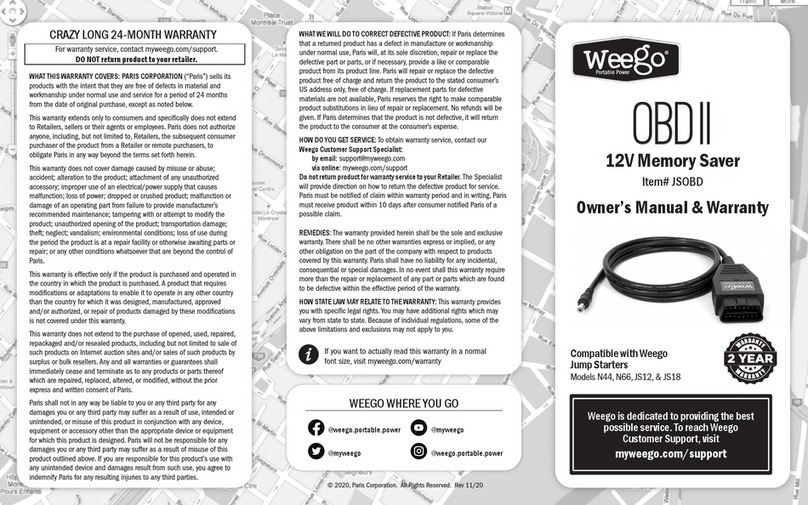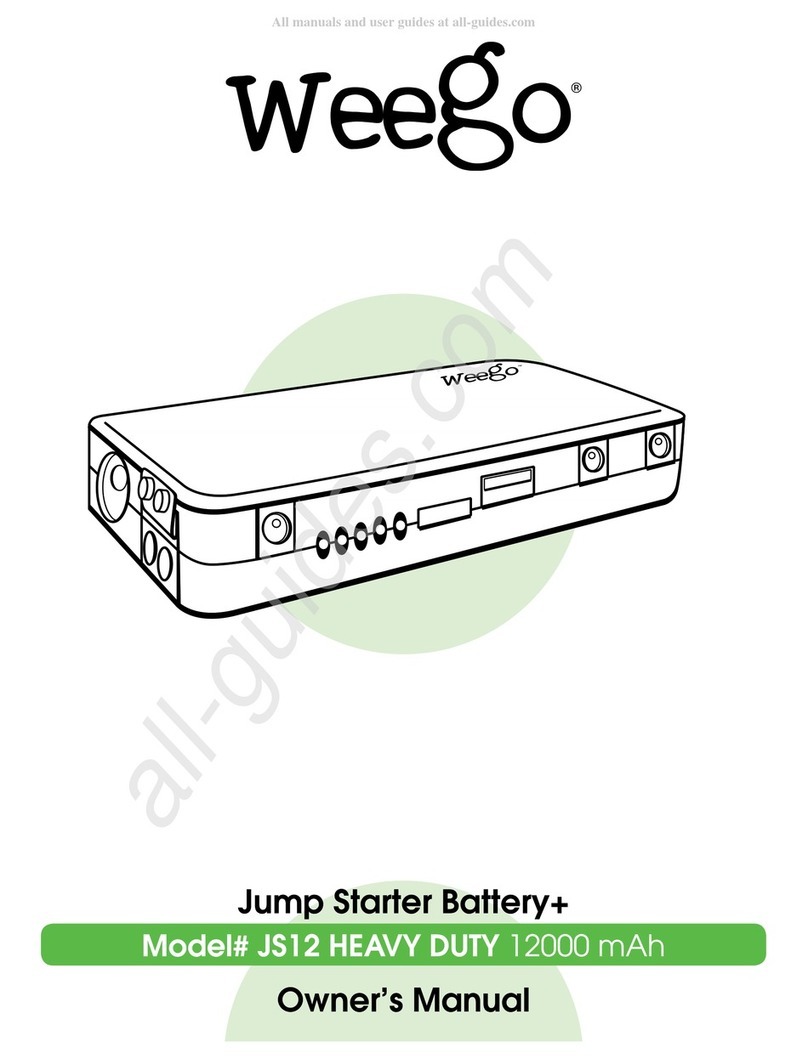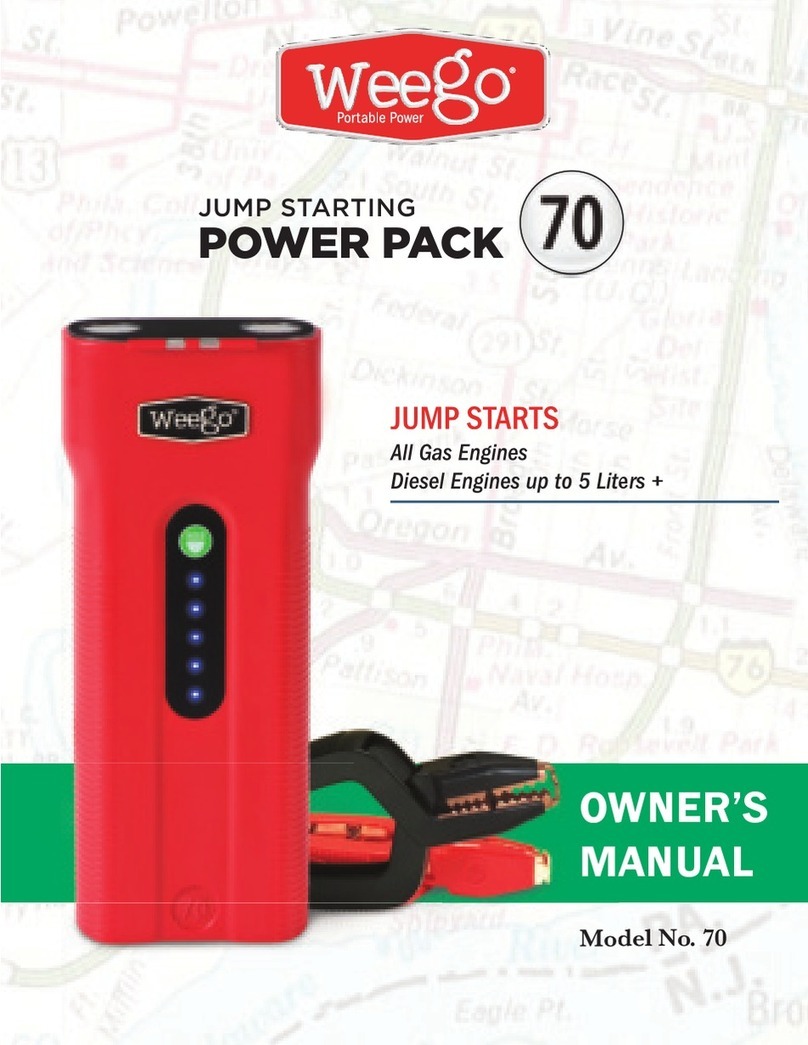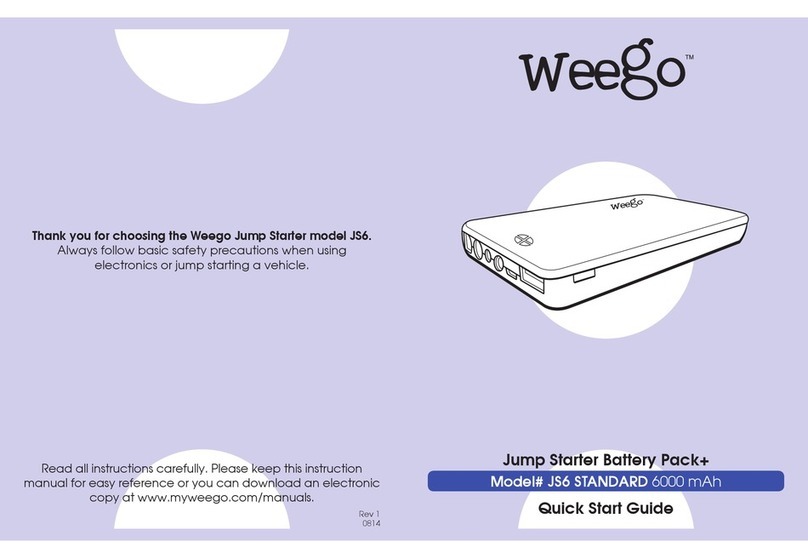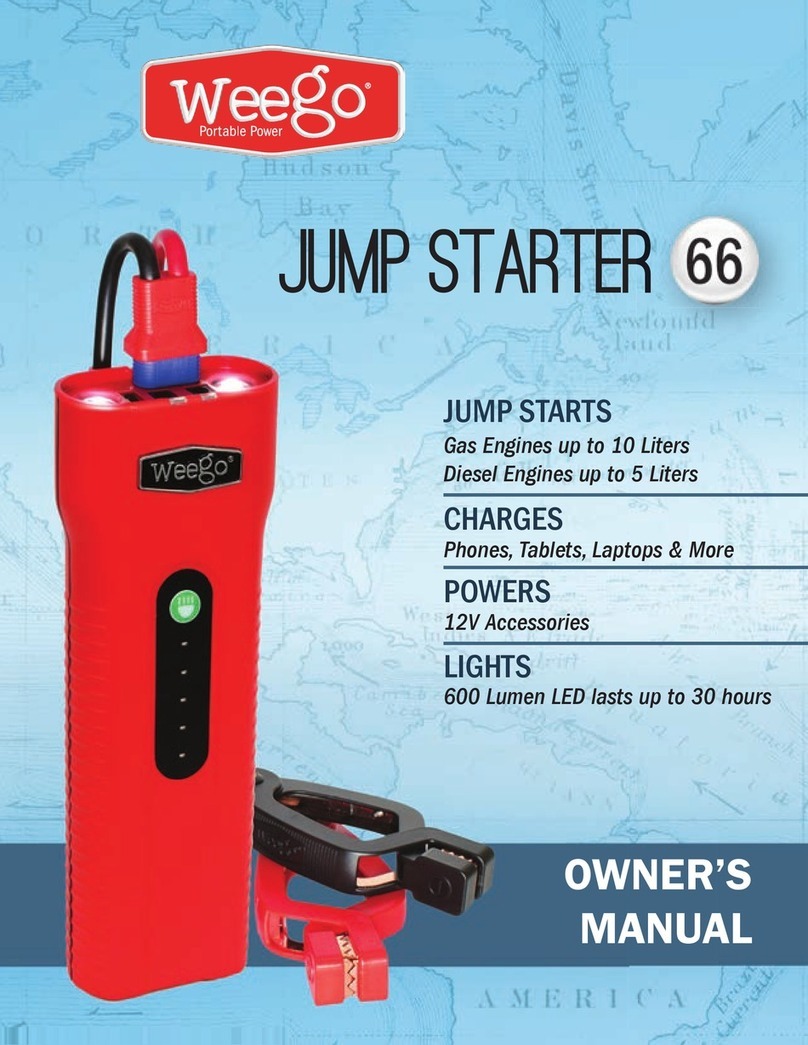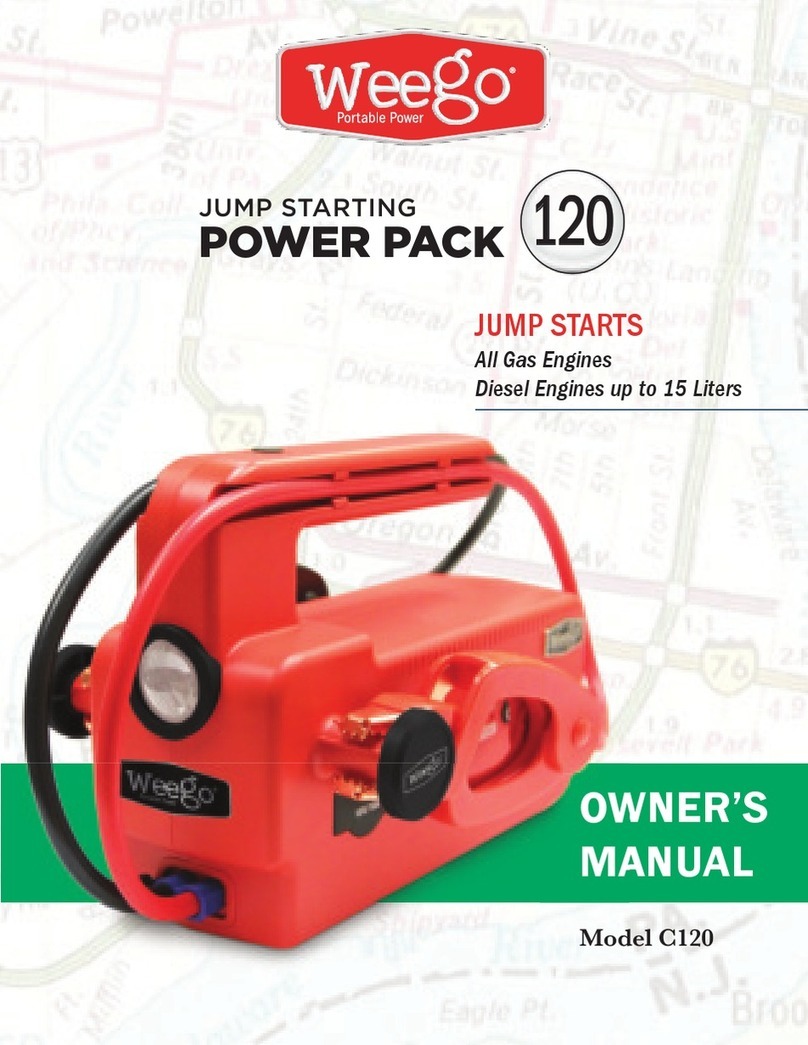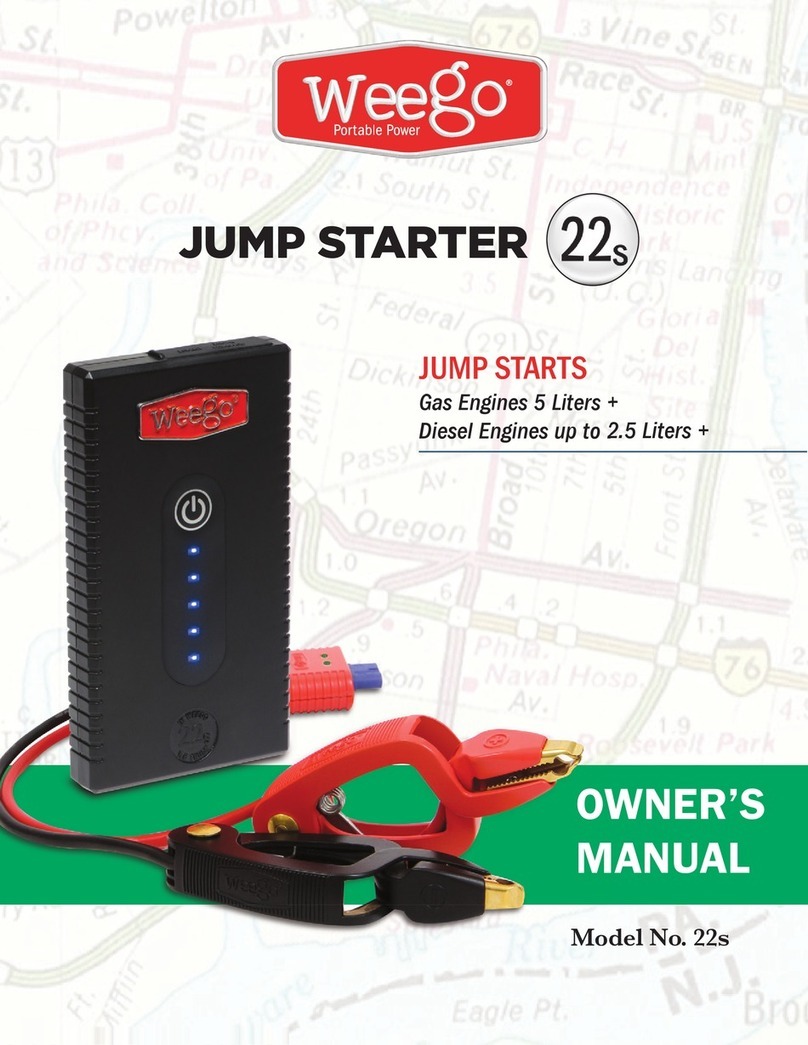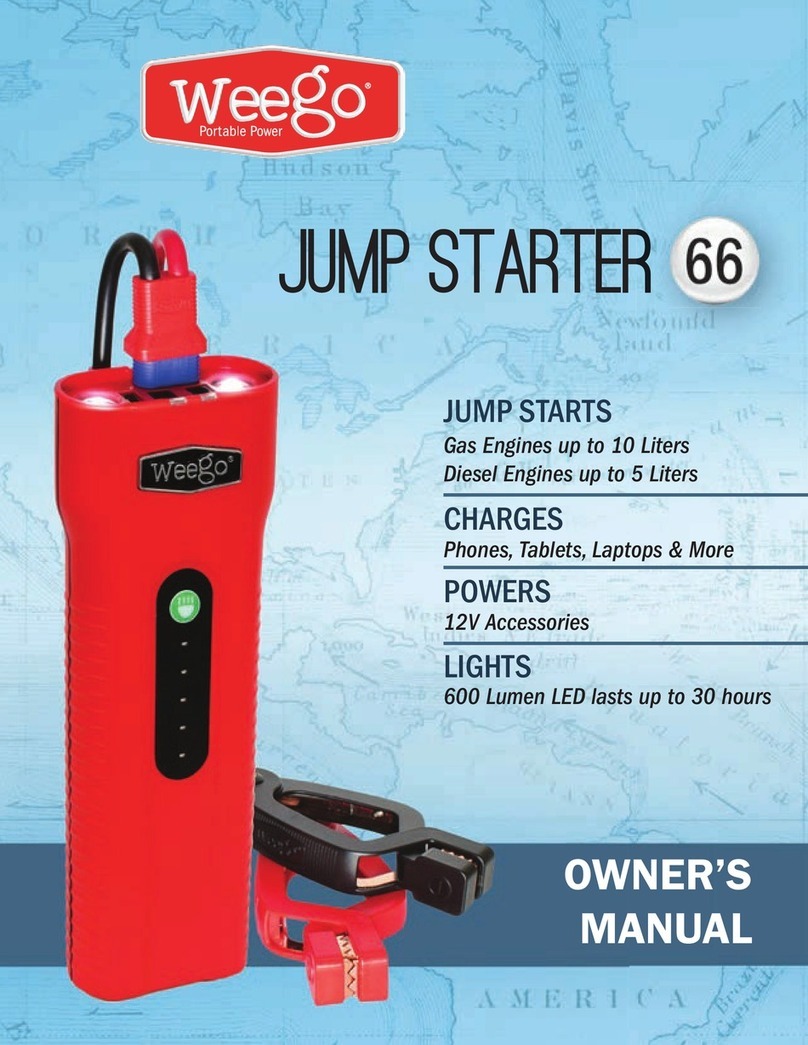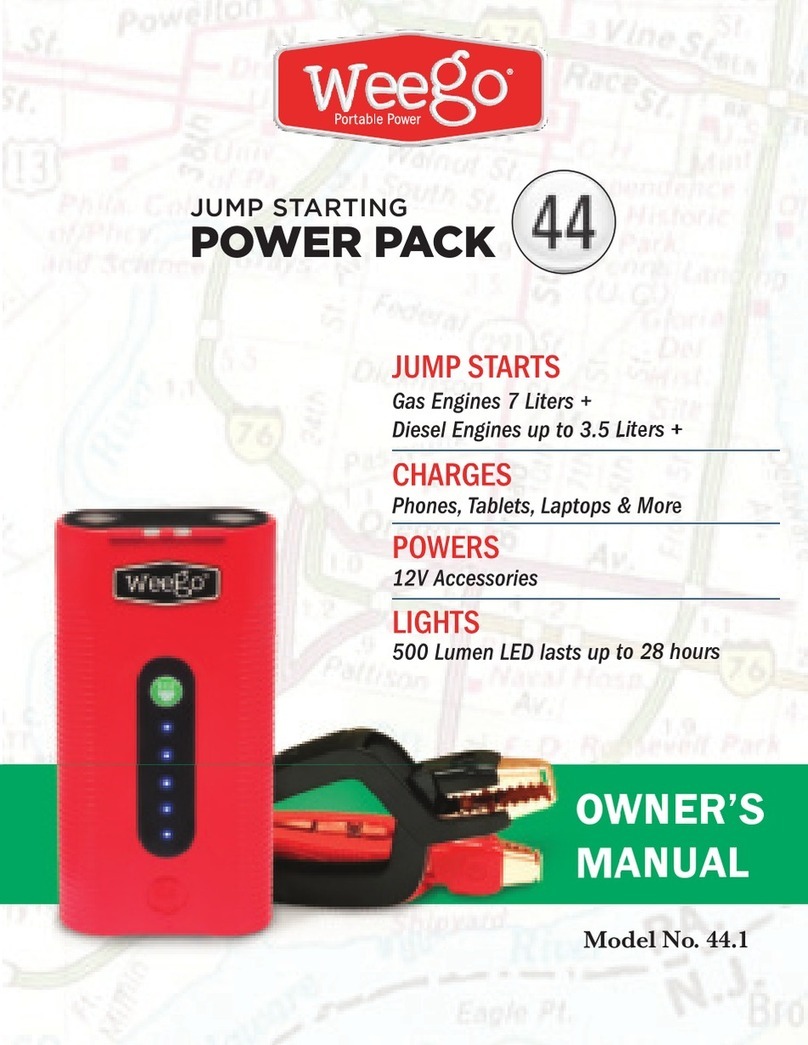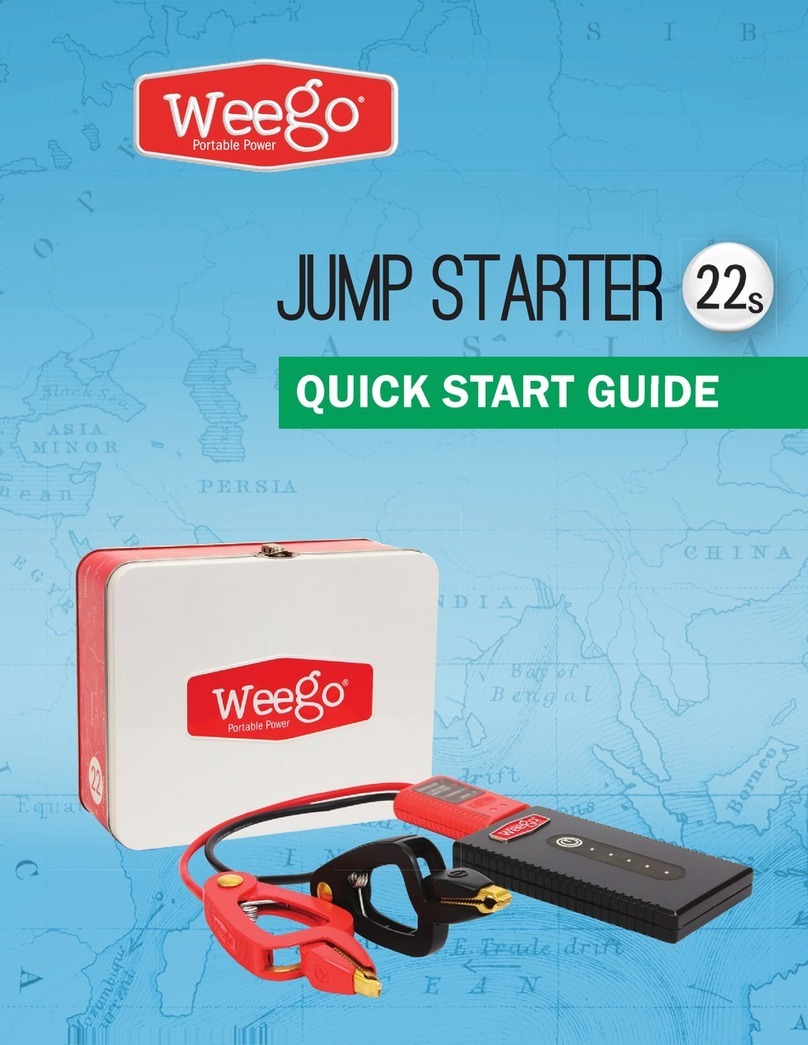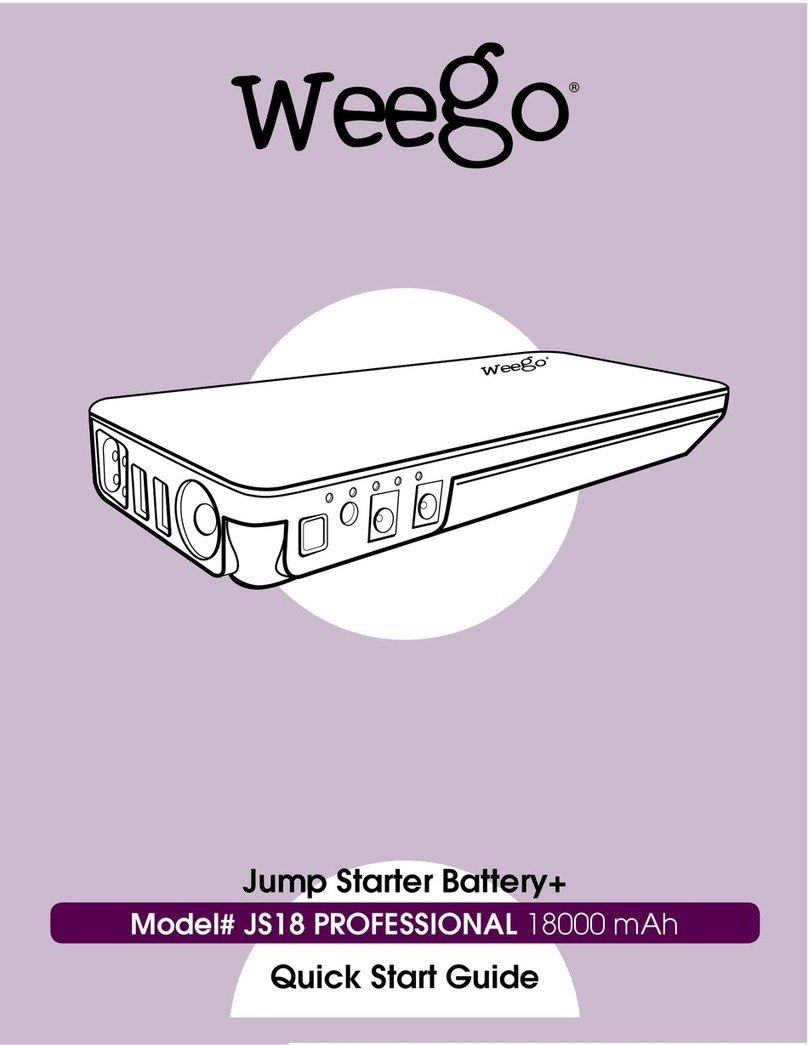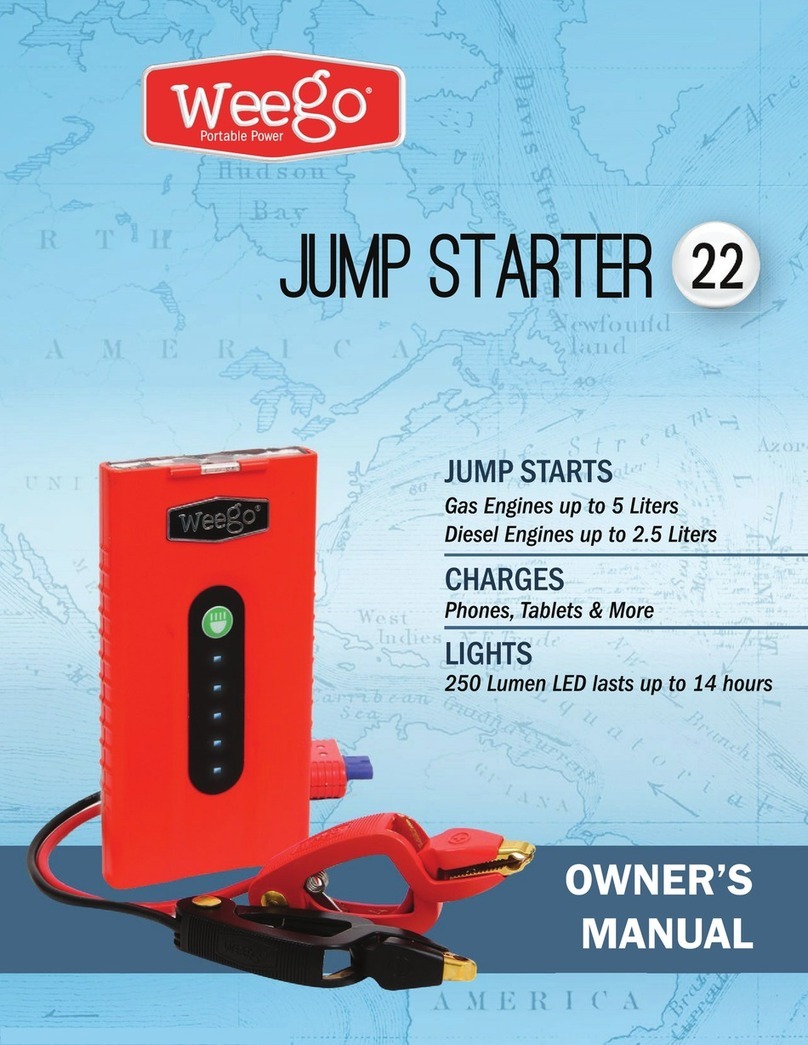BEFORE JUMP STARTING YOUR VEHICLE
• For 12V Vehicles ONLY! Do not use with any other system (6V, 24V, etc.)
• Read vehicle owner’s manual: The vehicle manufacturer may have specic
cautions and instructions about jumping your vehicle of which you should
be aware.
• Put your vehicle in PARK and engage the emergency break.
• Turn off ALL electronics in your vehicle (air conditioner, heat, radio, lights,
chargers, etc.) to ensure optimal performance of your Weego and safety of
your electronics.
• Remove any and all USB and/or charging devices connected to your Weego.
• Make sure the vehicle battery terminals, jumper cables and Weego unit are
free of any moisture.
Weego At A Glance
Quick Start Guide – Ready, Get Set, Jump Your Vehicle!
JUMP STARTING YOUR VEHICLE
1. Ensure key is in the “OFF” position in the ignition. For smart-key fobs (push-
to-start vehicles), make sure the vehicle is completely “OFF” before jump
starting.
2. Identify the positive and negative terminals on your vehicle’s
battery. The positive terminal will usually be labeled with a (+)
and/or red coloring.
3. Do not attach clamps to Weego yet! First, securely attach the
black clamp to the vehicle’s negative (-) battery terminal, then
the red clamp to the vehicle’s positive (+) battery terminal.
Be sure to adjust your clamps to achieve MAXIMUM contact
on both sides of the clamps. Clamp connection is a ‘good,
better, best’ scenario — a poor or miniscule connection will
prevent you from starting your engine.
4. Make sure your Weego is OFF.
5. Securely fasten the clamps into your Weego. Check that you
have a secure connection between the terminals and clamps,
and between the clamps and Weego.
6. Place your Weego in a secure location so it will not fall when
starting the vehicle.
7. Power ON your Weego. Start your vehicle.
a. If after 3 seconds engine does not start, turn key to OFF
position.
b. Detach your Weego from the clamps. Wait 60 seconds
and then follow steps 1-7. If problems still persist, please
see the Troubleshooting section in your Weego Owner’s
Manual for other possible causes.
8. After a successful start, quickly detach your Weego from the
clamps.
9. Detach the clamps from the vehicle’s battery.
10. You are now able to drive your vehicle. You should be sure to
run your vehicle for at least 15 minutes before shutting it off
again.