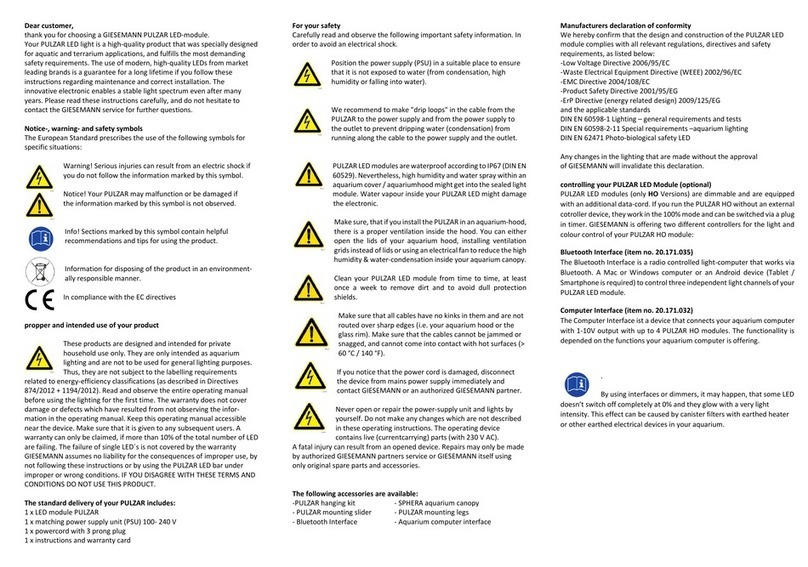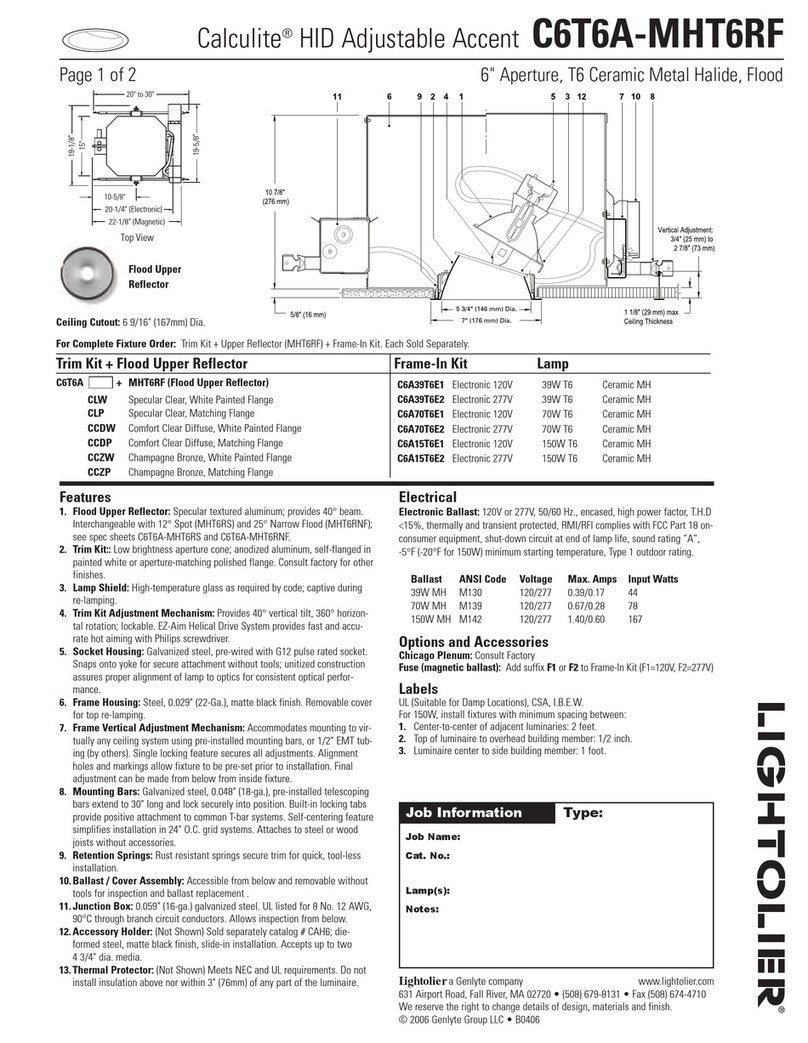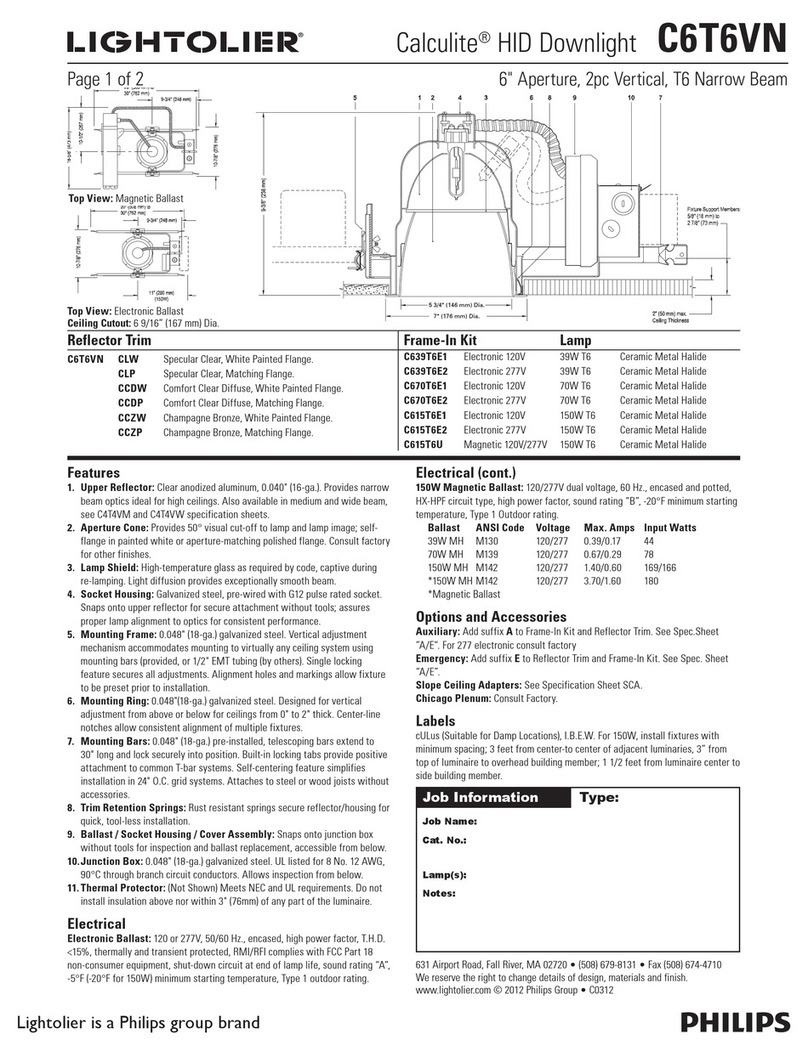FOS Technologies Luminus NANO User manual

User’s Manual
Wireless Battery Light
Luminus NANO
USER’S MANUAL
--------------------------------------------------------------------------------------------------------
Before you operate this fixture read the manual carefully. Always make sure to include the manual
if you pass/rent/sell the fixture to another user.

User’s Manual
1
TABLE OF CONTENT
1.#Warning#………………………….…………………………………..………..…………….………………………………………….2#
1.1! Safety! Instructions!………………………………………….………………..………………………………………….2!
1.2!Rigging!………………………………………………………….………………………………………………………….….…3!
2.#Product#Introduction#……………………………………………………………………………………………….……………3!
2.1!Items!in!the!Package!…………………………………..………….…….…….…….…………………….……..........3!
2.2! Product! Overview………………………………………………………………….……………………………………….3!
2.3!Fixture!Temperature!………………………….………….………………….……….…….…………….……………….5!
2.4!Storing!the!Fixture!……………………….........……………………….…….………….………………………………6!
2.5!Mounting!………………………………………………...……………………………………….……….……………………6!
2.6! Specifications…………………………….……..……….………………………………….……….……………………! 7!
3.#Battery#Charge#…………………..……….……………….……………………………………………….…………………………8!
4. Product# Setup! …………....………..…………………………………………………………...…………………………………8#
4.1! Menu! Lock! ……………….………………………………………………………………………………………………….8!
4.2! Factory! Reset…………….…….…………………………………………………………………………………………8!
4.3! Menu! Map!…………………………………………………………………………….………………………………………9!
4.4! DMX! Addressing!……………………………………….………………………………………….……………………….9!
4.5! Wireless! DMX! Setup! ………………………………………………………………….…………………………………10!
4.6!DMX!Signal!Fail!………………………………………………………………………………………………………………12!
5.#Operation#……………………………………………………….…………………………………………………………………….12#
5.1!DMX!Control!Mode………………………………………………….…………………….………………………………12!
5.2!Master/Slave! Mode! ………………………………………………..……………………………………………………14!
5.3!Auto!Run!Mode!………………….…………………………………………………………………………………………14!
5.4!Sound!Mode!……………….…………………………………………………………………………………………………14!
5.5!Colour!Mix……..………………………………………………………………………………………………………………14!
5.6!IR!Remote!Control!…………….……………………………………………..……………………………………………15!
6. Maintenance………………………………………………………………………………….………………………………….…16
6.1!General!Maintenance!……………………………………………………………………………………………………16!
6.2! Fuse! Replacement!……………………………………………………………….………………………………………17!

User’s Manual
2
1. WARNING
1.1#Safety#Instructions
This! product! guide! contains! important! information! about! the! safe! installation! and! use! of! this!
product.!Please!read!and!follow!these!instructions!carefully!and!keep!this!manual!in!a!safe!place!
for!future!reference.!
When! unpacking! and! before! disposing! of! the! carton,! check! there! is! no! transportation! damage!
before!using! the!product.!Should! there!be!any!damage! caused!by!transportation,!consult!your!
dealer!and!do!not!use!the!products.!
The!product!is!for!indoor!use!only.!Use!only!in!dry!locations.!Keep!this!device!away!from!rain!and!
moisture,! excessive! heat,! humidity! and! dust.! Do! not! allow! contact! with! water! or! any! other!
liquids.! The! product! is! not! designed! or! intended! to! be! mounted! directly! on! to! inflammable!
surfaces.!
The!product!is!only!intended!for!installation,!operation!and!maintenance!by!qualified!personnel.!
The! product! must! be! installed! in! a! location! with! adequate! ventilation,! at! least! 50cm! from!
adjacent!wall!surfaces.!Be!sure!that!no!ventilation!slots!are!blocked.!
Do!not!directly!look!into!the!led.!It!can!cause!harm!to!your!eyes. !
Do!not!attempt!to!dismantle!and/or!modify!the!product!in!any!way.!
Electrical!connection!must!only!be!carried!out!by!qualified!personnel.!
Before!charging!the! fixture,!ensure!that!the!voltage!and!frequency!of! power!supply!match!the!
power!requirements!of!the!product.!
A!rechargeable!lithium!ion!battery!is!built!inside!this!fixture.!Please!avoid!bumping!or!plunging,!it!
may!cause!fire!or!explosion.!Never!store!the!battery!when!fully!drained.!Always!recharge!
immediately!when!empty.!Make!sure!to!fully!charge!all!fixtures!before!storing!them.!Partially!
charged!batteries!will!lose!capacity.!Fully!recharge!every!6!months!if!not!used.! !
When!charging!fixtures!in!flight!case,!always!charge!with!the!case! open.!It!is!recommended!to!
charge!at!a!temperature!between!0°C!and!35°C.!
Please! make! sure! the! battery! will! be! disposed! of! properly! according! to! your! local! law! when! it!
runs!out!of!its!life,!so!that!to!protect!the!environment.!
This!product!is!not!designed!for!permanent!operation.!Consistent!operation!breaks!will!ensure!
that!the!device!will!serve!you!for!a!long!time!without!defects.!
If!this! fixture!is!operated!in!any!other! way! other!than! the!one! said!in!this! manual,!this! device!
may!suffer!damages!and!thus!the!warranty!becomes!void.!

User’s Manual
3
Always#switch#off#the#fixture#when#it#is#not#in#use#or#before#cleaning#it#or#before#attempting#
any#maintenance#work.#
#
IMPORTANT:#
#
The# manufacturer# will# not# accept# liability# for# any# resulting# damages# caused# by# the#
non-observance#of#this#manual#or#any#unauthorized#modification#to#the#fixture.# #
#
1.2#Rigging#
!
Concerning!rigging,!trussing!for!this!fixture,!please!follow!the!European!and!national!guidelines.!
!
Only!the!qualified!technicians!are!allowed!for!the!device!installation,! !
!
The!fixture!must!never!be!mounted!for!a!possible!swinging!position,!and!a!safety!cord!attached!
must!always!be!used.!
#
#
2.#PRODUCT#INTRODUCTION#
#
2.1#Items#in#the#Package#
! !
After! receiving! the! fixture,! please! carefully! unpack! the! product! and! make! sure! the! following!
parts!are!all!included!inside!the!package!and!are!all!in!good!condition.!
!
- 1!x!H1!fixture!
- 1!x!IR!controller!
- 1!x!manual!
!
In!case!the!package!is!damaged!from!shipping,!inform!the!carrier!right!away!while!keeping!the!
damaged!box!or!flight!case!for! inspection.! Failure! to!report! damage! to!the! carrier! immediately!
may!cause!invalidity!to!your!claim.!The!dealer!or!manufacture!will!not!take!any!responsibilities!
for!the!damage.!
!
In!case!there!are!parts!missing!from!the!box!with!a!good!condition,!please!contact!your!dealer!or!
the!manufacturer!immediately!by!email!or!in!other!written!form.!
!
!
2.2#Product#Overview#
#
H1!is! a!battery! powered! led! luminaire! with! wireless! DMX! transceiver.! This! luminaire! features!
one!super! bright! RGBWA+UV!hex!color!led,! and! can! create! more! vivid!color! changing! effects!
besides!RGBWA!color!mixing,!and!wide!range!of!color!temperatures.! ! !
!
H1!has! a! built-in!rechargeable! lithium-ion!battery! fully! protected! against! overcharging! to!
maximize!battery!life!span.!

User’s Manual
4
H1!uses! a! very! stable! wireless! DMX! transceiver!(W-DMX! Sweden! compatible).! The! fixture! can!
also!be!controlled!with!infrared!remote!controller.!The!IR!controller!can!help!users!to!achieve!all!
working!functions.!
!
This!highly!compact! luminaire!has!very! small!dimensions.!It! has!strong!magnets!on! its!bracket!
and! can! be! attached! to! any! metal! surface.! It! is! absolutely!an! ideal! tool! for! mobile! DJ/Bands,!
wedding,!exhibitions,!ball!room!and!hotel!banquet!halls!etc.!
!
2.2.1#Fixture#Elements#and#Connectors#
! !
!
!
!
!
!
!
2.2.2#Fixture#Control#Panel#
!
There!are!4!touch!buttons!on!the!OLED!control!panel:!<MENU>,!<ENTER>,!<UP>!and!<DOWN>.!
! !

User’s Manual
5
!
#
1.!Menu!to! ! Select!the!programming!functions!or!exit!from!current!setup!
2.!Enter! !Enter!the!current!menu!or!confirm!the!current!function!value! !
3.!Up! ! Scroll!“UP”!through!menu!list!to!increase!value!of!current!function! !
4.!Down!!!!!Scroll!“DOWN”!through!menu!list!to!decrease!value!of!current!function! ! !
5.! ! ! ! !!!!Wireless!DMX!indictor!!!!!!
#
2.2.3#Fixture#Dimensions#
#
!
!
!
2.3#Fixture#Temperature#
!
The! fixture! has! temperature! protection! function.! You! can! easily! check! fixture! temperature! via!
the!OLED!display!information!menu.!
When! fixture!temperature!is! higher! than!65!degrees,!light!output! will!decrease!to! 80%.!When!

User’s Manual
6
fixture!temperature!is!higher!than!70!degrees,!light!output!will!decrease!to!60%.!When!fixture!
temperature! is! higher! than! 75!degrees,! leds! will! go! off! automatically! until! temperature! comes!
down!to!55!degrees.! !
!
2.4#Storing#the#Fixture#
!
Make!sure!to!fully!charge!all!fixtures!before!storing.!Partially!charged!batteries!will!lose!capacity.!
Fully!recharge!every!6!months!if!not!used.!
#
2.5#Mounting#
!
The!fixture!can!be!mounted!in!several!orientations.! !
!
!!!2.5.1!The!fixture!can!sit!on!even!and!solid!floor!and!work!as!an!uplight.!Uses!can!adjust!tilt!by!
turning!the!knob.! ! ! !
!
!!!!
!
Make! sure! that! the! fixture! is! always! placed! on! even! and! strong! enough! surface,! and!
keep!it!0.5m!away!from!projection!objects.!
! !
!2.5.2!The!fixture!has!a!M10!threaded!hold!for!rigging,!and!can!be!mounted!on!truss!as!truss! !
!!!!!!warmer.! !
!
!

User’s Manual
7
When!install!the!fixture!to!crossbar!or!truss,!always!use!an!extra!safety!cord!(not!supplied!with!
the!fixture).!Users!also!need!to!make!sure!the!crossbar!is!stable!or!not!moving,!and!can!support!
a!weight!of!37!kg!(fixture!net!weight!3.7kg).! !
!
2.5.3! The! fixture! also!has! strong! magnets! on! its! brackt,! and! can! be! attached! to!metal!
structures.!Please!use!safety!cord!when!attaching!the!fixture!to!metal!structures.!
!
For!the!rest!of!safety!installation,!please!always!respect!your!local!regulations.!
#
2.6#Specifications#
Electrical#
!
Power!input!
100-240VAC!50/60Hz!(via!charge!bag)!
Power!consumption!
12W!
DC! input!
8.6V!1.5A!
Battery#
!
Battery!type!
Rechargeable!lithium-ion!battery!
Charge!time!
About!5.0!hours!
Battery!life!
Around!5.0!hours!full!color!
!
Around!8!hours!at!running!preset!programs!
!
Around!12!hours!at!running!single!color!
Light#sources#
Led!
1x12W,!RGBWA+UV!6-in-1!
Beam!angle!
25o! !
!
!
!
Field! angle!
39o!
Led!average!life!span!
50,000!hours!
Control#
#
#
Control!mode!
Master/Slave,!Stand!Alone;!Sound!control,!Wireless!DMX,!IR!
Remote!Control!
!
!DMX!(From!Wireless!Solution);!IR!
DMX!channel!
6/8/13!channel!selectable!
!
!
!
!
Control!panel!
OLED!display!with!touch!buttons!
Physical#&#Construction#
Housing!
Rigid!metal!housing!
Housing!color!
Black!
Fixture!dimensions!
157.6!x!96.5!x!80mm!
Net!weight!
1.5!kg!
Working!temperature!
-10oC!-!45oC!
Charging! temperature!
0oC!-!45oC!
IP!rating!
IP20!
Cooling!
Natural!cooling,!silent!operation!
!
!
!

User’s Manual
8
3.#BATTERY#CHARGE#
!
The!fixture!has!a!rechargeable!lithium!battery!and!auto-ranging!charger!built!in.!Always!store!the!
fixtures!with!full!battery.!Depleted!batteries!must!be!recharged!immediately;!otherwise!fixture!
performance!will!suffer.!
!
Battery! runtime! will! decreased! time! by! time.! Battery! runtime! may! be! slightly! shorter! than!
predicted!due!to!different!working!enviroments.! !
!
The!fixture!has!a!DC!charging!input.!A!normal!charging!time!is!about!5!hours.! !
!
Battery!capacity!can!be!easily!seen!on!the!OLED!display.! !
!
It! is! recommended! to! charge! the! fixture! at! an! ambient! temperature! between! 0°C! and! 35°C.! If!
fixture!is!charged!but!not!in!operation,!please!always!keep!the!power!switch!“Off”.! !
Note:&The&battery&must&be&replaced&with&an&original&one&from&the&manufacuturer&only.& !
!
4.#PRODUCT#SETUP# # ##############! !
!
This! fixture! has! a! built-in! rechargeable! lithium! battery.! After! it! is! fully! charged,! switch! on! the!
fixture!with!the!power!switch!at!the!bottom!of!the!unit,!it!will!start!to!run!and!can!be!controlled!
with!wireless!DMX!desk!or!IR!controller.! !
!
After!operation,!please!switch!off!the!fixture!with!its!power!switch.!
!
4.1#Menu#Lock#
!
Users!can!lock!the!OLED!display!by!setting!it!to!“On”.! !
!
Follow!below!steps:!
!
! ! -!Continue!pressing!“Menu”!till!“Menu!Lock”!appears;!
! -!Scroll!Up/Down!to!select!“On”;! ! !
! -!Press!“Enter”!to!save!your!setting.!The!display!will!turn!off!in!about!1!minute.!
!
To! unlock! it,! press! both! “Menu”! and! “Enter”! at! the! same! time! for! one! 1-2! seconds,! the!
display!will!be!unlocked.!
!
4.2#Factory#Reset#
!

User’s Manual
9
Users!can!set!up!their!fixtures!to!factory!default.! !
!
Follow!below!steps:!
!
! ! -!Continue!pressing!“Menu”!till!“Factory!Reset”!appears;!
! -!Scroll!Up/Down!to!select!“Yes”;! ! !
! -!Press!“Enter”!to!save!your!setting.!Your!fixture!will!go!back!to!factory!default,!thus!all!your!
resettings!will!be!erased.! !
#
4.3#Menu#Map#
#
#
4.4#DMX#Addressing#
!

User’s Manual
10
Each! fixture! must! be! given! a! DMX! address! so! that! the! correct! fixture! responds! to! the! correct!
control!signals.!This!DMX!address!is!the!channel!number!from!which!the!fixture!starts!to!“listen”!
to!the!digital!control!information!being!sent!out!from!the!controller.! !
!
This!fixture!has!3!DMX!channel!modes,!6,!8!and!13!DMX!channels.!To!set!up!fixture!DMX!address,!
first!select!DMX!channel!mode.!The!highest!DMX!address!for!this!fixture!is!512.!To!set!up!fixture!
DMX!starting!address,!follow!the!steps!below:!
!
- Switch!on!the!fixture,!press!Menu!till!“Channel”!appears;!
- Press!“Up”!or!“Down”!button!to!select!6CH!or!8CH!or!13CH;!
- Press!“Enter”!to!confirm!your!select.! !
- Press!“Menu”!repeatedly!to!come!back!to!“Address!001”;!
- Set!up!DMX!address!by!scrolling!“Up”/”!Down”!button.!
- Press!“Enter”!to!save!your!setting.!
!
!
4.5#Wireless#DMX#Setup#
!
This!fixture!can!be!controlled!via!wireless!DMX!system.!Users!need!to!pair!the!fixture!to!wireless!
DMX!transmitter!first.! !
!
There!is!one!wireless!DMX!indicator!on!the!OLED!display.!This!indicator!shows!status!of!wireless!
DMX!connection.!
!
Indicator!Status!
Description!
Blue!light!on!
Fixture!receiving!wireless!DMX!signal!from!transmitter.!
Blue!light!slow!
flashing!
Fixture!already!connected!to!transmitter,! but!no!signal!coming!
from!transmitter.! !
Blue!light!fast!
flashing!
Fixture!no!connection!to!transmitter;!fixture!keeps.!Wireless!DMX!
memory!from!last!pair.!
Blue!light!off!
Fixture!no!connection!to!transmitter,! and!no!any! wireless!DMX!
memory.!
#
#
4.5.1#Pairing#to#a#New#Transmitter#
!
To! operate! the! fixture! with! wireless! DMX,you! need! to! connect! your! fixtures! to! a!
wireless!DMX!transmitter!first.! !
!
After!fixture!is!switched!on,!and!if!there!is!no!new!transmitter,!fixture!will!connect!to!the!
old!transmitter!automatically,!no!need!to!re-pair!it.!
!
If!your!fixture!has!already!worked!with!other!wireless!DMX!transmitter,!and!now!need!to!
work! with! a! new! wireless! DMX! transmitter,! you! need! to! erase! that! wireless! DMX!
memory!first!before!pairing.!To! clear! wireless! DMX! memory,! continue!pressing!“Menu”!

User’s Manual
11
till! you! see! “Wireless! DMX”,! press! Up/Down! to! s elect! “ Clear!ID”! and! press! “Enter”! to!
clear!wireless!DMX!memory.!Then!the!blue!light!will!turn!off!in!about!5!seconds.!
!
!
!
To!pair! fixture!and!a! new!transmitter,! after! clearing! the! fixture!wireless! DMX! memory!
(make!sure!wireless!DMX!indicator!is!Off),!press!the!pairing!button!on!the!transmitter,!
fixture!indicator!will!start!to!fast!flashing!and!then!stay!on,!this!means!pairing!succeeds.!
!
Once!the! fixture!has!been! linked! to!a!specific! transmitter,! it!will! remain!linked!to!that!
unit!units!it!is!linked!to!another!one!by!clearing!the!initial!wireless!DMX!signal.!
!
!
####4.5.2#Pairing#Between#Mater/Slave#Fixtures#
!
Before!pairing!between!master!and!slave!fixtures,!make!sure!you!have!already!cleared!
wireless!DMX!memory!of!the!slave!fixtures,!this!mean!all!slave!wireless!DMX!indicator!
should!be!off.! !
!
Now! continue! pressing! “Menu”! till! you! see! “Wireless! DMX”,! press! Up/Down! to! select!
“Transmit”! and! press! “Enter”.! Then! the! wireless! DMX! indicator! on! the! master! fixture!
and!all!slave!fixtures!will!start!fast!flashing,!and!then!stay!on.!Now!pairing!succeeds.!
!
Now!you!can!operate!your!fixtures!wilrelessly!in!Master/Slave!mode.!
!
!
4.5.3#Clear#Wireless#DMX#Memory#
!
To! clear! wireless! DMX! signal,! continue! pressing! “Menu”! till! you! see! “Wireless! DMX”,!
press!Up/Down!to!select!“Clear!ID”!and!press!“Enter”!to!erase!old!wireless!DMX!signal.!
Wireless!DMX!indicator!will!turn!off!in!5!seconds.!
!
If!your! fixture!is!a! master!unit! (i.e.!it! is!in! wilreless!DMX!transmit!mode),!the! wireless!
DMX!memory!of!of!both!Master!unit!and!Slave!units!wil!be!erased!at!the!same!time.! ! !
!
If!your!fixture!is!a!slave!unit,!you!cleared!wireless!DMX!momery!of!that!fixture!only.!
#
#

User’s Manual
12
4.6#DMX#Signal#Fail#
!
To!access!the!DMX!signal!fail!setting,!press!the!“MENU”!button!and!use!the!“UP”!and!“DOWN”!
buttons!to!show!FAIL!on!the!OLED!display.!Now!press!the!“ENTER”!button!and!use!the!“UP”!and!
“DOWN”!buttons!to!choose!between!Hold,!Auto!mode!or!Blackout.! !
!!Hold:!Fixture!will!hold!running!current!programs;!
!!Blackout:!Fixture!will!become!black!out;!
!!Auto:!Fixture!will!turn!to!Auto!mode!automatically.!
Press!the!“MENU”!button!to!exit!out!of!the!above!options.! !
#
5.#OPERATION#
#
5.1#DMX#Control#Mode#
!
This! function! will! allow! users! to! control! individual! fixture! with! a! standard! DMX! 512! console.!
Below!is!fixture!DMX!Channel!Chart.!
!
Channel#
Mode#
Channel#
Function#
DMX#Value#
Description#
6!CH!
1!
Red!
0-255!
0-100%!
2!
Green!
0-255!
0-100%!
3!
Blue!
0-255!
0-100!
4!
White!
0-255!
0-100!
5!
Yellow!
0-255!
0-100%!
6!
Purple!
0-255#
0-100!
8!CH!
1!
Master!dimming!
0-255!
0-100%!
2!
Red!
0-255!
0-100%!
3!
Green!
0-255!
0-100%!
4!
Blue!
0-255!
0-100%!
5!
White!
0-255!
0-100%!
6!
Yellow!
0-255!
0-100%!
7!
Purple!
0-255!
0-100%!
8!
Strobe!
0-10!
No!function!
11-255!
Strobe!from!slow!to!fast!
13!CH!
1!
Master!dimming!
0-255!
0-100%!
2!
Red!
0-255!
0-100%!
3!
Green!
0-255!
0-100%!
4!
Blue!
0-255!
0-100%!

User’s Manual
13
13!CH!
5!
White!
0-255!
0-100%!
6!
Yellow!
0-255!
0-100%!
7!
Purple!
0-255!
0-100%!
8!
Strobe!
0-10!
No!function!
11-255!
Strobe!from!slow!to!fast!
9!
Colors!macro! ! ! ! ! ! ! ! ! ! ! ! !
0-10!
No!function!
11-30!
R:100%! ! ! ! G:0-100%! ! B:!0!
31-50!
R:!100%-0! ! G100%! ! ! ! B:!0!
51-70!
R:0! ! ! G:100%! ! B:!0-100%!
71-90!
R:!0! ! G:!100%-0! ! B:!100%!
91-110!
R:!0-100%! ! G:0! ! ! B:!100%!
111-130!
R:!100%! ! G:!0! ! ! B:!100%-0!
131-150!
R:!100%!G:!0-100%! ! B:!0-100%!
151-170!
R:!100%-0! ! G:100%-0! ! B:!100%!
171-200!
R:!100%! ! G:!100%! ! ! B:100%!
201-205!
White!1!
206-210!
White!2!
211-215!
White!3!
216-220!
White!4!
221-225!
White!5!
226-230!
White!6!
231-235!
White!7!
236-240!
White!8!
241-245!
White!9!
246-250!
White!10!
251-255!
White!11!
10!
Colour!
temperature!
0-5!
No!function!
6-25!
R:255! ! G:215! ! B:076! ! Y251!
26-50!
R:255! !G:236! !B:095! !Y:252!
51-75!
R:249! !G:249! ! B:108! ! Y:253!
76-100!
R:229! !G:255! !B:125! ! Y:239!
101-125!
R:197! ! G:242!!B:133! !Y:207!
126-150!
R:187! ! G:235! !B:136! !Y:191!
151-175!
R:169! !G:236! ! B:148! ! Y:207!
176-200!
R:168! !G:240! !B:156! !Y:204!
201-225!
R;167! !G:244! !B:165! !Y:201!
226-250!
R:167! !G:255! !B:183! !Y:192!
251-255!
No!function!
11!
Auto! !
0-10!
No!function!
11-40!
RGB!dimming!
41-70!
CMY!dimming!
71-100!
RGBY!dimming!
101-130!
RGBYCMY!dimming!
131-160!
RGB!colour!changing!

User’s Manual
14
#
5.2#Master/Slave#Mode#
!
The!fixture!has!a!built-in!wireless!DMX!transceiver!inside.!Fixtures!can!operate!Master/Slave!
mode!wirelessly.!In!Master/Slave!mode,!one!fixture!will!work!as!Master!fixture,!other!fixtures!in!
the!daisy!chain!will!work!in!synchronization!with!the!Master!fixture.! !
Please!refer! to! “4.5.2# Pairing# Between# Mater/Slave# Fixtures”.!If! you! set! your! fixture! as!
“Transmit”,!it!will!work!as!Master!unit,!fixture(s)!set!as!“Receive”!will!work!as!slave!unit(S).!
!
5.3#Auto#Run#Mode#
!
The!fixture!has!preset!color!mixing!and!fading!programs!that!can!be!activated!from!the!OLED!
control!panel!for!auto!running.!To!access!this,!follow!below!steps:!
- !Press!button!“Menu”!until!“Program”!appears.! !
- ! Press!“Up”!or!“Down”!to!scroll!up/down!to!select!“Auto”;! !
- ! Press!“Enter”!to!adjust!running!speed!by!pressing!“Up/Down”;!
- !Press!“Enter”!to!save!your!settings.! !
!
5.4#Sound#Mode#
!
The!fixture!can!operate!at!sound!mode!to!activate!built-in!programs!with!music.! !
Continue!pressing!“Menu”!till!“Program”!appears.!Press!“Up”!or!“Down”!to!scroll!up/down!to!
select!“Sound”.!Press!“Enter”!to!save!the!setting.!
Press!“Up”!or!“Down”!to!adjust!sound!sensitivity!from!high!to!low!(from!1!to!16).!
!
5.5#Colour#Mix#
#
Users!are!allowed!to!program!their!own!color!effects!and!save!to!your!fixture!in!“Colour!Mix”.! !
!
13!CH!
11!
Auto!
161-190!
CMY!colour!changing!
191-220!
RGBY!colour!changing!
221-255!
RGBYCMY!colour!changing!
12!
Speed!
0-255!
Speed!from!slow!to!fast!
13!
Sound!
0-10!
No!function!
11-90!
Colour!dimming!
91-170!
Colour!changing!
171-252!
Colour!changing!+!Strobe!
253-255!
Colour!dimming!+!!!!!!!!!!!!!!!
Colour!changing+strobe!

User’s Manual
15
Press!“Menu”!button!until!you!see!“Colour!Mix”.! Scro ll! “UP ” !or !“D OWN ”! to!select!the!color,!then!
press!“Enter”!to!confirm!the!color!selection.!Now!press!“UP”!or!“DOWN”!to!set!color!intensity.!
Press!“ENTER”!to!save!your!setting.!Press!“MENU”!to!exit!from!current!setup.! !
!
!
When!the!fixture!is!switched!off!and!then!on!again,!the!fixture!will!go!back!to!what!it!was!set!at.!
!
5.6#IR#Remote#Control#
!
This!operation!mode!allows!users!to!control!the!fixture!with!an!infrared!remote!controller.!The!
remote!controller!can!help!you!to!achieve!almost!all!functions.!
!
To#control#your#fixture#with#IR#controller,#please#set#up#Wireless#DMX#to#“Off”.#
!
To!activate!IR!remote!control,!press!“Menu”!until!“IR”!appears,!press!“Up”!or!“Down”!button!and!
select!“On”.!Press!“Enter”!to!save!the!setting.!
!
To! co ntrol! the! fixture! with! th is ! IR! re mote! controller,! make!sure!to!point!the!controller!directly!to!
the!IR!receiving!sensors!on!the!product.!Make!sure!there!are!no!objects!between!the!controller!
and!the!fixture.!
!
1!-!Set!the!fixture!into!blackout!(LED!on/off).!
2!-!Adjust!auto,!strobe!&!fade!speed,!sound!sensitivity,! ! !
!!!DMX!address,!DMX!channel,!brightness!etc.!
3!-!Run!auto!mode,!use!“Speed”!button!followed!by!the! !
!!! buttons!to!adjust!auto!speeds.!
4!–!Run!sound!program,!use! bottons!to!adjust! !
!!!sound!sensitivity.!
5!–!Run!strobe!program,!use! buttons!to!adjust! !
!!!strobe!speed.!
6!–!Set!auto/fade!speed,!Press!this!button!followed!by!
buttons!to!adjust!program!speed.!
7!–!Set!the!fixture!into!master!or!slave!mode.!

User’s Manual
16
8!–!Run!fade!mode.!Use!“Speed”!button!followd!by! buttons!to!adjust!fade!speed.!
9!-!Set!DMX!address.!Pressthis!button!followed!by! to!set!up!DMX!address.!Press!this! !
!!!button!again!followed!by! !to!select!DMX!channel.!
10!–!Set!the!fixture!in!full!brightness.!Press!this!button!followed!by! !buttons!to!adjust! !
!!!!brightness.!
11!–!Set!the!fixture!in!ECO!mode.!Press!this!button!followed!by! buttons!to!turn!ECO!mode! !
on/off.!
!
6.#MAINTENANCE#
# #
6.1#General#Maintenance#
!
The!operator!has!to!make!sure!that!the!safety-related!and!machine-technical!installations!are!to!
be!inspected!by!an!expert!once!a!year!in!the!course!of!an!acceptance!test.! !
!
The!operator!has!to!make!sure!that!safety-related!and!machine-technical!installations!are!to!be!
inspected!by!a!skilled!person!once!a!year.! !
!
The!following!points!have!to!be!considered!during!the!inspection:! !
!!!!
!!!-! Make! sure! connections! are! clean! and! totally! dry! before! linking! equipments! or! supplying!
electric!power.!
!!!-!All!screws!used!for!installing!the!fixture!or!parts!of!the!fixture!have!to!be!tightly!connected!
and!must!not!be!corroded.! !
!
The!fixture!has!optical!lenses;!users!should!clean!the!lenses!periodically!to!optimize!light!output.!
The!cleaning!frequency!depends!on!the!environment!in!which!the!curtain!system!is!installed.!
Damp,!smoky!or!particularly!dirty!surrounding!can!cause!greater!accumulation!of!dirt!on!the!
lenses.!Even!in!a!clean!type!of!surroundings,!it!is!suggested!to!clean!the!lens!and!housing!at!least!
once!a!month.!It!is!suggested!to!use!a!soft!cloth!using!normal!glass!cleaning!fluid.! !
The!following!points!have!to!be!considered!during!the!maintenance:! !
!!-!Switch!off!the!fixture!before!cleaning.! !
!!-!Clean!the!lens!with!a!mild!solution!of!glass!cleaner!or!isopropyl!alcohol,!and!a!soft,!lint!free! !
cotton!cloth!or!a!lens!cleaning!tissue.!
! ! -!Gently!polish!the!external!glass!surfaces!until!they!are!free!of!haze!and!lint.! !
!

User’s Manual
17
6.2#Fuse#Replacement#
!
In!case!fuse!is!blown,!you!need!to!replace!it.!Unplug!the!fixture!from!power,!remove!the!4!screw!
from! the! housing! to! find! the! fuse! holder.! Open! the! fuse! holder! by! turning! it!anticlockwise;!
remove!the!blown!fuse!from!the!holder!and!replace!it!with!the!exact!same!type!and!rating!one.!
Close!the!fuse!holder!by!turning!it!clockwise!to!tighten!it.!Screw!back!the!base!to!the!housing.!
!
Always#replace#a#blown#fuse#with#another#of#the#same#type#and#rating.#
#
#
#
#
#
#
#
#
#
#
#
#
#
#
#
#
#
#
#
#
#
#
#
#
#
#
#
#
#
#
#
#
#
#
#
#

User’s Manual
18
MEMO
:
#
!
!
!
!
!
!
!
!
!
!
!
!
!
!
!
!
!
!
!
!
!
!

User’s Manual
19
Wireless Battery Light
H1
USER’S MANUAL
Copyright reserved
Manual version: Ver. 1.0
Date: 20190321
Dealer info:
Table of contents
Other FOS Technologies Light Fixture manuals
Popular Light Fixture manuals by other brands
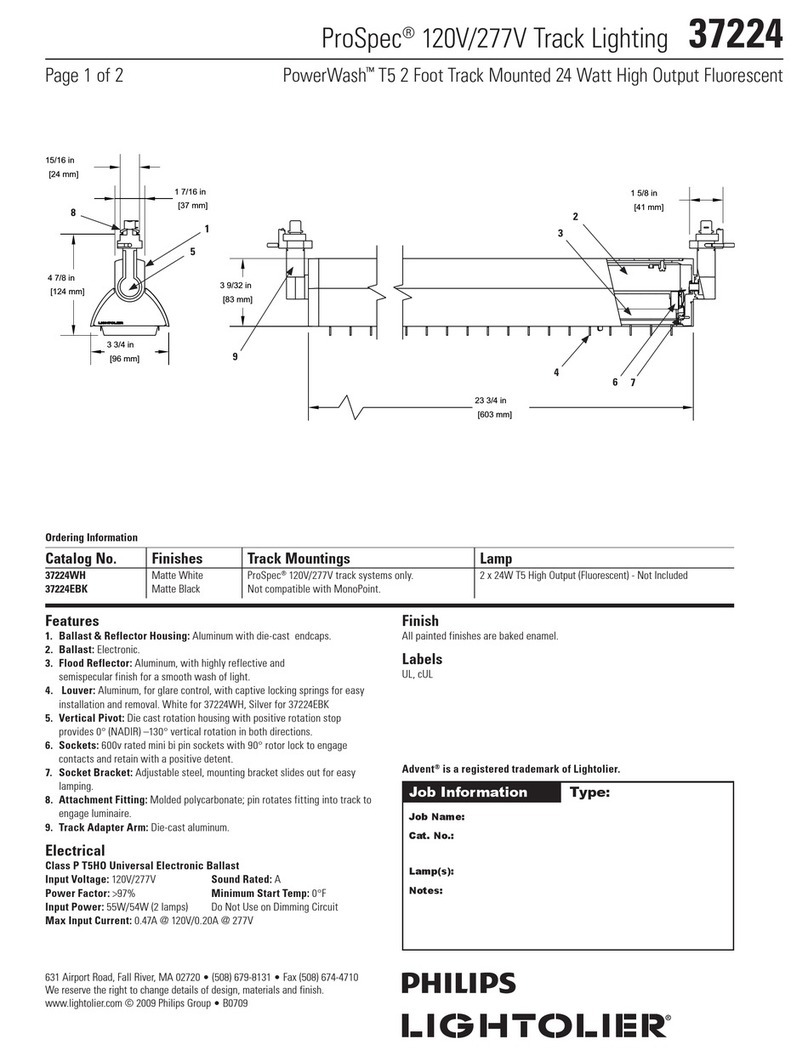
Lightolier
Lightolier ProSpec 37224 specification

Lightolier
Lightolier 1104F2632ES specification
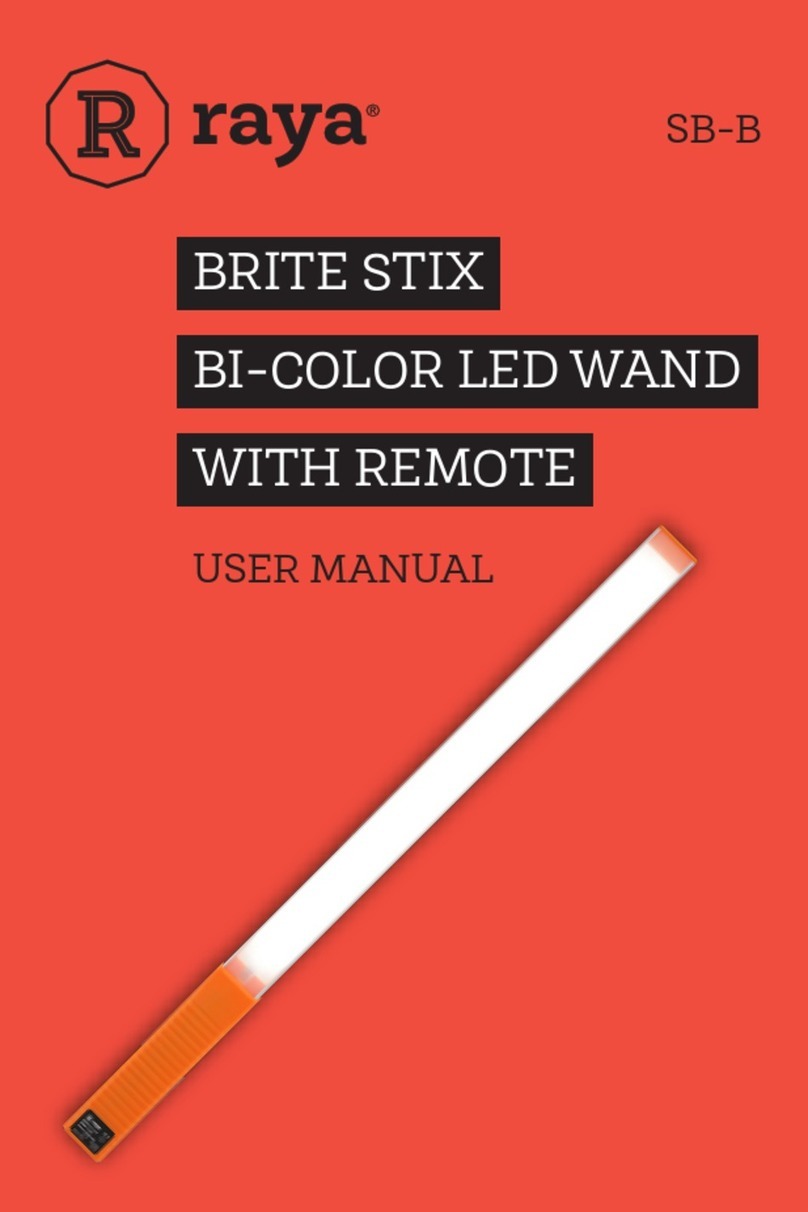
raya
raya BRITE STIX SB-B user manual

Modulex
Modulex MMP-060S Series installation guide
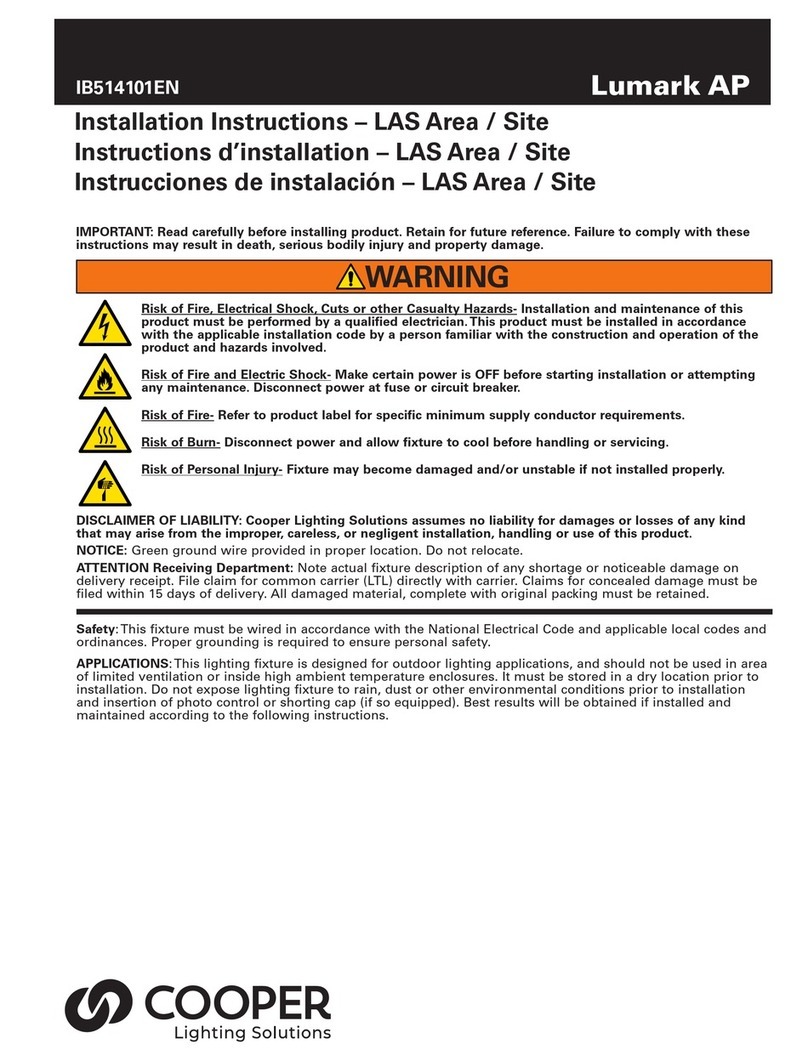
Cooper Lighting Solutions
Cooper Lighting Solutions Lumark AP installation instructions

Cooper Lighting
Cooper Lighting ComboLight CO Recessed w/ Trim Series none user manual
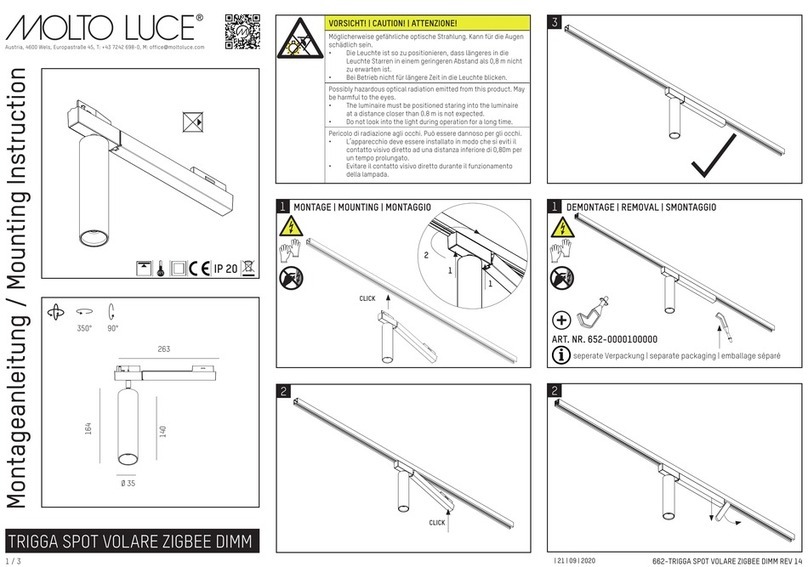
MOLTO LUCE
MOLTO LUCE TRIGGA SPOT VOLARE ZIGBEE DIMM Mounting instruction

Chauvet
Chauvet COLORsplash JR LED-PAR83 user manual
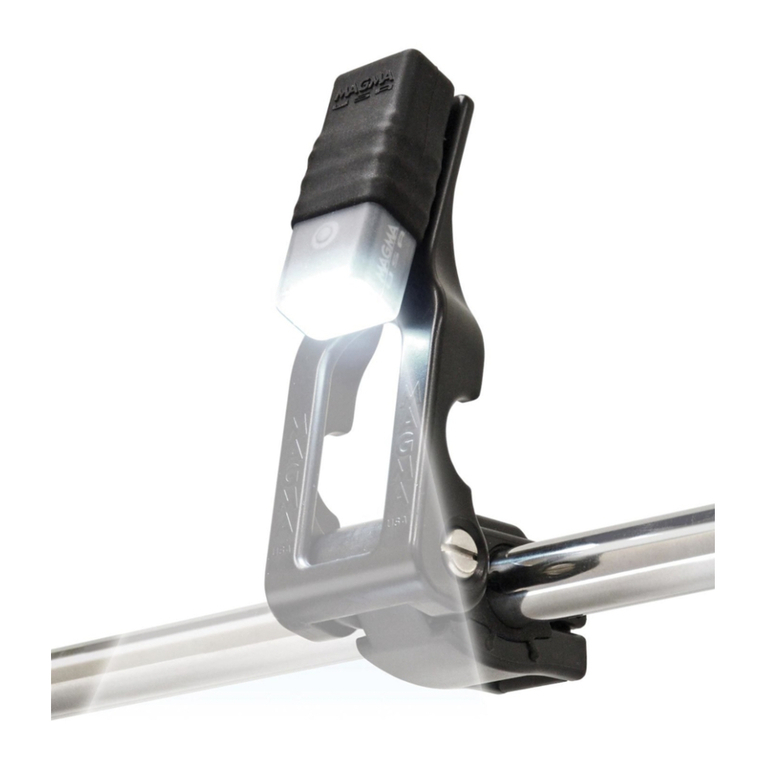
Magma
Magma A10-141 Care and use
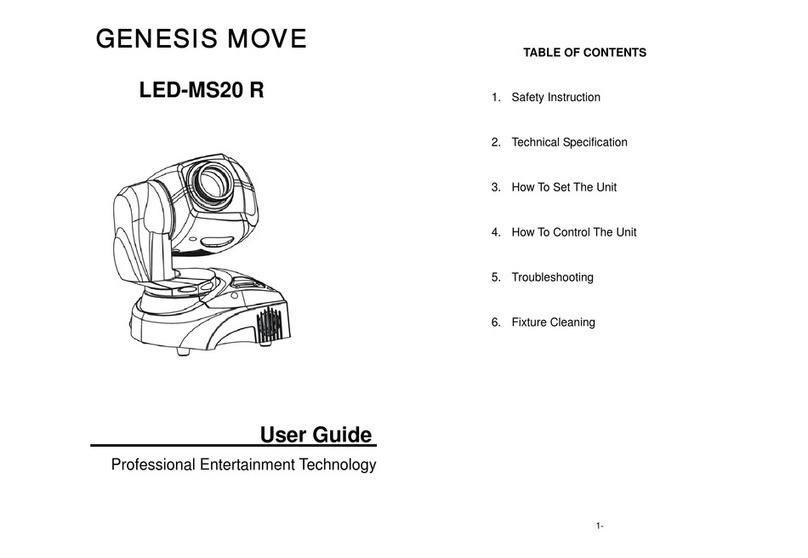
GENESIS MOVE
GENESIS MOVE LED-MS20 R user guide

RAB Lighting
RAB Lighting MASI Installation instruction

Good Earth Lighting
Good Earth Lighting G9318D-T8-WH-I quick start guide