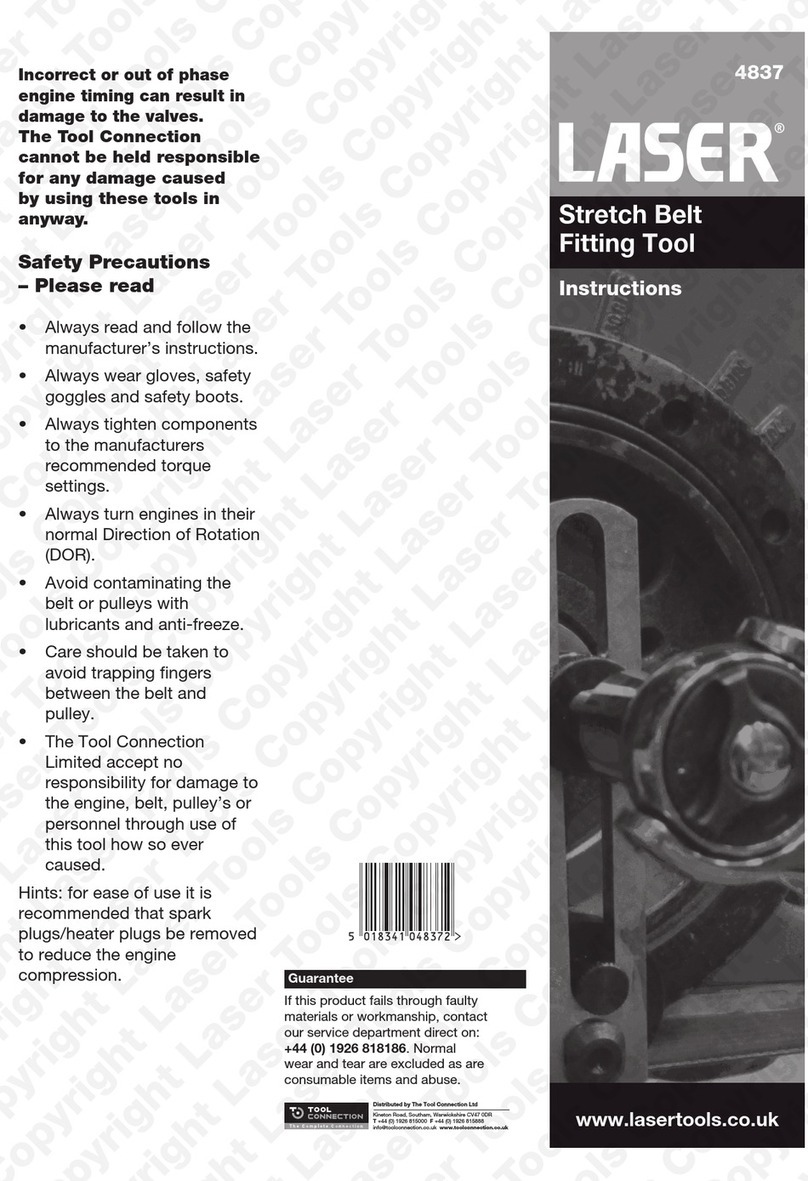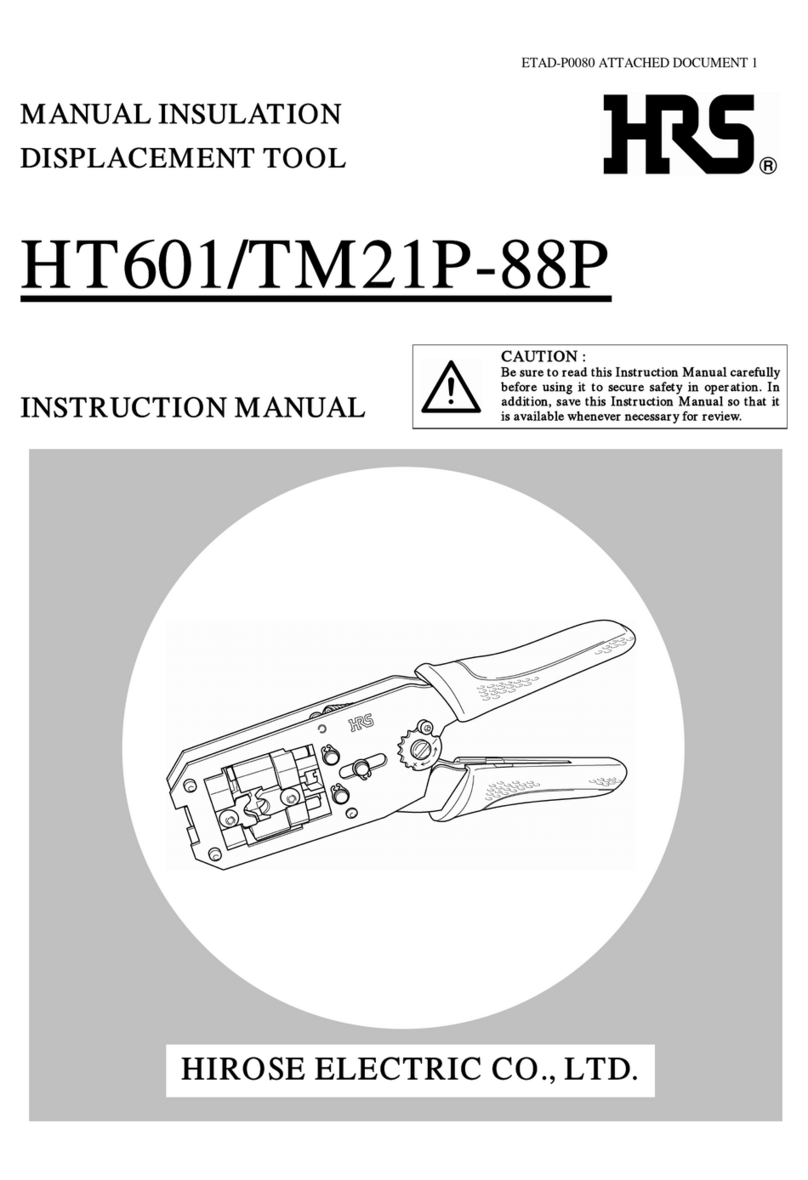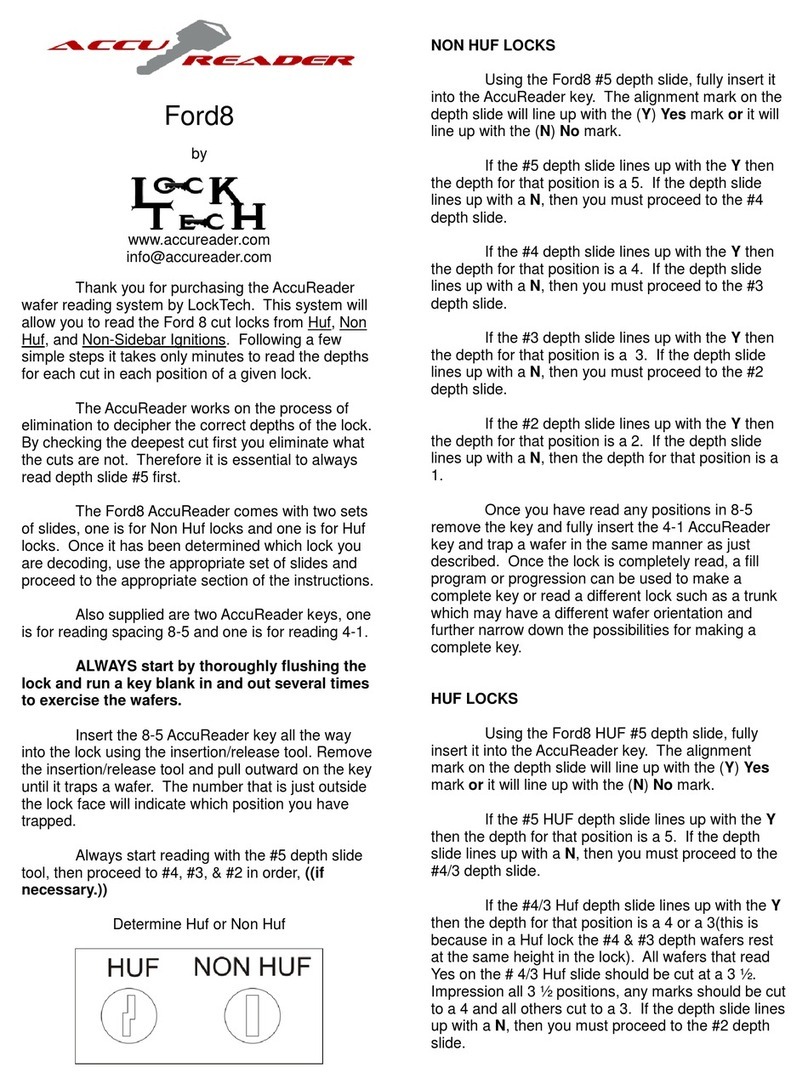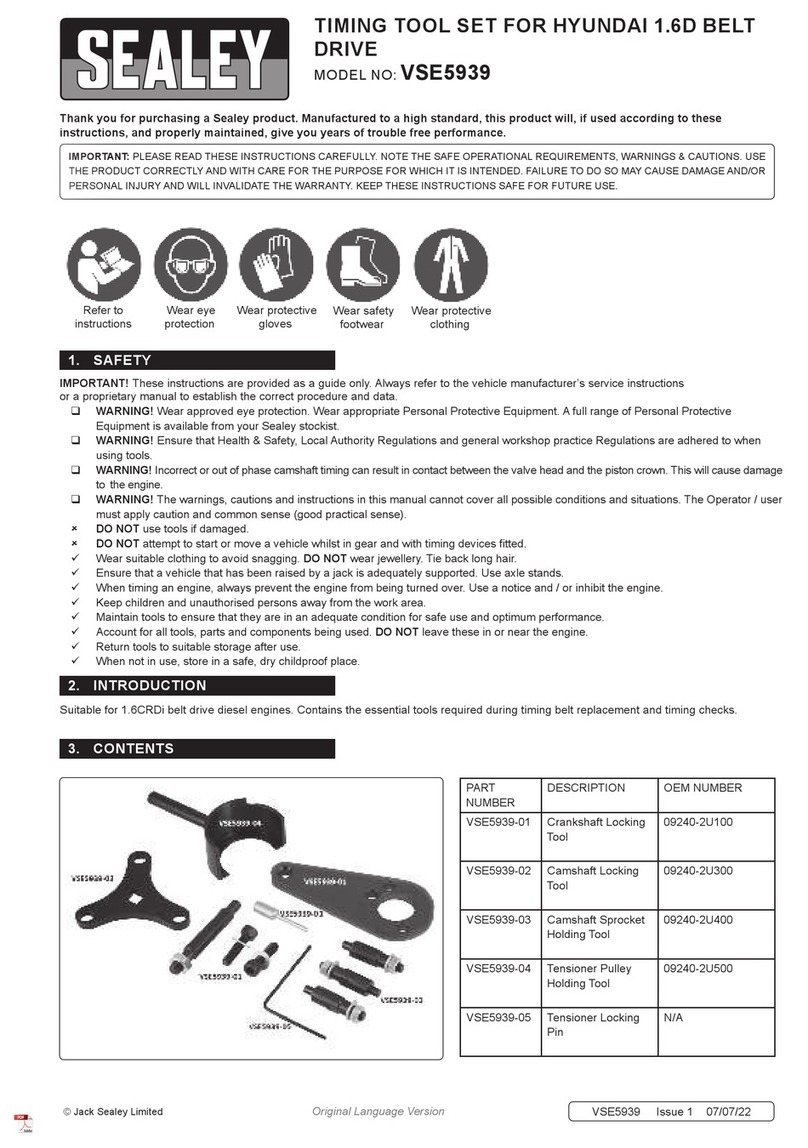fos4X RD 110 V User manual

INSTRUCTIONS FOR USE
Application Tool
RD 110 V
Product Type Accessory
Product Number 1295
Product Version 1.2.x
Document Version 2.0
Issue Date 2019-0 -01
Language en-us
Follow these instructions for safe and proper use.
Keep instructions for future use.
INSTRUCTIONS FOR USE
Application Tool
RD 110 V
Product Type Accessory
Product Number 1295
Product Version 1.2.x
Document Version 2.0
Issue Date 2019-0 -01
Language en-us
Follow these instructions for safe and proper use.
Keep instructions for future use.

Imprint
Imprint
fos4X GmbH
Thalkirchner Str. 210
81371 Munich
Germany
Phone: + 9 89 9995 2-00
Fax: + 9 89 9995 2-01
www.fos X.de
WEEE-Reg.-Nr. DE: 703901 8
©2019 fos X®
Distribution and reproduction of this document, exploitation and
communication of its contents are prohibited unless expressly
permitted. Violations will result in the liability for damages. All rights
reserved in the event of patent, utility model or design registration.
All rights reserved.
fos X is a trademark of fos X GmbH.
Brand names and protected trademarks are the property of their
respective owners. The naming of brand names and protected
trademarks has only descriptive character. Named trademarks are
not part of any partnership or cooperation with fos X.
1295_1.2.x_ -10-2.0-en-us © fos X 2019 2 / 28

Table of Contents
Table of Contents
1 About this Document.................................................................................................... 5
1.1 Target Audience................................................................................................................................5
1.2 Objective of these Operating Instructions.............................................................................. 5
1.3 Identification of Information....................................................................................................... 5
1.3.1 Safety-relevant Information............................................................................................5
1.3.2 Non-safety-related Information.................................................................................... 6
1. Abbreviations.....................................................................................................................................6
2 Safety...................................................................................................................................7
2.1 Conformity..........................................................................................................................................7
2.2 Qualification of Personnel............................................................................................................ 7
2.3 Intended Use..................................................................................................................................... 8
2. Residual Risks....................................................................................................................................8
2. .1 Explosion Protection.......................................................................................................... 8
2. .2 Working Environment Wind Turbine.............................................................................8
2. .3 Working Environment Blade Manufacturing Facility..............................................8
2. . Adhesives............................................................................................................................... 9
2. .5 Risk of Burns.........................................................................................................................9
2. .6 Mechanical Risks............................................................................................................... 10
2. .7 Vacuum.................................................................................................................................. 11
2.5 Personal Protective Equipment................................................................................................. 11
3 Product Description...................................................................................................... 12
3.1 Functional Description..................................................................................................................12
3.2 Technical Data.................................................................................................................................13
3.2.1 Mechanical Data................................................................................................................13
3.2.2 Electrical Data.....................................................................................................................1
3.2.3 Environmental Conditions.............................................................................................. 1
3.2. Specification of the Vacuum Supply.......................................................................... 1
3.2.5 Product Specific Data...................................................................................................... 15
3.3 Markings on the Product............................................................................................................ 15
3.3.1 Type Plate.............................................................................................................................15
3.3.2 Warning Labels...................................................................................................................16
3. Display and Control Elements................................................................................................... 16
1295_1.2.x_ -10-2.0-en-us © fos X 2019 3 / 28

Table of Contents
Packaging and Transport...........................................................................................18
.1 Scope of Delivery...........................................................................................................................18
.2 Packaging......................................................................................................................................... 18
.3 Unpacking.........................................................................................................................................18
. Packing.............................................................................................................................................. 18
.5 Transport...........................................................................................................................................19
.6 Storage...............................................................................................................................................19
5 Installation.......................................................................................................................20
6 Commissioning............................................................................................................... 21
7 Operation......................................................................................................................... 22
8 Troubleshooting............................................................................................................ 2
9 Maintenance...................................................................................................................26
9.1 Preventive Maintenance............................................................................................................. 26
9.1.1 Maintenance Table........................................................................................................... 26
9.1.2 Cleaning the Application Tool.......................................................................................26
9.2 Corrective Maintenance.............................................................................................................. 27
9.3 fos X Support................................................................................................................................. 27
10 Taking out of Service and Disposal........................................................................28
10.1 Taking out of Service................................................................................................................... 28
10.2 Disassembly.................................................................................................................................... 28
10.3 Disposal.............................................................................................................................................28
1295_1.2.x_ -10-2.0-en-us © fos X 2019 / 28

1. About this Document
1 Abo t this Doc ment
1.1 Target A dience
These operating instructions are intended for trained technicians and
service technicians.
1.2 Objective of these Operating Instr ctions
These operating instructions describe all activities for the intended
use of the Application Tool.
1.3 Identification of Information
1.3.1 Safety-relevant Information
These operating instructions contain the following safety
information:
■Safety information in the Safety chapter applies to the entire use
of the product. See Safety, page 7.
■Safety notes at the beginning of a section apply to the entire
section.
■Safety notes before a step apply to the entire following section.
Presentation Safety notes are shown in the operating instructions as follows:
DANGE Nature and cause of risk
Consequences
uMeasures to avoid the risk.
Meaning The safety notes with the signal words Danger, Warning, Caution and
Notice have the following meanings:
DANGE Risk which, if not avoided, will result in death or serious injury.
WA NING Risk which, if not avoided, could result in death or serious injury.
CAUTION Risk which, if not avoided, could result in minor injury.
NOTICE Risk which, if not avoided, will result in damage to property.
1295_1.2.x_ -10-2.0-en-us © fos X 2019 5 / 28

1. About this Document
1.3.2 Non-safety-related Information
TIP Advice on the optimal use of the product.
Symbols and Meaning Table 1: Representation of the information in the operating instructions
Symbol Meaning
Task:
1. First step
2. Second step
Instruction with task and several steps
Task:
uStep
Instruction with a single step
PResult Result of an instruction
List:
■Point 1
■Point 2
Enumeration with title
Identification of
Information, page 5 Cross reference
Bold Text Highlighting of particularly important
information
CONTROL ELEMENT Designation of a control element of the
product
1.4 Abbreviations
AC Alternating Current
GTIN Global Trade Item Number
Max Maximum
PE Protective Earth
1295_1.2.x_ -10-2.0-en-us © fos X 2019 6 / 28

2. Safety
2 Safety
2.1 Conformity
The product is in conformity with the relevant Union harmonisation
legislation.
The EU Declaration of Conformity is available on request. Contact
details see fos X Support, page 27.
2.2 Q alification of Personnel
Definitions ■Instructed personnel: Personnel instructed in the tasks assigned to
them.
■Trained personnel: Personnel trained in the operation and safe
use of the product.
■Qualified personnel: Personnel who, based on their specialist
training, knowledge and experience and knowledge of the relevant
regulations, are able to assess the work assigned to them and
identify possible hazards.
Assignment of tasks Tasks within the scope of use may only be carried out by the
personnel defined below.
Table 2: Tasks
Task Personnel
Packaging and transport
Installation
Commissioning
Operation
Troubleshooting
Maintenance
Taking out of service
Qualified personnel
Disassembly
Disposal
fos X or specialized
disposal company
1295_1.2.x_ -10-2.0-en-us © fos X 2019 7 / 28

2. Safety
2.3 Intended Use
Intended Use The Application Tool is used exclusively for the installation of
fos Strain expert sensors in rotor blades of wind turbines with the
adhesive UHU PLUS BLACK. The installation of the sensors can
take place during the production of the rotor blades in the blade
manufacturing facility or in retrofit on a wind turbine.
The Application Tool may only be used in a commercial/industrial
environment.
Any use other than described in these operating instructions is
considered improper use.
Predictable Mis se Do not use the Application Tool for the installation of other sensors
and adhesives.
2.4 Resid al Risks
2.4.1 Explosion Protection
The product is not suitable for use in potentially explosive
environments.
2.4.2 Working Environment Wind T rbine
The use of the Application Tool on wind turbines requires special
measures to avoid risks.
Measures for risk prevention on wind turbines:
uObtain and observe safety and work regulations:
– Qualification and training of personnel
– Personal protective equipment
– Required permits
uEnsure that the use of the Application Tool on the wind turbine is
permitted.
2.4.3 Working Environment Blade Man fact ring Facility
The use of the Application Tool in a blade manufacturing facility
requires special measures to avoid risks.
Measures for risk prevention in blade manufacturing facilities:
uObtain and observe safety and work regulations:
1295_1.2.x_ -10-2.0-en-us © fos X 2019 8 / 28

2. Safety
– Qualification and training of personnel
– Personal protective equipment
– Required permits
uMake sure that the use of the Application Tool allowed in the blade
manufacturing facility.
2.4.4 Adhesives
Adhesives can cause severe irritation and allergic skin reactions.
uAvoid skin contact.
uObserve the safety data sheet of the adhesive.
uUse personal protective equipment according to the safety
data sheet of the adhesive. See Personal Protective Equipment,
page 11.
Fumes from adhesives can cause damage to health and allergic
reactions.
uDo not inhale fumes.
uObserve the safety data sheet of the adhesive.
uUse adhesives only in sufficiently ventilated rooms.
Adhesives can cause severe environmental damage.
uObserve the safety data sheet of the adhesive.
uDispose of adhesives and adhesive packaging in accordance with
applicable environmental regulations.
2.4.5 Risk of B rns
The heating plate of the heating element of the Application Tool is
hot during operation (>100 °C).
Burns caused by touching the hot heating plate.
uDo not touch the heating plate and adjacent parts.
uSwitch off the Application Tool when not in use.
uWhen not in use, place the Application Tool with the heating plate
on the supplied temperature-resistant underlay.
uAllow the Application Tool to cool down for at least 15 minutes
after switching off.
uWear protective gloves (protection against contact heat
performance level 2 according to DIN EN 07).
1295_1.2.x_ -10-2.0-en-us © fos X 2019 9 / 28

2. Safety
Material damage caused by placing the hot heating plate on
surfaces that are not temperature-resistant.
uEnsure that the material of the rotor blade is suitable for use with
the Application Tool.
uKeep a distance of at least 10 cm between hot parts of the
Application Tool and parts that are not temperature-resistant.
uWhen not in use, place the Application Tool with the heating plate
on the supplied cork underlay.
– A temperature-resistant underlay is included in the scope of
delivery.
– The transport case has an integrated temperature-resistant
underlay.
uSwitch off the Application Tool when not in use.
uAllow the Application Tool to cool down for at least 15 minutes
after switching off.
2.4.6 Mechanical Risks
Injuries caused by dropping the Application Tool.
uDo not use the Application Tool on surfaces with an inclination
angle of more than 90°.
Figure 1: Maximum angle for using the Application Tool
uDo not stay under the suctioned Application Tool.
uSecure the Application Tool against falling down before switching
off the vacuum supply.
uUse the transport case to transport the Application Tool.
1295_1.2.x_ -10-2.0-en-us © fos X 2019 10 / 28

2. Safety
2.4.7 Vac m
isk of suffocation due to suction of ambient air.
uUse the Application Tool with vacuum pump only in rooms with
adequate ventilation and air volume.
2.5 Personal Protective Eq ipment
Protective Gloves For all activities in which the Application Tool is switched
on or was recently switched on:
uWear protective gloves with the following
characteristics:
– General requirements according to DIN EN 20
– Contact heat resistance: performance level 2
according to DIN EN 07
For all tasks with adhesives:
uWear protective gloves according to EN ISO 37 -1
(nitrile, min. 0. mm).
Safety Goggles For all tasks with adhesives:
uWear safety goggles with side protection according to
DIN EN 166.
Protective Clothing For all tasks:
uWear protective clothing (long-sleeved work clothing).
1295_1.2.x_ -10-2.0-en-us © fos X 2019 11 / 28

3. Product Description
3 Prod ct Description
3.1 F nctional Description
F nction The Application Tool is a tool for attaching fos Strain sensors into the
rotor blades of wind turbines. The Application Tool is used for faster
thermal curing of UHU PLUS BLACK adhesive.
Overview
Figure 2: Overview
1Temperature knob
2On/Off switch
3Power cable
4Temperature display
5Heating element
6Ball valve
7DN 7,2 coupling
8Frame
Figure 3: Bottom
9Suction cups 10 Heating plate
The Application Tool consists of the following components:
■Temperature knob: Adjusts the temperature of the heating plate.
■On/Off switch: Turns the Application Tool on and off.
1295_1.2.x_ -10-2.0-en-us © fos X 2019 12 / 28

3. Product Description
■Power cable: Cable with Protective contact plug to power the
Application Tool.
■Temperature display: Displays the current temperature of the
heating plate in °C.
■Heating element: The heating element is connected to the frame
by springs. The springs pull the heating element downwards
with a defined force. The frame of the heating element has
6 M threaded holes for height adjustment. The threaded
holes can be used with M screws and lock nuts for height
compensation for plane-parallel mounting of the heating surface.
■Ball valve: Connects and disconnects the frame and suction cups
with the compressed air hose to the vacuum pump.
■DN 7.2 coupling: Coupling for connecting the vacuum supply. The
coupling has a non-return valve. The non-return valve prevents
the Application Tool from falling down immediately if the vacuum
supply fails.
■Frame: Base frame of the Application Tool. The frame is connected
to the compressed air coupling and the suction cups. The frame
distributes the vacuum of the vacuum pump to the suction cups.
■Suction cups: When the ball valve is open, the suction cups hold
the Application Tool by the vacuum of the vacuum pump on the
ground.
■Heating plate: Heats the sensor and accelerates the curing of the
adhesive.
Operation The Application Tool is connected to the power supply (110 V AC,
60 Hz) and a vacuum pump.
After opening the ball valve, the Application Tool is held on the
ground by the vacuum with the suction cups. The springs press the
heating element onto the sensor with a defined force (100 ±10 N).
The adhesive is then cured. Temperature and duration depend on the
sensor type. See operating instructions of the sensor.
3.2 Technical Data
3.2.1 Mechanical Data
Table 3: Mechanical Data
Property Value Unit
Length 31 .0 mm
Height 133.2 mm
1295_1.2.x_ -10-2.0-en-us © fos X 2019 13 / 28

3. Product Description
Property Value Unit
Width 302.3 mm
Total weight*3.8 kg
* Application Tool without packaging
3.2.2 Electrical Data
Table : Electrical Data
Property Value Unit
Power supply 110 V AC
Power frequency 60 Hz
Power consumption 1200 W
Electrical connector Protective contact plug
3.2.3 Environmental Conditions
Table 5: Environmental Conditions
Property Value Unit
Maximum operating altitude 3000 m
Permitted temperature
(Transport and storage) -10 … +60 °C
Permitted relative humidity
(Transport and storage) 5 ... 80 %
Permitted temperature
(Operation) -10 … + 0 °C
Permitted relative humidity
(Operation) 5 ... 80 %
3.2.4 Specication of the Vac m S pply
TIP The vacuum pump for the vacuum supply is not part of the product.
1295_1.2.x_ -10-2.0-en-us © fos X 2019 1 / 28

3. Product Description
Table 6: Specification of the Vacuum Supply
Property Value Unit
Negative pressure 0, bar
Pumping capacity (typical)*50 l/min
Connection type DN 7,2
* Max. external air 10 l/min
3.2.5 Prod ct Specific Data
Table 7: Product Specific Data
Property Value Unit
Temperature range of heating
plate 90 … 160 (+10)*°C
Length of power cable: 3 m
* The temperature of the heating plate can be up to 10 °C above the set temperature.
3.3 Markings on the Prod ct
3.3.1 Type Plate
Figure : type plate
(exemplary contents)
Contents of the type plate (example data from graphic)
■fos X-Logo
■Product name: Application Tool RD
■Product category and number: ABC123
■Produkt version: v1.2.3
■Serial number: S/N: 123 -5678
■QR-code of the serial number
■CE marking
■RoHS-marking
■Power supply: 230V
■Power consumption: 1200W
■GTIN: P/N: 2511123 5678
1295_1.2.x_ -10-2.0-en-us © fos X 2019 15 / 28

3. Product Description
3.3.2 Warning Labels
Warning symbol: Hot s rfaces
The warning symbol indicates surfaces that become hot when the
Application Tool is used. Touching hot surfaces may cause burns.
uDo not touch marked surfaces and components.
uObserve the safety instructions. See Safety, page 7.
3.4 Display and Control Elements
Display Elements Table 8: Display elements
Display element Description/function
Green light: The Application Tool is
turned on.
ON/OFF SWITCH
Off: The Application Tool is turned off.
Temperature display
LCD-display
Displays the current temperature of the
heating plate in °C.
When the TEMPERATURE KNOB is turned:
Displays the target temperature of the
heating plate in °C.
Operating Elements Table 9: Operating elements
Operating element Description/function
ON/OFF SWITCH Pushbutton
Turns the Application Tool on and off.
BALL VALVE
Ball valve
Connects and disconnects the frame
and suction cups with the compressed
air hose to the vacuum pump.
Positions:
1295_1.2.x_ -10-2.0-en-us © fos X 2019 16 / 28

3. Product Description
Operating element Description/function
Figure 5: Opening the
ball valve
Figure 6: Closing the
ball valve
TEMPERATURE KNOB
Rotary control
Adjusts the temperature of the heating
plate.
1295_1.2.x_ -10-2.0-en-us © fos X 2019 17 / 28

. Packaging and Transport
4 Packaging and Transport
4.1 Scope of Delivery
The Application Tool is delivered with the following scope of delivery:
■1x Application Tool RD 110 V
■1x Transport case with integrated temperature-resistant underlay
■1x Temperature-resistant underlay
■1x Operating instructions
4.2 Packaging
TIP uKeep the transport packaging.
In the original packaging, the product is best protected for transport.
4.3 Unpacking
Unpacking the Application Tool:
1. Open the packaging.
2. Remove the transport case with the Application Tool from its
packaging.
3. Open the transport case.
. Remove the Application Tool from the transport case.
5. Check the scope of delivery. See Scope of Delivery, page 18.
6. If parts of the scope of delivery are missing: Contact fos X
Support. See fos X Support, page 27.
4.4 Packing
Packing the Application Tool:
1. If the Application Tool was switched on:
a) Place the Application Tool on a temperature-resistant surface.
b) Switch off the Application Tool.
c) Disconnect the power cable from the power supply.
d) Disconnect the vacuum hose from the Application Tool.
e) Let the Application Tool cool for 15 minutes.
2. Wind the power cable and place it on the Application Tool.
1295_1.2.x_ -10-2.0-en-us © fos X 2019 18 / 28

. Packaging and Transport
3. Disconnect the vacuum hose from the DN 7.2 coupling.
. Place the Application Tool and accessories in the transport case.
5. Close the transport case.
PThe Application Tool is ready for transport.
6. If the Application Tool is to be shipped:
a) Place the transport case with the Application Tool in the
packaging (shipping box). If necessary, use padding material.
b) Close the packaging.
PThe Application Tool is ready for shipping.
4.5 Transport
Transporting the Application Tool:
uHandle the Application Tool with care during transport. Observe
the transport conditions. See Environmental Conditions, page 1 .
uTransport the Application Tool in the transport case. See Packing,
page 18.
uShip the Application Tool in the transport case and packaging. See
Packing, page 18.
4.6 Storage
Storing the Application Tool:
uStore the Application Tool in a dry and clean place.
uStore the Application Tool in a transport packaging. See Packing,
page 18.
uObserve the environmental conditions. See Environmental
Conditions, page 1 .
1295_1.2.x_ -10-2.0-en-us © fos X 2019 19 / 28

5. Installation
5 Installation
uObserve the safety instructions. See Safety, page 7.
Connecting the power supply and vacuum pump:
1. Transport the Application Tool to the installation site.
2. Remove the Application Tool from the transport case.
3. Place the Application Tool on a temperature-resistant underlay.
WA NING Electric shock caused by touching a damaged cable.
Serious injury or death.
uBefore connecting the Application Tool to the power supply, check
all cables for damage. If cables are damaged: Do not use the
Application Tool.
uOperate the Application Tool only on a power supply with PE,
suitable fuse and residual current circuit breaker.
. Check all cables of the Application Tool for damage.
5. If cables are damaged: Do not use the Application Tool and
contact support. See fos X Support, page 27.
6. Connect the Application Tool to the power supply.
7. Make sure the Application Tool is switched off.
8. If necessary, press the ON/OFF-SWITCH to switch off the
Application Tool.
Figure 7: Closing the ball
valve
9. Make sure that the BALL VALVE is closed.
10. Connect the vacuum pump to the DN 7.2 coupling using a vacuum
hose. Avoid kinks in the vacuum hose.
Specification of the vacuum pump see Specification of the
Vacuum Supply, page 1 .
11. Install the vacuum pump. See operating instructions of the
vacuum pump.
PApplication Tool is ready for operation.
1295_1.2.x_ -10-2.0-en-us © fos X 2019 20 / 28
Table of contents
Popular Tools manuals by other brands

Kubota
Kubota AP-SA20 Operator's manual
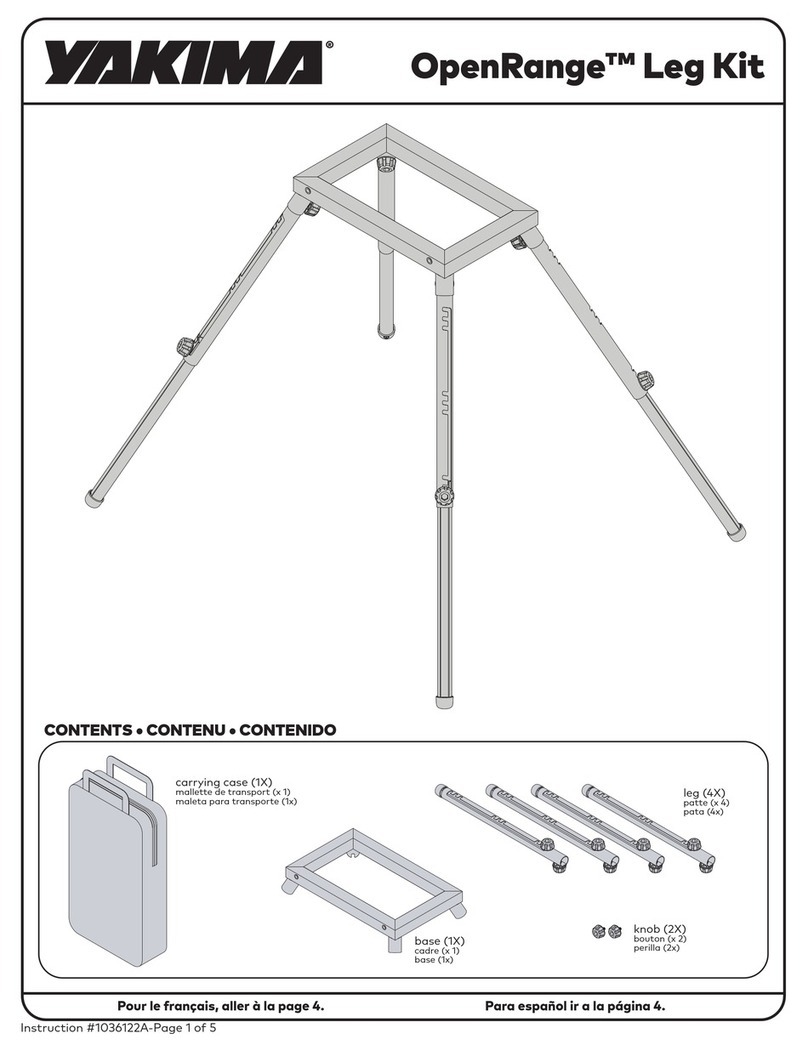
Yakima
Yakima OpenRange Leg Kit instruction manual

Beechcfaft
Beechcfaft Bonanza D35 1994 Pilot's operating handbook and faa approved airplane flight manual

resideo
resideo Braukmann EA122A quick start guide
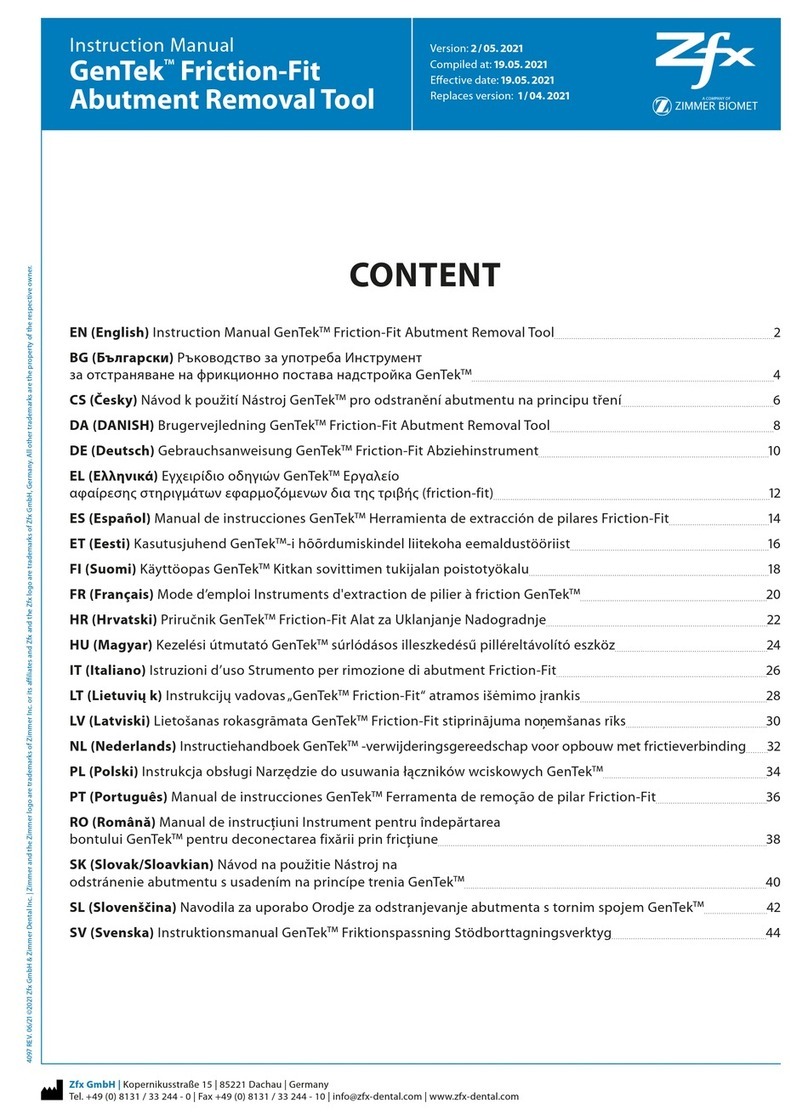
Zfx
Zfx GenTek instruction manual

Makita
Makita HR007G instruction manual