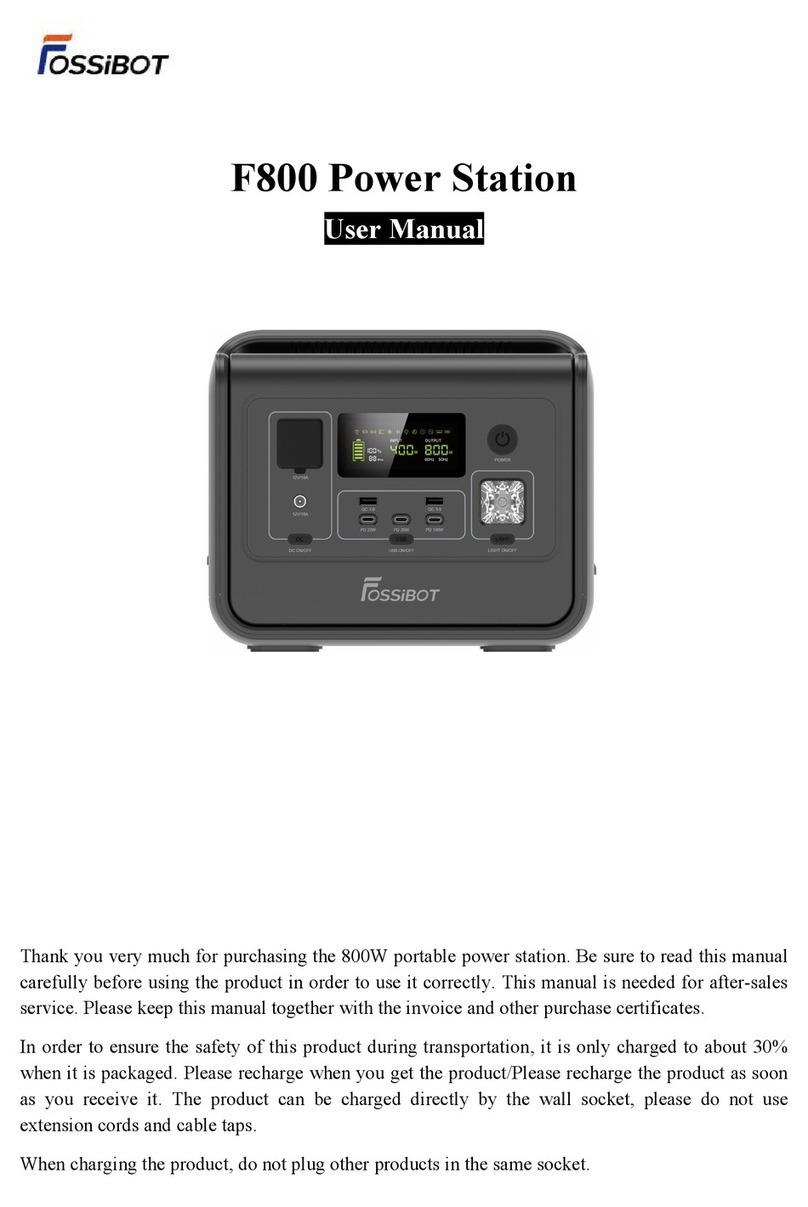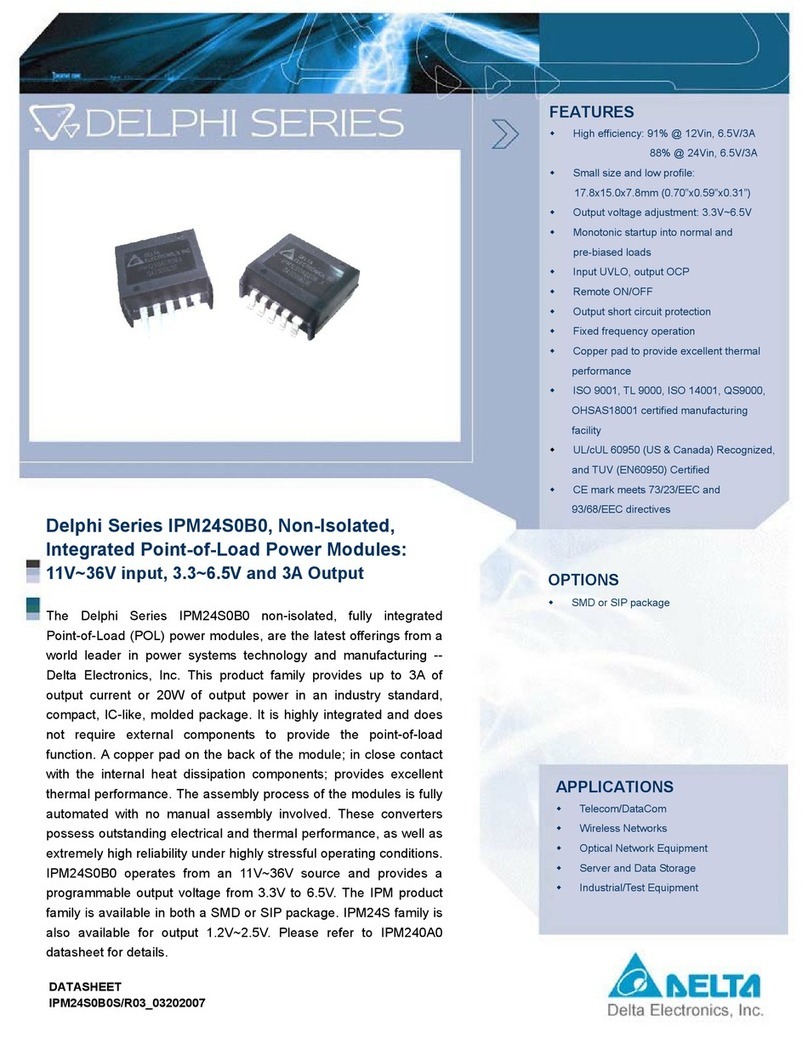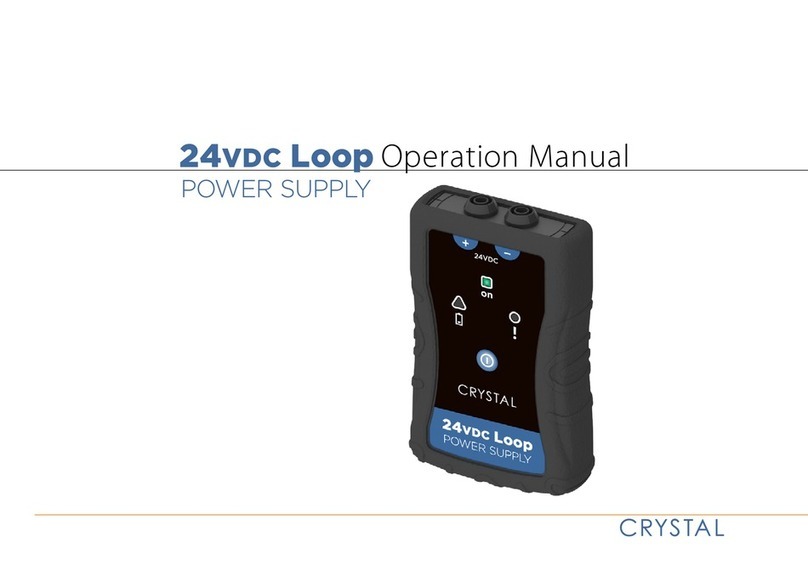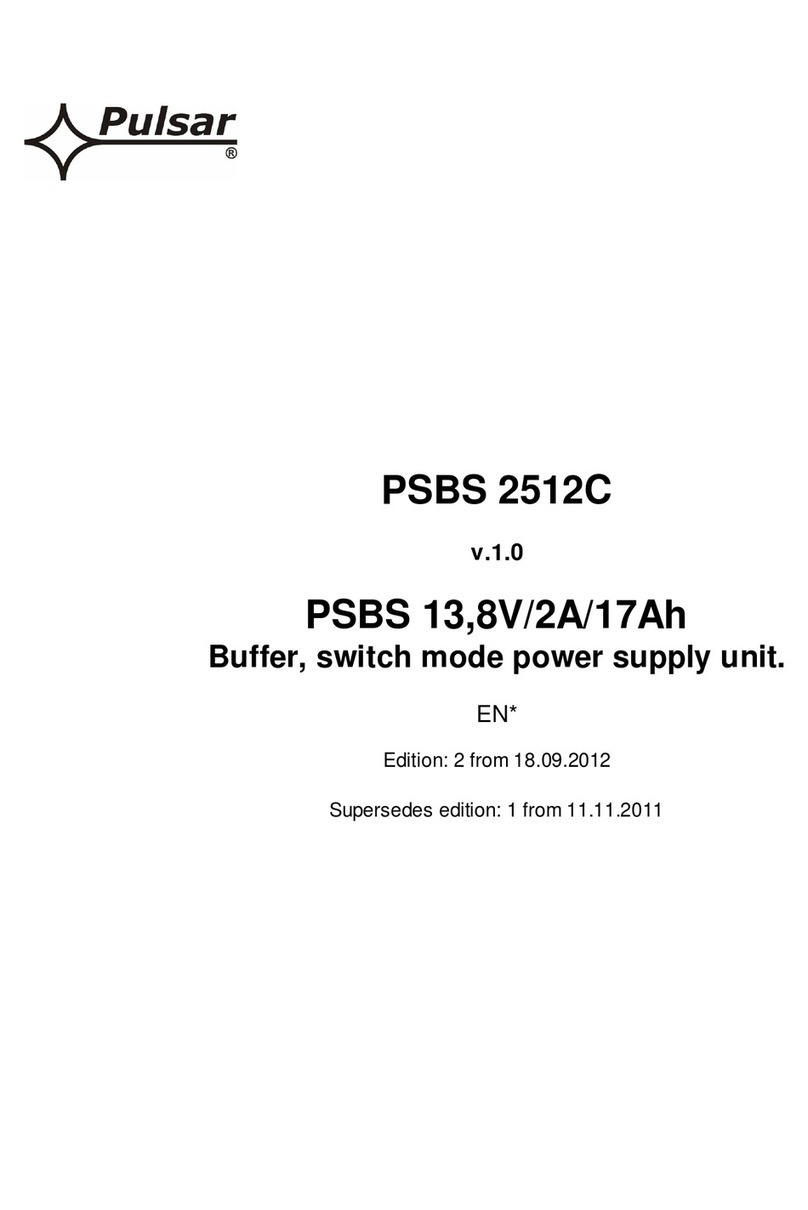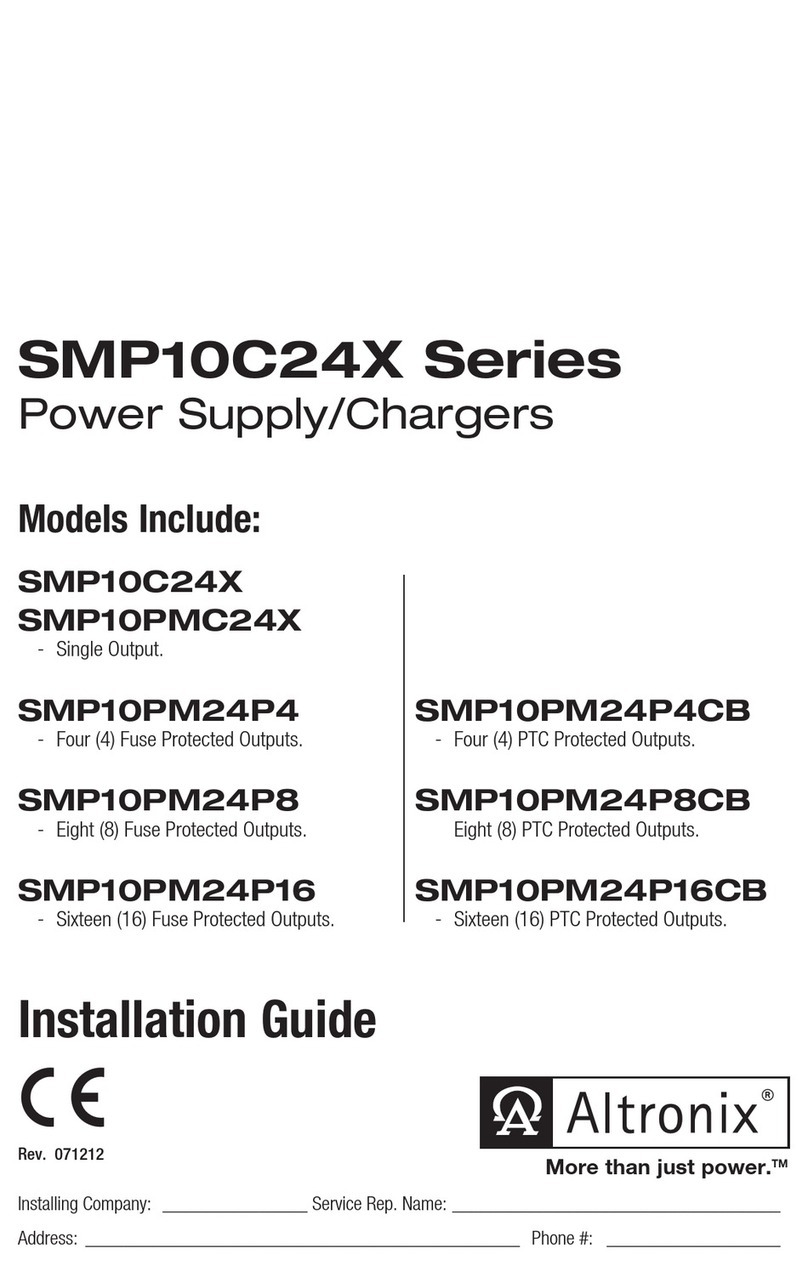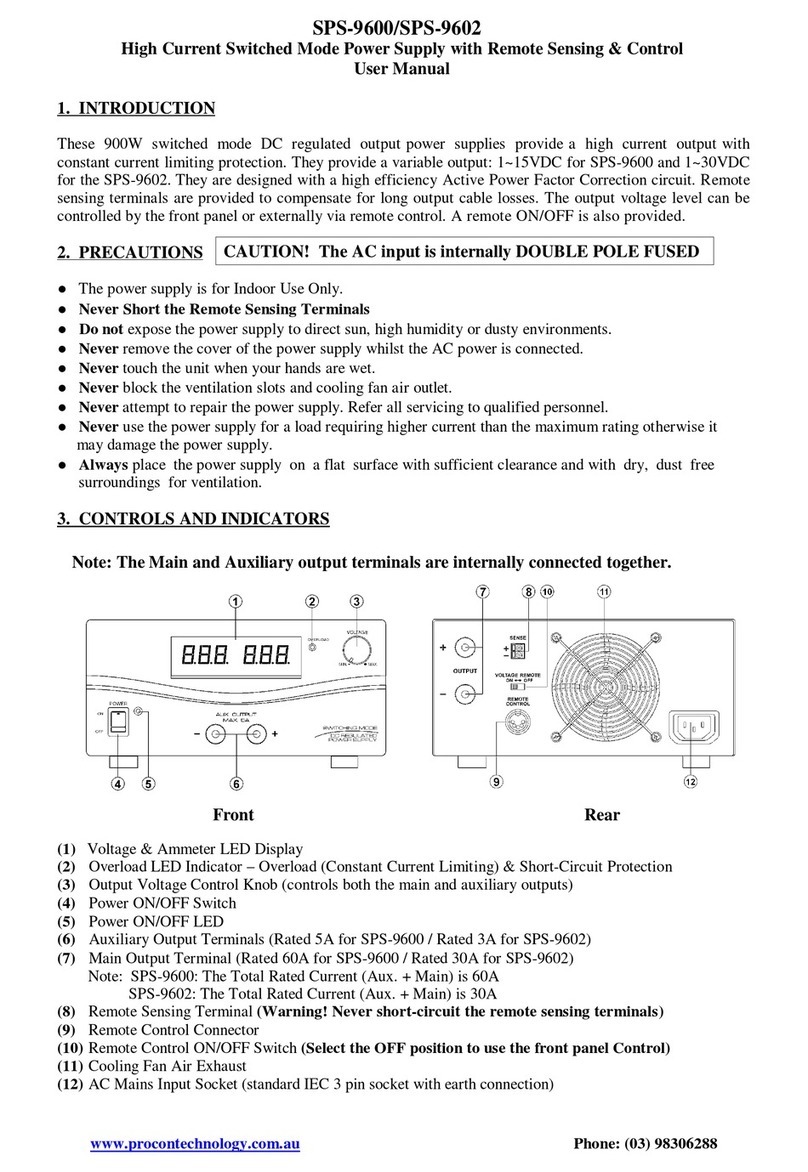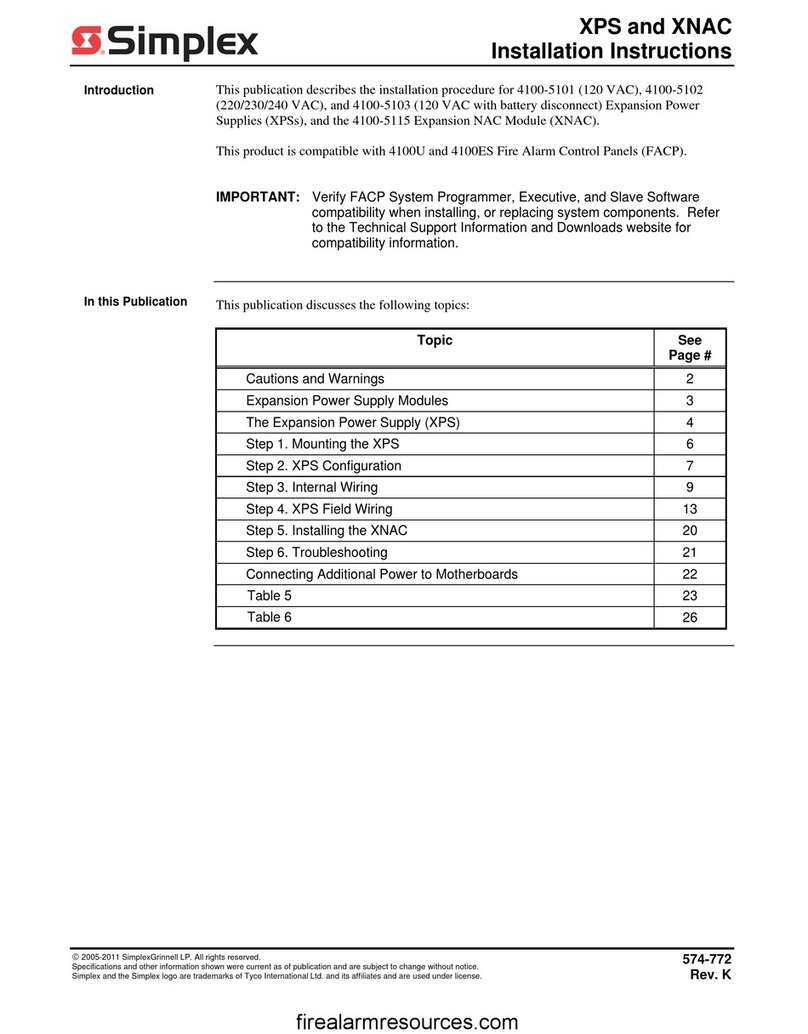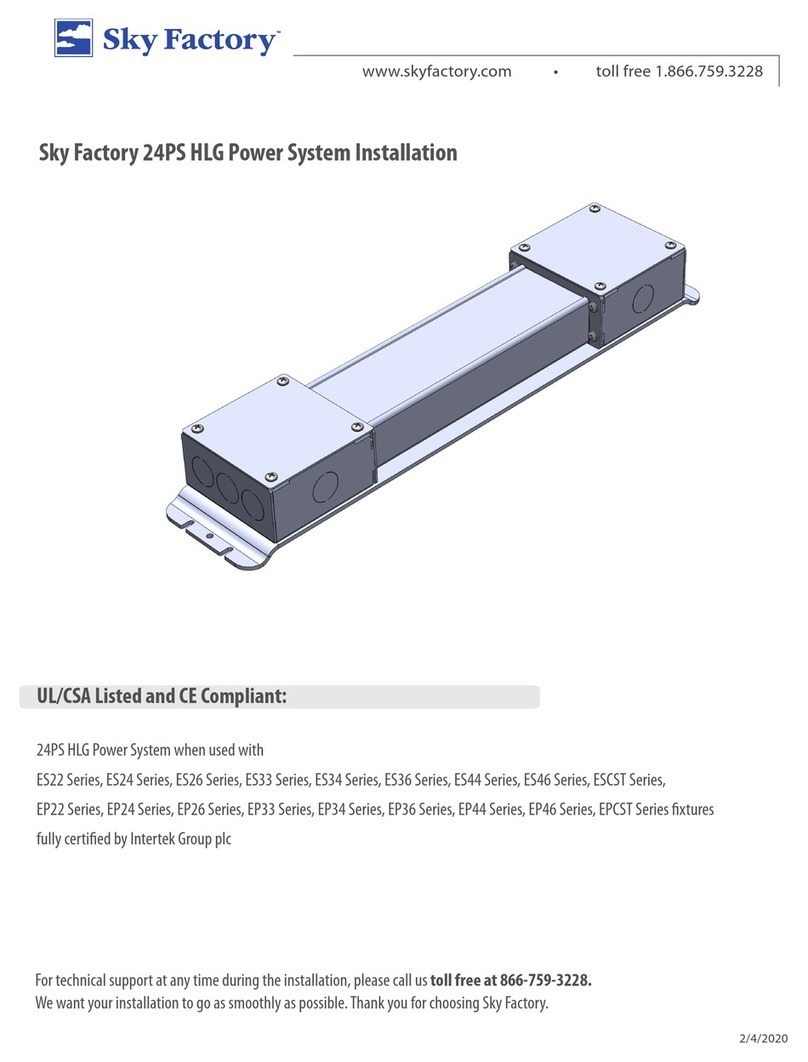FOSSIBOT F2400 User manual

User Manual
Company official website: https://www.fossibot.com
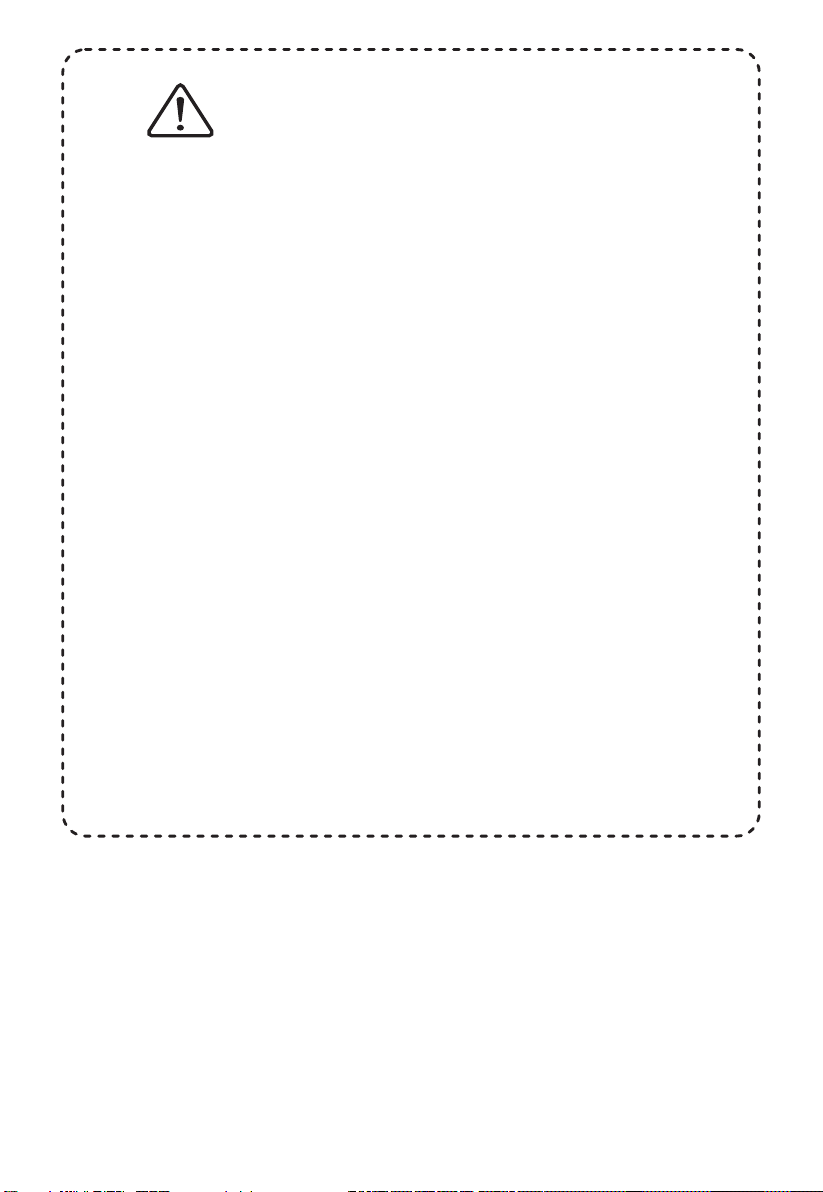
PRECAUTIONS FOR USE
6.Please directly plug in the wall socket to charge the product, do not use exten-
sion cords or cable taps, otherwise there is a risk of damage to the extension
cords and cable taps or even a fire; If the extension socket is plugged in to
charge this product, please do not connect other electrical appliances to this
socket, otherwise the household energy meter may trip.
7.When the product is not in use or idle, please turn it off and unplug the power
cable. If it needs to be idle for a long time, please consume the product from a
fully charged state to an uncharged state, then recharge it to about 50% of the
battery level and store it. In order to prolong the life of the product, please take
three months as a cycle, operate and keep it in this way.
Thank you for purchasing Fossibot F2400 portable power station. Please
carefully read the user manual before operating the product.
This user manual is required for product warranty. Please keep this user
manual together with the purchase certificate such as the invoice.
Due to the transportation requirements of international customs for battery
products, F2400 is charged to about 30% before delivery. Please fully
charge the product after unpacking for use.
This product should be charged directly from the wall socket. Do not use
extension cords and cable taps.When using two or more sockets to charge,
do not use devices other than this product on the same socket.
8. lf the product reaches scrap conditions, please discard or recycle the product
in accordance with local laws.
5.Please use our original accessories, and F2400 will not guarantee the defec-
tive products caused by the use of non-original accessories.
4.Please store or use this product out of the reach of children, otherwise the
product may be dropped or collided and may cause bodily iniury to children.
3.Be careful not to drop or drop the product from a high place, so as not to
damage the product.
2.This product must not be disassembled or modified. Improper operation may
cause product malfunction or even fire.
1.Please avoid long-term storage and use of this product in environments with
high temperature and humidity or direct sunlight to avoid shortened battery life
and other failures.The product should not be close to the fire source, otherwise
it may cause a major fire or accident.

Contents
Packing List 01
Product Introduction 01
Button Function Introduction 02
Introduction of Display Interface 05
Troubleshooting table 11
UPS Mode 06
Connection of Solar Panels 07
Car Charging 08
Use of the Fan Cover 09
Product Specifications 10
Battery Specifications 10
Warranty 12
1
OUTLET TYPE: AC OUTPUT
100V~120V
50/60Hz
220V~240V
50Hz
220V
50Hz
230V
50Hz
220V
60Hz
US/JP CN UK EU KR

1
Packing list
Portable
Power Station
AC Cable User Manual
Product Introduction
Car Charging
Cable
Anderson to MC4
This product is a 2048Wh large-capacity 2400W high-power portable
power station supplied with 2-hour high-speed charging, using a
lithiumiron phosphate battery with extremely high safety performance.
lt can be used as a backup power supply in the event of a sudden-
power failure or a disaster, or used for camping and living power in a
camper, and can also provide power for various power tools regardless
of the occasion.
2400W high power, sine wave AC output, can be used for high-pow-
er household appliances such as dryers, microwave ovens, refrigera-
tors, induction cookers and electric ovens; it can also be used for other
electronic devices such as personal computers.
0-100% charging can be completed within 2 hours through the
110 0W ultra-fast charging of the household power socket, and the input
voltage frequency can be auto switched to 50Hz/60Hz, or the input
voltage frequency can be manually switched to 50Hz/60Hz. In addition,
this product also supports solar panel charging, and the maximum
inputpower cannot exceed 500w, allowing you to charge outdoors or at
home when there is a power outage.

2
Power ON/OFF Button
1
Button Function Introduction
6
Input
Regulator
3
0
0
W
5
0
0
W
9
0
0
W
1
1
0
0
W
POWER
12V/10A 12V/25A
12V/3A12V/3A
PD 20W
PD 20W
PD 20W
PD 100W
QC 3.0 QC 3.0
DC ON/OFF LIGHT ON/OFF USB ON/OFF
PORTABLEPOWER STATION
700W
8
7
11
7
9
10
Power ON/OFF Button
1
3
LED Light Button
(Switch to different mode)
USB ON/OFF Button
2
DC ON/OFF Button
4
LCD Screen
5
Input Power Knob
6
Anderson Input Port
( For Solar Panel)
9
AC input
10
Overload Protection Button
11
Cooling Air Duct
7
AC Switch
(Manually Switch to 50/60Hz)
8
Light Button
2
Instructions: Press and hold the power button for 3s to wake up the system,
turn on the LCD display, and press and hold again for 3s to turn off.
USB ON/OFF Button
3
QC 3.0 PD-20W PD-100W
TYPE-C X 1USB-A TYPE-C X 3
Instructions: Short press the USB button to turn on the USB output port, and
short press it again to turn it off.
lnstructions: Short press the Light button, the LED light is on;short press
again, the LED light enters the SOS mode, short press inturn, enter the
strobe mode, and finally the LED light turns off (LED in any mode, long press
the LIGHT button for ≥ 1 second , directly turnoff the LED light).
2
3
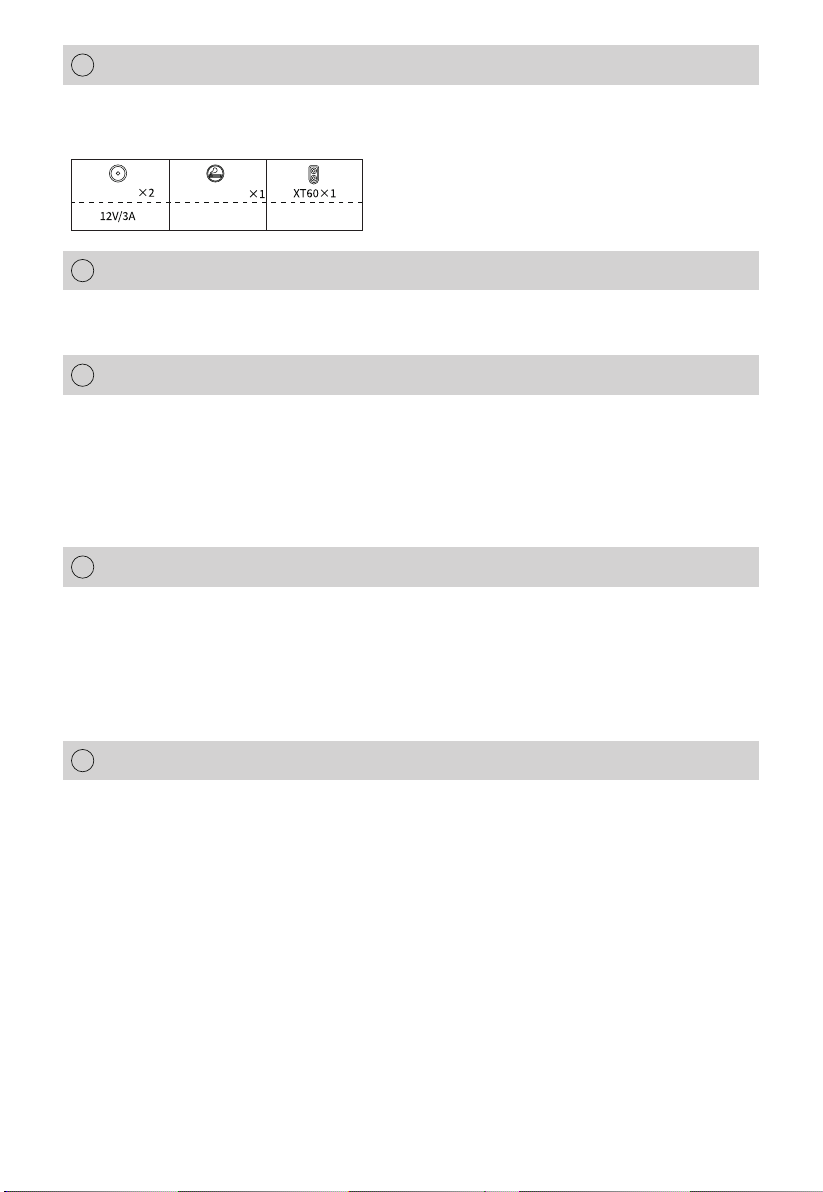
3
Input Power Knob
6
Cooling Suction/Exhaust Port
7
Display the product's battery level and usage status tips.
LCD Screen
5
DC ON/OFF Button
4
DC output Cigarette port
AC Switch (AC output port, the sum of electrical load power should be <2400W)
8
12V/10A 12V/25A
When the product is connected to the AC mains for charging, the power can
be adjusted according to the actual input voltage.The clockwise rotation
increases the input power, and the counter clockwise rotation decreases the
input power. It is worth noting that charging this product at low power is
beneficial for extending battery life.
When the product reaches the temperature threshold set by the system, the
cooling fan will automatically run, accompanied by a certain fan noise (fan
noise below 60dB is normal), Do not block the cooling suction/exhaust port
during use of this product, and do not place any object within the range of
30CM.
Tap the AC button to enable the AC output function.
Notices:
1. Since there may be differences in the AC output frequency in different regions,
please check the AC voltage and frequency of the device before use.
2. Press and hold the AC button for 2 seconds to enter the frequency switching mode,
the 50Hz or 60Hz icon will flash on the display. Short press the AC button again to
select 50Hz or 60Hz; when the icon stops flashing and displays 50Hz or 60Hz, it
indicates the switch is successful.
3. Short press the AC button 10 times in quick succession in the United States and
Japan to switch the AC output voltage to 100V or 110V.
4. Short press the AC button 10 times in quick succession in China, United Kingdom,
Europe and Korea regulations to switch the AC output volatege to 220V or 230V.
Instructions: Short press the DC button to turn on the DC output port, and short
press it again to turn it off.

4
Anderson Port
9
Connect the solar panel using the Anderson to MC4 cable.
1.The input of the solar panel can be up to 500W and the maximum voltage
is 50V.
AC Input
10
Please follow the sequence below to restore the AC input function:
1) Turn off the power button and unplug all ports.
2) After confirming that there is no abnormality in each part, turn on the power button.
3) Press the overload protection button, connect the AC Cable to restore the AC input.
When the power supply voltage is unstable due to lightning or other reasons,
and there is a large voltage input at the AC Input, in order to protect the
product, the overload protection function (safety circuit breaker) will activate
and cut off the AC input port.
2. lf the equipment is damaged by exceeding the maximum voltage, it is
outside the scope of warranty.
1100W fast charging with a household socket can perform a 100% charge
within 2 hours.
※The charging of this product can directly use the socket on the wall, etc. Please do
not use extension cords and cable taps to connect several devices at the same time.
※Using a cable tap to charge several devices at the same time will cause a large
current to flow, causing cable breakage and fire risk.
※Do not use the same socket to connect other devices while charging this product.
In general, when the same wiring in the family exceeds 1500W, the safety circuit
breaker will start.
Overload Protection Button
11

5
Screen Display Description
6
5 8 9101311 12 4
7141 1516
2
3
Introduction of Display Interface
3 High/Low
Temperature Protection
11 Connected to the
AC Mains
15 XT60 (12V) Output
16 Battery Progress Bar
2Fan Status 10 USB Output 14 Cigar Lighter (12V) Output
6Output Power
in Total
7LED Light
4Battery Level
Percentage
12 Anderson Port
8AC Output
1Remain Using/
Recharging Time
9PD Output 13 DC (12V) Output
5Input Power
in Total
When this icon lights up, please ensure that the vent is not blocked.
When this icon flashes, it means that the temperature is too high or too
low, and the product may turn on the smart protection program and
stop working. (Need to wait for the product to return to the normal
temperature range to continue working)
lf the icon blinks, it indicates that the AC mains connection is abnor-
mal.Check the charging port.
When this icon flashes, it means abnormal, please check the load.
The Screen Displsys Precautions

6
As shown in the figure below, connect the product between the socket and
the electrical appliance, and the power of the product is in the ON state.
When you turn on a powered device, the powered device uses the main AC
power directly.
ln this state, when the main power supply is cut off, it will automatically
switch to the product's internal battery power supply.
UPS Connection Diagram
This product has a bypass mode, which can output directly from AC mains
without going through the battery.
In the UPS state, when the AC input power of the commercial power is cut off
due to a power failure, it can automatically switch to the product battery
power supply within about 8 milliseconds to ensure the AC outout.
UPS Feature
※In the UPS mode of U. S. and JPN standard, the maximum power of AC output is
below 1100W, and the AC output exceeds 1100W, and the " " AC output icon
flashes to indicate overload.
※In the UPS mode of CN, UK, EU and KR standard,the maximum power of AC
output is below 2400W, and the AC output exceeds 2400W, and the " " AC output
icon flashes to indicate overload.
UPS Mode
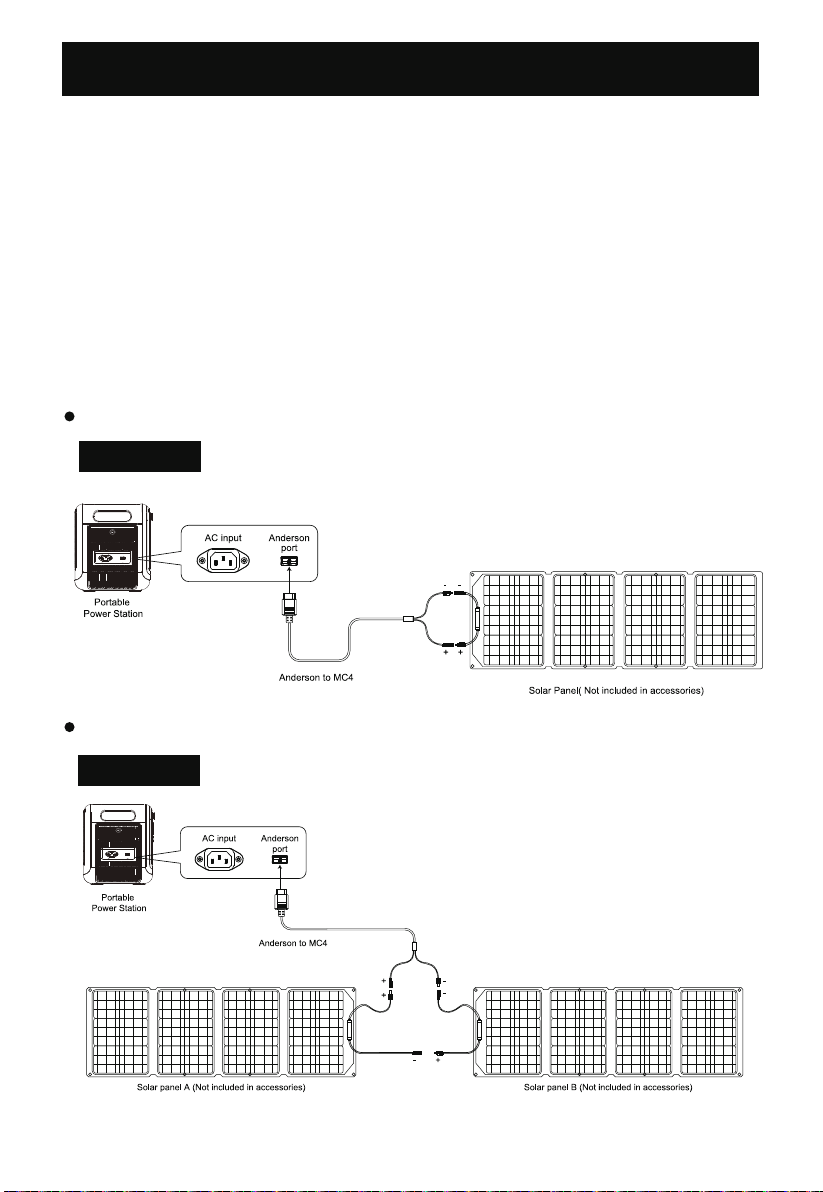
7
Connection of Solar Panels
The company's products can be connected to solar panels and can be
charged through the solar panels.
The power of the solar panel is 500W, and can fully charge the product within
5 hours. (The input of the solar panel can be maximum 500W, maximum
voltage 50V)
※The charging power of the solar panel is determined according to the
weather and other conditions.
※The charging power of the solar panel is determined according to the
weather and other conditions.
By solar panels
Portable Power Station Charging Area
Option one:
By solar panels
Portable Power Station Charging Area
Option one:

8
Car Charging
This product uses the ACC charging cable, which can be used for mobile
charging by the cigarette lighter (Accessory: hereinafter referred to as ACC)
in the car.
Before using the product, whether it is charging or discharging, you must
open the fan covers on both sides at the same time to prevent the product
from being over heated and damaging the product.
Connect the ACC charging cable to the cigarette lighter in the car and the
Anderson interface on the side of the product, turn on the engine of the car,
and the LED display of this product will display the input power.
Portable Power Station
Car Charging Cable
AC Input Anderson Port

9
Use of Fan Covers
Before operating the product, whether it is charging or discharging you must
open the fan covers on both sides at the same time to prevent the product
from over heating and causing the product to stop working or enter a protec-
tion state.
Left fan cover Right fan cover
Input
Regulator
3
0
0
W
5
0
0
W
9
0
0
W
1
1
0
0
W
POWER
12V/10A 12V/25A
12V/3A12V/3A
PD 20W
PD 20W
PD 20W
PD 100W
QC 3.0 QC 3.0
DC ON/OFF LIGHT ON/OFF USB ON/OFF
PORTABLEPOWER STATION
700W
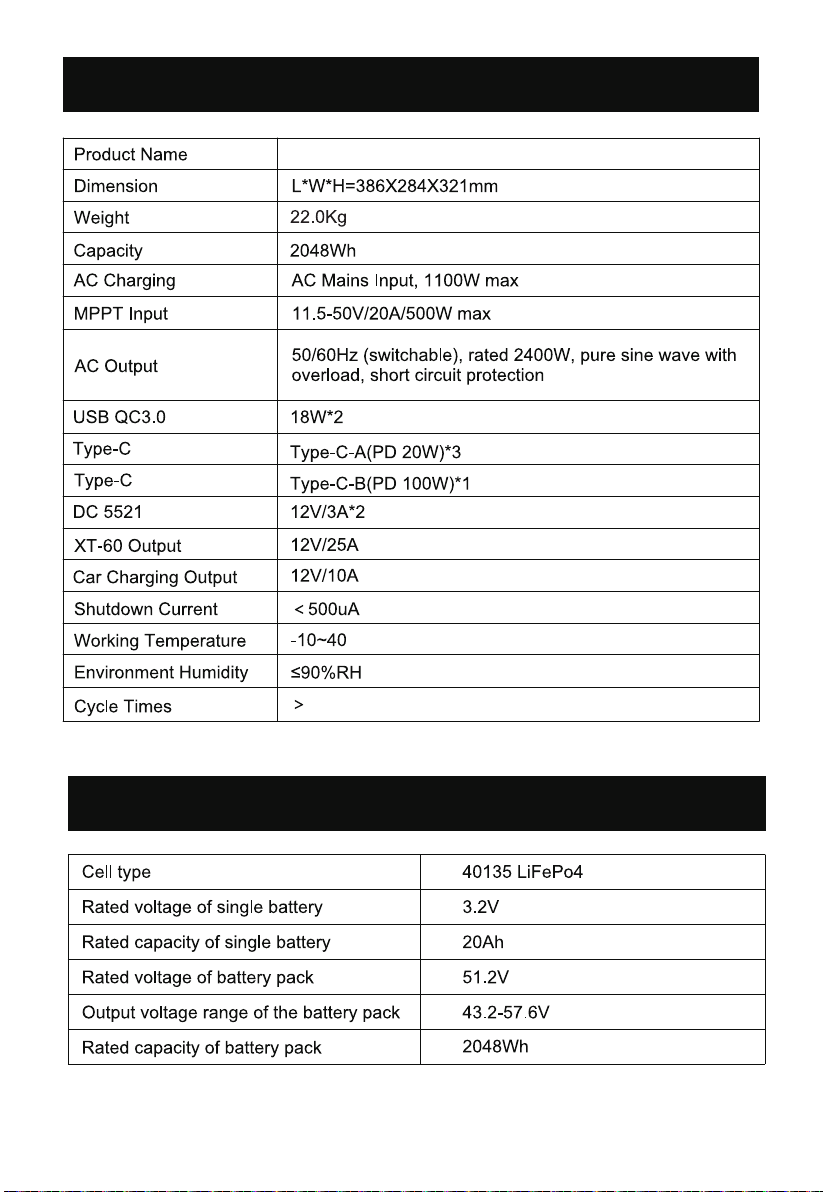
10
Product Specifications
F2400 Portable Power Station
Battery Specifications
3500 Times
℃
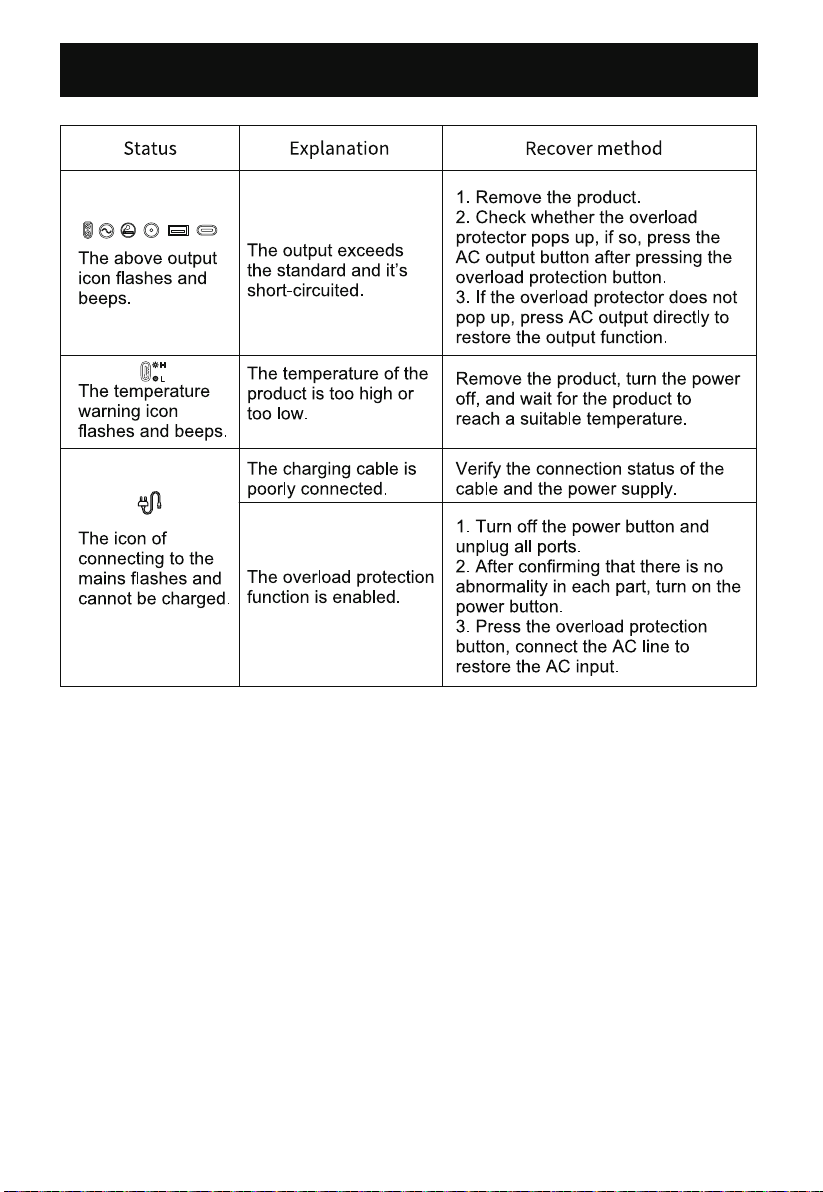
11
Troubleshooting
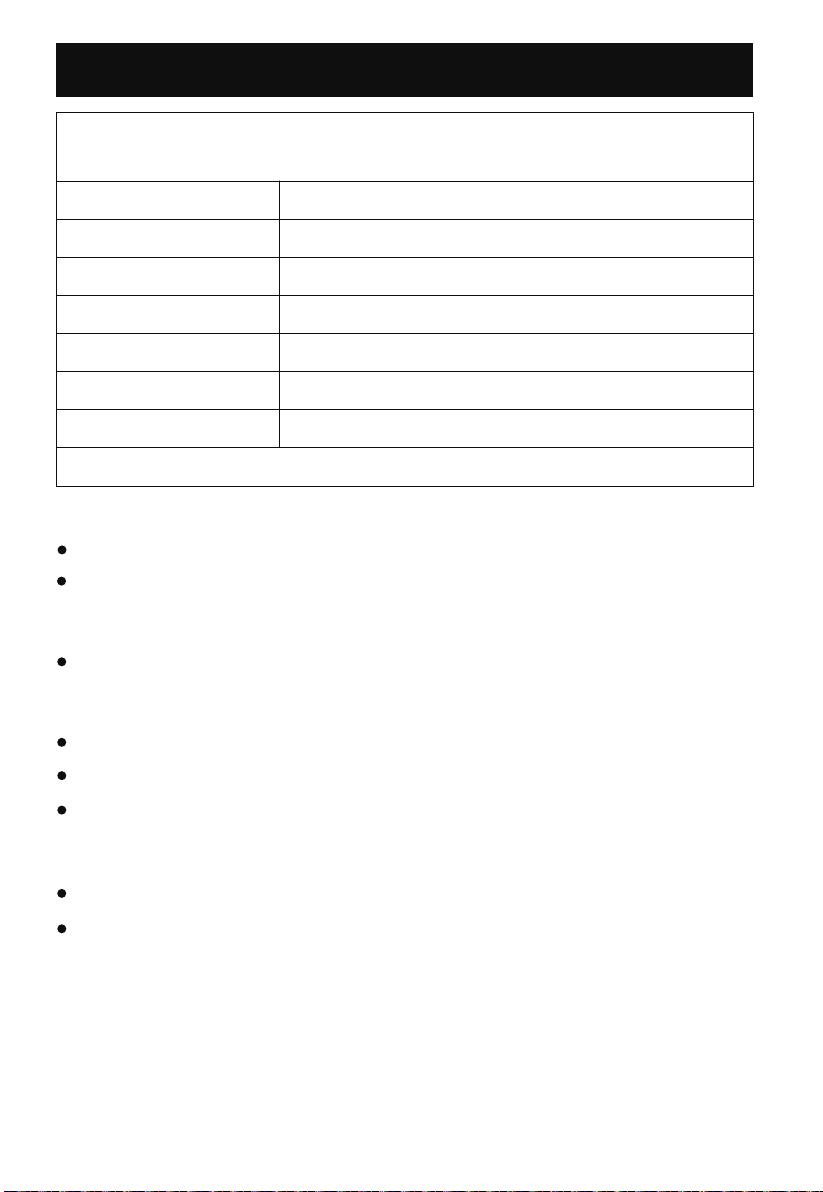
12
Warranty
Product Model
User Name
Address
Phone Number
Email
Sales Contact
Purchasing Date
Please fill in all of the above items.
Warranty
This product comes with a 24-month warranty from the date of purchase
Product specifications and features are sometimes changed without prior notice.
Please refer to our updated guideline on our website below.
Even within the scope of the warranty, there are times when an equivalent product
can be exchanged. Shipping and maintenance costs for products not covered by the
warranty shall be borne by the customer.
If there is a quality problem within the scope of normal use, we provide warranty.
After purchasing our company's products, please keep this product together with invoices and
other items, and please provide information according to our company's reliance request when
maintenance services are required.
Warranty service may not be provided if the warranty card is damaged, altered, etc.,
and it is considered to be incorrect, or if the warranty card is not stamped by the store where it
was sold.
Damage caused by use beyond the normal use range is not covered by the warranty service.
The content of the warranty scope is subject to the content recognized by the company.
Manufacturer: Shenzhen Qichang Intelligent Technology Co., Ltd.
Address: China - Shenzhen
Company official website: https://www.fossibot.com

会社のウェブサイト:https://www.fossibot.com
技術サービスの電子メール:fossibotpower@fossibot.com
取扱説明書

1.高温多湿や水濡れ·直射日光を避け、火気の近くで使用しないでください。
2.分解や改造は故障や発火の原因となりますので、絶対にしないでください。
3.処分は各自治体などが定める方法に基づいて、廃棄·回収してください。
4.落下や強い衛撃を与えないようご注意ください。
5.小さなお子様の手の届かない安全な場所で、保管·使用してください。
6.付属品は弊社純正品をご使用ください。純正品以外の使用による不具合は保証の
対象外となる場合 が有ります。
7.作動中は左右ファンのカバーを開けたままにしてください。
8.製品を使用しない場合は本体電源をOFFにし、電源ケーブルを抜いてください。高
温多湿を避け、直射日光の当たらない場所で保管してください。
9.長期間保管する場合は、3ヶ月に一度、フル充電から0%まで消費し、再度50%程度
に充電して保 管してくだ さい 。
10.製品本体や付属ケーブル、接続するデバイスに破損や不良の疑いがある場合は、
故障の原因となりますので使用しないでください。
11.車内や野外の倉庫など、極端に高·低温となる場所に長時間保管しないでくださ
い 。パ ッ テリーの寿命を短くしたり、故障の原因となります。
この度は2400Wポータブル電源をお買い上いただき、誠にありがとうござい
ます。ご使用前に、是非本書をお読みの上、正しくご使用ください。補償時
、本書が必要ですので、領収書などの購入証明と一緒にを保管していただけ
ますようお願いいたします。 製品本体は輸送中の安全確保の為、30%程度
の充電状態で梱包されています。開封後速やかに充電してからご使用くださ
い。 本体の充電は壁などのコンセントに直接接続し、延長コードやケーブ
ルタップはご使用にならないでください。また、 2口以上のコンセントで充
電する場合、本製品以外を同じコンセントで使用しないでください。
取扱上のご注意
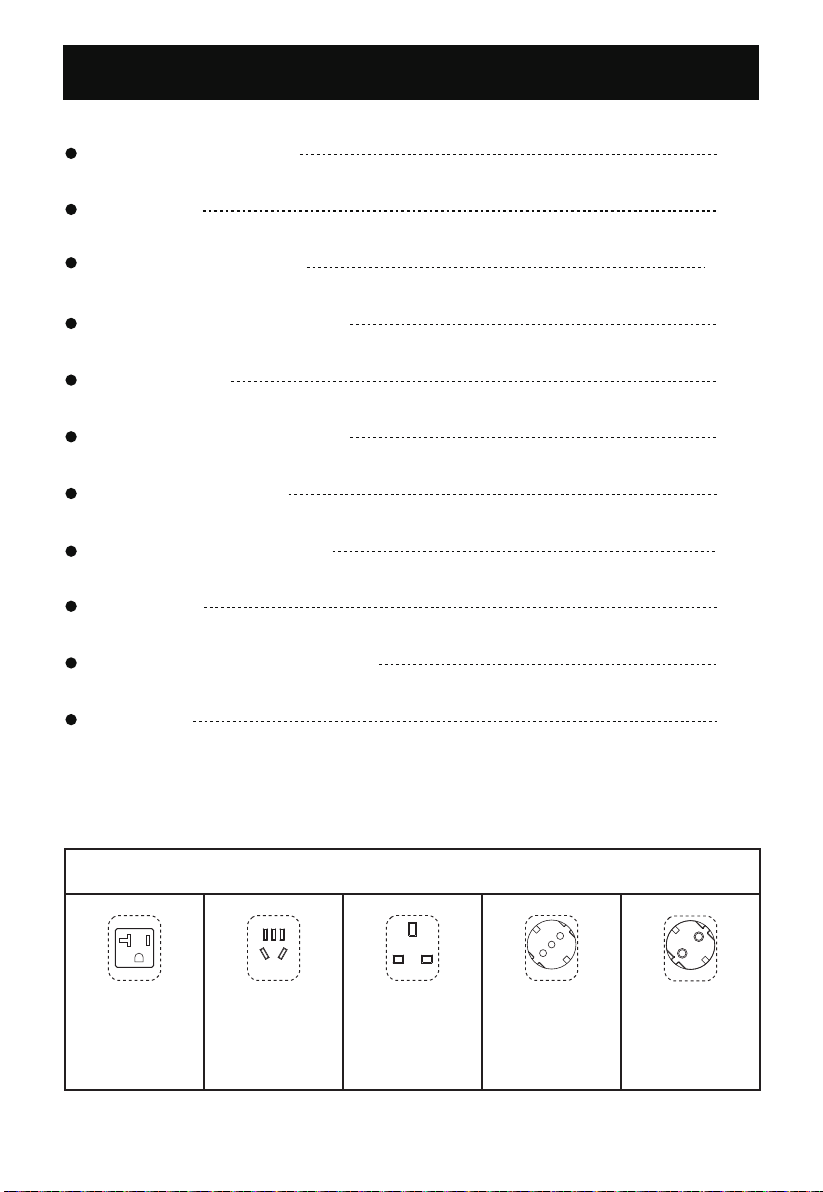
目次
パッケージ内容物 01
製品概要 01
各部の機能と名称 02
LEDパネルの表示内容 05
UPSモード 06
ソーラーパネルの接続 07
ACC からの充電 08
ファンカバーの使用 09
製品仕様 10
トラブルシューティング 11
12
保証書
アウトレットタイプ:AC出力
100V~120V
50/60Hz
220V~240V
50Hz
220V
50Hz
230V
50Hz
220V
60Hz
US/JP CN UK EU KR
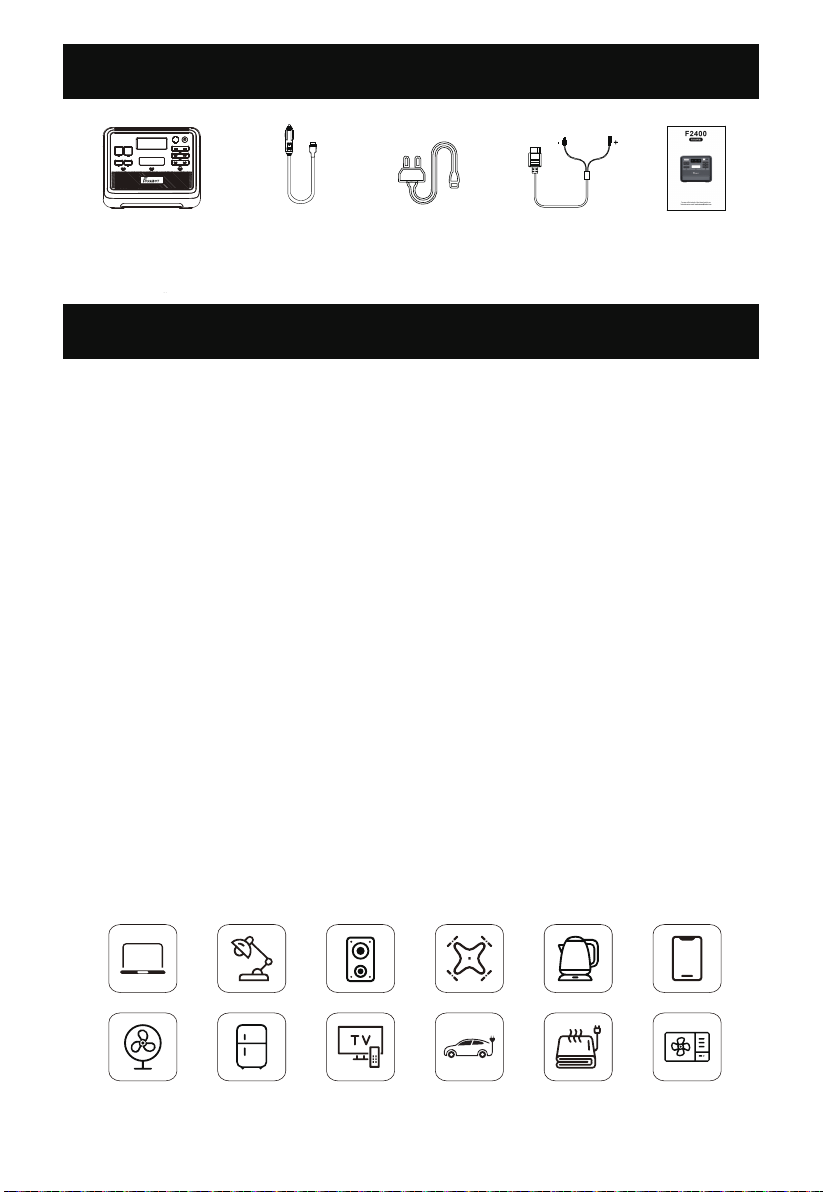
パッケージ内容物
取扱説明書
(本書)
1
本製品は2048Wh大容量で2400W高出力のポータブル電源です。2時間高速充
電できます。安全性の優れたリン酸鉄リチウム電池を使用しています。
突然の停電や災害時の予備電源として使用したり、キャンプやキャンプ車内
の生活電源として使用したり、各種電動工具の電源として使用したりするこ
とができます。
2400Wの高出力で正弦波交流出力です。乾燥機、電子レンジ、冷蔵庫、電気
調理器及びオーブンなどの高出力家電製品にも給電でき、パソコンなどの他
の電子機器にも給電できます。
家庭用電源コンセントで1100Wの極速充電により2時間以内に0-100%の充電
が完了し、入力電圧周波数50 Hz/60 Hzは適応的に切り替えたり、手動で切り
替えたりすることができます。また、太陽電池パネルにも対応しており、最
大入力電力は500Wで屋外や自宅で電源を切っても充電できます。
AC電源ケ
ーブル
シガーライタ
ーアダプター
MC4 アン
ダーソン
ポータブル
電源本体
製品概要

2
電源ボタン
1
各部の機能と名称
6
Input
Regulator
3
0
0
W
5
0
0
W
9
0
0
W
1
1
0
0
W
POWER
12V/10A 12V/25A
12V/3A12V/3A
PD 20W
PD 20W
PD 20W
PD 100W
QC 3.0 QC 3.0
DC ON/OFF LIGHT ON/OFF USB ON/OFF
PORTABLEPOWER STATION
700W
電源ボタン
1
3
3
2
LED ライトボタン
USB ポートボタン
2
DCポートボタン
4
LCDパネル
5
入力電力切り替えスイッチ
6
ソーラーパネル入力
9
AC入力
10
過負荷保護
11
冷却吸/排気口
7
ACポートボタン
(50/60Hz 手動切替えボタン)
8
8
11
7
7
9
10
LEDライトボタン
2
3秒程度長押しすると本体電源をON/OFFにします。電源がONになるとLEDパ
ネルに本体の状態が表示されます。一定時間何も操作をしないと省電力の為に
LEDパネルの輝度が下がり、しばらく経過すると本体の電源が自動的にOFFに
なります。
ボタンを押す度に下記の順番でライトが切り替わります。また、3秒以上長押
しするとOFFになります。OFF→常時ON→SOSフラッシュ→OFFに戻る。
Other manuals for F2400
1
Table of contents
Other FOSSIBOT Power Supply manuals