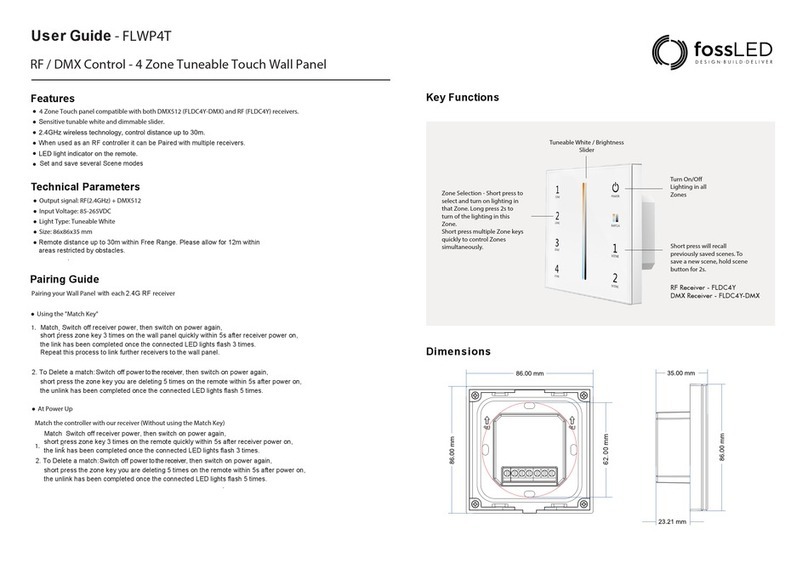fossLED FLWP4S User manual
Other fossLED Controllers manuals
Popular Controllers manuals by other brands

YORKVILLE
YORKVILLE LP-C12 Service manual

Vestax
Vestax PMC-05PRO3VCA owner's manual

OVERDIGIT
OVERDIGIT WP240 quick start guide

Robot Power
Robot Power Scorpion XL quick start guide
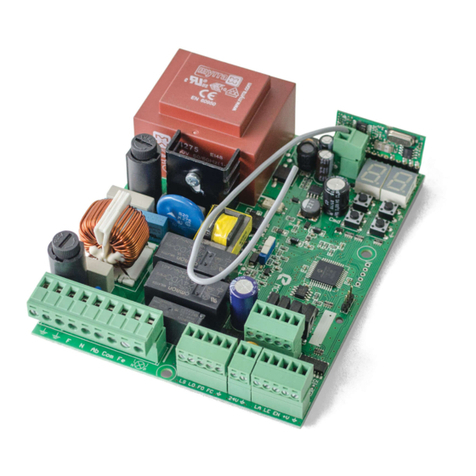
Motorline professional
Motorline professional MC50SE User& installer's manual

Intermatic
Intermatic PE Series Installation, operation & service manual

Intel
Intel SRCS14L - RAID Controller Hardware installation and user's guide

ProMinent
ProMinent DULCOMETER D1CA operating instructions
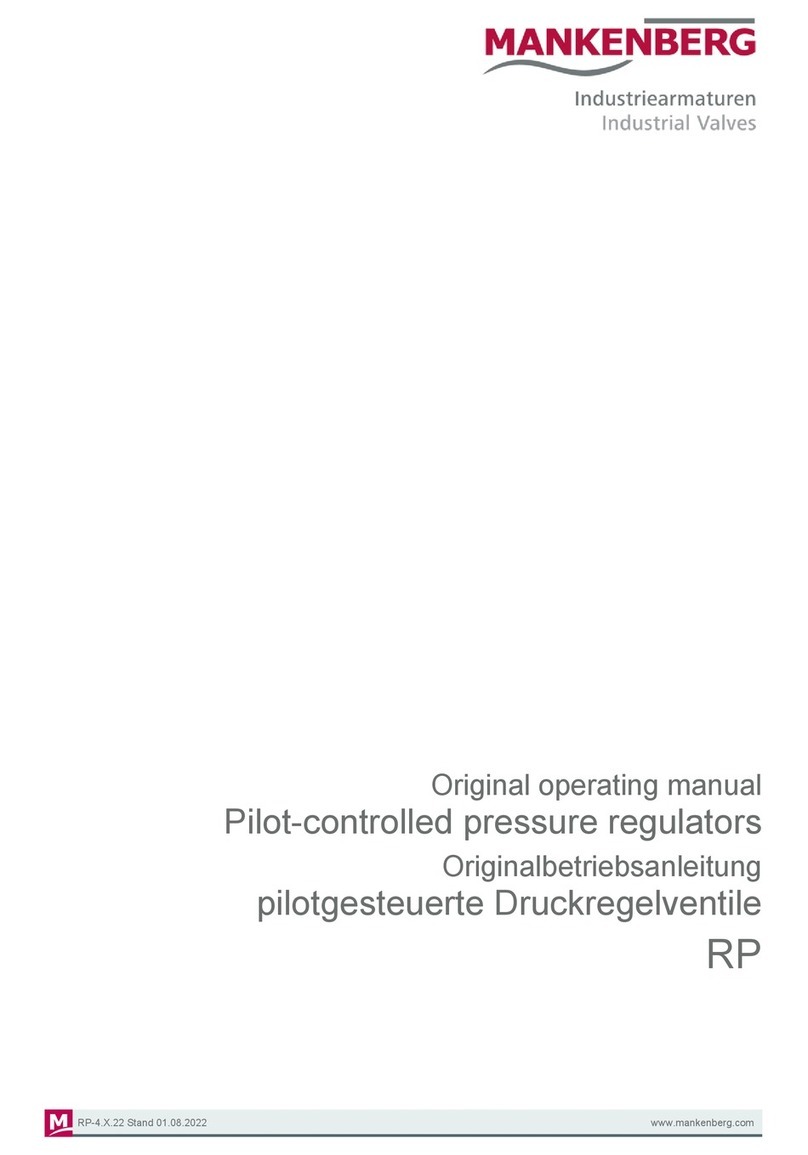
Mankenberg
Mankenberg RP Series operating instructions

McConnel
McConnel Revolution Operator's handbook

Eliwell
Eliwell EWRC 500 NT Series quick start
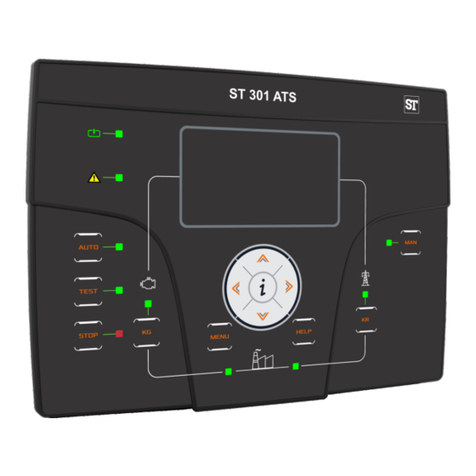
Sifam Tinsley
Sifam Tinsley ST 301 ATS instruction manual

AGS
AGS Merlin 1000Si user guide

KRIWAN
KRIWAN INT280 operating instructions
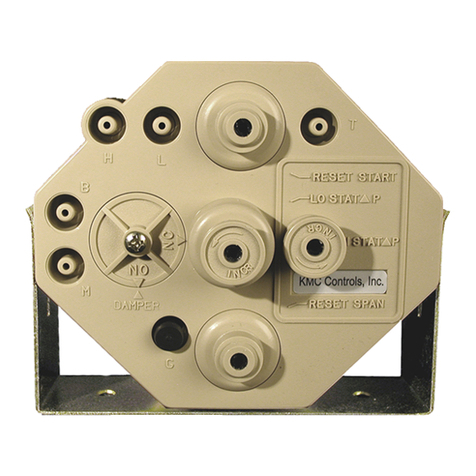
KMC Controls
KMC Controls CSC 3000 Series Application guide
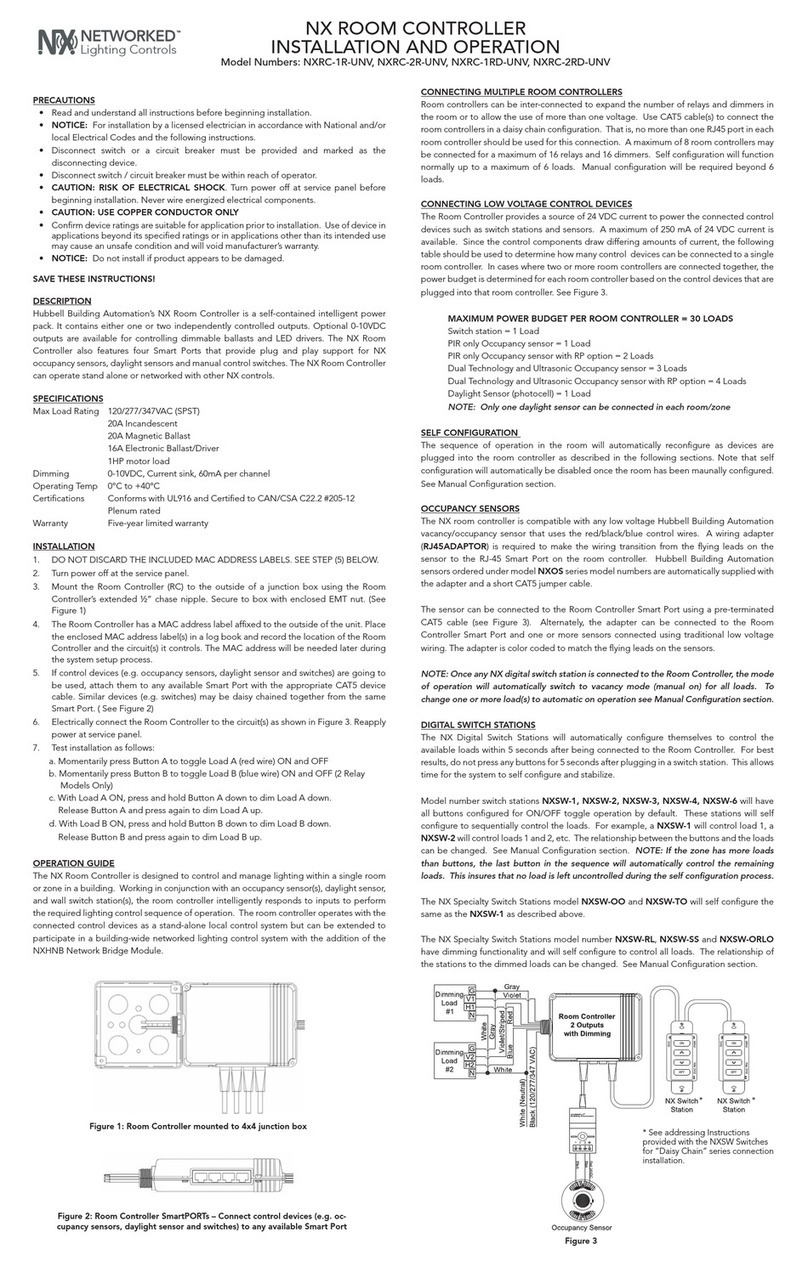
HUBBELL LIGHTING
HUBBELL LIGHTING NXRC-1R-UNV Installation and operation

AMALGAMATED INSTRUMENT
AMALGAMATED INSTRUMENT PM5-TR Operation and instruction manual

GET
GET LC-GPA Guide