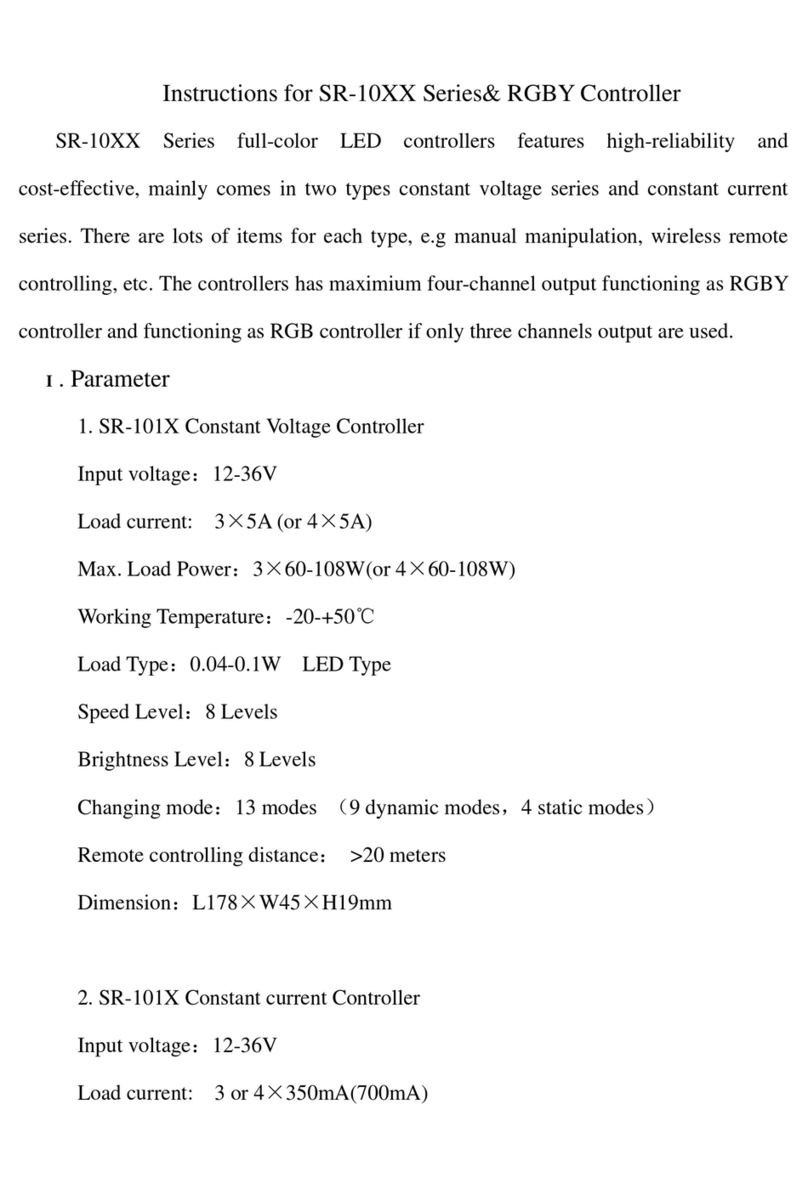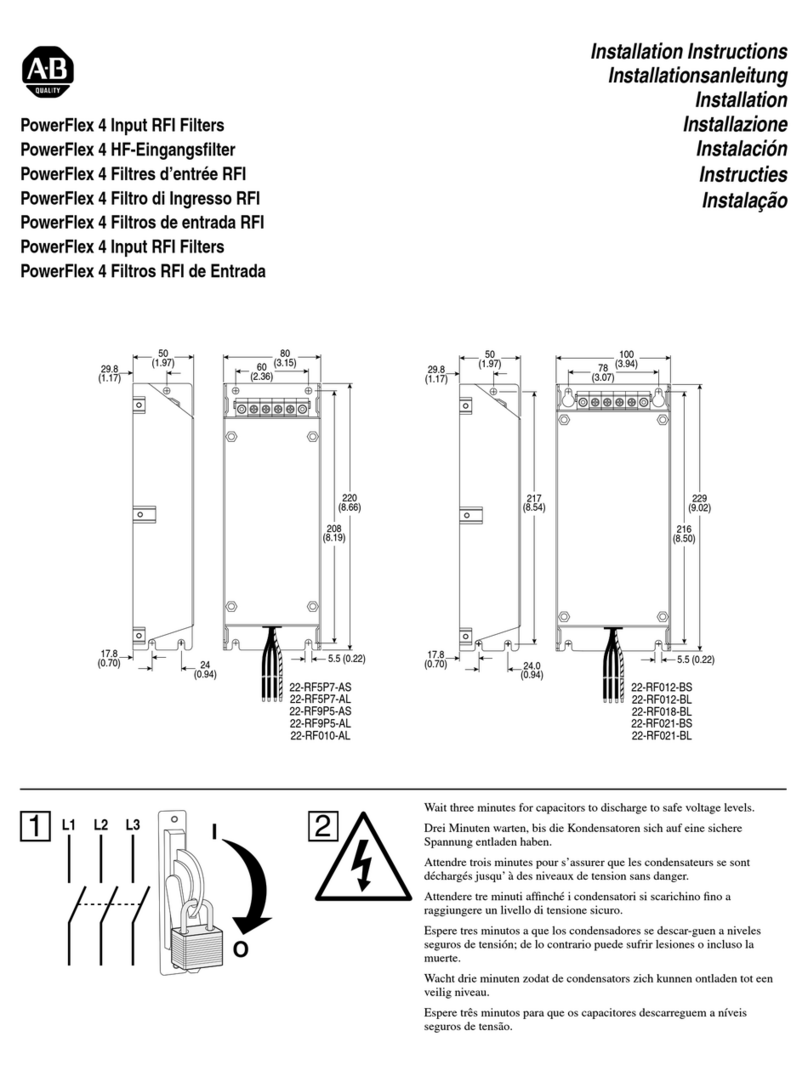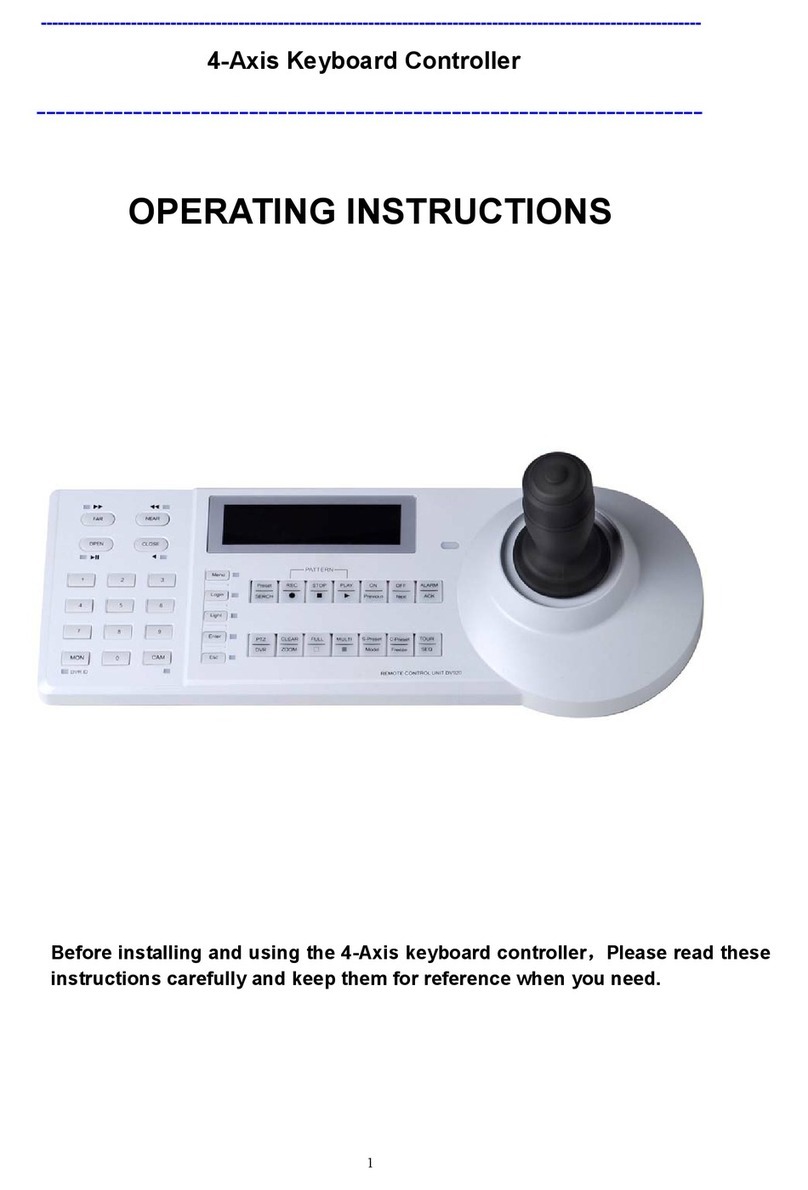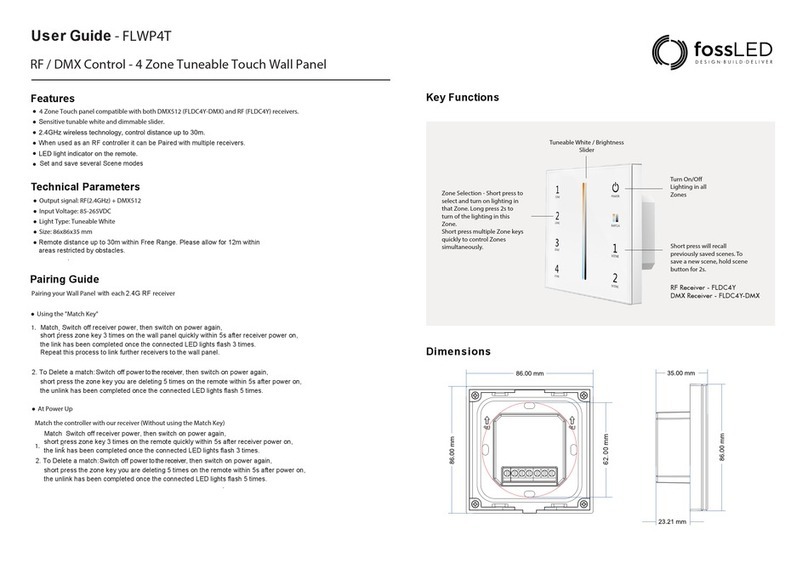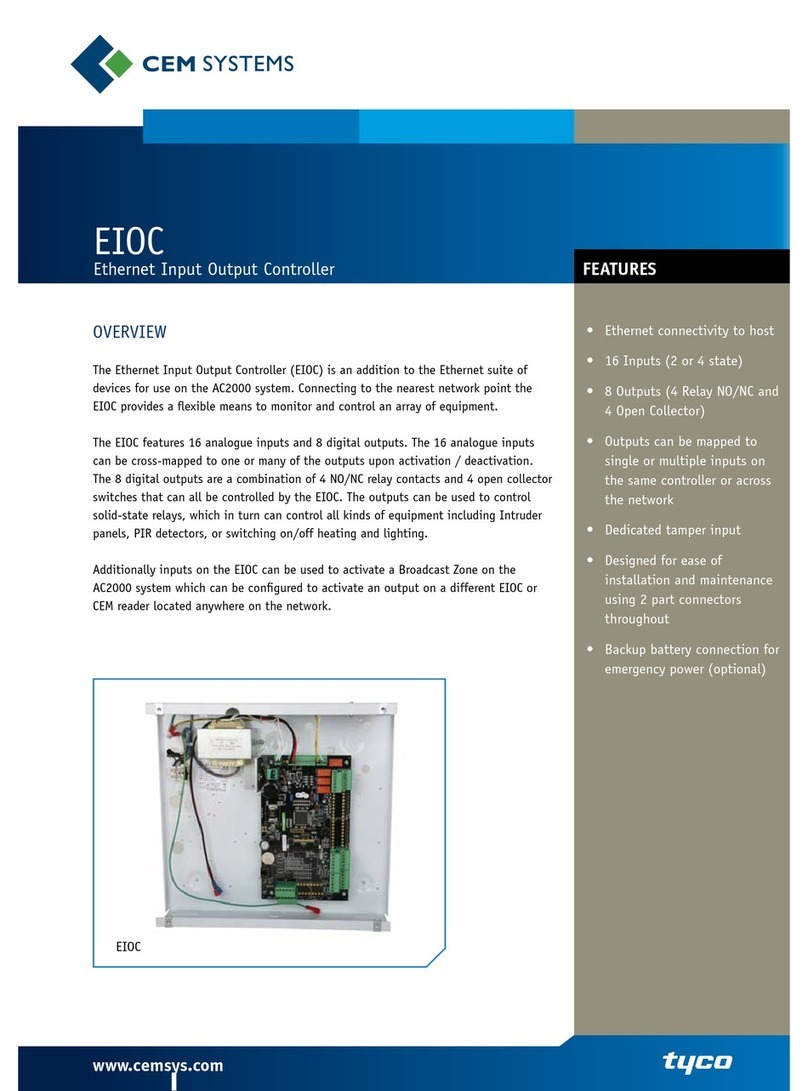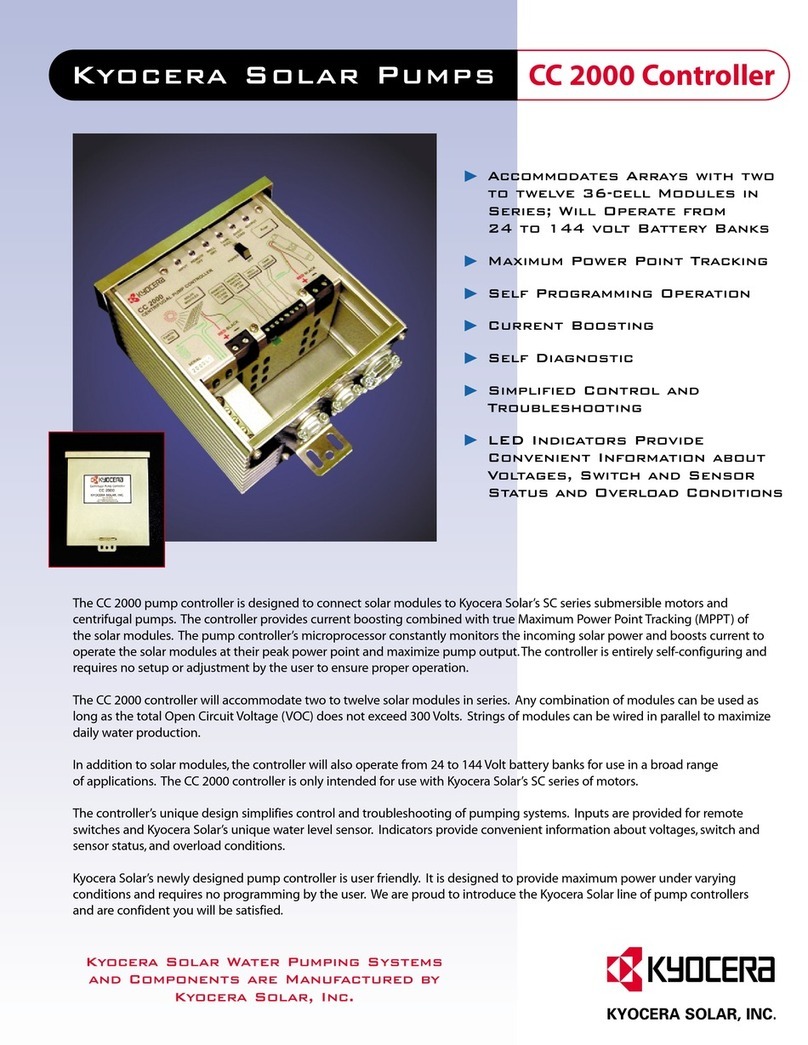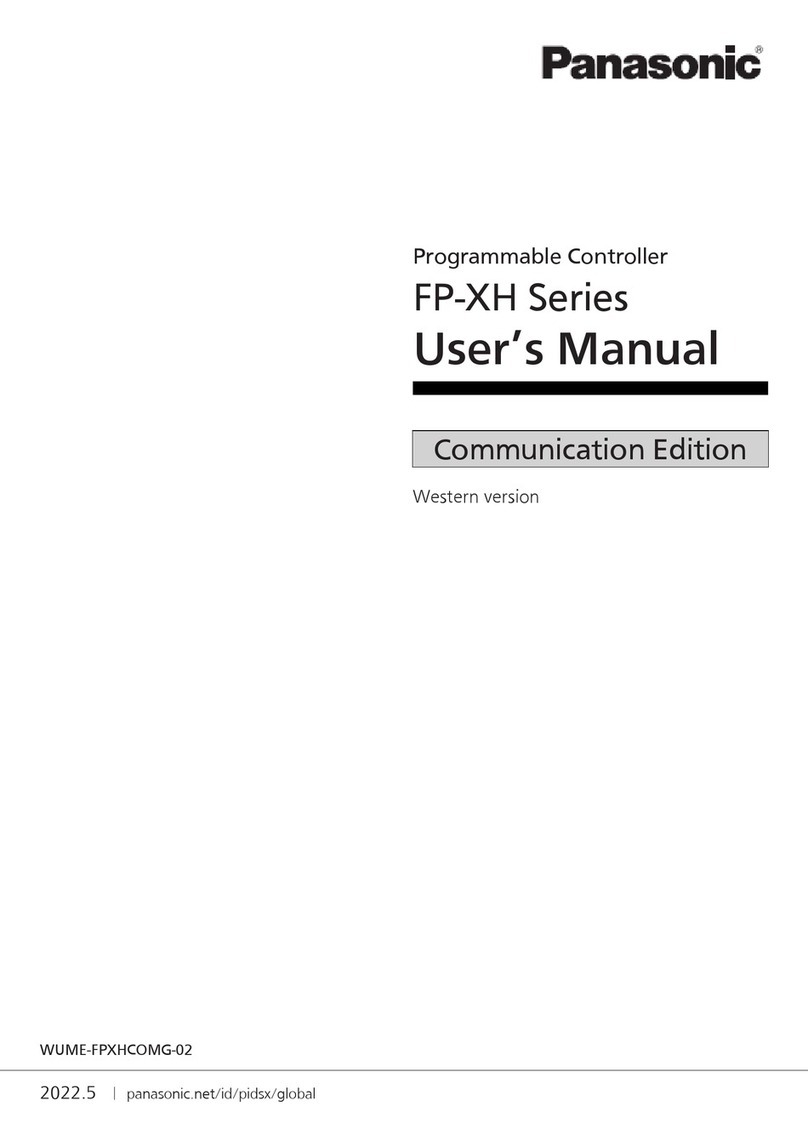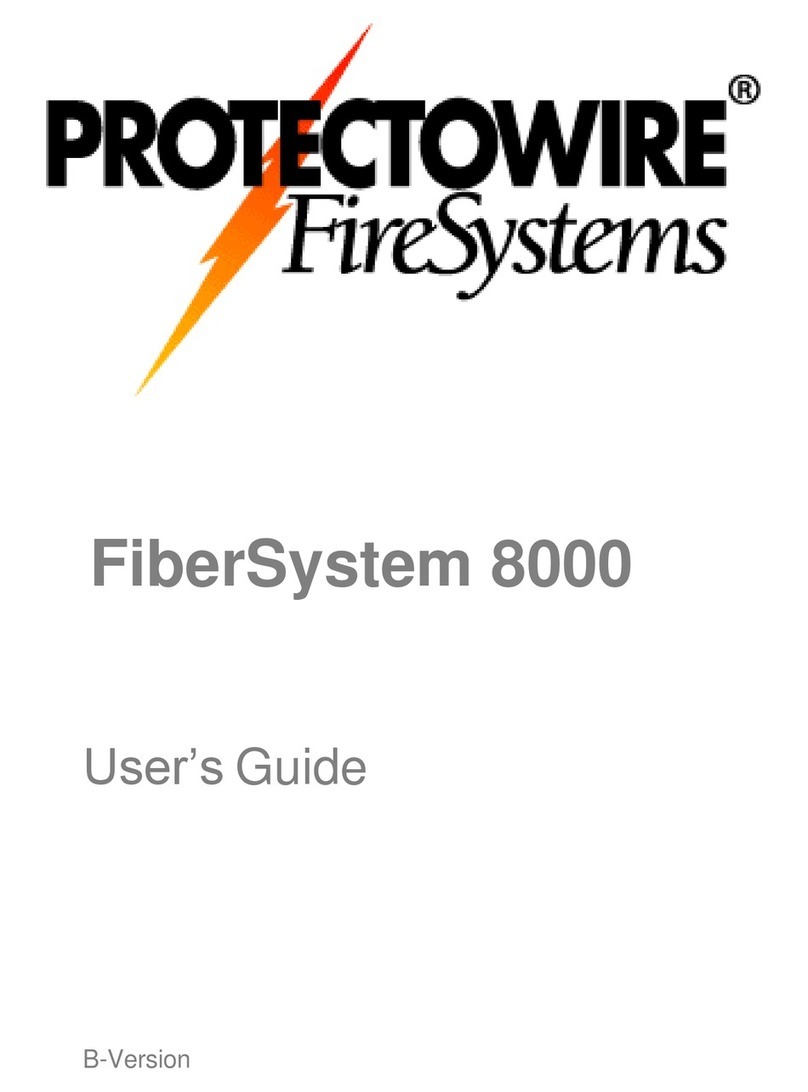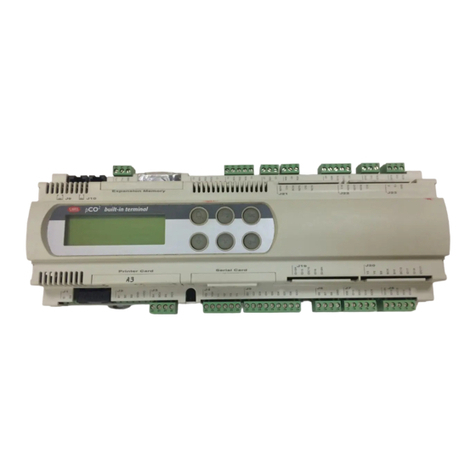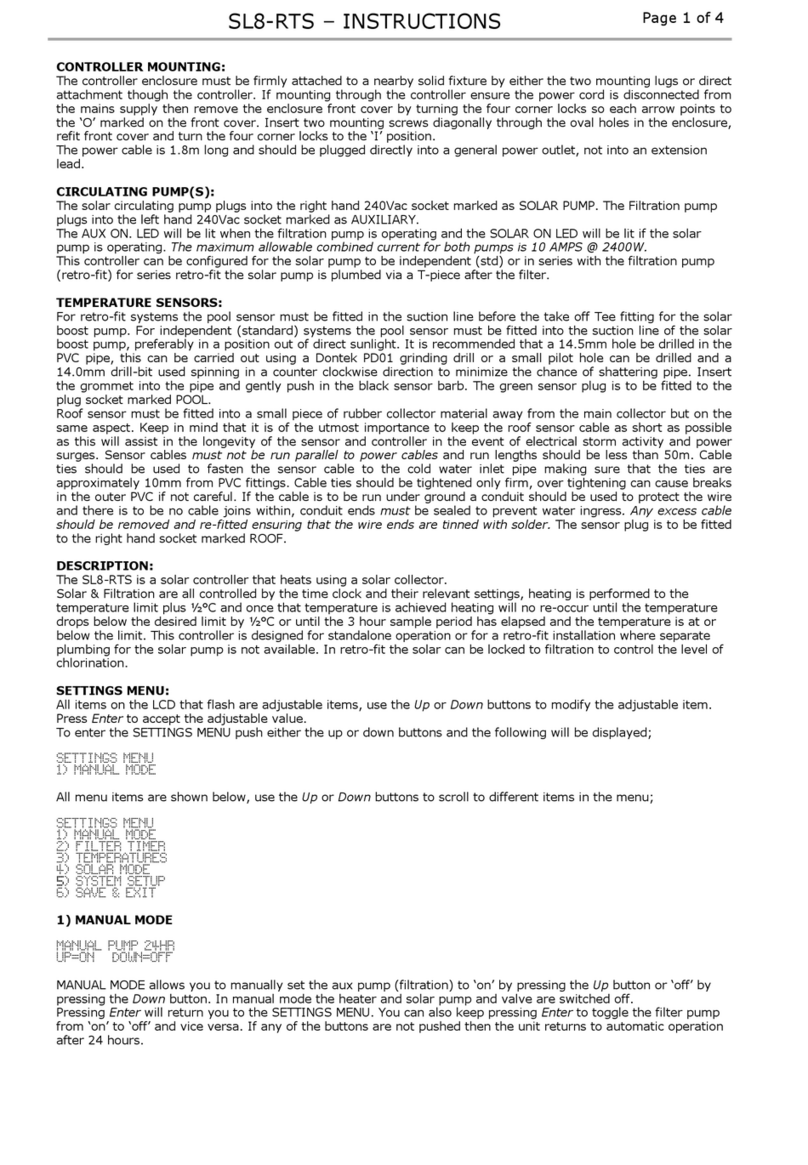●Output signal: RF(2.4GHz)
●Input Voltage: 12-24VDC use LED Driver LEDD-IP1024
●Single Colour 1S.
●Sensitive brightness adjustment touch slider.
●
●Pair with one or multiple receivers.
●Battery powered (1 x CR2032).
●
- FLWP1S
RF Control - Single Zone Dim Touch Wall Panel
User Guide
Technical Parameters
● Remote distance up to 30m within Free Range. Please
allow for 12m within areas restricted by obstacles.
Key Functions
Dimensions
Features
●Output Current: 4CH, 3A/CH
Output Power: 144 - 288W
●
●Light Type: Single Colour
Size: 86x86x35 mm
●
Brightness
Slider
Power
10 Quick Select
Brightness Levels
Turn Lights o after
20 seconds
62.00 mm
Pairing Guide
Pairing your Wall Panel with each 2.4G RF receiver
● Using the "Match Key"
1. Match: Switch off receiver power, then switch on power again,
short press zone key 3 times on the wall panel quickly within 5s after receiver power on,
the link has been completed once the connected LED lights flash 3 times.
Repeat this process to link further receivers to the wall panel.
2. To Delete a match:
Switch off power to the receiver, then switch on power again,
short press the zone key you are deleting 5 times on the remote within 5s after power on,
the unlink has been completed once the connected LED lights flash 5 times.
.
● At Power Up
Match the controller with our receiver (Without using the Match Key)
1.
Match
:
Switch off receiver power, then switch on power again,
short press zone key 3 times on the remote quickly within 5s after receiver power on,
the link has been completed once the connected LED lights flash 3 times.
2. To Delete a match:
Switch off power to the receiver, then switch on power again,
short press the zone key you are deleting 5 times on the remote within 5s after power on,
the unlink has been completed once the connected LED lights flash 5 times.
.
RF Receivers - FLCT1S