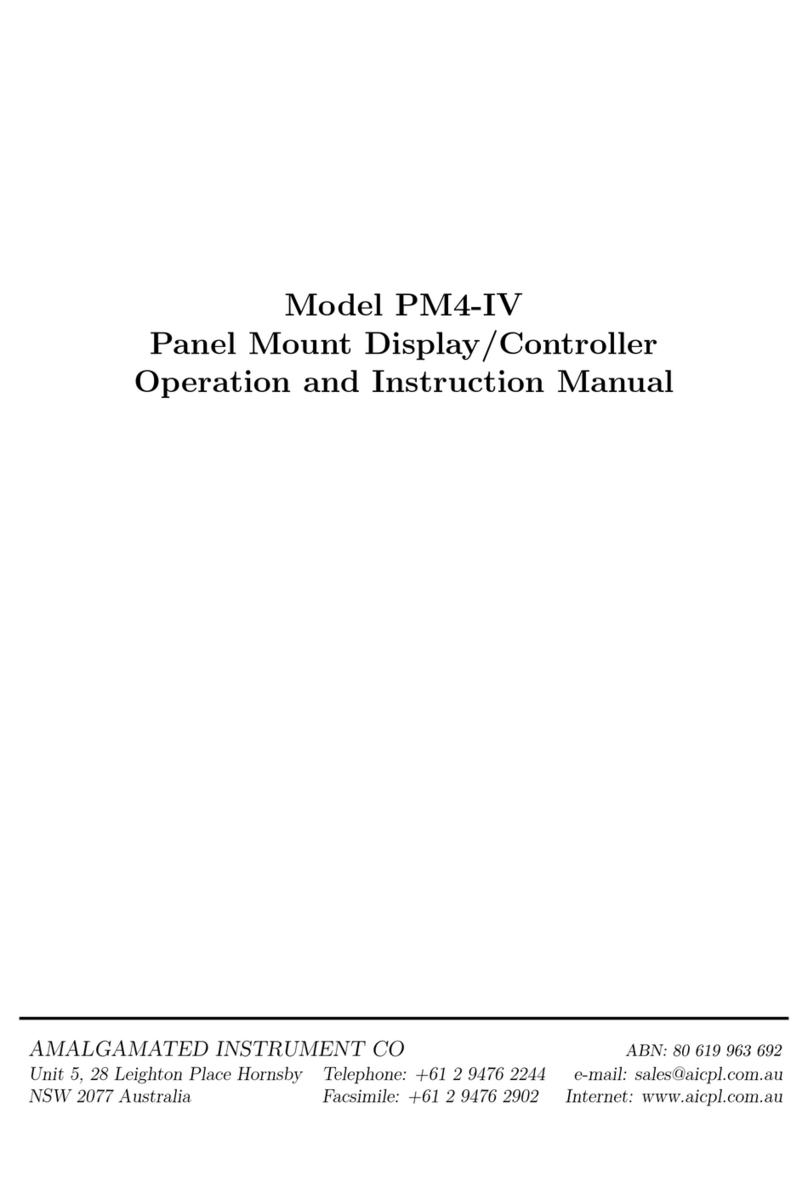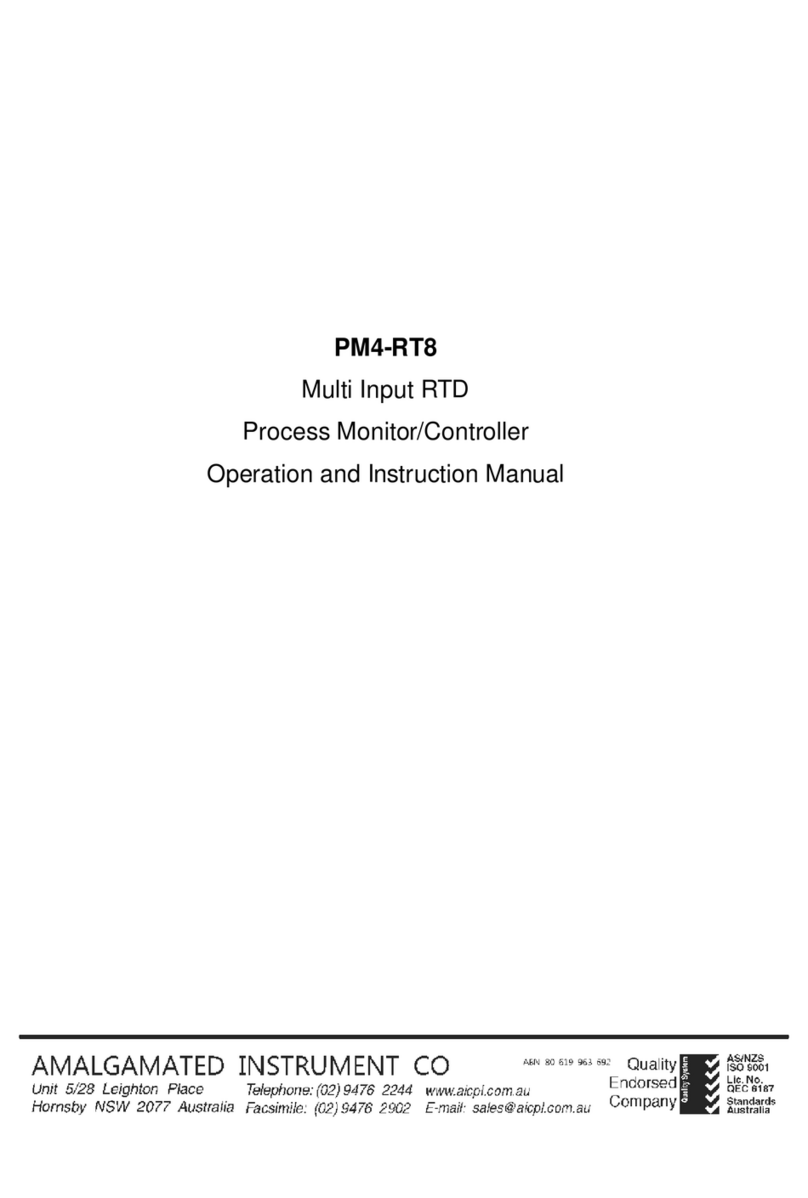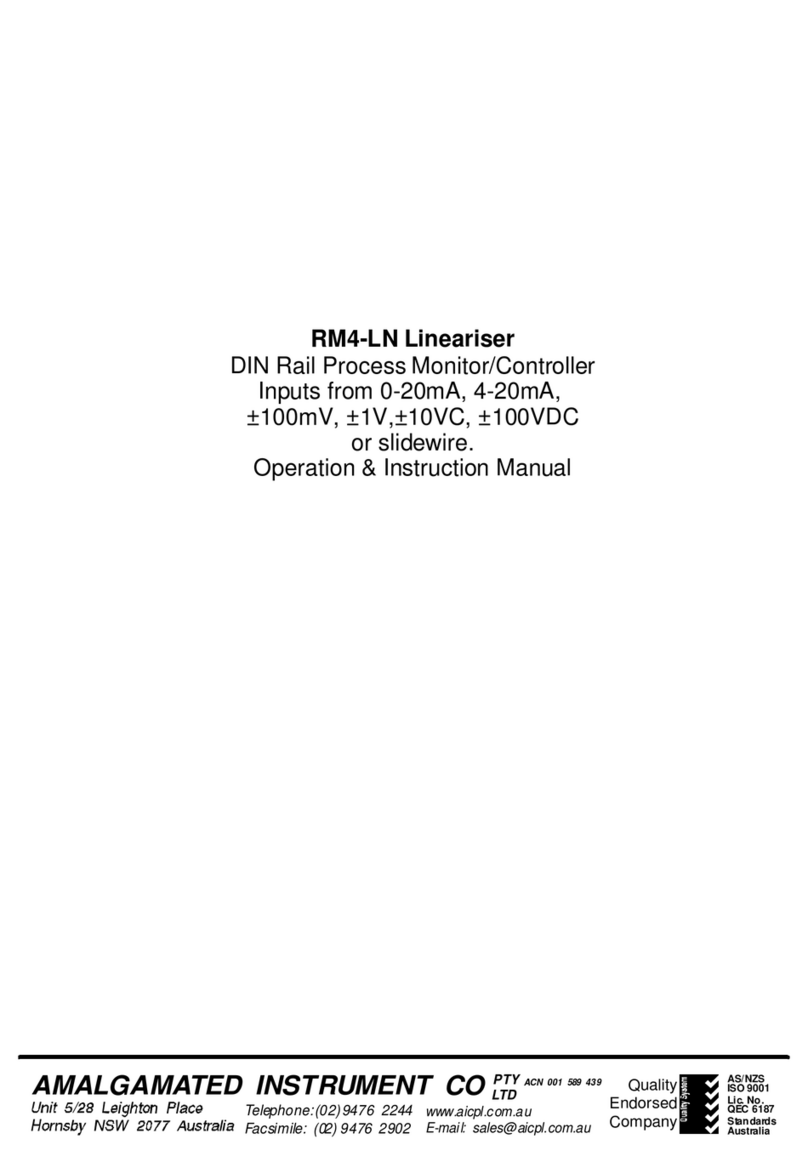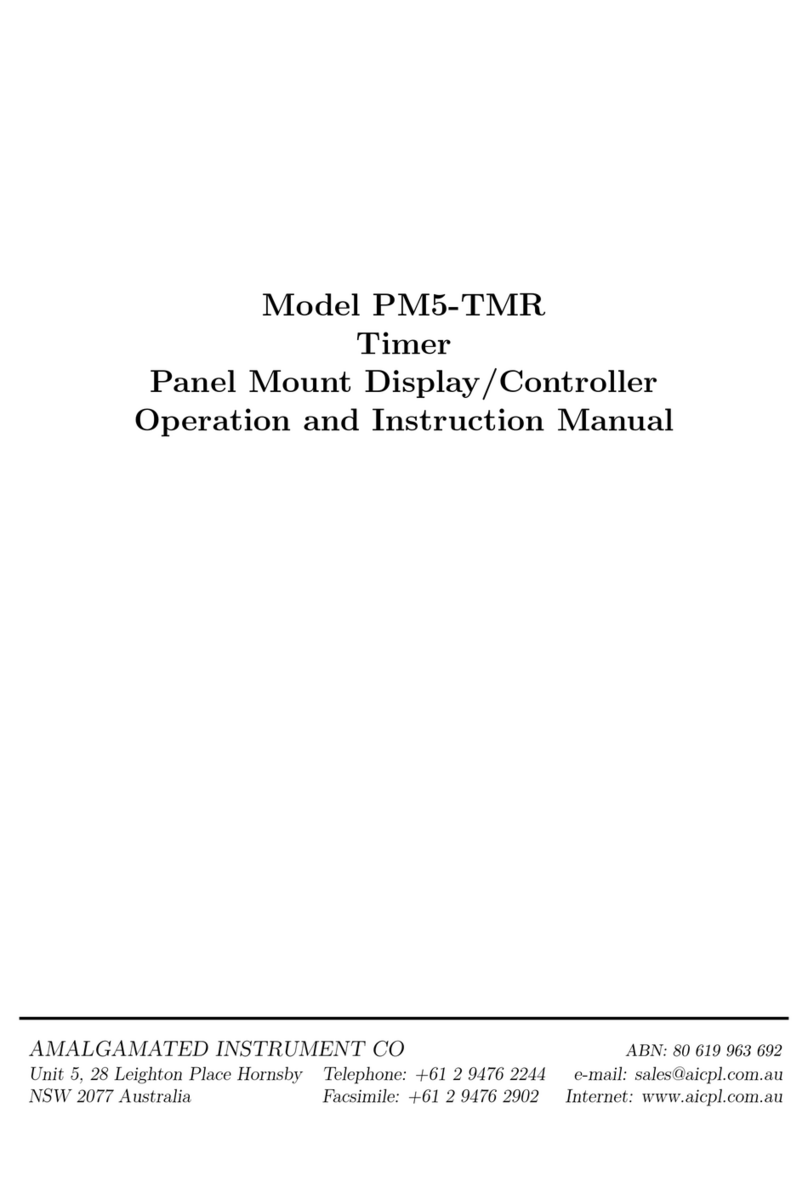2. USER - with this method the user enters two frequencies via the pushbuttons and applies a
scale value to each frequency. The CAL IN 1 and CAL SCL.1 functions are used to set the first
frequency and the CAL IN 2 and CAL SCL.2 functions are used to set the second frequency.
The display takes these two points as points in a straight line for calculating and displaying inputs
above, between and below these two points. For example if it is required that for a zero Hz input
the display should show 100 and at a frequency of 500Hz the display should show a frequency of
1000 then CAL IN 1 would be set to 0, CAL SCL.1 would be set to 100 and CAL IN 2 would
be set to 500 with CAL SCL.2 set to 1000.
3. LIUE - using this method two live frequency inputs need to be applied and scale values are set
for each input. The two frequencies are applied at the CAL1 and CAL2 and a scale value SCLE
value will be asked for at each input. When using this method a single point offset can also be
applied to the scaling at the OFSt function.
1.1 Selecting and altering access levels
This subsection details the use ”access levels”. Access levels can be used to obtain easy access to
functions which are regularly required and to limit access to functions which are not required or
which restricted access is required. These access level settings can be ignored if no restrictions to
access are required and no easy access to selected functions is required.
Each setup function has a default access level allocated to it, for example the relay 1 high alarm
function AL1 high is allocated a default level of 2. There is a facility for the user to change the
access levels for a limited number of functions to make them either easier to access or harder to
access as required, see the Fn.1 CodE function.
There are different ways of accessing setup functions, these are explained in the following section.
Each mode allows a selection of access levels i.e. allows some choice of which functions are accessible.
The access levels available are:
None - no access to functions
1- access to functions allocated to level 1
2- access to functions allocated to level 2
3- access to functions allocated to level 3
4- access to functions allocated to level 4
5- access to functions allocated to level 5
6- access to functions allocated to level 6
CAL - access to all normal operation functions
1.2 Accessing setup functions
The setup functions allow adjustment of the instruments operation functions. There are five dif-
ferent ways of accessing setup functions. Each mode allows a selection of access levels i.e. allows
some choice of which functions are accessible.
As as summary the methods available are:
•Easy mode - this is the easiest access mode simply requiring the Fbutton to be pressed
for 3 seconds. This mode would normally be used to gain access to functions which require
frequent adjustment.
4 of 73 PM5TRMAN-1.7-0