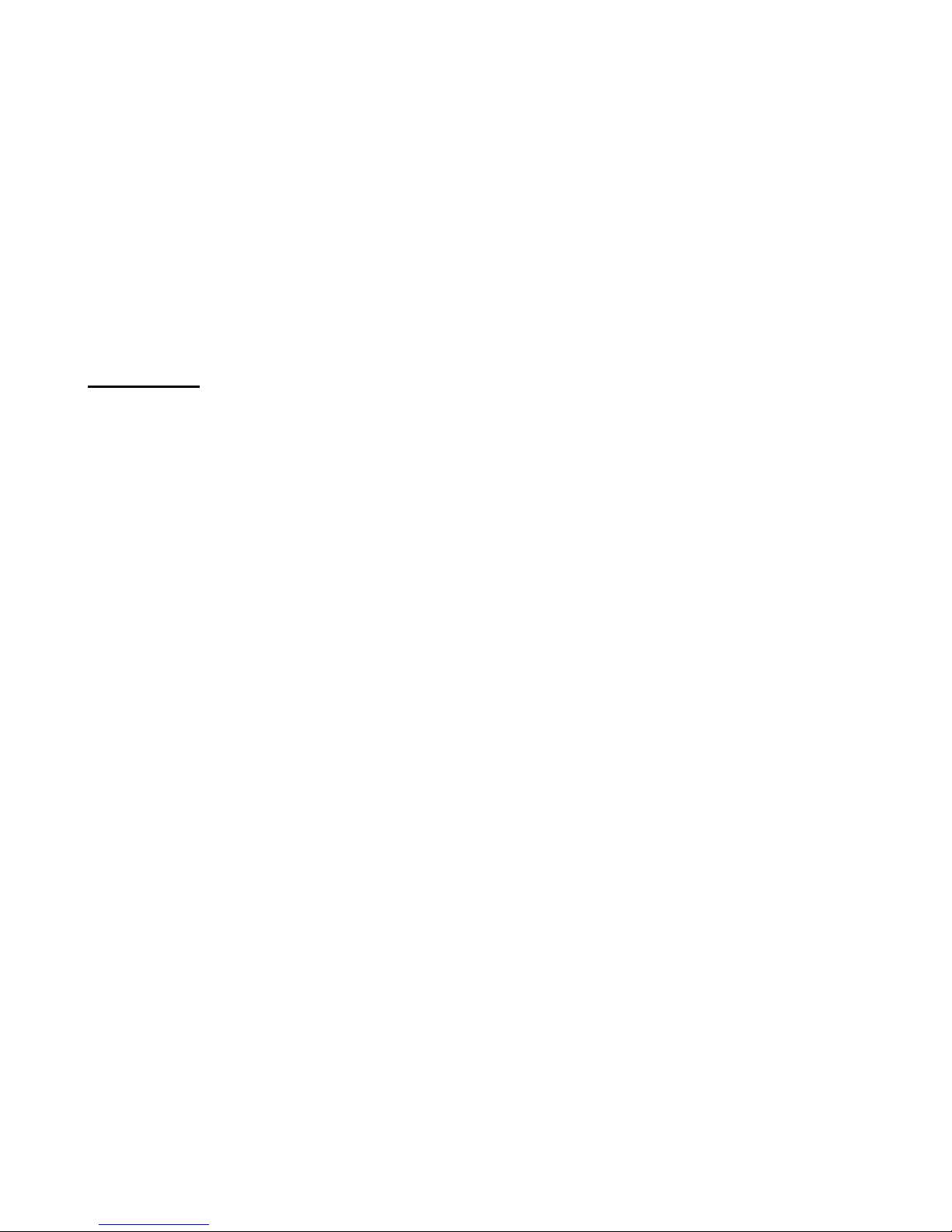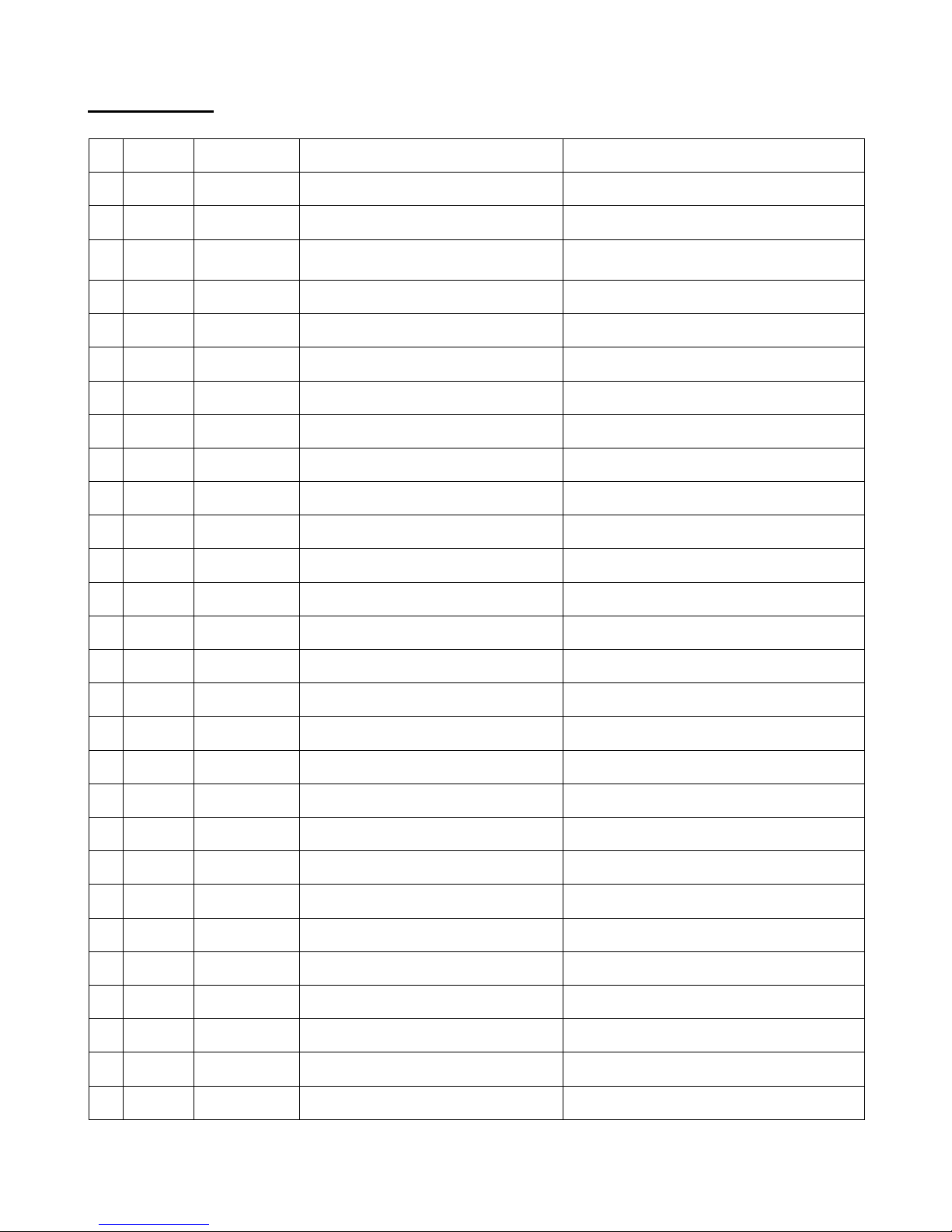Introduction
Thank you for purchasing a Cyclone 40 transceiver kit. We hope you will enjoy
building it and have many QSOs with it to the 40-Meter band. This kit is
comprised of high-quality components, a silkscreened, solder-masked, double-
sided PC board, and pre-drilled, silkscreened enclosure.
Theory of Operation
The Cyclone is 40M QRP CW transceiver, designed to maximize performance
with a minimum of components, cost and assembly effort. To achieve this, a
number of very unusual circuits have been employed.
The heart of the Cyclone is the 4 MHz variable-frequency oscillator, made up of
transistor Q6, inductor L5, capacitors C14 and C15, and resistor R5. This
frequency of the oscillator is tuned by changing the inductance of L5, which is
done by moving a brass screw inside the center of L5. The conductivity of this
screw essentially blocks the inductor's magnetic field, effectively changing the
area inside the inductor, reducing its inductance. Such a circuit is called a
Permittivity-Tuned-Oscillator, or PTO. The frequency range of this oscillator is
nominally 3.87 to 4.00 MHz.
A second oscillator operates at a fixed frequency of 11.001 MHz. This is the
Local Oscillator, comprised of crystal X5, resistors R4, R13, capacitors C16 and
C17, and transistor Q11. The output of this oscillator is mixed against the IF
signal to demodulate the received audio, and also mixed with the PTO
frequency to generate the transmit frequency of the radio.
The IC U1, a 74HC240 performs many functions within the transceiver. This
device contains eight inverting logic gates, in two banks of four. These gates
are controllable into a 'Tri-State' output, where the output voltage is neither high
nor low, but instead a high impedance. One bank of four gates is used for
transmit functions (U2, pins 2, 4, 6, 8, 12, 14, 16, and 18), while the second
bank of four gates is used for receive functions (U2, pins 3, 5, 7, 11, 13, 15, and
17). These two banks are enabled by a logic-low input at pins 1 and 19,
respectively.
When in the transmit mode, the 4 MHz PTO and 11 MHz LO signals are mixed
in Q8 to create the 7 MHz transmit frequency. This is filtered by T3 and T4, and
amplified by U2-2 and -4. The output of U2-16 is fed to U2-6 there it is inverted.
The outputs at U2-18 and -14, respectively, comprise a complimentary, push-
pull signal at the transmit frequency, driving the gates of PA transistors Q3 and