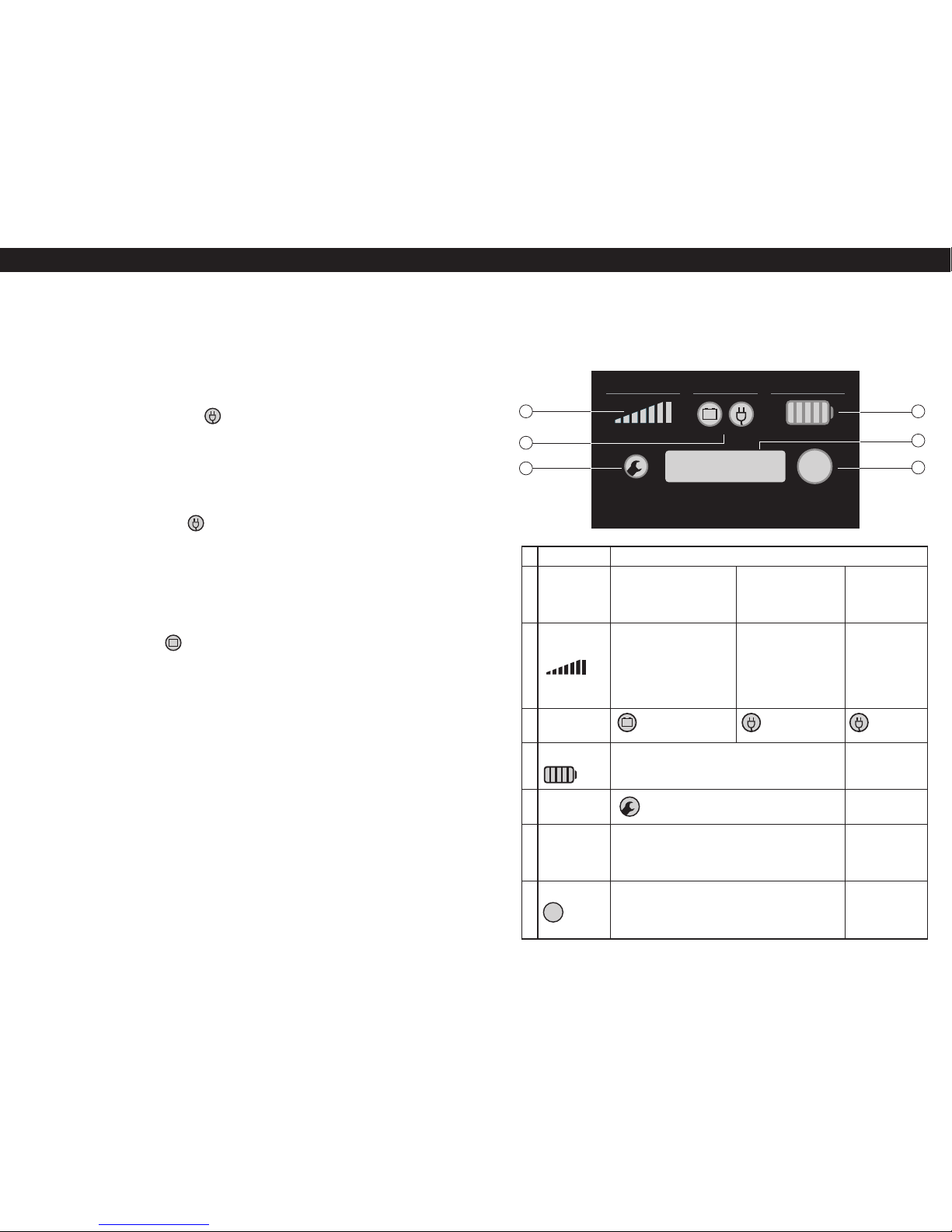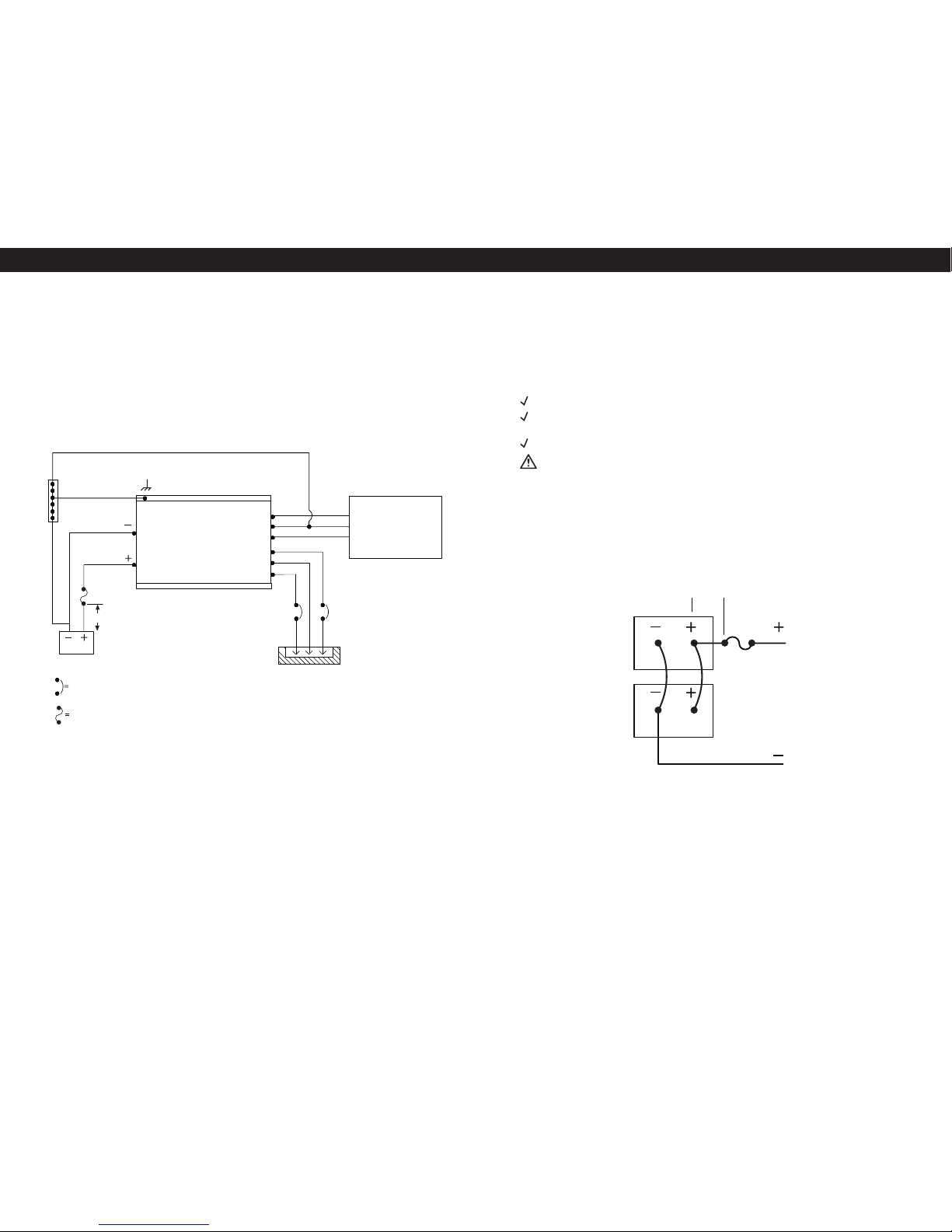SAFETY INSTRUCTIONS
3 4
General Safety Instructions
IMPORTANT SAFETY INSTRUCTIONS: READ AND SAVE THESE INSTRUCTIONS!
This owner’s manual contains important safety instructions for the TruePower Plus Series Inverters
that must be adhered to during installation, operation and troubleshooting. Read and save this
owner’s manual for future reference.
Read these instructions carefully and become visually familiar with the equipment before installation,
operation, servicing, or maintenance. The following precautionary messages may appear throughout
this manual or equipment to warn of potential hazards or to call attention to information that clarifies
or simplifies a procedure.
Before installing and using your new inverter, read all appropriate sections of this guide and any cautionary
markings on the inverter, batteries and on your appliances.
CAUTION
Do not expose this unit to rain or snow
Use of attachments not recommended or sold by On Board Solutions will void warranty and
may result in the risk of fire, electrical shock or personal injury.
To reduce the risk of electrical shock, remove connection to AC shore power and DC connections
prior to maintenance or cleaning. Turning off controls WILL NOT reduce this risk.
HELP - Someone should be within the range of your voice or close enough to come to your aid
when working with a lead-acid battery.
1. CAUTION: Do not operate the inverter if the carton or unit has significant damage from being dropped
or crushed, received a direct hit of force or is otherwise damaged.
2. CAUTION: Do not dismantle the inverter. Call the factory directly when service or repair is required.
Incorrect assembly may result in risk of electrical shock or fire. No user serviceable parts.
3. CAUTION: As a precaution - Keep children away from the inverter and its components!
The same potentially hazardous or lethal AC power that is found in a normal household 115 AC
power outlet can be found in the TruePower Plus Inverter.
4. CAUTION: For an ABYC E-11 compliant installation, this Inverter must be installed with an inline fuse
in the positive (+) cable on the DC side of the inverter (between the battery and the inverter) at a distance
of seven inches (7”) from the battery connection (Please see Specifications table in this manual for
correct sizing).
Battery Precautions
1) To reduce risk of battery explosion, follow these instructions and those published by battery manufacturer
and manufacturer of any unit you intend to use in vicinity of battery. Review cautionary marking on these
products and on engine.
SPARK - Be very cautious about dropping metal objects such as screwdrivers and wrenches onto a
battery. This could short-circuit the battery and immediately cause a spark that may result in a fire or explosion.
DC Connection Precautions
1) Connect and disconnect DC output connections only after setting any inverter switches to off
and removing AC cord from electric power.
Personal Safety Precautions
1. WORKING IN VICINITY OF A LEAD-ACID BATTERY IS DANGEROUS. BATTERIES GENERATE EXPLOSIVE
GASES DURING NORMAL BATTERY OPERATION. FOR THIS REASON, IT IS OF UTMOST IMPORTANCE
THAT EACH TIME BEFORE SERVICING THE UNIT IN THE VICINITY OF THE BATTERY, YOU READ
THIS MANUAL AND FOLLOW THE INSTRUCTIONS EXACTLY.
2. Never charge or invert power from a frozen battery.
3. If necessary to remove a battery from a vehicle or vessel, always remove grounded terminal from
battery first. Make sure all accessories are off, as not to cause an arc.
4. Be sure area around battery is well ventilated.
5. Clean battery terminals. Be careful to keep corrosion from coming in contact with eyes.
6. Study all battery manufacturer’s specific precautions such as removing or not removing cell caps
while charging and recommended rates of charge.
WEAR - Complete eye protection and protective clothing. Avoid touching eyes while working near battery(s).
NEVER - Smoke or allow a spark or flame within the vicinity of the battery work area.
REMOVE - All personal metal items such as rings, watches, bracelets, etc. when working near a battery.
A battery can produce a short circuit current high enough to weld a ring or any other metal causing serious burns.
WARNING: Restrictions on Use- The TruePower Plus Inverter shall not be used in connection
with life support systems or other medical equipment devices.
DANGER
HIGH VOLTAGE
AVOID SERIOUS INJURY OR DEATH FROM ELECTRICAL SHOCK.
BEFORE PERFORMING ANY ELECTRICAL WORK TURN OFF AC POWER SUPPLY
DANGER
EXPLOSION HAZARD
AVOID SERIOUS INJURY OR DEATH
MAKE CONNECTIONS IN AN ATMOSPHERE FREE OF EXPLOSIVE FUMES
WARNING
LOW VOLTAGE
AVOID SERIOUS INJURY FROM ELECTRICAL BURNS AND SPARKS.
BEFORE PERFORMING ANY ELECTRICAL WORK DISCONNECT ANY DC POWER
SUPPLY FROM UNIT
CAUTION
HOT SURFACES – TO REDUCE RISK OF BURNS DO NOT TOUCH WHILE IN SERVICE
SAFETY INSTRUCTIONS