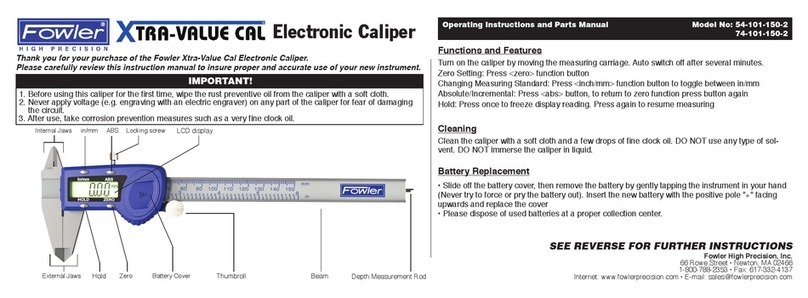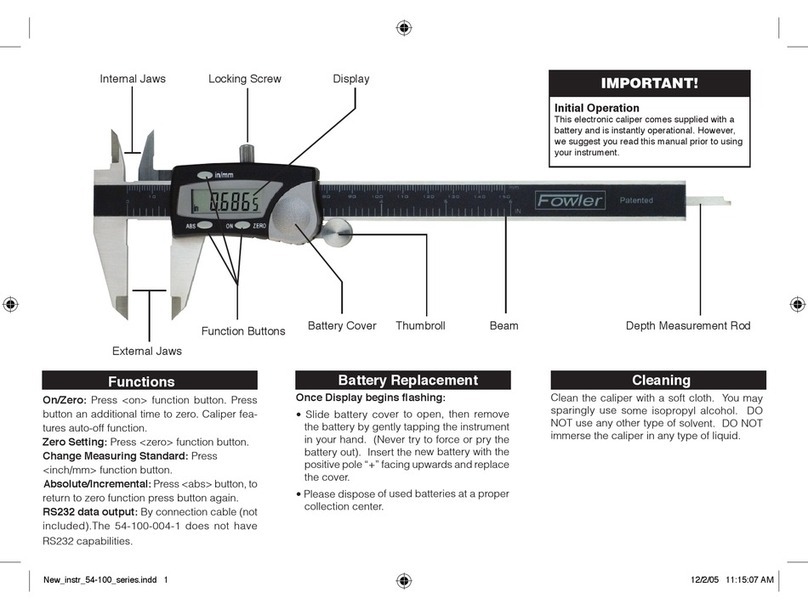Operating Instructions and Parts Manual Model No: 54-422-450
Please read through this owners manual carefully before using your new
tool. Use your tool properly and only for its intended use.
Fred V. Fowler Company, Inc.
66 Rowe Street • Newton, Massachusetts 02466
1-800-788-2353 • (617) 332-7004 • (617) 332-4137 fax
FOW
10/07
The Fowler Mini-Mag protractor is a precision instrument used for measur-
ing angles in which any of its four surfaces may be utilized.
1. To read absolute measurements, simply push the OFF/ON button and the ac-
tual angle is displayed. The calibration procedure for absolute zero is a simple
procedure and instructions appear on this page.
2. To read relative zero, turn the unit on, place the level on your reference surface
and press the ZERO button, which will cause "REL" to appear in the upper left-
hand corner of the readout and set the display to zero. Pushing the button twice
will cause the unit to return to absolute mode. Move the unit to the second sur-
face, and it will read the angle directly to an accuracy of ±.2 degrees. It does
not matter whether either of the surfaces is truly level: The Mini-Mag protractor
will accurately register the angle between them.
3. For accurate readings, you should always keep the Mini-Mag protractor upright
and not leaning toward or away from you. The Mini-Mag protractor uses a stan-
dard 9 volt battery which can be easily replaced by removing the back plate
with the included screwdriver.
Operation
• Zero can also be set at any angle so that the relative angle between two
surfaces can be measured.
• The Mini-Mag protractor can also be set to read absolute zero, so it may
be used as a leveling device.
• The Hold feature freezes the displayed reading while retaining the original
zero datum. Simply press once to Hold and once more to return to mea-
suring mode.
Specifications
Resolution: 0.05°
Repeatability: 0.05°
Accuracy: ± 0.2°
Battery: standard 9 volt
(approximately 1 yr. use)
Operating Instructions and Parts Manual Model No: 54-422-450
Please read through this owners manual carefully before using your new
tool. Use your tool properly and only for its intended use.
Fred V. Fowler Company, Inc.
66 Rowe Street • Newton, Massachusetts 02466
1-800-788-2353 • (617) 332-7004 • (617) 332-4137 fax
FOW
10/07
The Fowler Mini-Mag protractor is a precision instrument used for measur-
ing angles in which any of its four surfaces may be utilized.
1. To read absolute measurements, simply push the OFF/ON button and the ac-
tual angle is displayed. The calibration procedure for absolute zero is a simple
procedure and instructions appear on this page.
2. To read relative zero, turn the unit on, place the level on your reference surface
and press the ZERO button, which will cause "REL" to appear in the upper left-
hand corner of the readout and set the display to zero. Pushing the button twice
will cause the unit to return to absolute mode. Move the unit to the second sur-
face, and it will read the angle directly to an accuracy of ±.2 degrees. It does
not matter whether either of the surfaces is truly level: The Mini-Mag protractor
will accurately register the angle between them.
3. For accurate readings, you should always keep the Mini-Mag protractor upright
and not leaning toward or away from you. The Mini-Mag protractor uses a stan-
dard 9 volt battery which can be easily replaced by removing the back plate
with the included screwdriver.
Operation
• Zero can also be set at any angle so that the relative angle between two
surfaces can be measured.
• The Mini-Mag protractor can also be set to read absolute zero, so it may
be used as a leveling device.
• The Hold feature freezes the displayed reading while retaining the original
zero datum. Simply press once to Hold and once more to return to mea-
suring mode.
Specifications
Resolution: 0.05°
Repeatability: 0.05°
Accuracy: ± 0.2°
Battery: standard 9 volt
( 1 yr. use)