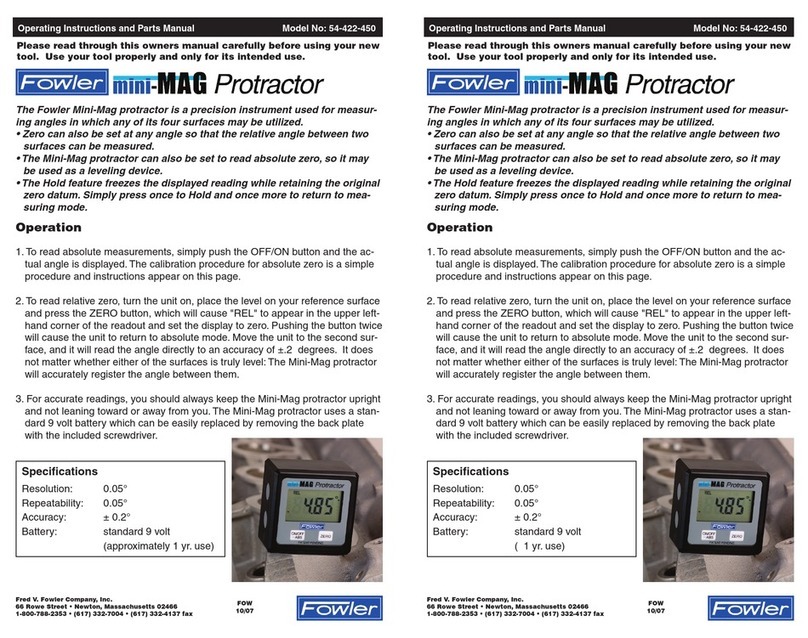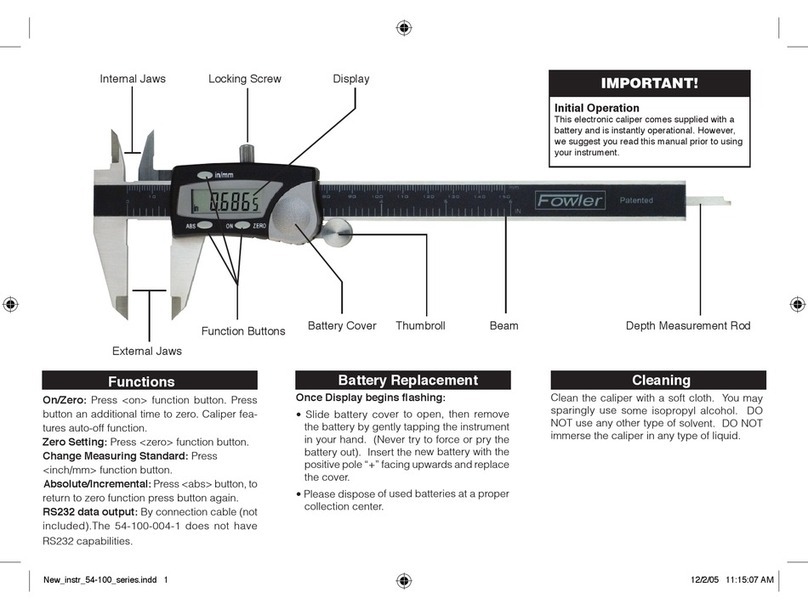Fowler High Precision, Inc.
66 Rowe Street • Newton, MA 02466
1-800-788-2353 • Fax: 617-332-4137
Thank you for your purchase of the Fowler Xtra-Value Cal Electronic Caliper.
Please carefully review this instruction manual to insure proper and accurate use of your new instrument.
IMPORTANT!
1. Before using this caliper for the rst time, wipe the rust preventive oil from the caliper with a soft cloth.
2. Never apply voltage (e.g. engraving with an electric engraver) on any part of the caliper for fear of damaging
the circuit.
3. After use, take corrosion prevention measures such as a very ne clock oil.
Internal Jaws
Hold
External Jaws Zero Battery Cover Beam Depth Measurement Rod
Thumbroll
in/mm Locking screw LCD display
Functions and Features
Turn on the caliper by moving the measuring carriage. Auto switch off after several minutes.
Zero Setting: Press <zero> function button
Changing Measuring Standard: Press <inch/mm> function button to toggle between in/mm
Absolute/Incremental: Press <abs> button, to return to zero function press button again
Hold: Press once to freeze display reading. Press again to resume measuring
Operating Instructions and Parts Manual Model No: 54-101-150-2
74-101-150-2
SEE REVERSE FOR FURTHER INSTRUCTIONS
Cleaning
Clean the caliper with a soft cloth and a few drops of ne clock oil. DO NOT use any type of sol-
vent. DO NOT immerse the caliper in liquid.
Battery Replacement
• Slide off the battery cover, then remove the battery by gently tapping the instrument in your hand
(Never try to force or pry the battery out). Insert the new battery with the positive pole "+" facing
upwards and replace the cover
• Please dispose of used batteries at a proper collection center.
Electronic Caliper
®
ABS