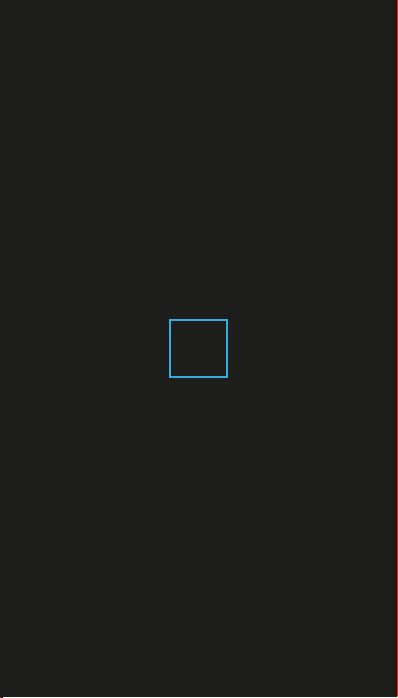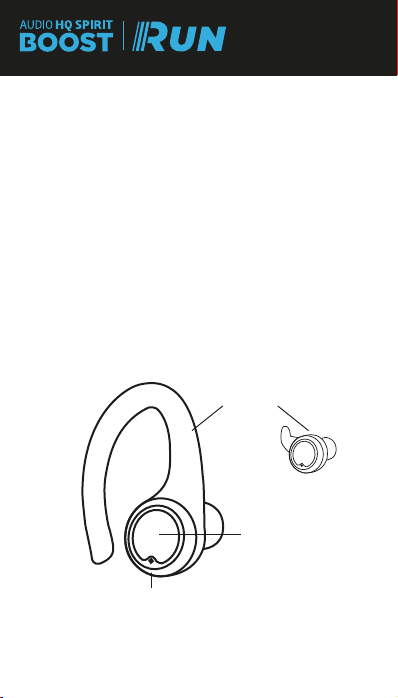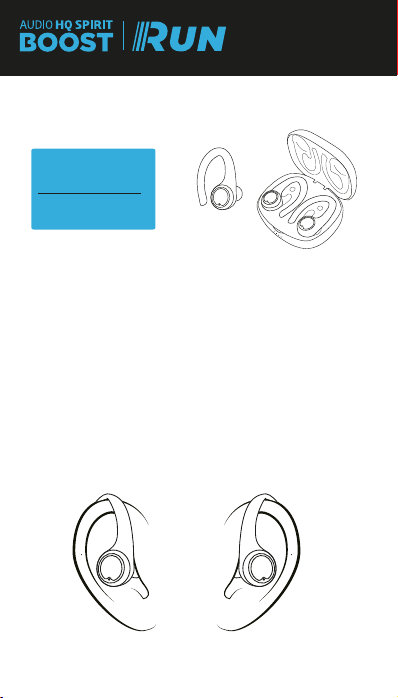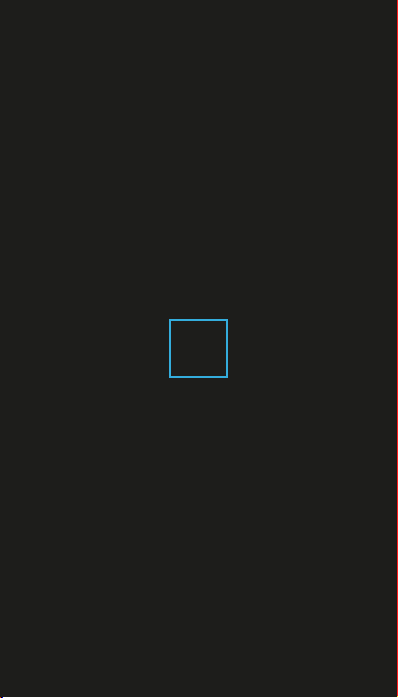Funcionalidades
1. Encendido/apagado: presione durante aprox. 3 segundos.
2. Asistente de voz: presione dos veces el botón de funcion de
cualquiera de los auriculares.
3. Reproducir / Pausar: presione el botón de función de cualquier
auricular durante la reproducción de música
4. Siguiente / Última canción: presione 3 veces el botón de
función de cualquier auricular para pasar de canción y 2 veces
para regresar a la anterior, durante la reproducción de música.
5. Responder llamadas: presione el botón de funcion de cualquier
auricular para contestar cuando tenga una llamada entrante
6. Fin de la llamada: presione el botón de funcion de cualquier
auricular para nalizar la llamada.
7. Rechazar llamada: presione el botón de función de cualquier
auricular durante un instante cuando desee rechazar una llamada
entrante.
Luces indicadoras
Agarres
intercambiables
Botón de
función
Nota: el control del volumen se realiza a través del
dispositivo vinculado.