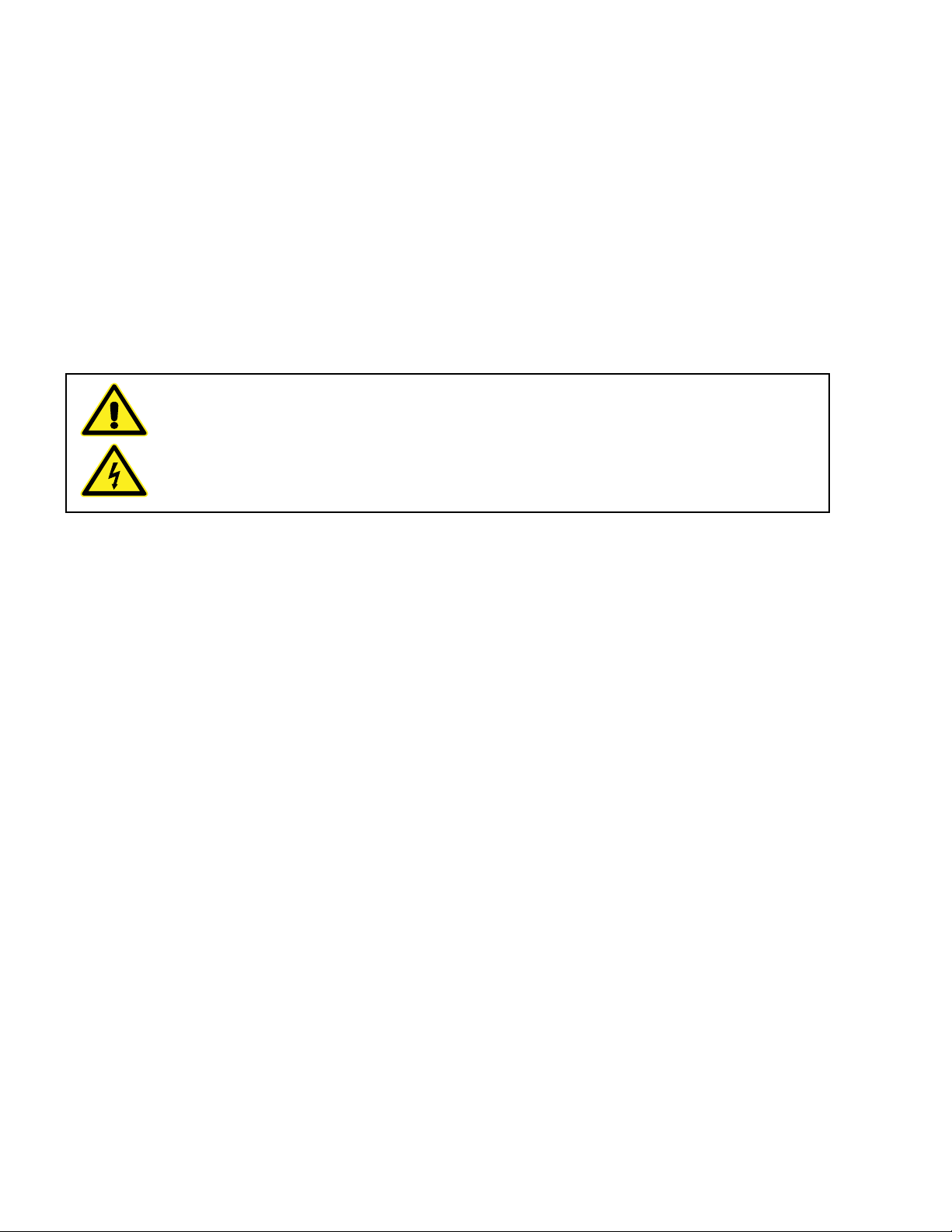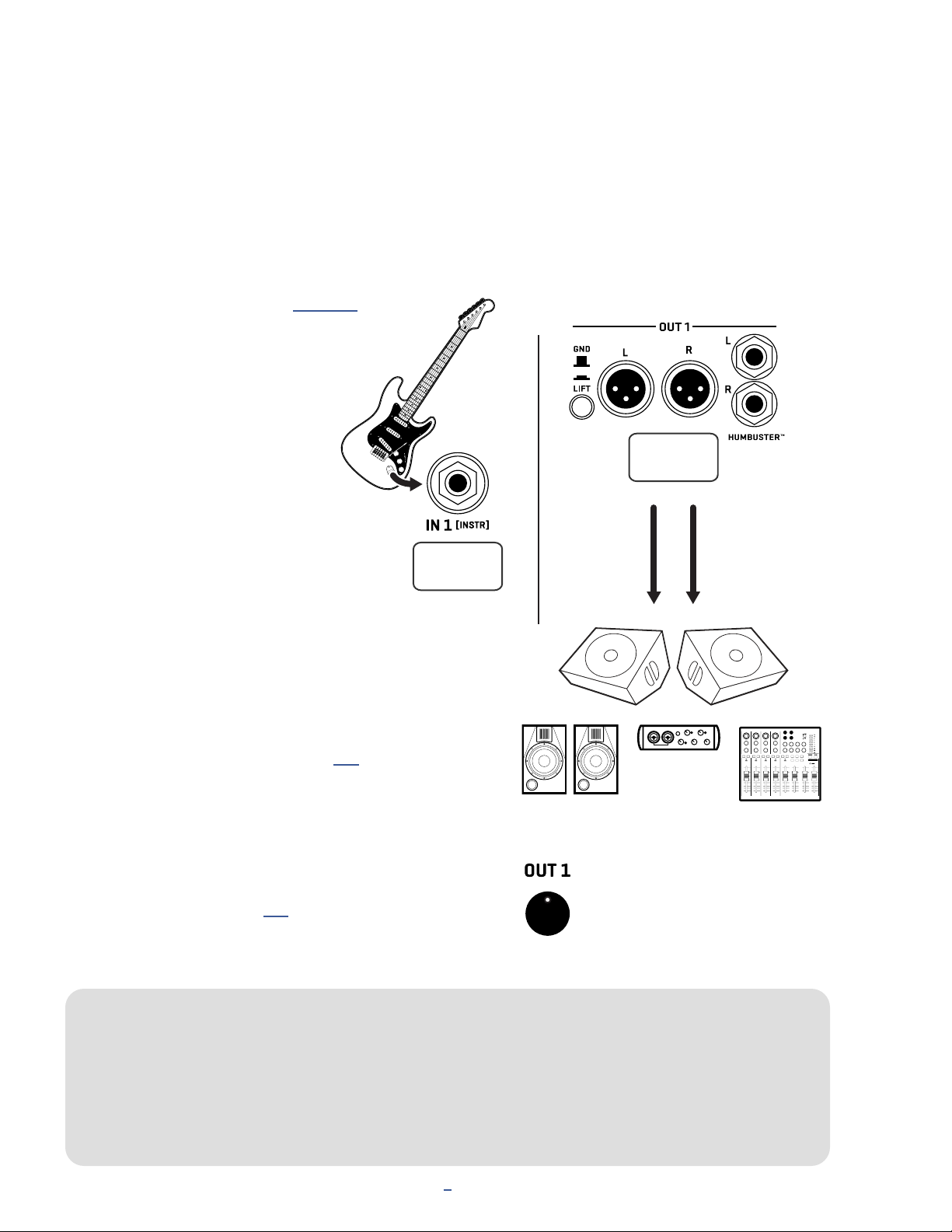2
1 INTRODUCTION
FEATURE SUMMARY
The new FM9 from Fractal Audio is an all-in-one
amp modeler, effects processor, foot controller, and
audio interface for stage and studio use.
The FM9 has a durable steel chassis with protective
endcaps designed to withstand the rigors of touring.
The FM9 is based on an impressive list of advanced
technologies and easy-to-use features inherited
from the award-winning Axe-Fx III.
The centerpiece of the FM9 is Cygnus, the latest version of
Fractal Audio’s industry-leading physical amp modeling. Presets
can use two independent amp blocks, each with four channels,
running your choice of over 280 amp models covering the
essentials and more, from pristine clean to edge of breakup,
crunchy overdrive, modern distortion, or insane gain.
Two Cabinet Simulator blocks load up to two UltraRes™ impulse
responses each, for extremely accurate sonic performance,
plus dynamic remixing including visual phase alignment.
2,048 factory cabs include everything from the Axe-Fx III
and FM3, plus all 189 “Legacy” Cabs from the Axe-Fx II/
AX8. 1,024 “User Cab” memory locations allow you to load
Cab Packs and other 3rd party IRs (.wav, ir, .syx). Sixteen
“Scratchpad” memories are provided for experimentation.
The FM9 is an outstanding multi-FX unit with hundreds of
industry-leading stomp box and studio effects, including accurate
recreations of many classics, plus exciting originals. Selections
include over 40 drive pedal models, dozens of delays, numerous
choruses, flangers, phasers, and tremolo effects, 50+ reverb
types from classic springs to real spaces, multiple compressors,
wahs, EQs and lters, an entire suite of pitch effects including
detune, harmony, whammy, and virtual capo, plus rotary,
looper, synth, plex effects including shimmer, and more.
512 Preset memories can each store an entire rig with
its own amps, cabs, effects, and much more.
14×6 Layout grid, with “Zoom Out” option to show
the entire grid on one page with VU meters.
Eight nameable “Scenes” per preset eliminate “tap dancing”
and make quick seamless sound changes possible –
including easy “spill-over” of effects like delay and reverb,
plus Scene MIDI messages for complete rig integration.
“Channels” give each block up to four different sound
settings. One drive block, for example, can provide four totally
different drive pedal sounds without 4x the CPU burden.
Three pairs of Input and Output blocks (plus USB) provide
incredibly flexible routing, with setup diagrams included
for FRFR, direct FOH plus “live” power amp and guitar cabs,
creating an “FX Loop” for pedals, simultaneous electric and
acoustic/piezo, “four cable method” (4CM), and more.
FM9 features an audiophile quality signal path
with an extremely low noise floor and THD.
Top panel LED meters and status indicators offer great
visibility of critical information. Onscreen animations
show levels for every block, input, output, and more.
FM9 features our latest interface and controls, featuring
the same custom color display as the Axe-Fx III Mk
II, and ve knobs with on-screen labels providing
instant access to turn and push functions.
An easy-to-read, precision full-screen tuner includes
a bar graph and virtual strobe display.
Nine onboard footswitches use our “FC”
system for extreme flexibility, with nine layouts
containing 12 switch denitions each.
Each footswitch has its own LCD “mini display” to show the
switch function or a custom label, plus a variable-color LED
ring which shows the category and status of the switch.
Every fully-customizable switch has both tap and hold
functions which can change presets, banks, scenes, effects,
channels, operate the looper, tuner, tempo, and much more.
Per-Preset Switches grant the utmost in flexibility:
any preset can override any switch in any
Layout for “one-off” switching needs.
For even more footswitches, connect one or two FC-6 or FC-12
controllers via FASLINK™ II. These integrate seamlessly with
onboard switches and also offer additional switch/pedal jacks.
Each of three onboard pedal jacks allows
connecting an external switch or an expression
pedal like the Fractal Audio EV-1 or EV-2.
Input 1 is a 1/4" mono Instrument input featuring “Secret
Sauce IV” for ultra-low noise and optimized signal
from your guitar or bass. Two separate stereo pairs of
balanced 1/4” jacks serve as as “Aux” ins or “returns.”
The main stereo output is equipped with both
XLR and 1/4" outs, plus a headphones out.
Two additional independent stereo outputs — one
XLR and one 1/4" — can be used as Aux outputs or
“sends.” All 1/4" outs feature Fractal Audio Humbuster™
technology to combat the noise of ground loops.
The FM9 is a robust 8x8 USB Audio Interface able to
record processed guitar, DI signals for re-amping, and
stereo aux inputs. Computer audio can be played back
directly to the outputs (as “backing tracks,” for example) or
processed for re-amping or effects like a virtual plugin.
Digital I/O includes SPDIF in and out plus 5-pin MIDI in and out.
“Client-Server” architecture allows multiple FC foot
controllers and FM9-Edit to control the FM9 while
updating each other seamlessly and instantly.
A connected computer allows the use of FM9-Edit, our
world-class editor for Mac and PC, and Fractal-Bot,
for rmware updates plus backup and restore.
FM9-Edit also allows the FM9 to load Axe-Fx III or FM3
presets (within the limits of local block and CPU resources).
A built-in backup rmware ROM allows recovery
in the event of complications during an update
without the need for professional service.
The FM9 has upgradeable rmware making constant
improvement and innovation possible.