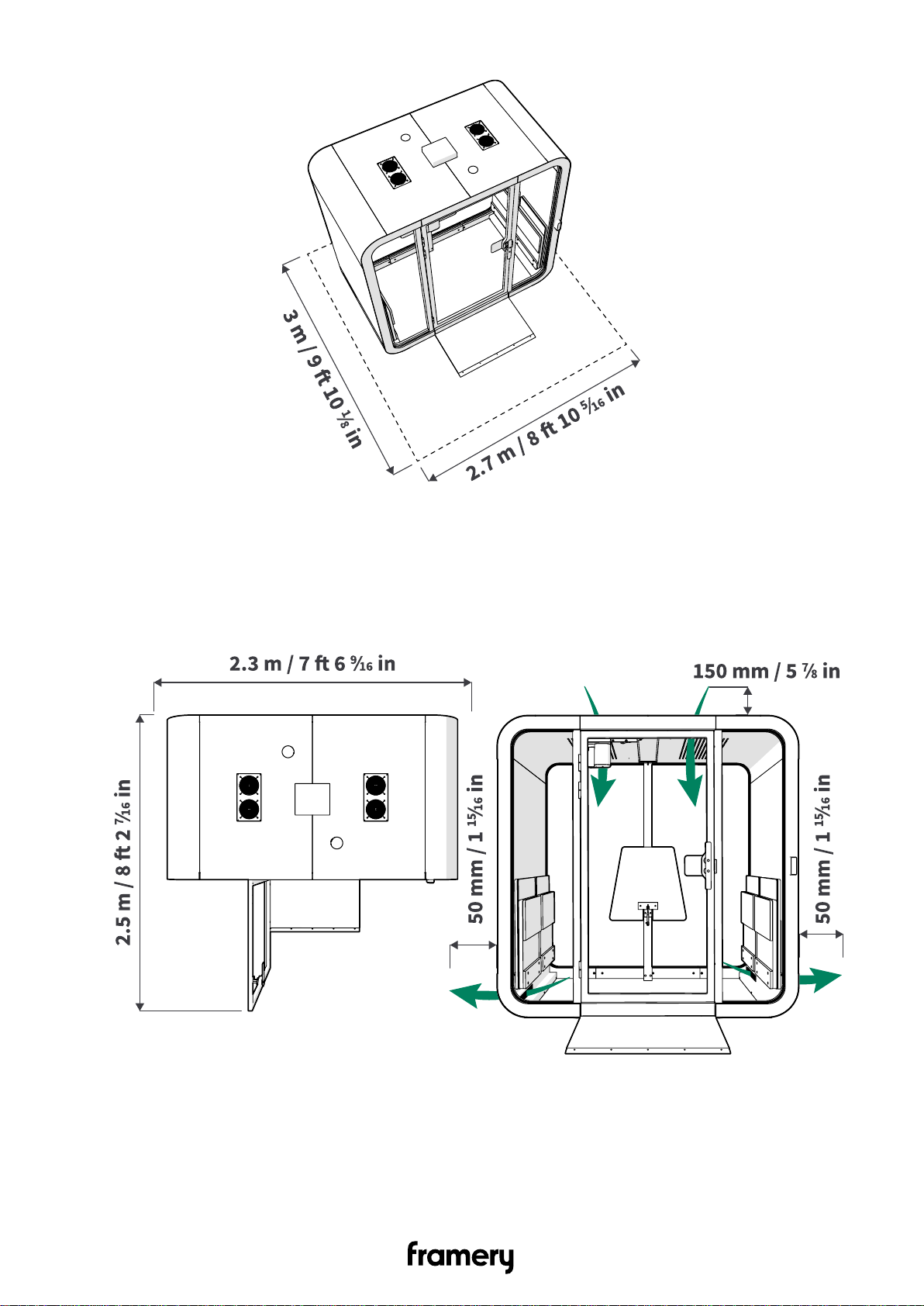14 Install the door.........................................................................................55
14.1 Install the door....................................................................................................55
14.2 Install the door handle........................................................................................57
14.3 Install the pushbutton......................................................................................... 58
15 Install the door opener........................................................................... 62
15.1 Install the electrical duct.....................................................................................62
15.2 Install the motor of the door opener...................................................................63
15.3 Install the door opener arm bracket................................................................... 65
15.4 Install the door opener arm................................................................................67
15.5 Install the door opener arm to the door opener arm bracket..............................69
16 Install the electrics.................................................................................. 71
16.1 Install the door opener electrics.........................................................................71
16.2 Install the control unit......................................................................................... 77
16.3 Install the power unit and the electrical connections..........................................79
16.4 Install the motion detector and light................................................................... 86
17 Adjust the automatic door seal..............................................................90
18 Install the cover panels and plates........................................................92
18.1 Install the roof cover plates................................................................................92
18.2 Install the wall cover panels...............................................................................92
19 Install the body covers........................................................................... 94
19.1 Install the bottom body covers........................................................................... 94
19.2 Install the roof body covers................................................................................95
19.3 Install the wall body covers................................................................................98
19.4 Install the door opener adapter cover.............................................................. 100
20 Program the door opener..................................................................... 101
20.1 Program the initial settings...............................................................................101
20.2 Enable the power close function...................................................................... 104
21 Finish the installation............................................................................107
22 Troubleshooting..................................................................................... 109