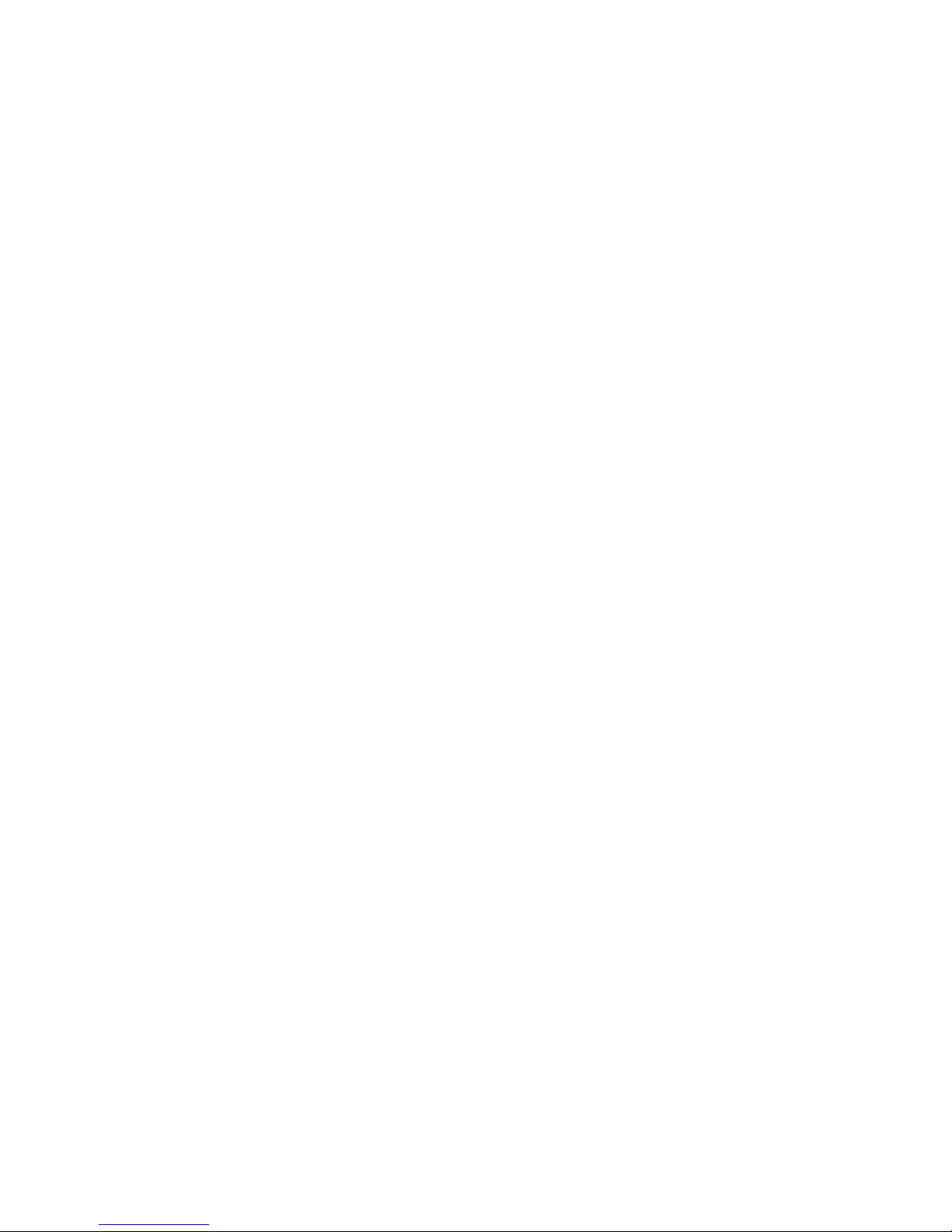Section 4. Calculating U.S.P.S. Rates
4.1 Using the FP-5L, Domestic Mail
1. Your FP-5L should have an empty weighing tray and the display should read “0. 0.0”.
2. Place your envelope on the tray.
3. Select type of mail by pressing the appropriate key. For example, press the “1st/PRI” key for
First Class Mail rates.
4. The correct postage amount appears on the right of the display.
For domestic mail, the keys labeled “1st/PRI” and “Parcel Post” are used. To get the new
shape-based pricing for First Class, toggle thru Letters, Flats and Parcels using the “1st/Pri”key.
4.2 Zip Code Entry
To determine Parcel Post rates and Priority Mail rates over 1 pounds, the FP-5Li requires a
destination zip code.
Enter the first three digits of the item’s destination Zip Code.After entering the first three digits, the
FP-5L automatically displays the correct postage amount. To change the entered Zip Code, press
the “ENT ZIP” key. When the display flashes a “0”, enter the first three digits of your new Zip Code.
4.3 Canada & Mexico
If you wish to send a First Class International item to Canada or Mexico, simply press the
appropriately marked key and the correct postage amount will appear. First Class International
rates to Canada and Mexico can be accessed by pressing either the “5/CAN” or “6/MEX” keys.
When an item is on the scale and you press either of the keys marked “CAN” or “MEX”, the FP-5L
will automatically display First Class International rates to that country.
4.4 Special Services
Special services are certified, registered, insurance, delivery confirmation and return receipt.
These services can be chosen after you choose the class of mail. Two of these services
(registered and insurance) require a value entry for the amount of insurance or the amount to be
collected. When you select either of these services, the FP-5L will indicate that a value must be
entered by illuminating the “ENTAMT” indicator showing “0.00” with the first “0” flashing on the
display. Enter the value required and confirm it with the ENTER key. The highest amount that can
be entered is $25,000 for registered mail and $5,000 for insurance. If an incorrect entry is made, it
can be cleared by pressing the “CE/C” key.
If an entered combination is not possible, the message “nA” will appear on the left side of the
display for a short time. Then the FP-5L will return to the last entry.
5