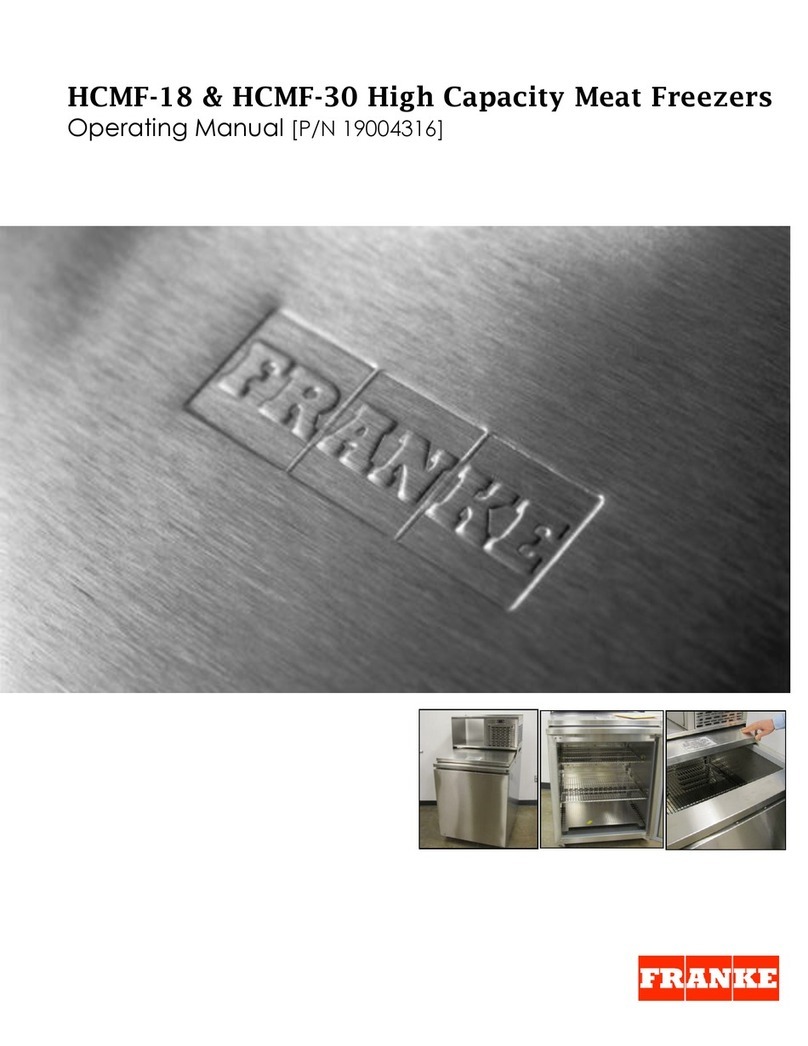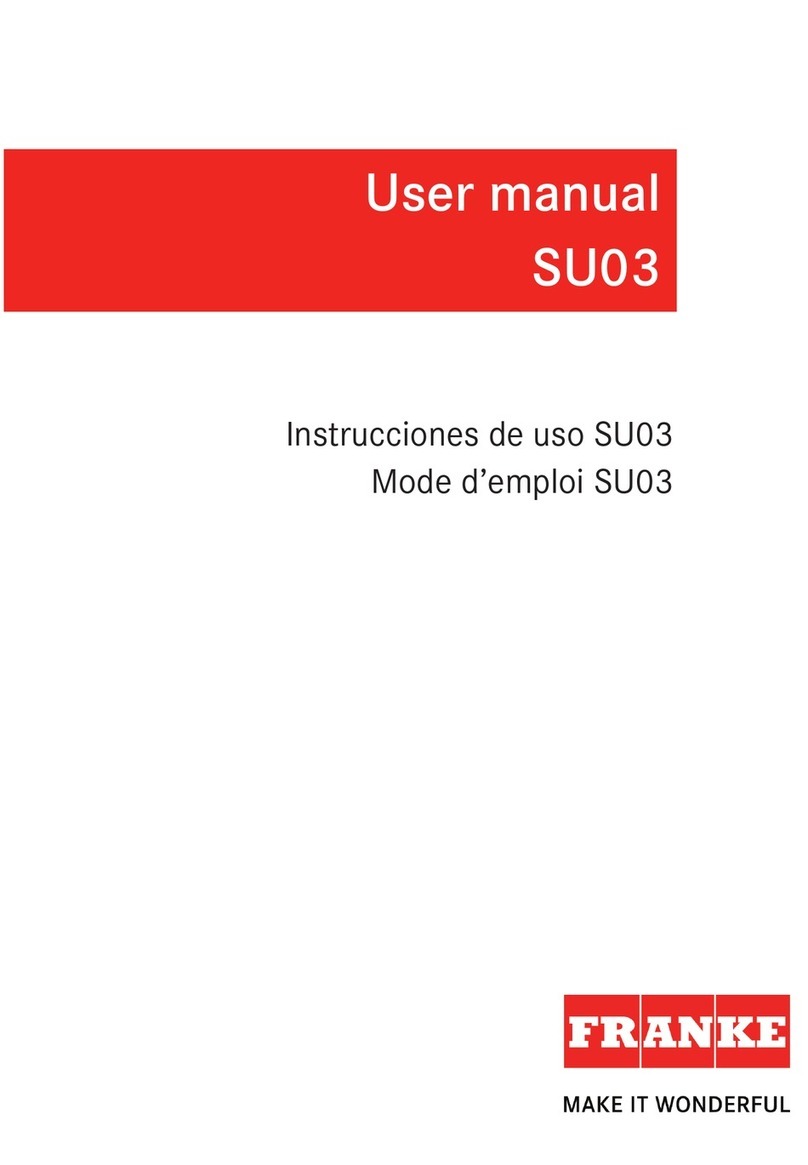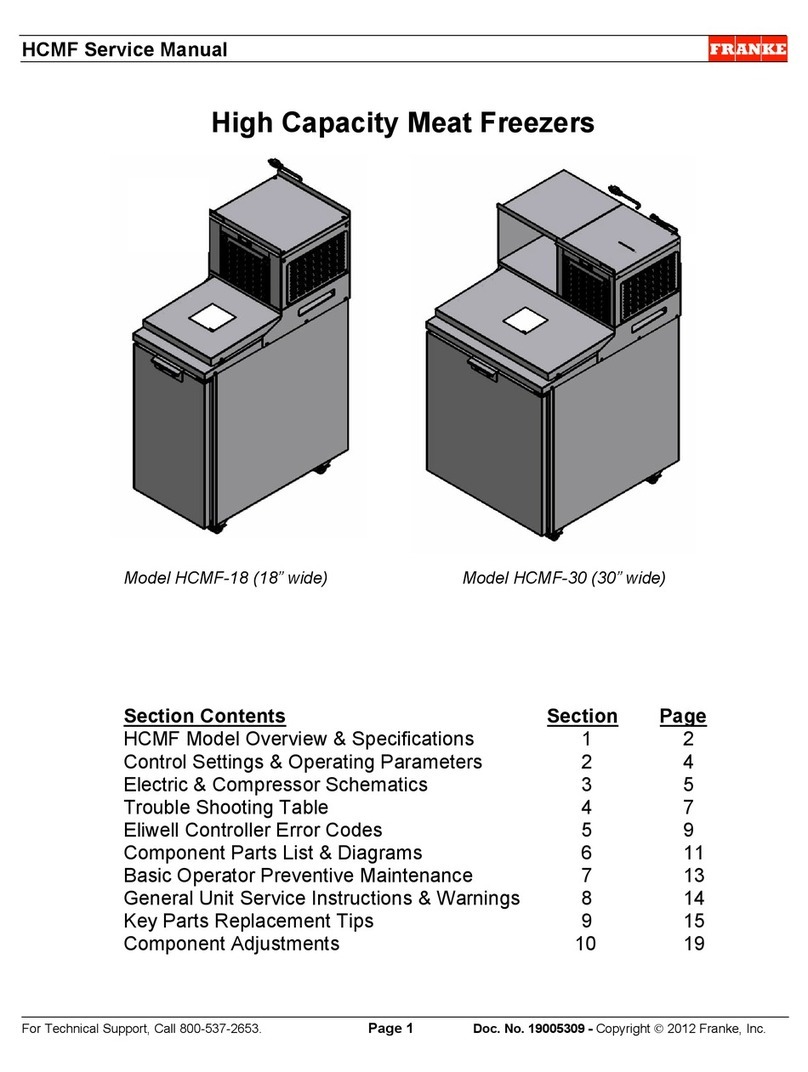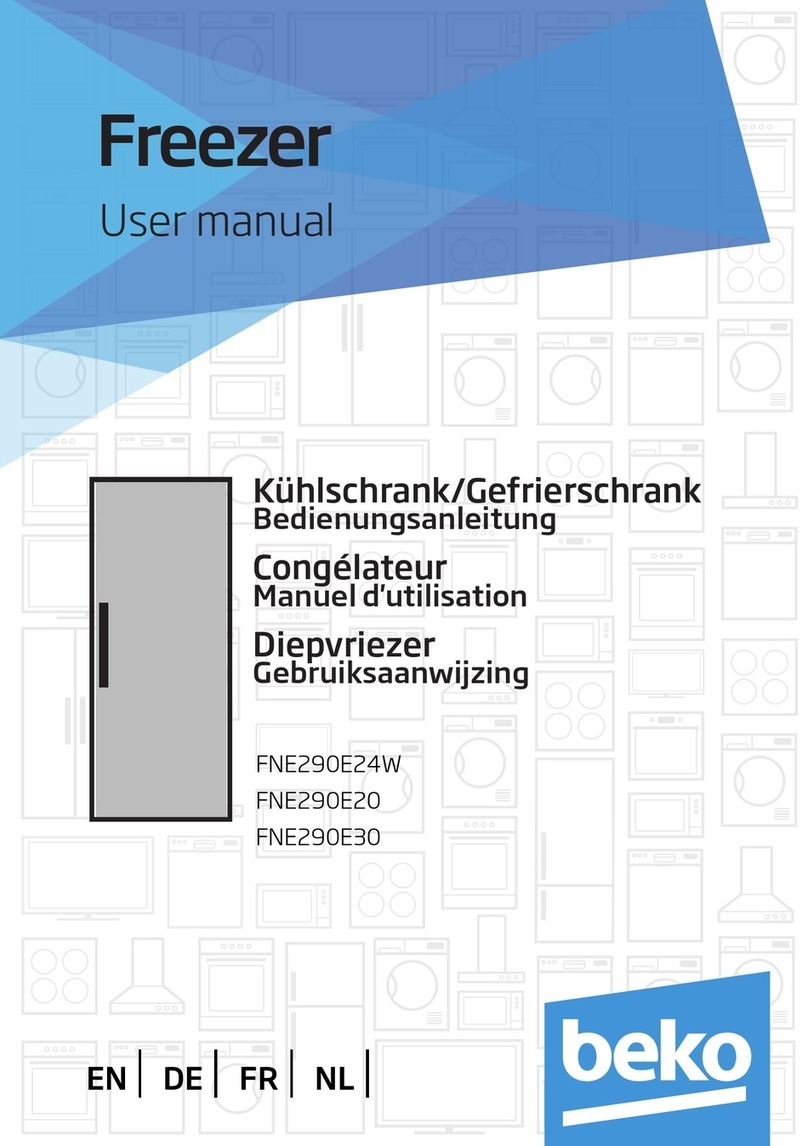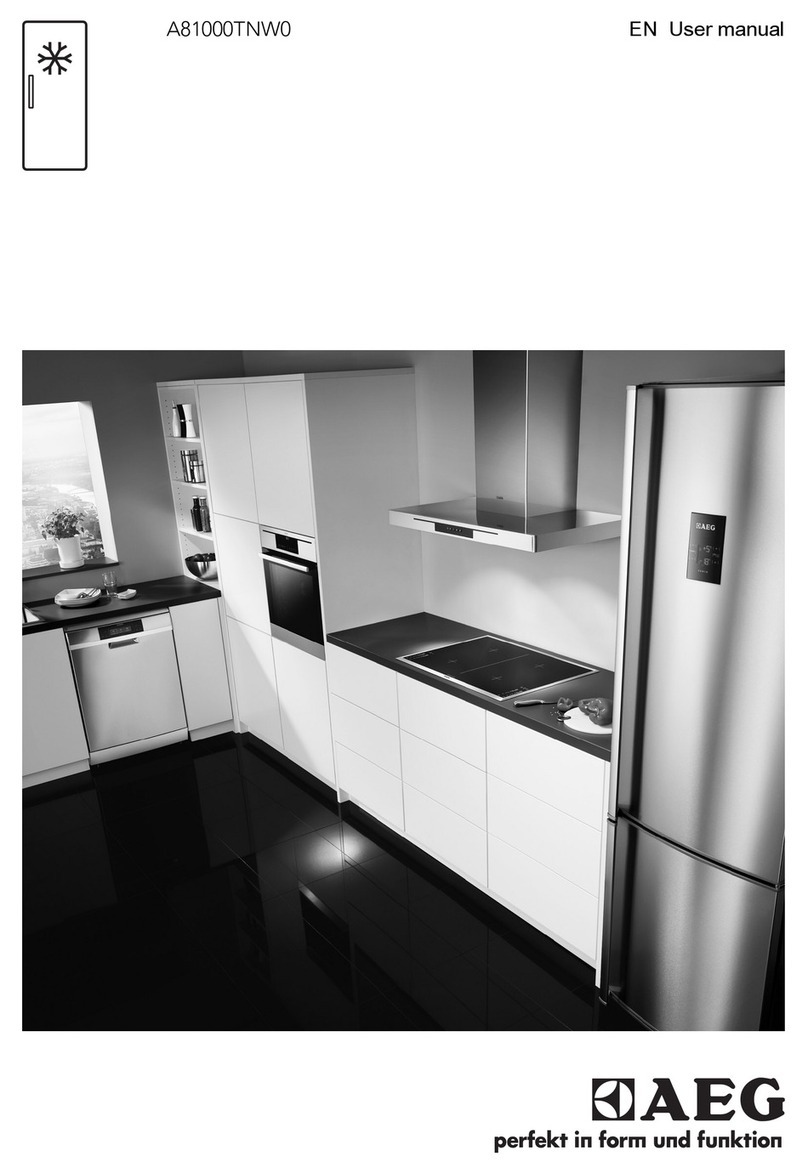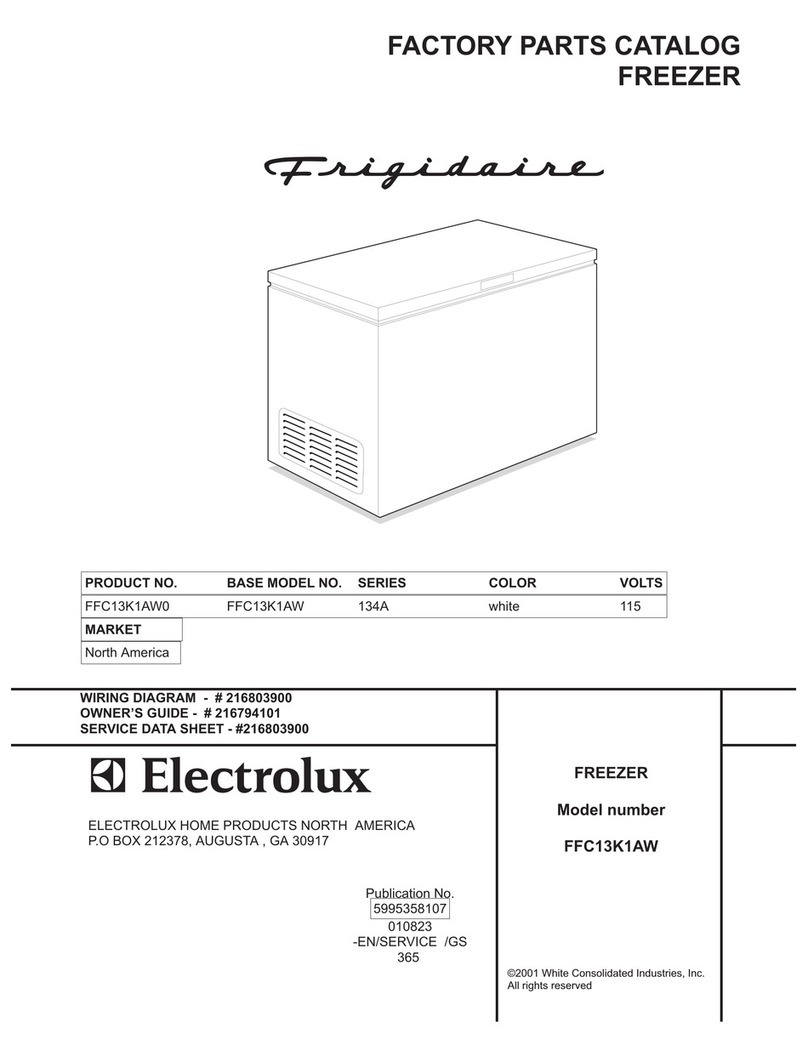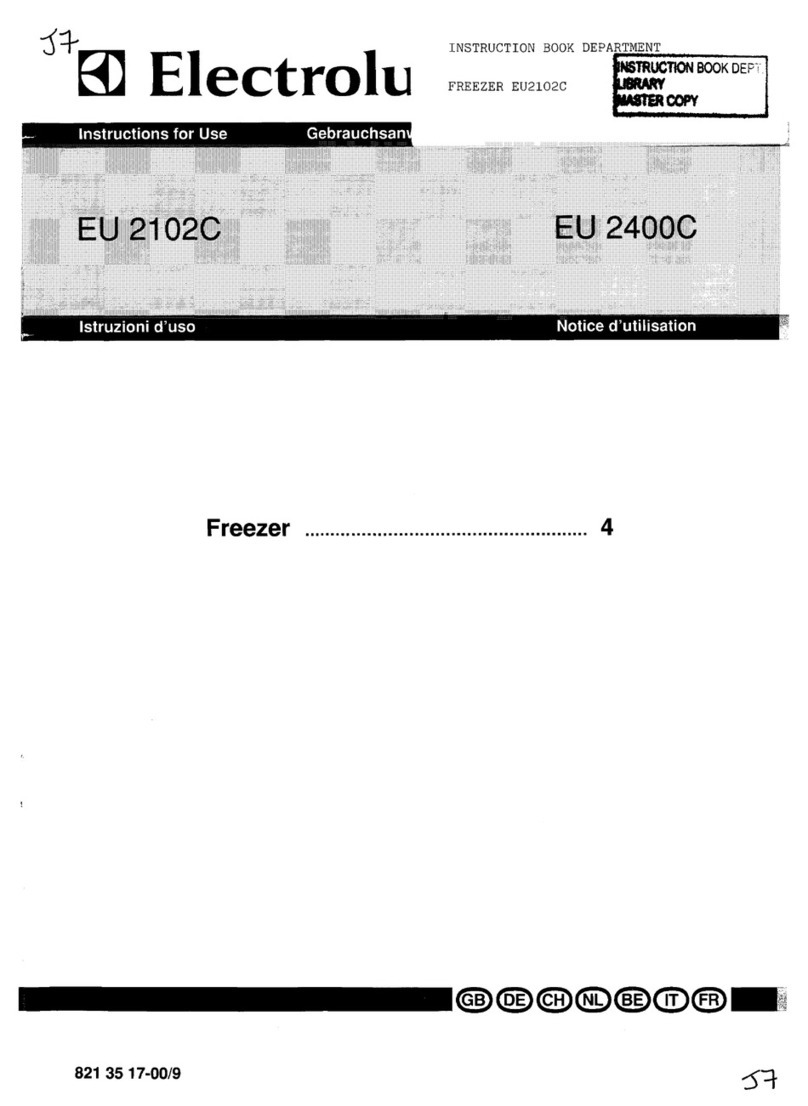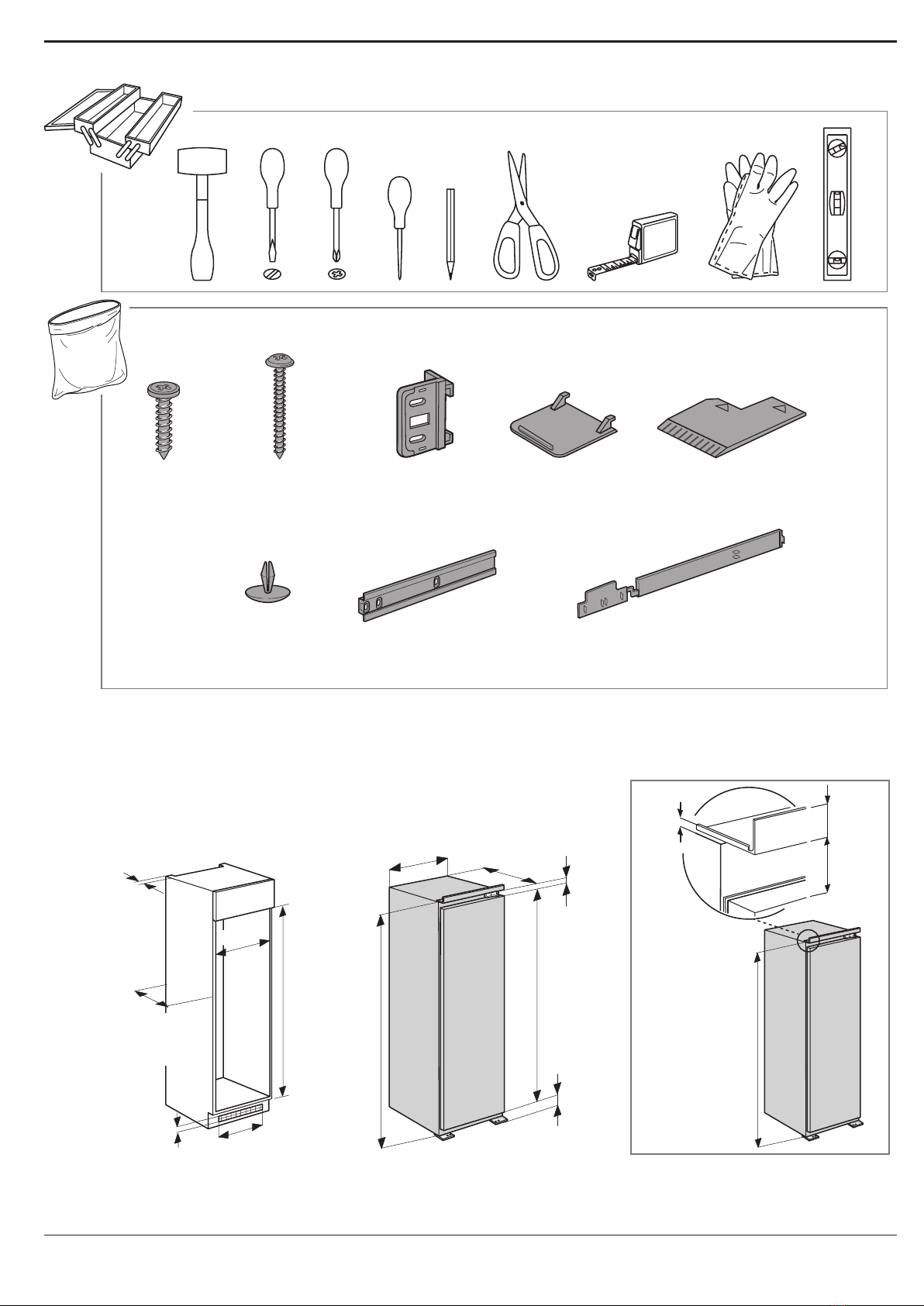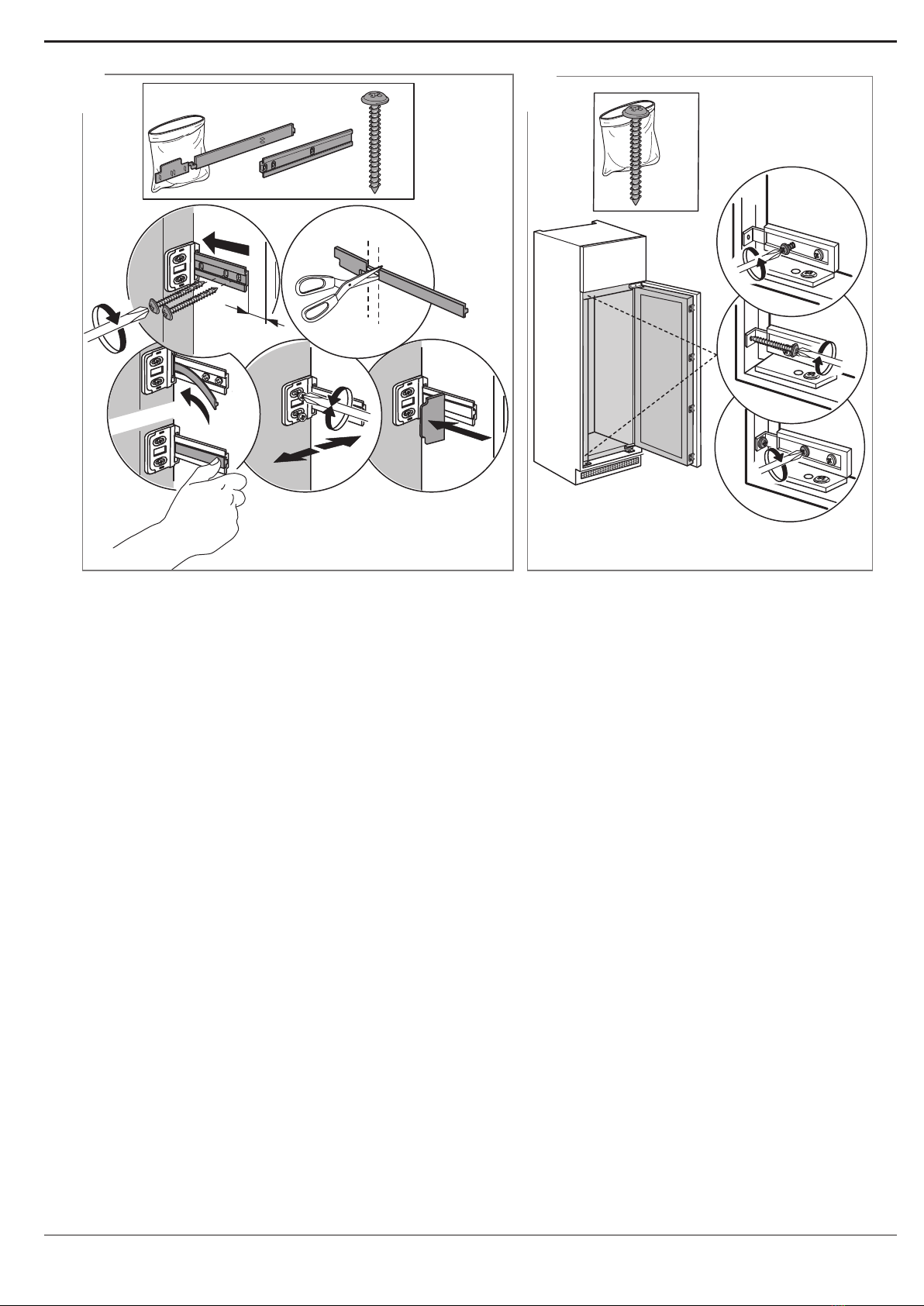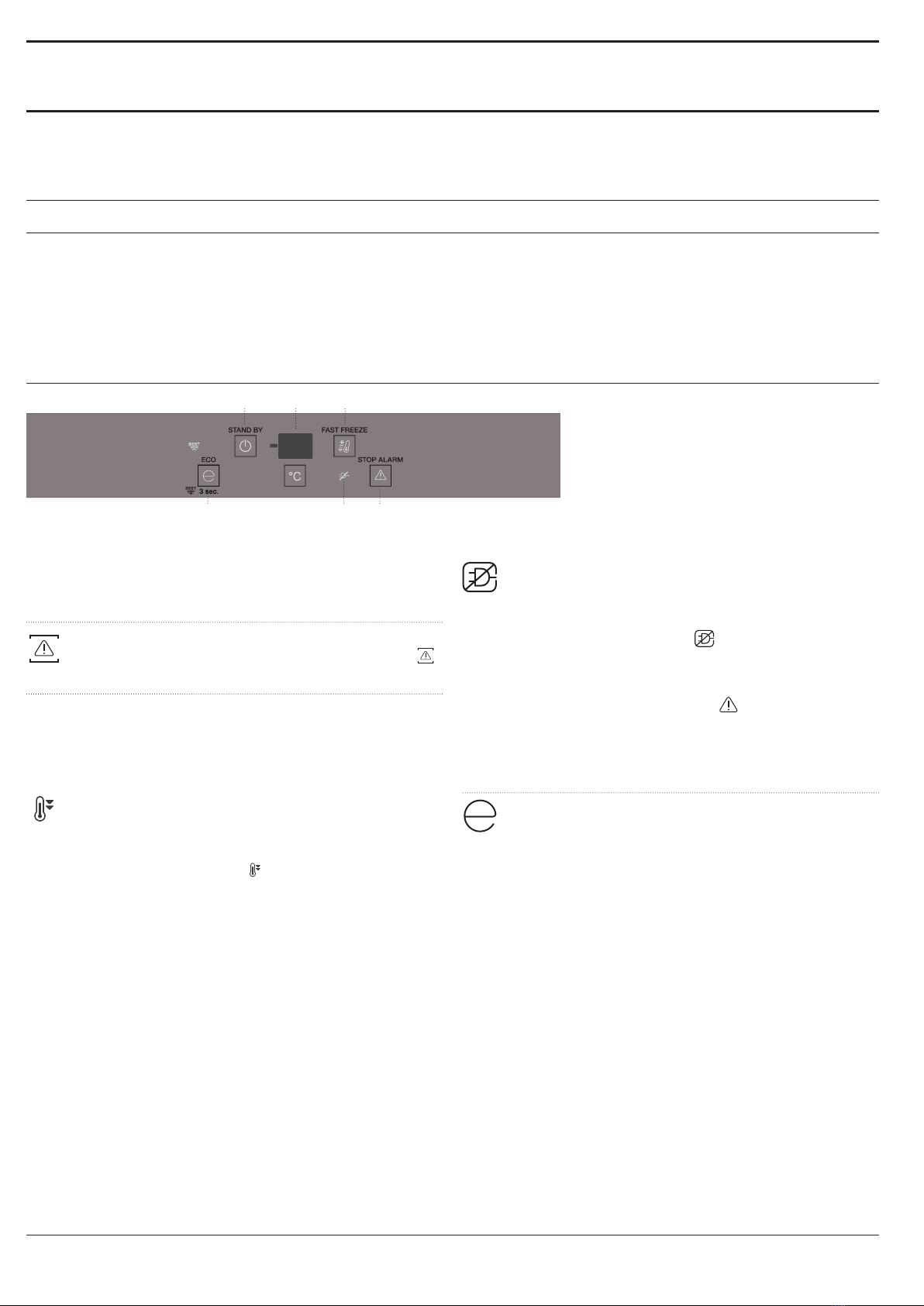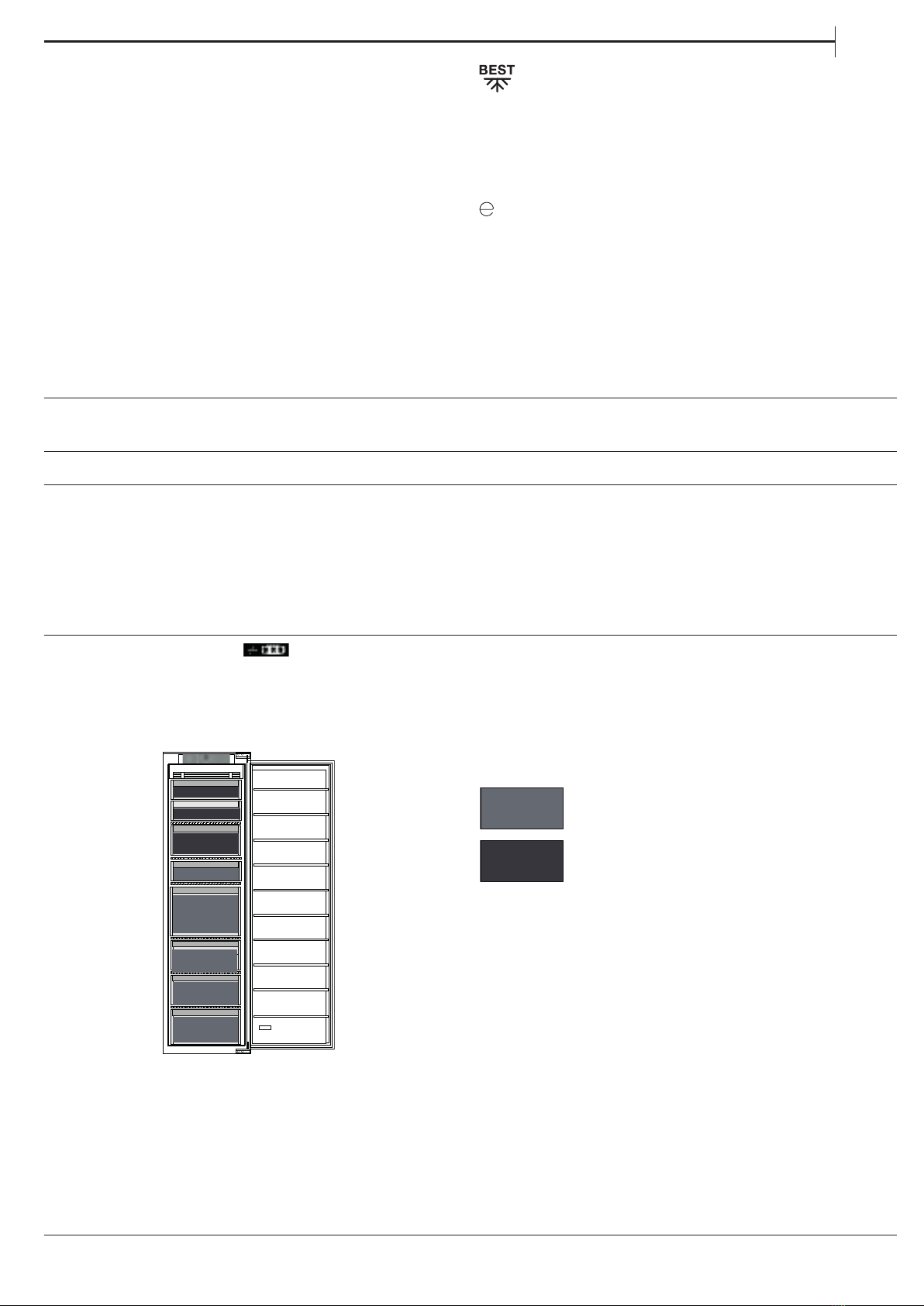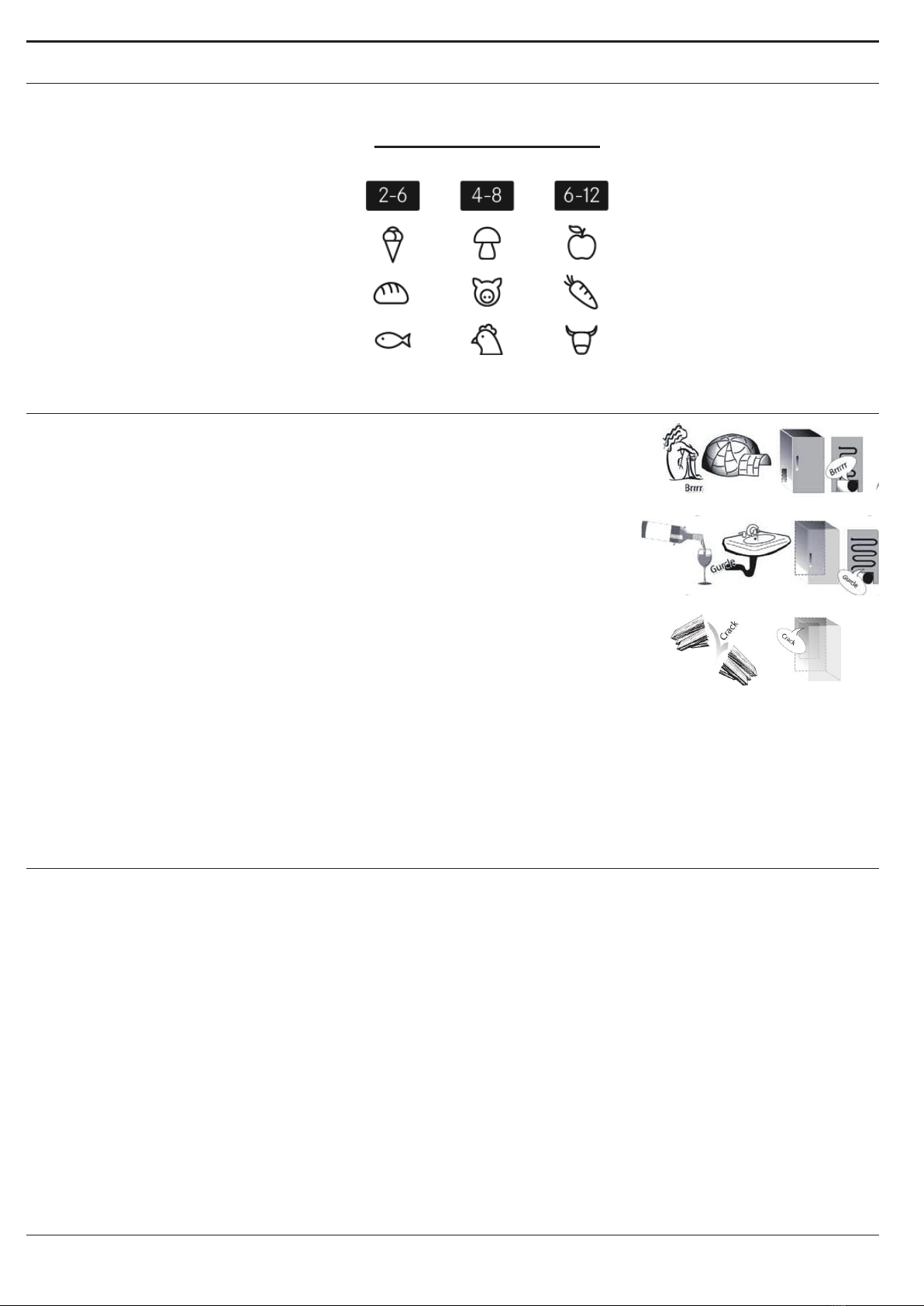8
OVERVIEW
USER GUIDE
GENERAL INFORMATION
The drawers, baskets and shelves should be kept
in their current position unless otherwise specified
in this quick guide. The light system inside the
refrigerator compartment uses LEDs light, allowing a
better lighting than traditional light bulbs as well as a
very low energy consumption.
DISPOSAL
Doors and lids of the refrigeration appliance should
be removed before disposal in the landfill, to avoid
children or animals getting trapped inside.
CONTROL PANEL
5. 3.
1.
4.
2.
6. 1. Temperature Display
2. Freezer temperature - Fast
freeze
3. Turning off the sound alarm
4. Black out alarm
5. Eco function
6. On/stand-by
TEMPERATURE DISPLAY
The display may alternately show the freezer
compartment between (-16°C and -24°C).
TURNING OFF THE SOUND ALARM
To turn off the sound alarm, briefly press the
button.
FREEZER COMPARTMENT TEMPERATURE
It is possible to set a different temperature with the
“Freezer” button.
Recommended setting:
Freezer compartment: -18°C
FAST FREEZE
Press the “Freezer” button for 3 seconds 24
hours before putting large quantities of food to freeze
in the freezer compartment. When the function is
turned on the icon lights up .
The function turns off automatically after 48 hours, or
manually by pressing the “Freezer” button again for 3
seconds.
Note: avoid a direct contact between the fresh food and the
food that is already frozen. To optimise the freezing speed,
drawers can be removed and the food can be placed directly
on the bottom of the compartment.
BLACK OUT ALARM
This alarm is triggered in the event of a
prolonged power outage that has caused the
temperature inside the freezer compartment to rise.
The red indicator light flashes and an acoustic
signal is triggered, which will remain active until the
door is closed. The freezer compartment temperature
indicators may flash. To turn the sound signal off,
press the “Turn off alarm” button . If the freezer
compartment has not yet reached the temperature
for the optimal preservation of the food items, the
temperature alarm may be triggered (see temperature
alarm). Check the food before consuming it.
ECO FUNCTION
Eco function allows one to concentrate the
energy consumption of the product during off-peak
time (usually coinciding with night time), when
energy is available in large quantity and it costs less
than during the day (only in specific countries –using
multiple-rate system based on off-peak times- check
your rate plan with your utility company). To activate
the function, press the button Eco at the reduced rate
start time (depending on the specific rates plan). For
example, if the reduced rate applies starting at 10:00
p.m., press the button that corresponds to that time.
When the LED is ON, the function is active. After you
activate the function, the product automatically starts
to adapt the energy consumption to the time (i.e.
Consuming more energy during the night then during
the day).
To avoid an increase of food waste, refer to recommended
setting and Storage Time in OPERATION chapter