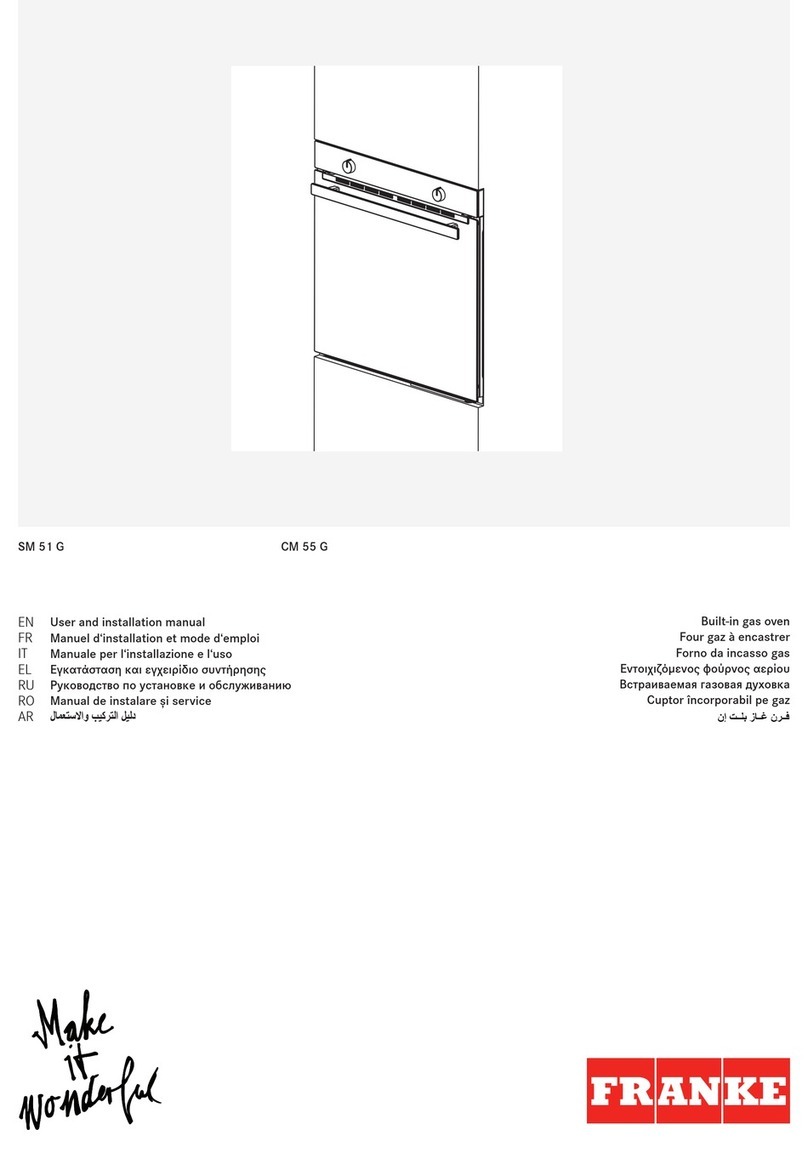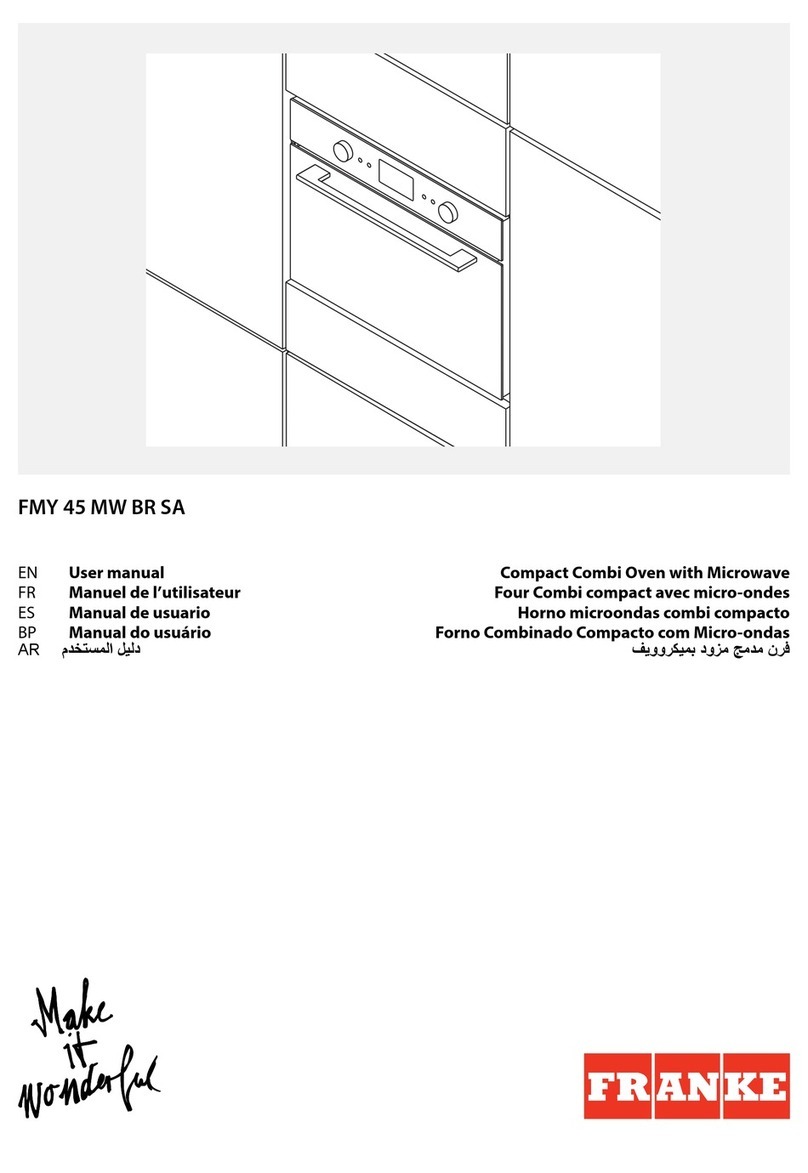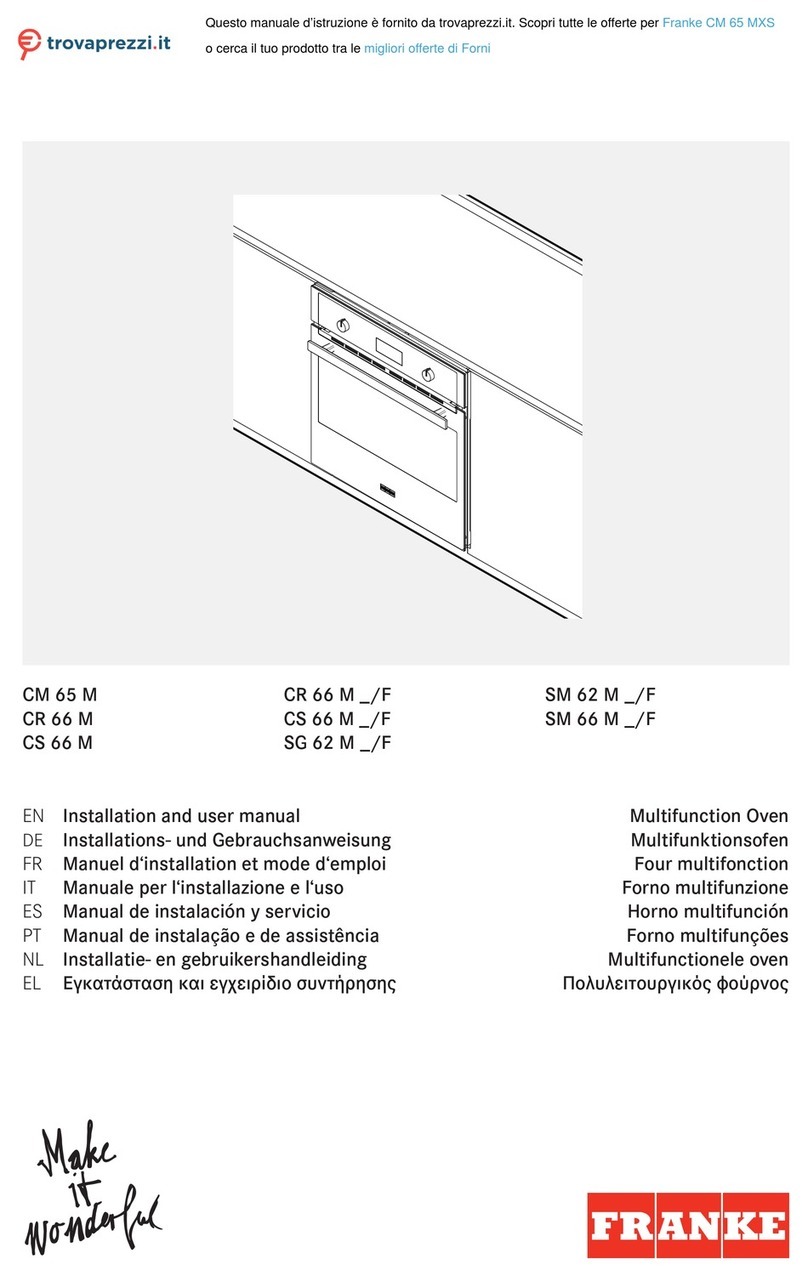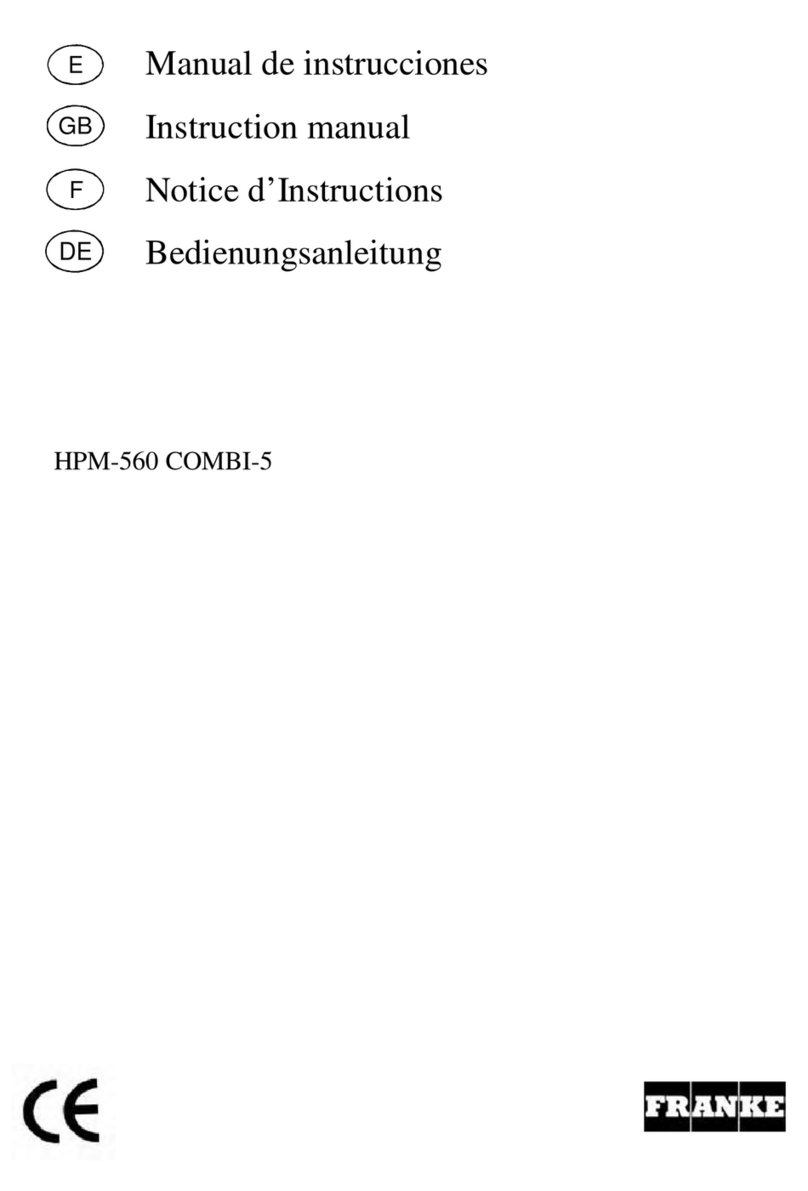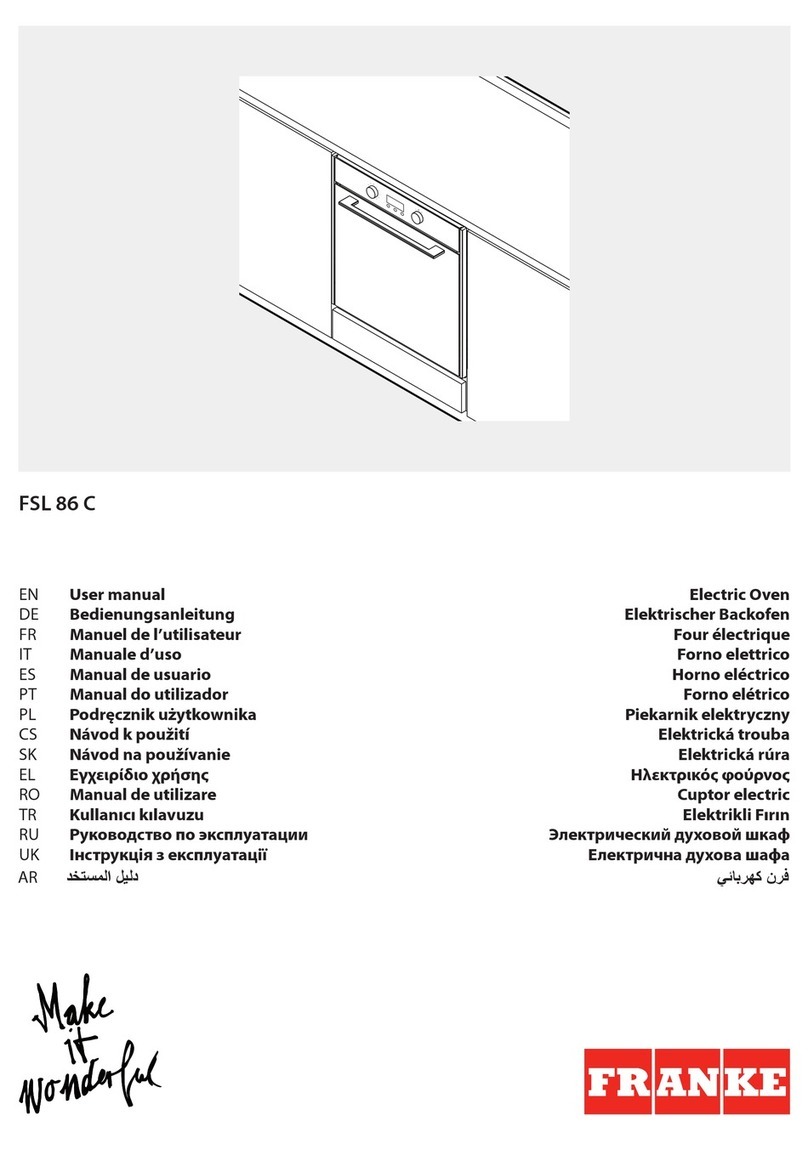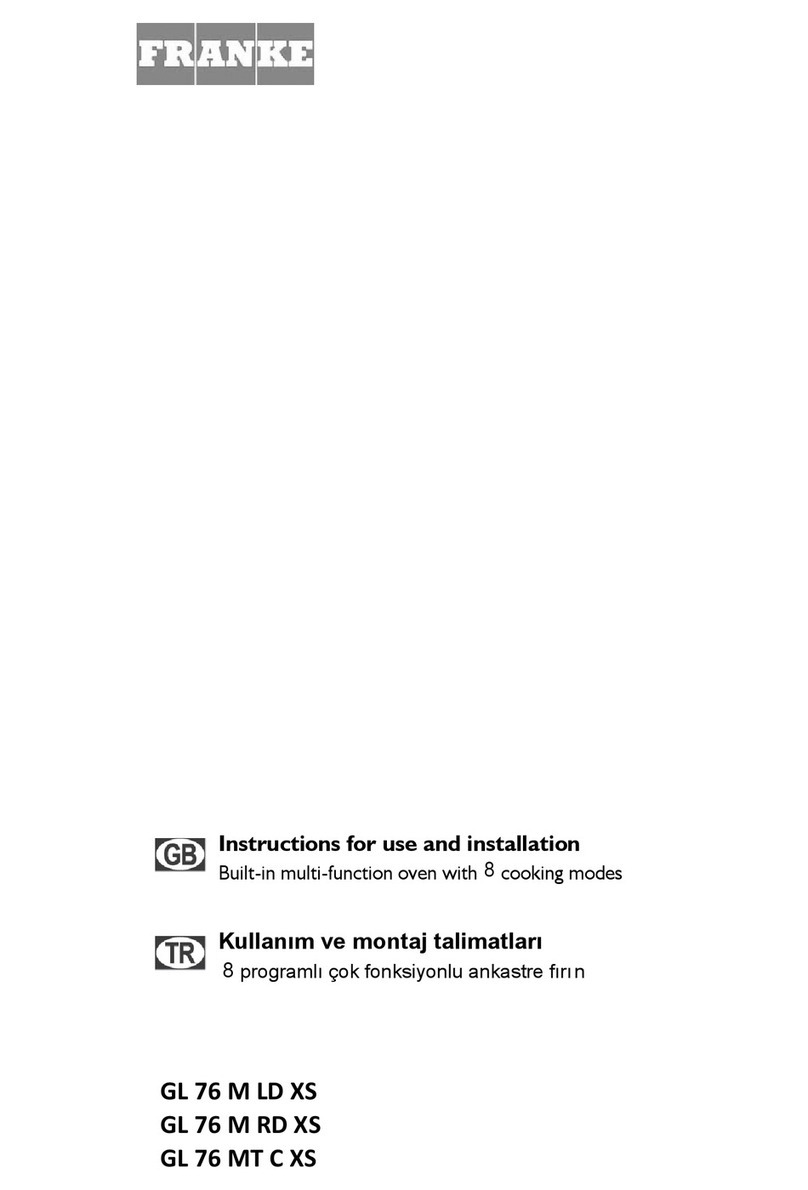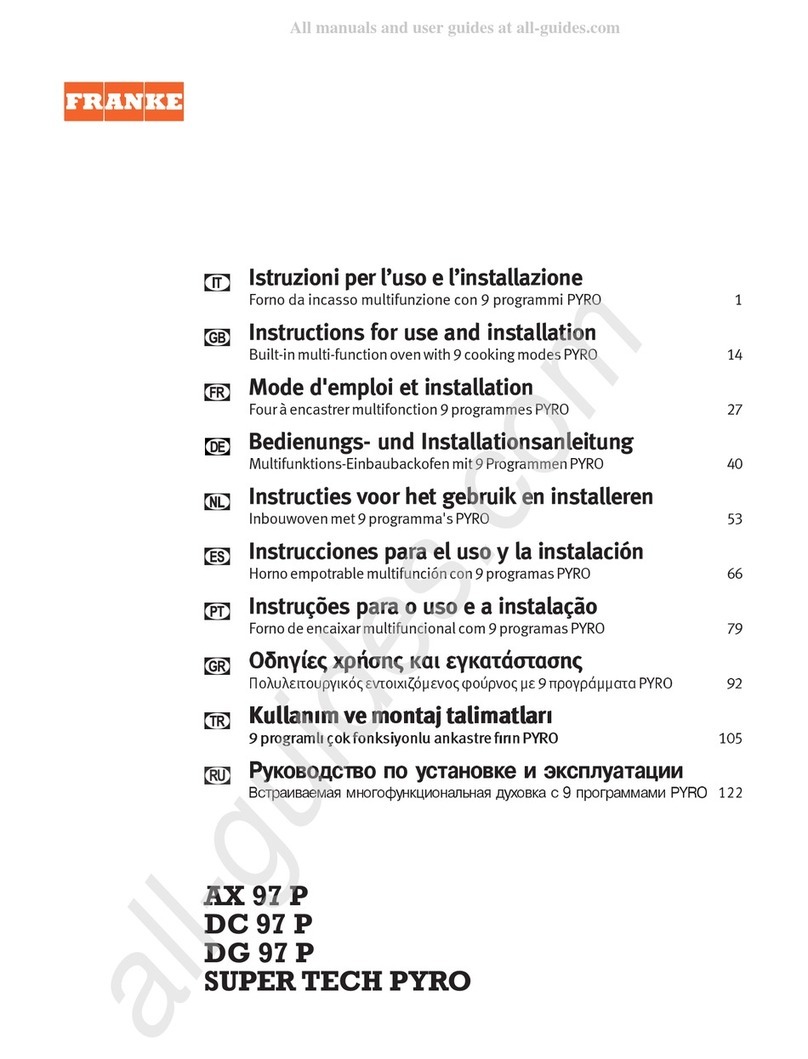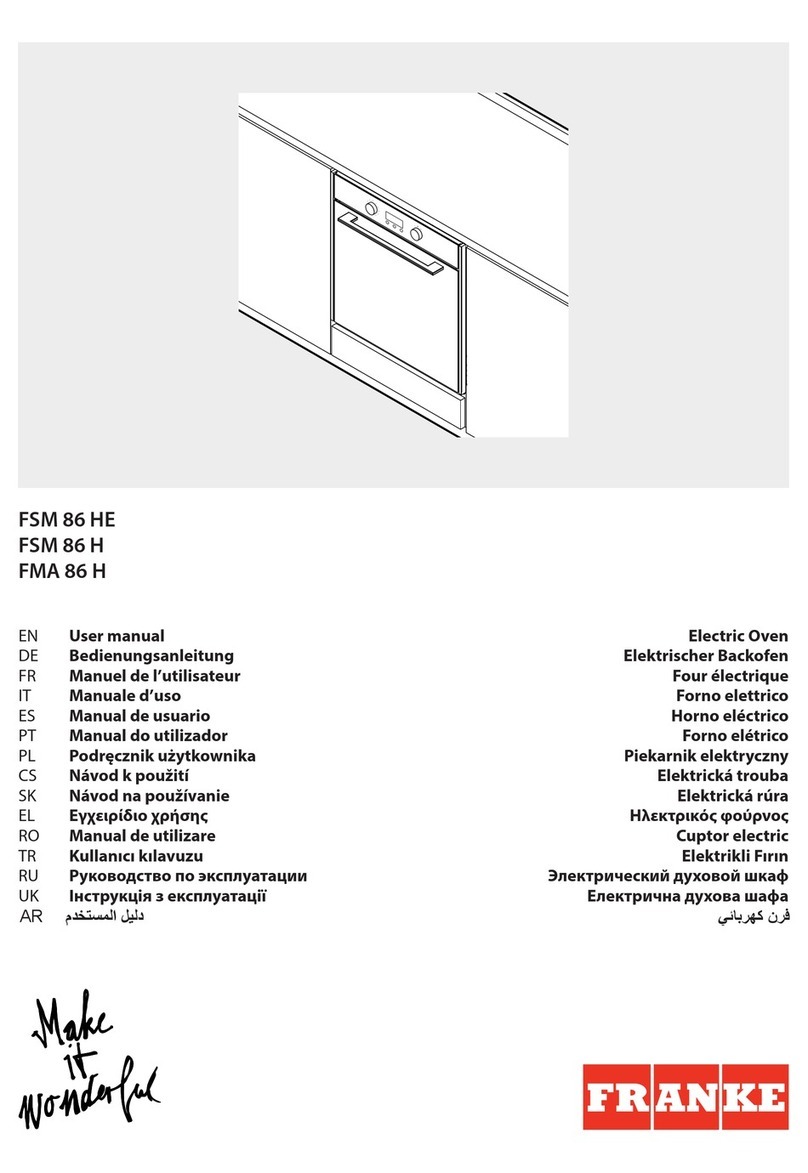5
FCO 86 H / FCO 82 H EN
Safety information
Before using the appliance, read these
safety instructions. Keep them nearby for
future reference. These instructions and the
appliance itself provide important safety
warnings, to be observed at all times. The
manufacturer declines any liability for failure
to observe these safety instructions, for
inappropriate use of the appliance or
incorrect setting of controls.
Very young children (0-3 years) should
be kept away from the appliance. Young
children (3-8 years) should be kept away
from the appliance unless continuously
supervised. Children from 8years old and
above and persons with reduced physical,
sensory or mental capabilities or lack of
experience and knowledge can use this
appliance only if they are supervised or
have been given instructions on safe use
and understand the hazards involved.
Children must not play with the appliance.
Cleaning and user maintenance must not
be carried out by children without
supervision.
Warning: The appliance and its
accessible parts become hot during use.
Care should be taken to avoid touching
heating elements. Children less than 8 years
of age must be kept away unless
continuously supervised.
Never leave the appliance unattended
during food drying. If the appliance is
suitable for probe usage, only use
atemperature probe recommended for this
oven -risk of re.
Keep clothes or other ammable
materials away from the appliance, until all
the components have cooled down
completely -risk of re. Always be vigilant
when cooking foods rich in fat, oil or when
adding alcoholic beverages - risk of re.
Use oven gloves to remove pans and
accessories. At the end of cooking, open
the door with caution, allowing hot air or
steam to escape gradually before accessing
the cavity -risk of burns. Do not obstruct hot
air vents at the front of the oven -risk of re.
Exercise caution when the oven door is
in the open or down position, to avoid hitting
the door.
Permitted use
Caution: The appliance is not intended
to be operated by means of an external
switching device, such as atimer, or
separate remote controlled system.
This appliance is intended to be used
in household and similar applications such
as: sta kitchen areas in shops, oces and
other working environments; farm houses;
by clients in hotels, motels, bed & breakfast
and other residential environments.
No other use is permitted (e.g. heating
rooms).
This appliance is not for professional
use.
Do not use the appliance outdoors.
Do not store explosive or ammable
substances (e.g. gasoline or aerosol cans)
inside or near the appliance -risk of re.
Installation
The appliance must be handled and
installed by two or more persons -risk of
injury. Use protective gloves to unpack and
install -risk of cuts.
Installation, including water supply
(if any), electrical connections and repairs
must be carried out by aqualied