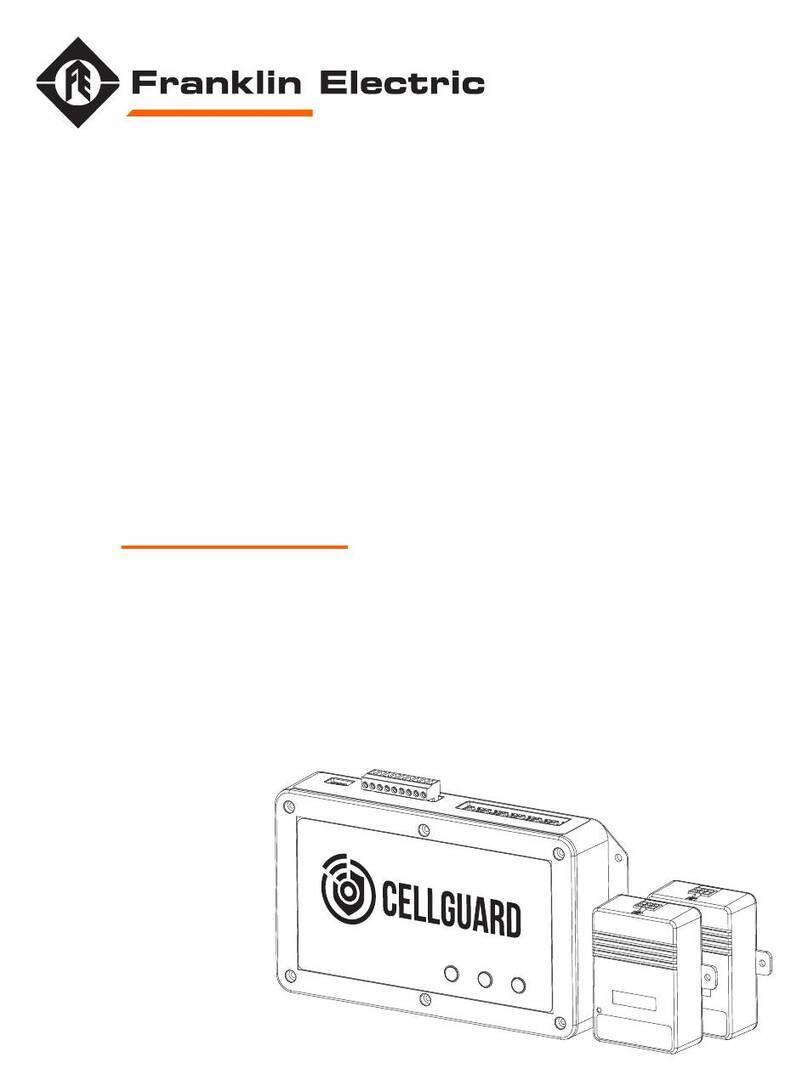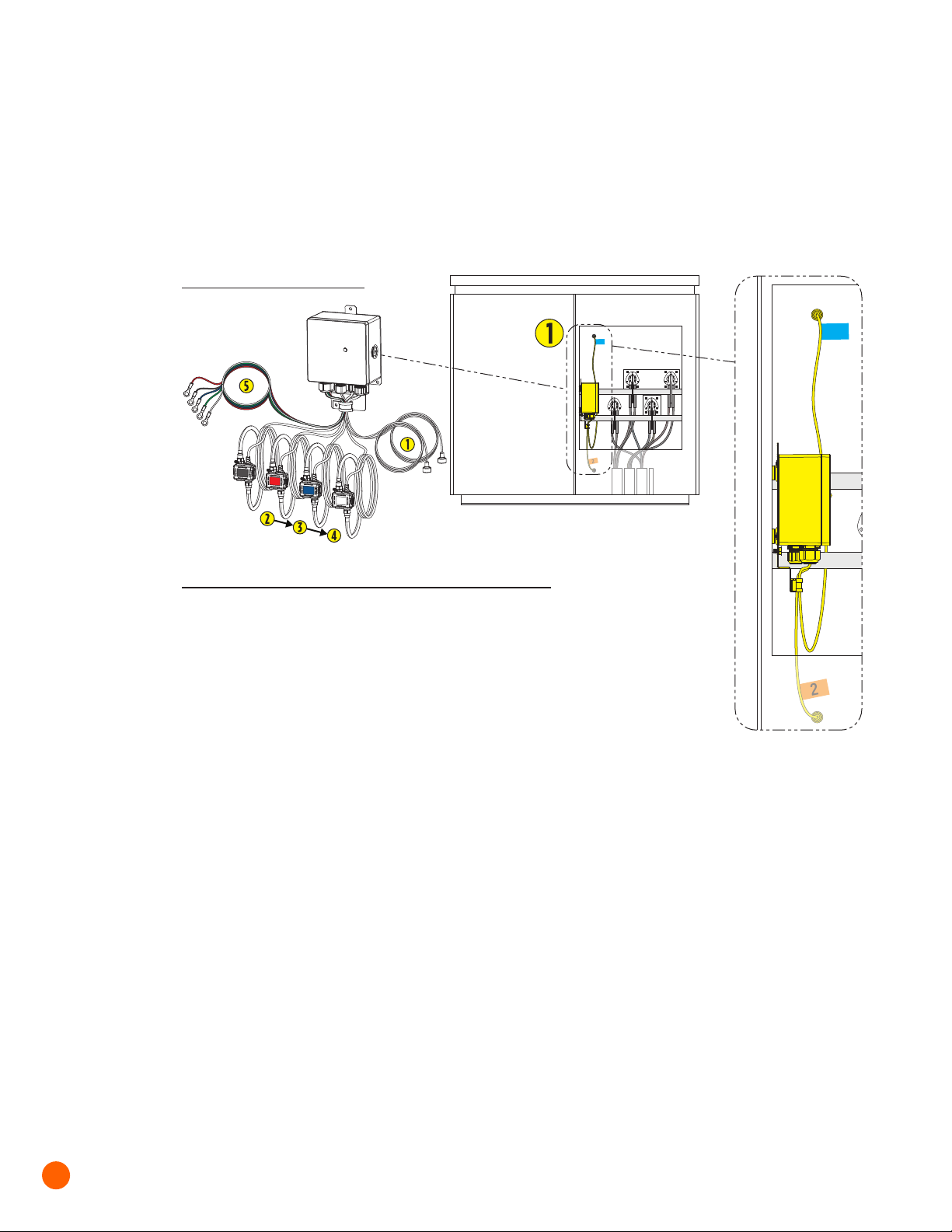The information in this publication is provided for reference only. While every eort has been made to ensure the reliability and accuracy of the
information contained in this manual at the time of printing, we recommend that you refer to the appropriate website for the most current version of
this manual. All product specifications, as well as the information contained in this publication, are subject to change without notice. Franklin Electric
Co., Inc. does not assume responsibility and expressly disclaims liability for loss, damage, or expense arising out of, or in any way connected with,
installation, operation, use, or maintenance by using this manual. Franklin Electric Co., Inc. assumes no responsibility for any infringement of patents
or other rights of third parties that may result from use of this manual or the products. We make no warranty of any kind with regard to this material,
including, but not limited to, the implied warranties of merchantability and fitness for a particular purpose.
Copyright © 2023 Franklin Electric Co., Inc., Madison, WI 53718. All world rights reserved. No part of this publication may be stored in a retrieval
system, transmitted, or reproduced in any way, including, but not limited to, photocopy, photograph, magnetic, or other record, without the prior
written permission of Franklin Electric Co., Inc.
For technical assistance, please contact:
franklinfueling.com
3760 Marsh Rd. • Madison, WI 53718 • USA
Tel: USA & Canada +1 800 225 9787 • Fax: +1 608 838 6433
Tel: UK +44 (0) 1473 243300 • Tel: Mex 001 800 738 7610
Tel: DE +49 6571 105 380 • Tel: CH +86 10 8565 4566
Incon is registered trademark of Franklin Electric Company, Inc.
10000008964 r2
Conventions used in this manual
This manual includes safety precautions and other important information presented in the following format:
NOTE: This provides helpful supplementary information.
IMPORTANT: This provides instructions to avoid damaging hardware or a potential hazard to the environment, for example: fuel leakage from
equipment that could harm the environment.
CAUTION: This indicates a potentially hazardous situation that could result in minor or moderate injury if not avoided. This may also be used to
alert against unsafe practices.
WARNING: This indicates a potentially hazardous situation that could result in severe injury or death if not avoided.
DANGER: This indicates an imminently hazardous situation that will result in death if not avoided.
Operating precautions
WARNING: IMPORTANT SAFETY INSTRUCTIONS. BEFORE INSTALLING ANY FRANKLIN ELECTRIC GRID SOLUTIONS EQUIPMENT, READ THIS
GUIDE AND FOLLOW SAFETY AND OPERATING INSTRUCTIONS. SAVE THESE INSTRUCTIONS.
WARNING: Do not disassemble any equipment; contact Franklin Electric Grid Solutions when a repair is required. Incorrect reassembly may result
in a risk of electric shock or fire.
WARNING: To avoid electric shock, abide by your company’s safety practices and the following guidelines:
WARNING: Perform service work only for which you have been trained.
WARNING: Refer to NFPA 70E for electrical safety requirements.
WARNING: Use of Personal Protection Equipment (PPE) and Protective Clothing per NFPA 70E guidelines is required. Some examples of these,
but not limited to, are: Electrical-insulating Protective gloves, Protective footwear; Protective clothing for voltage levels, Insulated rescue hooks or
other means for pulling personnel from live circuits.
WARNING: Before working with electricity, remove personal metal items such as rings, bracelets, necklaces, watches, etc. A short-circuit current
can be high enough to weld such items, causing a severe burn.
WARNING: Always wear safety glasses with side shields.
WARNING: To avoid a risk of serious injury or death, DO NOT come into contact with any source of live, electric current.
WARNING: Avoid simultaneous contact with live conductors and enclosures, racks, or hardware that may be grounded.