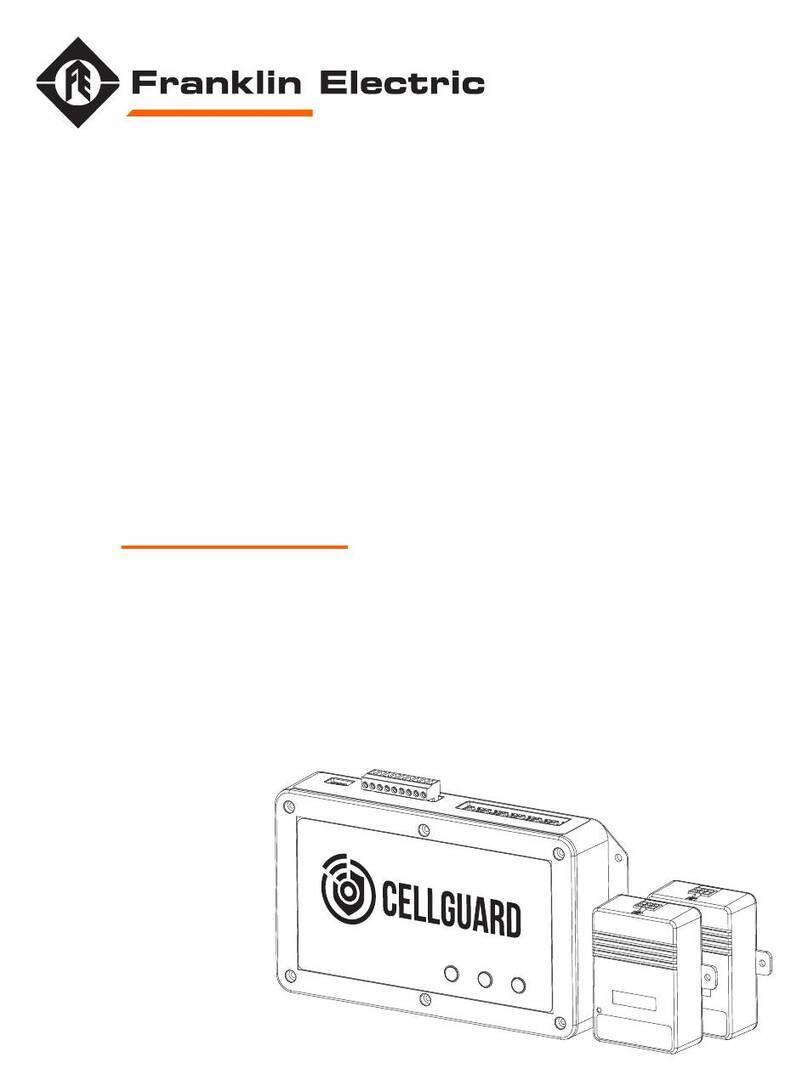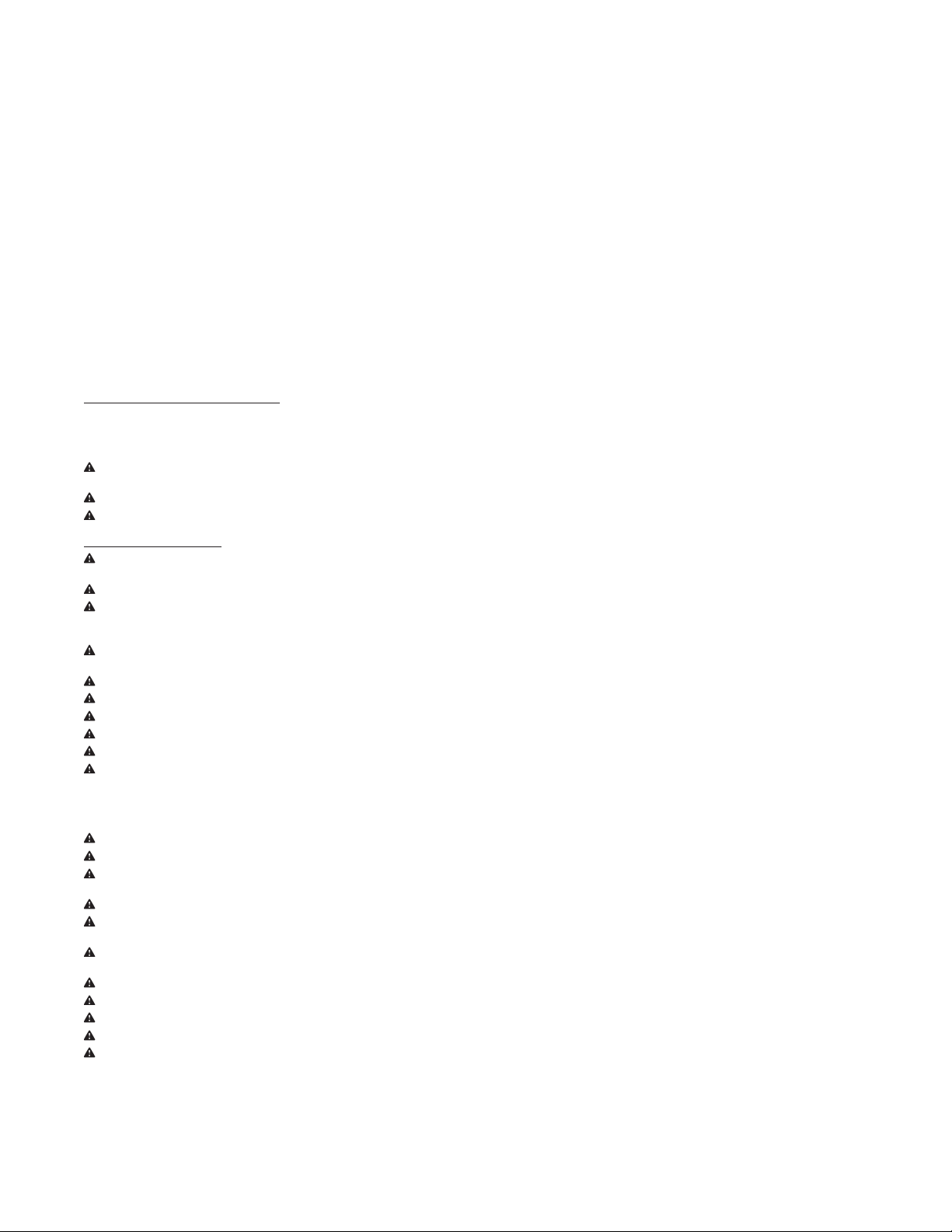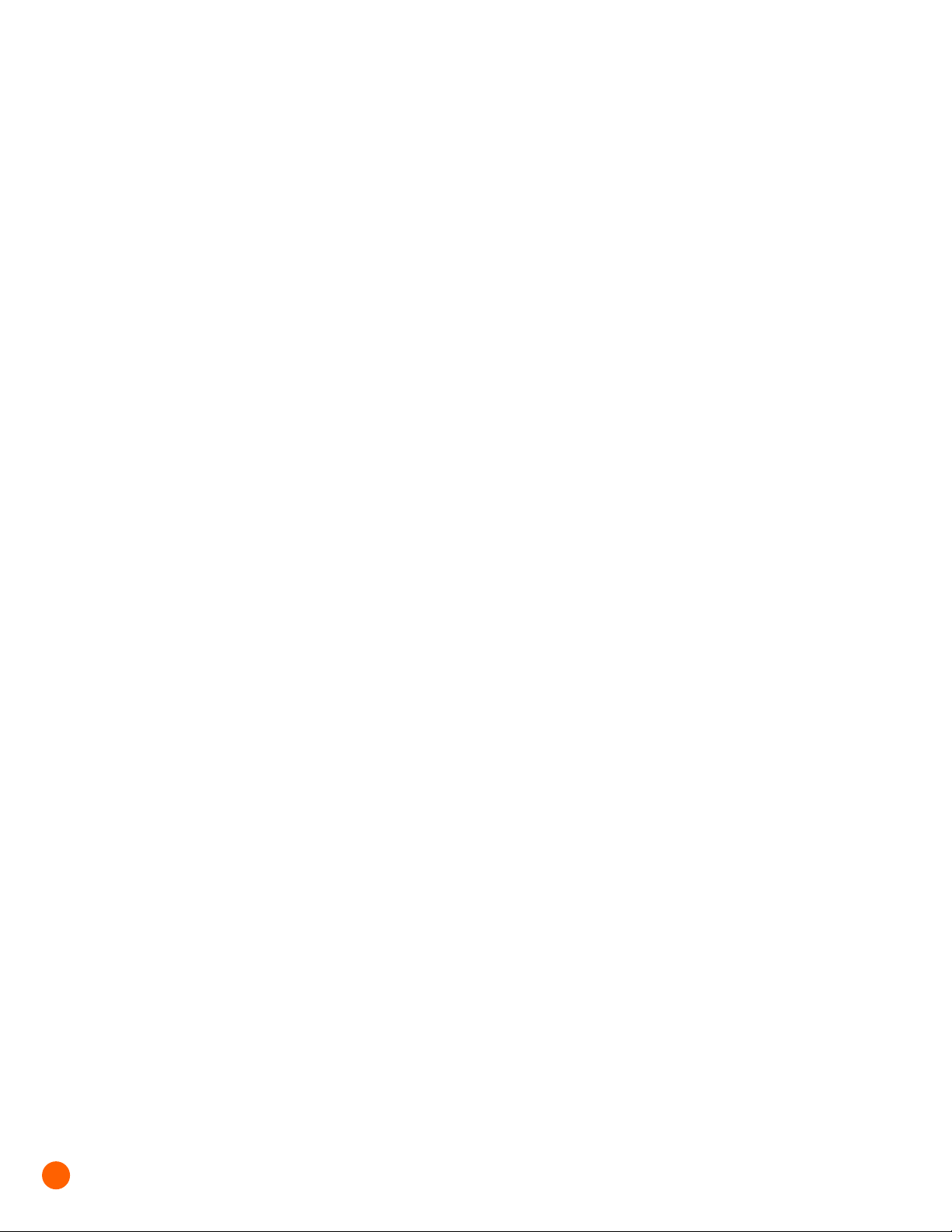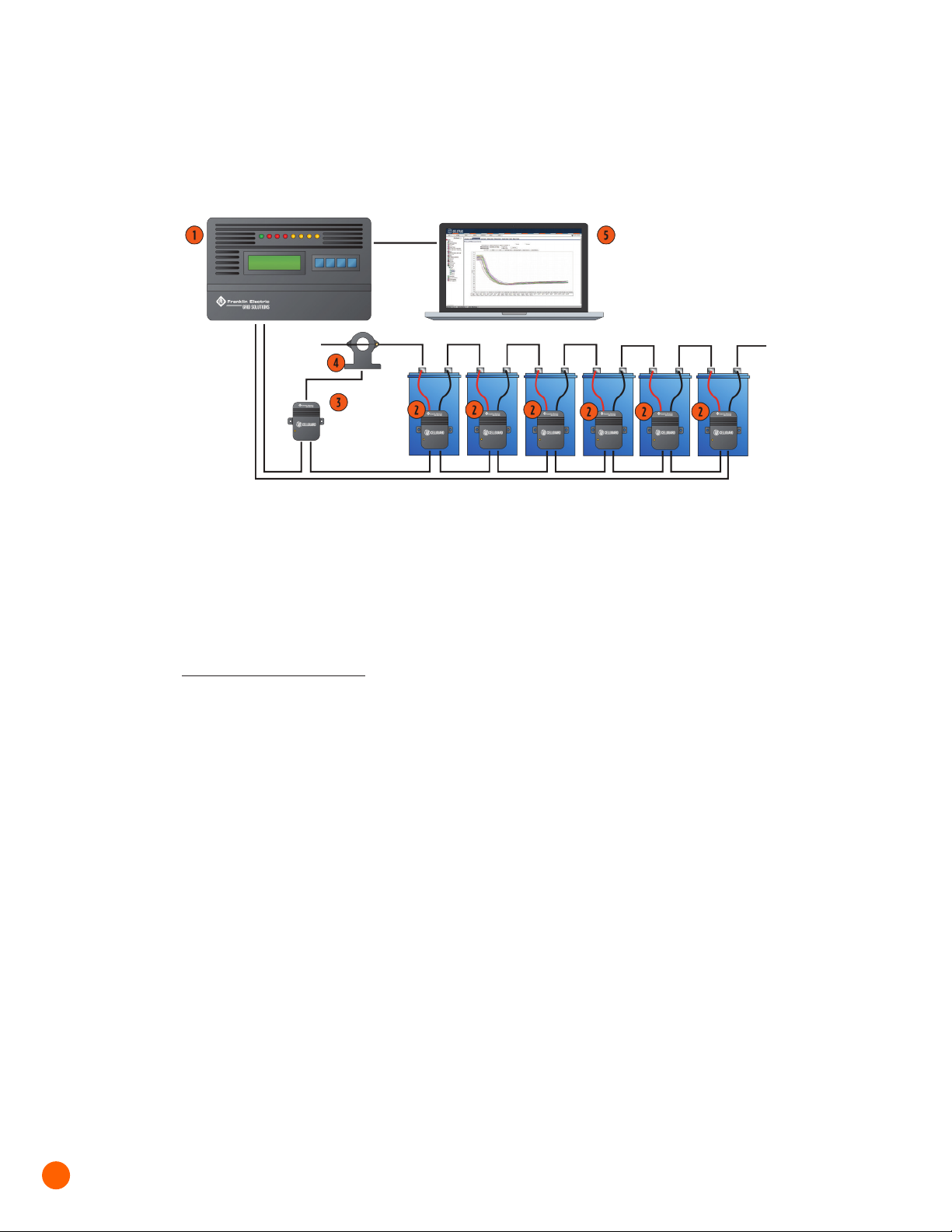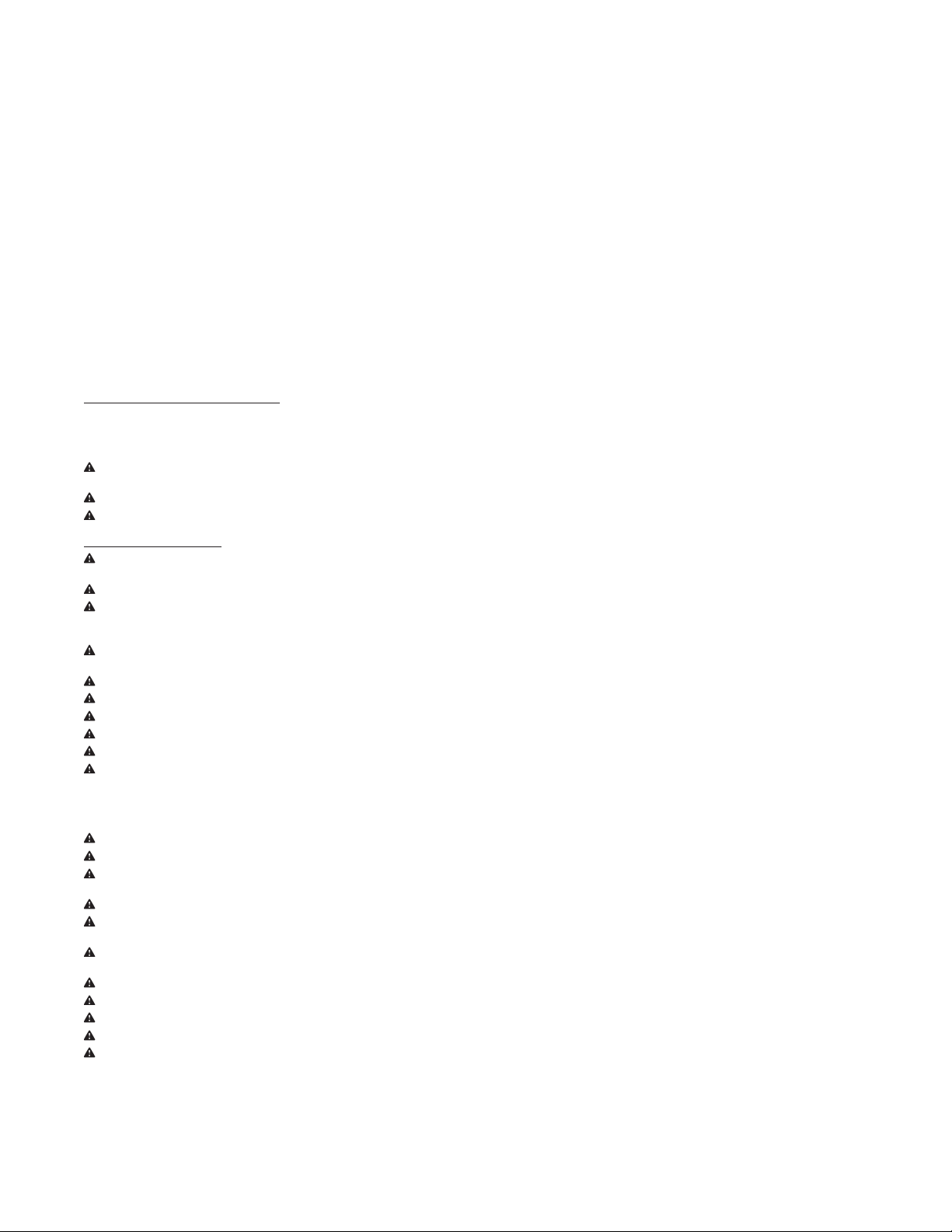
The information in this publication is provided for reference only. While every eort has been made to ensure the reliability and accuracy of the information contained in
this document at the time of printing, we recommend that you refer to the appropriate website for the most current version of this manual. All product specifications, as
well as the information contained in this publication, are subject to change without notice. Franklin Electric does not assume responsibility and expressly disclaims liability
for loss, damage, or expense arising out of, or in any way connected with, installation, operation, use, or maintenance by using this document. Franklin Electric assumes
no responsibility for any infringement of patents or other rights of third parties that may result from use of this document or the products. We make no warranty of any kind
with regard to this material, including, but not limited to, the implied warranties of merchantability and fitness for a particular purpose.
Copyright © 2023 Franklin Electric Co., Inc., Madison, WI 53718. All world rights reserved. No part of this publication may be stored in a retrieval system, transmitted, or
reproduced in any way, including, but not limited to, photocopy, photograph, magnetic, or other record, without the prior written permission of Franklin Electric.
For technical support, please contact:
Franklin Electric Technical Support
Web: franklinfueling.freshdesk.com/support/home
Tel: +1 800 984 6266
For additional questions and concerns, please contact:
Franklin Electric
3760 Marsh Rd
Madison, WI 53718 USA
Web: franklingrid.com
Tel: USA & Canada +1 800 225 9787 • Tel: UK +44 (0) 1473 243300
Tel: Mex 001 800 738 7610 • Tel: DE +49 6571 105 380 • Tel: CN +86 10 8565 4566
CELLTRAQ is registered trademark of Franklin Electric Co., Inc.
167-000800 r2
CONVENTIONS USED IN THIS MANUAL
This manual includes safety precautions and other important information presented in the following format:
NOTE: This provides helpful supplementary information.
IMPORTANT: This provides important supplementary information and instructions to avoid damaging hardware or a potential hazard.
CAUTION: This indicates a potentially hazardous situation that could result in minor or moderate injury if not avoided. This may also be used to alert against
unsafe practices.
WARNING: This indicates a potentially hazardous situation that could result in severe injury or death if not avoided.
DANGER: This indicates an imminently hazardous situation that will result in death if not avoided.
OPERATING PRECAUTIONS
WARNING: Important safety instructions. Before installing any Franklin Electric equipment, read this document and follow safety and operating instructions.
Save these instructions.
WARNING: Risk of explosive gases: Batteries generate explosive gases during normal operation, and when discharged or charged.
WARNING: To reduce risk of battery explosion, follow these safety instructions and those published by the battery manufacturer and the manufacturer of any
equipment to be used in the vicinity of a battery. Review cautionary marking on these products and on the battery cabinets, battery racks, battery rooms, and on
equipment containing the battery.
WARNING: Do not disassemble any equipment; contact Franklin Electric when a repair is required. Incorrect reassembly may result in a risk of electric shock, fire or
other hazardous situation.
WARNING: Use Franklin Electric equipment in dry, well-ventilated area(s).
WARNING: Do not expose Franklin Electric equipment to rain, snow, or other moisture.
WARNING: To avoid electric shock when testing jars, abide by your company’s safety practices and the following guidelines:
WARNING: Service work may only be performed by authorized personnel for procedures which they have satisfactorily been trained to execute.
WARNING: Refer to NFPA 70E for electrical safety requirements.
WARNING: Use of Personal Protection Equipment (PPE) and Protective Clothing per NFPA 70E guidelines is required. Some examples of these (but not limited
to) are: Electrical-insulating, acid-resistant, and protective gloves and sleeves per ASTM D 120, OSHA 29 CFR 1910.137, and NFPA 70E requirements; Protective
footwear; Aprons (acid-resistant); Insulating blankets; On-site spill kits; Protective clothing for voltage levels, level of corrosive protection, and the amount of arc-flash
protection provided; Insulated rescue hooks or other means for pulling personnel from live circuits; Eyewash stations or portable eyewash bottles; Class “C” dry chemical
re-extinguishers instead of water around battery systems.
WARNING: Always have someone within vocal range, or close enough to come to aid, when working around lead acid batteries.
WARNING: Have plenty of fresh water and baking soda nearby in case battery acid contacts skin, clothing or eyes.
WARNING: If battery acid contacts skin or clothing, wash immediately with baking soda and water. If acid enters the eye, immediately flush with cold running water for
at least 10 – 15 minutes, and seek medical attention.
WARNING: Never smoke or allow a spark or flame in the vicinity of a battery or engine.
WARNING: Be extra cautious to reduce the risk of dropping a metal tool onto the battery or other component, potentially causing a spark, short circuit or other
electrical part to possibly explode.
WARNING: Before working with a lead-acid battery, remove personal metal items such as rings, bracelets, necklaces, watches, etc. A lead-acid battery can produce a
short circuit current high enough to weld such items causing a severe burn.
WARNING: Always wear safety glasses with side shields in the vicinity of battery work per 29CFR1910.133 (OSHA).
WARNING: Do not disconnect the battery cables from power systems during the test without authorization.
WARNING: Do not place yourself in an electrical circuit.
WARNING: Avoid simultaneous contact with the jar and with the battery cabinet, racks, or hardware that may be grounded.
WARNING: Battery posts, terminals, and related accessories contain lead and lead compounds, chemicals known to cause cancer and birth defects or other
reproductive harm. Wash hands after handling.