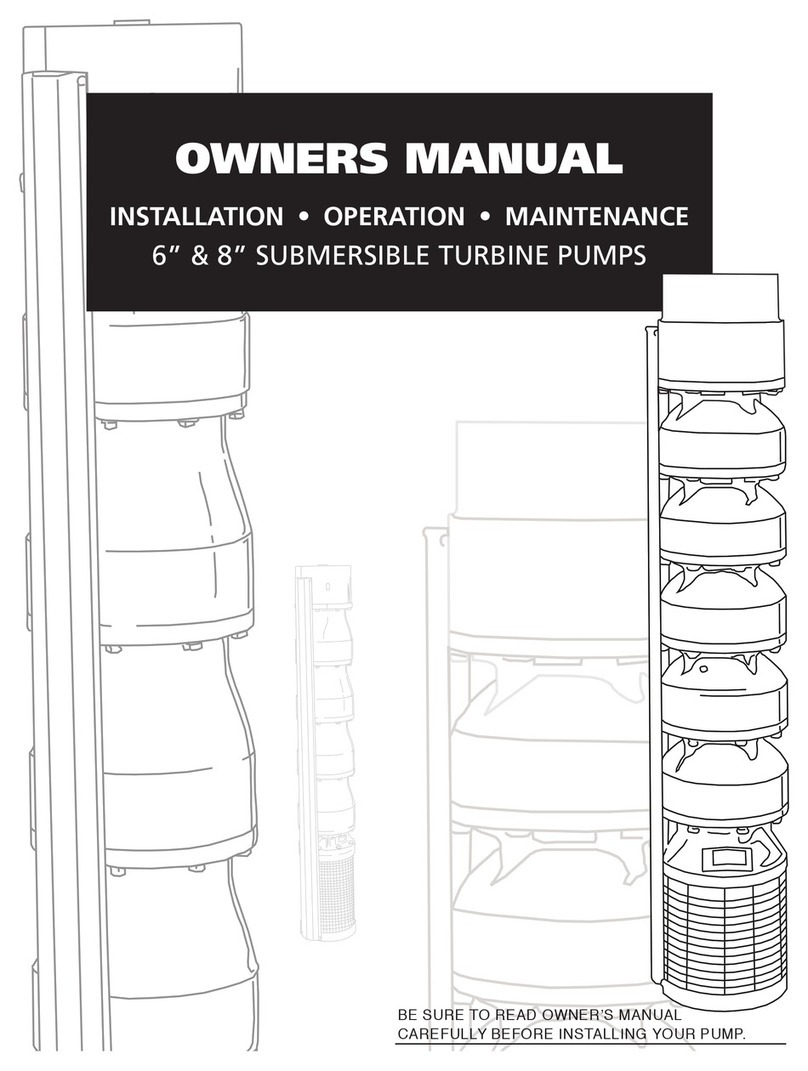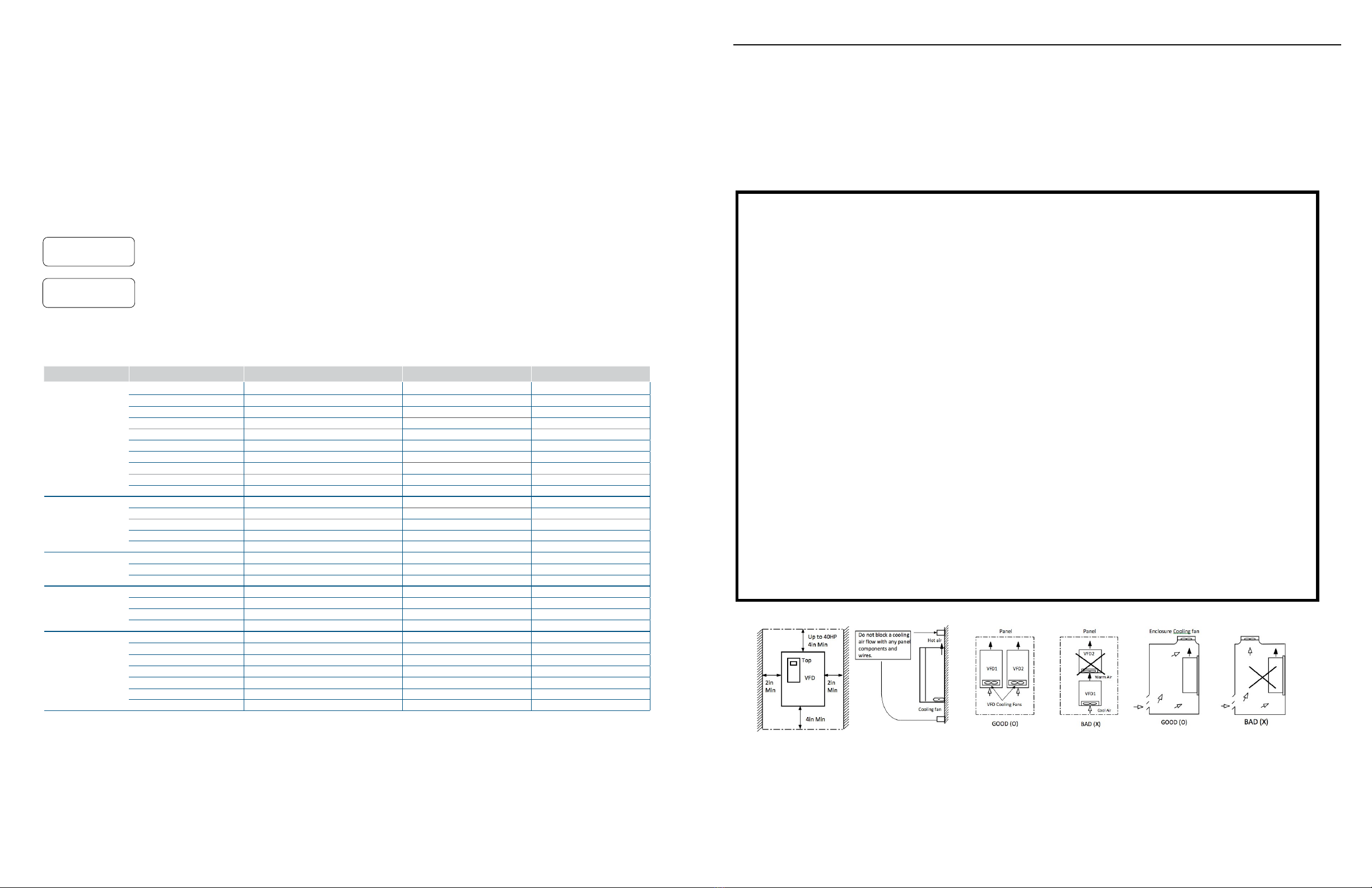ATTENTION INSTALLER: PLEASE READ AND FOLLOW THESE INSTALLATION GUIDELINES.
FAILURE TO FOLLOW INSTALLATION GUIDELINES MAY VOID WARRANTY.
A drive is a sensitive piece of power electronics that, when installed properly, will provide you with years of trouble-free operation.
While our drives have many built-in protective features, if the installation or application is incorrect, failures due to improper
protection or installation will not be covered under warranty. To avoid this ugly situation we have developed the Drive Installation
ABC’s. Know these basic ABC’s with every drive you purchase. An incorrectly applied or installed inverter can result in system
malfunction or reduction in product life as well as component damage. You must read and understand the manual thoroughly
before proceeding.
Installation Precautions
1) Handle the VFD with care to prevent damage to
the plastic components. Do not hold the VFD by
the front cover.
2) Do not mount the VFD in a location with vibration
(level higher than 5.9 m/sec2) such as installing the
VFD on a press or other moving equipment.
3) Install in a location where temperature is within the
permissible range.
4) The VFD can be hot during operation. Install it on
a non-combustible surface.
5) Mount the VFD on a flat, vertical, and level surface.
VFD orientation must be vertical (top up) for proper heat
dissipation. Also leave sufficient clearances around the
VFD. Increase minimum clearance by one inch for 50~75 HP
VFDs, by two inches for 100~150 HP VFDs, by three inches
for 200~300 HP VFDs, by four inches for 350~700 HP VFDs
to provide sufficient cooling airflow.
6) Do not mount the VFD in direct sunlight or near other
heat sources.
7) The VFD should be mounted in a Pollution Degree
2 environment. If the VFD is going to be installed
in an environment with a high probability of dust,
metallic particles, mists, corrosive gases, or other
contaminates, the VFD must be located inside the
appropriate electrical enclosure of the proper NEMA
or IP rating.
8) When two or more VFDs are installed or a ventilation
fan is mounted in the VFD panel, the VFD and
ventilation fan must be installed in proper positions
to keep the internal ambient temperature of the VFD
below the permissible value. If they are installed in
improper positions, the ambient temperature of the
VFD will rise.
9) Install the VFD using screws or bolts to ensure the
VFD is firmly fastened.
The ABC’s:
Form CVFDW1 - Ver. 2 Franklin Electric Warranty Registration Form for Variable Frequency Drives
Franklin Electric cannot provide technical support until the installer completes this form and files it with Franklin Technical Support. Only Franklin certified
personnel may use this form for Franklin (Titan) Variable Frequency Drives.
Date of start-up
VFD 1 VFD 2 VFD 3
Part #
Serial #
INSTALLATION INFORMATION
Motor Data
Insulation Class/Rated Voltage
Horsepower/Full Load Amperage HP/ FLA
Service Factor/RPM
Application
Torque constant variable constant variable constant variable
Input phase three-phase single-phase
Description
(i.e. pump jack, centrifuge, fan, blower, etc.)
Maximum & Minimum
Environmental Temperature °F
Distances in feet from VFD to motor
to service
transformer
Startup information
VFD Output Current Parameter
Reading @ Max Speed Amps
Speed control
Keypad 0-10V
Potentiometer 4-20mA
Communication Card
Enclosure NEMA rating 13R 12 4 or 4X 1 3R 12 4 or 4X 1 3R 12 4 or 4X
Check proper wiring & grounding
YES YES YES
VFD parameters set according
to quick start guide?
INSTALLER INFORMATION PURCHASER INFORMATION
Name
Phone
Company/Address
Installation date Install Location Purchase date PO #
Date of start-up Date of start-up
to motor
to service
transformer
to motor
to service
transformer
Input Voltage on VFD terminals
R, S, & T R-SS-TR-T R-S S-TR-T R-SS-T R-T
PID
Keypad 0-10V
Potentiometer 4-20mA
Communication Card PID
Keypad 0-10V
Potentiometer 4-20mA
Communication Card PID
VFD enclosed by?
Enclosure dimensions in inches
Cooling Fan/AC Unit Size
H W D H W D H W D
/ VIns.
Ins.
HP/ FLA HP/ FLA
SF/ RPM
SF/ RPM
SF/ RPM
Max: °F
Min: °F
Max: °F
Min: °F
Max: °F
Min:
(see manual
for parameter) Amps
(see manual
for parameter) Amps
(see manual
for parameter)
Environmental Conditions
(Please select all applicable conditions)
Indoor Dirt/Debris
Outdoor Moisture
Direct Sunlight Chemicals
YES NO YES NO YES NO
Please complete the fields below if the VFD is installed in an enclosed package that was not built by Franklin Electric.
Indoor Dirt/Debris
Outdoor Moisture
Direct Sunlight Chemicals
Indoor Dirt/Debris
Outdoor Moisture
Direct Sunlight Chemicals
Franklin Customer Not
Enclosed
Fan (In.) /AC(BTU) Fan (In.)/AC (BTU)Fan (In.)/AC (BTU)
xaFliamE
Name
Phone
Company/Address
xaFliamE
PURCHASER INFORMATION
Installed Devices
(Indicate the letters of installed devices
shown in diagram above. i.e., A, B, D, F)
Input Contactor
Lightning
Arrestor
Short Circuit Protection
and Disconnect Input Line Reactor
Variable Frequency Drive
Output Reactor
Motor Disconnect /
Contactor Aux. Motor
Harmonic Filter
Motor Guard Filter
I
Motor
Disconnect /
Contactor
AB
C D
E
G H
J
Power
Source EMI/RFI Filter
F
three-phase single-phase three-phase single-phase
Model Number of Dynamic
Brake Unit / Resistor
(if applicable) DB Unit /Resistor DB Unit /Resistor DB Unit /Resistor
Please fax this form to (503) 643-4925 or mail to 22995 NW Evergreen Parkway, Suite 100, Hillsboro, Oregon 97124.
This form is also available to download (www.cerusind.com/library) and filed electronically by email to techsupport@cerusindustrial.com
NOTE: Failure to complete this form may delay warranty processing.
Franklin Customer Not
EnclosedFranklin Customer Not
Enclosed
• Ambient Temperature - of the installation
• Bonding - make sure your grounding is correct
• Clean Power and Air flow - for proper cooling
• Correct Sizing - for the application
Factory Programmed Parameters
Function Parameter Description Submersible Circulating
Setup
SET-04 Motor RPM 3600 rpm 1800 rpm
SET-11 VFD acceleration time 2 sec 20 sec
SET-12 VFD deceleration time 2 sec 30 sec
SET-16 Stop mode Coast Decel
SET-20 PID Operation YES YES
SET-21 PID Feedback Signal I (4-20mA) I (4-20mA)
SET-22 Feedback unit PSI PSI
SET-25 Transducer Range 100 PSI 100 PSI
SET-26 & DRV-00 Pressure Set-Point 50 PSI 50 PSI
SET-27 PID low limit frequency 30hz 30hz
Sleep Mode
SET-32 Sleep Frequency 35hz 35hz
SET-33 Sleep mode delay time 10 sec 20 sec
SET-34 Sleep mode boost value 3 PSI 2 PSI
SET-35 Sleep mode wake-up level 8% 2%
SET-47 Sleep Boost Timer 10 sec 10 sec
Pipe Fill
SET-36 Pre-PID frequency 0.0 Hz (disabled) 0.0 Hz (disabled)
SET-37 Pre-PID delay time 180 sec 60 sec
SET-38 PrePID exit level 25 PSI 25 PSI
Broken Pipe
SET-40 Broken pipe enable NO NO
SET-41 Broken pipe frequency 59Hz 59Hz
SET-42 Broken pipe delay time 30 sec 30 sec
SET-43 Broken pipe feedback level 35PSI 25 PSI
Underload
SET-74 Level detection enable Under Level NO
SET-75 Level detection source Current (underload) Current (underload)
SET-76 Level detection frequency 59.0 Hz 59.0 Hz
SET-77 Level detection delay time 1 sec 1 sec
SET-78 LDT Level 0.0A 0.0A
SET-80 Level detection trip enable YES YES
SET-81 Well ll time 60min 0 min
Saving parameters to the keypad is recommended after the start-up is performed and you are satised with pump system operation. If the
programming is changed later and your VFD is no longer operating the way you intended it to, you can always load your previously saved
parameters from the keypad. Additionally, the programmed keypad can be used to copy same parameter settings to another VFD.
SAVE PARAMETERS TO KEYPAD: Change FG2-91 to YES to save parameters to the keypad. After pressing
ENTER key, this parameter will go back to NO after saving is done (approximately one minute).
LOAD PARAMETERS FROM KEYPAD: Change FG2-92 to YES to load parameters from the keypad. After
pressing ENTER key, this parameter will go back to NO after loading is done (approximately one minute).
FG2Para.Read
91 Yes
FG2Para.Write
92 Yes
- Saving Parameters
System Validation
1. Switch HOA in the AUTO position with low demand and run VFD for one minute after the system is at pressure set-point. The VFD
should maintain a set-point and not go into sleep mode.
2. Close demand completely and VFD should drop frequency to minimum and after delay time it should boost system pressure (if boost
is enabled) and go to sleep mode.
3. Open low demand and VFD should wake up after pressure drops below the wake-up pressure.
4. Run VFD with different demand levels to check if control is stable.
franklin-controls.com | 800.962.3787