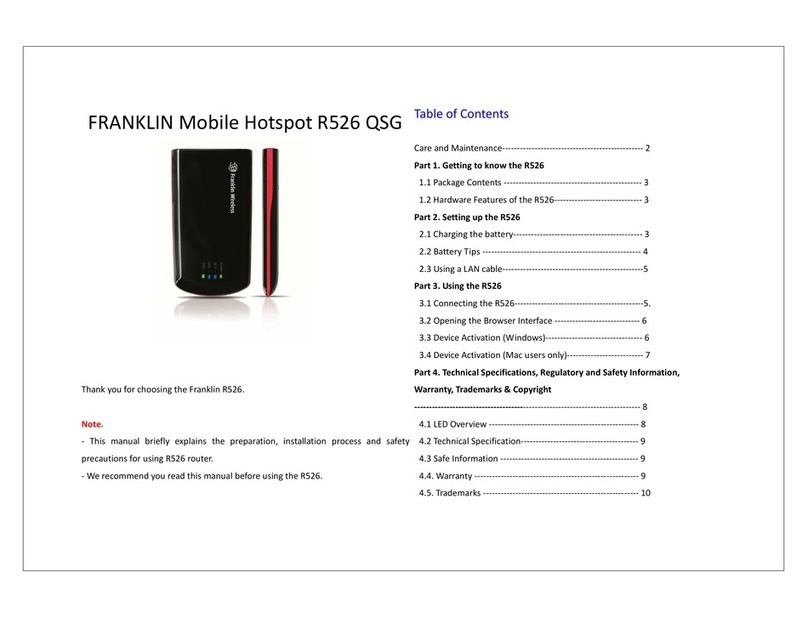Menu Bar Icons
● On a computer that is connected to the hotspot network, open the
web browser and enter http://MyHotSpot or http://192.168.128.1
in the address bar.
● Shows the number of connected
devices.
● Use this feature to see Wi-Fi names
and addresses of the devices currently
connected.
● Shows the SSID and security keys
(Main Wi-Fi and Guest Wi-Fi network
names and passwords) for your
hotspot.
● Adjust settings for Wi-Fi Options,
Display Time out, Network, Software
Update.
● Select Display Timeout to change
display timeout options.
● Select Network Mode to change
network mode, roaming mode, and
roaming guard.
● Select Software updates to download
the latest firmware.
● Shows your device's phone number,
software version, URL for the WEB UI
etc.
● Use this feature to see model name,
HW revision, battery level, main Wi-Fi,
Guest Wi-Fi name and Mac Address,
firmware version, build date, and web
app version, etc.
● Select My Account to see phone
number, PRL, Model, MEID, ICCID,
Activation date, etc.