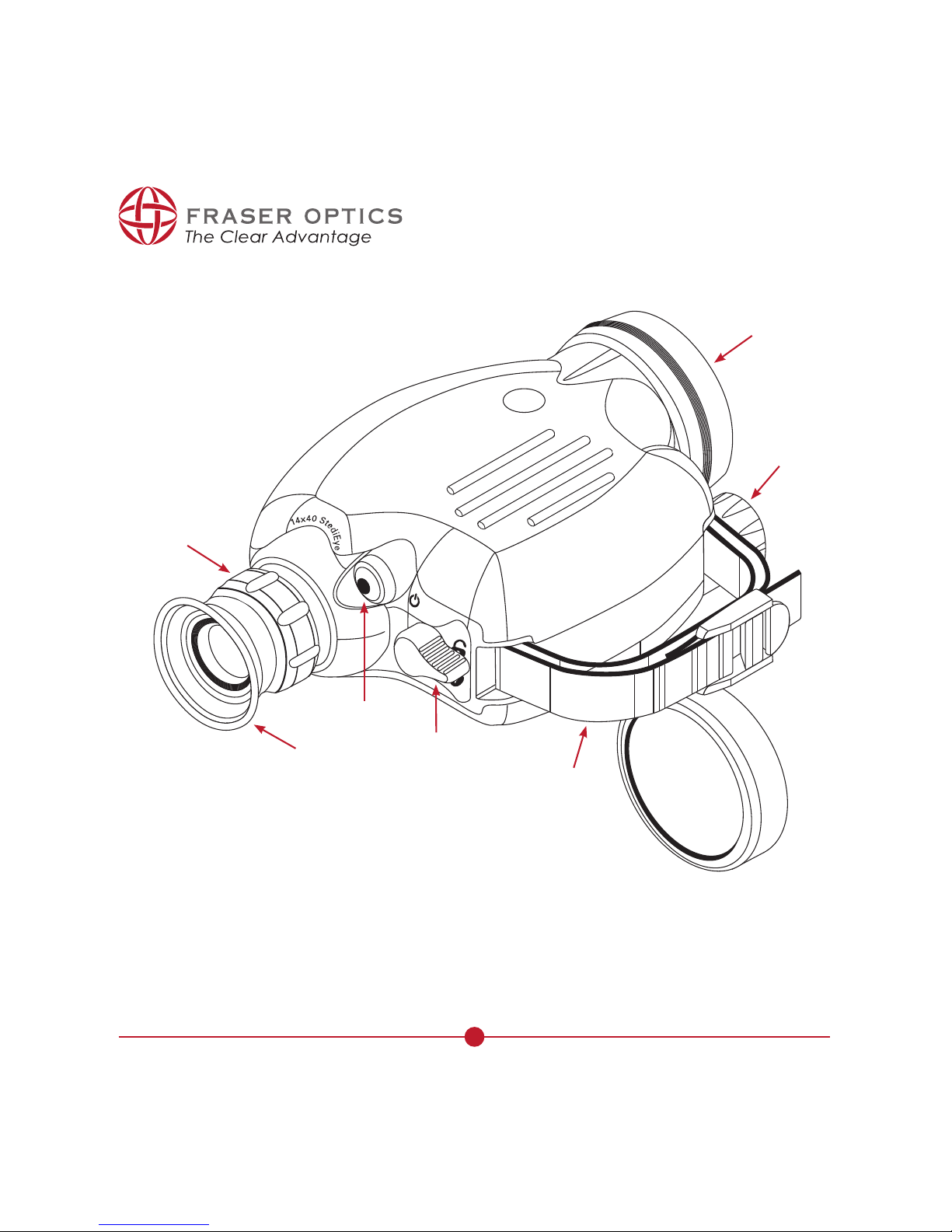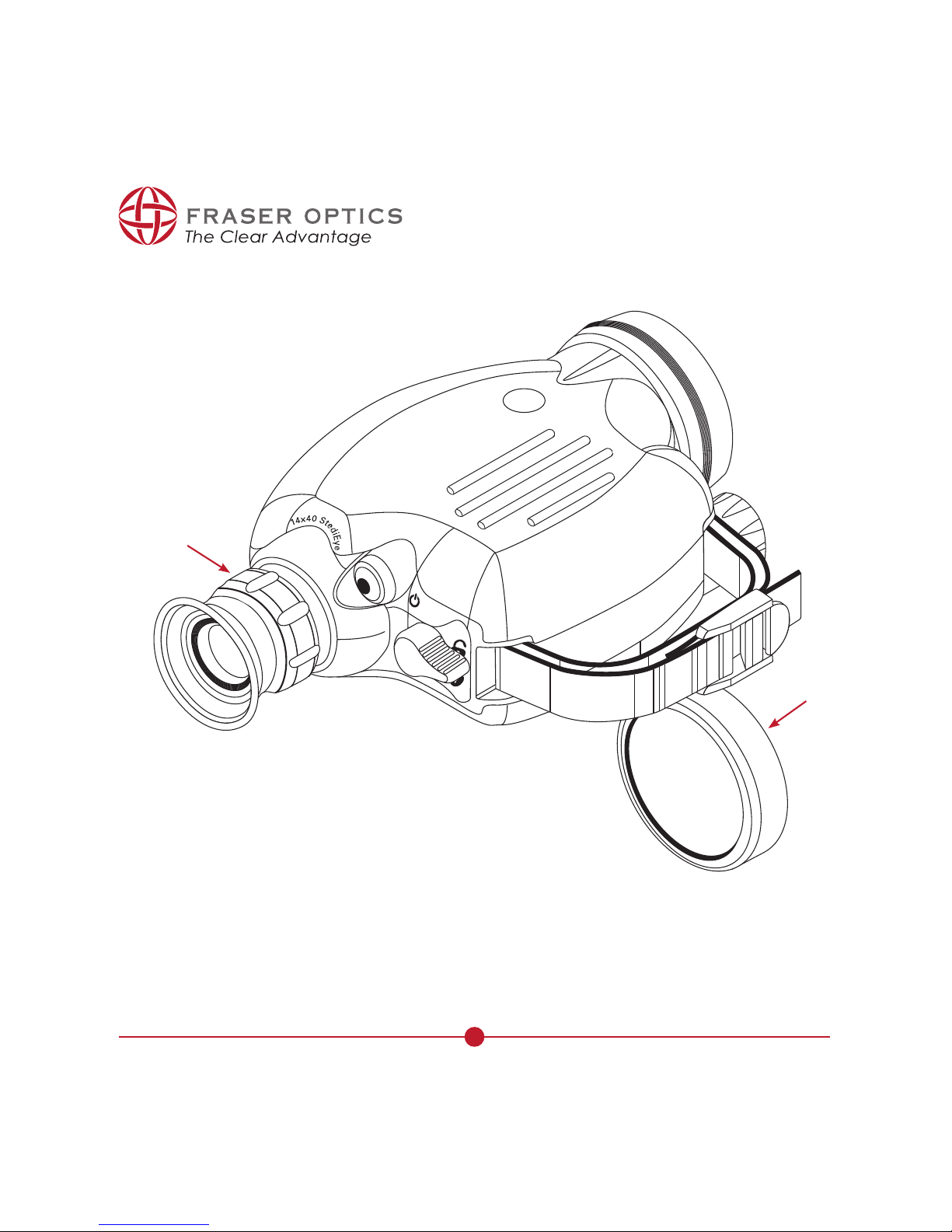8
Cleaning Procedures
To clean the lenses:
• Using Fraser Optics retractable brush, remove as much dust and dirt as possible from the
exposed lens surface.
• Brush across the surface with light, quick strokes, icking after each stroke to dislodge the dust.
• When all visible particles of dust and dirt have been removed, use Fraser Optics lens cleaning
solution or pre-moistened cleaning cloths and gently wipe over the surface.
NOTE: Anti-Fog Kit supplied with standard model does not contain the above items.
The Advanced Lens Cleaning Kit, sold separately, does contain the items referenced.
CAUTION: Never wipe dry or dirty lenses with a dry cloth. Clean the exterior of the monocular
(not the lenses) with a clean Fraser Optics microber cloth. Remove grease and soil with soap and
water and a damp clean cloth. Dry with a clean, lint free cloth. Blow dirt and lint from case interiors.