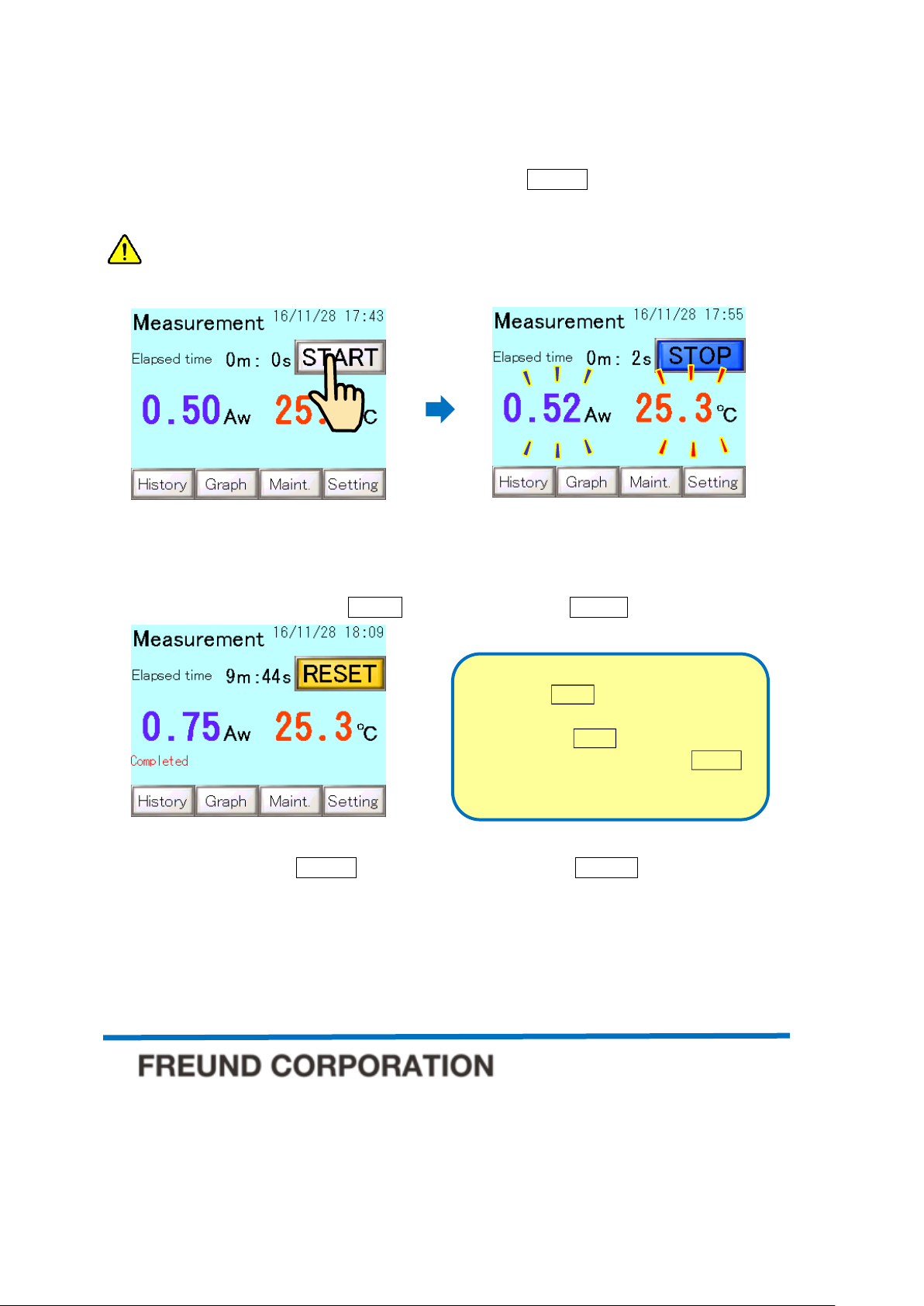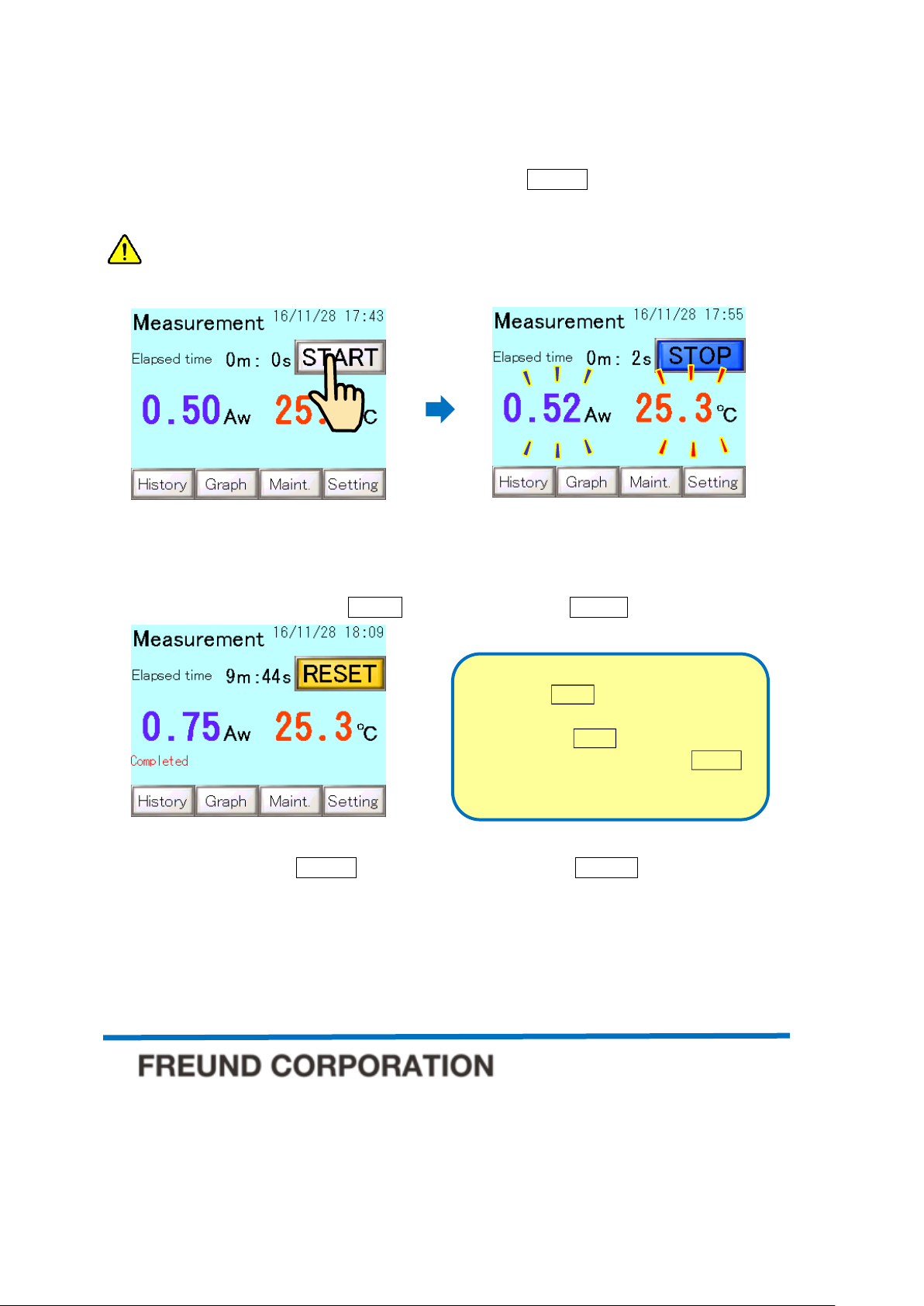
Set the sample in the sample chamber and touch the START button on the measurement
screen to start the measurement.
Note Use both hands when opening or closing the top cover of the water activity meter
and be careful not to get your hands caught.
The buzzer informs completed the measurement. On the screen, a message is displayed as
“Completed” along with the measurement result of Aw value and temperature. The elapsed
time counter also stops. The STOP button changes to the RESET button.
When touched, the RESET button is replaced with the START button to allow the
measurement of the next sample. The elapsed time is cleared and shows “0m: 0s.”
Make sure to remove the sample from the sample chamber when finished with the
measurements and turn the power OFF.
Sales Division, Tokyo Head Office : FREUND Bldg., 6-25-13 Nishishinjuku, Shinjuku-ku, Tokyo 160-0023, Japan
TEL +81-3-6890-0826 FAX +81-3-6890-0875
May 2019
Press the RESET button to clear the
measurement result.
touch the RESET
checking the result, press the History
button to see the previous results.
http://www.freund.co.jp/english/