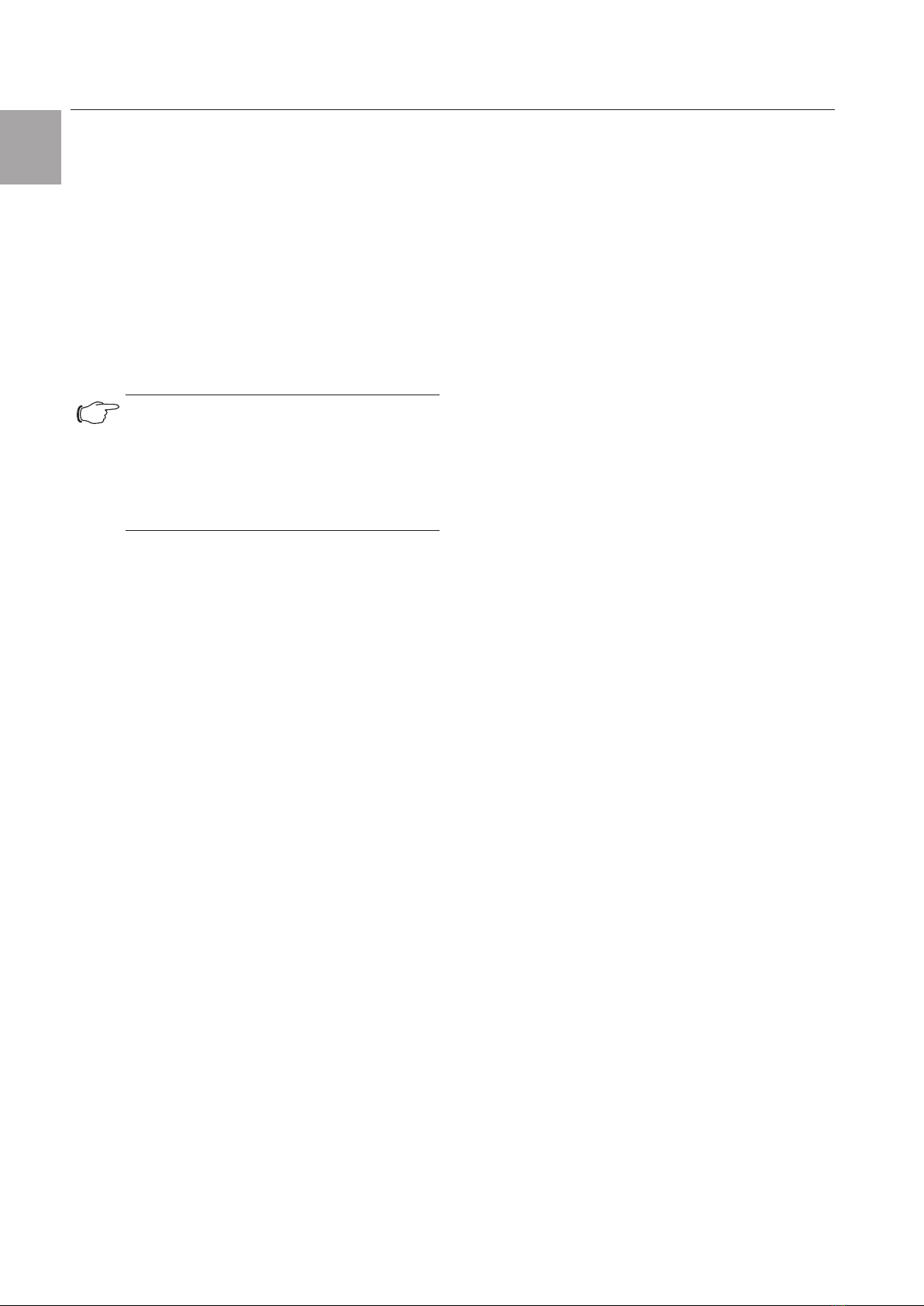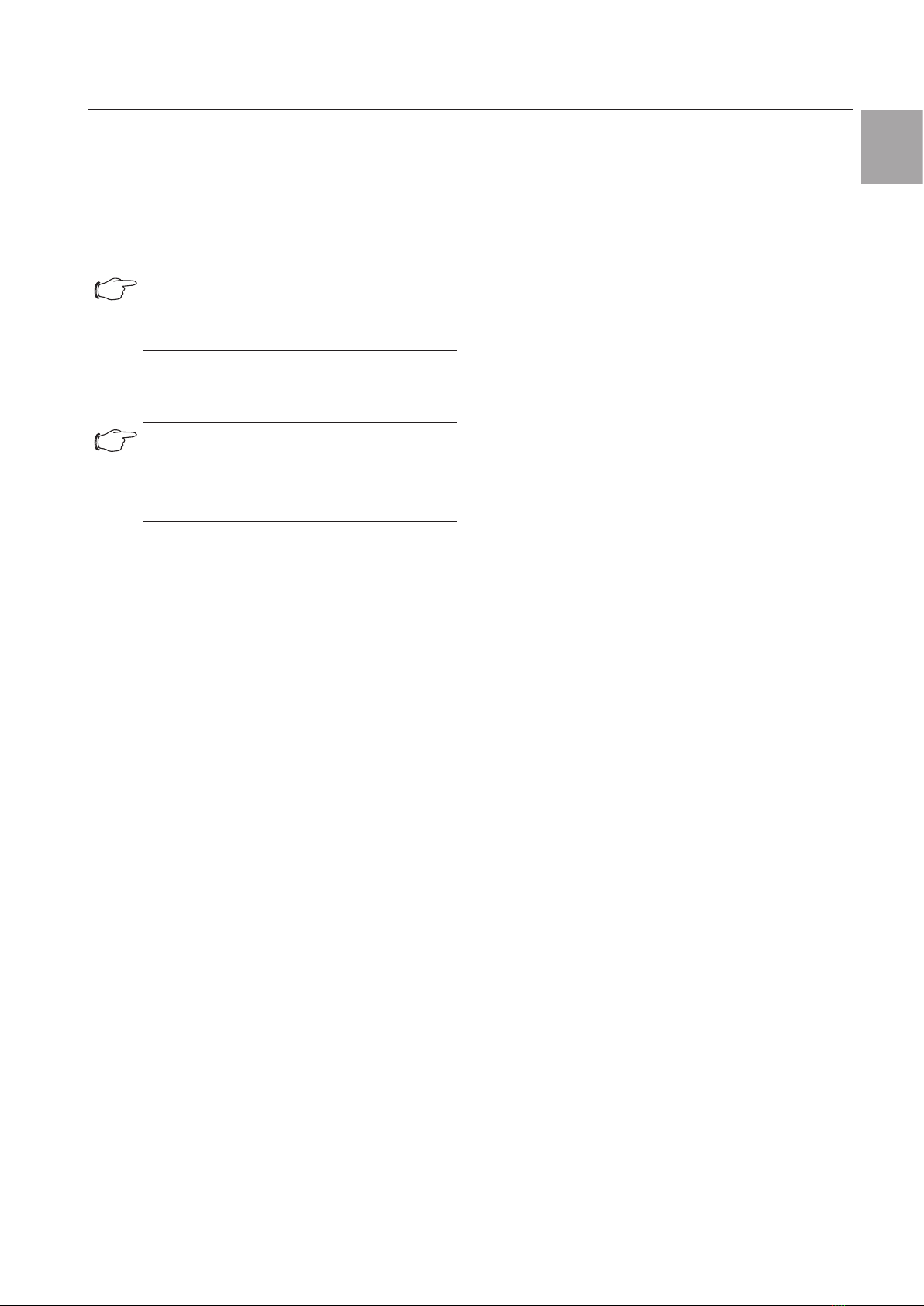6 Rittal LED light strip
3 Product description
EN 3 Product description
3.1 Functional description and components
3.1.1 Function
The LED strip shows the colour status display within a
rack. The LED strip displays pending error messages
with dierent colours for the selected application. Each
of the three connection cables of the LED strip controls
the three primary colours: red, green and blue. If two or
three colours are activated concurrently, the associated
secondary colours can also be generated. The warn-
ings and alarms of the sensors are linked via tasks in
the CMC III system.
Note:
In the following text, the designation
"CMCIII Processing Unit" refers to the
"CMC III Processing Unit" variants and also
to the base systems. All text passages that
apply only to a specific variant are identified
accordingly.
In general, three connection options can be dierenti-
ated.
– I/Ounit: The colour of the LED strip changes to indi-
cate the status of the various connected sensors. For
this purpose, in addition to the power pack and to
the CMC III PU, an I/O unit as well as the appropriate
sensors are required.
– Alarm relay: The colour of the LED strip changes to
indicate the switching state of the CMC III PU alarm
relay. For this purpose, a CMC III PU is required in
addition to the power pack.
– Continuous illumination: Depending on the select-
ed connected wires, the LED strip illuminates con-
tinuously in the desired colour, independent of the
status of any connected components. Only one CMC
III power pack is required for this purpose.
3.1.2 Components
The LED strip consists of an extruded aluminium sec-
tion and a plastic cover. Four magnets are mounted at
the rear of the LED strip.
3.2 Proper use, foreseeable misuse
The LED light strip for CMC III shows only the colour
status display within a rack. It may only be used
with the CMC III power pack (DK7030.060) or
the CMC III PU (DK7030.000) or PU Compact
(DK7030.010) and possibly the I/O unit (DK7030.040).
Any other use is not permitted.
The unit is state of the art and built according to rec-
ognised safety regulations. Nevertheless, incorrect use
may result in damage to or faults with the system and
other material assets.
Consequently, the unit must only be used properly
and in a technically sound condition! Any malfunctions
which impair safety should be rectified immediately!
Follow the operating instructions!
The intended use also includes the observance of the
documentation provided and fulfilling the inspection
and maintenance conditions.
Rittal GmbH & Co. KG is not liable for any damage
which may result from failure to comply with the docu-
mentation provided. The same applies to the non-ob-
servance of the valid documentation for any deployed
accessories and the base systems.
Inappropriate use may result in danger. Inappropriate
use includes:
– Use of impermissible tools.
– Improper operation.
– Improper rectification of malfunctions.
– Use of accessories not approved by Rittal GmbH &
Co. KG.
3.3 Scope of supply
– LED light strip, including the magnetic attachment
– Connection cable 0.1 m
– Extension cable 2.4 m with four pre-assembled plugs
for connection to the CMC III I/O unit
– Installation and Short User Guide