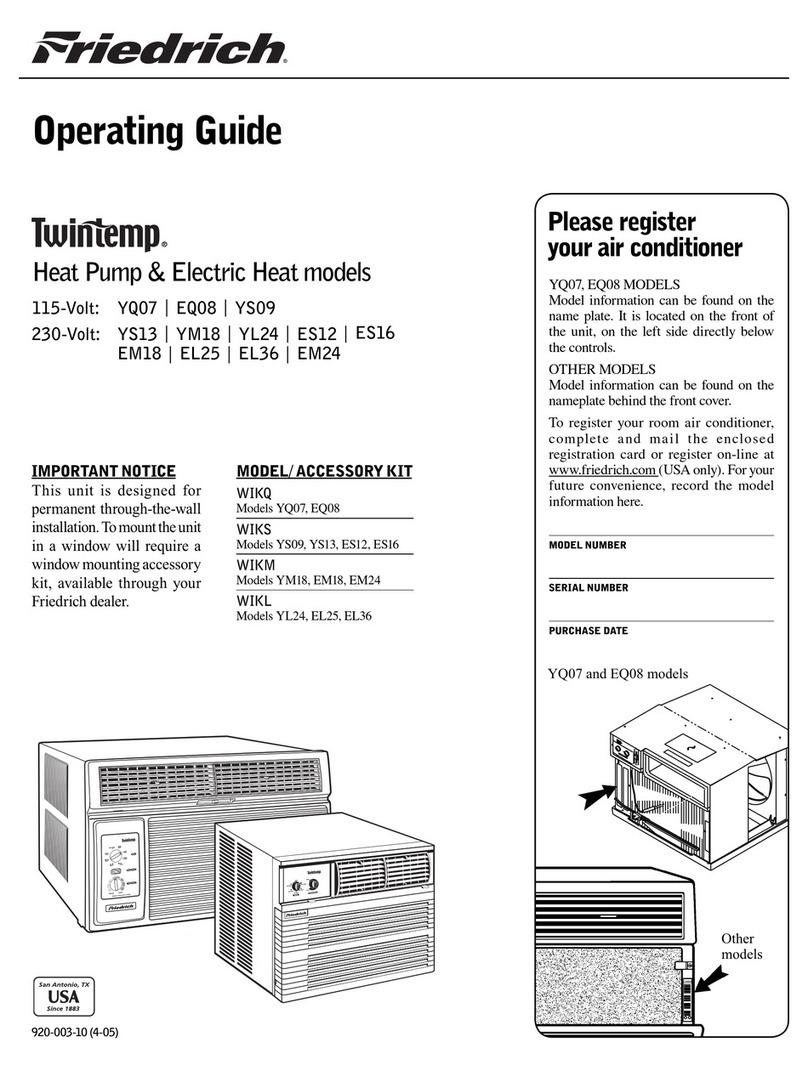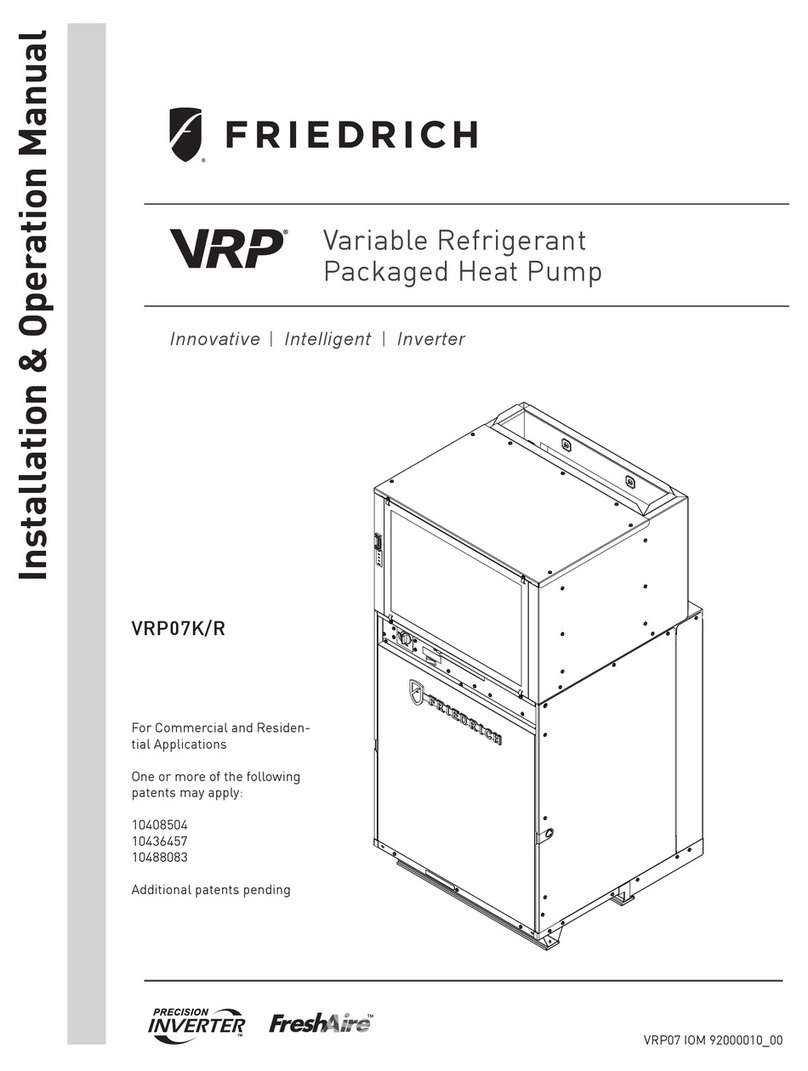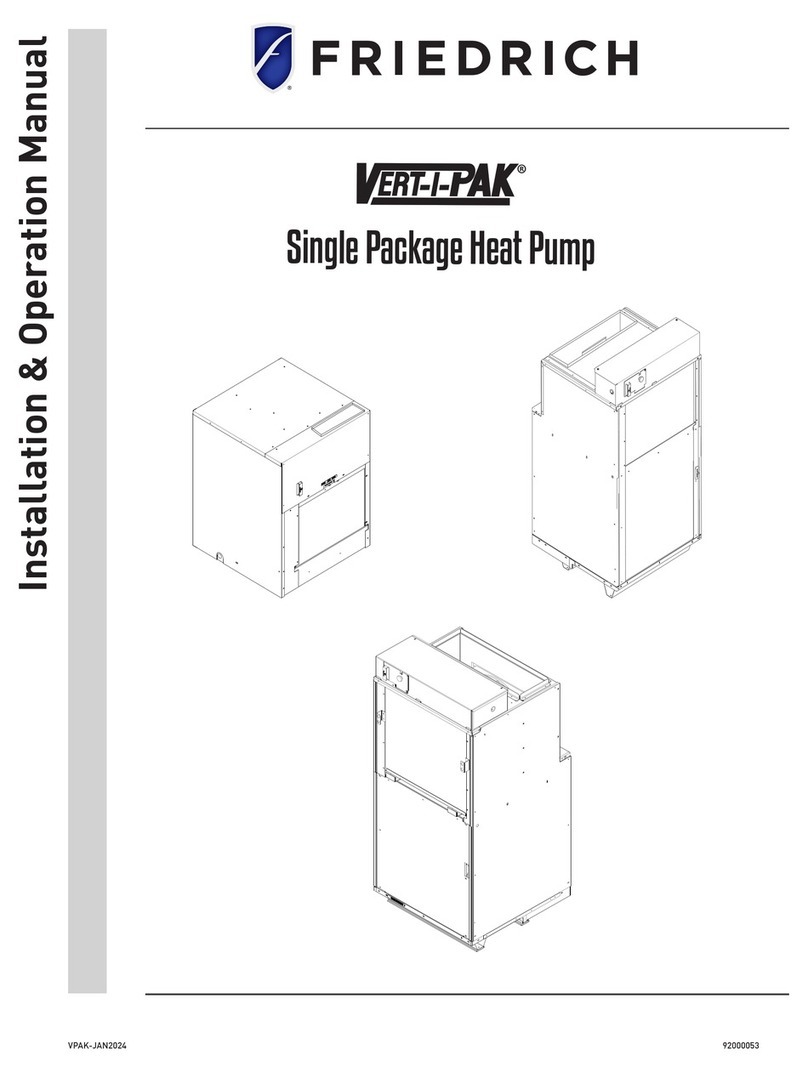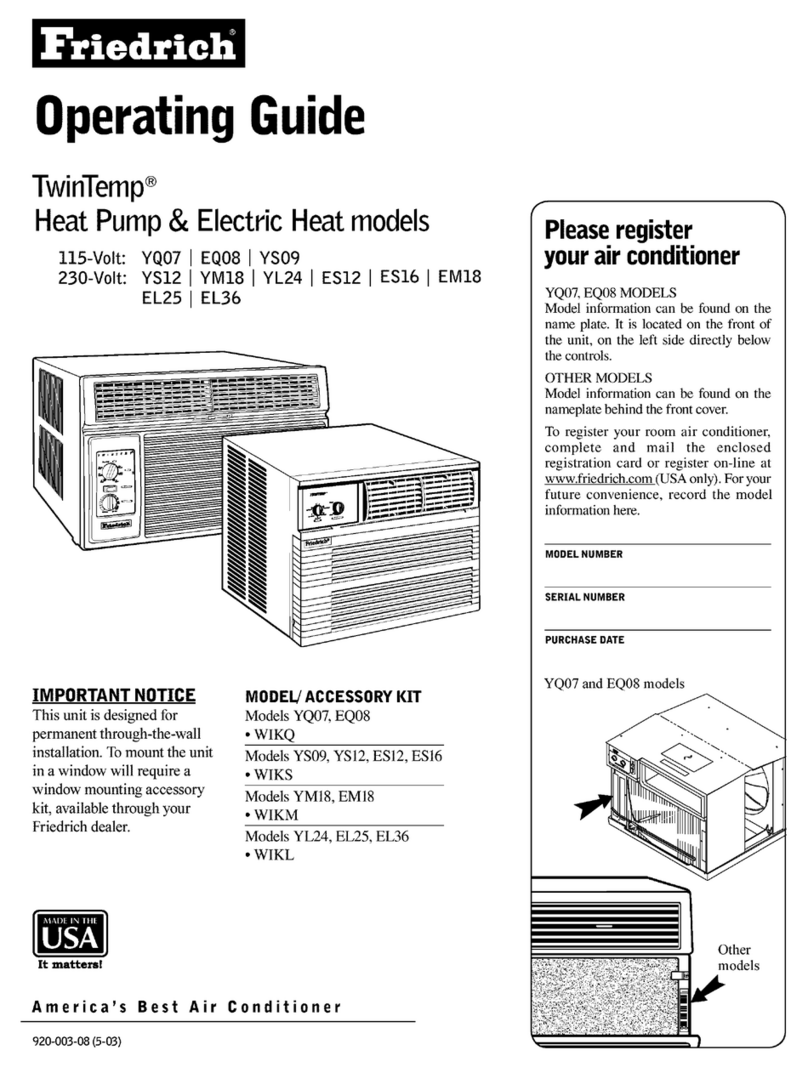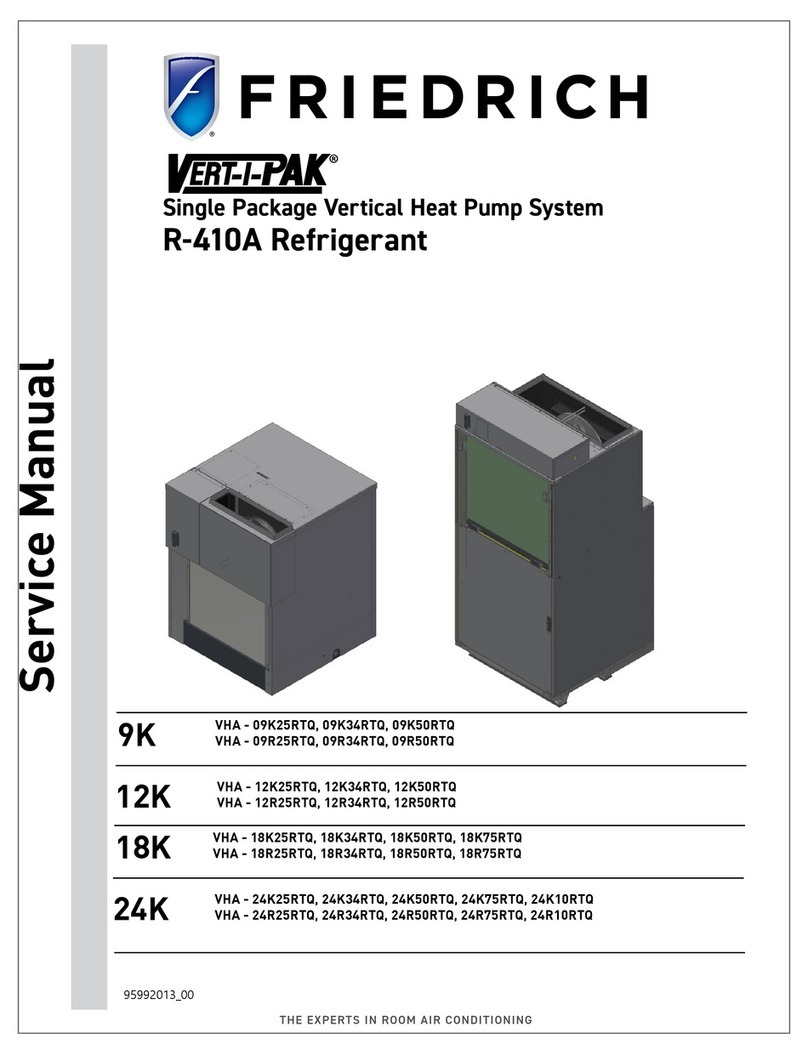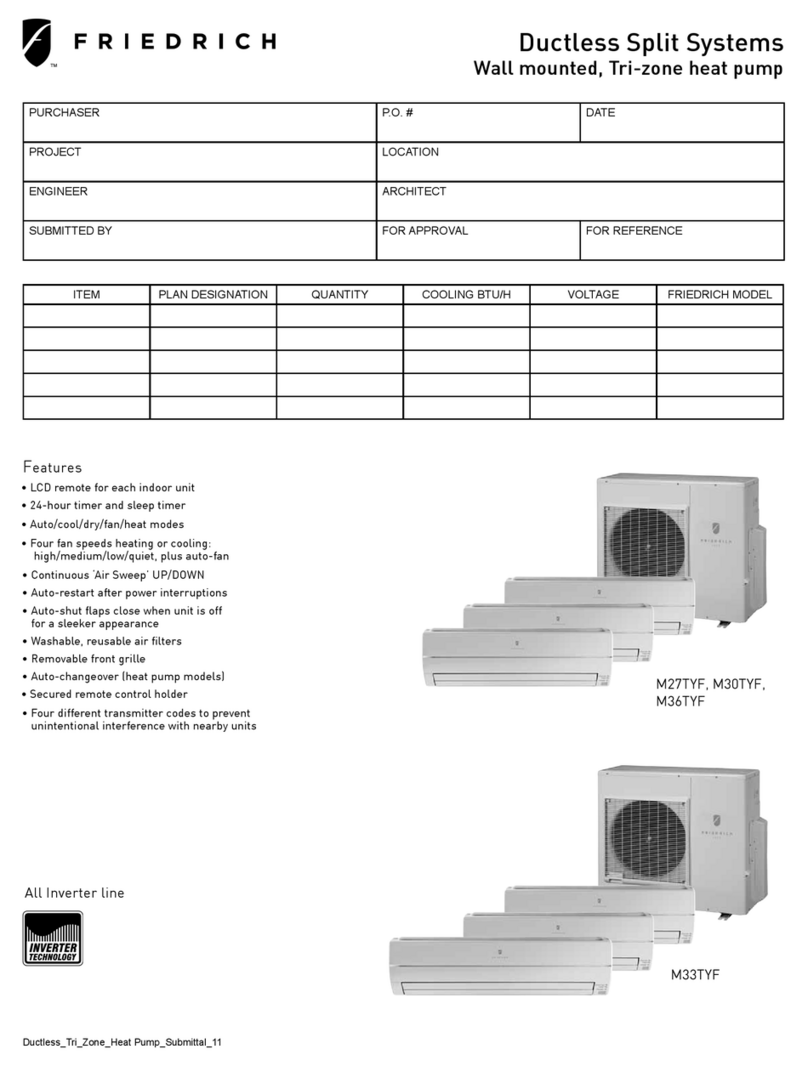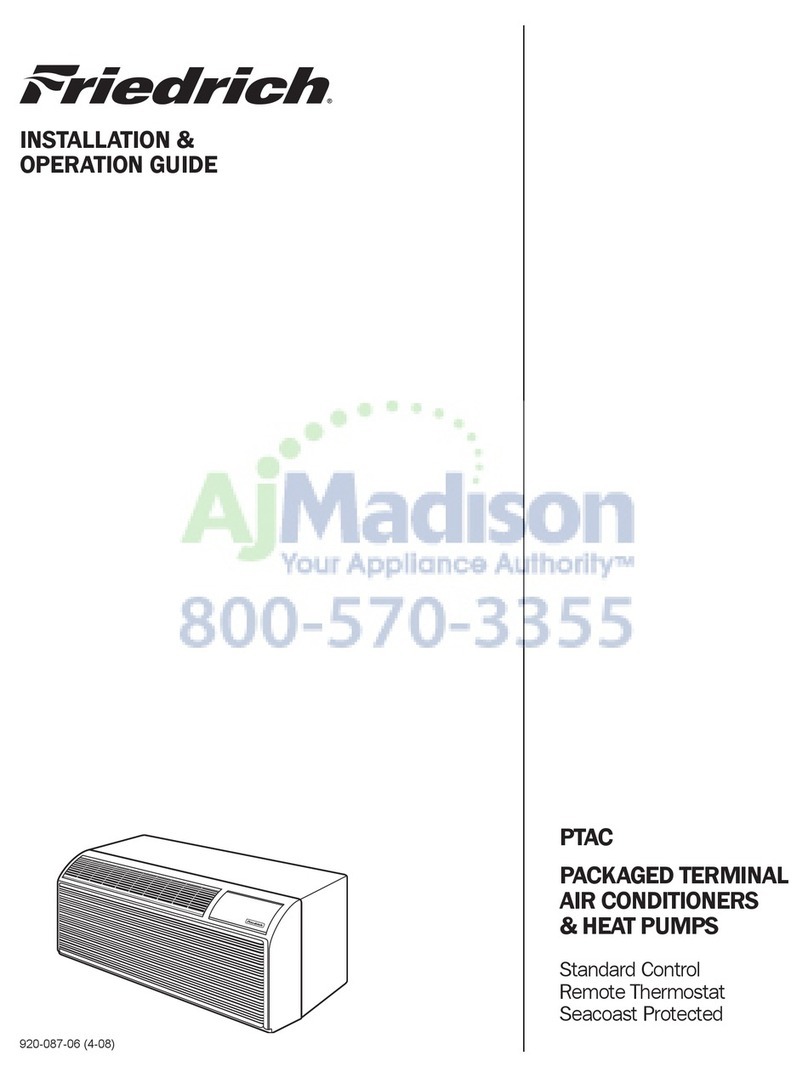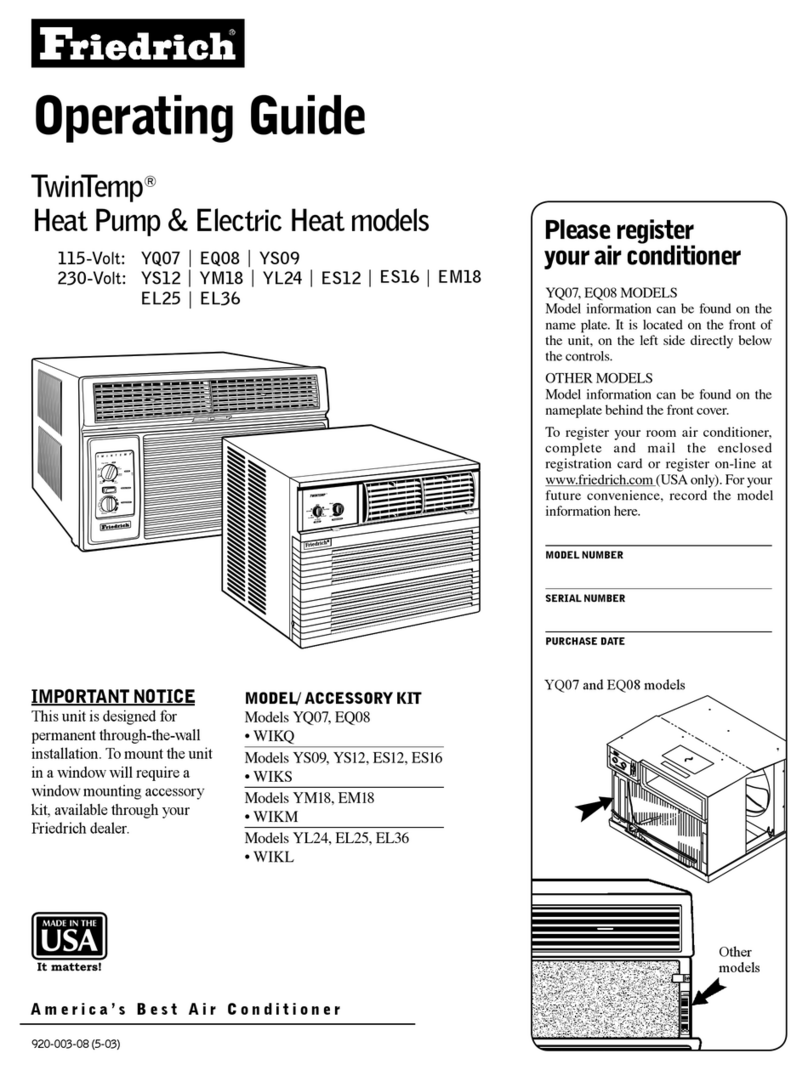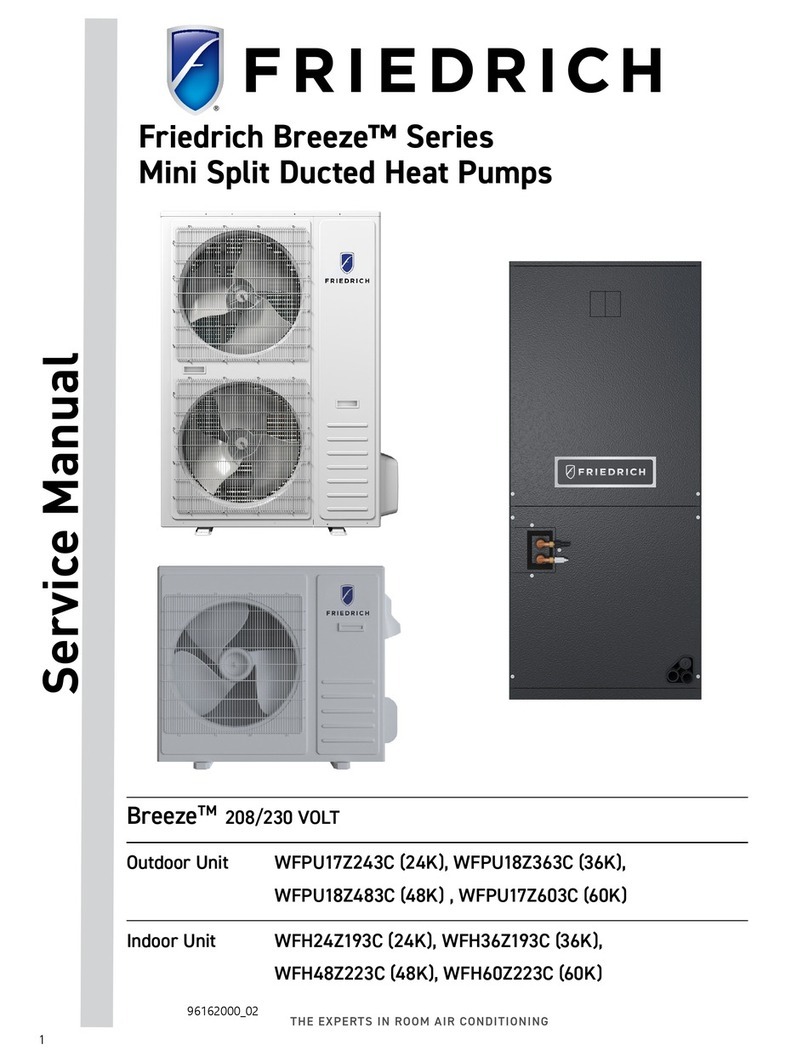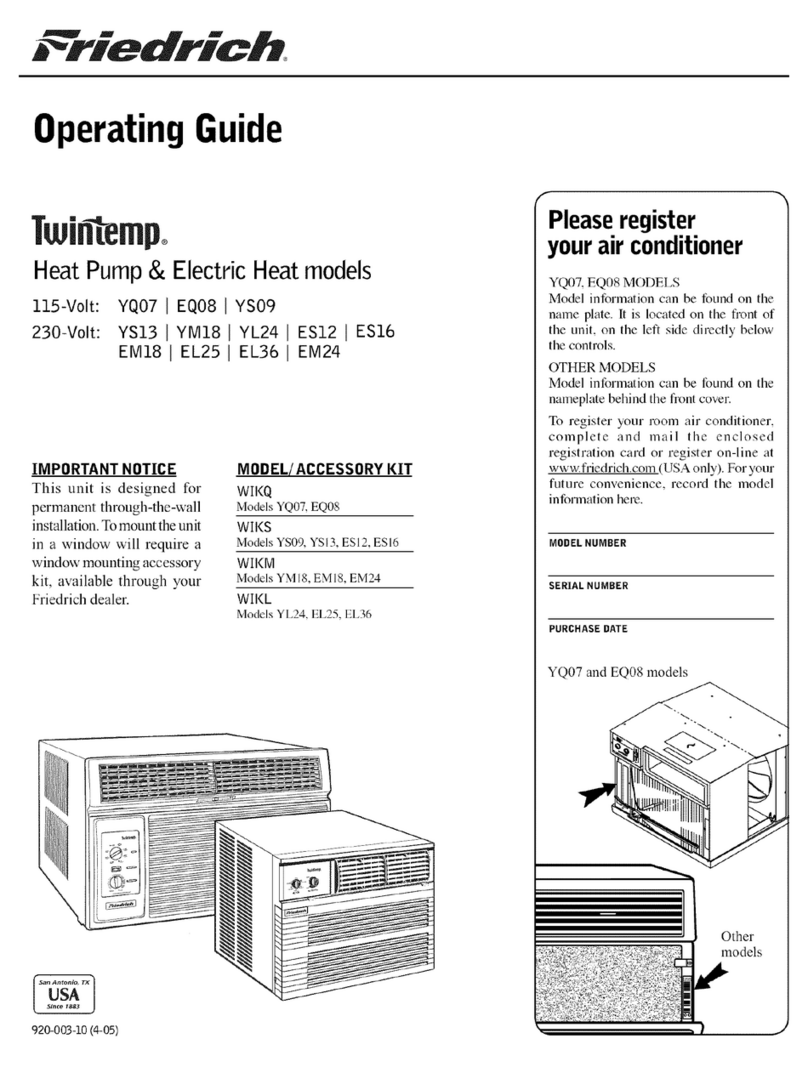10 PB
SPECIFICATIONS
Electrical Data
Make sure the wiring is adequate for your
unit.
If you have fuses, they should be of the time delay type. Before
you install or relocate this unit, be sure that the amperage
rating of the circuit breaker or time delay fuse does not exceed
the amp rating listed in Figure E.1.1. Must be installed on a
single circuit with designated receptacle.
DO NOT use an extension cord.
The cord provided will carry the proper amount of electrical
power to the unit; an extension cord may not.
Make sure that the receptacle is compatible with
the air conditioner cord
FUSE/CIRCUIT
BREAKER
Use ONLY type and size fuse or HVAC/R
circuit breaker indicated on unit’s rating
plate. Proper current protection to the unit
is the responsibility of the owner.
Specication of fuse on the main board:
T3.15AH250V(unit: 208/230V)
T3.15A 350VAC(unit: 265V)
GROUNDING
Unit MUST be grounded from branch circuit
through service cord to unit, or through
separate ground wire provided on per-
manently connected units. Be sure that
branch circuit or general purpose outlet is
grounded. The eld supplied outlet must
match plug on service cord and be within
reach of service cord. Refer to Table 1 for
proper receptacle and fuse type. Do NOT
alter the service cord or plug. Do NOT use
an extension cord.
RECEPTACLE
The eld supplied outlet must match plug on
service cord and be within reach of service
cord. Refer to Table 1 for proper receptacle
and fuse type. Do NOT alter the service
cord or plug. Do NOT use an extension
cord.
Table 1
Voltage 230V
Receptacles and Fuse Types
265V
Amps 15 20 30 15 20 30
1.5/2.5kw
Heater Size 3.5kw 5kw 1.5/2.5kw 3.5kw 5kw
NEMA#
Receptacles
Receptacle 6-15R 6-20R 6-30R 7-15R 7-20 R 7-30R
NEMA#
Plug 6-15P 6-20P 6-30P 7-15P 7-20P 7-30P
Figure 203 (Receptacles and Fuses)
Power Cord LCDI Test
All Friedrich 230/208V PTAC units are shipped from the
factory with a Leakage Current Detection Interrupter (LCDI)
equipped power cord. The LCDI device meets the UL and NEC
requirements for cord connected air conditioners.
To test your power supply cord:
1. Plug power supply cord into a grounded 3 prong outlet.
2. Press RESET.
3. Press TEST (listen for click; Reset button trips and pops
out).
4. Press and release RESET
a. Listen for click; Reset button latches and remains in.
b. Check that the green indicator light is on once reset.
c. The power supply cord is
ready for operation.
NOTE: The LCDI device is
not intended to be
used as a switch.
Once plugged in, the unit will
operate normally without the
need to reset the LCDI device.
If the LCDI device fails to trip
when tested, or if the power
supply cord is damaged, it must
be replaced with a new supply
cord obtained from the product
manufacturer, and must not be
repaired.
WARNING
Electrical Shock Hazard
Make sure your electrical receptacle has the
same configuration as your air conditioner’s
plug. If different, consult a Licensed Electrician.
Do not use plug adapters.
Do not use an extension cord.
Do not remove ground prong.
Always plug into a grounded 3 prong oulet.
Failure to follow these instructions can result in
death, fire, or electrical shock.
RESET
TEST
WARNING:
TEST BEFORE EACH USE.
TO TEST:
PRESS RESET BUTTON.
PLUG LCDI INTO POWER
RECEPTACLE.
PRESS TEST BUTTON, RESET
BUTTON SHOULD POP UP.
PRESS RESET BUTTON FOR USE.
DO NOT USE IF TEST IS FAILED.
GREEN LIGHT INDICATES
PROPER OPERATION
Figure 204 (LCDI)