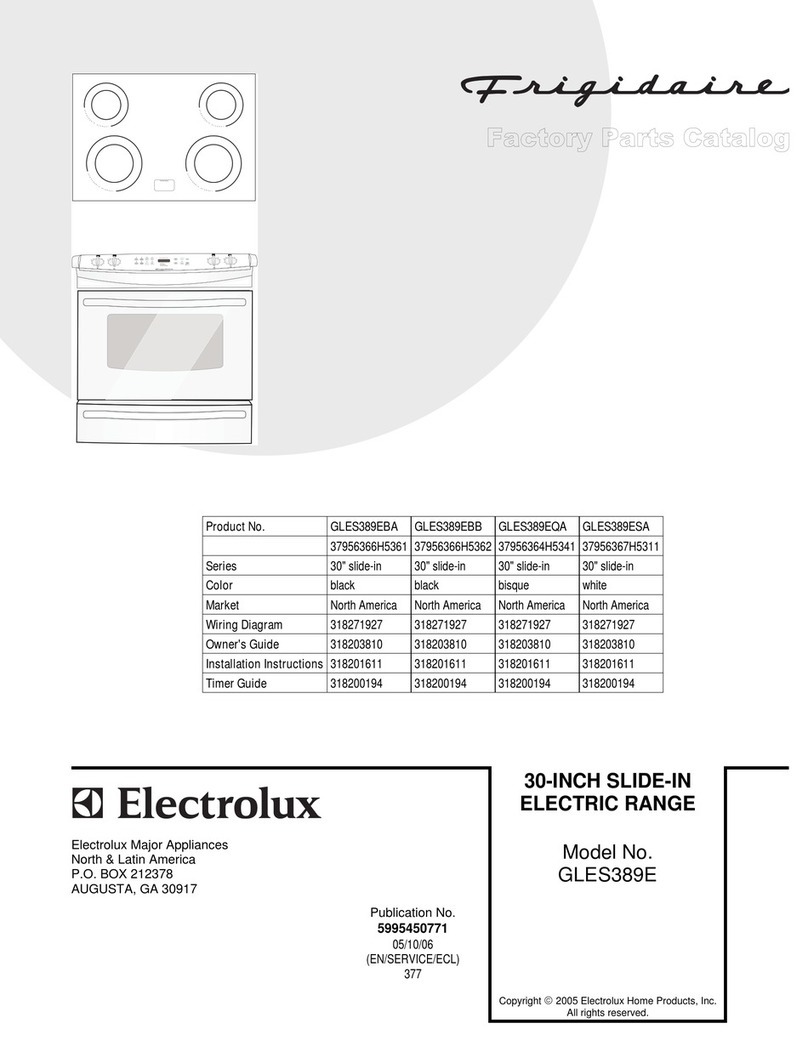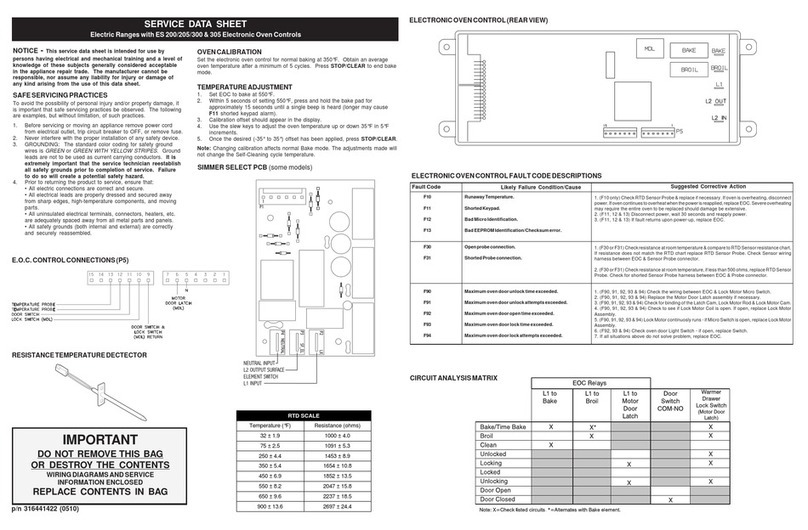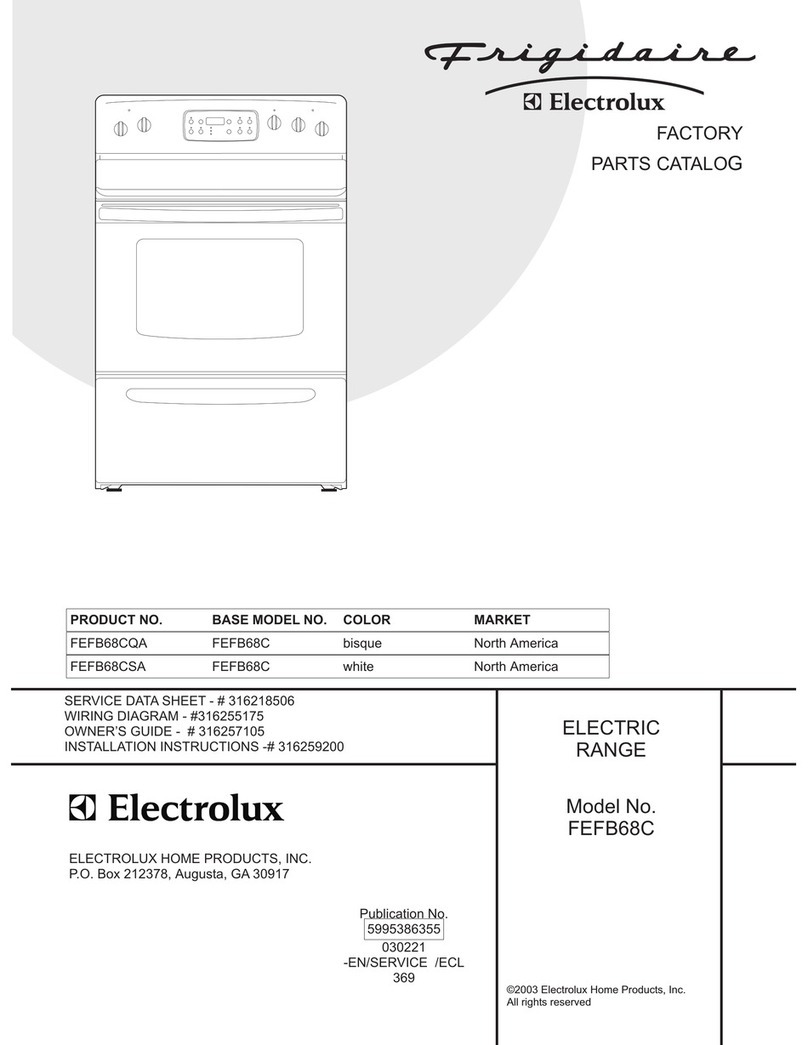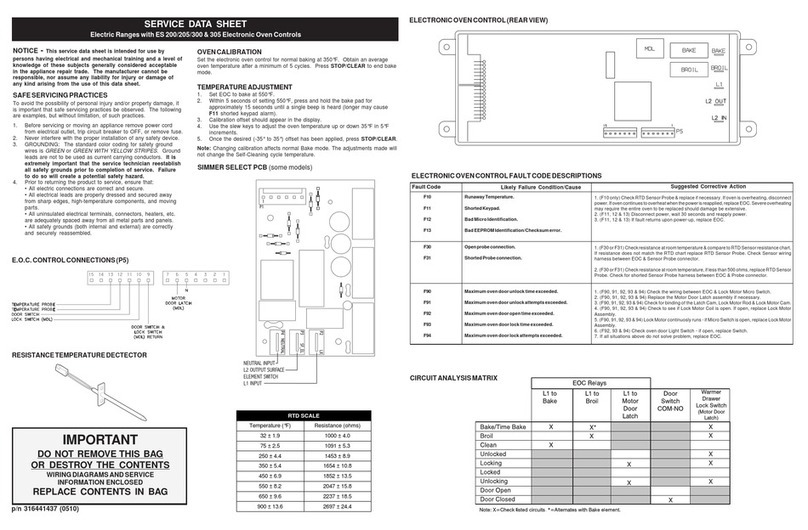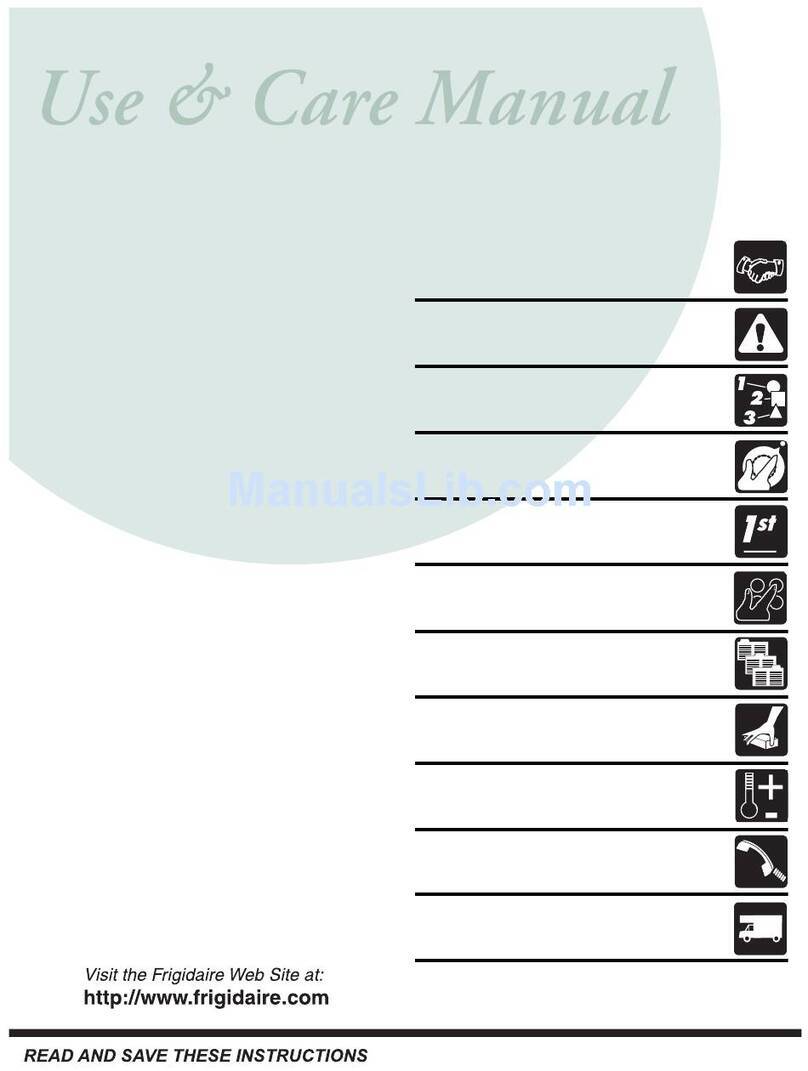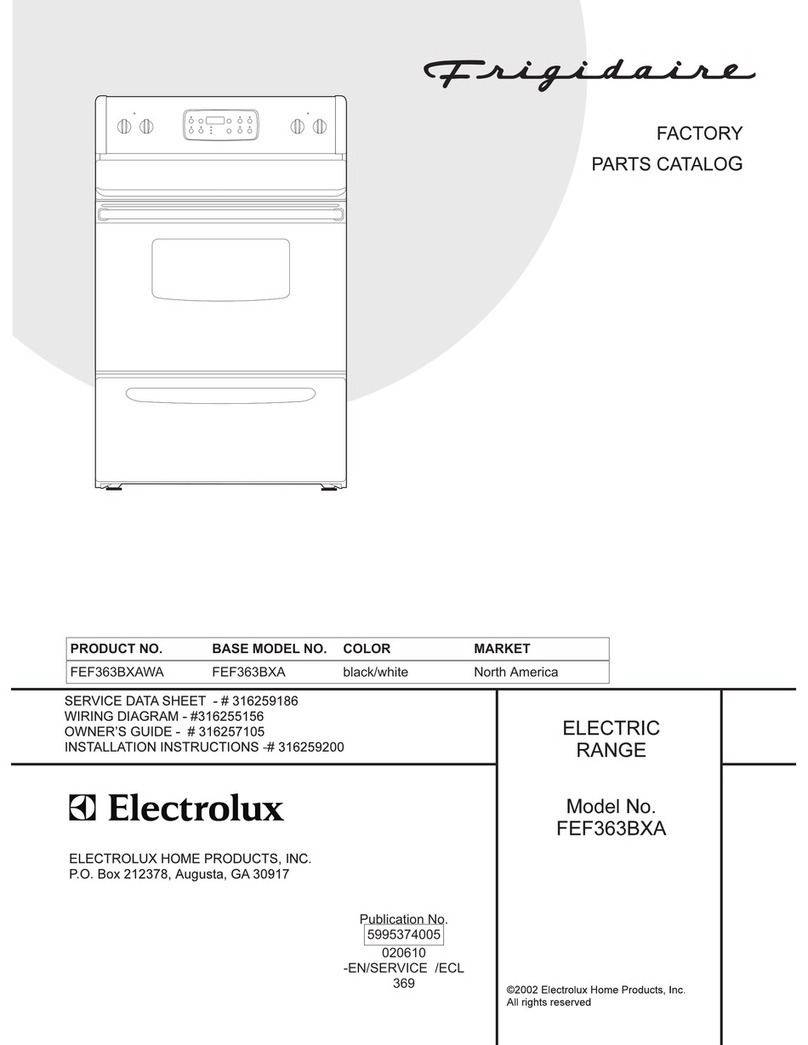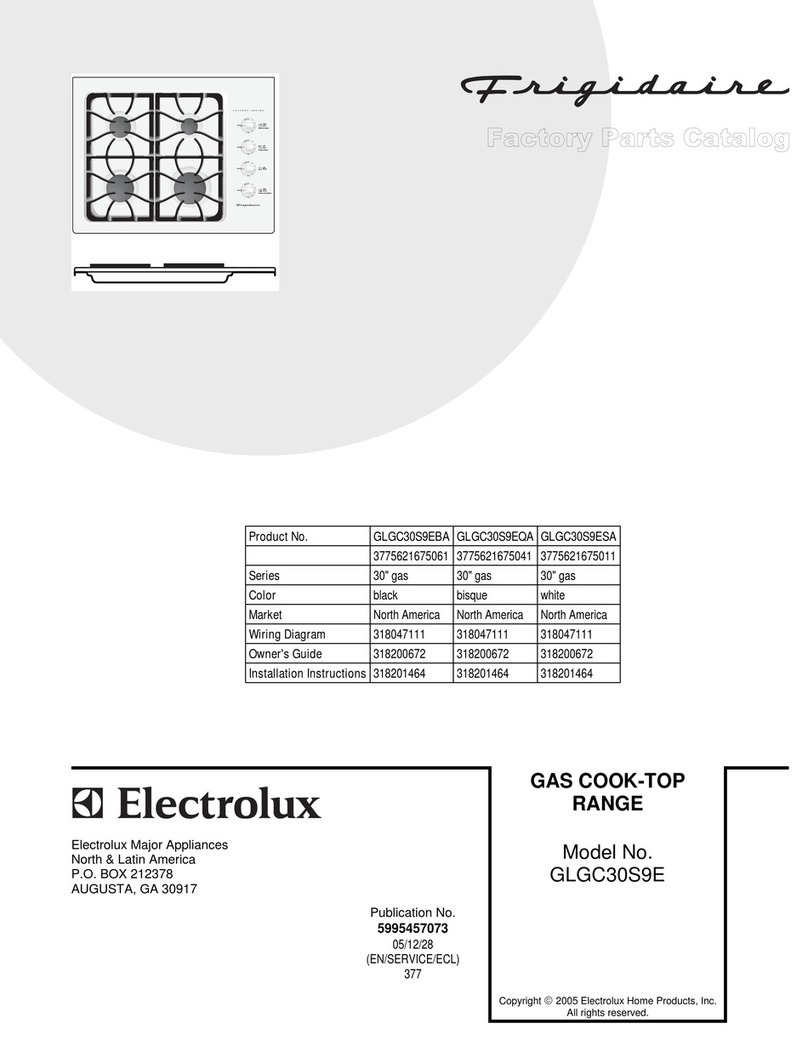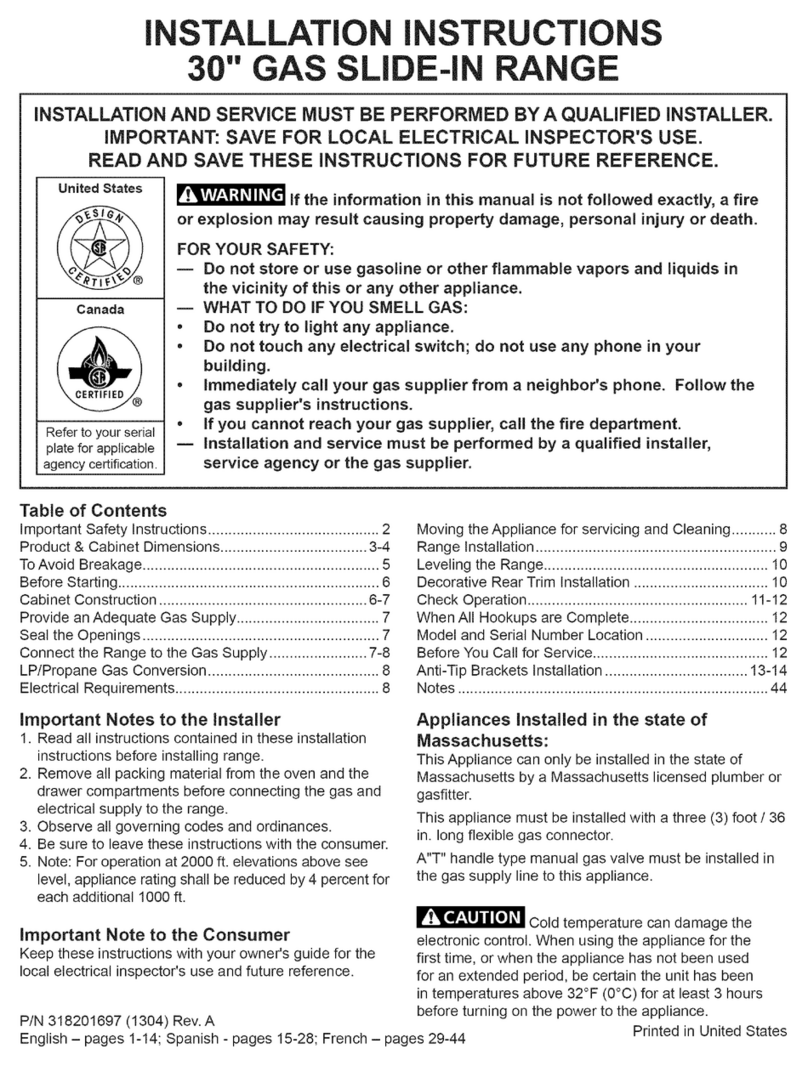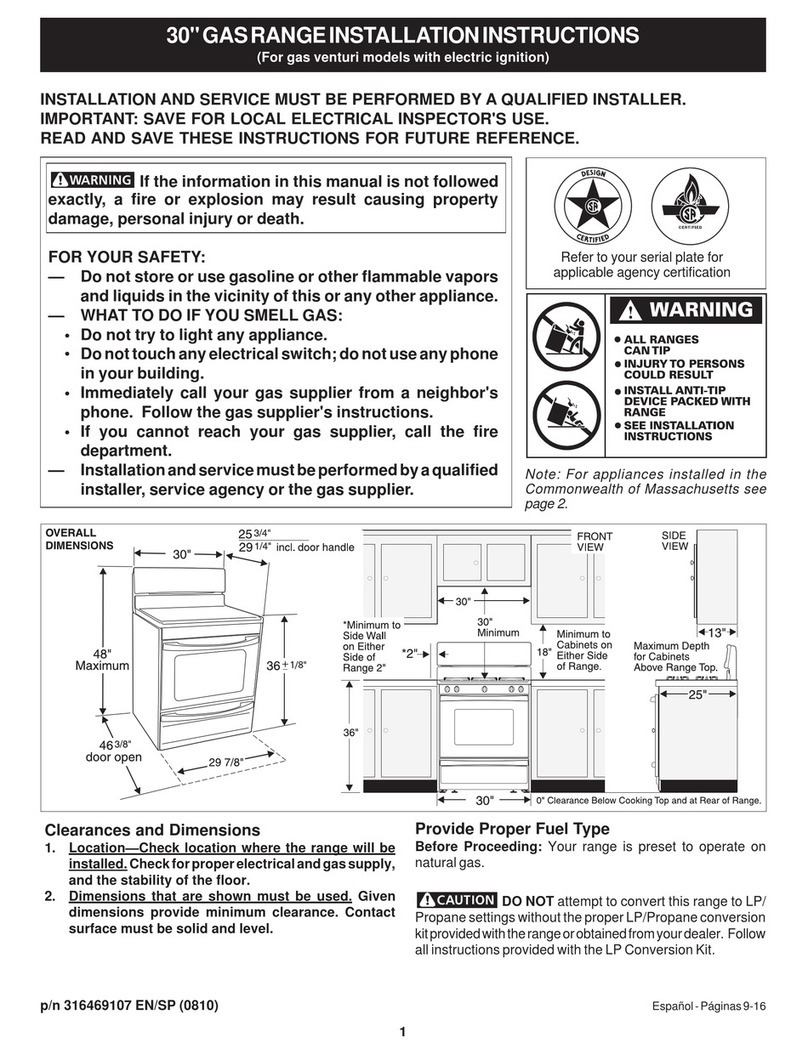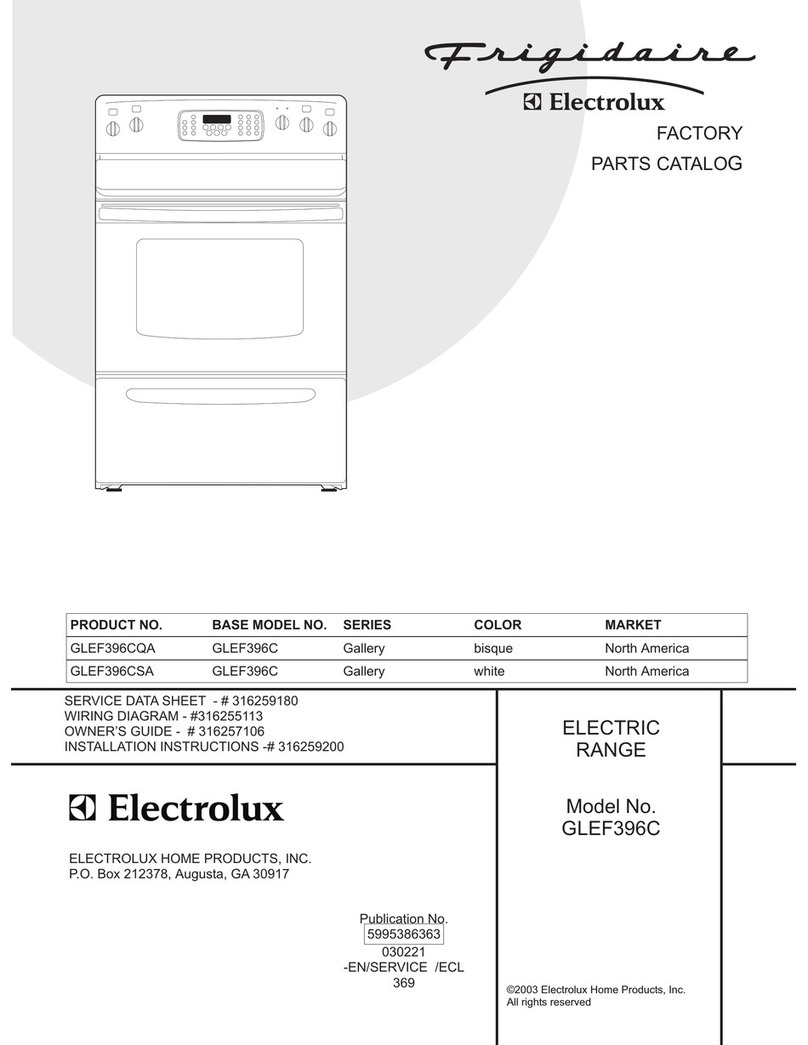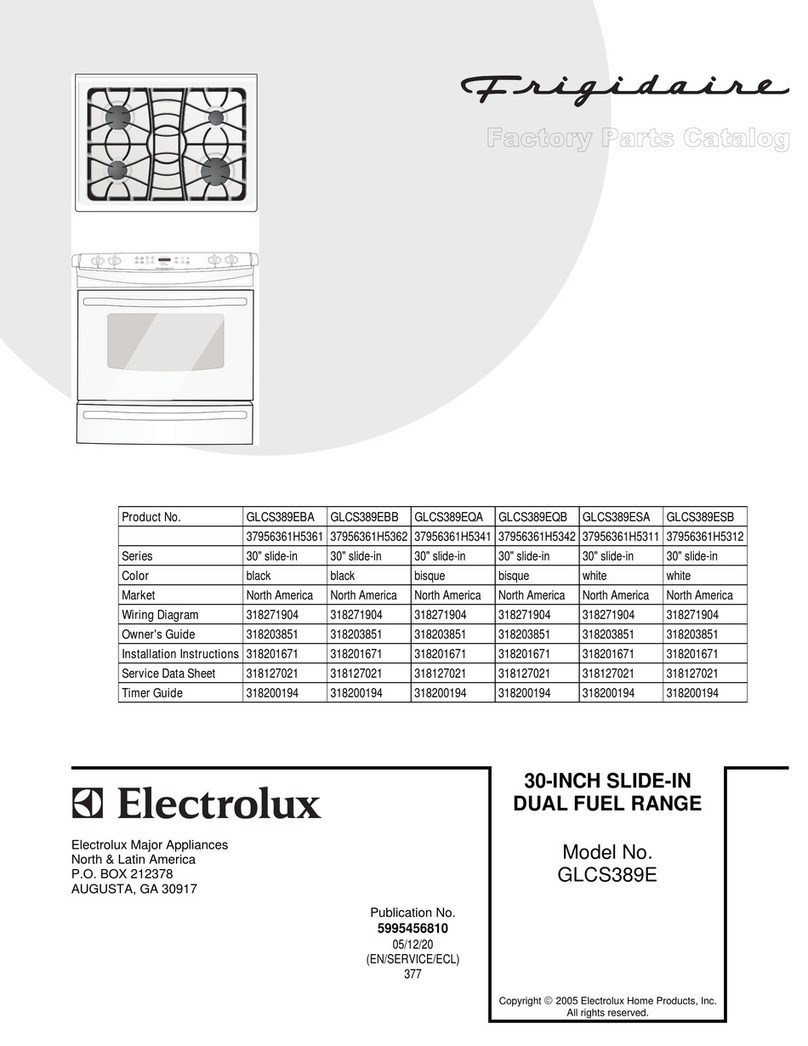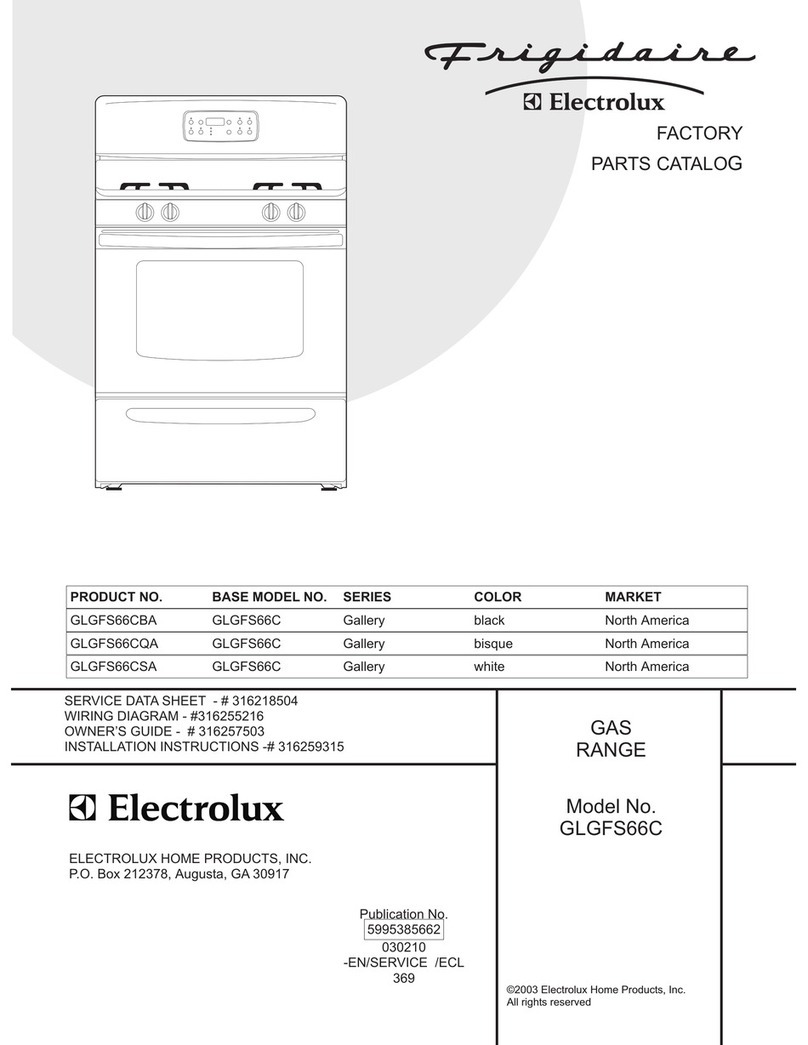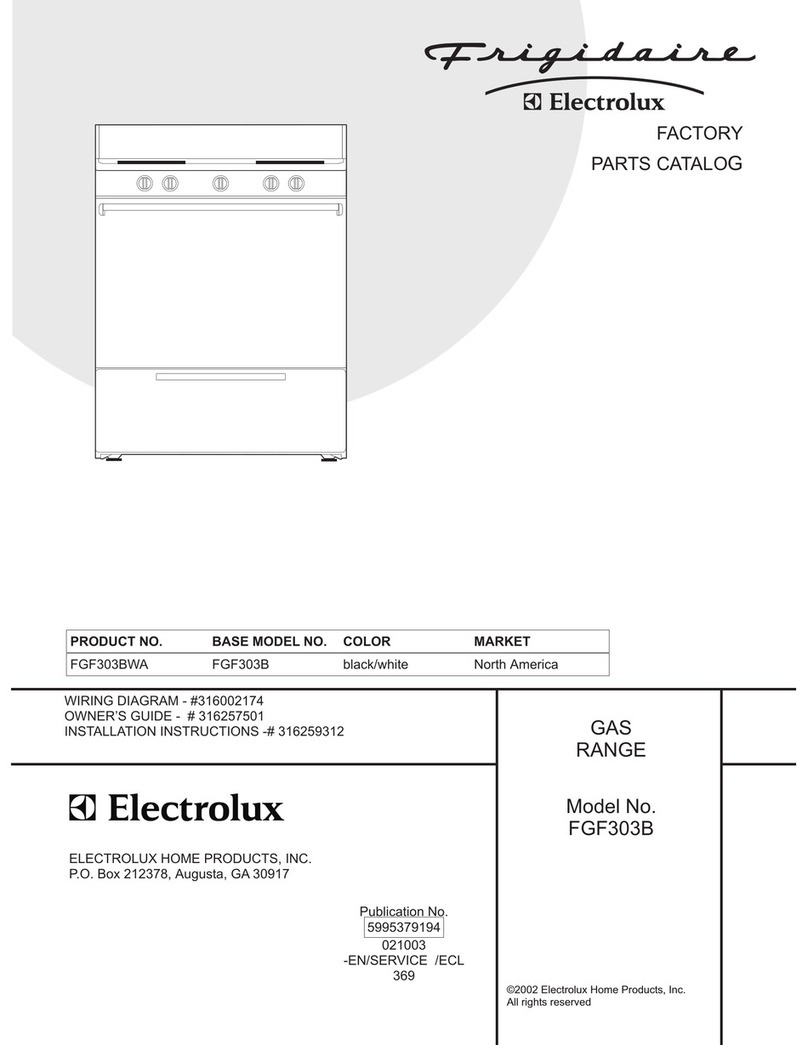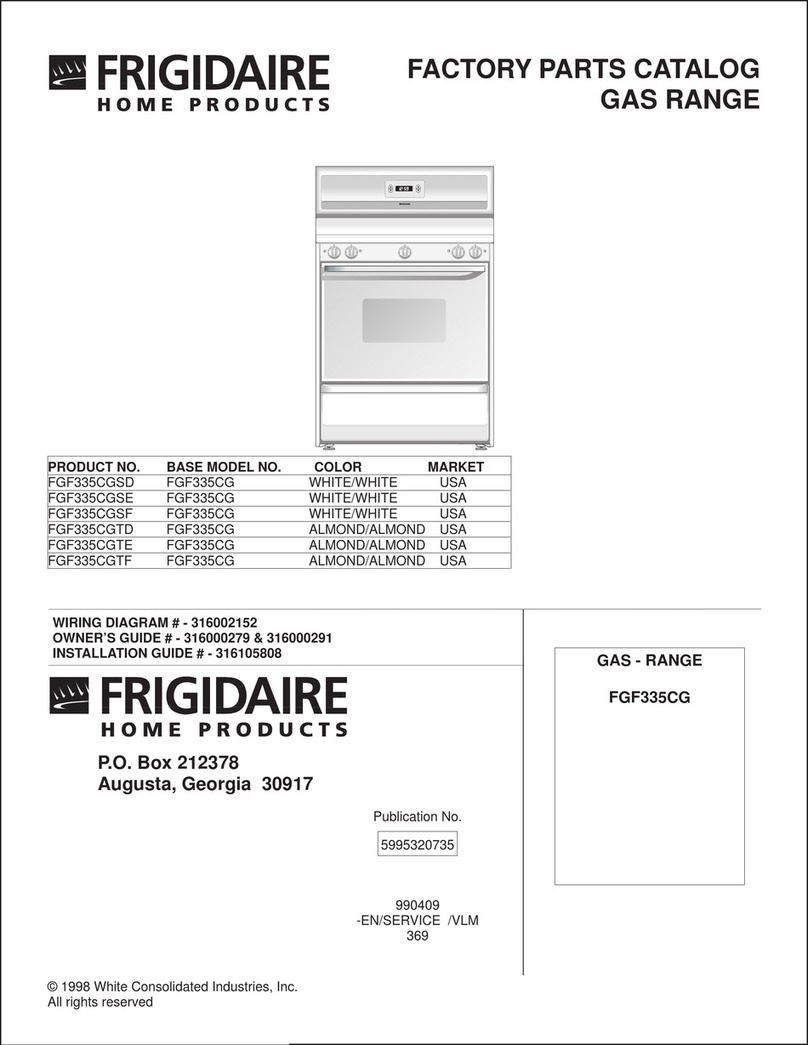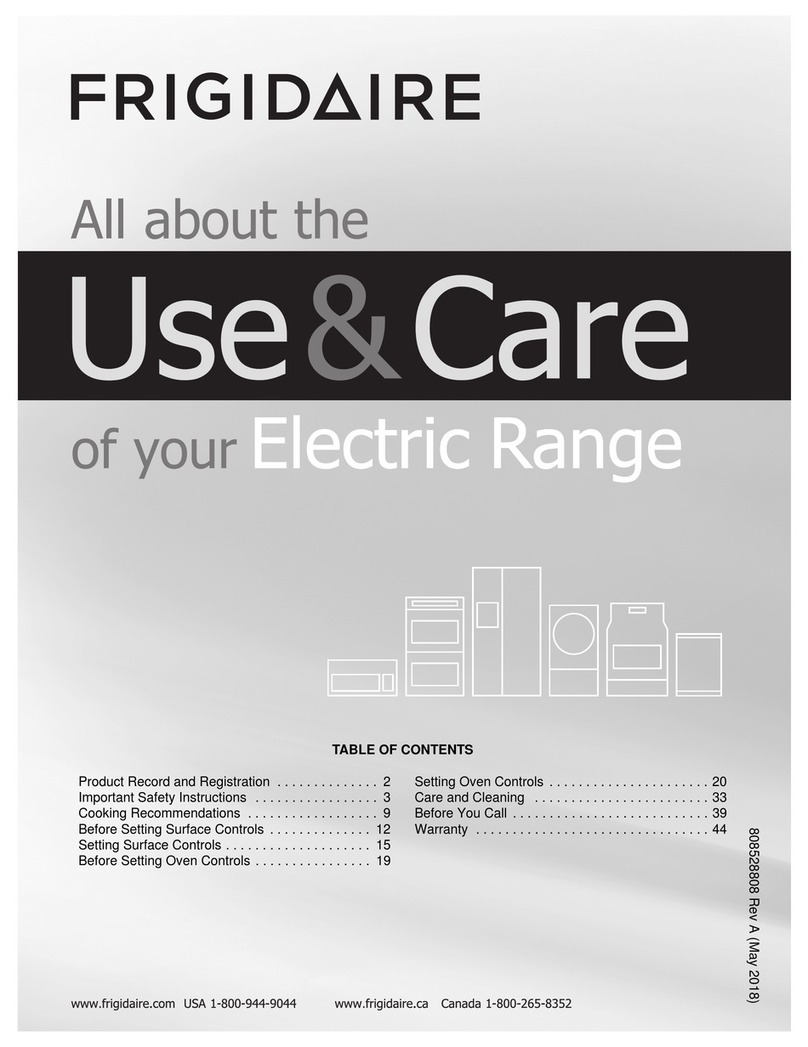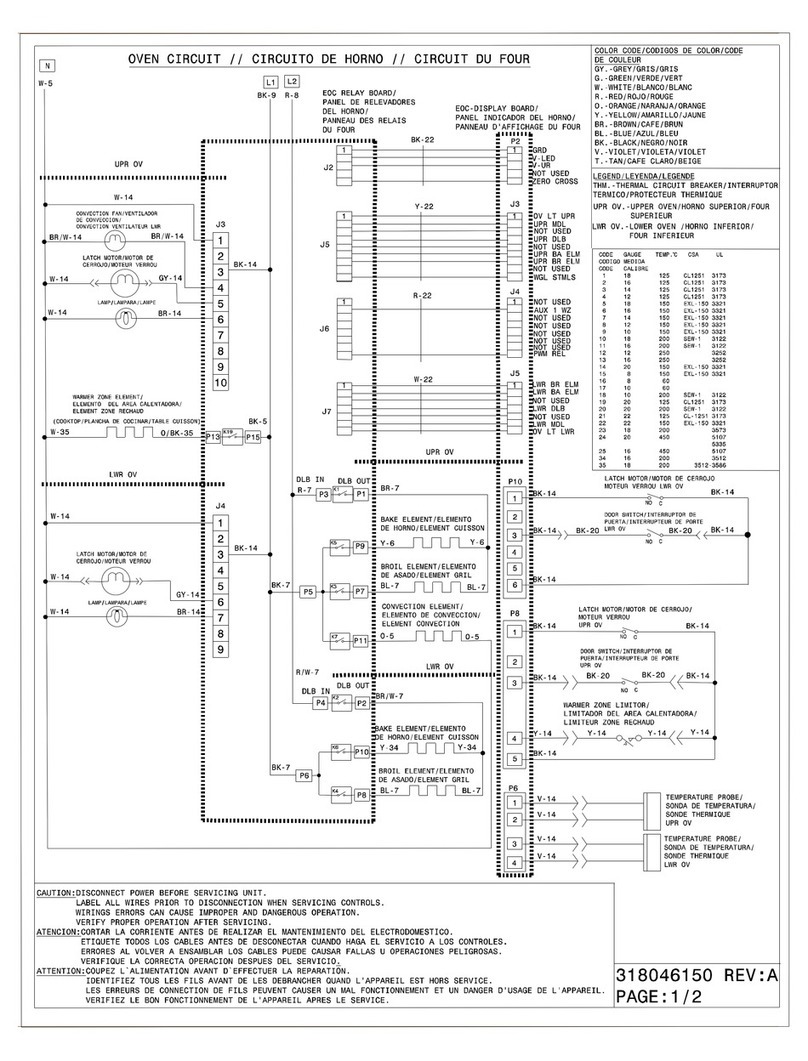FOR YOU
WE ARE
Want help?
Have a question? Need service?
owner support
frigidaire.com 1 (800) 374-4432
frigidaire.ca 1 (800) 265-8352
Take the first step to becoming a part of the Frigidaire family by registering your new range.
Look for the PhotoregisterSM icon on your registration card.
Why does my range make noises when I’m cooking?
Temperature changes during preheat and cool-down can make parts of the range expand and contract. The
controls click as they work to create even cooking temperatures. Dierent fans run to heat up and cool down
dierent parts of the oven, even when it’s o. These sounds are normal.
This oven doesn’t work like my old one. What’s wrong?
We know adjustment isn’t always easy. As you get used to a new range, you may need to test and adjust
cooking times and temperatures for recipes. Consult your Use & Care Guide for detailed instructions on how to
adjust temperature or call Frigidaire Owner Support if you need help!
Why does my oven smoke when I use the broil setting?
Broiling is direct heat cooking and will produce some smoke. If smoke is excessive, place food further away
from the element. Watch food to prevent burning.
Find more troubleshooting tips in the back of your Use & Care Guide.
FAQs
LET’S MAKE IT OFFICIAL!
PHOTOREGISTER
SM
OVEN MODES
QUICK CARE
A little love goes a long way
Quick ongoing care keeps your range working great for years to come! Use a ceramic cooktop cleaning
cream before cooking for the first time to protect your cooktop from scratches.
Be gentle
Clean with warm water and mild soap, or use Frigidaire ReadyClean™ Oven and Microwave Cleaner.
STEAM CLEAN is a chemical free and time saving method to assist in the routine cleaning of small and
light soils in your oven. Remove all racks and accessories before starting a steam clean cycle. Refer to
your Use & Care Guide for more steam clean tips.
here
OFF
START
Bake Broil
Cook
Time
Keep
Warm
Delay
Start
Steam
Clean
On-Off
23
46
5
79
1
12
10 11
13
14
8
*Using Warm Zone on the cooktop
To turn on Warm Zone
Press the Warm Zone
key twice (2X).
1. BAKE is for foods that need heat to rise and move gently in the
oven.
2. BROIL is for broiling and grilling foods under direct, high heat.
3. STEAM CLEAN oers a time saving method to assist in the
routine cleaning of small and light soils.
4. DELAY START sets a delayed starting time to oven cooking or
cleaning functions.
5. COOK TIME counts down your set cooking time and shuts o
the oven when complete.
6. KEEP WARM is used to keep cooked foods at serving
temperature in the oven.
7. WARM ZONE uses radiant heat to keep cooked
foods at serving temperature on the cooktop. *
8. OVEN LIGHT turns the interior light on and o at a
touch.
9. CLOCK is used to set the time of day.
10.GEAR sets user preferences for various control
functions
11. TIMER ON-OFF is used to set or cancel the minute
timer.
12. UP and DOWN keys are used to set temperature and
time.
13. START starts cooking functions and sets the clock.
14.OFF turns o all cooking functions.
To turn o Warm Zone
Press the Warm Zone key
once.