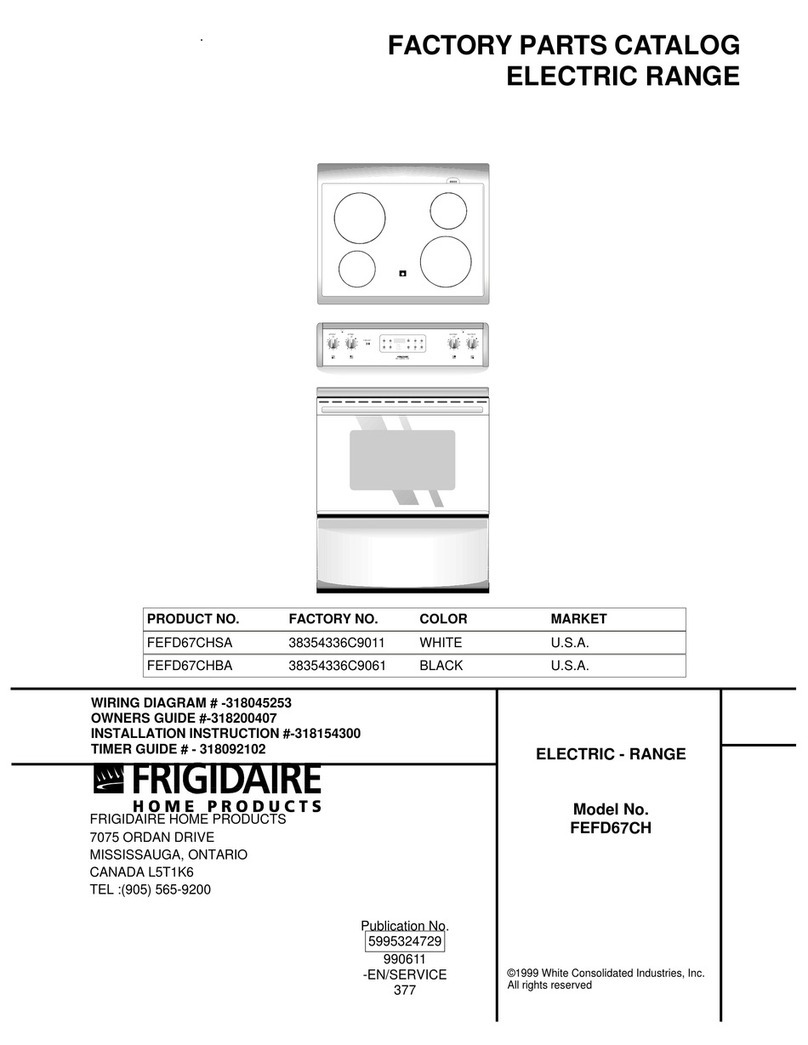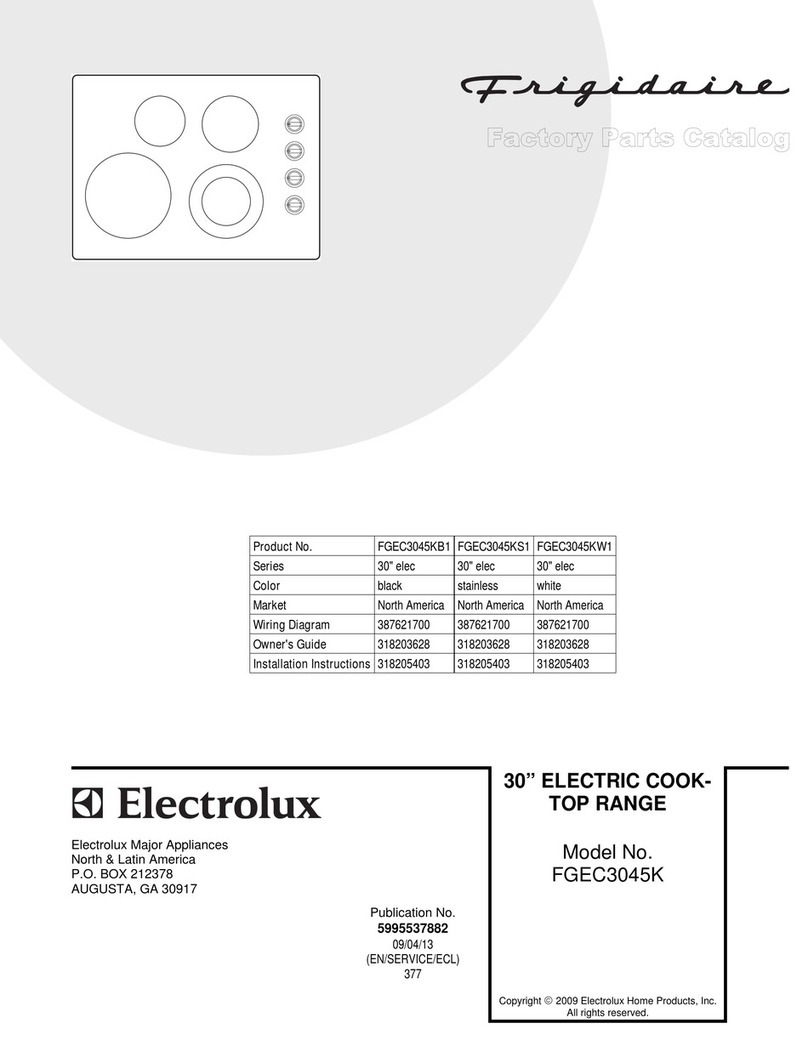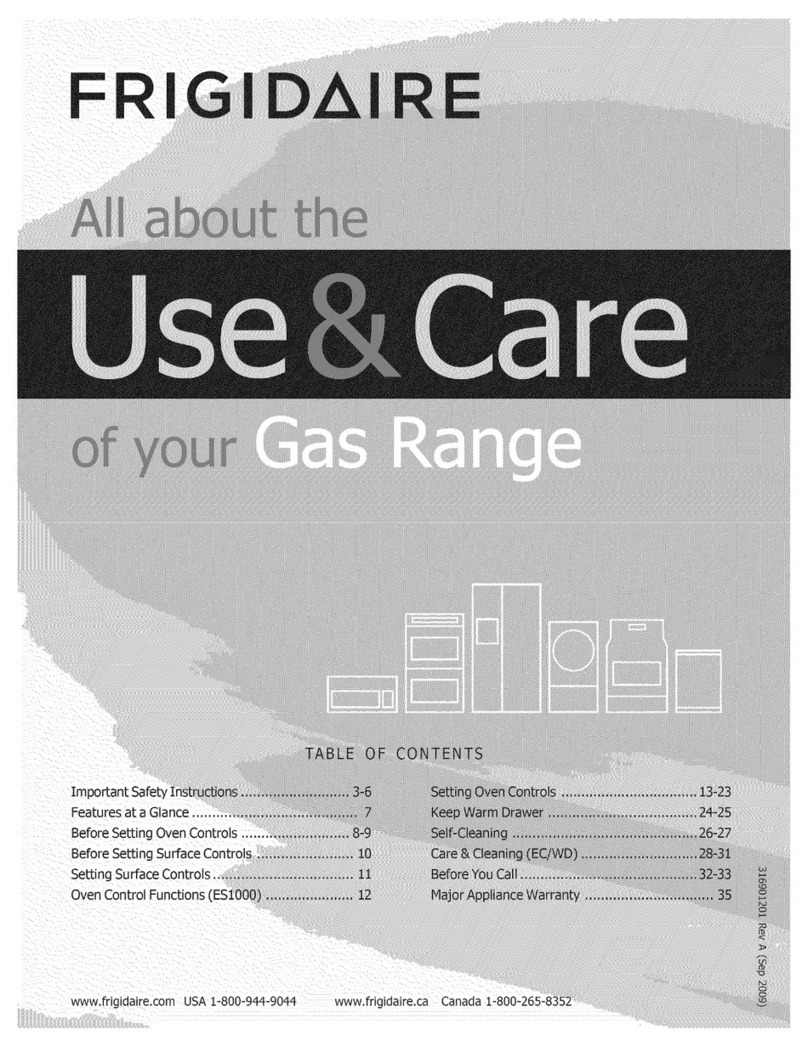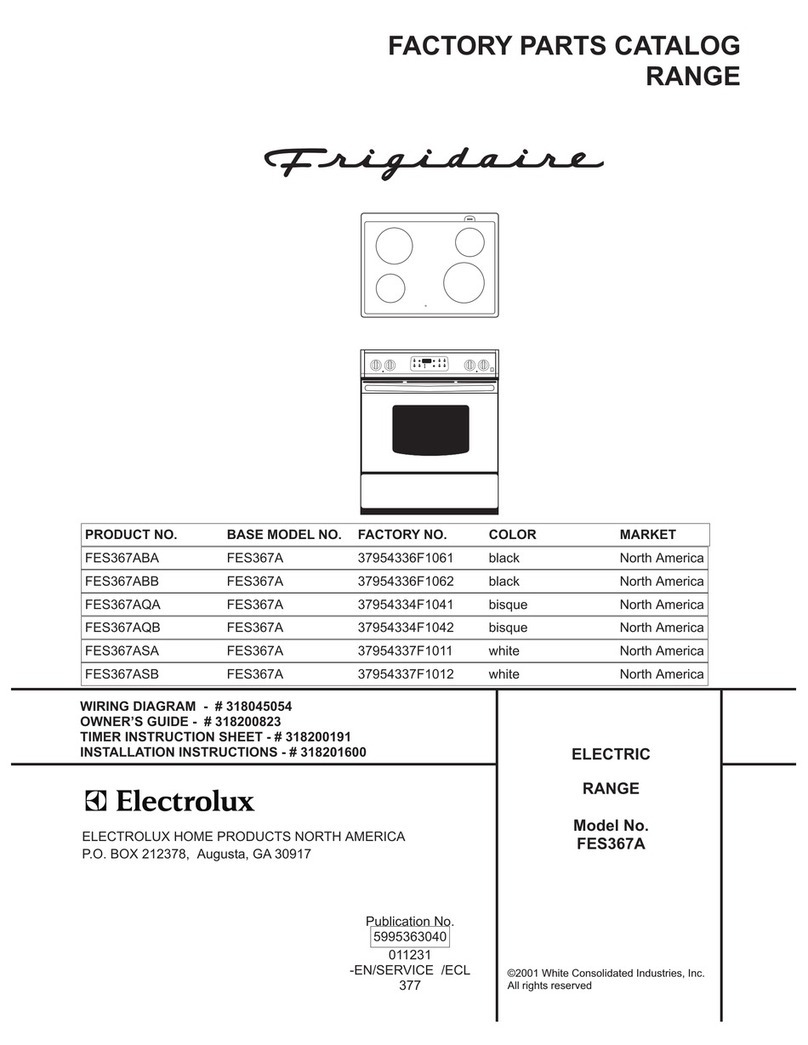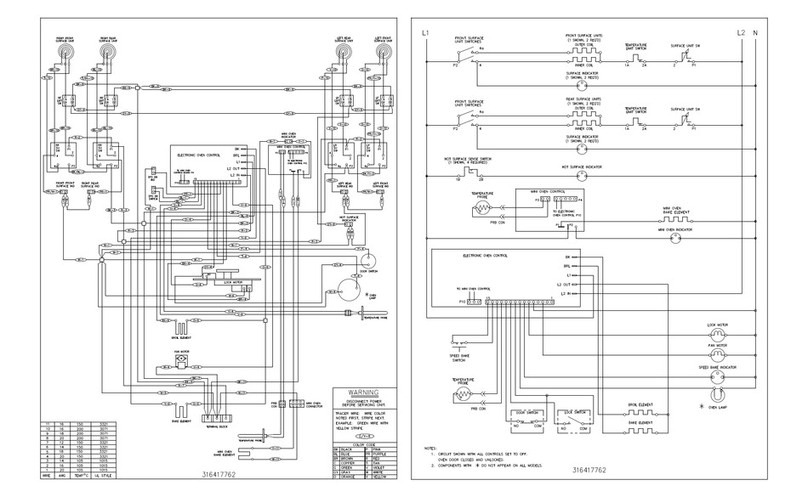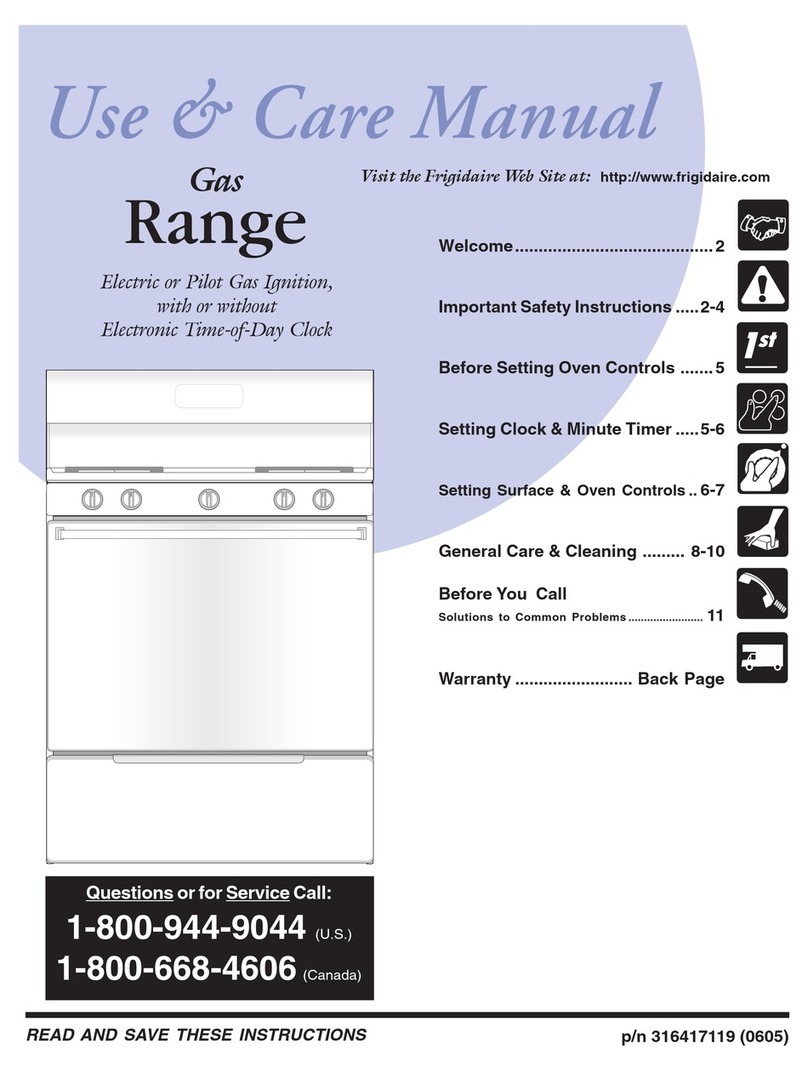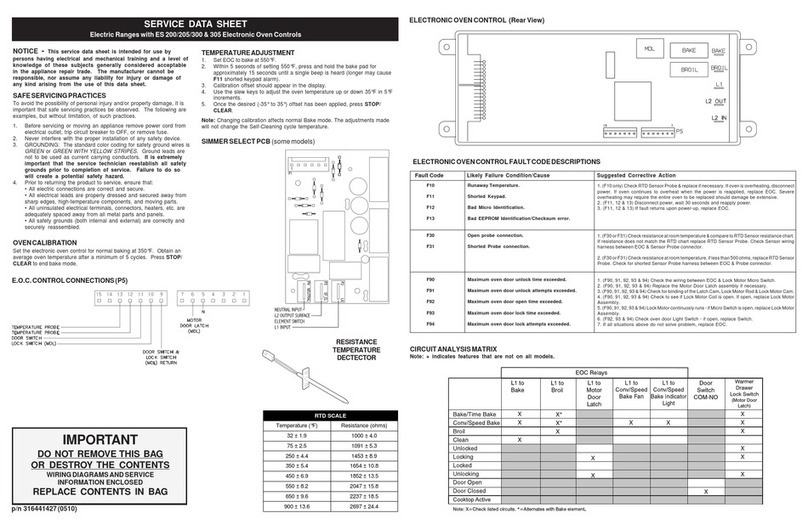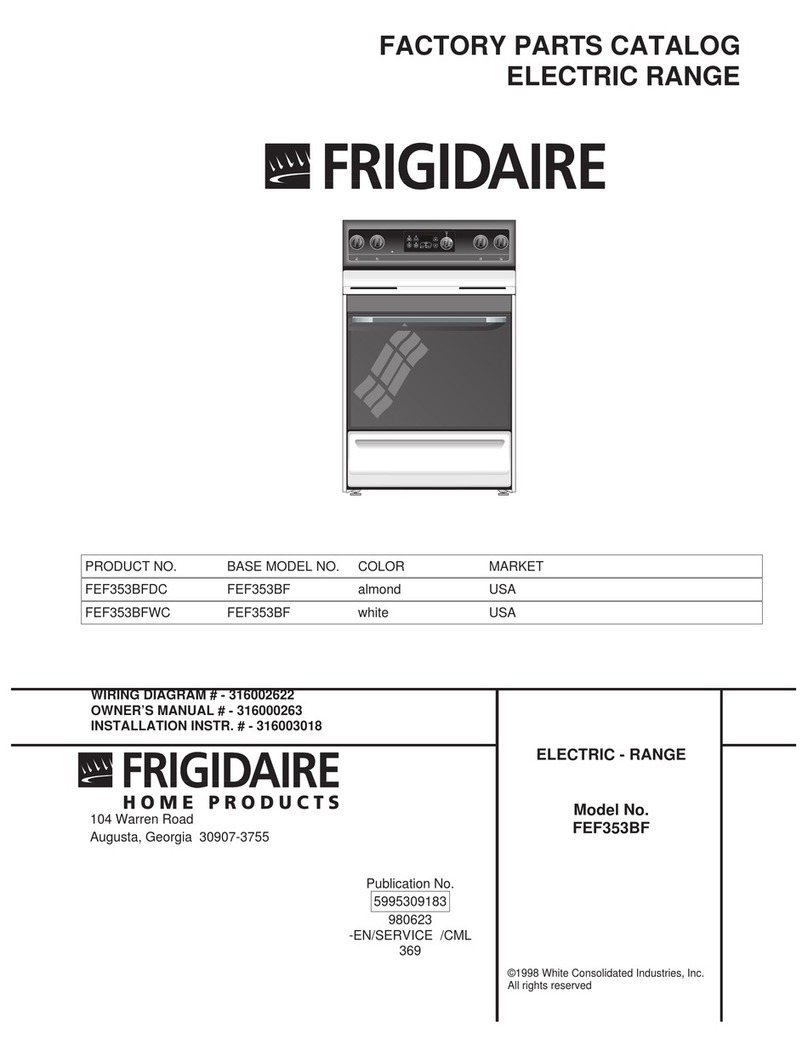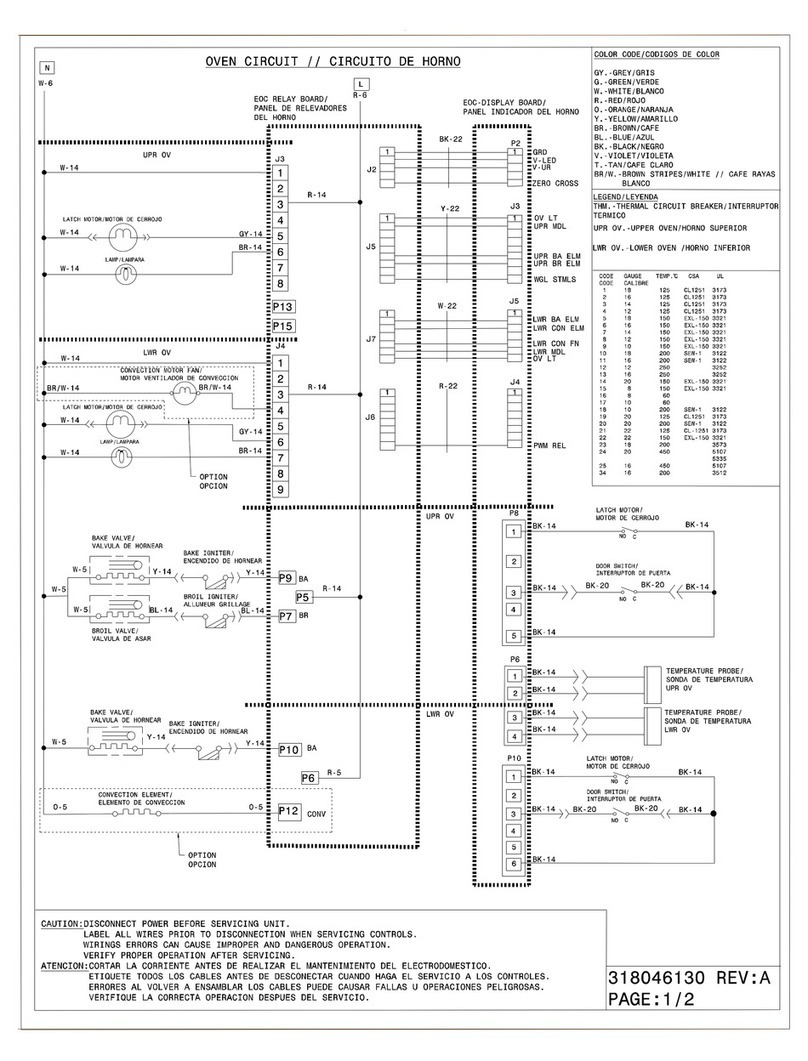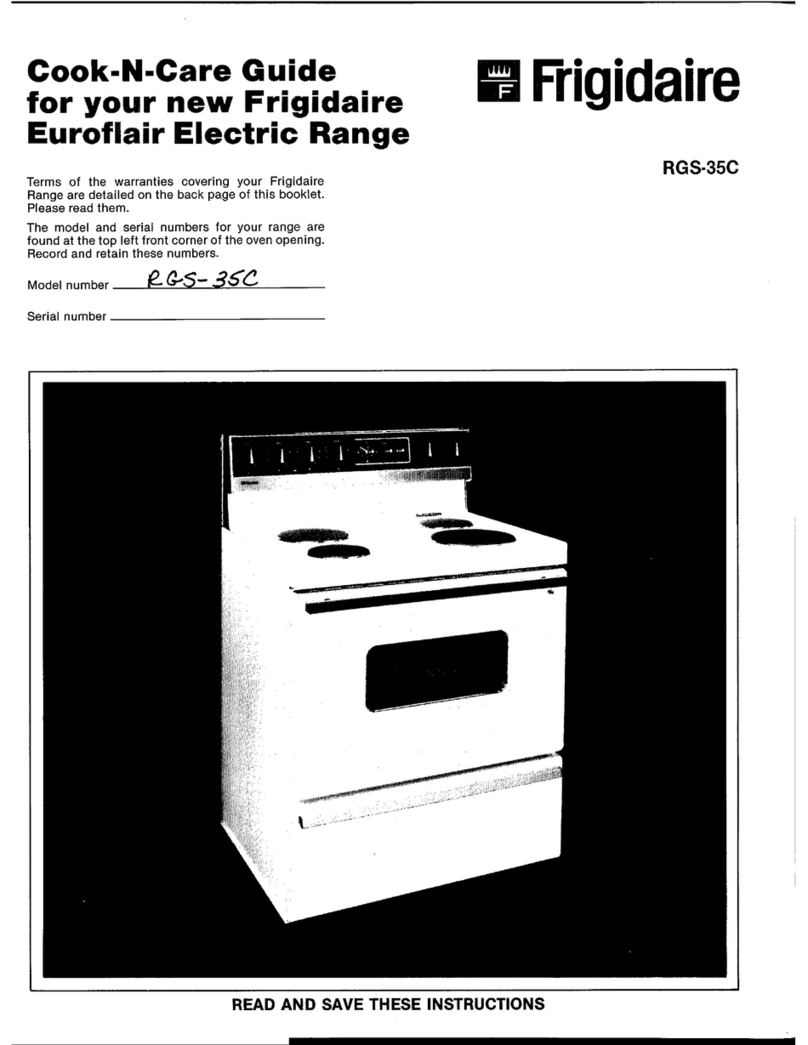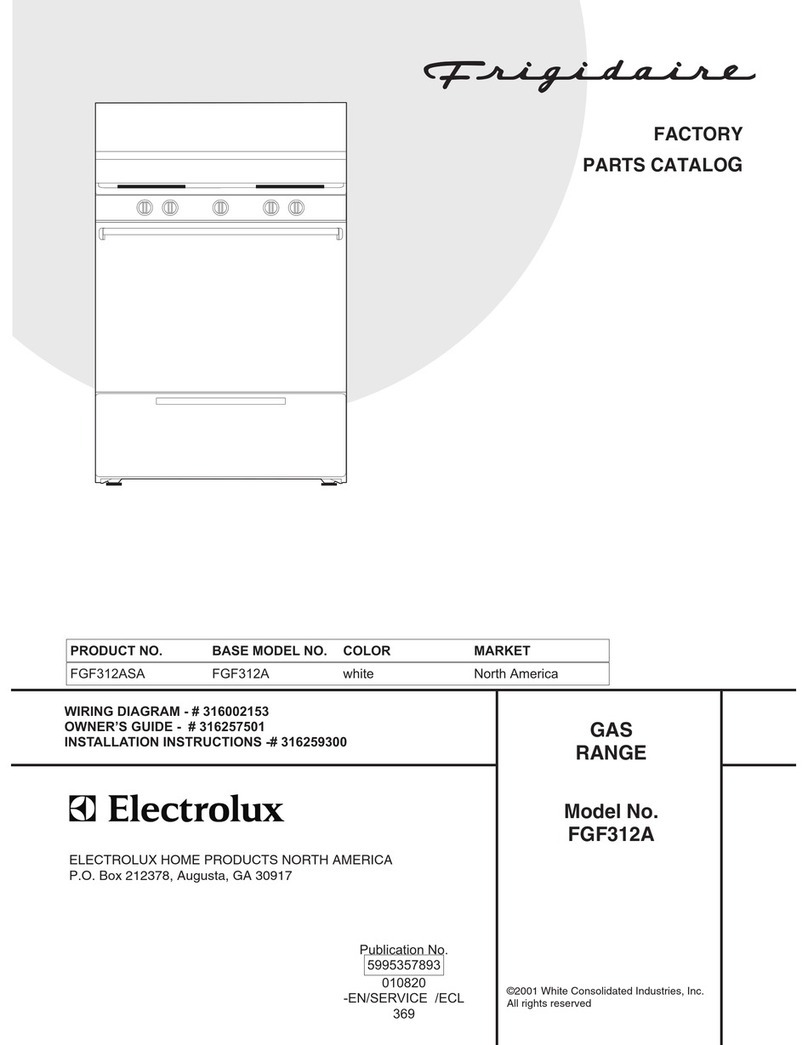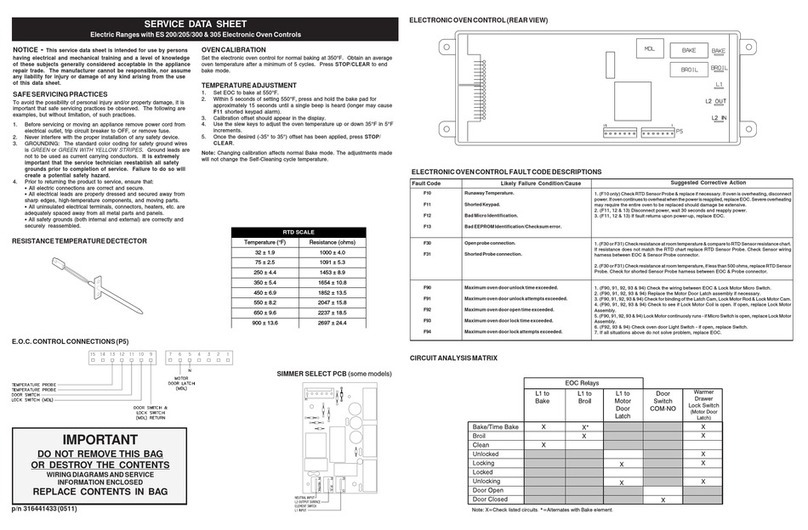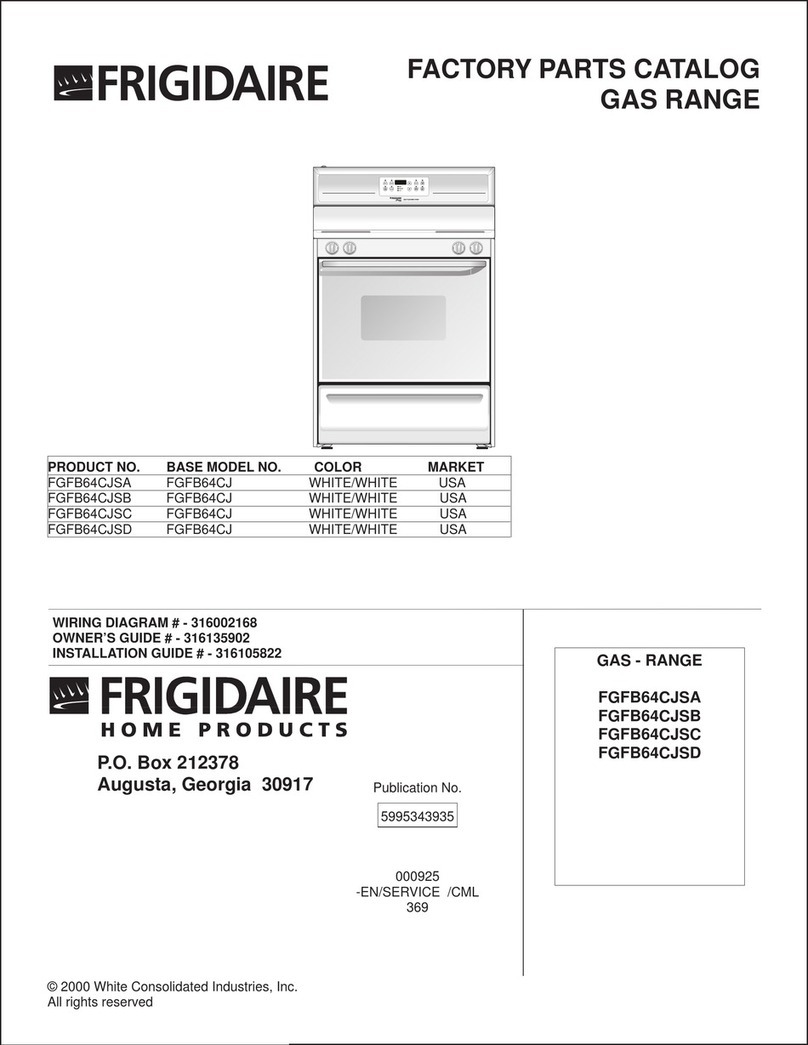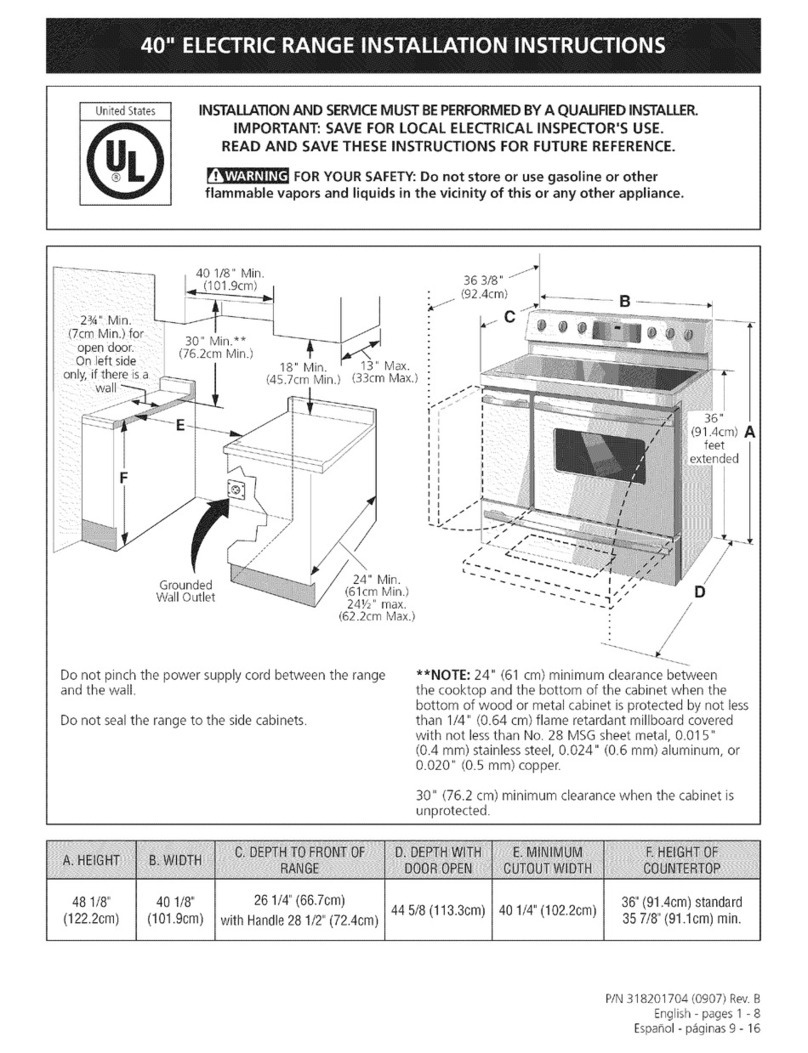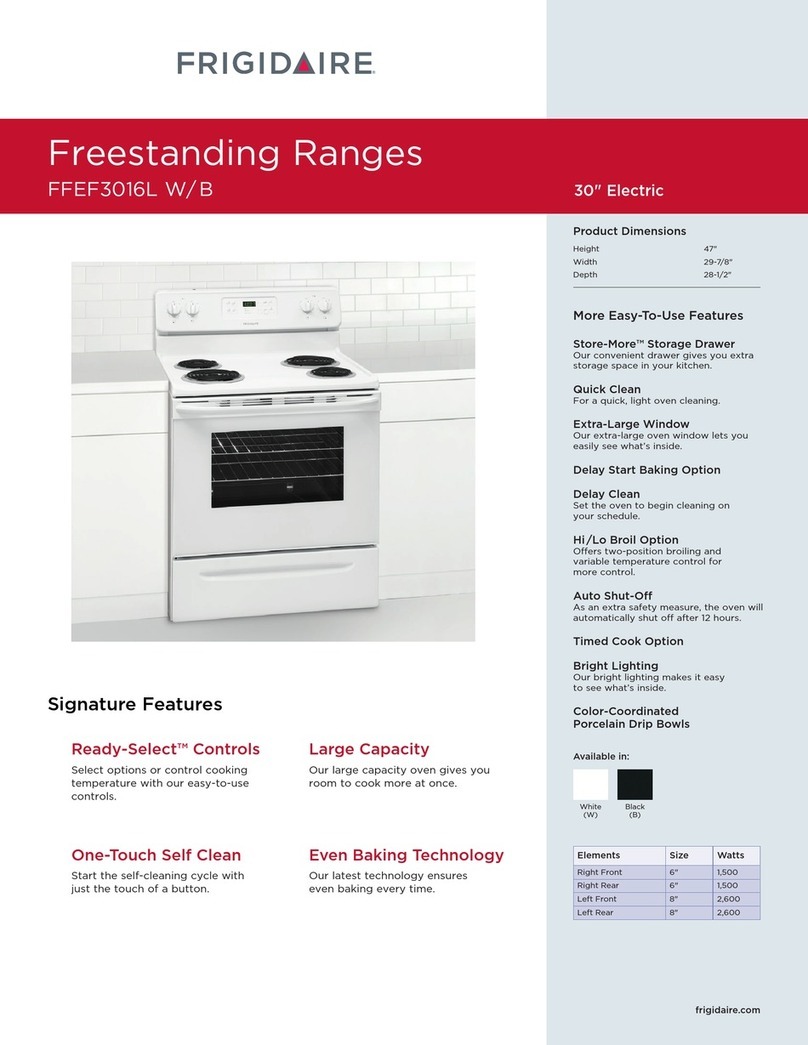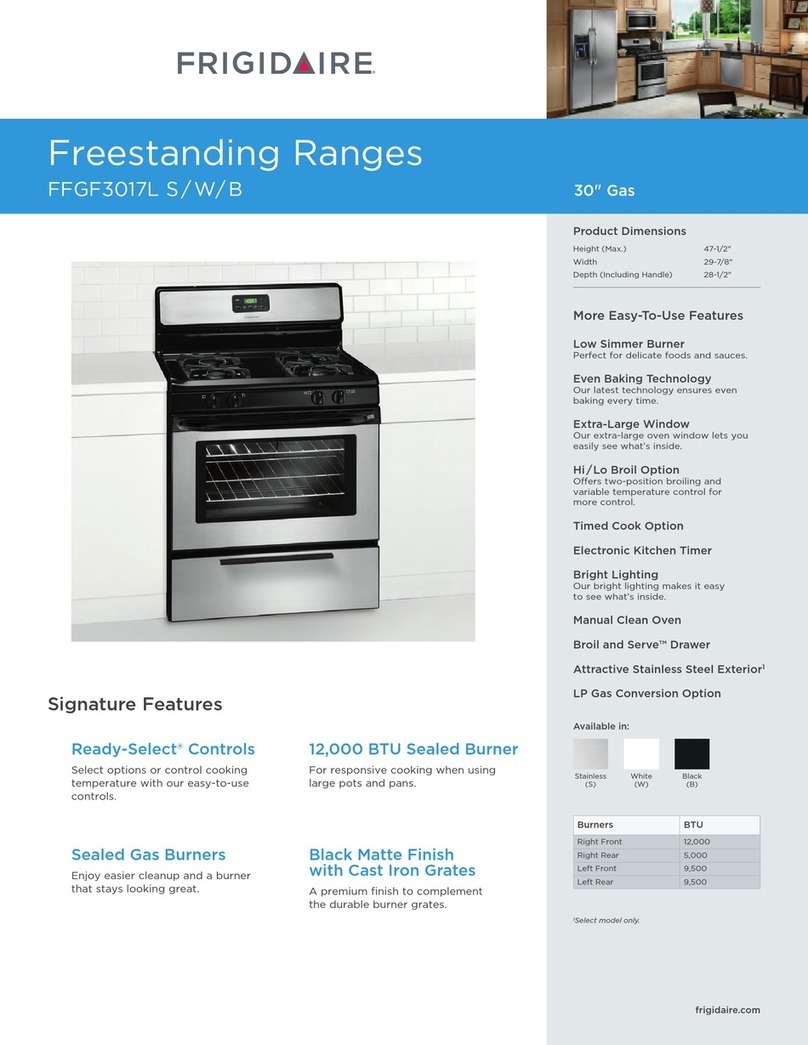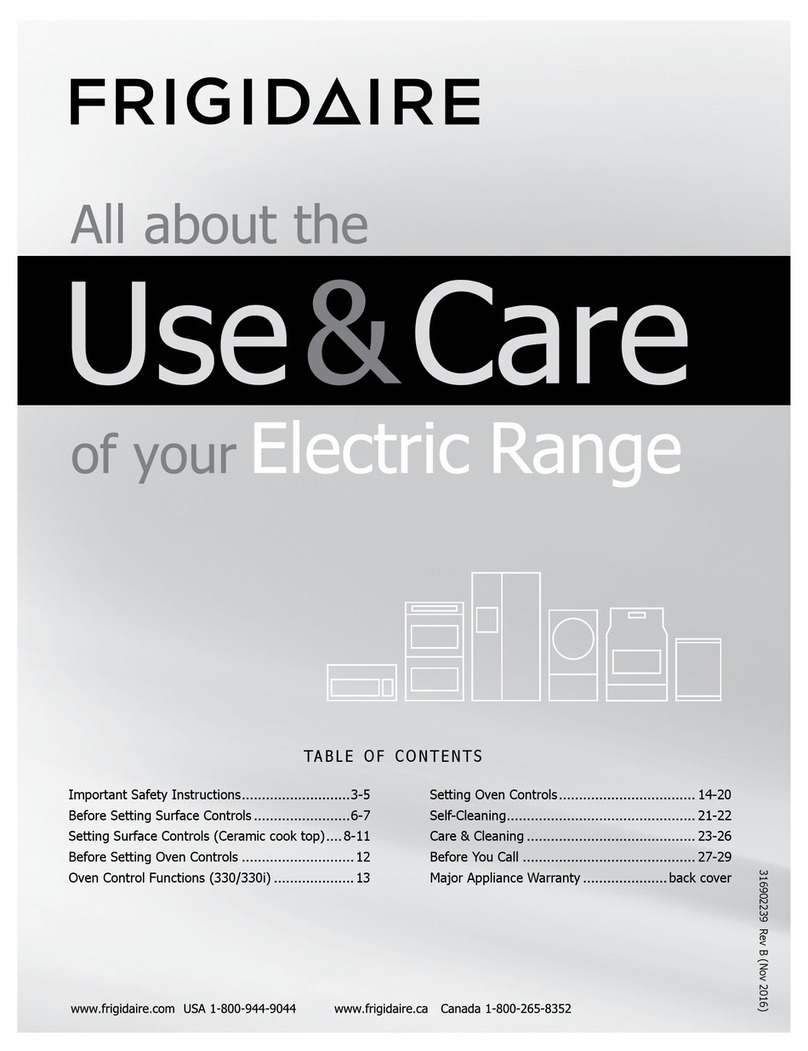30" ELECTRIC RANGE INSTALLATION INSTRUCTIONS
(For 3 or 4 Wire, 60 Hz. Systems)
2
NORMALINSTALLATIONSTEPS
1. ANTI-TIPBRACKETINSTALLATIONINSTRUCTIONS
-IMPORTANTSAFETYWARNING
To reduce the risk of tipping of the range, the range must be
securedtothefloorbyproperlyinstalledAnti-TipBracketand
screwspackedwith the range.Failuretoinstall the anti-tip bracket
will allow the range to tip over if excessive weight is placed on an
open door or if a child climbs upon it. Serious injury might result
from spilled hot liquids or from the range itself.
Ifrangeisevermovedto adifferent location,the Anti-TipBracket
must also be moved and installed with the range.
Instructionsareprovidedforinstallationinwoodorcement
fastened to either the floor or wall. When installed to the wall,
make sure that screws completely penetrate dry wall and are
secured in wood or metal. When fastening to the floor or wall, be
sure that screws do not penetrate electrical wiring or plumbing.
1a. Locate the Bracket using the Template - (Bracket
may be located on either the left or right side of the range. Use
2a. Models with Factory Connected Power Supply
Cord. NOTE: Some models may have a factory
installed three (3) conductor Power Supply Cord.
2. ELECTRICAL CONNECTION REQUIREMENTS - This
appliancemustbeproperlyinstalledandgroundedbyaqualified
technicianinaccordancewiththeNationalElectricalCodeANSI/
NFPANo.70-- latest edition -- and Local ElectricalCode
requirements.
Thisappliancemaybeconnectedbymeansof "Permanent
Wiring"or"Power Supply Cord Kit."
WheninstallingPermanent Wiring, do not leave excess wire in
range compartment. Excess wire in the range compartment may
notallow the Rear Access Cover to be replaced properly and
couldcreateapotentialelectricalhazardifwiresbecomepinched.
Connect only as instructed under "Permanent Wire
Connections" in Step 4c. When using flexible conduit or range
cable use flex connector or range cable strain relief (Fig. 11).
Fig. 4
Fig. 5 Fig. 6
Fig. 7
BEFORESTARTING
Tools You Will Need
For leveling legs and Anti-Tip Bracket:
• Adjustable wrench or channel lock pliers
• 5/16" Nutdriver or Flat Head Screwdriver
• Electric Drill & 1/8" Diameter Drill Bit
(MasonryDrillBitifinstallinginconcrete)
For electrical supply connection:
• 1/4" & 3/8" Socket driver or Nutdriver
AdditionalMaterialsYou WillNeed:
• Power Supply Cord or
•Copper ElectricalWiring& MetalConduit
(forhardwiring)
tothewall,drill pilothole atan approximate20°downwardangle
(SeeFig.5).
If bracket is to be mounted to masonry or ceramic floors, drill a 5/
32"pilothole1-3/4" deep. The screws provided may be used in
woodorconcretematerial. Usea5/16"nut-driveror flat head
screwdriver to secure the bracket in place (See Fig. 6).
1c. Level and Position Range - Level range by adjusting the
(4) leveling legs with a wrench. NOTE: A minimum clearance of 1/
8"is requiredbetweenthe bottomofthe rangeandthe levelingleg
to allow room for the bracket. Use a spirit level to check your
adjustments. Sliderangebackintoposition (See Fig. 7).
Visuallycheckthatrearlevelinglegis insertedintoandfully
securedby theAnti-TipBracket byremovinglower panelor
storage drawer. For models with a Warmer Drawer or broiler
compartment,graspthe top rear edgeoftherange and carefully
attempttotilt it forward.
theinformationbelowtolocate
thebracketiftemplate is not
available).
Markthefloororwallwhere
left or right side of the range
willbelocated. Ifrearofrange
is against the wall or no
furtherthan1-1/4"fromwall
wheninstalled,youmay use the wall or floor mount method.If
molding is installed and does not allow the bracket to fit flush
againstthewall, remove moldingormountbracket to the floor.
Forwall mount, locate the bracket by placing the back edge of the
templateagainstthe rear wallandtheside edge of templateon
the mark made referencing the side of the range (See Fig. 4).
Place bracket on top of template and mark location of the screw
holes in wall. If rear of range is further than 1-1/4" from the wall
wheninstalled,attachbracket to the floor. For floor mount, locate
thebracketbyplacingbackedgeofthetemplatewheretherearof
the range will be located. Mark the location of the screw holes,
shownintemplate.
1b. Drill Pilot Holes & Fasten Bracket - Drill a 1/8" pilot
hole where screws are to be located. If bracket is to be mounted
Mobilehomeinstallations,newbranchcircuitinstallations
(1996NEC)orareas where LocalCodesdonot permit grounding
throughneutralrequire a four(4)conductorpower supply cord kit
rated at 125/250 volts minimum and marked for use with ranges.