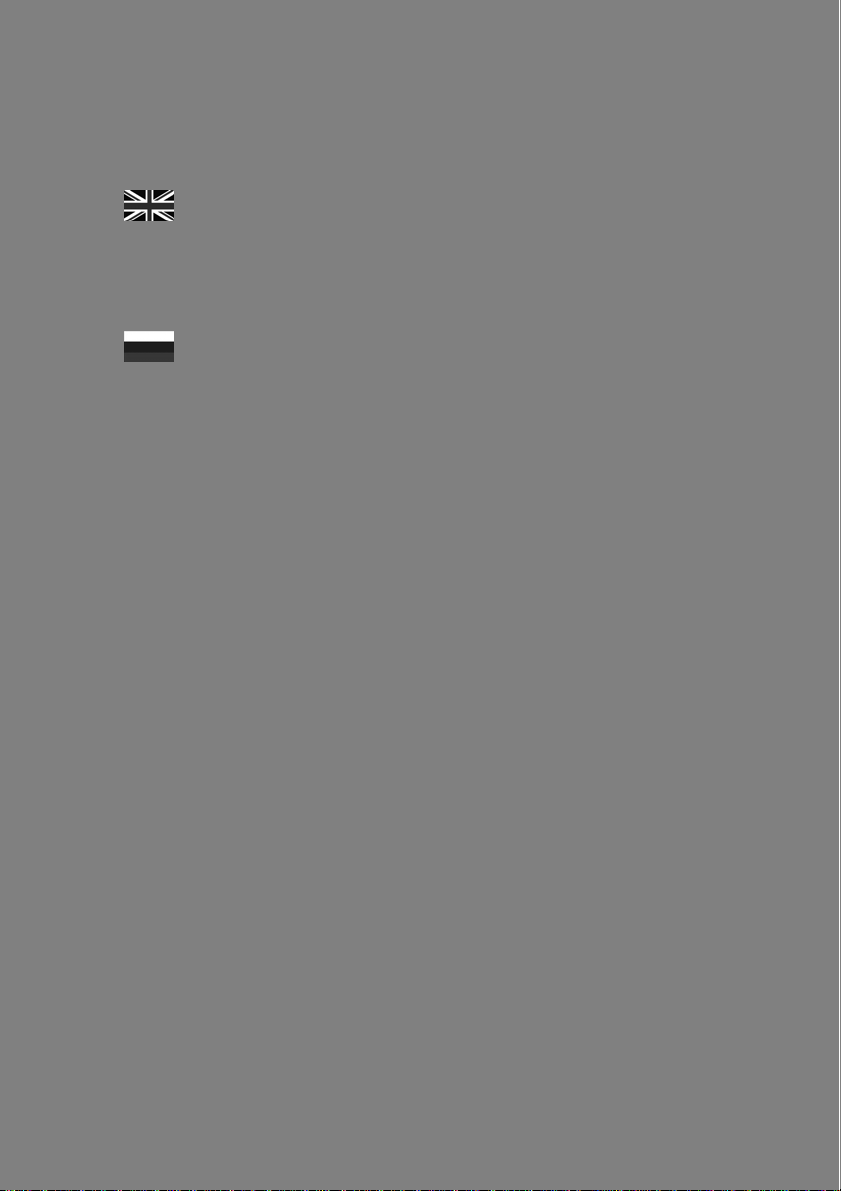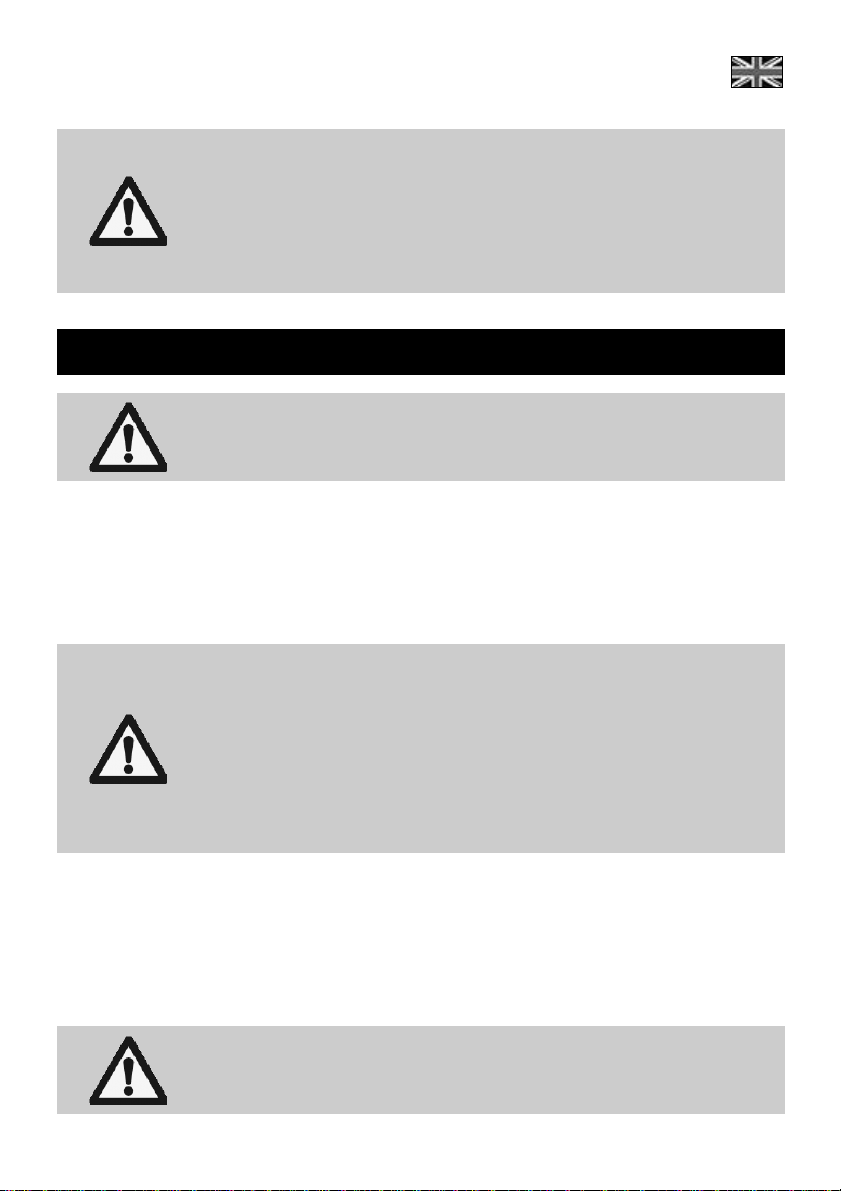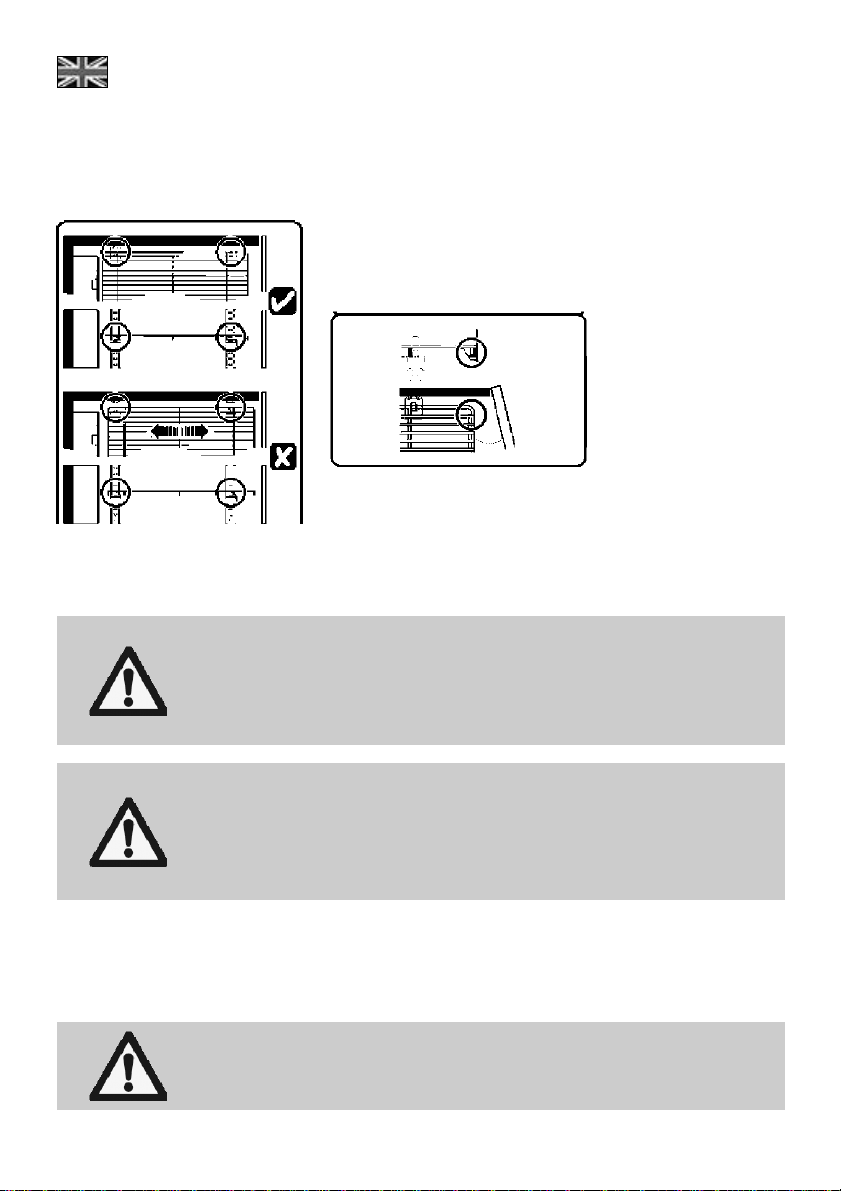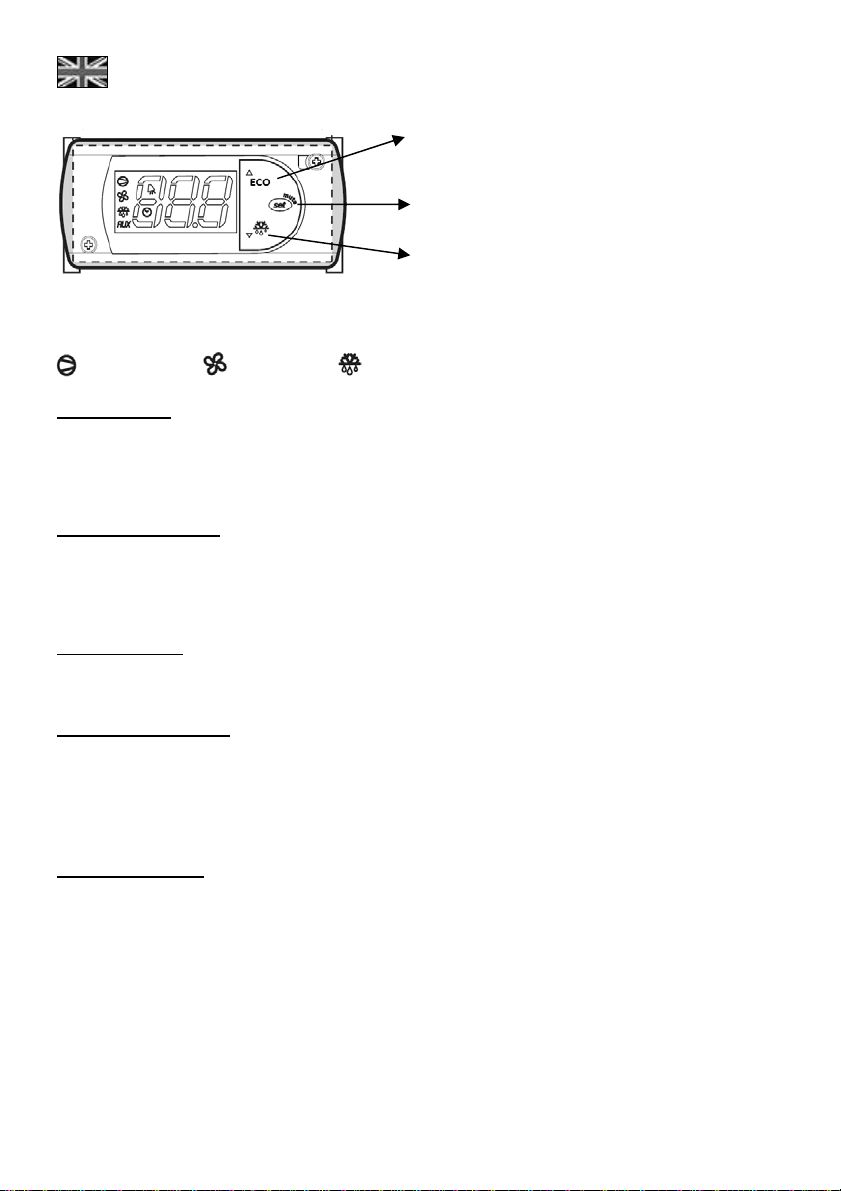ENG
RUS
Table of Contents Содержание
1. Foreword .................................................. 4
2. Technical description .............................. 4
2.1 General ..................................................... 4
2.2 Climate classification .............................. 4
2.3 Technical specifications ......................... 4
2.4 Physical dimensions ............................... 4
2.5 Enegry Consumption .............................. 5
2.6 Maximum weight per shelf ...................... 5
3. Safety Requirements ............................... 5
4. Installation & operation ........................... 6
4.1 Installation instructions .......................... 6
4.2 Adjusting the shelf (not applicable to
units with plastic inner liner) .................. 7
4.3 Connection to the mains supply ............ 7
4.4 Operation instructions ............................ 7
5. Electronic controllers (optional) ............ 8
5.1 CAREL Easy series.................................. 8
5.2 Elstat EMS25 ............................................ 9
5.3 The Danfoss ERC-112 C/ D ................... 10
6. Care & cleaning...................................... 12
7. Troubleshooting .................................... 13
8. First aid ................................................... 14
9. Disposal of the unit ............................... 14
10. Recycling information ........................... 15
11. Warranty ................................................. 16
APPENDIX A: Handling & transportation
guidelines ............................................... 16
APPENDIX B: Preventive maintenance
guidelines ............................................... 17
APPENDIX C: Guidelines to prevent
corrosion of the cabinet ........................ 18
1. Предисловие ...................................... 19
2. Техническое описание...................... 19
2.1 Общая информация .......................... 19
2.2 Климатический класс ....................... 19
2.3 Технические спецификации ............ 19
2.4 Размеры .............................................. 19
2.5 Энергопотребление .......................... 20
2.6 Максимальная нагрузка на
экспозиционную полку .................... 20
3. Требования безопасности ............... 20
4. Установка и эксплуатация ............... 21
4.1 Инструкции по установке ................ 21
4.2 Установка экспозиционной полки
(не применяется в устройствах с
пластмассовой внутренней
облицовкой) ....................................... 22
4.3 Подключение к главной сети .......... 22
4.4 Инструкции по эксплуатации .......... 23
5. Электронные регуляторы ............... 24
5.1 Серия CAREL Easy ............................ 24
5.2 Elstat EMS25 ........................................ 25
5.3 Danfoss ERC-112 C/D ......................... 25
6. Уход и чистка ..................................... 28
7. Устранение неполадок ..................... 29
8. Первая помощь .................................. 31
9. Утилизация устройства .................... 31
10. Информация по утилизации ........... 31
11. Гарантийные условия ...................... 33
ПРИЛОЖЕНИЕ I: Правила обращения и
транспортирования .......................... 33
ПРИЛОЖЕНИЕ II: Правила
профилактического
обслуживания .................................... 33
ПРИЛОЖЕНИЕ III: Правила
предотвращения коррозии в
камере ................................................. 35