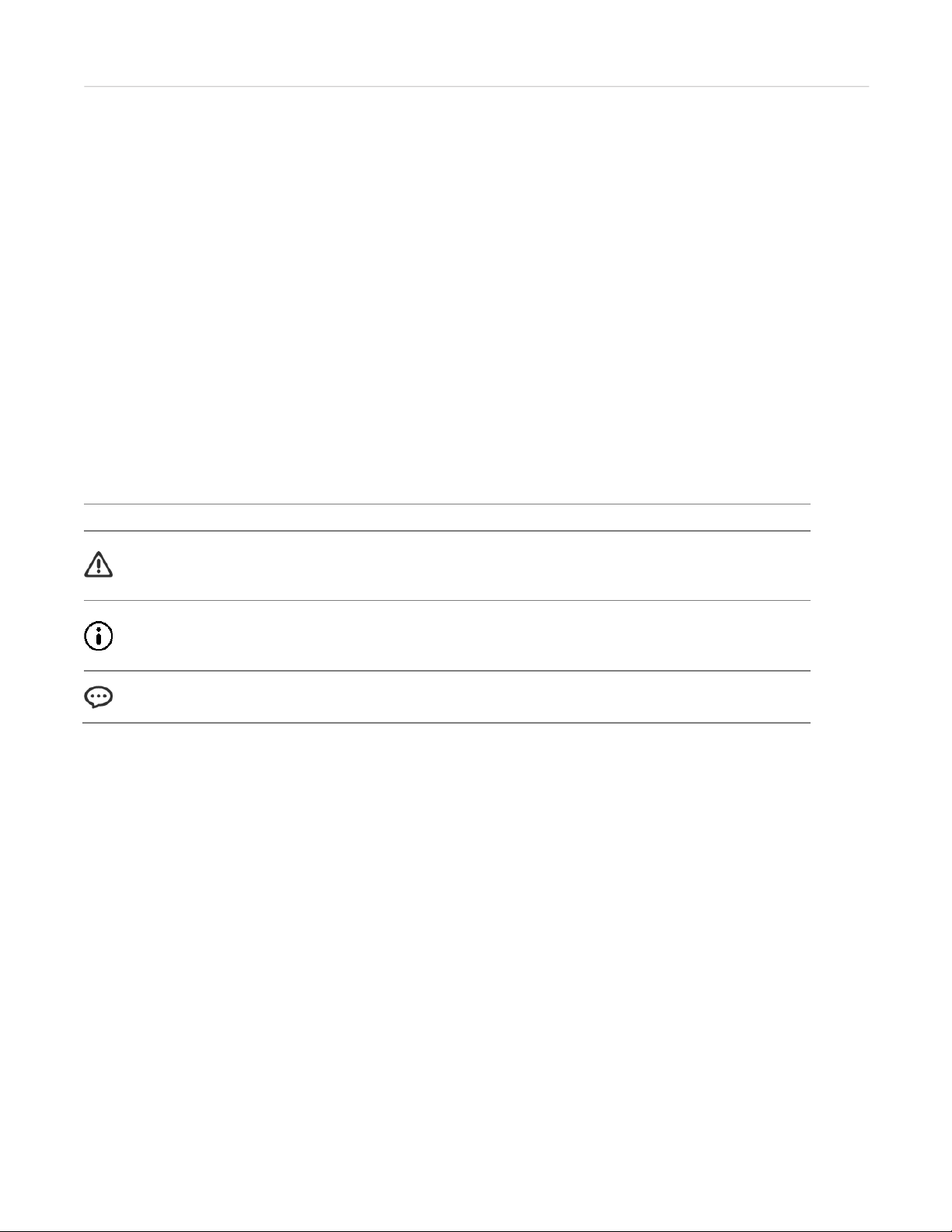FFM-TITAN-1200 USER MANUAL
CONTENTS
1
BEFORE YOU BEGIN .................................................................................................................................................................... 1
1.1 What Is Included ............................................................................................................................................................... 1
1.2 Unpacking Instructions ................................................................................................................................................... 1
1.3 Symbols ............................................................................................................................................................................... 1
1.4 Disclaimer ........................................................................................................................................................................... 1
1.5 Safety Notes ....................................................................................................................................................................... 1
1.5.1 Personal Safety ................................................................................................................................................................................. 1
1.5.2 Mounting and Rigging .................................................................................................................................................................. 1
1.5.3 Power and Wiring ............................................................................................................................................................................ 2
1.5.4 Operation ........................................................................................................................................................................................... 2
2
INTRODUCTION ........................................................................................................................................................................... 2
2.1 Description ......................................................................................................................................................................... 2
2.2 Features ............................................................................................................................................................................... 3
3
TECHNICAL SPECIFICATIONS ................................................................................................................................................... 3
4
SETUP ............................................................................................................................................................................................. 3
4.1 AC Power ............................................................................................................................................................................ 3
4.2 AC Plug ................................................................................................................................................................................ 4
4.3 Mounting ............................................................................................................................................................................ 4
4.3.1 Orientation ........................................................................................................................................................................................ 4
4.3.2 Rigging ............................................................................................................................................................................................... 4
5
OPERATION ................................................................................................................................................................................... 4
5.1 Preparing for Operation .................................................................................................................................................. 4
5.2 On-device Control Mode & Operation ....................................................................................................................... 4
5.3 Timer Remote Control Mode & Operation ................................................................................................................ 5
5.3.1 Timer Mode ....................................................................................................................................................................................... 5
5.3.2 Continuous Mode ........................................................................................................................................................................... 5
5.3.3 Manual Mode ................................................................................................................................................................................... 5
5.4 Wireless Remote-Control Mode & Operation (Optional) ...................................................................................... 6
5.5 Fluid Sensor ........................................................................................................................................................................ 6
6
TECHNICAL INFORMATION ...................................................................................................................................................... 6
6.1 Maintenance ...................................................................................................................................................................... 6
6.2 Storage ................................................................................................................................................................................ 7
6.2.1 Machine Storage ............................................................................................................................................................................. 7
7
WARRANTY INFORMATION ..................................................................................................................................................... 7
7.1.1 ......................................................................................................................................................................................................................... 7