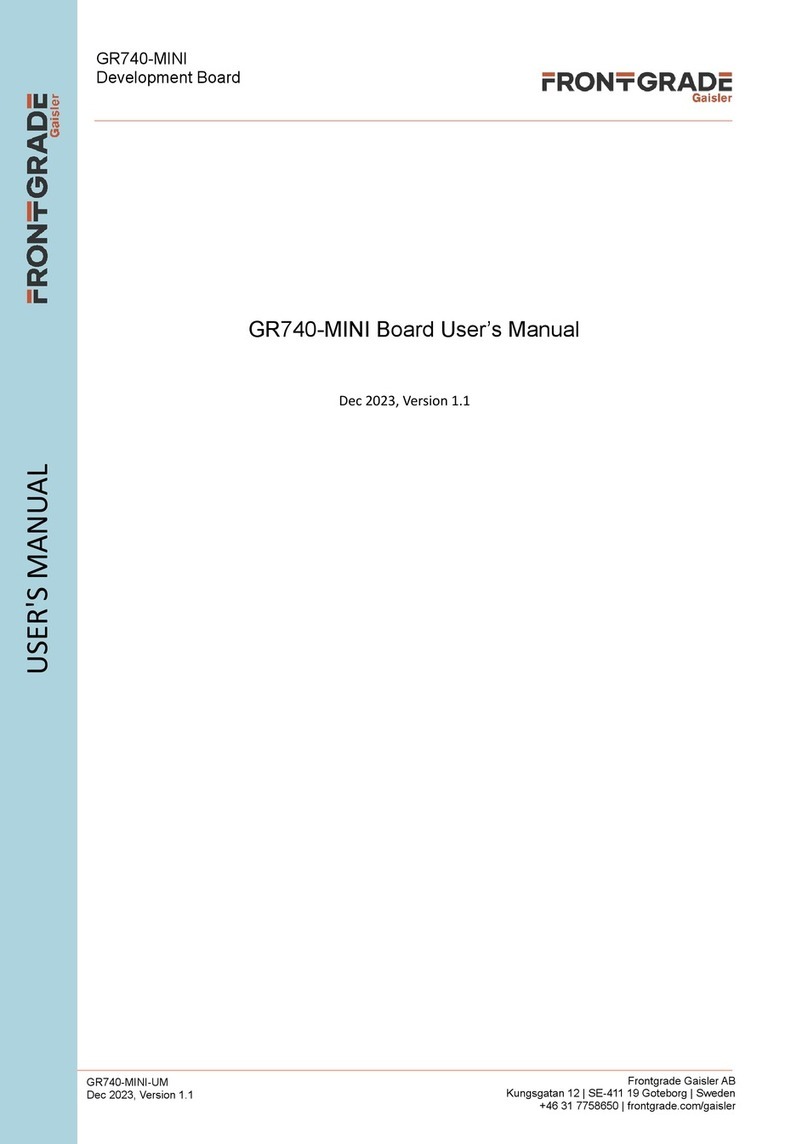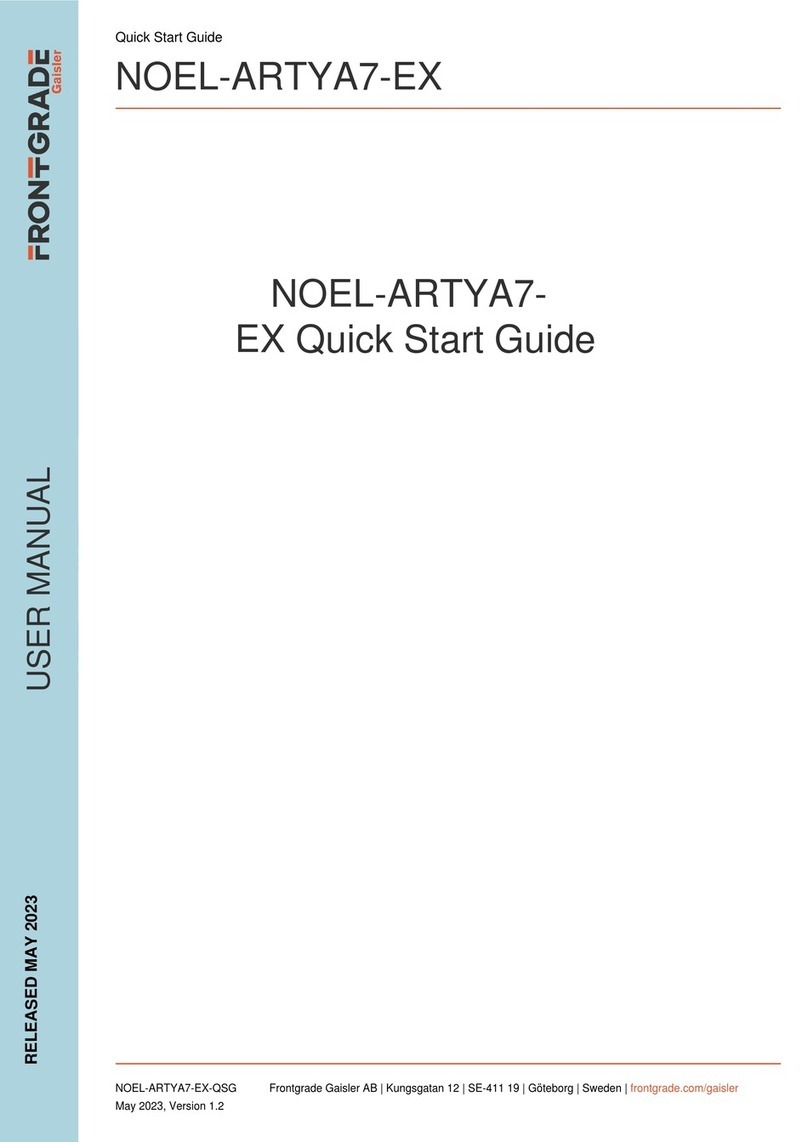LEON3-XCKU-NANDFC-
TRL2-EX-QSG Frontgrade Gaisler AB | Kungsgatan 12 | SE-411 19 | Göteborg | Sweden | frontgrade.com/gaisler
Sep 2023, Version 1.0 2
Table of Contents
1. Introduction .......................................................................................................................... 3
1.1. Overview ................................................................................................................... 3
1.2. Availability ................................................................................................................ 3
1.3. Prerequisites ............................................................................................................... 3
1.4. References .................................................................................................................. 3
2. Overview .............................................................................................................................. 4
2.1. Board ........................................................................................................................ 4
2.2. The design ................................................................................................................. 4
2.3. GRMON Hardware Debugger ........................................................................................ 4
2.4. Example Applications .................................................................................................. 4
3. Board Configuration ............................................................................................................... 5
3.1. Buttons and switches .................................................................................................... 5
3.2. Connectors ................................................................................................................. 5
3.3. LEDs ......................................................................................................................... 5
3.4. UT81NDQ512G8T NAND FLASH FMC mezzanine board ................................................. 5
3.5. Memories ................................................................................................................... 5
3.5.1. ....................................................................................................................... 5
3.6. Programming the bitstream ........................................................................................... 5
4. Software Development Environment ......................................................................................... 7
4.1. Overview ................................................................................................................... 7
5. GRMON hardware debugger .................................................................................................... 8
5.1. Overview ................................................................................................................... 8
5.2. Debug-link alternatives ................................................................................................. 8
5.2.1. Connecting via the Ethernet debug interfaces ......................................................... 8
5.2.2. Connecting via the UART debug link ................................................................... 8
5.3. First steps .................................................................................................................. 8
5.4. Connecting to the board ............................................................................................... 8
5.5. Get system information ................................................................................................ 9
5.6. Load a RAM application .............................................................................................. 9
6. Toolchains .......................................................................................................................... 10
6.1. Bare C Cross-Compiler System .................................................................................... 10
6.1.1. Overview ....................................................................................................... 10
6.1.2. Compiling with BCC ....................................................................................... 10
6.1.3. Running and debugging with GRMON ................................................................ 10
7. Support ............................................................................................................................... 12