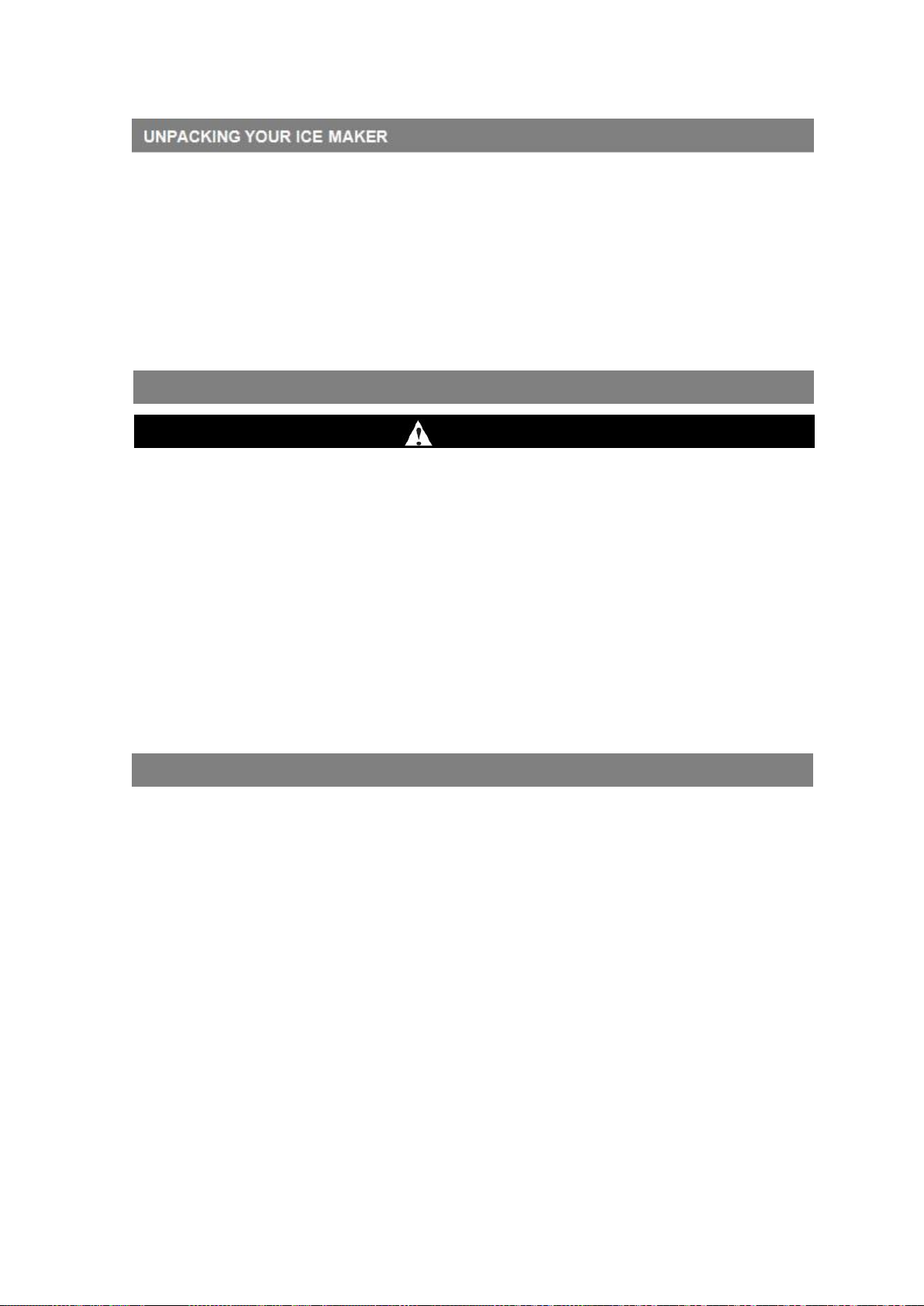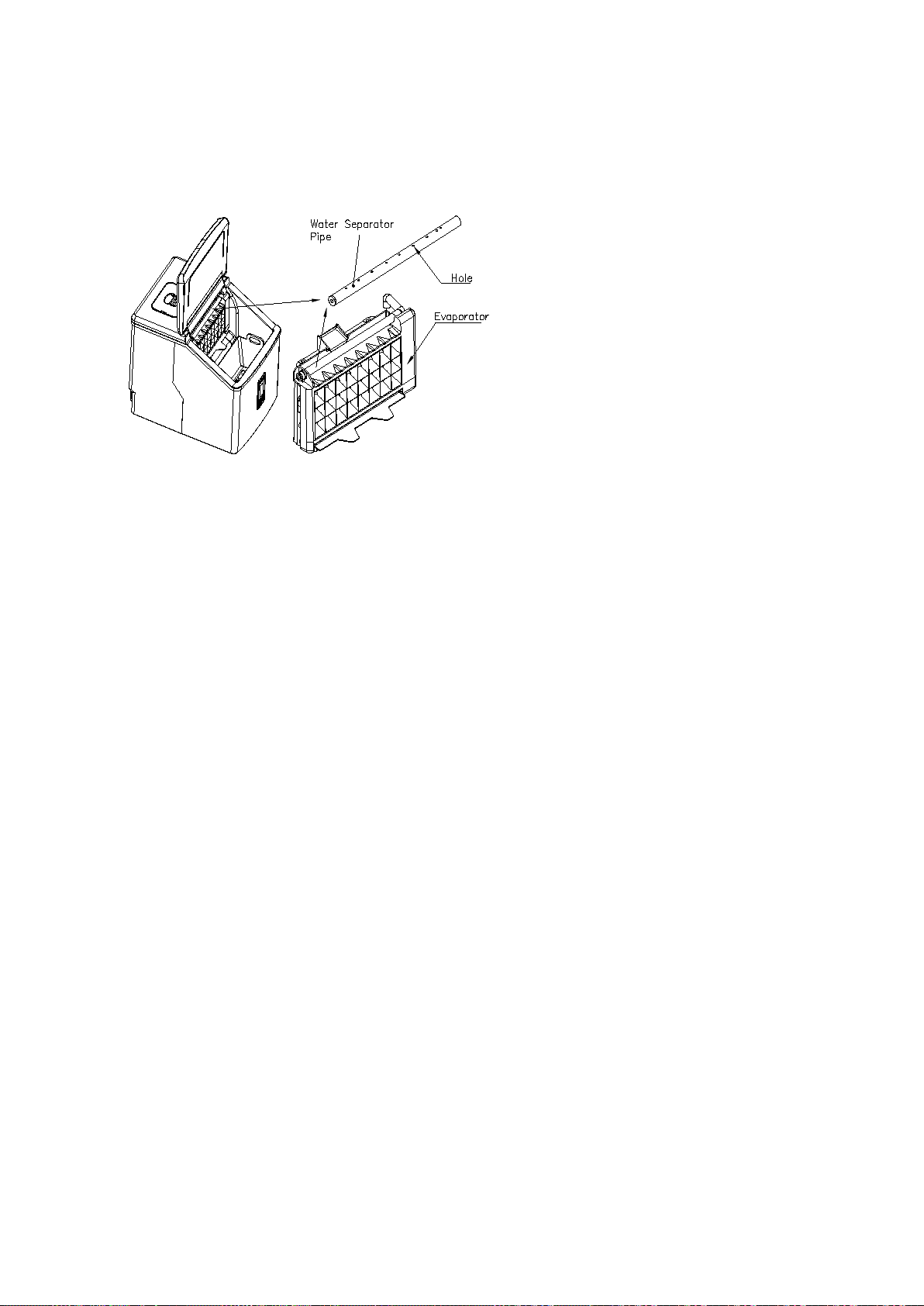time you press "—", the duration decreases 1 minute, and the ice will be thinner. The
maximum time can be reduced is 6 minutes. After the machine is powered on again, it
returns to the default setting "0". Please note the time you set takes effect from the next
ice making cycle.
E. If the Ice Full Indicator lights up, the ice maker stops working. Remove ice from the
basket and it will start working again.
3. Shutdown
During the ice making process, press the "ON/OFF" button on the operation panel to shut
down the machine and it enters standby mode. Press and hold the "ON/OFF" button for more
than 5 seconds during ice making cycle, the machine goes to the dumping process. This
function helps to remove ice from the icing pan. Press the "ON/OFF" button again and the
machine will shut down.
4. Timer Setting
Setting range: 1-24 hours
Regular shutdown: Schedule an auto shutdown during the ice making cycle.
Regular start: Schedule a startup on standby mode.
A. How to set the timer
Press the “TIMER” button on the operation panel, a flashing number “1H” appears at the
bottom right of the display, and then press “+” or “-” button to adjust the time you need. Each
press adds or reduces 1 hour. The letter “H” flashes while you’re adjusting time, and stops
flashing after the setting is done for 5 seconds. The “H” in the display indicates that the
machine is currently is on timer function. It starts counting down until the number turns to 0.
The machine enters the mode you preset after the countdown finishes.
B. How to cancel the timer
When the machine is scheduled (the display has XX H), press the “TIMER” button, the timing
number on the screen will flash, and then press it again to cancel the timer.
Ice making duration and countdown time display alternatively every 5 seconds if the machine
is scheduled.
5. Display Backlight settings
Press and hold the "TIMER" button for more than 5 seconds to set the blue backlight.
Mode 1: Light the blue backlight for a long time;
Mode 2: The blue backlight is on when the button is pressed, and goes out after 10 seconds.
6. Machine Drainage
Unscrew the drain nut on the back of the machine
counterclockwise, and then pull out the silicone plug to
drain the water in the tank. The machine must be on
standby mode while draining the tank. Put back the