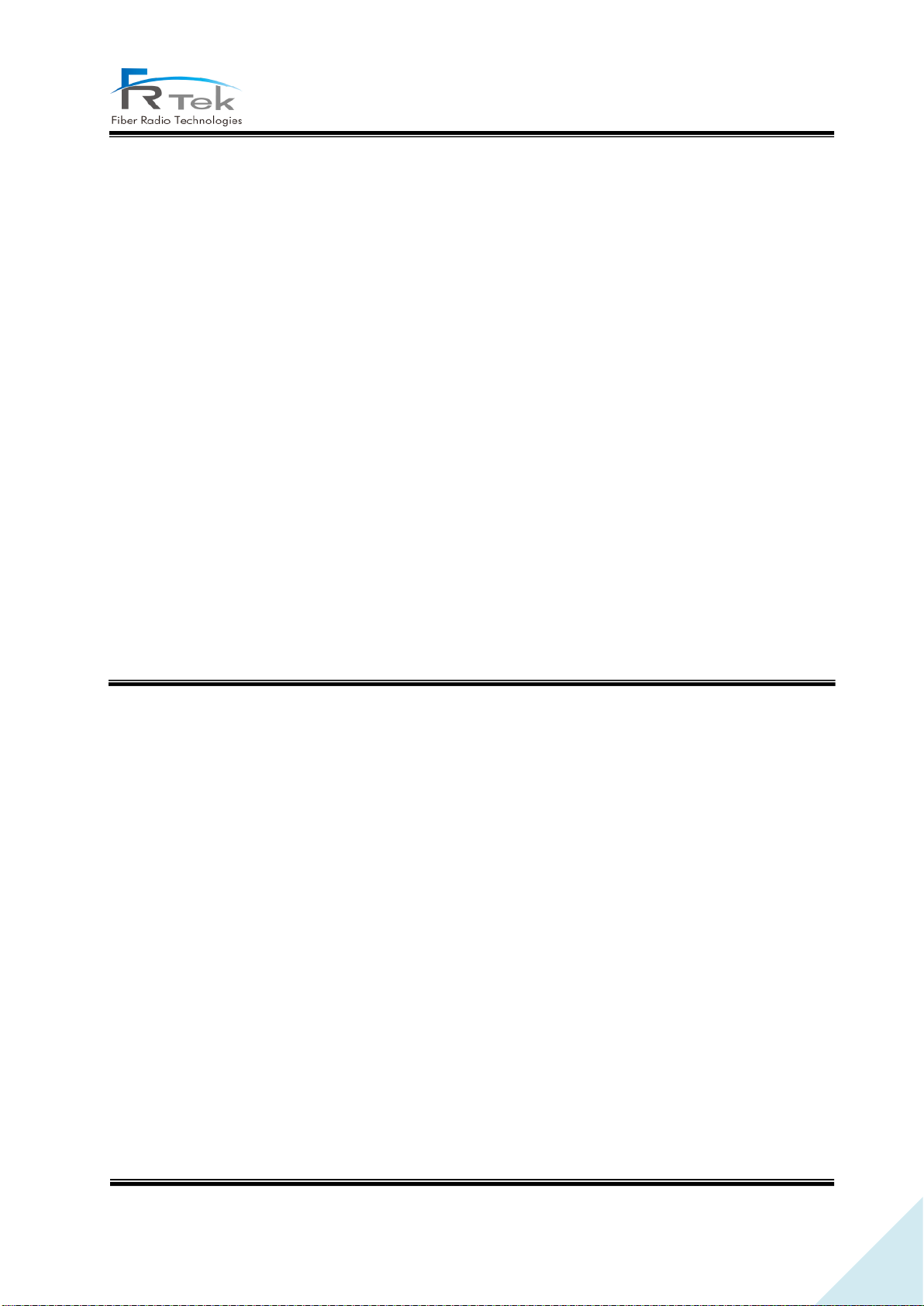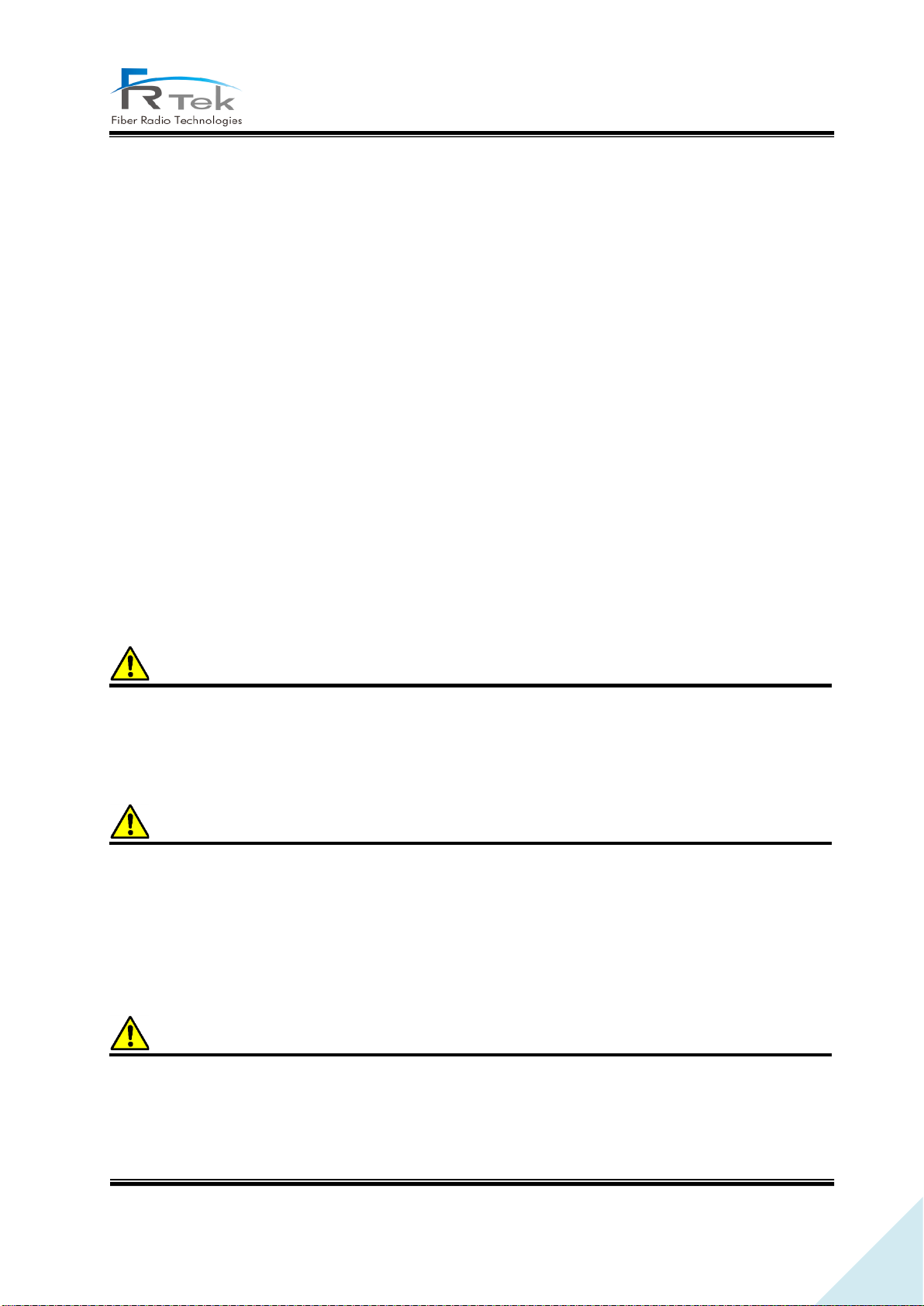Figures
Figure 1. Network Configuration. ················································································· 16
Figure 2. DU Figure. ···································································································· 18
Figure 3. DU Port Configuration. ·················································································· 19
Figure 4. SU Figure. ···································································································· 20
Figure 5. SU Port Configuration.··················································································· 21
Figure 6. Rectifier Figure.····························································································· 22
Figure 7. Rectifier Port Configuration. ··········································································· 22
Figure 8. DU, SU Wiring Method - Fiber-Optic Cable ······················································ 23
Figure 9. DU, SU, Rectifier Wiring Method –Power Cable ··············································· 24
Figure 10. Required Space for DU Installation ································································ 35
Figure 11. DU Anchor Bolt Assemble for Wall Installation ··············································· 35
Figure 12. DU Wall Installation Assemble ······································································ 36
Figure 13. DU Pole Installation Assemble ······································································ 37
Figure 14. DU Ground Cable Connection ······································································· 38
Figure 15. DU Tilt ······································································································· 39
Figure 16. DU Optic Cable and Power Cable Connection ················································· 40
Figure 17. Required Space for SU Installation·································································41
Figure 18. SU Anchor Bolt Assemble ············································································· 41
Figure 19. SU Wall Installation Assemble ······································································· 42
Figure 20. SU Pole Installation Assemble ······································································· 43
Figure 21. SU Ground Cable Connection········································································ 44
Figure 22. SU Tilt. ······································································································· 45
Figure 23. SU_C Optic Cable and Power Cable Connection··············································· 46
Figure 24. SU_E Optic Cable and Power Cable Connection ··············································· 47
Figure 25. Required Space for Rectifier Installation ························································· 47
Figure 26. Rectifier Anchor Bolt Assemble ····································································· 48
Figure 27. Rectifier Wall Installation Assemble ······························································· 49
Figure 28. Rectifier Pole Installation Assemble ······························································· 50
Figure 29. Rectifier Ground Cable Connection ································································ 51
Figure 30. Rectifier Power Cable Connection ·································································· 52
Figure 31. Standing Pole or Mounting Tripod Pole ························································· 53
Figure 32. DU Main Screen ·························································································· 56
Figure 33. SU Main Screen ··························································································· 59