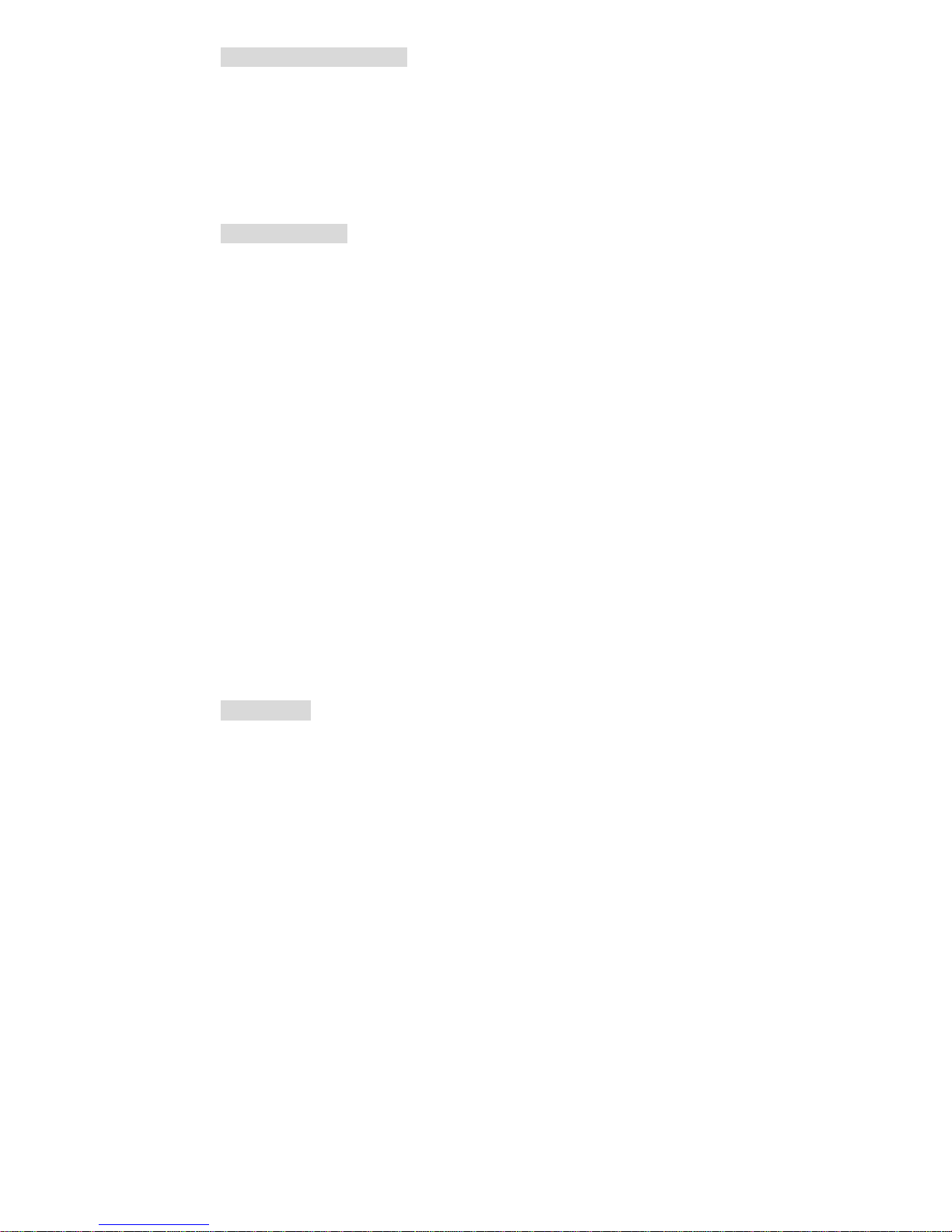3
countertop or tabletop where it can be pulled on by children or
tripped over unintentionally.
16. Do Not Cook on Broken Cook-Top – If cook-top should break,
cleaning solutions and spillovers may penetrate the broken cook-top
and create a risk of electric shock.
17. Clean Cook-Top with Caution – If a wet sponge or cloth is used to
wipe spills on a hot cooking area, be careful to avoid steam burn, some
cleaners can produce noxious fumes if applied to a hot surface.
18. Do not heat the pot empty or overheat it.
19. Do not place metallic objects such as knives, forks, spoons, lids, cans
and aluminum foils on the top plate.
20. Allow sufficient space around the cooking area.
21. Never use the unit on low-heat-resistant materials (carpet, vinyl).
22. Do not place a sheet of paper between the pot or the pan and the
unit. The paper may get burnt.
23. Be aware that the unit surface will remain hot for a short period of
time.
24. Items with a magnetic field, such as: radios, televisions,
automatic-banking cards and cassette tapes, can affect the unit.
25. This appliance has a polarized plug (one blade is wider than the
other). To reduce the risk of electric shock, this plug is intended to fit into
a polarized outlet only one way. If the plug does not fit fully into the
outlet, reverse the plug. If it still does not fit, contact a qualified
electrician. Do not attempt modify the plug in any way.
26. Extreme caution must be used when moving an appliance
containing hot oil or other hot liquids.
27. If the error code shows on the LED display, turn off or disconnect
appliance from power supply. Please refer to solutions on the Error Code
List.
28. There is potential interference when it is working. So please keep the
device at a distance with people and some items, such as radios,
televisions, automatic-banking cards and cassette tapes.
This device complies with Part 18 of the FCC Rules.